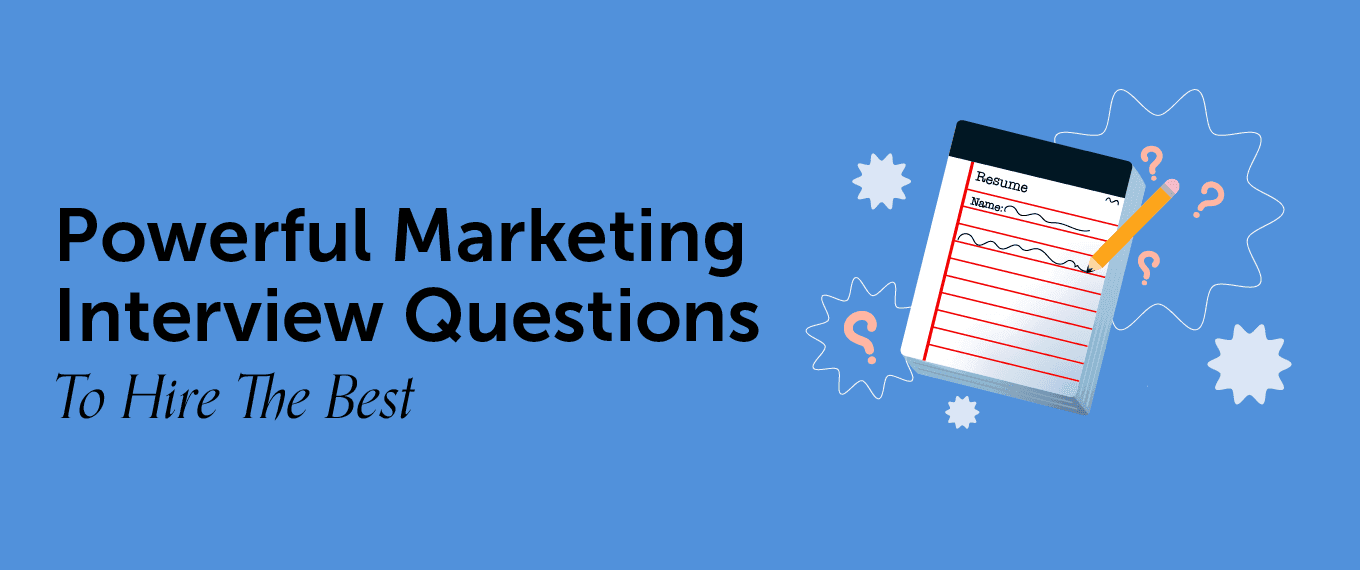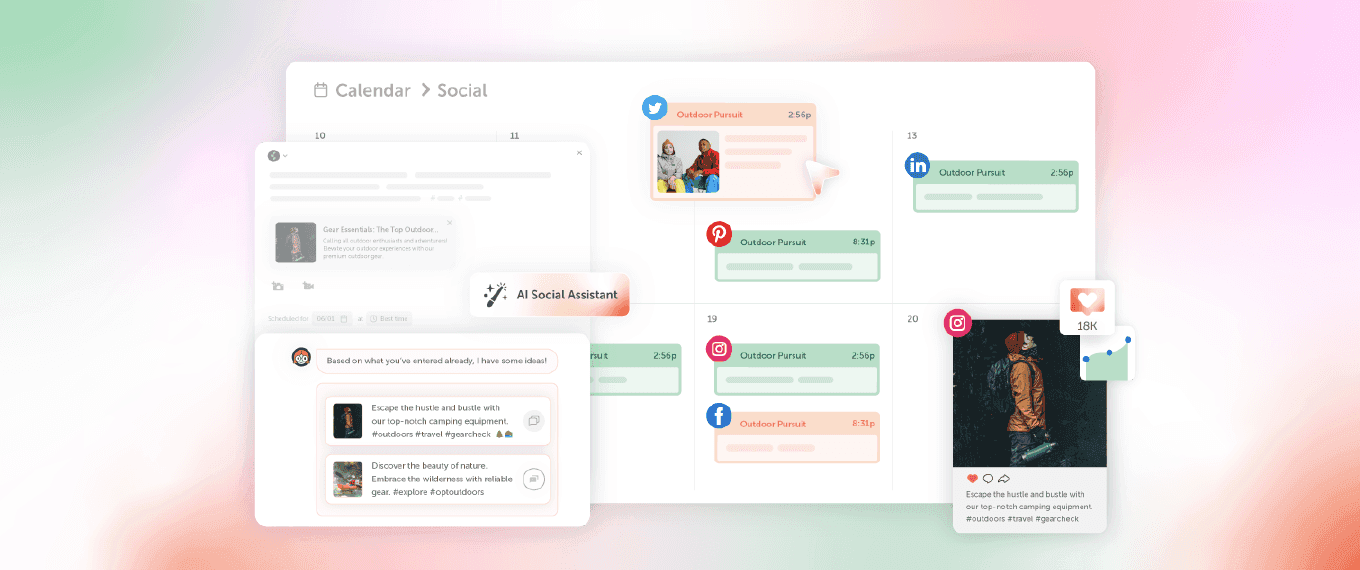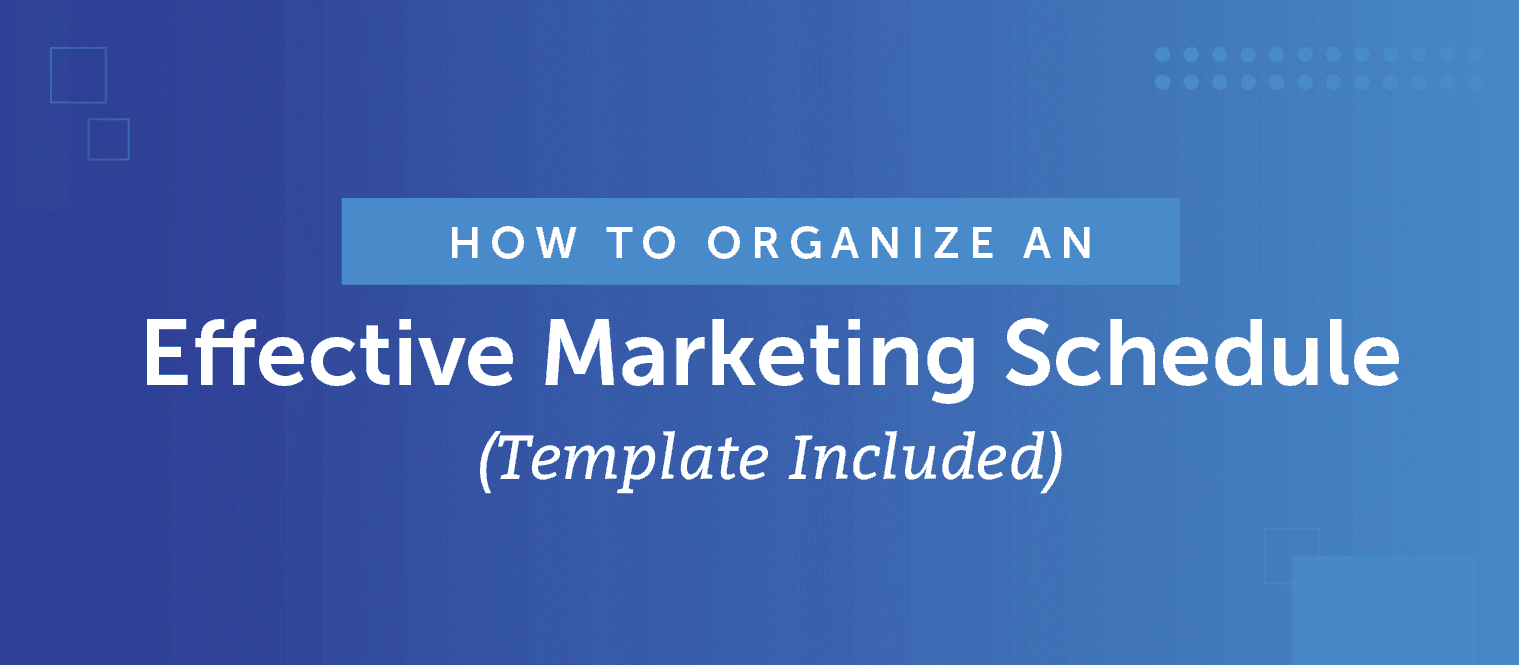5 Minute Tip: Add Variety To Your Social Messages With Social Helpers
 Social helpers are re-usable tags that will be automatically replaced with your specified content when social messages are sent and allow you to reuse content in multiple messages. With Social Helpers, you won’t have to manually add the same text (or images) to each message you create. Reduce the repetition and auto-fill your entire social queue instantly. Social Helpers also work perfectly with our Social Templates.
Together, these features make it easy to save time while getting better results from your social media content.
Social helpers are re-usable tags that will be automatically replaced with your specified content when social messages are sent and allow you to reuse content in multiple messages. With Social Helpers, you won’t have to manually add the same text (or images) to each message you create. Reduce the repetition and auto-fill your entire social queue instantly. Social Helpers also work perfectly with our Social Templates.
Together, these features make it easy to save time while getting better results from your social media content.
Reduce the repetition and auto-fill your entire social queue instantly with Social Helpers in @CoSchedule:
Click To TweetSee How Social Helpers Work Inside of CoSchedule
In this week's 5 Minute Tip, we’ll explore:- Where to find your Social Helpers
- What the Standard Social Helpers are inside of CoSchedule.
- Difference between each Custom Social Helper type.
- Quickly add Text Helpers to your social messages.
Recommended Reading:
Ready to try CoSchedule? Get Started Free.