How To Choose The Perfect Blog Categories
Choosing And Naming Blog Categories
How many blog categories should you have? The number of categories you ought to have varies, but the fewer the better both for you and the reader. I like to keep it under eight, and though that is merely a preference of mine, once you start heading past ten categories, your blog will get unwieldy for readers and writers. How do you choose categories for your blog?1. Ask Questions About Your Blog
The best way to understand your blog is to ask questions about it.- What does your theme allow? Some themes, as we pointed out, use categories to organize your content visually. Some themes have limited space should you want to include a list of your categories. What will your theme allow? Do you have to choose a category to fit the rotating banner on the home page?
- Do you need a subset of what you talk about the most? Let's say your answer to that question is writing. If you have a writing blog, a category of "writing" is a terrible idea. You'd want to break it down into, maybe, "blogging" and "fiction", subsets of writing. But if you have a blog about marketing techniques, perhaps "writing" isn't too broad in the scheme of things.
- Is your blog a niche blog? If so, you will have very specific categories, tightly clustered around your niche topic. If your niche blog is on shoes, you will not have a category called "shoes." You might have a category of "stilettos."
Your blog's categories are like its elevator speech. Make it happen without excess.
Click To Tweet2. Let Your Readers Help You Decide
Ask Google about your blog. No, really. Check your analytics. What kinds of posts are getting the most traffic? Could you organize your categories around the search terms and posts that are bringing people to your site? Don't leave it all up to Google. How about your readers? Which posts get the most comments? Trackbacks? Shares? These are topics that interest people. Maybe it's time you gave them their own category so that you wrote more to fill it.3. Use The Rule Of Overlap
It's not actually a rule, but the idea is that if you're struggling to come up with categories, you can use this kind of method to help you. It might look like this:- What are the top three or four topics you cover? Don't be too specific, and don't choose more than four. For example, you might choose writing, content marketing, news, and social media as your main categories.
- What are "sub" topics that deserve their own category? These are the blog posts that you write about often, though not as much as the three you created in step 1. They are also posts that could fit into two categories from step 1, as if they overlapped. In our example, the overlapped categories are blogging, features, and case studies.
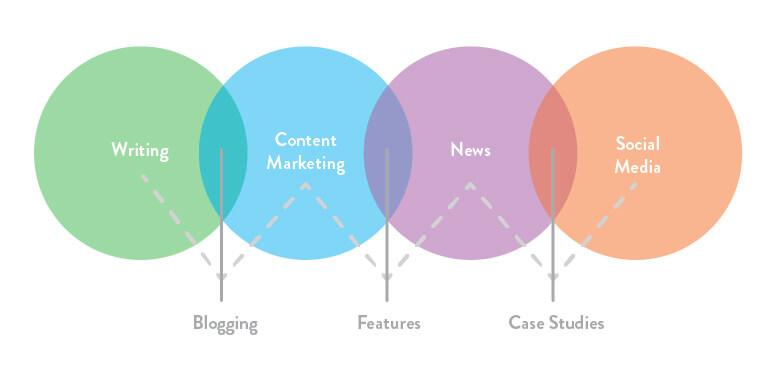 The first step is thinking in broad terms. The second step allows you those few "exceptions." Stop there. Don't create any more categories.
The first step is thinking in broad terms. The second step allows you those few "exceptions." Stop there. Don't create any more categories.
4. Look At Your History, And Prune
If you've been blogging for a few years, you're probably like me when it comes to blog categories. You have:- Categories with just a few posts in them. You have a few posts that don't belong on your blog, or you have a category you don't like writing for.
- Categories with names that readers won't understand. You created categories for your organizational benefit, not for your readers to find content they are interested in.
- Categories with 90% of your posts. You created a category that was far too broad, and you ended up dumping everything in it because your other categories were poorly thought out.
- Categories specific to a subset of posts. In other words, every time you wrote a blog series, you made a category for it instead of linking within the body copy to the other posts in the series and using a current category.
Life is really simple, but we insist on making it complicated. ― Confucius
Choosing The Names For Your Categories
The name of the category must breathe clarity to both you and the reader.- Pick category names people will get. Cute is for kittens. You might be tempted to name your category "Web Wizardry" but your readers will understand "Web Design" much, much better.
- Choose categories that are keywords. Using keywords makes your category page have a keyword slug. Even if you are using a WordPress plugin that is set to "noindex, follow" your categories, it doesn't hurt to think in terms of the keywords people are using to find topical information.
- Be consistent in how you write them. Use title case, lower case–use what you'd like, but keep it consistent across the board. Category listings are a train wreck visually when they are not the same.
 Vague blog category names aren't helpful to your reader, and they end up being dumping grounds for your posts. In this example, "Best Ever" what?
Vague blog category names aren't helpful to your reader, and they end up being dumping grounds for your posts. In this example, "Best Ever" what?
A Different Approach To Blog Categories
I have several blogs, and they are each quite different from each other. Some are niche, some are personal, some are about attitude, some are about a characters I've created. I struggled trying to find the best categories for these blogs, because I approached them all the same. And then I got to thinking that categories are more than just "noun"-type categories. That led me to have categories for the different blogs based on:- Emotion: The categories were about the feeling the blog post expressed. Thumbs up, thumbs down, meh, rant–things like that. I wrote about such a broad base of topics that the categories ballooned, but this wasn't a topical blog. People didn't come here to read about a specific topic. Some people just wanted to read the rants. Once I re-thought how I approached writing on it, it made sense that I would categorize it with that same approach.
- Story line: Some of my character blogs have serial stories, and while you can navigate through the story easily from the posts that belong to it, it made sense to have categories that were based on these story lines. In other words, I made the blog a library, and the categories were the books on the shelf.
---
Are categories something you set and forget? It'd be nice to say you'll get them perfect, but you should revisit them. You'll quickly notice a category that gets most of your posts, or one that doesn't, and you'll have to start the process all over again. Nothing about your blog is set-it-and-forget-it, and this includes your blog categories. Stay on top of them.

