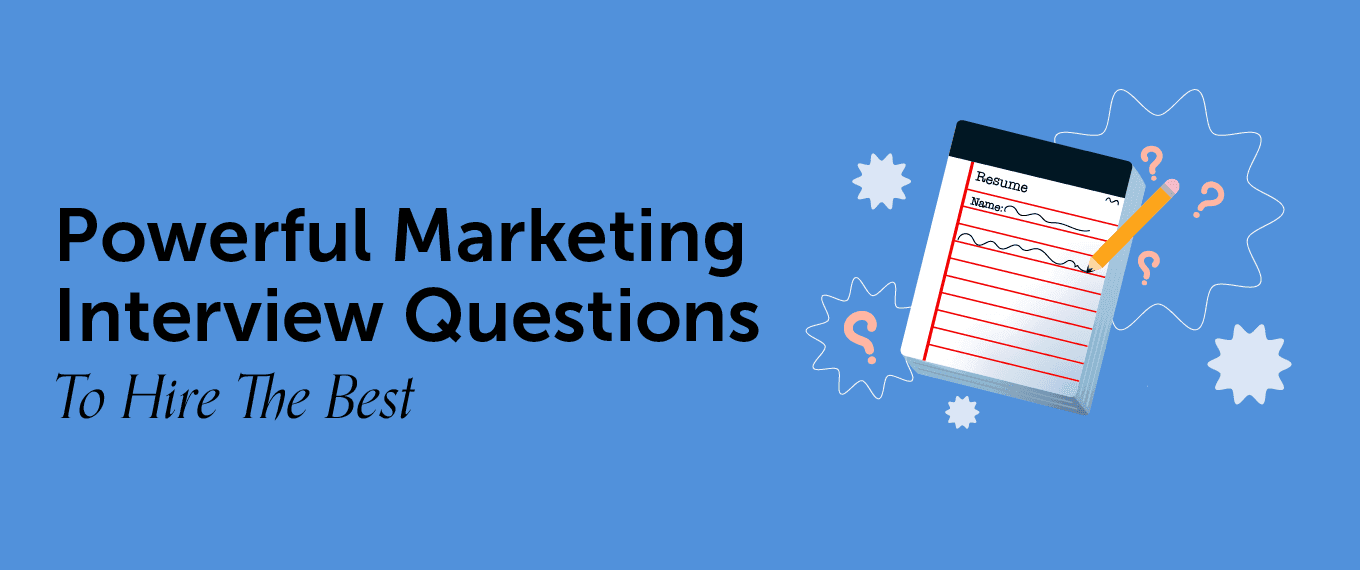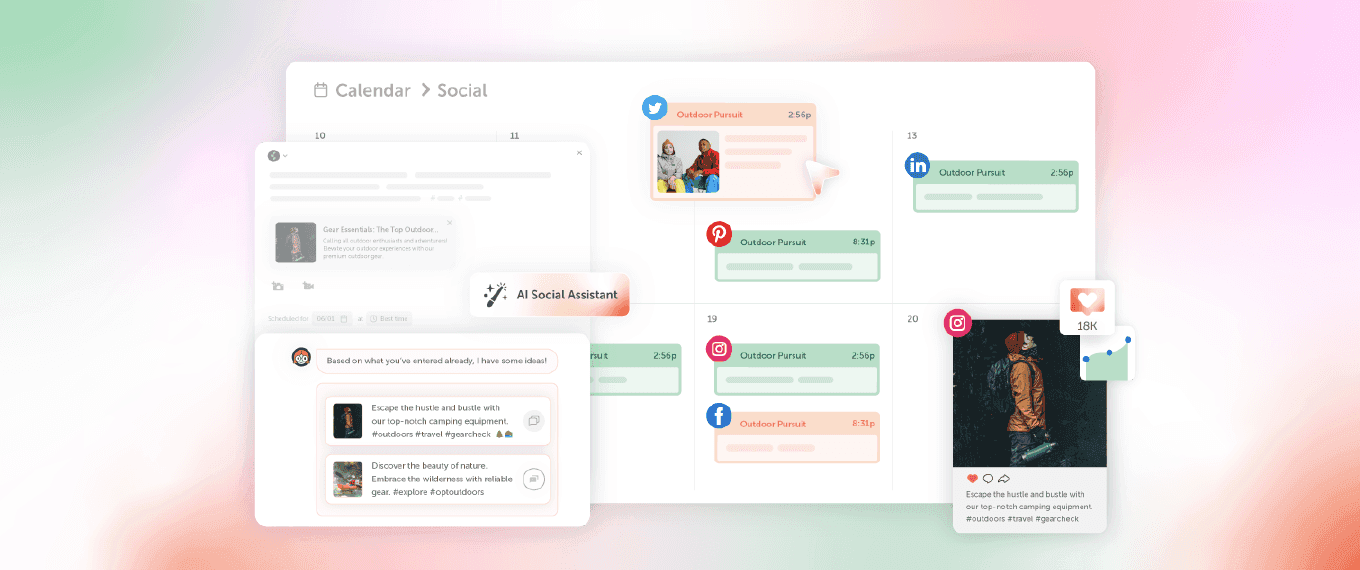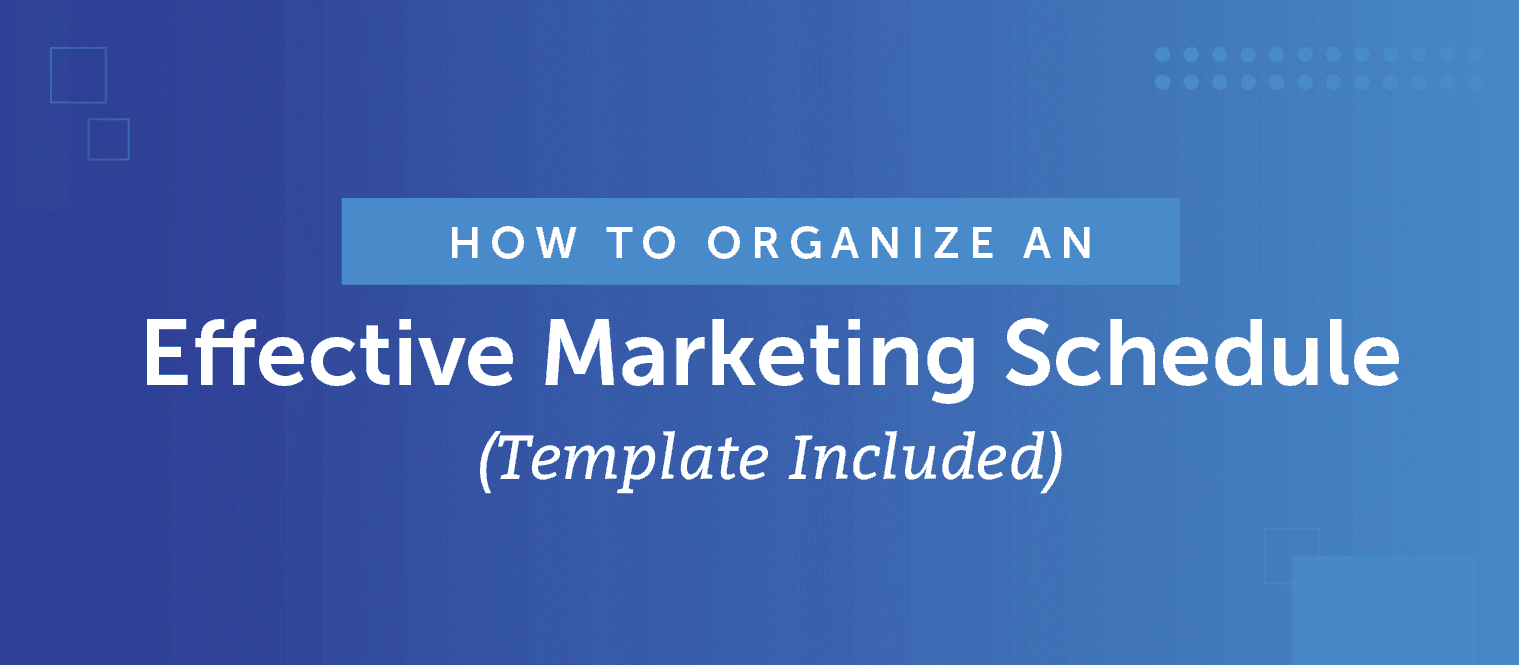[Demo Recap Post] CoSchedule Deep Dive for Bloggers
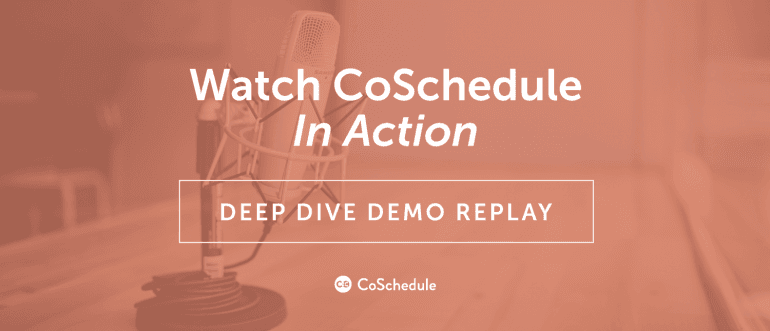 Combine the power of WordPress with an editorial calendar designed to help you publish consistently, get more traffic, and grow your blog. Every blogger that has used CoSchedule with WordPress knows that the two work together seamlessly. Together, they help you promote and work on your blog posts with ease.
Combine the power of WordPress with an editorial calendar designed to help you publish consistently, get more traffic, and grow your blog. Every blogger that has used CoSchedule with WordPress knows that the two work together seamlessly. Together, they help you promote and work on your blog posts with ease.
CoSchedule for Bloggers - [Deep Dive Demo]
Click To TweetCoSchedule Is Great for Bloggers
- Share Your Posts On Social Media To Increase Your Blog Traffic: Schedule social media as you write and create social messages efficiently.
- Plan ahead and publish consistently: Hit every deadline with a beautiful at-a-glance calendar, not an eye-straining spreadsheet.
- Work To Optimize Your Ever-Evolving Blog: Drag and drop your posts and automatically move dates for your tasks and social media.
What You'll Learn In This Demo:
(0:23) Working with the Drafts Bin to store and work on ideas (2:40) Sync Custom Post Types to CoSchedule (3:10) Stay organized with Color Labels, Tasks, and Workflow Templates- (3:13) Using Color Labels To Stay Organized
- (4:14) Adding tasks to your Blog Post
- (9:10) Create Social Templates to help save time when scheduling social messages
- (11:47) Social Template v2 - Using Social Helpers to vary your messages and keep your audience engaged
- This Is The Social Media Posting Schedule That Will Boost Your Traffic By 192%
- How To Make The Best Process With 11 Content Marketing Workflow Tips
Did you know CoSchedule works great for bloggers? [Deep Dive Demo]
Click To Tweet