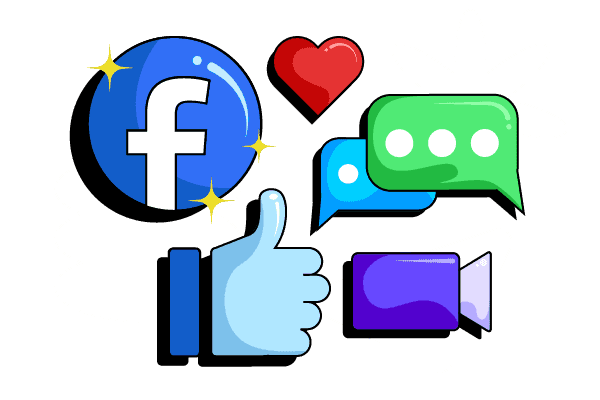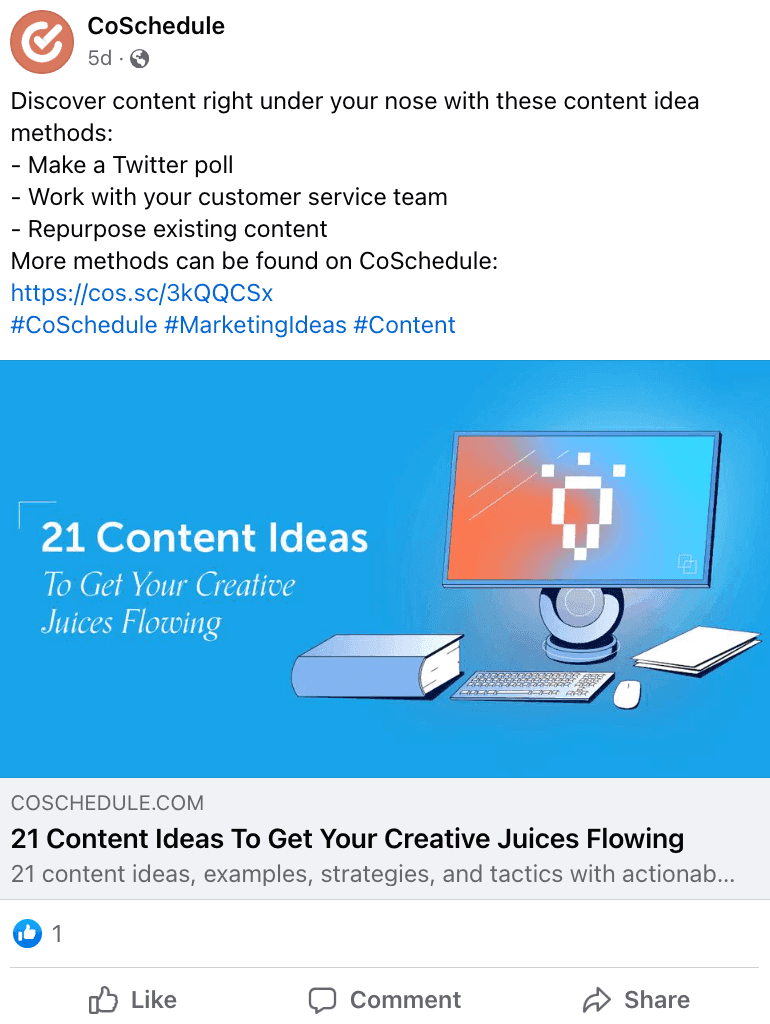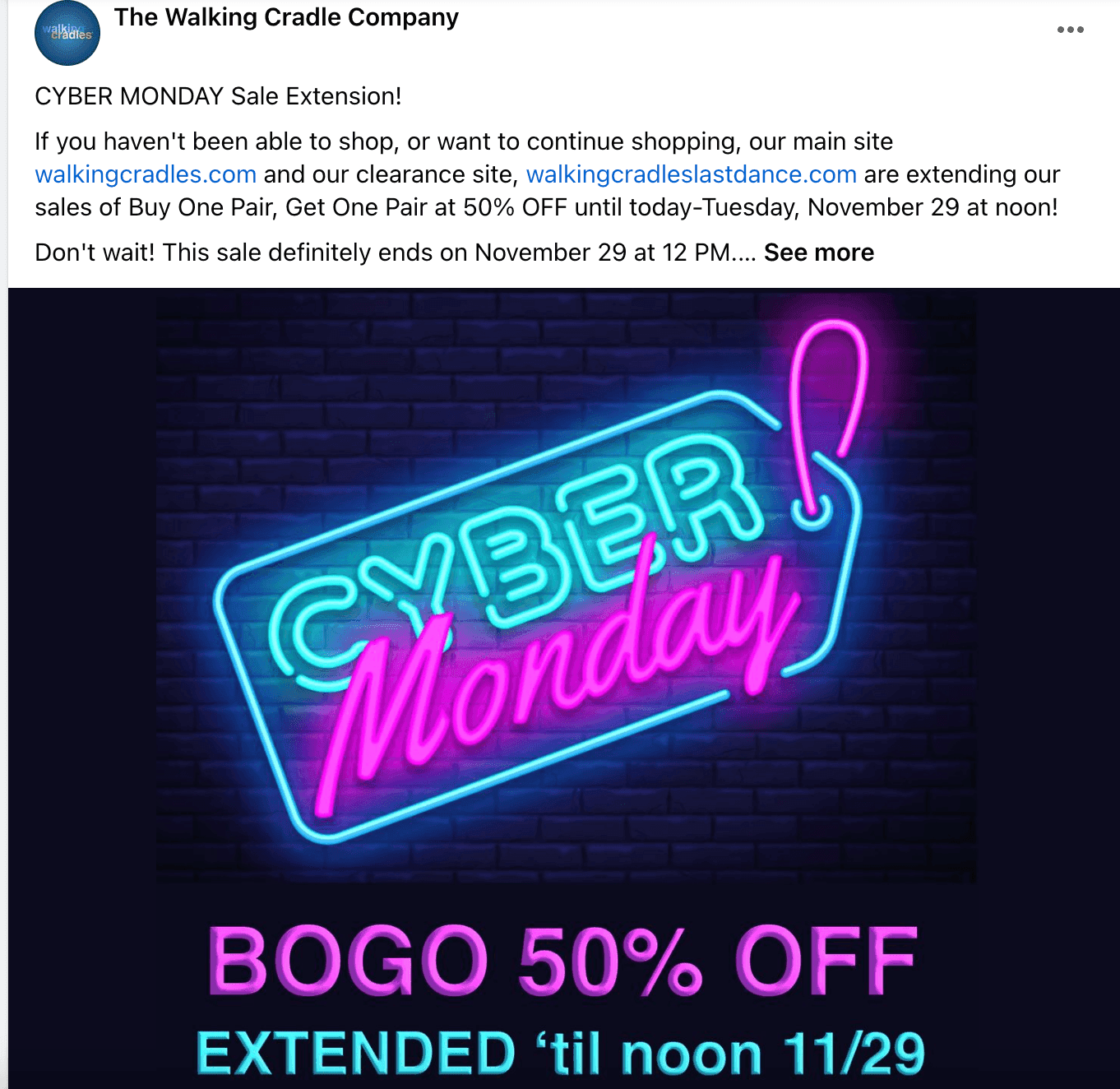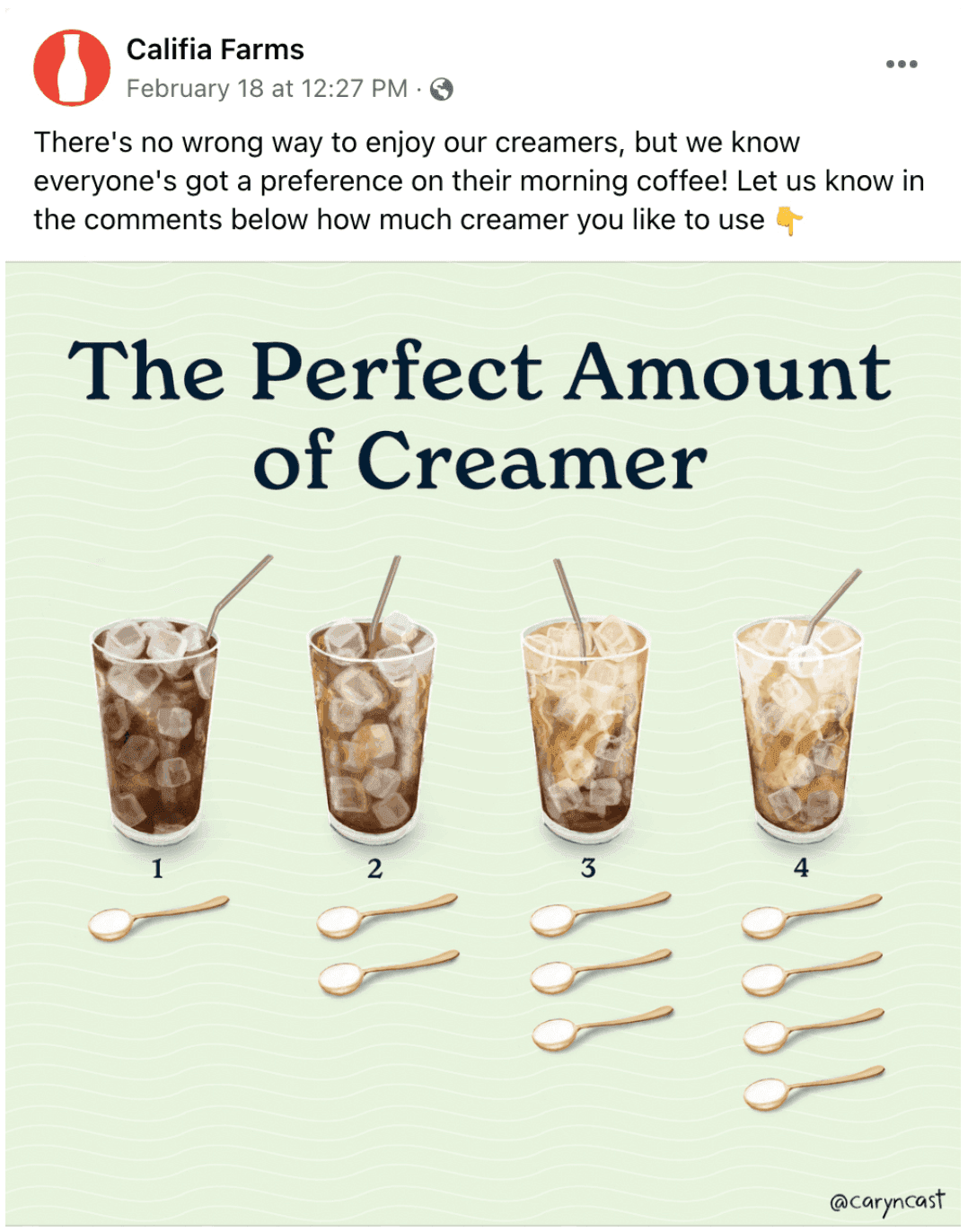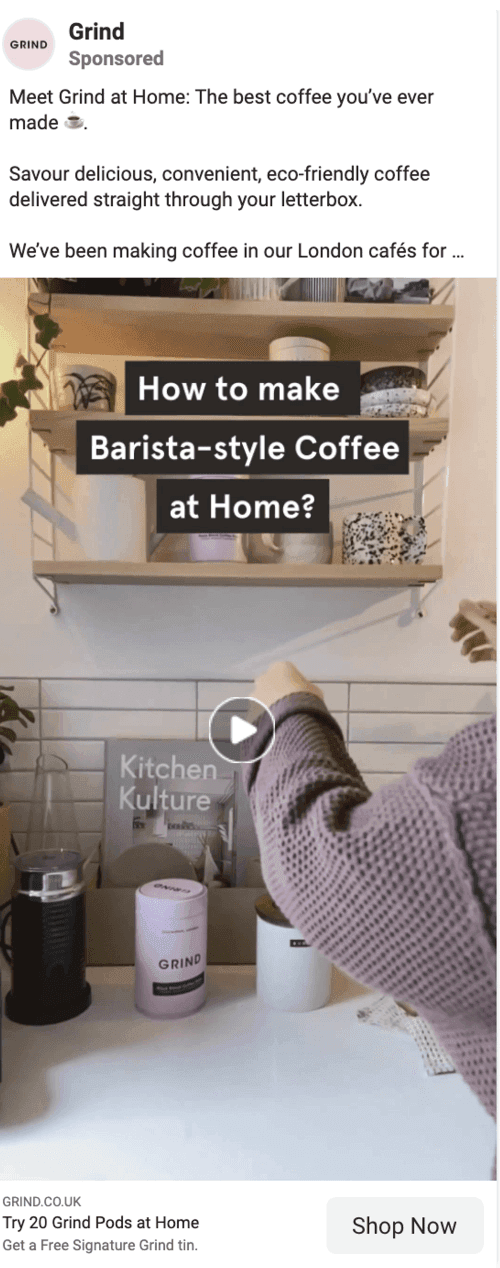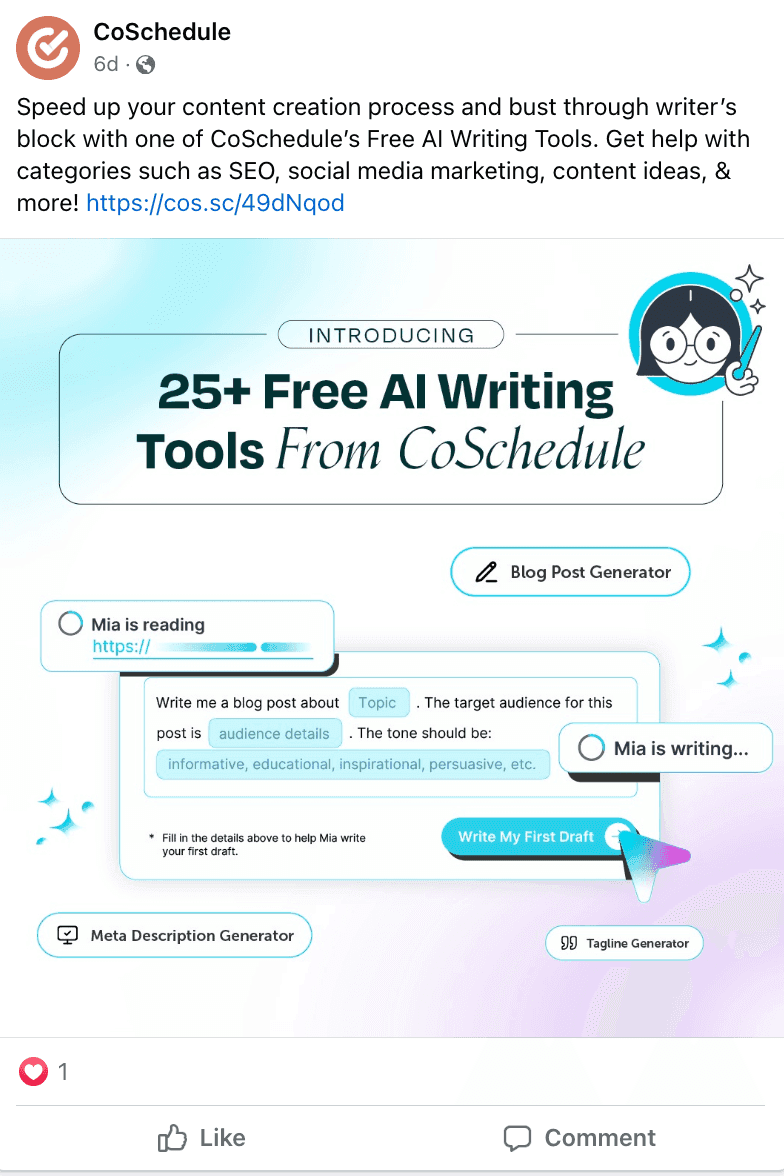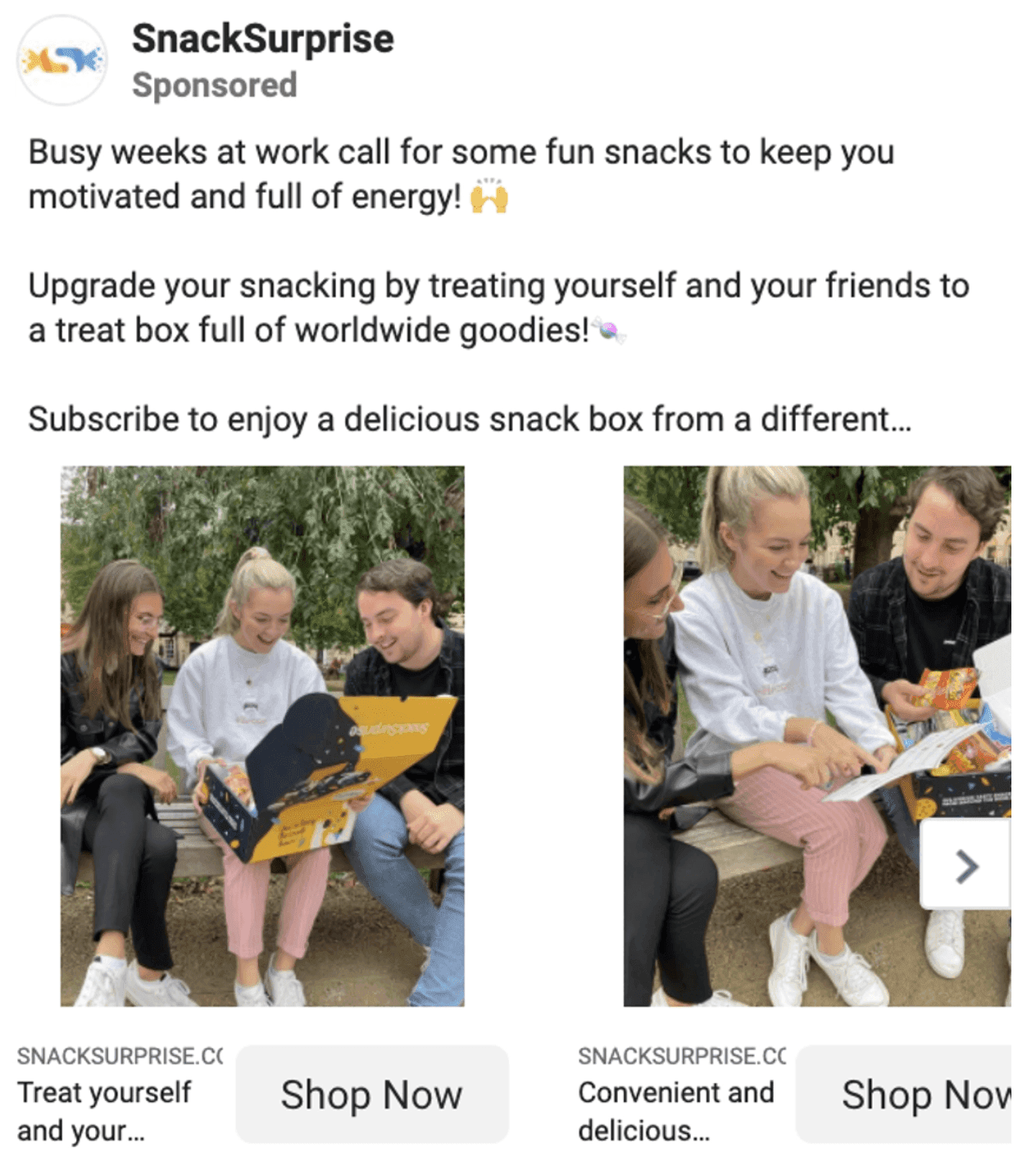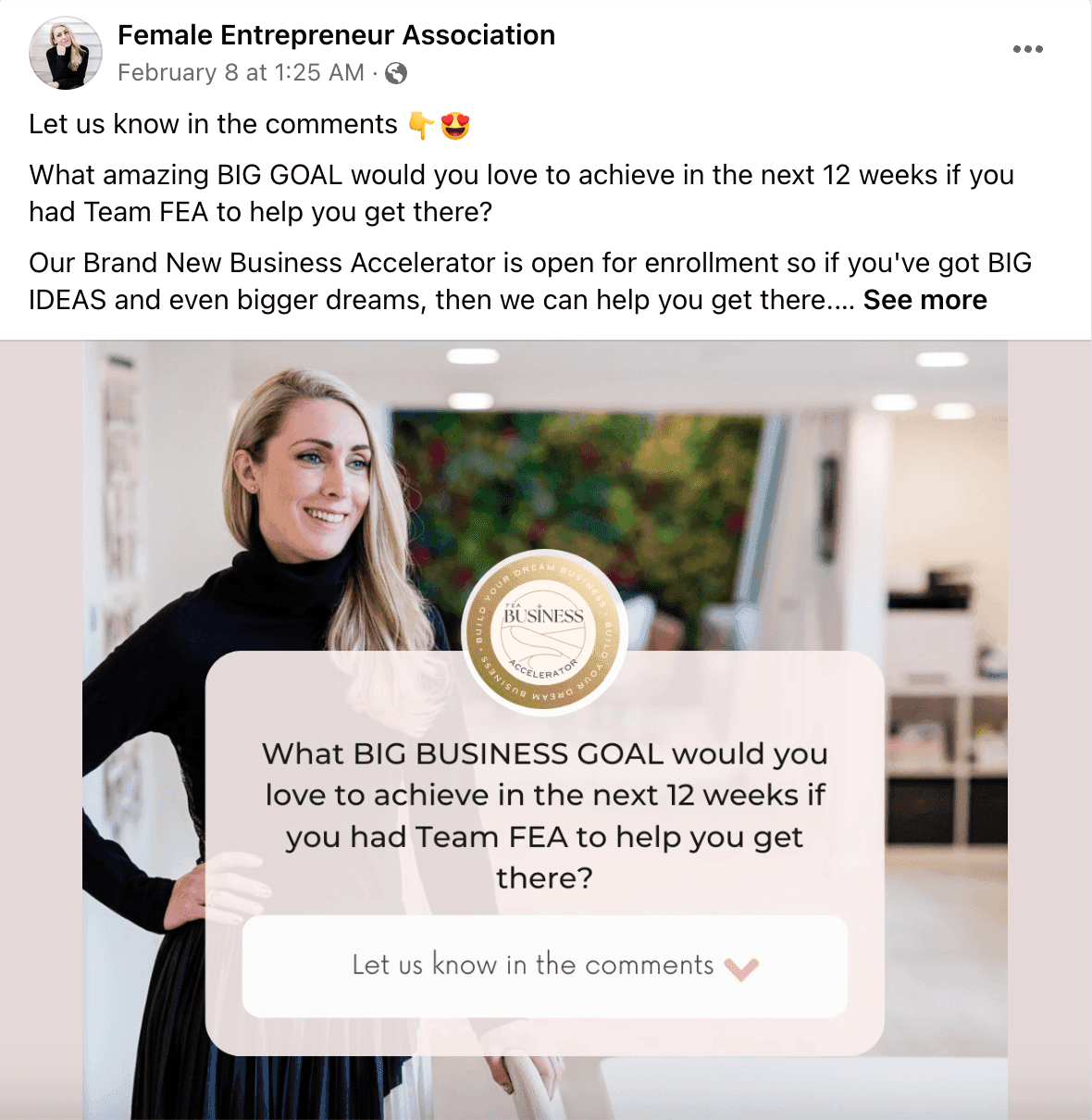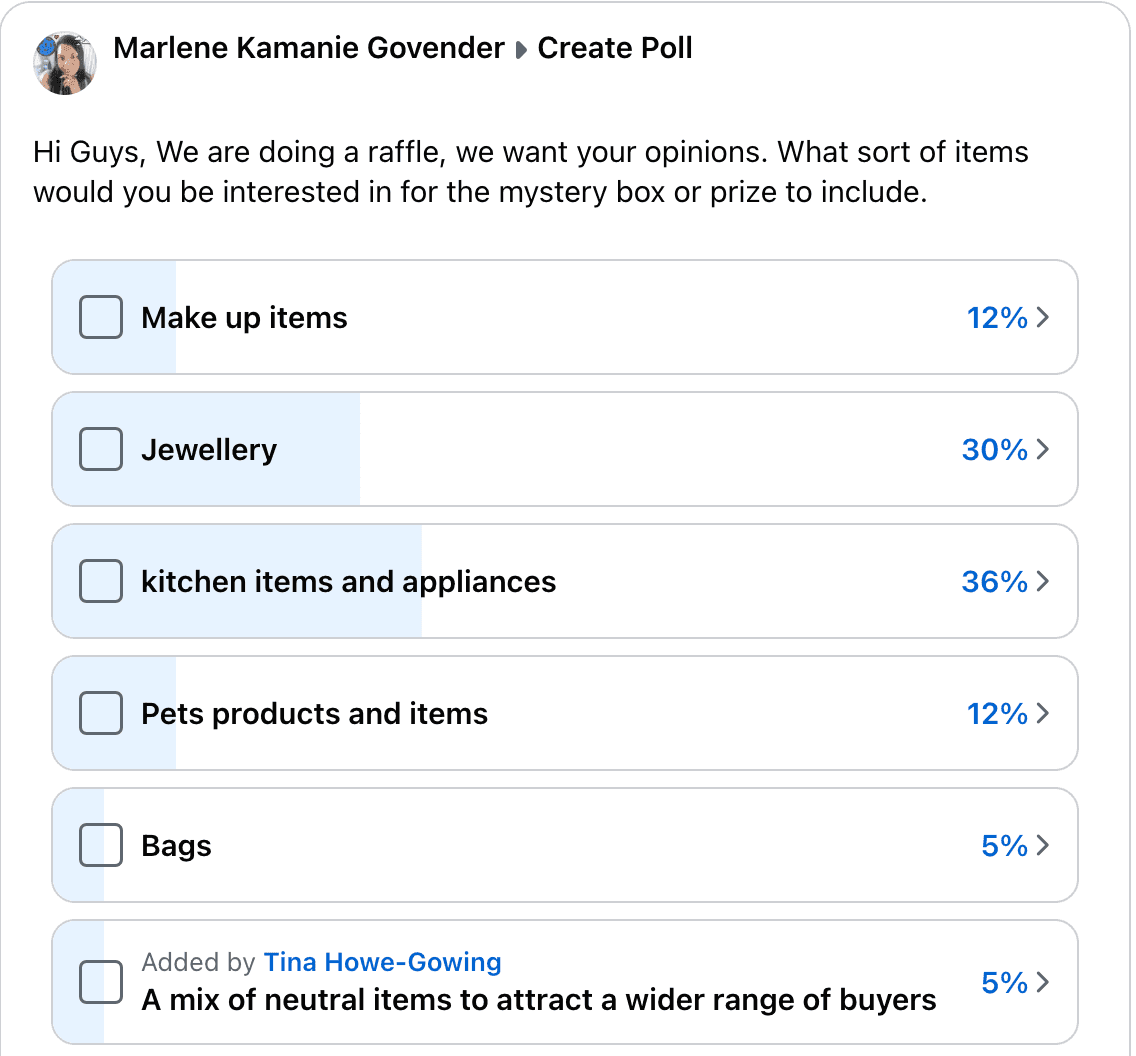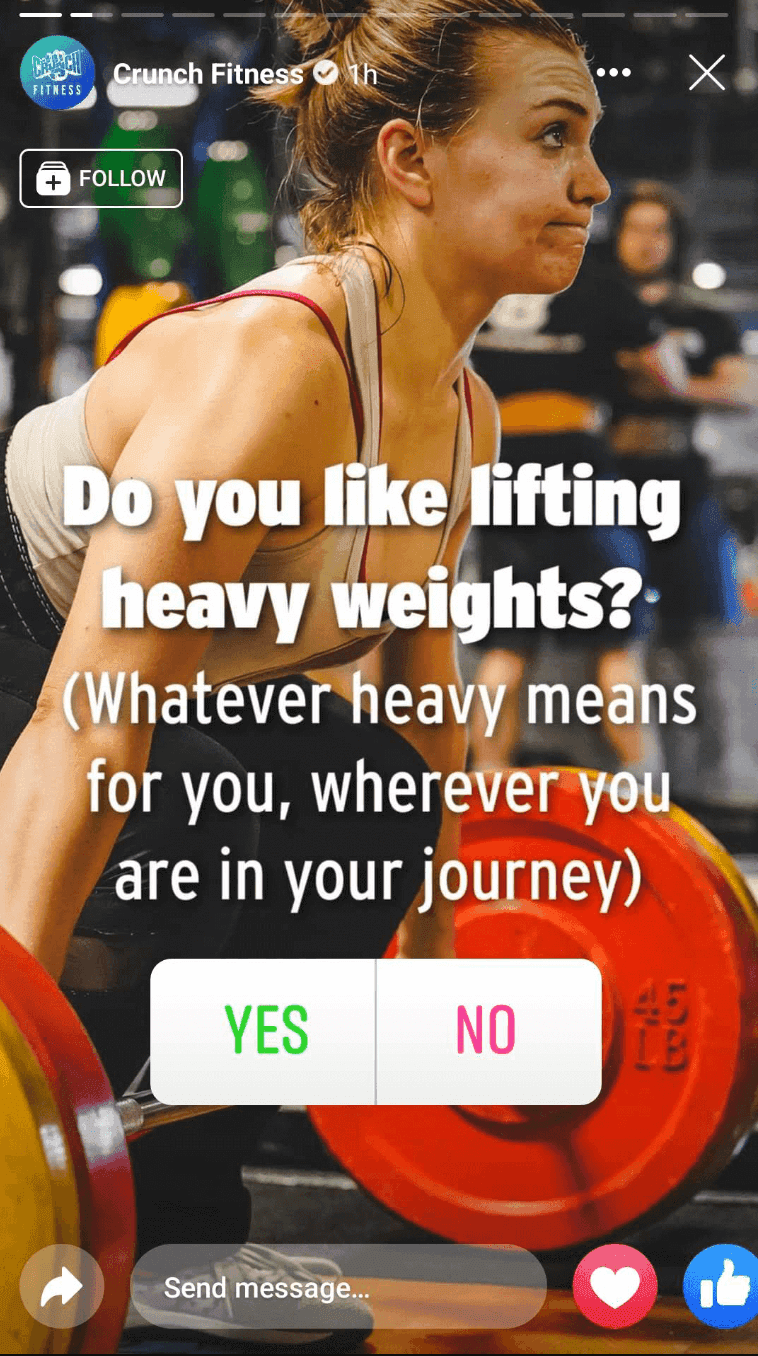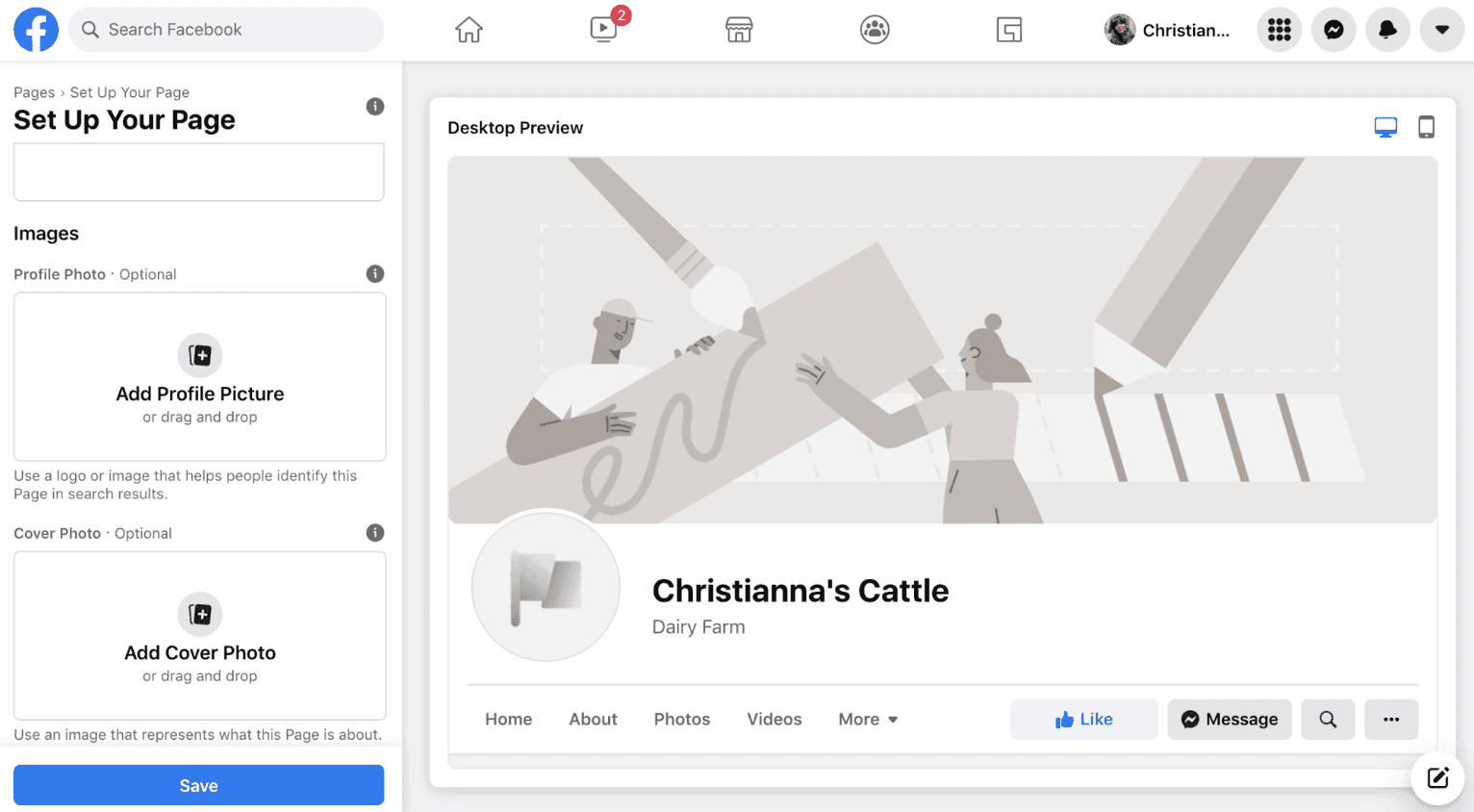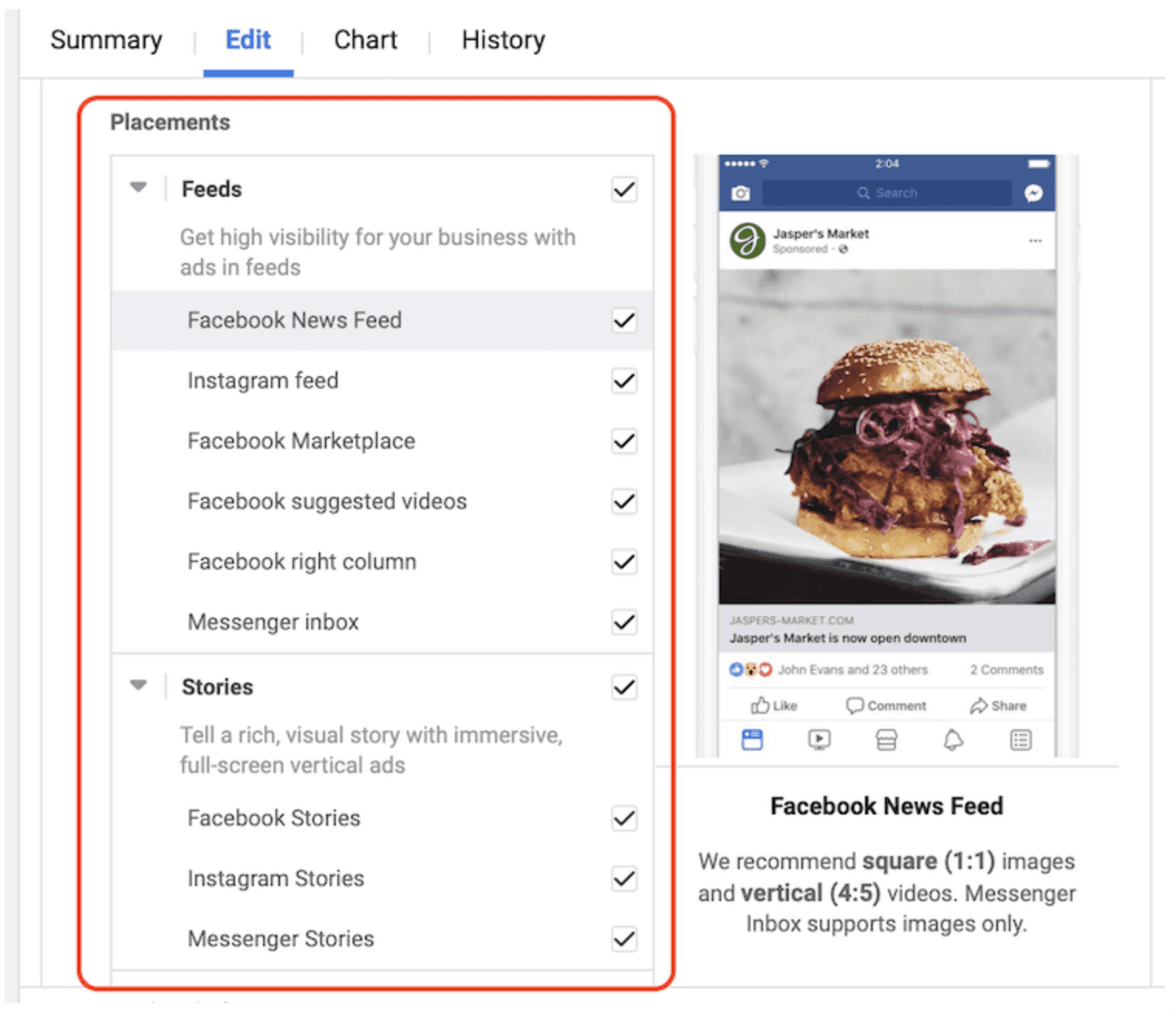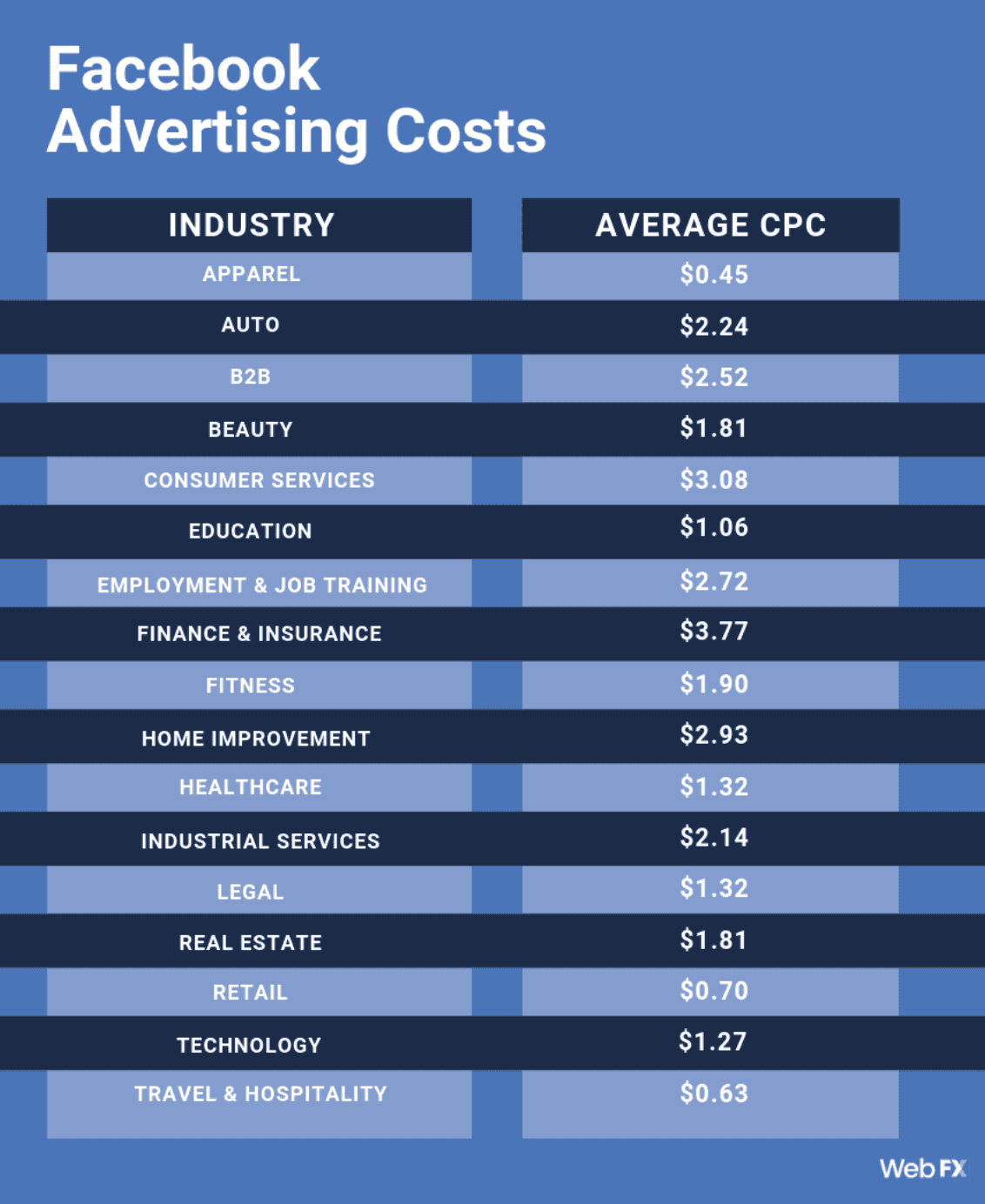Facebook ranks #1 for the longest-running, most successful social media platform. Despite newer social profiles joining the scene, like Instagram & TikTok, Facebook continues to be one of the most relevant social media platforms for businesses.
For marketers, Facebook gives you tons of potential to grow your following and increase engagement to your website and products.
Let’s learn how to maximize your Facebook engagement, and grow your social media marketing.
Craft A Winning Facebook Strategy
Since Facebook is such a popular platform, you’ll want to come up with an exceptional strategy to keep up with the platform’s algorithm and stand out. Let’s go over some ways you can successfully market on Facebook and increase engagement.
Define Your Brand’s Social Media Voice & Personality
A strong brand voice on Facebook is crucial for standing out, engaging with your audience, and fostering trust.
Your brand will shine through your persona. So if your brand is fun, upbeat, and unique, you will want a social media persona that comes off the same way. This will give you direction on what trends you should follow, and what you should stray away from.
If your brand is serious, down-to-business, and analytical, you’ll want your social media persona to come off the same way. Doing so will more accurately reflect your brand, image, and voice.
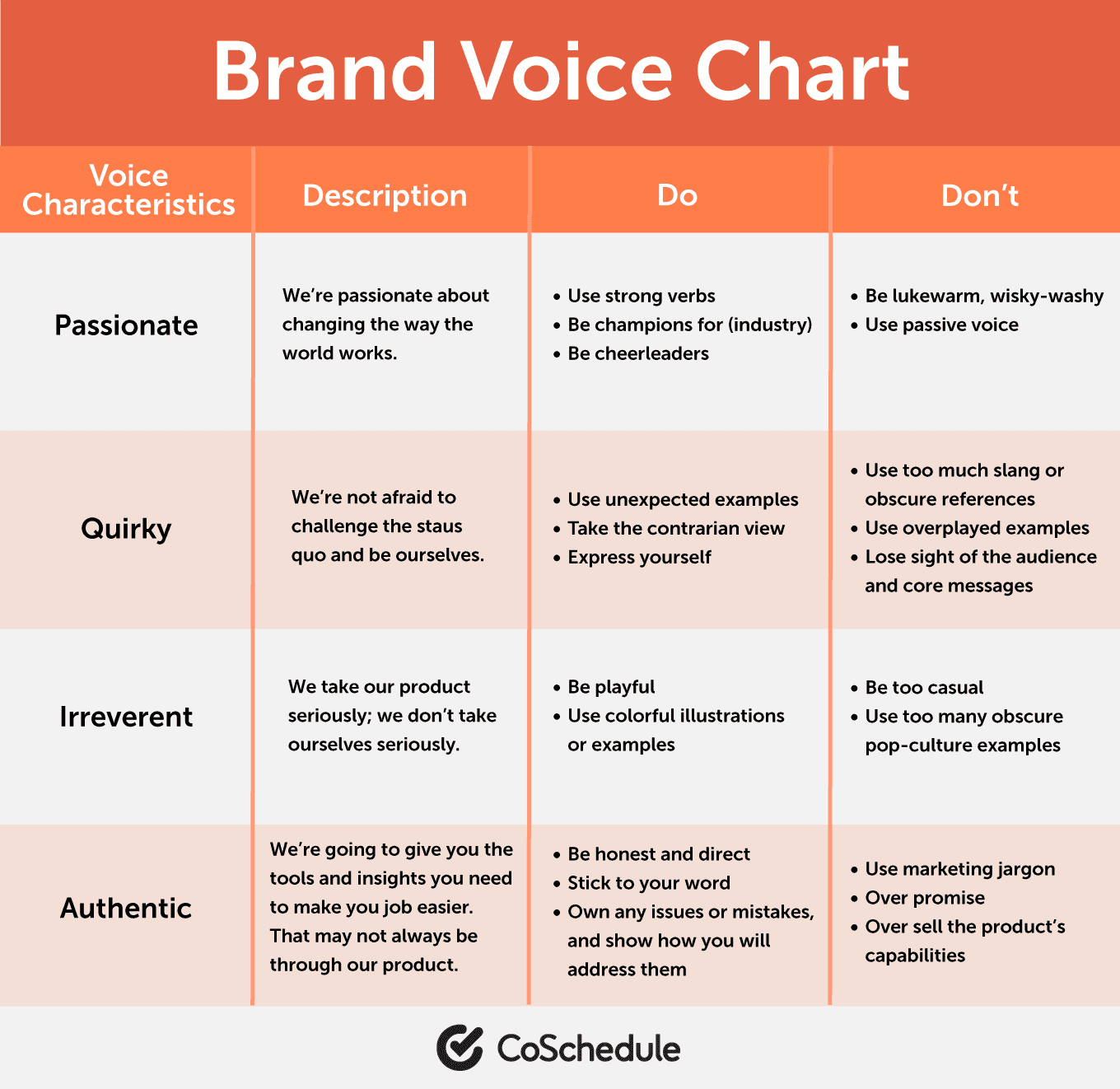
Recommended Reading: Social Media Marketing Tools
Identify Your Target Audience & Their Preferences
Consider your target audience once you solidify your brand voice and persona. The content you post to Facebook needs to resonate with your ideal customer and to drive engagement. So it helps to identify what types of content your audience is most likely to engage with on your page.
For example, if your target audience is social media marketers, you might want to post something like this:
Set Realistic And Measurable Goals For Engagement
Setting goals that are too hard to achieve inevitably leads to disappointment, and can lower morale. Although shooting for the stars is great, you’ll want to be realistic when it comes to your social media engagement goals. It can take some time to grow a good following and get meaningful engagement from that following.
Once you’ve implemented your engagement goals, you’ll want to track and measure your engagement. You can track your engagement goals based on:
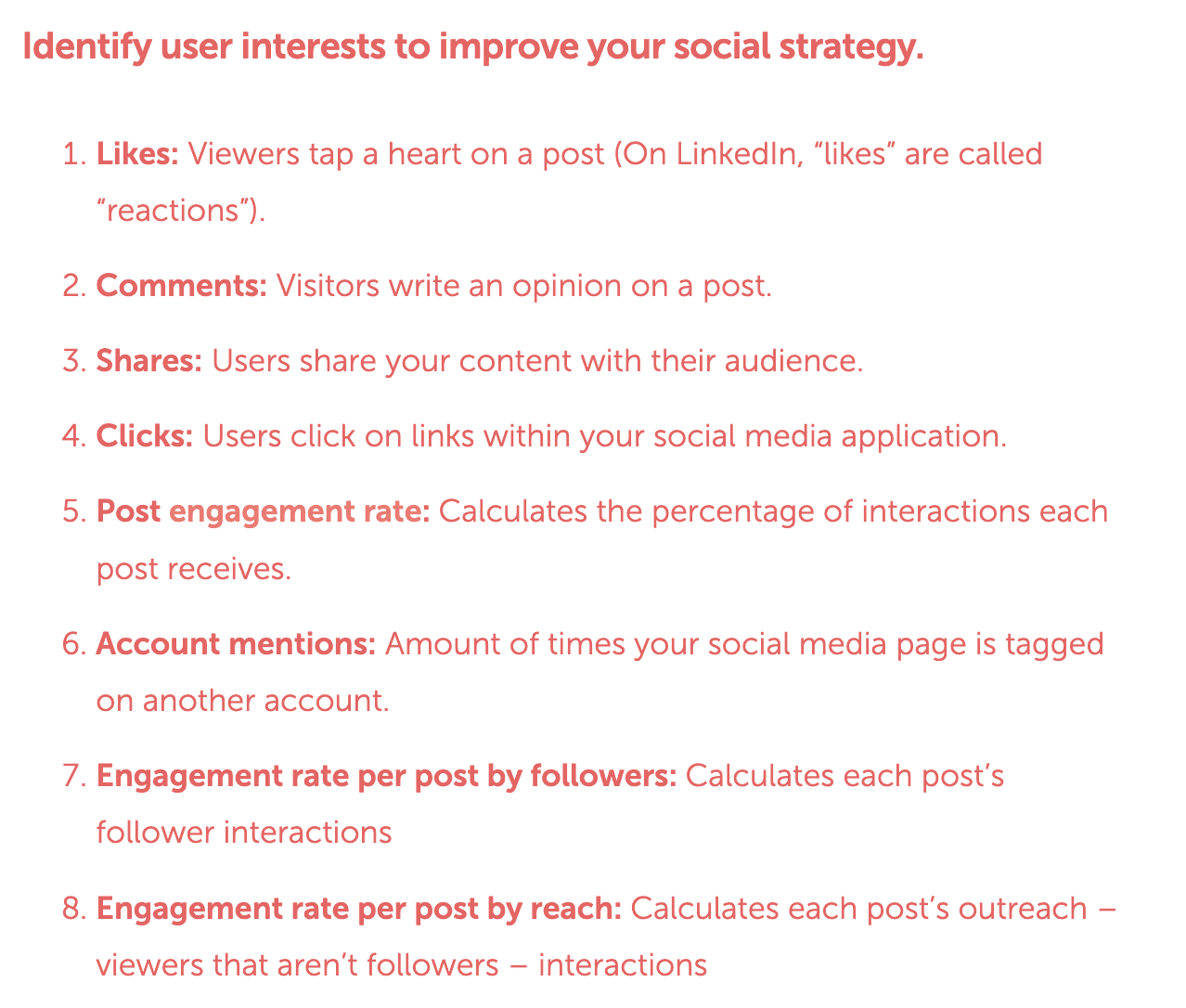
Metrics to track your engagement
Create And Curate Content To Drive Traffic
Now onto the fun stuff, the actual content.
Develop A Content Calendar For Consistent Posting
If you’re not already familiar with a content calendar platform, it is a game changer for marketers wanting to automate their posting process. A good content calendar should allow you to schedule social media posts, collaborate with your team, assign projects, and measure your analytics and engagement all in one place.
If that sounds appealing to you, let me introduce you to CoSchedule’s Social Calendar.
Social Calendar is the perfect place to plan and schedule your social media posts, making it easy for you to send your posts out at the right time so your audience sees them.

Effortlessly manage your social media with Social Calendar
Social Calendar is also great for content and idea generation. AI Social Assistant is built into the software and can help you come up with social posts and other ideas so you can take the guesswork out of good social media posts.
Tips To Create Engaging And Shareable Content
Okay, so you have the persona, you have the platform, but what should you post?
When I think of things I like to see from companies on social media, 3 P’s come to mind.
Content Repurposing
- Put out fresh content without increasing your workload
- Get better mileage out of your best content
- Re-use content that didn’t perform well but had great promise
First, an easy way to get engagement from your Facebook posts is to post any promotional deals or opportunities that you currently have. This will draw in your audience, while simultaneously bringing in sales due to the current promotion you’re holding.
Next up: products. How you display your products on Facebook makes a huge difference in whether your audience engages with your posts, and is intrigued by your products or services.
The example above is a great example of how to get your audience engaged, by also promoting your product. Califia Farms sells creamer, so by sharing this post their audience will interact with it, and may be inclined to view Califia Farms products and creamers.
Now onto the elephant in the room. I know what you’re thinking: parties? Let me explain.
When I scope out businesses on social media, specifically small businesses, I love seeing company culture posts, holiday get-togethers, and employee shout outs or highlights. It humanizes the brand for me, and I love to see how the company works together, even if it’s outside of company time.
Engagement Tactics
You can make your Facebook content more engaging by following some of these tips down below.
Increase Interaction With Multimedia Content
You can think outside the box when it comes to posting on Facebook. Feel free to spice up your regular posts by adding a video, survey, or interactive graphic that your audience will love.
Here are some examples that can appeal to your audience:
- Video posts: Share brief video clips, ranging from funny moments to informational content.
- Image posts: Share memes or infographics with catchy captions. You can also share pictures from personal events, outings, or gatherings.
- Carousel posts: Share a series of images or a mix of images and text in a single carousel post. This creates a more interactive experience for your audience.
Choose Best Times To Post for Maximum Visibility
As I mentioned above, some softwares have a built-in best-time scheduler. By using a best-time scheduler, you can have peace in the fact you know your target audience will see your posts. Best-time schedulers take all SEO best practices into account for maximum engagement and activity.
If you don’t have a best-time scheduling software, the graphic below is a good rule of thumb when it comes to posting times.

Encourage User Interaction Through Questions And Calls-To-Action
A great way to get your audience engaged in your content is to end your post with a question or call to action. Typically when it comes to posting on social media platforms in general, both are very easy to incorporate into a social post or message.
Let’s start with a call to action first.

This example from CoSchedule’s Facebook shows a CTA, which is “follow the rest of the steps here:” and then provides a link to the article.
This is a great CTA because it tells you the first step of how to generate ideas, and then prompts you to click the link to discover the rest of the steps.
As far as questions go, keep your posts open-ended by asking your audience their thoughts on specific products, or industry changes.
The example shown above is a great post because it asks a question and leads to an open discussion with followers and audience members.
Create Polls, Stories, Or Live Videos
Facebook has a few different features that are perfect for getting your content seen.
If you want to create a Facebook Poll:
- Go to your Facebook Page or profile.
- Click on the “Create Post” option.
- Below the post composer, you’ll find the “Poll” option.
- Write your question and add answer options.
- Set the duration for your poll (optional).
- Click “Post” to publish your poll.
Once the poll is live, viewers can vote, and you can see real-time results. You can also engage with participants by responding to comments and using the insights you gained from your last poll.
If you want to create a Facebook Story:
- On your Facebook Page or profile, click on “Your Story” at the top of the News Feed.
- Capture a photo or video using your device’s camera.
- Add text, stickers, filters, or other interactive elements.
- Click “Your Story” to share it with your audience.
Viewers can reply to your story, and you can respond to them, which fosters direct engagement. Stories are temporary and disappear after 24 hours, which creates a sense of urgency and exclusivity.
If you want to start a Facebook Live:
- Tap on “Live” when creating a post.
- Add a compelling description for your live video.
- Choose your audience (public, friends, specific groups).
- Click “Go Live” to start broadcasting.
You can interact with your audience during the live to boost engagement and comments. When you end your Facebook Live, you can either save it to your profile or delete it.
Leverage Facebook Ads
If you aren’t familiar with Facebook ads, let’s understand what they are and how to use them to maximize your Facebook engagement.
Introduction To Facebook Ads And When To Use Them
Facebook ads are a form of online advertising that Facebook provides to its users. Using them allows businesses, organizations, and individuals to promote their products, services, or content to a specific target audience on the Facebook platform and its associated apps (such as Instagram, Audience Network, and Messenger).
Here’s how you can get started with Facebook ads:
1. Create a Facebook Business Page: To run ads on Facebook, you need to have a Facebook Business Page. If you don’t have one, create one by going to facebook.com/business.
2. Access Facebook Ads Manager: Ads Manager is where you create, manage, and analyze your Facebook ads. You can access it through the dropdown menu on your Facebook business page or by visiting business.facebook.com.
3. Set Your Advertising Objective: Facebook Ads are created with specific objectives in mind, such as brand awareness, website traffic, lead generation, or sales. Choose the objective that aligns with your campaign goals.
4. Define Your Target Audience: One of the strengths of Facebook Ads is the ability to target specific demographics. You can target users based on age, gender, location, interests, behaviors, and more.
5. Choose Ad Placements: Decide where your ads will be displayed. You can choose to display ads on Facebook, Instagram, Audience Network, Messenger, or a combination of these platforms.
6. Set Your Budget and Schedule: Determine your daily or lifetime budget and schedule for your ad campaign. You can choose to run ads continuously or set specific start and end dates.
7. Create Compelling Ad Creative: Design attention-grabbing visuals and compelling ad copy. Ensure your ads comply with Facebook’s advertising policies.
8. Select Ad Format: Choose the format that suits your campaign goals, such as image ads, video ads, carousel ads, slideshow ads, or collection ads.
9. Track and Measure Performance: Use Facebook Ads Manager to monitor the performance of your ads. Track metrics like reach, engagement, conversions, and return on ad spend (ROAS).
10. Optimize and Adjust: Regularly review the performance of your ads and make adjustments as needed. This could include tweaking your targeting, adjusting your budget, or refining your ad creative.
11. Experiment with A/B Testing: Test different ad elements (headline, images, ad copy) to identify what resonates best with your audience.
12. Utilize Facebook Pixel: Install the Facebook Pixel on your website to track user interactions and gather valuable data for better ad targeting and measurement.
Target Your Ads To The Right Audience
Facebook has detailed targeting options to refine your audience further. This includes interests, behaviors, and connections. Always keep in mind the interests and activities that align with your product or service.
You can also target users who are already familiar with your brand by creating Custom Audiences. This can include people who’ve visited your website, engaged with your Facebook Page, or interacted with your app.
Measure The Success Of Your Ad Campaigns
Once you’ve created your ads and sent them out, it’s important to measure the success of them so you know you’re on the right track. If your ads are getting attention and engagement, you know they are hitting your target audience. You can also check into Facebook’s analytics to see how they’re performing on the back end.
Key Performance Indicators (KPIs) for an ad campaign are essential to measure the success and effectiveness of the campaign. Here are some examples of ad campaign KPIs:
- Click-Through Rate (CTR): The percentage of users who click on the ad after seeing it. It helps measure the ad’s relevance and appeal.
- Cost Per Click (CPC): The average cost incurred each time a user clicks on the ad. It helps assess the efficiency of the campaign in terms of cost.
- Cost Per Acquisition (CPA): A key performance metric in marketing that measures the average expense incurred by a business for acquiring a new customer or generating a specific desired action, such as a sale, lead, or download.
- Return on Ad Spend (ROAS): The revenue generated for every dollar spent on the advertising campaign. It helps assess the profitability of the campaign.
- Lead Generation: The process of identifying and attracting potential customers or leads for a business’s products or services.
- Engagement Rate: A metric used in digital marketing to assess the level of interaction and involvement that an audience has with a particular piece of content or a marketing campaign.
Along with measuring Facebook Ads, it’s important to understand the cost of the ad depending on what you want out of it. Your industry makes a difference on how much your ad might cost.