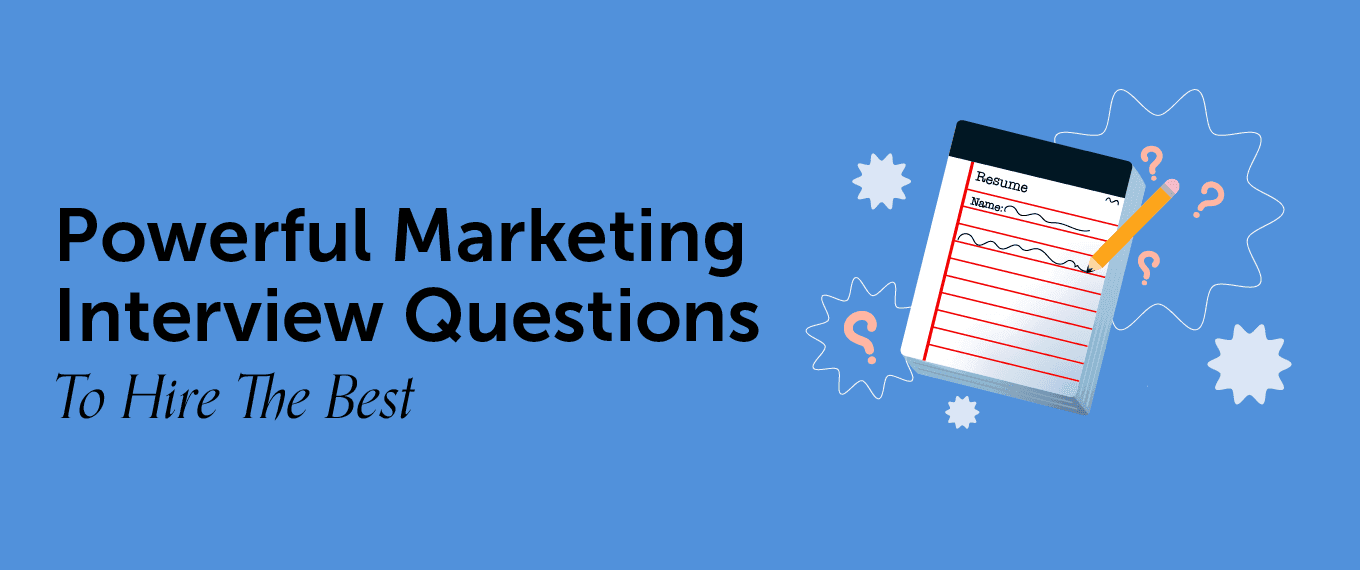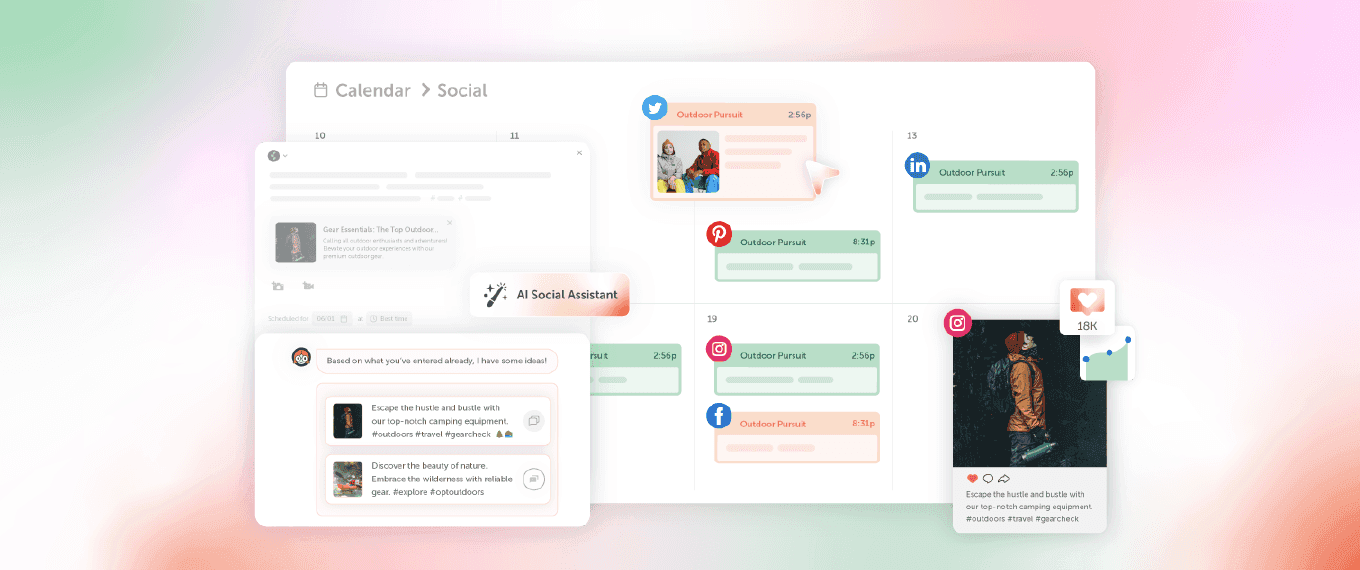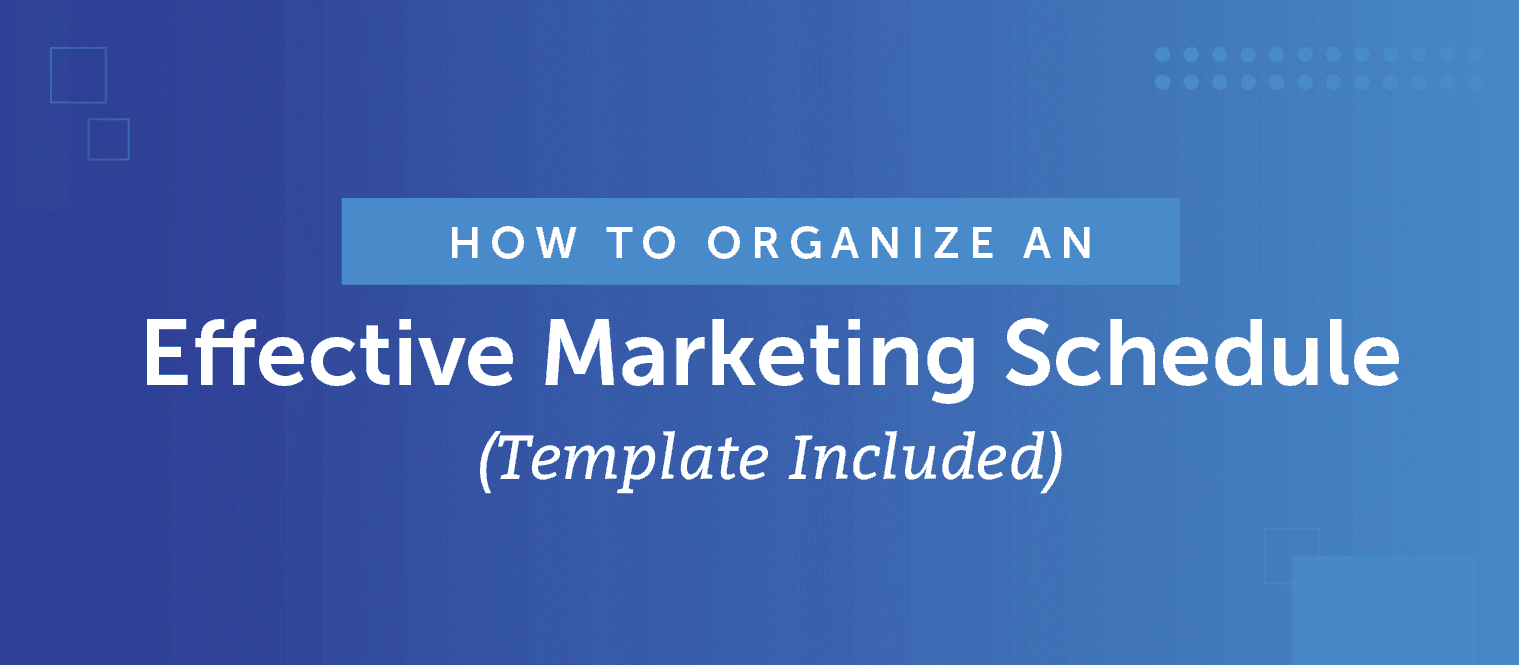Pin Your Content To Pinterest With CoSchedule [New Feature]
We are excited to tell you about our latest feature for CoSchedule, one of our top requests from users.
Starting today, you can now post content to your Pinterest account from CoSchedule!
 Many of you have been requesting this feature for awhile, and we are thrilled to have found a way to make it happen.
To connect your Pinterest account, simply visit the calendar Settings tab and click on "Social Profiles." From there, you can login to your account and select the board that you would like to add.
Because Pinterest does not have full API support for developers like us, we are releasing this feature as a beta feature. As things progress with the service we hope to make a fully-realized feature someday soon. Until then, feel free to use it, and enjoy!
This won't be the last time you hear from us this month, either. We have several exciting (and highly requested) new features in the works that will make some major leaps forward in how social media messages are created and sent.
More to come…
Many of you have been requesting this feature for awhile, and we are thrilled to have found a way to make it happen.
To connect your Pinterest account, simply visit the calendar Settings tab and click on "Social Profiles." From there, you can login to your account and select the board that you would like to add.
Because Pinterest does not have full API support for developers like us, we are releasing this feature as a beta feature. As things progress with the service we hope to make a fully-realized feature someday soon. Until then, feel free to use it, and enjoy!
This won't be the last time you hear from us this month, either. We have several exciting (and highly requested) new features in the works that will make some major leaps forward in how social media messages are created and sent.
More to come…
 Many of you have been requesting this feature for awhile, and we are thrilled to have found a way to make it happen.
To connect your Pinterest account, simply visit the calendar Settings tab and click on "Social Profiles." From there, you can login to your account and select the board that you would like to add.
Because Pinterest does not have full API support for developers like us, we are releasing this feature as a beta feature. As things progress with the service we hope to make a fully-realized feature someday soon. Until then, feel free to use it, and enjoy!
This won't be the last time you hear from us this month, either. We have several exciting (and highly requested) new features in the works that will make some major leaps forward in how social media messages are created and sent.
More to come…
Many of you have been requesting this feature for awhile, and we are thrilled to have found a way to make it happen.
To connect your Pinterest account, simply visit the calendar Settings tab and click on "Social Profiles." From there, you can login to your account and select the board that you would like to add.
Because Pinterest does not have full API support for developers like us, we are releasing this feature as a beta feature. As things progress with the service we hope to make a fully-realized feature someday soon. Until then, feel free to use it, and enjoy!
This won't be the last time you hear from us this month, either. We have several exciting (and highly requested) new features in the works that will make some major leaps forward in how social media messages are created and sent.
More to come…