How To Save Time Writing Blog Posts
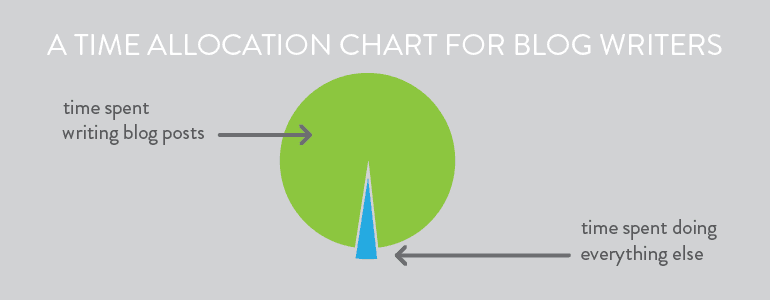 You can't invent time.
No matter how appealing it sounds, it just isn't going to happen. But what if you could at least make a big dent in your efficiency and productivity?
What if you really could save time writing for your blog?
The number one thing that I hear over and over again from writers, bloggers, and marketers is that they simply don't have enough time to write and create their content. Just take a look at this comment from CoSchedule blog reader Chuck Reynolds.
You can't invent time.
No matter how appealing it sounds, it just isn't going to happen. But what if you could at least make a big dent in your efficiency and productivity?
What if you really could save time writing for your blog?
The number one thing that I hear over and over again from writers, bloggers, and marketers is that they simply don't have enough time to write and create their content. Just take a look at this comment from CoSchedule blog reader Chuck Reynolds.
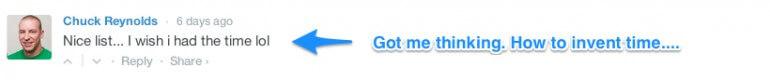 He doesn't have the time either.
See, you're not alone.
The question we're all asking is "how do I save time writing?" I may not be the foremost expert, but here are a few of the strategies that I use to save time and write more content.
He doesn't have the time either.
See, you're not alone.
The question we're all asking is "how do I save time writing?" I may not be the foremost expert, but here are a few of the strategies that I use to save time and write more content.
There Are Only Three Ways To Save Time
Not long ago, I hypothesized that there were only three ways to make a team more productive. Even now, I still believe that these are the only three ways to solve most productivity problems. They are:- Add more tools (or in some cases people).
- Put in more time (or use it better).
- Eliminate something, and hone in on what matters.
Here's how to invent time and write more content. #contentmarketing
Click To TweetOption 1: Add Better Tools
One of the first places that we look for productivity improvements is in tools and talent. These are the tangible options with tangible solutions. With more people in seats, you can easily get more things done. The same goes for tools. It is easy to see why more efficient tools would help your productivity. If you can save a few minutes here and there, you can make more time available for writing, and creating the content that you want to be sharing on your blog. Here are five tools that might help your productivity right now:#1 – Evernote
One of my all time favorite writing tools is most definitely Evernote. I use it to keep track of all of my blog post ideas and regularly add notes and outlines to my documents as I come up with new ideas or details for posts. With Evernote, I can easily take my "blogging brain" on the go, so time and location are never a limitation to my writing process.
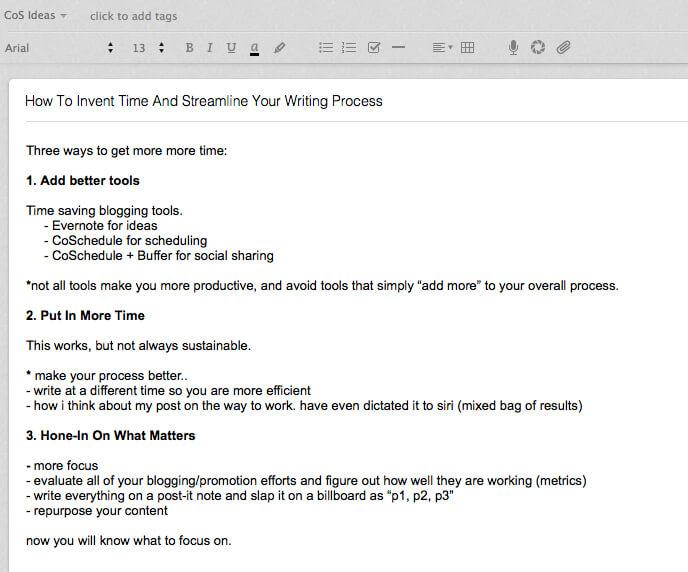 Here's this blog post in Evernote before it was a real thing.
Here's this blog post in Evernote before it was a real thing.
The beautiful thing about a notes application like Evernote (or OneNote, which CoSchedule writer Julie prefers) is that there is nothing formal about them. They are the perfect place to literally "dump" your ideas on the page without making anything too final. This makes a good digital notes application the perfect option, as long as you have a system for managing these notes. Another option that you may want to consider is WordPress' own SimpleNote.
#2 – CoSchedule
CoSchedule makes it easy to catalog and organize your blog post ideas. Using the drafts menu on the right side of the page, you can easily view blog posts that are currently in draft mode and 'unscheduled' on the calendar. With an integrated search and filter option, post ideas are right at your fingertips.
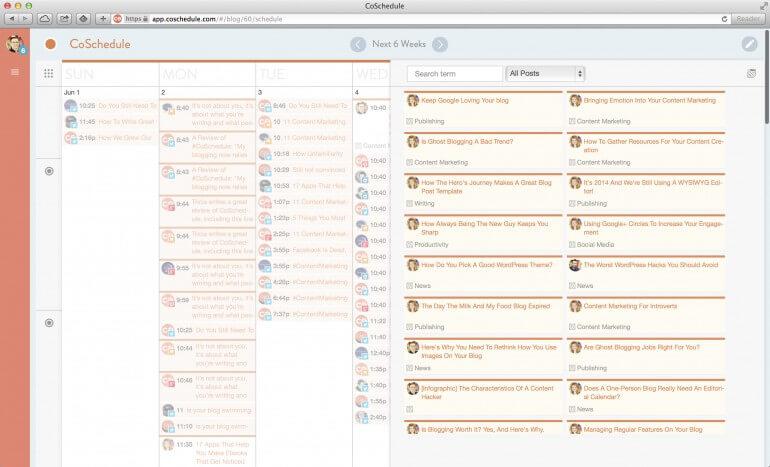 You can easily store and access your draft blogs posts with CoSchedule. *shameless plug, yes*
You can easily store and access your draft blogs posts with CoSchedule. *shameless plug, yes*
At our office, we use CoSchedule drafts as the second level of idea cataloging. At least once each month we all get into the conference room and share our post ideas that we've created with the team. The good ones get added to the CoSchedule calendar or placed in the draft menu for another time.
#3. StayFocusd
StayFocused is a free Chrome extension that will help you to stay more focused on your writing by restricting the amount of time you spend on distracting websites. For example...Facebook.
You can decide to limit the amount of time that you spend on the site to 15 minutes per day. Once you've used your time up on the site, you're done for the day and have no excuses to not get back to work. How productive is that?
#4 - Omm Writer
OmmWriter is a desktop (Mac, Windows, or iPad) application that promises to give you "your own private writing room where you can close the door behind you to focus on your writing in peace." Basically, it is an application that consumes the entire screen in an effort to block out the normal distractions that crop up in when you're writing. It provides a very pleasing experience, and can even be set to exclude sound on a desktop-based notifications.
*Don't forget about WordPress's own full-screen option for writing you blog content. It's free, and even closer to home.
#5 - Draft
Draft is another full-screen writing tools similar to Omm that works directly in your browser. It is worth mentioning because it almost combines the power of both Evernote and Omm together in one package, making it a simple place to store ideas and even write out entire posts.
Save Time While Writing With These 5 Productivity-Boosting Tools
Click To TweetBeware! New Tools Aren't Always Productive
It is important to keep in mind that not all tools will make you more productive. In some cases, they can even add more work, more process, and occasionally more down time. In our own office, we once added a new productivity tool to our office that felt more productive, but over time it slowly faded away because managing it was simply too cumbersome. It could do everything, and was unnecessarily complex. Sometimes, simpler tools are better tools.Option 2: Put In More Time
The most basic and reliable method for getting more done is to simply put in more time. This works, sure, but it may not always be sustainable. Most of us are struggling with time management in the first place, and putting in more time can even lead to writer burnout. The alternative is to make your time more efficient by improving your overall writing process, making your use of time much better. Here are few things you can do.#1 – Change When You Write
I like to write first thing in the morning, but I didn't always know that these were some of my best hours for creativity. For years I wrote most of my content during peak office hours, or even in the evening. I had no idea that I was missing out on some of my most creative thinking periods. By switching my normal writing time to the morning, I avoid common distractions and get things done before the chaos of the day beings.
Try experimenting with your own writing schedule. You might be surprised at what a difference a few small changes can make.
#2 – Change How You Prepare To Write
A while back when I was writing a new blog post every day, I started the habit of reviewing my post topic before I drove into the office. I would simply grab my iPad and open Evernote with my notes for the post that I was scheduled to write for the day. I ended up adding or clarifying a few things in my notes before committing the topic idea to memory.
Do everything you can to eliminate inefficiency from your writing process.
This simple act would set off a chain reaction in my mind. I would spend the entire drive to work reviewing the post idea and coming up with new approaches or additional content, making double use of that drive time. The result was an efficient use of time, and a much faster writing process when it finally came time to begin writing.
#3 – Adjust Your Writing Process
In the beginning, I used to sit down and write everything as if I was crafting the final draft.
I would write (and then re-write) each sentence before finally moving on to my next point. This method was slow, and overly cumbersome, costing me precious time. I finally adjusted my writing workflow and began by creating an extremely rough version of post in a matter of a few minutes. This method allowed me to make progress quickly and get a "big picture" look at the post before I added final edits.
As content creators, we can easily get ourselves in a rut where we follow the process without ever evaluating how we are getting there. By simply stepping back for a wider view, we might be able to eliminate inefficiency and save time writing for our blog.Your Writing Process Itself Is Preventing You From Saving Time While Writing
Click To TweetOption 3: Hone In On What Matters
The most difficult (and probably the most effective) method for saving time is to simply eliminate some things that you are doing. With less stuff to do, there is more time available for the things that matter. By making tough decisions now and cutting out activities or projects that might be otherwise "good" projects, you are better able to focus more closely on a few key goals and excel at them.Nothing is more efficient than a well-focused blog. #ContentMarketing
Click To Tweet#1 - Review Your Topics
It can actually be very helpful to simply have a more focused topic and post selection process for you blog.
When you find yourself writing about things that are outside of what you know best, time can sometimes start to stand still. The heavy research and on-the-spot learning that becomes necessary is frequently counter-productive, and can distract you. Even more, it can often be less effective for your audience, making your content marketing efforts far less useful.
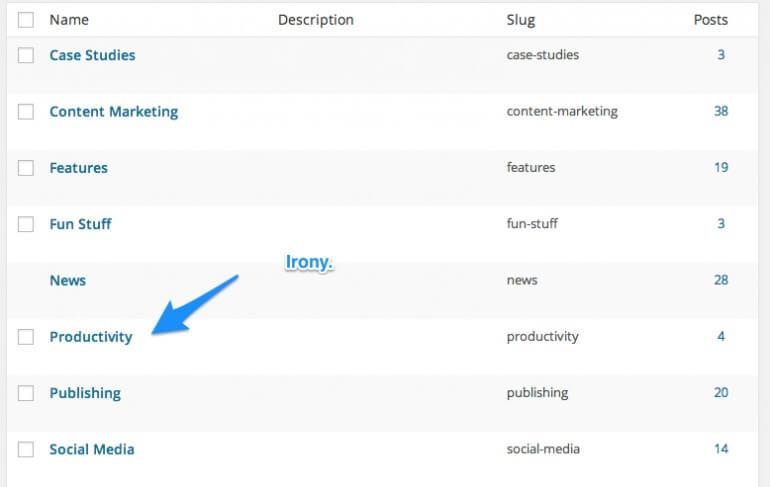 Use your list of categories in WordPress to find little-utilized topics. Eliminate them.
Use your list of categories in WordPress to find little-utilized topics. Eliminate them.
A simple exercise might be to make a list of the topics that you are currently covering, and eliminate a few of the least important categories. This may not sound directly productive, but I think you might be surprised at how freeing it can be. Greater focus often brings greater productivity, and that's a good thing.
#2 - Streamline Your Promotion Process
Writing takes a lot of time, and promoting our content can eat up even more of it. You need to be a hawk about finding the promotion channels that matter. You shouldn't be putting major effort into a social media channel that simply isn't producing value. Why continue? You're only eating up valuable time.
One easy way to save time and still grow traffic is to use a social media promotion schedule. With CoSchedule, you can quickly schedule social media messages without even considering the date and/or time that they will publish. All you will need to do is add them to your account, and let CoSchedule do the rest.\
 Plan out a social sharing timeline, so that you always know when/where to share.
Plan out a social sharing timeline, so that you always know when/where to share.
Anything you can do to trim down the time needed to get the job done makes it more likely that you will actually get the job done.
#3 - Re-Prioritize Your Entire Process
One of the ways that we prioritize things here at CoSchedule is to label each task based on priority level.
For example, we label tasks P1, P2, or P3 depending on how much value they will create for the company. P1 means that it will produce a large amount of value. P3 means that it will product little value and is not a priority.
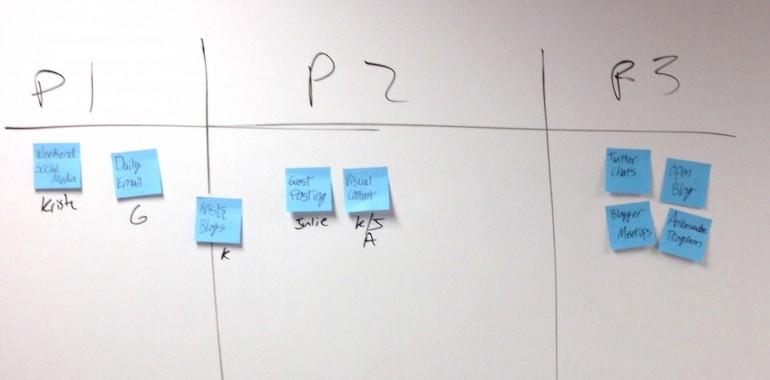
We recently took this advice at our own office. During a marketing meeting we were having trouble deciding where to put additional content marketing efforts. By organizing them in this way, the right decision clearly revealed itself. We put P1's and P2's into action while allowing P3's to stay on the back burner. It was a simple exercise that helped us keep our focus. We didn't have to decide which were "good" or "bad" ideas, but which ideas were a priority right now.
--
Too often, we keep our heads down and forget to look around and see the cracks in our process that are leaking valuable time. There may only be three ways to save time, but it is up to you to use them to your advantage.


