Use The Social Queue To Schedule More Messages And Get More Traffic [New Features]
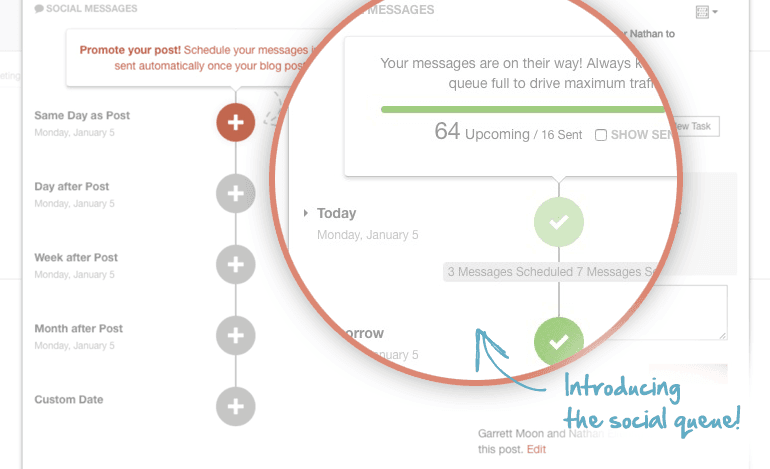 The new social queue is super cool!
You may have heard us mention our recommended approach for scheduling social messages using a social media promotion schedule. This upgrade will help you do just that.
Using the queue, you'll be able to easily share your content on social media more than once and create a steady drip of traffic back to your site. You'll also be able to easily share your older posts with the world.
Our research has shown that this approach can easily double or quadruple your traffic over time, especially when it's related to customized content and not social media automation tools.
The new social queue is super cool!
You may have heard us mention our recommended approach for scheduling social messages using a social media promotion schedule. This upgrade will help you do just that.
Using the queue, you'll be able to easily share your content on social media more than once and create a steady drip of traffic back to your site. You'll also be able to easily share your older posts with the world.
Our research has shown that this approach can easily double or quadruple your traffic over time, especially when it's related to customized content and not social media automation tools.
The @CoSchedule social queue makes promoting blog content easier than ever before! #SocialQueue
Click To Tweet Now, this concept is coming to life right from CoSchedule!
In the queue, social messages are now grouped based not the date they will be sent, adding clarity to your scheduling process. By default, the queue includes four key publishing times:
Now, this concept is coming to life right from CoSchedule!
In the queue, social messages are now grouped based not the date they will be sent, adding clarity to your scheduling process. By default, the queue includes four key publishing times:
- Same day as post – Let you audience know right when your blog post goes live.
- Day after post – Build more traffic by sharing content the day after your post goes live.
- Week after post – For blog content that is still relevant a week later.
- Month after post – This option works particularly well for evergreen content that is always relevant.
 One of the best ways to interact with this new indicator is from the top posts page, which is already one of the easiest ways to reschedule and re-promote your older blog content.
All-in-all, the new social queue should make your scheduling process faster and more focused on growing your blog traffic. Hopefully, it will help make you an even better blogger!
Thanks for checking it out. There’s lots more to come from the CoSchedule team!
One of the best ways to interact with this new indicator is from the top posts page, which is already one of the easiest ways to reschedule and re-promote your older blog content.
All-in-all, the new social queue should make your scheduling process faster and more focused on growing your blog traffic. Hopefully, it will help make you an even better blogger!
Thanks for checking it out. There’s lots more to come from the CoSchedule team!

