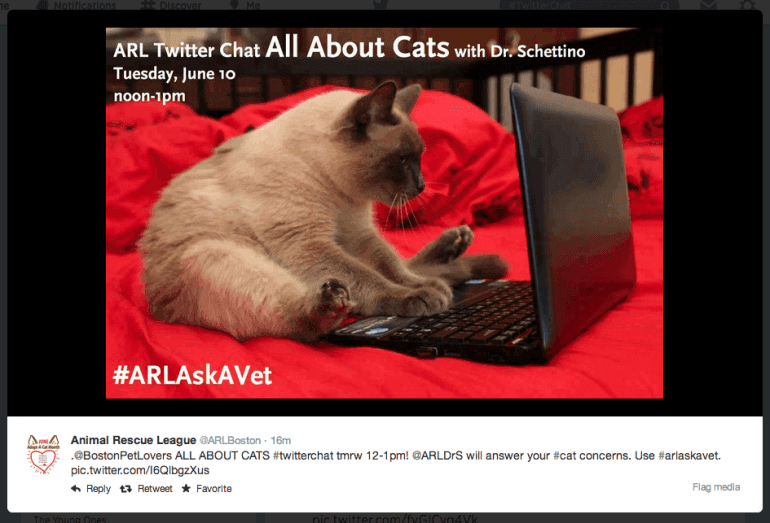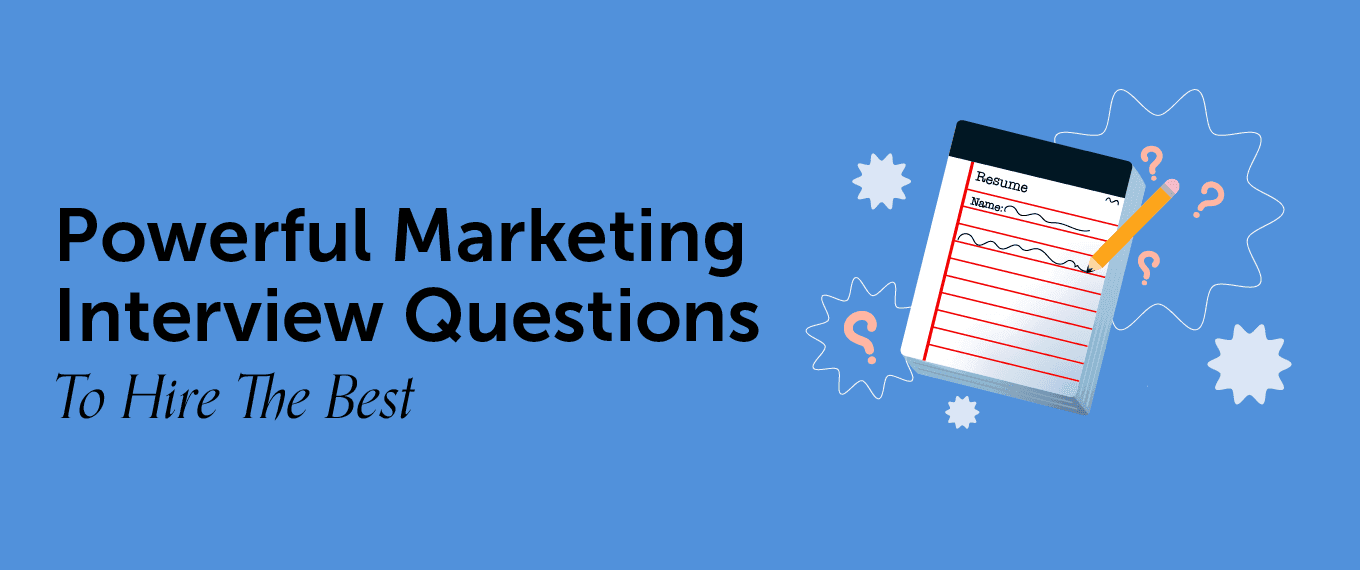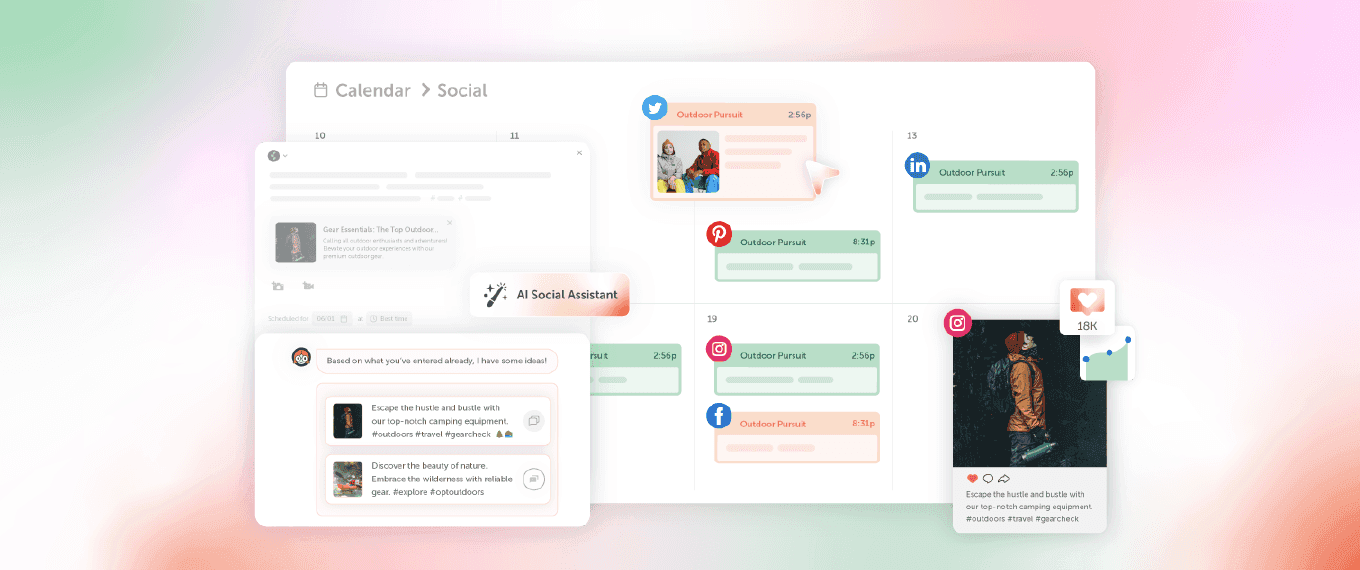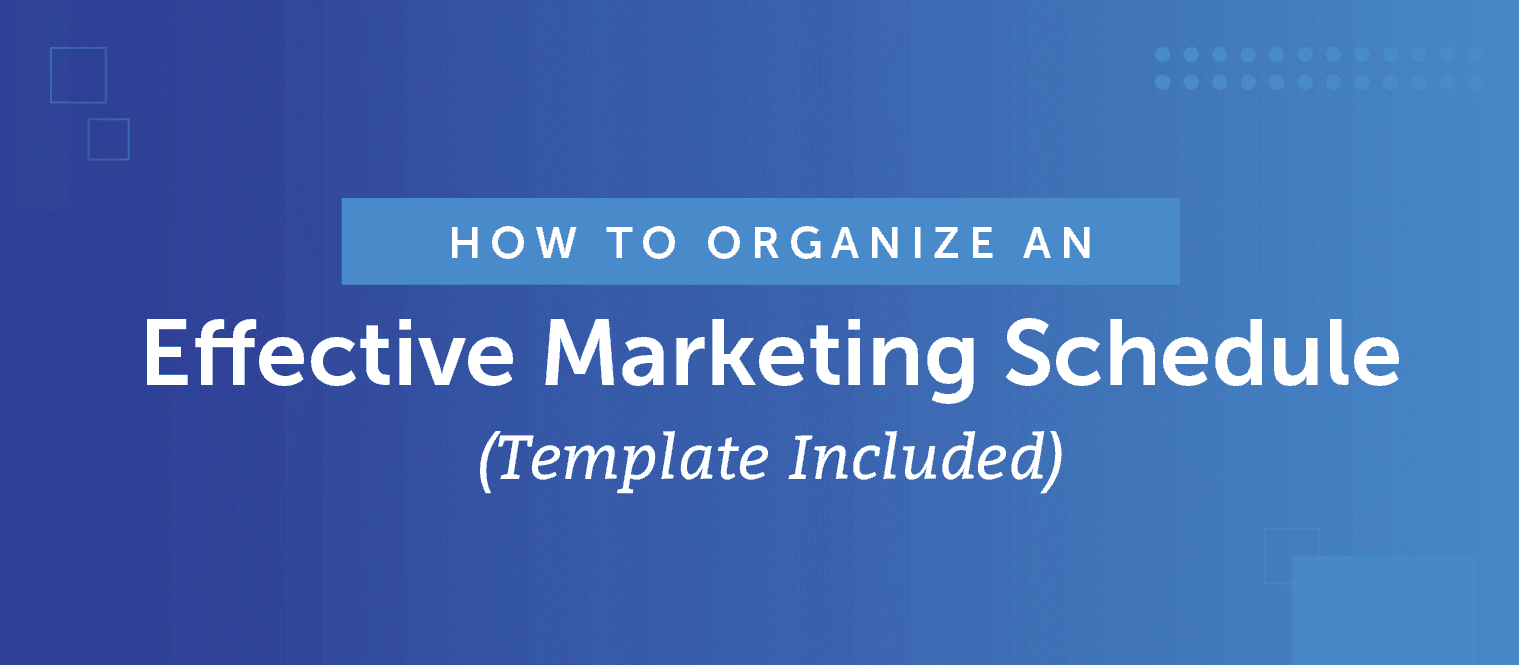How To Use A Twitter Chat To Grow Your Audience And Gain Trust
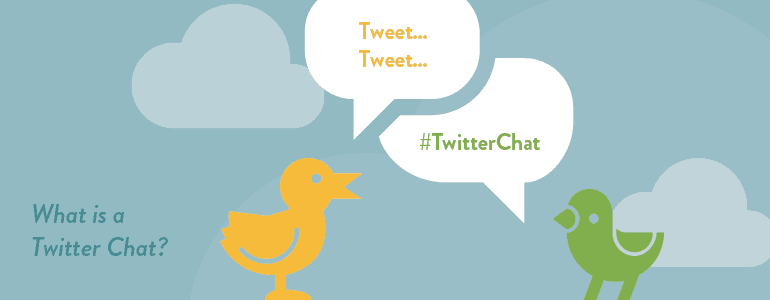 Twitter has always been a quick and easy way to connect with other people and be informed. You can publish your content and reach hundreds (even thousands) of people.
Even better, unlike many other social networks, you can repost your original content several times to gain even more exposure. You can do more with Twitter than just share content, though. You can both market your blog or business and make connections with top industry players from around the world. How do you do it?
You get involved in Twitter chats.
Twitter has always been a quick and easy way to connect with other people and be informed. You can publish your content and reach hundreds (even thousands) of people.
Even better, unlike many other social networks, you can repost your original content several times to gain even more exposure. You can do more with Twitter than just share content, though. You can both market your blog or business and make connections with top industry players from around the world. How do you do it?
You get involved in Twitter chats.
What Is A Twitter Chat?
You've probably seen a Twitter chat or two in your newsfeed. A Twitter chat is a conversation between a group of people on Twitter. To keep the conversation organized, a specific hashtag that fits the conversation is used on every tweet. For example, #SamllBizChat is a popular Twitter chat for small businesses. Everyone who participates will use that hashtag in their tweets, which makes a Twitter chat easy to find and follow. You can also follow a Twitter chat by using a website like TweetDeck or Twubs. Finding a Twitter chat is fairly easy. There are websites that have lists of Twitter chats, such as Tweetchat, Tweetreports. There is even a random Google doc that has a ton of Twitter chats listed. You can also ask people if they participate in Twitter chats and which ones they like.Joining A Twitter Chat
Joining a Twitter chat conversation is easy, once you've found one that you're interested in. As the tweets appear and questions are asked, hop right in and answer a question. That's all it takes! Don't forget to include the specific hashtag for the chat in all of your responses as you participate. https://twitter.com/cybraryman1/status/476499051614326785 Most Twitter chats are open, so feel free to participate. It's important that you are make comments that add to the conversation, though. Stay on topic and be respectful of the other participants.Participating In A Twitter Chat
The rules of participating in a Twitter chat vary depending on the type of Twitter chat you have joined. These different types of chats depend upon how they are moderated. Heavily Moderated A heavily moderated Twitter chat will be in a question and answer format. The beginning of a twitter chat will begin with people introducing themselves. For example, if I was participating in #SportsPRchat then I'd write, "Hi, I'm Krista and I'm a senior @MSUM. I love everything PR related. So excited to chat with you all. #SportsPRchat" The moderator will start a tweet with Q1, meaning Question 1. The proper response will start with A1, meaning Answer 1. There is no need to hit the reply button when you type your answer in Twitter. Just create your own tweet, start it with A1, and include the hashtag. That will make sure that your tweet is part of the conversation. You can reply to people's answers if you have something to add or if you just like their answer. https://twitter.com/reddusfoximus/status/474005806300418048 https://twitter.com/BenChristly/status/474006483575648259 Lightly Moderated/Open A lightly moderated/open Twitter chat will be less structured. They'll usually start with a question or a topic from the moderator, and then it's free rein. There's more to a lightly moderated Twitter chat than just tweeting one answer. It is more like a natural conversation rather than a Q and A session. You can tweet your opinion without needing to start your tweet with A1 since no official question was asked. In an open Twitter chat, you are free to contribute to the conversation as it fits, which includes responding to what others have said. If you like what they say, tell them. If you disagree, let them know. If you need advice relating to the topic, ask and people will respond. As always, be a respectful participant. https://twitter.com/cybraryman1/status/476402397926133760Twitter Chat Is A Marketing Tool
Twitter chats are marketing tools, but they aren't typical. They approach marketing in a direct manner and are highly conversational. A Twitter chat can be both business-to-business (because you are conversing with others in your niche) or business-to-community (because you are conversing with your audience). Here are a few benefits of a Twitter chat and ways to use it as a marketing tool.Connect and network in your niche using #TwitterChats.
Click To Tweet1. Twitter chat lets you interact with people.
Twitter chats are all about interacting and networking with like-minded professionals in your niche as well as your audience. They provide an opportunity to market your personal brand and blog, and educate yourself by staying on top of trends and changes that you should know about in your industry. If you want to build creditability and make new connections, you are going to have to respond and interact with people. It doesn’t take much. If you see a comment you agree with just reply and say, "I agree!" It could be as simple as that, letting them know you are interested.2. Twitter chat promotes your blog.
Twitter chats are a great opportunity to promote your blog. If you wrote a blog post about a specific topic and there just so happens to be a Twitter chat on that topic, then it would be a good idea to mention your post. Just make sure it is something that is valuable to the conversation. If its a lightly moderated chat, some people may ask questions that your blog answers. Reach out and personally invite them to take a look at it. When promoting your blog in a Twitter chat, though, don't be overly aggressive. You wouldn't want to say "A1. I wrote a blog post on this topic. Read it." It's important to build relationships and trust. Find a person who needs some advice, give them some advice and mention they can read more at the blog post you wrote about the topic. That shows you care about their concern and genuinely want to help them.3. Twitter chat builds credibility.
Honestly, you don't need to mention your blog too often. Just participate in a twitter chat and provide relevant and valuable information. Interact with other participants. If you are building relationships and providing valuable information, people will begin to trust you. Then when they find out you have a blog, they will be more likely to read it. They know the writer and they know the writer knows what they're writing about.4. Twitter chat is a good way to learn.
Twitter chats can connect you with people that are in your profession from around the world. It gives you an opportunity to learn from people who are true experts in their field. Stay up to date in your industry and keep up with current trends, technology, and best practices. A Twitter chat is a great way to stay relevant. You can also discuss things with people who have experienced things that you haven’t experienced. For example: people deciding whether or not to study abroad can read and interact with people in a Twitter chat dedicated to studying abroad on a budget.When you build relationships and provide valuable information, people trust you. #TwitterChats
Click To TweetHosting A Twitter Chat
Hosting a twitter chat is never an easy task. There are many steps to the process and there is no guarantee that people will participate. In spite of this, you should still consider hosting a Twitter chat. Here's why:- Interact with your readers. It gives you an opportunity to interact with your readers. Twitter chats are the perfect outlet to sit down and get to know your readers. Ask what they are interested in. Get some future blog post ideas.
- Readers remember you. Hosting a Twitter chat regularly will consistently bring your blog to the top of your reader's mind. The more your audience sees you, the more they will think of you and read and share your posts.
- Build trust with audience. If you can host a Twitter chat and produce quality information, people will begin to trust you, your blog, and your opinions.
- Find guest bloggers. It is an opportunity to meet people who would be interested in guest blogging for your blog, or who would like you to write for their blog.
- Show your personality. A Twitter chat is a chance to open up and show your personality with your audience. You can talk about anything, even things not related directly to your blog. You can get to know people and become a "real" person to them.
- Get feedback. A Twitter chat is a chance to get valuable feedback from your readers. It's direct and immediate.
- Co-hosts and guest hosts - If you're not qualified to talk about a subject your audience would like to discuss, bring in a co-host. They'll bring their audience with them, and you'll gain exposure to a new set of fans.
Pick A Theme And Topic
Pick a theme your participants will be interested in. Out of ideas? Ask them; they will let you know what they want to discuss. What's the difference between a topic and a theme? A theme is more general and a topic is more specific. For example: if you were hosting a weekly Twitter chat you could have each month be a different theme. Let's say the theme for June is social media. Your topics for the different weeks could be:- Best social media platforms.
- Measuring and evaluating social media.
- Social media posting schedules.
- Pros and cons of social media.
Set A Time
Are you going to host your Twitter chat weekly, every other week, or monthly? What day and what time will it take place? It's important to give it some thought. Think about your audience. Do they work full time or do they work from home? Would their lunch break be a good time or would the weekends work better? Know what time best suits your audience. Ask them if you aren't certain. There will always be people who want to participate, but wont be able to due to the time. Direct them to your transcript. (We'll dig into that later.)Decide On Format
You'll need to decide ahead of time how you want your Twitter chat to go. Will your Twitter chat be strictly moderated with Q&A, or will it be lightly moderated with an open forum? Will you post every question, or will you have guests help out from time to time? (Guest posts are easy. Example: "@garrett_moon will have Q2." Then Garrett would post the second question.) When it comes to deciding on a format, find what works best for you. I would suggest participating in several different types of Twitter chats to help you make your decision based on what you were most comfortable with. The format of your Twitter chat can be changed. Some people do a heavily moderated chat three times a month, but switch to an open format for the last week. Do what works best for you. If your audience would like to know more about a specific topic, but you do not feel qualified or you think that outside input would help, bring in a guest host. They could ask the questions, or your audience could ask the questions and the guest host could answer. A guest host also brings their own audience with them, and may increase your own exposure to a new group of followers. https://twitter.com/eallwrite/status/329715188335013889 If you do an introduction to kick off every chat, reach out to each person who is new to the chat. If they feel comfortable and welcomed, they'll come back for more.Promote Your Twitter Chat
Don't forget to promote your Twitter chat. If you want people to participate in the chat, then they need to know it's going on. You can promote your chat on your blog.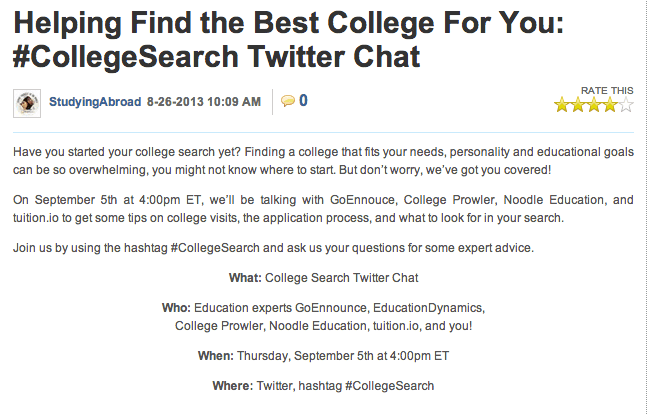 You can also promote your Twitter chat on Twitter, of course, though there's no reason not to share your event on other social media, too. It is an event, almost like a webinar, and should receive promotion.
However you promote your Twitter chat, try to be consistent so that it stays fresh in everyone's mind. The day before and day of, do a lot of promotion and reaching out to past participants. Ask if they plan on joining; let them know you look forward to chatting with them. Tell people what the topic is ahead of time to help build excitement for the chat.
https://twitter.com/SmallBizLady/status/476359381701775361
Pictures tend to do well and capture attention, so making a graphic to promote your Twitter chat is a good idea.
You can also promote your Twitter chat on Twitter, of course, though there's no reason not to share your event on other social media, too. It is an event, almost like a webinar, and should receive promotion.
However you promote your Twitter chat, try to be consistent so that it stays fresh in everyone's mind. The day before and day of, do a lot of promotion and reaching out to past participants. Ask if they plan on joining; let them know you look forward to chatting with them. Tell people what the topic is ahead of time to help build excitement for the chat.
https://twitter.com/SmallBizLady/status/476359381701775361
Pictures tend to do well and capture attention, so making a graphic to promote your Twitter chat is a good idea.