How To Stop Being So Distracted While You Write
 Simple, less, fewer, quiet, white space–these are the trends. We want to live by the motto of "less is more." We want simplification. We want our lives to be free of distraction, and we want our technology, devices, and apps to reflect that.
Minimalism then, with complete functionality.
This has carried over into other activities, like writing. Simplified "distraction-free writing" is all the rage.
Simple, less, fewer, quiet, white space–these are the trends. We want to live by the motto of "less is more." We want simplification. We want our lives to be free of distraction, and we want our technology, devices, and apps to reflect that.
Minimalism then, with complete functionality.
This has carried over into other activities, like writing. Simplified "distraction-free writing" is all the rage.
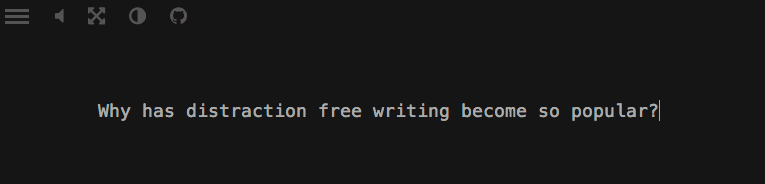 Written on inkpen.in, one of many online distraction-free writing apps.
Written on inkpen.in, one of many online distraction-free writing apps.
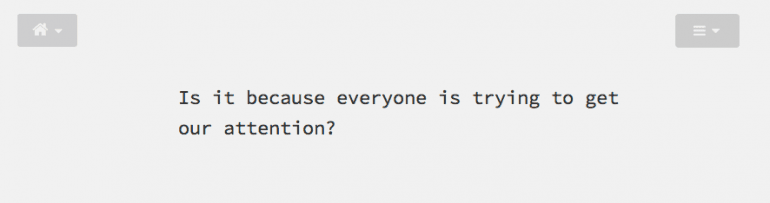 Distraction free writing app Draft works great, too.
Distraction free writing app Draft works great, too.
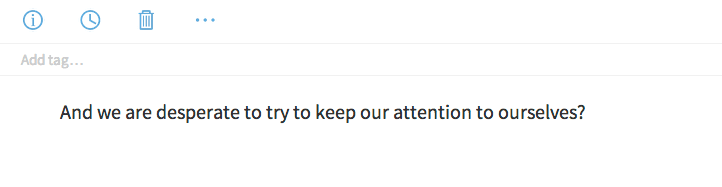 SimpleNote will work, too, if you want a basic writing program.
Do a search on "distraction free writing" and you're going to find an endless number of apps and software for every device and operating system: everyone is going distraction free with their writing.
SimpleNote will work, too, if you want a basic writing program.
Do a search on "distraction free writing" and you're going to find an endless number of apps and software for every device and operating system: everyone is going distraction free with their writing.
Why Use Distraction Free Writing Tools?
A 2011 research project by Nathaniel Welch explored the viability of minimalistic writing software. He began by surveying people who wrote, asking them what they wrote, and what they liked and disliked about the tools they used to write. In Welch's survey, he discovered two kinds of writers:- People who wrote in a corporate or academic environment want lots of features and formatting options.
- People who wrote for their own enjoyment or wrote fiction wanted something more minimal.
Distracting Tools Slow Us Down
Welch points out that software is made to be generic. Microsoft Word (the king of bloated writing software) can do just about anything for everyone whether academic or corporate or personal use. That means it is so packed with features (spreadsheets! ebooks! resumes! posters! desktop publishing! memos!) that most of us don't use half of them, though if you pool all of the users they all get used somehow. Bloated and distracting software comes when you make a tool for the largest common denominator. This means writers are carrying a 200 lb. backpack as they climb the mountain of creativity when they only needed a 5 lb. backpack. You might just want to write poetry, but you're carrying the entire toolset for corporate word processing.Distracting tools slow us down. #DistractionFreeWriting
Click To TweetWe Are In A Battle Against Features
Welch also discovered that "[e]very single one of my responders despised Microsoft Word’s auto-correct but thought spell check was the most essential feature any word processor could have." We all want some features and formatting options, but we don't all want the same amount of features. Features quickly become bloat and take up space both on the screen and in our decision making process. Welch then went on to do an overview of several word processing programs, explaining that you could minimize some of those excessive features that many writers didn't want, but that it wasn't easy. It's not a simple one-click option like it is in WordPress (more on that in a bit). You had to fight against the software to make it less distracting. Why go through all that work just to turn off the features that a writing app or software is touting as its strength? Because most of us need to go into Do Not Disturb mode to really get things done. No, multi-tasking doesn't work. No, you're not going to write a detailed an insightful post with useful facts when there's a three-ring circus around you. It won't happen. Features and options are just more things to fiddle with when you really need to just get words written.Too many features require more decisions, a waste of creative energy. #DistractionFreeWriting
Click To TweetWriting Is Like Flying A Plane
When I was a student pilot, one of the things that was drilled into me was being aware of cockpit distractions, referred to as keeping a "sterile cockpit." Essentially, during any stage of flight that isn't cruise flight, pilots are required to avoid distractions that keep them from performing taxi, takeoff, landing, etc. This includes unnecessary talking, using electronic gadgets, and so forth. Pilots are supposed to pay attention and be mindful of what needs to be done. Distraction-free writing is the sterile cockpit rule for writers, especially with blogging where simpler is better, both in the visual look and how we approach content (even long form content). Of course your writing isn't the same as flying a plane of people safely, but the point is clear: distractions all around us keep us from doing the job well. Noise, discomfort, and visual: these are all distractions.Distraction-free writing is the sterile cockpit rule for writers.
Click To TweetWordPress Distraction Free Writing Mode
We change where we write (when we can) to minimize distractions. Why not do the same for your blogging? Everyone is going distraction free, it seems, whether built-in or through a hack: Microsoft Word, LibreOffice, InDesign...and WordPress. First introduced in WordPress 3.2, the distraction free writing mode (DFWM) has become a favorite feature of writers. Let's say Jakob Nielsen is right, and we spend a lot of our time looking at the left side of the screen and then across, in an F-shaped pattern. The regular WordPress post creation screen is a behemoth, hollering at us to look. Everything is crammed into that F. To go distraction-free, click the large X in your visual editor. One click washes away all of the WordPress F-pattern distractions.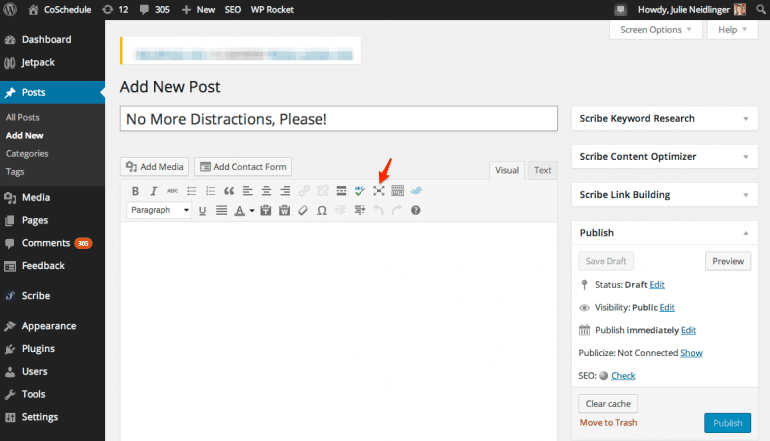 Why is the DFWM so great?
The editor bar at the top disappears as you write, but reappears when you mouseover it. It isn't locked at the top of the post, but floats at the top of the screen. No more scrolling all the way up to get to the editor bar when you're at the bottom of a long post.
Plus, the publish option is not available. More than once I have accidentally hit the colored "Publish" button when I wanted the draft button in the standard WordPress post creation screen. Not cool. In DFWM, the colored button is the "Draft" button, and I don't have to worry about it. I can write and not have to pause to make sure I'm not accidentally publishing a draft.
Why is the DFWM so great?
The editor bar at the top disappears as you write, but reappears when you mouseover it. It isn't locked at the top of the post, but floats at the top of the screen. No more scrolling all the way up to get to the editor bar when you're at the bottom of a long post.
Plus, the publish option is not available. More than once I have accidentally hit the colored "Publish" button when I wanted the draft button in the standard WordPress post creation screen. Not cool. In DFWM, the colored button is the "Draft" button, and I don't have to worry about it. I can write and not have to pause to make sure I'm not accidentally publishing a draft.
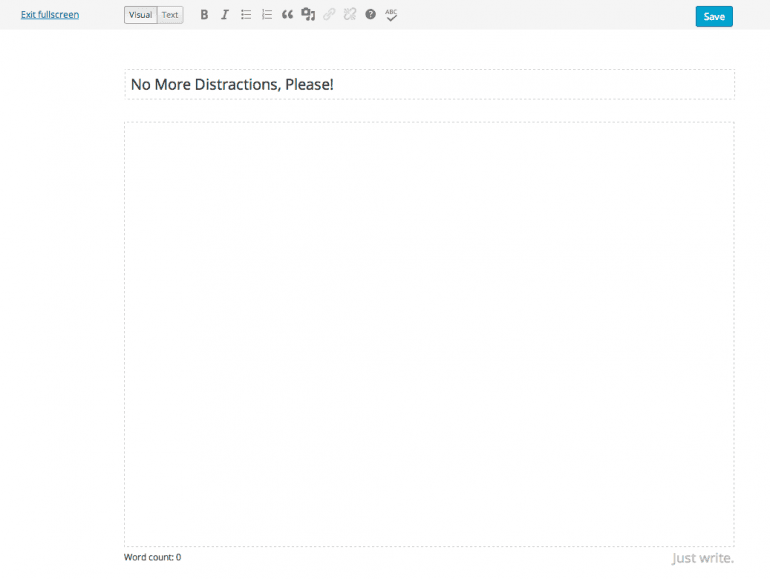 On mouseover, the slight edit functions are available no matter where you are in your post.
When you are purely writing and not accessing the mouseover bar at the top, everything goes to white and it's just you writing words on a blank screen. Very nice.
On mouseover, the slight edit functions are available no matter where you are in your post.
When you are purely writing and not accessing the mouseover bar at the top, everything goes to white and it's just you writing words on a blank screen. Very nice.
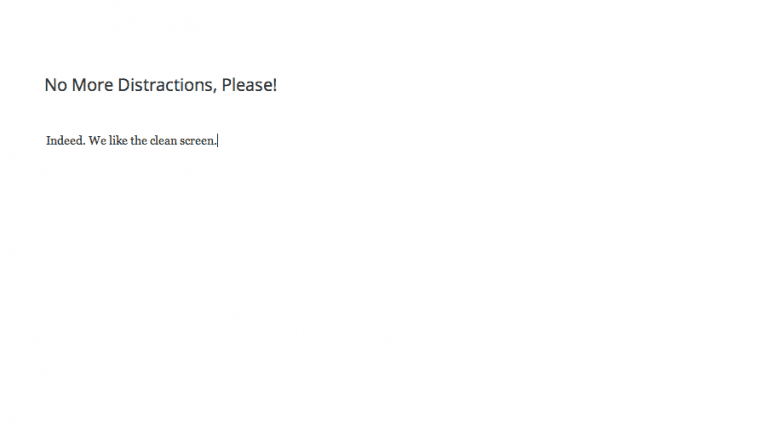 When you don't access the top bar, the screen goes to white.
With DFWM, you have a more screen real estate (it seems) to write your post. It doesn't feel like you're writing in a tiny, cramped box hemmed in by tool bars and menus. You can get a better sense of your post and work on writing and editing with more of a big-picture feel than a microscopic-zoom feel.
The downside to DFWM?
Many of the distraction-free writing apps use Markdown (which I enjoy, but you may not) to get any kind of text formatting.
WordPress doesn't use Markdown; it has a few nominal formatting options in DFWM. However, the one thing that's missing is the ability to create headings (among other things) in the visual mode. You'll have to know some HTML and go into the text mode if you want to add those in DFWM, or wait until back in the standard editor. Since I use headings as a way I structure the early writing and draft phase of my posts, it can be bothersome.
In other words, the convenience of all of those buttons that were so distracting is gone. There is a solution to that singular problem, and it comes in the form of a plugin called Just Writing that lets you add more formatting options to that mouseover bar. (You can even add a theme to DFWM if you want to).
If the only thing keeping you from using DFWM is the lack of a few extra formatting options, this plugin might just the thing.
When you don't access the top bar, the screen goes to white.
With DFWM, you have a more screen real estate (it seems) to write your post. It doesn't feel like you're writing in a tiny, cramped box hemmed in by tool bars and menus. You can get a better sense of your post and work on writing and editing with more of a big-picture feel than a microscopic-zoom feel.
The downside to DFWM?
Many of the distraction-free writing apps use Markdown (which I enjoy, but you may not) to get any kind of text formatting.
WordPress doesn't use Markdown; it has a few nominal formatting options in DFWM. However, the one thing that's missing is the ability to create headings (among other things) in the visual mode. You'll have to know some HTML and go into the text mode if you want to add those in DFWM, or wait until back in the standard editor. Since I use headings as a way I structure the early writing and draft phase of my posts, it can be bothersome.
In other words, the convenience of all of those buttons that were so distracting is gone. There is a solution to that singular problem, and it comes in the form of a plugin called Just Writing that lets you add more formatting options to that mouseover bar. (You can even add a theme to DFWM if you want to).
If the only thing keeping you from using DFWM is the lack of a few extra formatting options, this plugin might just the thing.
---
More screen real estate. Fewer decisions. No visual clutter crowding at the corner of your writing periphery. What's not to love about distraction-free writing?

