 A Completely New Way To Scale Your Marketing with AITry It Free
A Completely New Way To Scale Your Marketing with AITry It FreeThe #1 Free YouTube Description Generator
Write engaging and SEO-friendly YouTube Descriptions in seconds with Hire Mia.
What Is A YouTube Description Generator?
Having a well-crafted YouTube description is essential for improving visibility, engaging viewers, and encouraging actions such as likes, shares, and follows.
Your YouTube video descriptions also play a significant role in your video’s SEO, helping it rank higher and display more often in search results.
Hire Mia’s Free YouTube Description Generator streamlines the process of creating effective video descriptions and helps you craft descriptions that resonate with your audience.
How To Use The YouTube Description Generator?
Writing your YouTube video descriptions is as simple as two steps:
Step 1) Fill in the prompt provided by the generator with details about your video.
Step 2) Select “Write My Description” to generate your custom YouTube description.
Best Practices For Using The YouTube Description Generator
For the best results when using the generator, consider these best practices:
- Be concise and clear, providing essential information at the beginning. For example, add more detail to the “main three points of the video” section of the prompt in order to generate more specific results.
- Include relevant keywords for SEO optimization.
- End with a call-to-action to engage your viewers further.
How Does Hire Mia’s YouTube Description Generator Works?
Hire Mia’s YouTube Description Generator combines advanced AI with your strategic direction to create personalized and impactful descriptions.
It’s designed for content creators, businesses, influencers, and other YouTube creators looking to enhance their YouTube presence efficiently
Benefits Of Using The YouTube Description Generator
Discover all the advantages of using the YouTube Description Generator:
- Create Descriptions Faster: Quickly generate ideas and copy to cut down on your writing time.
- Maintain Consistency: Ensure a uniform tone and style across all your videos.
- SEO Advantages: Improve your video’s SEO with optimized descriptions.
Learn more about the best way to rank on YouTube with this blog.
How You Can Use HireMia’s YouTube Description Generator
Unlock the full potential of your YouTube channel with Hire Mia’s YouTube Description Generator. Not sure where you use the YouTube Description. The answer is simple – on any type of video you create.
Here are some examples of different video descriptions for different types of content on YouTube for inspiration.
Educational Content
Generate informative descriptions that outline key points, to provide additional resources, and encourage viewer engagement.
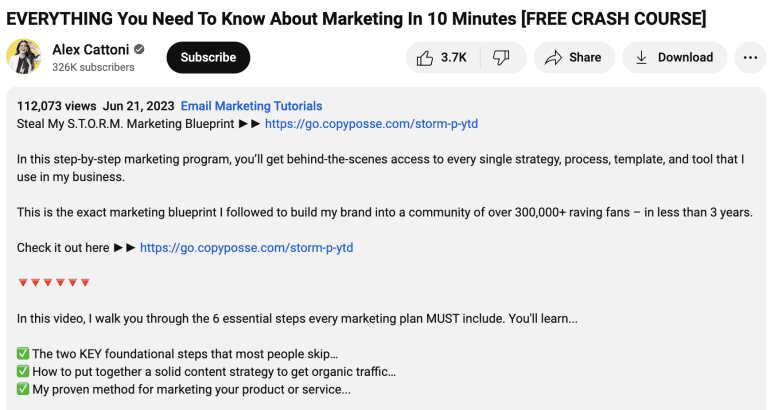
Product Reviews
Summarize product features, link related products, and include affiliate information to improve clarity for viewers and increase revenue.
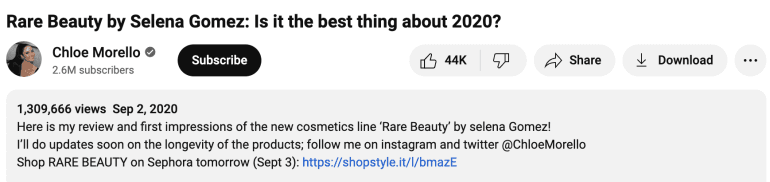
Tutorials & How To’s
Craft clear, concise descriptions outlining the tutorial process, listing necessary materials, and suggesting follow-up videos for continued learning.
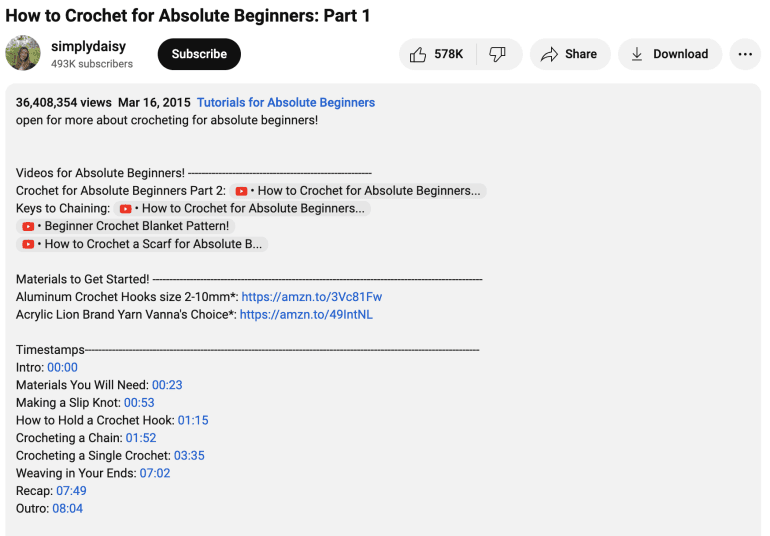
Vlogs
Create personal, engaging descriptions providing context to video content, encouraging community interaction, and linking to social media for more reach.
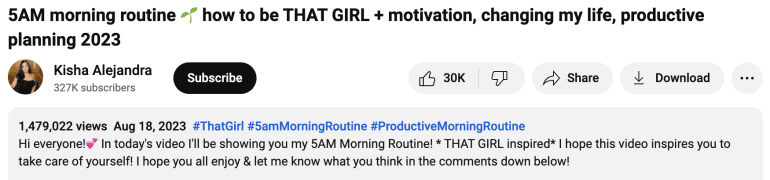
Entertainment Videos
Tease video content, use call-to-action to subscribe or watch more, and generate excitement around new releases.
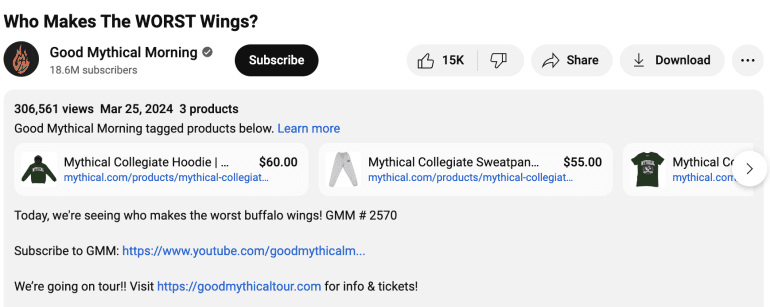
Tips For Writing YouTube Descriptions
Creating a compelling YouTube description is crucial for attracting viewers and improving video performance.
Here are some tips to help you write descriptions that engage and convert:
- Start with a Hook: Begin your description with an intriguing statement or question that captures attention and encourages viewers to continue reading.
- Include Keywords: Integrate relevant keywords naturally into your description to improve search visibility.
- Summarize Content: Provide a brief overview of the video’s content, highlighting the main points and benefits of watching.
- Add Timestamps: For longer videos, include timestamps to help viewers navigate to key sections, enhancing user experience.
- Utilize CTAs: Encourage viewers to take action by including clear calls-to-action, such as subscribing to your channel or visiting your website.
- Link Strategically: Insert links to related videos, playlists, or external content to keep viewers engaged with your channel.
- Optimize for Mobile: Remember that many users will view your description on mobile devices. Keep it concise and easy to read on smaller screens.