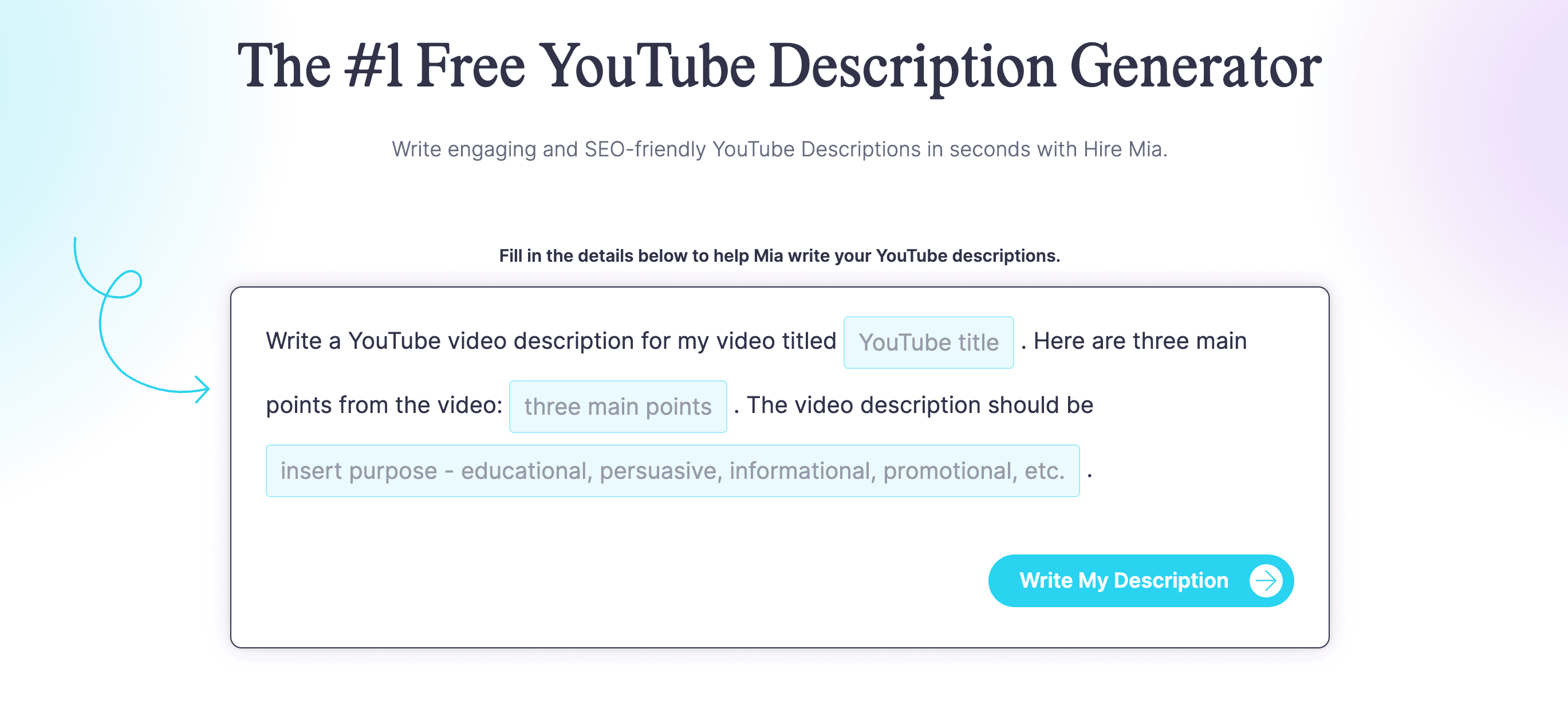When starting out on YouTube, your early goals might be to gain better visibility, attract more viewers, and increase your channel’s reach and engagement. But how can you do this? By utilizing YouTube SEO.
YouTube SEO includes all processes for optimizing your YouTube videos to rank higher in YouTube search results.
Optimizing your videos for YouTube search is even more critical if your channel is new. According to Todd Beaupré, YouTube’s Head of Growth and Discovery, “Search is probably the first place” to focus on getting your videos discovered as a new channel.
In this article, we share proven strategies for ranking your videos on YouTube search results. We’ve included insights from YouTube and some of YouTube’s top creators so you can rank your videos fast.
Understanding YouTube SEO
As a search engine, YouTube aims to provide searchers with the most relevant videos and channels for their search query. To achieve this, YouTube considers three main elements:
- Relevance: YouTube crawls your videos’ metadata — title, description, tags, and captions — to see how closely it matches the search query.
- Engagement: YouTube monitors analytics data like click-through rate, watch time, average view duration, average percentage viewed, likes, and comments to determine if viewers found a video helpful.
- Quality: YouTube prioritizes channels that show expertise, authoritativeness, and trustworthiness (E-A-T) on a topic. The exact criteria used to determine E-A-T aren’t publicly disclosed. But the more videos you create around a topic or niche, the higher your authority and trustworthiness.
A Common Misconception About YouTube
Before we discuss methods to enhance your videos’ visibility in search results, let’s agree on one truth:
The YouTube algorithm doesn’t stifle video reach, as some YouTube creators think.
Yes, more established channels have an advantage. However, YouTube doesn’t impede the growth of small channels.
YouTube’s algorithm prioritizes high-quality content and aims to show the right video to the right viewer. In fact, it tracks the number of new creators succeeding on its platform to ensure YouTube’s climate remains conducive to their growth. That said, let’s see how the YouTube algorithm works as its key to alleviating the identified concern.
How The YouTube Algorithm Works
YouTube’s algorithm (aka. YouTube’s Search and Discovery system) aims to match viewers with videos they are most likely to watch and enjoy. That way, viewers can come back to YouTube regularly.
To make effective recommendations, the algorithm considers both viewer personalization and video performance.
- Viewer personalization involves analyzing each user’s watch history to know their interests and preferences. It considers which videos, topics, and channels a user watched or ignored.
- Video performance involves ranking videos based on how well the content engages viewers. It uses engagement metrics to measure viewer satisfaction with a video.
So how does it all come together?
When you first publish a video, YouTube shows it to a small audience. This includes your subscribers and an audience likely to be interested in your videos.
The algorithm then measures viewers’ satisfaction using feedback from this initial audience. If viewers like your video, the algorithm will recommend it to a broader audience. This is where established channels win. Their large subscriber base gives their new content more exposure. But there’s hope for newcomer channels.
Provided you optimize your content for YouTube search, you could increase the potential reach of your video. Also, if you constantly upload well-optimized videos that resonate with your target audience, your channel will grow.
Recommended Reading: YouTube Best Practices
Tips & Tricks For Successful YouTube SEO
Plan Your Content Strategy
Write how you’d attract your audience, meet their needs, and hit your business goals. This should include the content you’ll create and a list of potential topics you’ll make videos about.
To plan an effective content strategy, you need a thorough understanding of your target audience’s needs. The deeper you know your audience, the more effective your strategy becomes.
- The Best Way to Plan a Social Media Strategy in 5 Steps (With A Free Template)
- Streamline Your SEO Projects with These Top-Tier Templates
Conduct Keyword Research For Video Content
YouTube keyword research lets you find search terms or keywords related to the videos you plan to create. Including keywords in your video metadata helps the YouTube algorithm understand what your video is about. That way, it can surface your video when users perform search queries that match its content.
Four tools you can use for keyword research are vidIQ, TubeBuddy, Ahrefs Keywords Explorer, and the Research Tab in YouTube Analytics.
You can also try our new YouTube Channel Keyword Generator today!
Create Quality Content
Your audience wants great content. The YouTube algorithm ranks great content. Meaning, great content lets you win on two fronts: audience and algorithm.
When creating your videos, Todd recommends you create content that leaves a lasting impression on viewers. This makes them eager to “come back to your channel tomorrow or six months from now,” Todd adds.
Mr Beast, one of the most popular YouTube creators, puts it succinctly, “Everything you want as a creator comes from making the best videos possible.”
Design Clickable Video Thumbnails & Write Click-Worthy Titles
Just as a captivating book cover attracts readers and entices them to explore the story, a compelling YouTube thumbnail and title grab the attention of potential viewers and encourage them to click and watch a video.
Give your high-quality content a scroll-stopping thumbnail and a click-worthy title. This ensures your video has a high click-through rate. You can use design tools with thousands of templates like Canva or Adobe Express to create your thumbnails. You can also create excellent titles using our free YouTube title generator.
Try our Free SEO Title Generator today!
Use Tags & Descriptions Effectively
Descriptions are an important ranking factor. They tell YouTube and viewers what your video is about. An excellent description spikes viewers’ interest by providing insight into your video content. This prompts them to click and watch your video. When creating your video description, ensure it includes your target keyword.
Tags “play a minimal role in your video’s discovery,” according to Google. However, they can be useful “if the content of your video is commonly misspelled,” Google says.
Try out CoSchedule’s YouTube Description Generator to write engaging and SEO focused YouTube descriptions in seconds!
Also Recommended: YouTube Tag Generator
Encourage Users To Engage With Your Videos
The YouTube algorithm uses engagement metrics such as likes, comments, and shares to measure viewer satisfaction and recommend videos. One simple way to increase your engagement? Ask questions in your videos and encourage viewers to respond in the comments.
Consistent Uploading Schedule
A regular uploading schedule sets your audience’s consumption expectations and helps build viewership. Viewers are more likely to return to your channel regularly if they know when to expect new content.
To ensure a regular publishing cadence, produce your videos in advance and schedule them.
Now that you know the different tips for executing YouTube SEO successfully, let’s explore how to implement YouTube SEO.
Implementing YouTube SEO Strategies: A Step-By-Step Guide
Step 1: Do YouTube Keyword Research
Keyword research is the first step in implementing YouTube SEO. Let’s say I have written an article about the keyword Neuronwriter review. To create a video about this keyword, I need to generate a list of keywords. There’s no better place to begin than to use the YouTube Search Suggest feature. Here, I’ll go to YouTube and enter my core keyword, ‘NeuronWriter.’
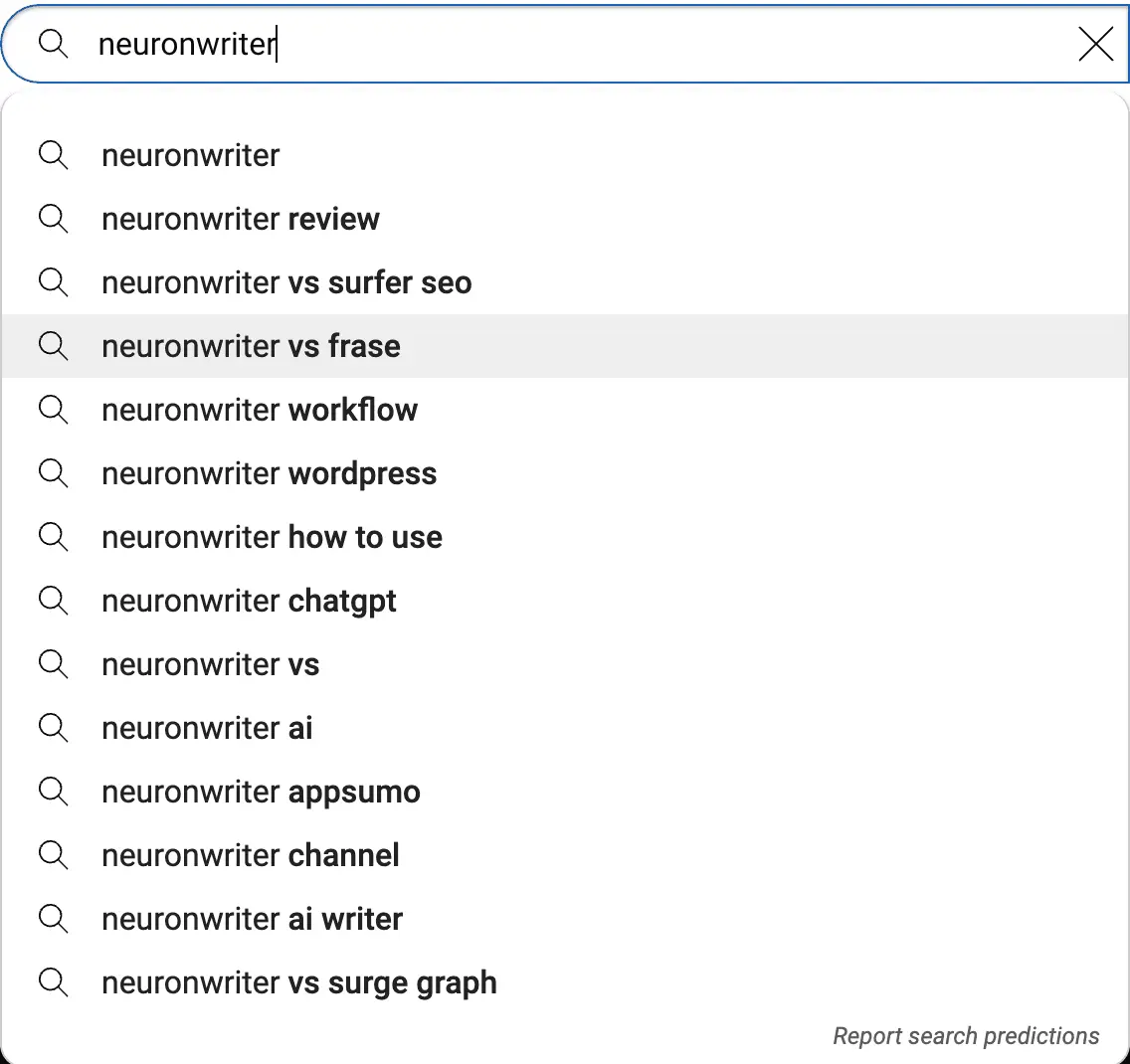
YouTube search results after typing in main keyword
As you can see, there are loads of topic ideas around my main keyword, including the review, which people are searching for. To confirm if people are interested in my target keyword, I will click the review to see the views of other videos.
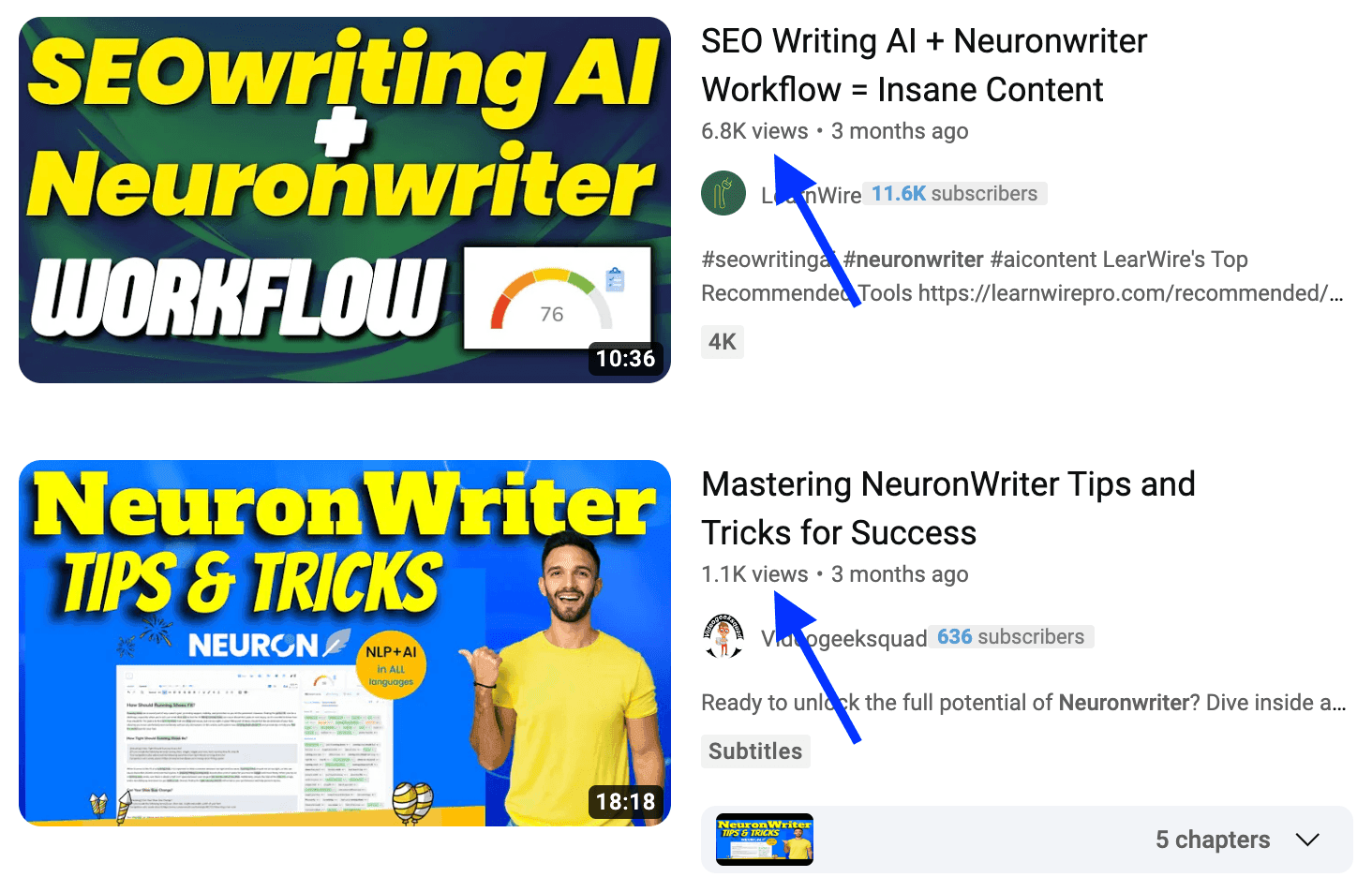
6.8k views and 1.1k views are pretty good for me, so I’ll proceed with creating this video.
Quick note: Current video views shouldn’t be your sole driver for creating videos. If you notice a keyword is trending, chances are, content around that topic will gain traction with time.
Step 2: Use An Optimized Title
After uploading your video, YouTube requires you to write a video title. While your title can be as long as a hundred words, it’s best to keep the length optimal at 70 to prevent truncation of some text.
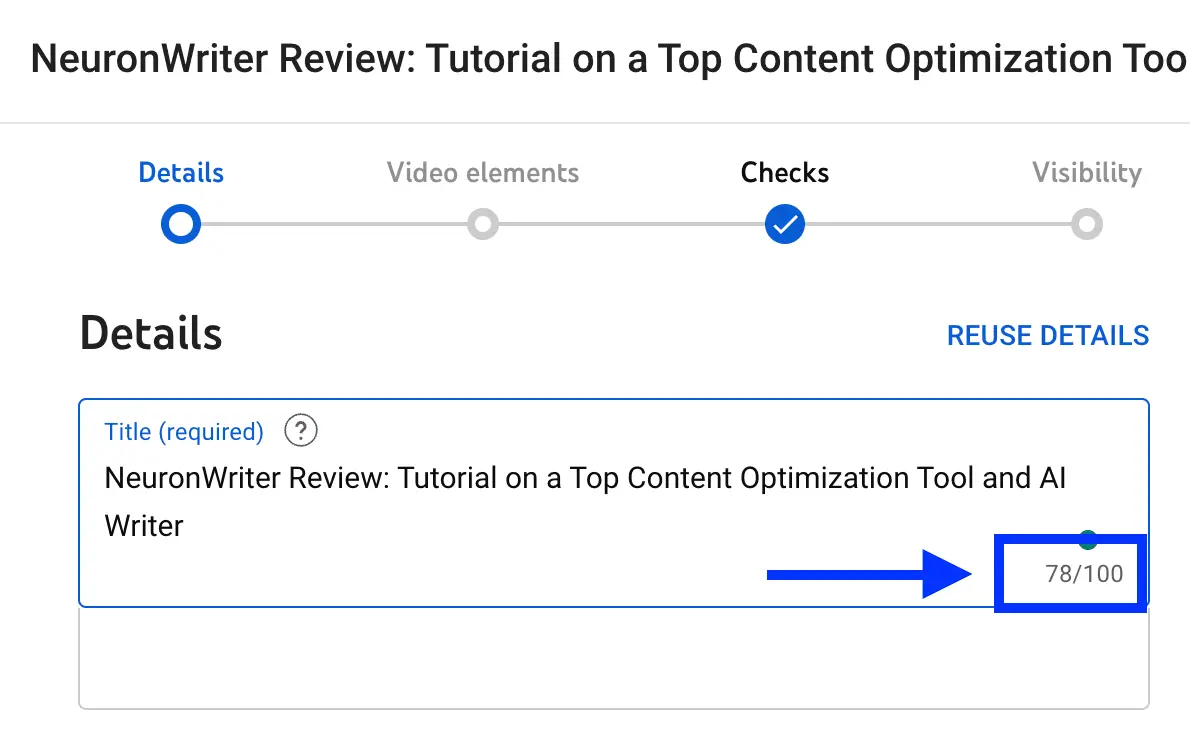
It’s best to not to go over 70 characters in your title
When creating your title, stick with these best practices:
- Include your keyword in the title
- Don’t use click-bait titles
- Use the CoSchedule Headline Analyzer to get feedback on your title
Step 3: Enter An Optimized Video Description
YouTube lets you use up to 5,000 characters to explain what your video is about.
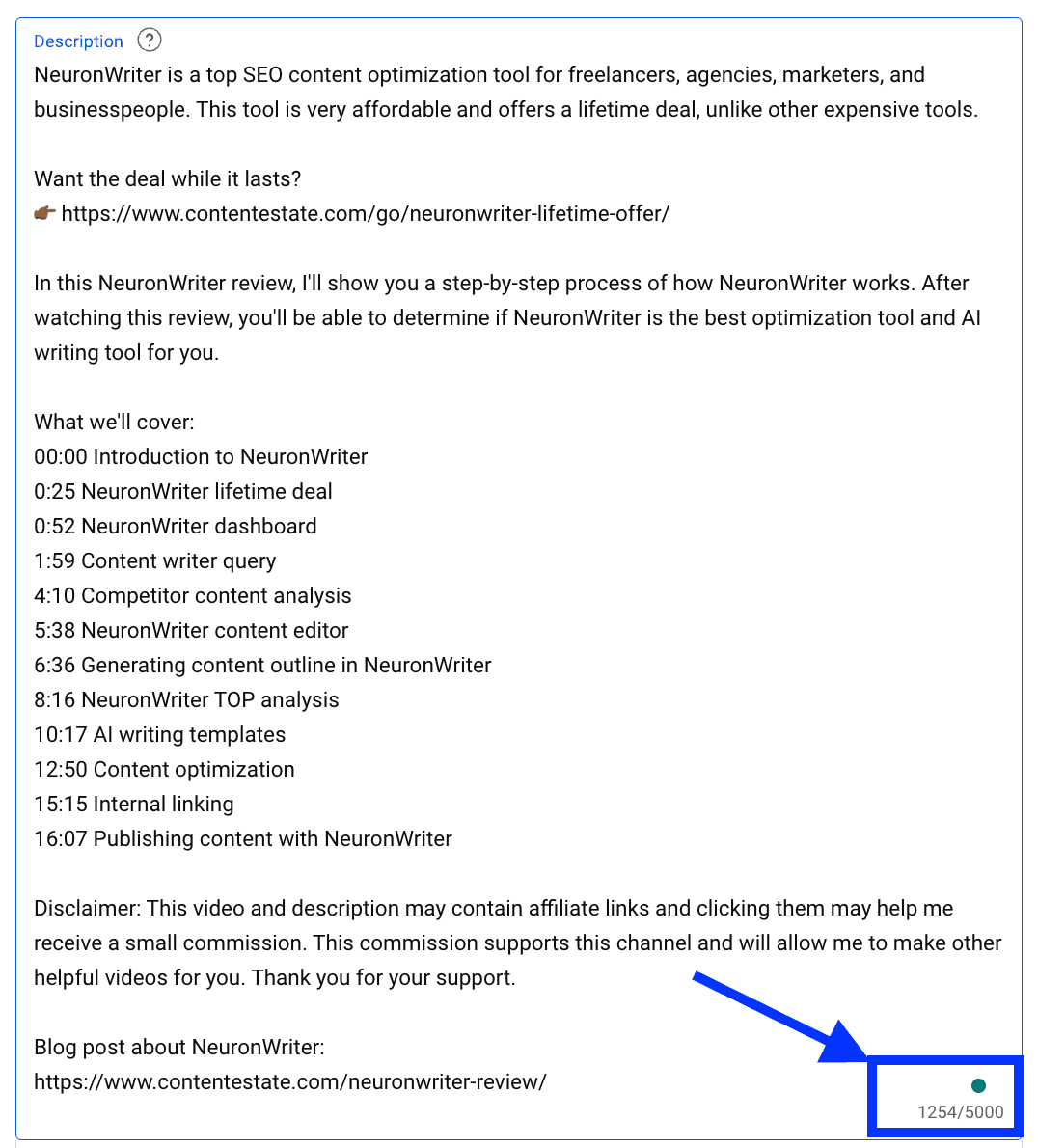
Filling this space gives YouTube plenty of information to help your video rank.
If you’ve written a blog post about your video topic, you could also link to it in the description. The description section is also where you want to include video chapters. Each chapter has to be at least 10 seconds long. Don’t forget to plug in related keywords if it makes sense!
Once you’re done with the description, add your thumbnail and move to the next step.
Step 4: Enter Your Video Tags
If you’re unsure of which video tags to use, the VidIQ Chrome extension can help. It shows you the tags of every YouTube once you install it.
For instance, to optimize my post, I could find the tags that other creators have used.
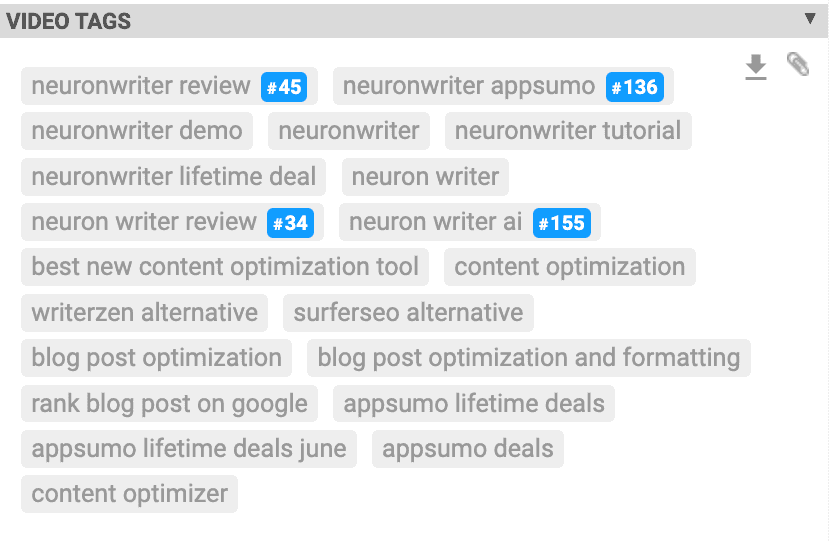
These are the tags applied to the video
With these tags, I can easily optimize my video.
As a bonus, the extension also shows the video’s ranking for certain keywords, highlighted with a number and a light blue color. By following these simple steps, I got my first ever YouTube video to have a VidIQ optimization score of 76. You can pull it off, too.
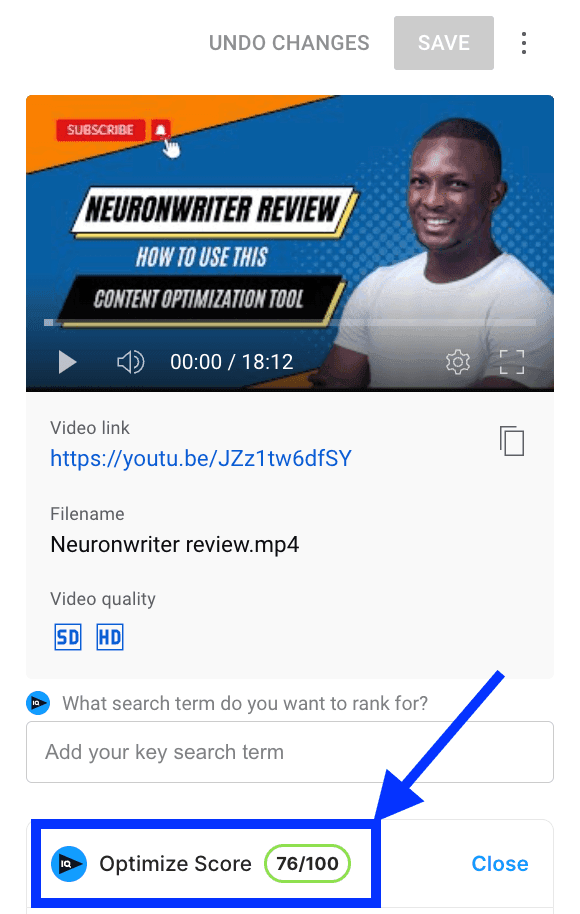
This video has an optimization score of 76/100
Common YouTube SEO Mistakes & How To Avoid Them
Not Aligning Content Strategy With Marketing Goals
It’s not uncommon to make videos that rank but don’t drive business goals. This happens when there’s a misalignment between your YouTube content strategy and marketing goals. To drive results, you must create content with intention.
The Fix: Clearly defined marketing goals are the foundation for marketing success. Start there and work backward to determine the content that’ll solve the problems of your target audience and drive your business goals.
Recommended Reading: YouTube Business Channel
Treating Thumbnails & Titles As An Afterthought
The thumbnail and video title are the first video elements viewers see on YouTube. They largely determine your click-through rate. That means if you treat titles and thumbnails as an afterthought, your content will probably underperform.
The most successful creators take the opposite approach. They typically develop their title and thumbnail concept before shooting their videos.
The fix: Increase the time you spend creating your thumbnails and video titles.
Uncompelling Video Introductions
Once you’ve gained the viewer’s attention, aim to keep it. When I watch videos, the first few seconds tell me if the video will solve my problem. A video with long introductions, lengthy channel intro, or one that goes off-topic makes me lose interest.
The fix: To retain viewer attention, cut to the chase, and quickly deliver on the promise of your video title.
Blaming The Algorithm
Todd Beaupre humorously says, “When the traffic goes up, that is due to the Creator. When the traffic goes down, that’s due to the algorithm.”
The bitter pill is that if you’ve optimized your content for search but you’re not gaining traction, the quality of your video content is likely the problem.
The fix: Next time your video underperforms, don’t ask, “Why didn’t the algorithm like or promote this video?” Instead, ask, “Why didn’t the viewer like this video?”
Relying On YouTube For Video Reach
As we established earlier, the YouTube algorithm needs proof that viewers like your videos before pushing them to a larger audience. If you optimize your videos for search, the algorithm can share your videos with a few relevant users. However, if yours is a new or small channel, relying solely on YouTube for video reach is a mistake. Todd validates this claim.
“I wouldn’t rely entirely on YouTube as the only way to drive attention,” said Todd. “Identify other places where your content might be relevant. It could be everything from Facebook groups, Discord servers, Twitter, etc. Seed your video in places where you are going to get some watch history and kickstart that signal,” Todd adds.
The Fix: Cross-promote your content on platforms and communities where your target audience hangs out. Also, use your existing audience on platforms where you’re most active to get those first few views. For instance, you can send a “new content” notification to your email list or distribute your content on social media.
Conclusion
YouTube SEO is essential to getting discovered, especially if you’re a small or new channel. It’s also vital to maximizing your visibility as an established channel. Without YouTube SEO, even the most compelling content could remain in obscurity.
So, get to work. Implement these strategies to rank your videos. Yes, the YouTube algorithm will change from time to time. But if you prioritize creating the best content for your audience, you’ll adjust to any change easily.