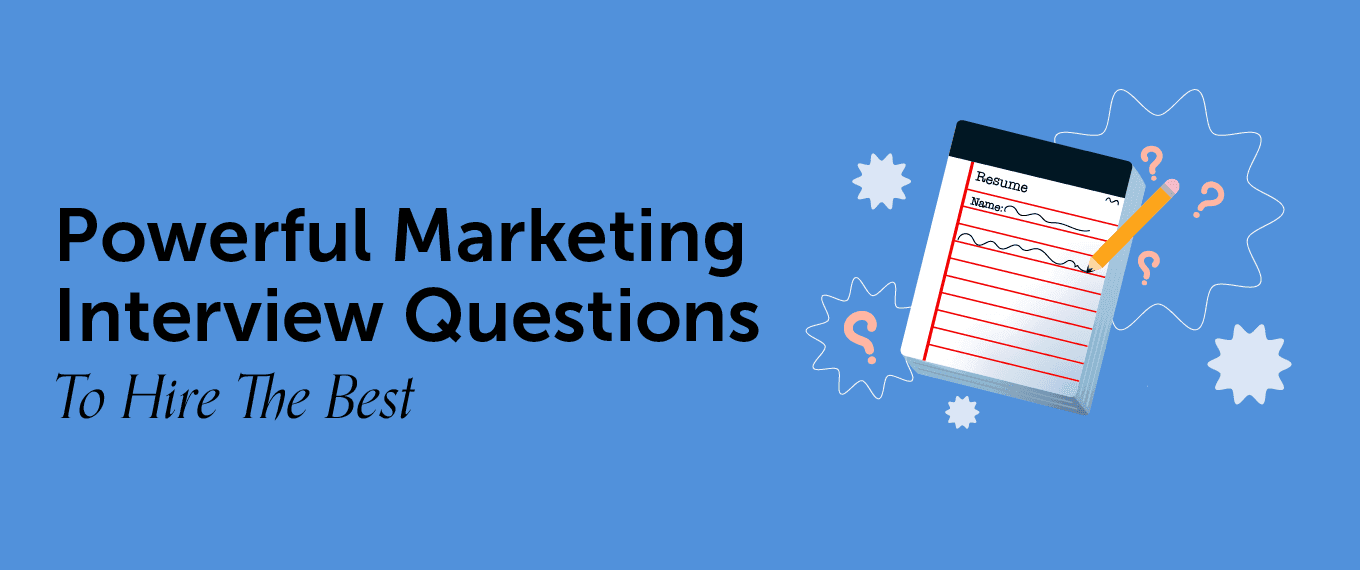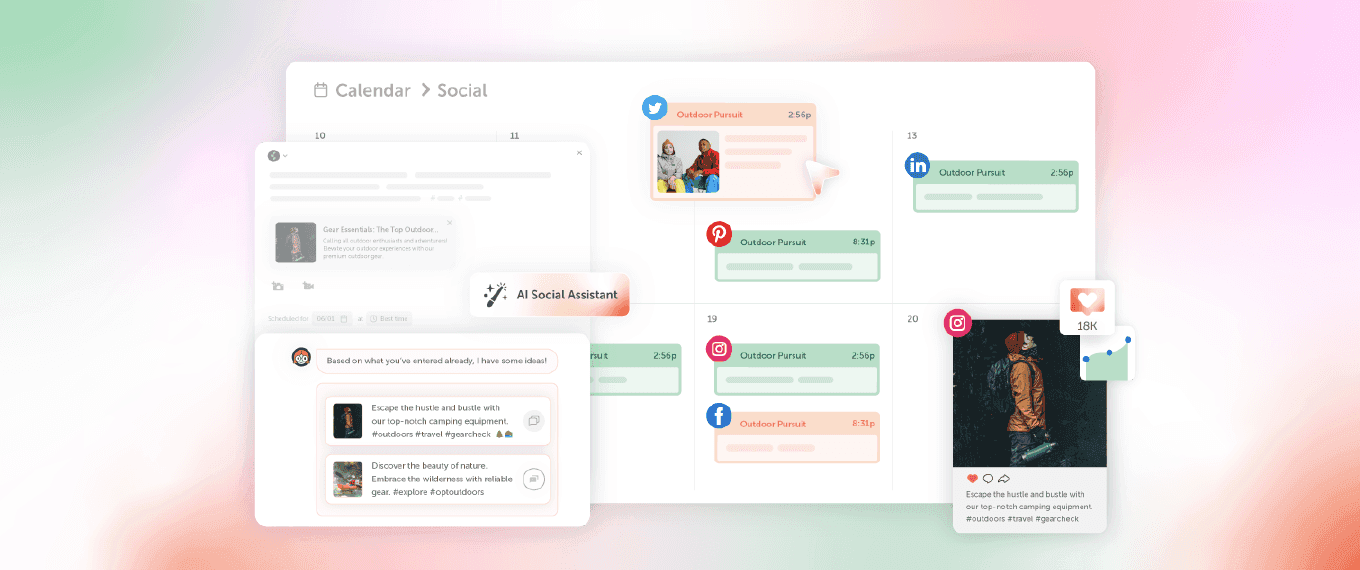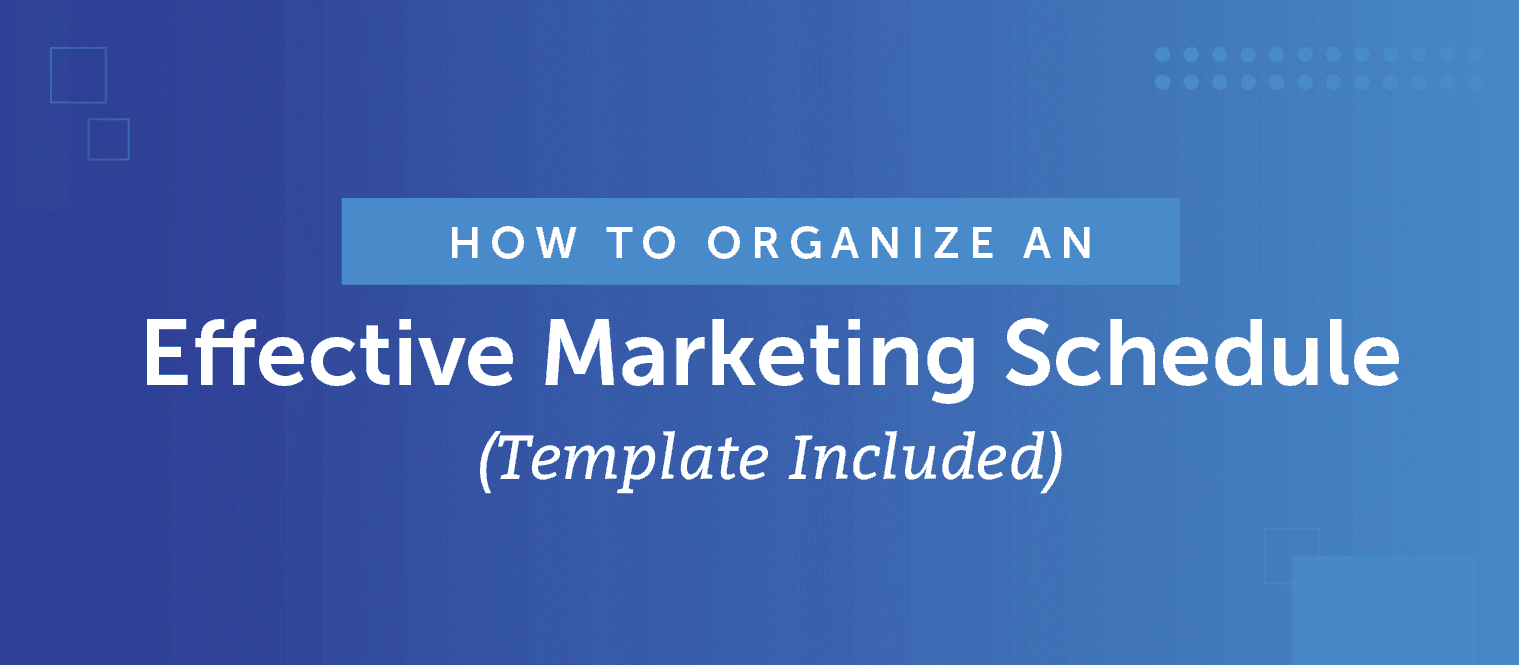How To Make A Video Content Marketing Strategy That Will Engage Your Audience
 If a picture is worth 1,000 words, how much is a video worth?
While it might seem like a rhetorical question, some smart folks suggest a minute of video is worth 1.8 million words.
But let's just say you don't believe that. Why is now a good time for you to include video in your content marketing strategy?
If a picture is worth 1,000 words, how much is a video worth?
While it might seem like a rhetorical question, some smart folks suggest a minute of video is worth 1.8 million words.
But let's just say you don't believe that. Why is now a good time for you to include video in your content marketing strategy?
- YouTube suggests mobile video consumption increases by 100% every year.
- 75% of the folks in upper management watch at least one work-related video every week. You know... those folks with the credit cards looking to buy cool stuff.
- Social media videos get 1,200% more shares than text and images combined.
How To Make A Video #ContentMarketing Strategy To Boost Your New Series
Click To TweetMake Scheduling Social Video Easy With CoSchedule
Quality video content takes time to produce. Make sure it gets the love it deserves with CoSchedule.Social Video
Did you know that CoSchedule makes it even easier to publish videos to your social media channels with our Social Video feature? Upload your videos, create your posts and publish all from one place.The Background: #OverheardAtCoSchedule
There are lots of different kinds of videos you could create...- Product overviews
- Product demos
- Product ads
- Customer testimonials
- Recruitment
- Culture stories
- Behind-the-scenes at feature or product releases, company events, and more
- Event pre-promotion
- Entertainment
- How to
- Shout-outs
- About us

Start With Your Big Idea: What And How?
Step #1: Define The Stories You Want To Share
It begins with a simple question: What stories do you want to share? You'll want to find the perfect balance between what you want to say and what your audience wants to learn. This is your content core, and the concept applies to any type of content you'd like to produce (video, blog, podcast, and beyond):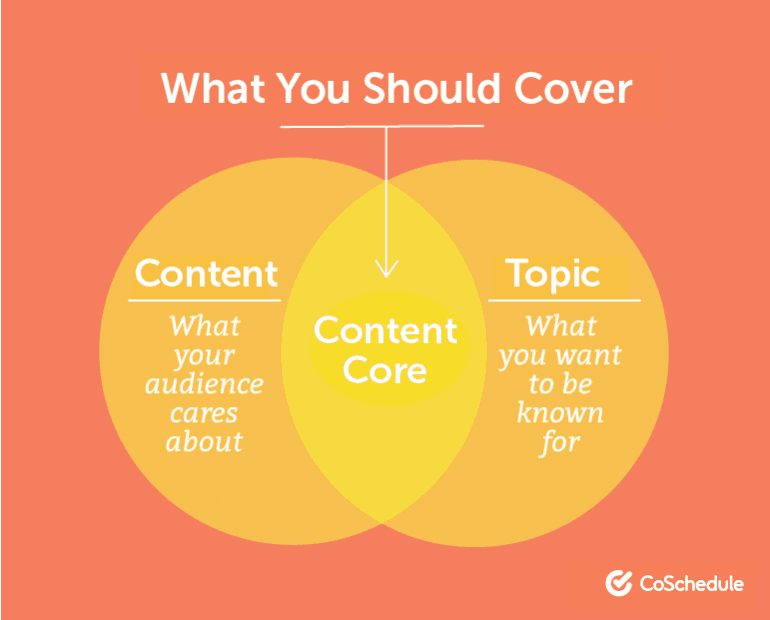 Finding your content core involves two things:
Finding your content core involves two things:
- The expertise you want to project to your audience
- What your audience really cares about
- Explore what your audience is saying on industry forums (and Quora), on blog posts (both yours and your competition), and comments on YouTube videos. Do this by searching for a topic you'd like to create your video series around, and explore the content that already exists. How does your audience engage with that content?
- Talk to your existing customers. They are the ones who already know, like, and trust you enough to buy what you're selling. Their input could help you create content that attracts more of the similar audience. Literally set aside 30 minutes to call them and ask why they hired your product to solve a problem and what content they'd like to see you produce.
- Survey your followers. You may have a big email list of fans who may not yet be customers. Use a simple tool like Polldaddy or SurveyMonkey to ask your followers one question: What challenge would you like us to help you solve? Gini Dietrich, CEO of Arment Dietrich and lead blogger at Spin Sucks, has some great advice on surveying your audience in this episode of The Actionable Marketing Podcast.
Step #2: Strategize The Structure Of Your Videos
The next step is to uncover how you'll share those stories. This is when you may consider:- Tone: Are you serious or sarcastic? A great approach to define your tone is to use the "We are ____, but we are not ____" exercise. In this framework, develop three bullets to help you understand the tone of the video content you're going to produce. For example, "We are humorous, but we are not over-the-top." These tone bullets are meant to guide you toward consistency.
- Structure: Plan the format of the video. This could be a one-person monologue, interview, panel discussion, voiceover, or completely text-based.
- Visual feel: Do you sketch visuals or use animation and graphics to tell your story? Think about how you can recognize Star Wars movies from the transitions alone, or how vlogger Casey Neistat uses jump cuts to piece together his stories. Plan the visual feel and effects you will need to make it a reality.
- Music/sound effects: Will you have an introduction or conclusion clip for every video? Will you use sound effects at all (and when)? Consider your tone as you select music and sound effects. Start brainstorming with a site like AudioBlocks.
Step #3: Name The Video Series
Now that you know the topics you'll cover and the general tone and structure, you can name your content marketing video series. There are several options. Name it after your:- Company: This is a great option if you already have a big following who'll recognize your brand name. Example: Smart Passive Income TV.
- Style: You could name it after the day you publish, the kind of topics you cover, or the general style behind the video series. Example: Whiteboard Friday.
- Culture: If something behind the scenes helps your video series stand out, make it known in the name. Example: #OverheardAtCoSchedule.
- Keyword: This is perfect when you want to build expertise on a specific topic your audience searches for.
Define your stories, structure, and name to rock video for #ContentMarketing
Click To TweetPlan How You Will Distribute Your Video Content
Step #4: Decide How Long Your Videos Will Be
Length is an important element of video (and definitely ties into distribution). Shorter videos tend to perform better. And if you do it right, you can create one video and share it in multiple different channels. So what lengths tend to work best? Wistia suggests more people are likely to watch an entire video if it's shorter. To me, the data looks like videos less than a minute long tended to perform best in this study.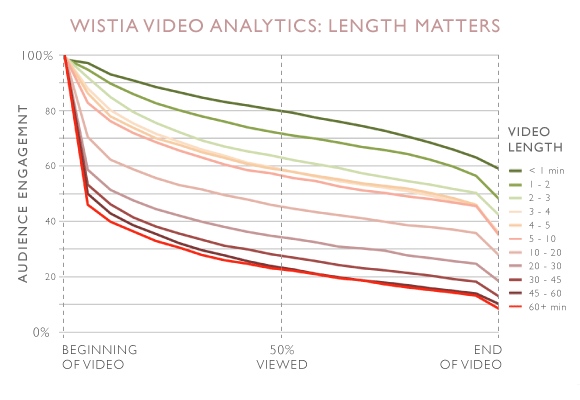 Twitter supports videos up to 2 minutes 20 seconds long. On Facebook, videos about 1 minute 30 seconds long tend to get the most engagement.
And on YouTube, videos just shy of 15 minutes tend to get the most engagement.
For #OverheardAtCoSchedule, we want to share our videos on Twitter, Facebook, YouTube, and Wistia (for embedding into our blog posts). So we're aiming for our videos to be shorter, quick watches with big takeaways.
For you, this means researching your distribution outlets and knowing how long to make your videos so you can maximize your videos' engagement.
Twitter supports videos up to 2 minutes 20 seconds long. On Facebook, videos about 1 minute 30 seconds long tend to get the most engagement.
And on YouTube, videos just shy of 15 minutes tend to get the most engagement.
For #OverheardAtCoSchedule, we want to share our videos on Twitter, Facebook, YouTube, and Wistia (for embedding into our blog posts). So we're aiming for our videos to be shorter, quick watches with big takeaways.
For you, this means researching your distribution outlets and knowing how long to make your videos so you can maximize your videos' engagement.
Know where you'll distribute your videos to choose the best length for engagement.
Click To TweetStep #5: Choose Your Distribution Outlets
If you're anything like us, you work hard to build an email list and position your blog as a hub of useful content in your niche. Including your videos where your audience already knows to look for amazing content is a great way to engage even further. So as we got started with #OverheardAtCoSchedule, we knew we wanted to embed videos into blog posts complete with show notes and a transcript to share that information. Write blog posts for your videos:- In your introduction, answer your watchers' question, "What's in it for me?" Sell them on the benefits they'll gain when they watch your video.
- Have one clear call to action (other than watching your video, of course). Do you have a video-specific email list? That would be a great call to action to help those interested to watch even more of your videos down the road.
- Help your watchers easily share your video. Enable sharing features on your embedded video player (like Wistia or YouTube). And use Click To Tweet to help your watchers share pull quotes from the talent in your video.
- Include a full transcript of your video in the blog post. If you're a words guy like yours truly, you'll want to read along and reference the material after you watch the video. It's a nice way to flesh out your blog post while using the content you've already created. Provide a link to your video to a service like Rev and get your full transcript without typing a thing.
- Share your video directly on Twitter.
- Share your video directly on Facebook.
- Upload your video to Vimeo.
- Upload your video to YouTube.
- Embed your video into a blog post with a tool like Wistia or YouTube.
- Email the video to a specifically segmented list. Wistia offers a way to embed videos right in your emails.
Determine How You Will Record And Edit Your Video Content
Step #6: Plan To Record Your Video
There are many different ways to record your video content marketing. In their most basic forms, it comes down to three primary methods:Method #1: Rock Your Smartphone For The MVP
And by MVP, I mean minimum viable project, to steal a term from agile product management. There are now smartphones with some real capability to produce quality visual and sound. For the beginner, this may just work when combined with an easy-to-use editing tool like Screenflow. As you get started, plan for:- Lighting: You can get started with a quick trip to the Home Depot, less than $100, and follow the DIY instructions from our friends at Wistia (who—not surprisingly—have an excellent video to get you started).
- Audio: Keep the smartphone close to your talent to not only get a quality shot, but get that mic near the talent's voice (this can work with the new technology in smartphones designed to record high-quality video + audio). Alternatively, plan to record a voiceover in post-production.
- Camera stability: A smartphone tripod or stand would help. Don't freehold your smartphone and expect studio-grade quality footage.
- Rule of thirds: Shoot horizontal, and plan to have your subject in either the right or left trisections, looking across the camera and not directly in the lens. If you have one subject speaking to the audience, it's fine to have them in the middle trisection looking directly into the camera. The point here is to plan your shots.

Method #2: Full-Fledged Camera, Mic, Lights, Etc.
This is when you go from novice to pro, and buy the equipment to shoot quality video yourself. In house. You'll need:- Camera
- Lights and stands
- Mics: This could include laveliers and boom mics.
- Professional editing software: The pros use a range of software to produce quality video and effects. Staples include Adobe Premiere Pro and After Effects, and Final Cut Pro.
Method #3: (My Favorite) Work With Film Professionals
This option leaves you to work on strategy instead of execution. Hire a video company to help you record and edit your videos to create professional videos with their talents and equipment. It's what we do with our #OverheardAtCoSchedule videos. We work with local video experts in Bismarck, North Dakota, Threefold. This method is what Brian Dean at Backlinko does to produce his videos, too. The benefits to this method are that your producers can't become distracted with other projects. Deadlines are set and met. They have the talent, and will guide you through best practices to make sure the end result are amazing videos. Back to the TopDefine Your Publishing And Promotion Schedule
Step #7: Know Your Video Publishing Cadence
Before you launch, create a bank of content, to borrow a term from our friend, Janna Maron of Smart Passive Income. That means you have several videos ready to publish before you launch. Planning enough content to publish throughout an entire month before you launch is a good start. That means if you plan to publish one video a week, shoot to have four videos in your bank of content before you launch. As far as publishing consistency goes, you could alternatively start with an MVP (again, borrowing from the agile terminology behind minimum viable product). For example, you could begin by publishing fewer videos as you build the skill of publishing more content. That could look something like this: The choice behind your frequency and consistency of publishing is yours. The point of this step is to choose what will work best for you and your team to realistically execute over the long-term.
For example, we've decided to publish one new #OverheardAtCoSchedule video every other week. That's two new videos every month. To begin, we built a bank of content of four videos to have enough content to publish for two months.
The choice behind your frequency and consistency of publishing is yours. The point of this step is to choose what will work best for you and your team to realistically execute over the long-term.
For example, we've decided to publish one new #OverheardAtCoSchedule video every other week. That's two new videos every month. To begin, we built a bank of content of four videos to have enough content to publish for two months.
Step #8: Launch!
Here's a checklist to help you launch your content marketing video series: [ ] Before you launch, write a blog post about what you're planning to do with video content. Ask your audience for feedback (as simple as asking them to email you or leave a blog post comment) so you can create the best content they will really appreciate. Here's an example of the pre-launch blog post we published for #OverheardAtCoSchedule. [ ] Create a landing page specifically designed to categorize your videos. This is the page you'll promote during your launch. [ ] Plan to launch at least two videos on your first day. This makes your launch feel a little bigger and gives your audience a bit more to watch immediately. [ ] Publish a blog post for each video. Embed your video from Wistia or YouTube. [ ] Send a personal email on launch day to everyone who gave you feedback (likely resulting from your pre-launch blog post). [ ] Send an email to your general email list to introduce them to your new series. [ ] Send an email to all of the folks who've already subscribed to your video-specific email subscriber list. [ ] Write a blog post about the video series when you launch. It'd be kinda like the one you're reading right now, positioned as a way to help your audience. ;) [ ] Add a "Video" link to the footer of your blog or website. [ ] Add links to your latest videos in your email signature with a tool like WiseStamp. [ ] Pitch and write guest posts to repurpose the content in your videos (and possibly embed them as needed). [ ] Consider creating a custom hashtag for your video series.Step #9: Promote Every Video
After you launch, you'll want to share every video. Here's another checklist to help you get started: [ ] Share your YouTube link on LinkedIn. Video links to YouTube get a 75% higher share rate on LinkedIn. [ ] Share your YouTube link on Pinterest. [ ] Share your YouTube link on Google+. [ ] Share directly on Facebook. [ ] Pin your video post to the top of your Facebook page. [ ] Pay to boost your video post on Facebook. [ ] Share directly on Twitter. [ ] Pin your video Tweet to the top of your Twitter profile. [ ] Pay to promote your video Tweet on Twitter. [ ] Share your video on Instagram. [ ] Publish a blog post complete with show notes, transcript, and video embedded. [ ] Add links to the new video blog posts from your most popular blog posts. [ ] Embed the video in related older blog posts. [ ] Email your video-specific subscriber list the new video. [ ] Include the video in a weekly email newsletter. [ ] Ask those who share, comment, and reply to subscribe to your video-specific subscriber email list. [ ] Tag or categorize all mentions so you can use them later for testimonials and improvements. Social proof attracts a larger following. Back to the TopGet More Mileage From Social Video With ReQueue
You've put a ton of effort into creating your video series, so why not reshare each episode on social media? What if there was a way to automagically get more mileage out of your content? That's where the triple threat of Social Video, ReQueue, and Best Time Scheduling come into play. Social Video allows you to upload your videos straight to your calendar, create your messages and publish them all in one place. Video uploading is supported for Facebook and Twitter. To publish your videos, go to your CoSchedule calendar and select Social Message: Select the channels that you want to send your video on and click Add Video:
Select the channels that you want to send your video on and click Add Video:
 Choose your video:
Choose your video:
 Craft your message:
Craft your message:
 Best Time Scheduling will then schedule your post at the optimal time. Scroll down to the bottom of your post:
Best Time Scheduling will then schedule your post at the optimal time. Scroll down to the bottom of your post:
 Select Best Time from the drop-down menu:
Select Best Time from the drop-down menu:
 Let's say you publish this video and it does really well. You'd want to republish it again, right?
First, select the post you want to add into your queue and scroll down to the bottom. Toggle the ReQueue switch to on:
Let's say you publish this video and it does really well. You'd want to republish it again, right?
First, select the post you want to add into your queue and scroll down to the bottom. Toggle the ReQueue switch to on:
 Then, add your video post to a ReQueue group:
Then, add your video post to a ReQueue group:
 CoSchedule will do the rest from here. For even more details about using ReQueue, check out this live demo recap:
CoSchedule will do the rest from here. For even more details about using ReQueue, check out this live demo recap:
...And That's How To Start A Content Marketing Video Series
These are the steps we've followed and lessons we've learned when launching #OverheardAtCoSchedule, the video series documenting all the good stuff behind the scenes here at CoSchedule. If you have more advice to share, please let me know in the comments!How To Make A #Video #ContentMarketing Strategy To Boost Your New Series
Click To Tweet