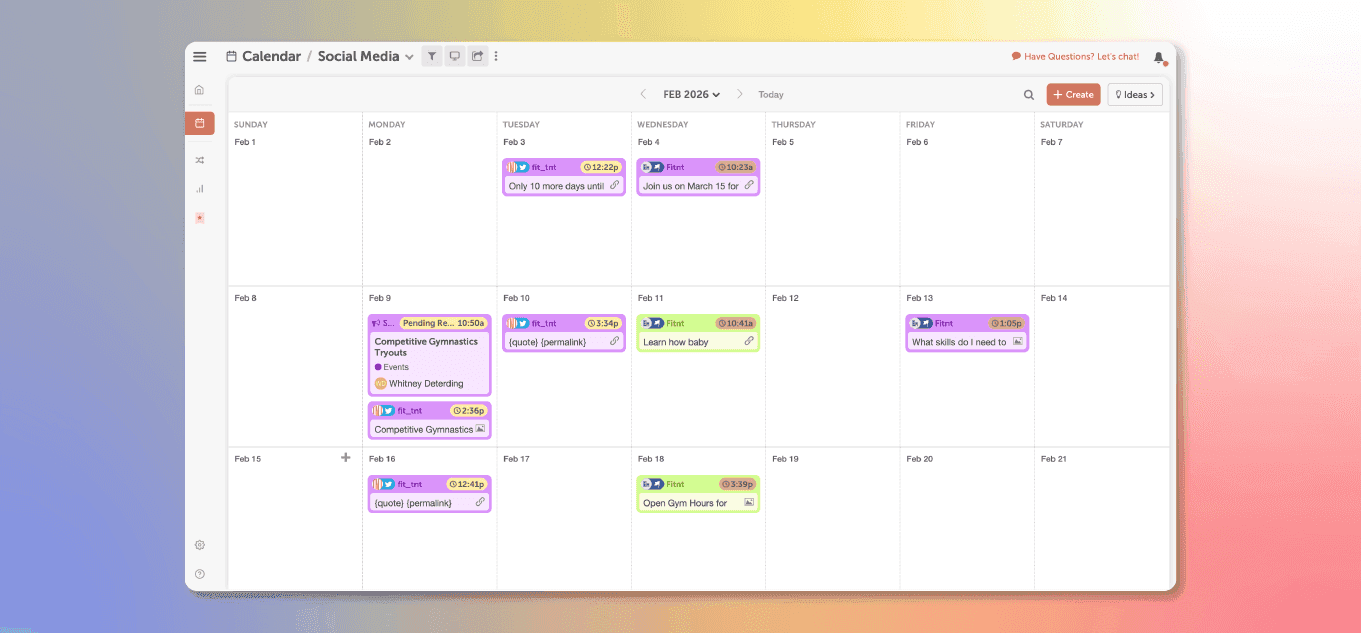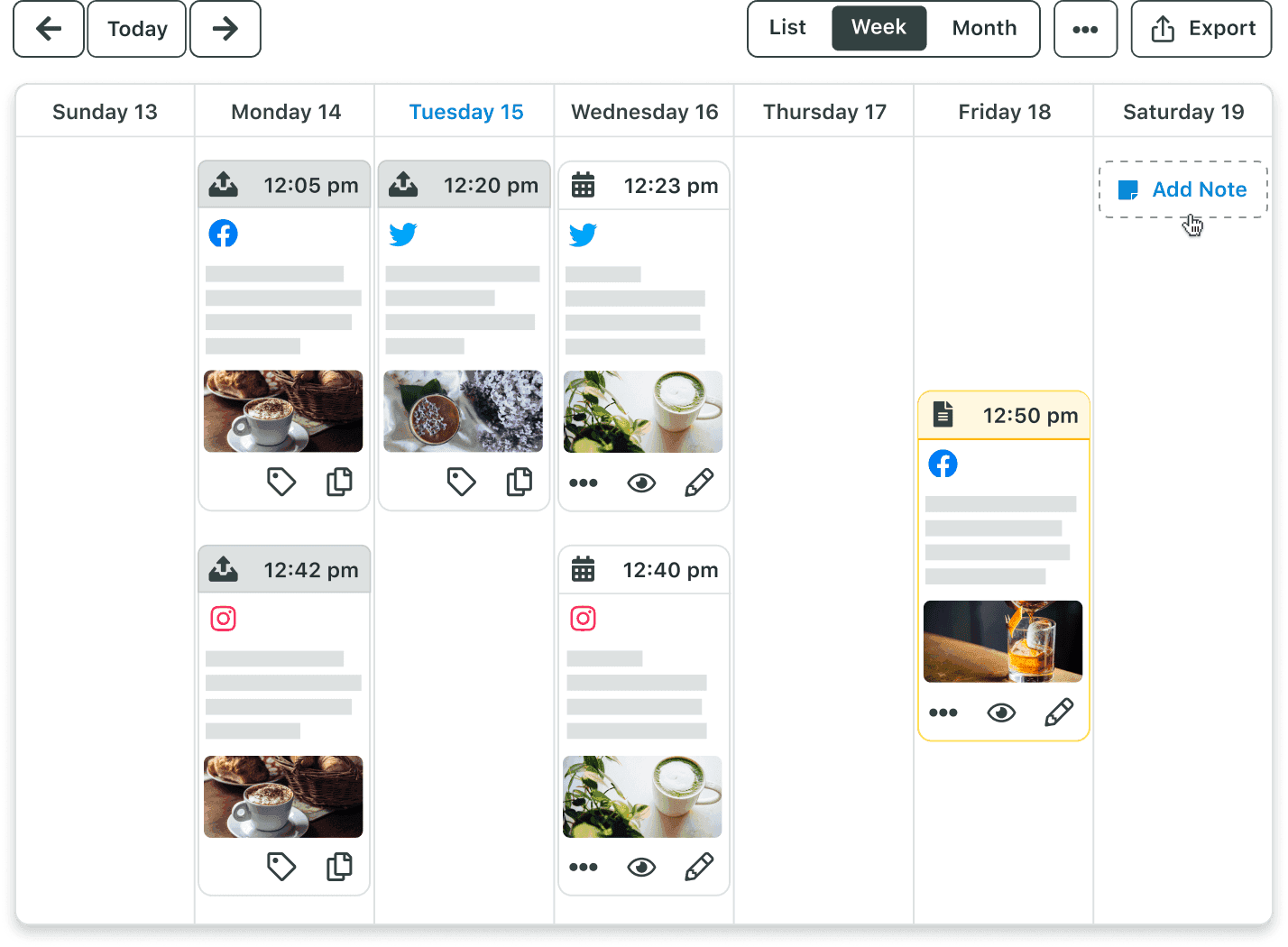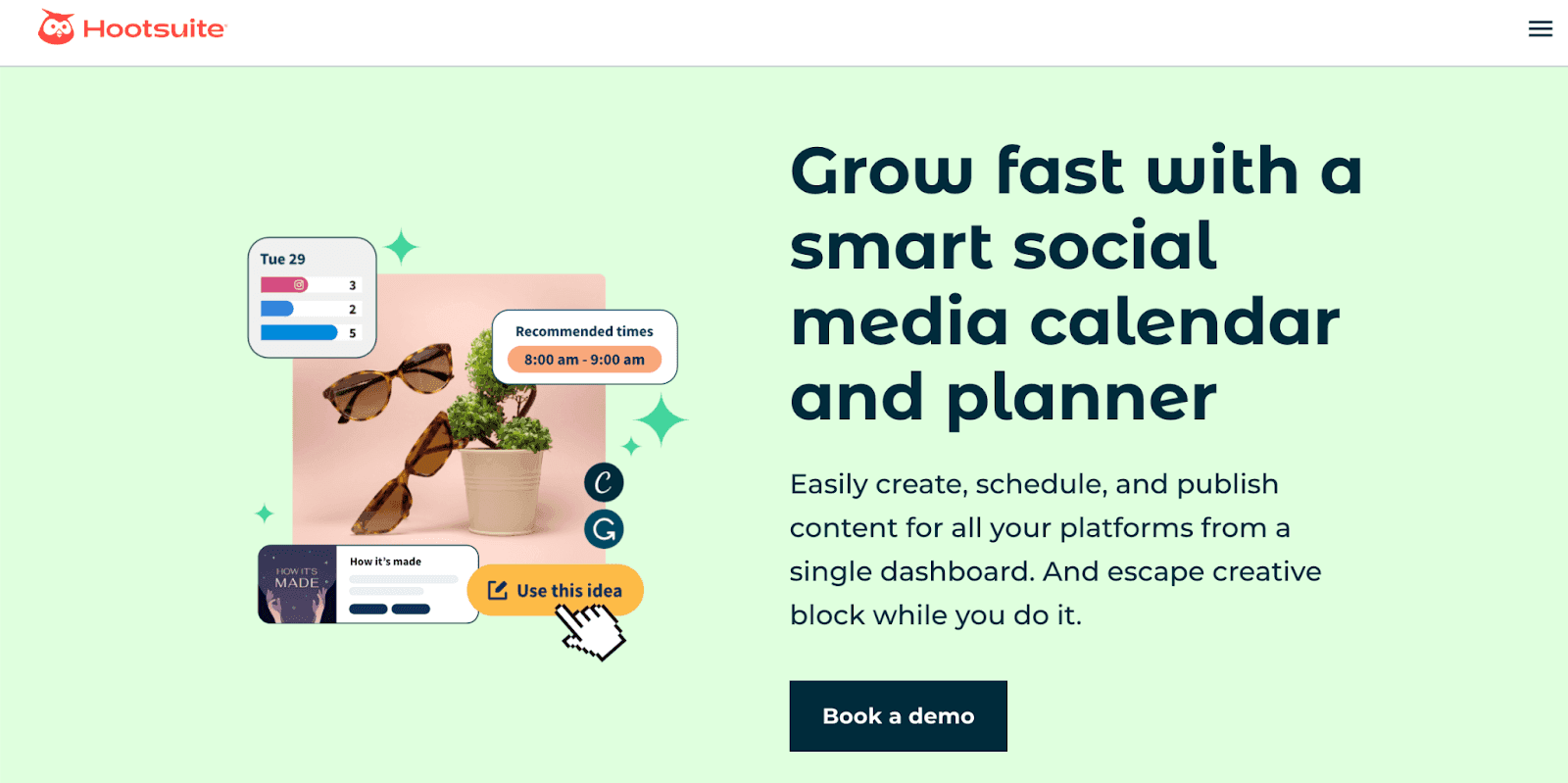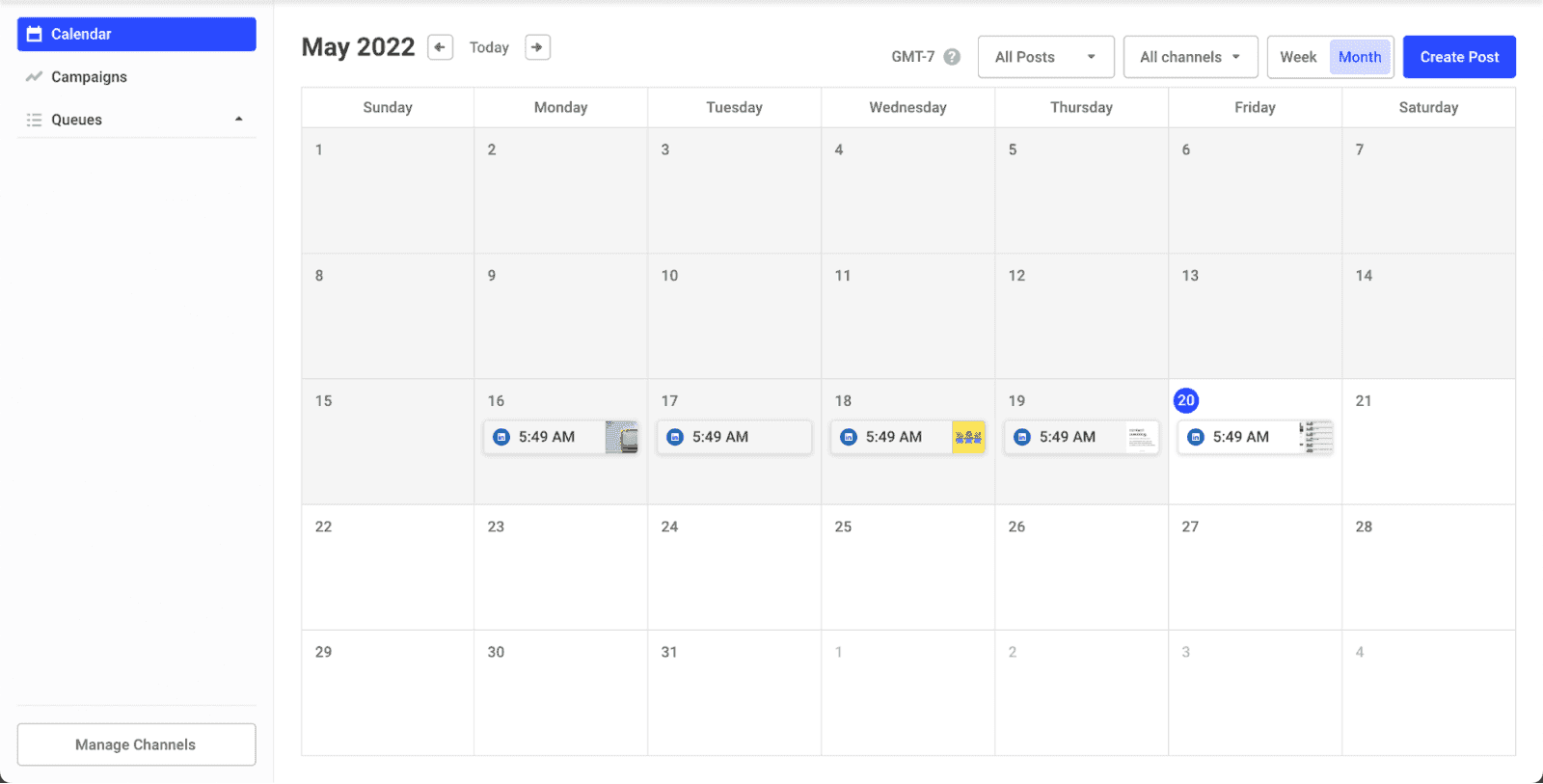Without a social media calendar, managing your brand’s social media accounts can be overwhelming. Why? Social media management involves many aspects, like planning your content strategy, creating, organizing, scheduling, and publishing your content.
If you manage a team, you need to spend time assigning tasks, communicating deadlines, and collaborating on projects. It’s challenging to stay on top of these activities manually. Thankfully, there’s an easier way. You need a social media calendar.
Recommended Reading: Social Media Calendar Template
What Is A Social Media Calendar?
Social Media Calendar
A social media calendar is a tool that lets you plan, organize, schedule, and publish your social messages.
Technically, this tool can be a paper calendar, digital spreadsheet, or social media calendar software. However, only social media calendar apps provide the features you need for efficient social media management.fman
For instance, the CoSchedule Social Calendar lets you post directly to all major social networks from one dashboard. This eliminates the stress of manually logging into each social media platform to publish your content.
Recommended Reading: Social Media Marketing Software
Recommended Reading: Agorapulse Alternatives
Benefits Of Social Media Calendars
Social media calendars offer several benefits for businesses. Below are three advantages of using a social media calendar for your business:
Efficient Workflows
Social media calendars serve as a centralized hub where you can outline your content strategy, campaigns, posts, and important dates. They also facilitate team collaboration — you can assign tasks, upload documents, and communicate deadlines. Its ability to keep you organized saves you stress and time.
Consistent Posting Schedule
Manual social media management demands constant attention and can lead to inconsistent posting. With a social media calendar, you can have a consistent publishing cadence. How? You batch-create your content and schedule it in advance.
Assure Quality & Brand Reputation
Scheduling your social content in advance prevents last-minute scrambles. This lets you create high-quality content that reflects well on your brand. As the saying goes, “Proper preparation prevents poor performance.”
Recommended Reading: Social Media Best Practices Every Business Should Follow
5 Steps To Create A Social Media Calendar
Now that you understand the benefits of using a social media calendar follow these five steps to create yours:
1. Audit Existing Content
Auditing your content helps you know what is and isn’t working. This vital exercise will provide insights for refining your social media marketing strategy.
When doing audits, ask questions like:
- What posts are most popular?
- Why are these posts popular?
- Which social media platform drives more engagement, website traffic, sign-ups, and conversions?
To learn more about this topic, read our article on how to perform a social media audit.
2. Determine Preferred Channels & Content Mix
Your content audit should have revealed which social media channels impact your marketing KPIs most. Focus your efforts on these channels by following the 80/20 principle.
And your content mix? It’s a blend of the various content types you’ve chosen to share. Based on your understanding of your audience’s preferences, you could share a mix of videos, images, carousels, and infographics.
Recommended Reading: How to Get More Subscribers on YouTube
3. Plan Socials
Your posting schedule — i.e., the days and times you publish your content — is critical to maximizing engagement. Post at the right time, and you could get enormous engagement that drives sales.
Need help figuring out where to start? The Time Scheduling feature in your CoSchedule Calendar can help. This feature intelligently chooses the optimal time to post a message based on our analysis of the best times to post on every social network.
Recommended Reading: Facebook Engagement
4. Get Feedback
What seems like a great content idea to you might be terrible or offensive to someone else. Feedback from your team members can help you evaluate how your target audience will receive your content. This feedback lets you refine your ideas and avoid sharing marketing messages that might upset your audience.
5. Track Results
Continually track your social media data to get insights you can use to improve your strategy and achieve your goals. Monitor social media metrics such as likes, shares, or comments. Also, dive deep into your social media analytics to uncover rich insights that are helpful to your social media strategy.
Recommended Reading: Social Media SEO
5 Social Media Calendar Apps & Tools
Google Calendar/Sheets
Google Calendar and Google Sheets can serve as basic yet functional social media calendars. If you’re hesitant to invest in a paid tool, either of these options could work.
Both apps support limited team collaboration and offer a structured grid for content planning. You can also assign time slots and monitor important dates using the Google Calendar. However, with both apps, you lack specialized features like automated posting and analytics integration that you’ll find in dedicated social media management tools.

CoSchedule Social Media Calendar
CoSchedule’s Marketing Calendar lets you plan all your marketing projects in one place. Besides managing posts for Facebook, Instagram, Twitter, LinkedIn, and Pinterest, you can schedule tasks and automate postings for email, WordPress blog posts, podcasts, and more. Get started with our calendar for free. Paid plans start at $29/month.
Recommended Reading: Social Media Marketing Tips
Sprout Social
Sprout Social is an enterprise-level social media management tool. It offers a range of advanced features, making it a great option for those seeking a comprehensive social media management solution. The flip side is that its range of features could make it unnecessarily complex for some users. Plus, Sprout Social starts at $249/month, which might be too expensive for smaller businesses.
Hootsuite
Hootsuite is a popular and less expensive alternative to Sprout Social. It offers automated scheduling, drag-and-drop scheduling, analytics integration, team collaboration, and all the features needed for efficient social media management. Hootsuite doesn’t offer a free plan, and its pricing starts at $99/month.
Buffer
Buffer is another popular and effective social media marketing app. Its pricing is one reason for its popularity. It offers a generous free plan that lets you connect three social accounts and schedule up to 30 monthly posts. Its paid plans start at a low price of $6/month, making it a popular option among businesses and creators on a shoestring budget.
Unlock the potential of social media suites with our latest article. Read now!