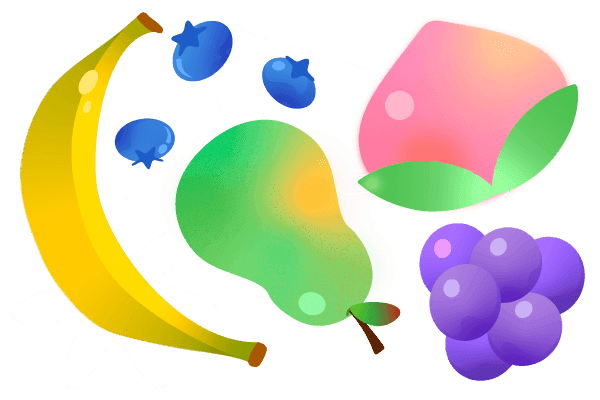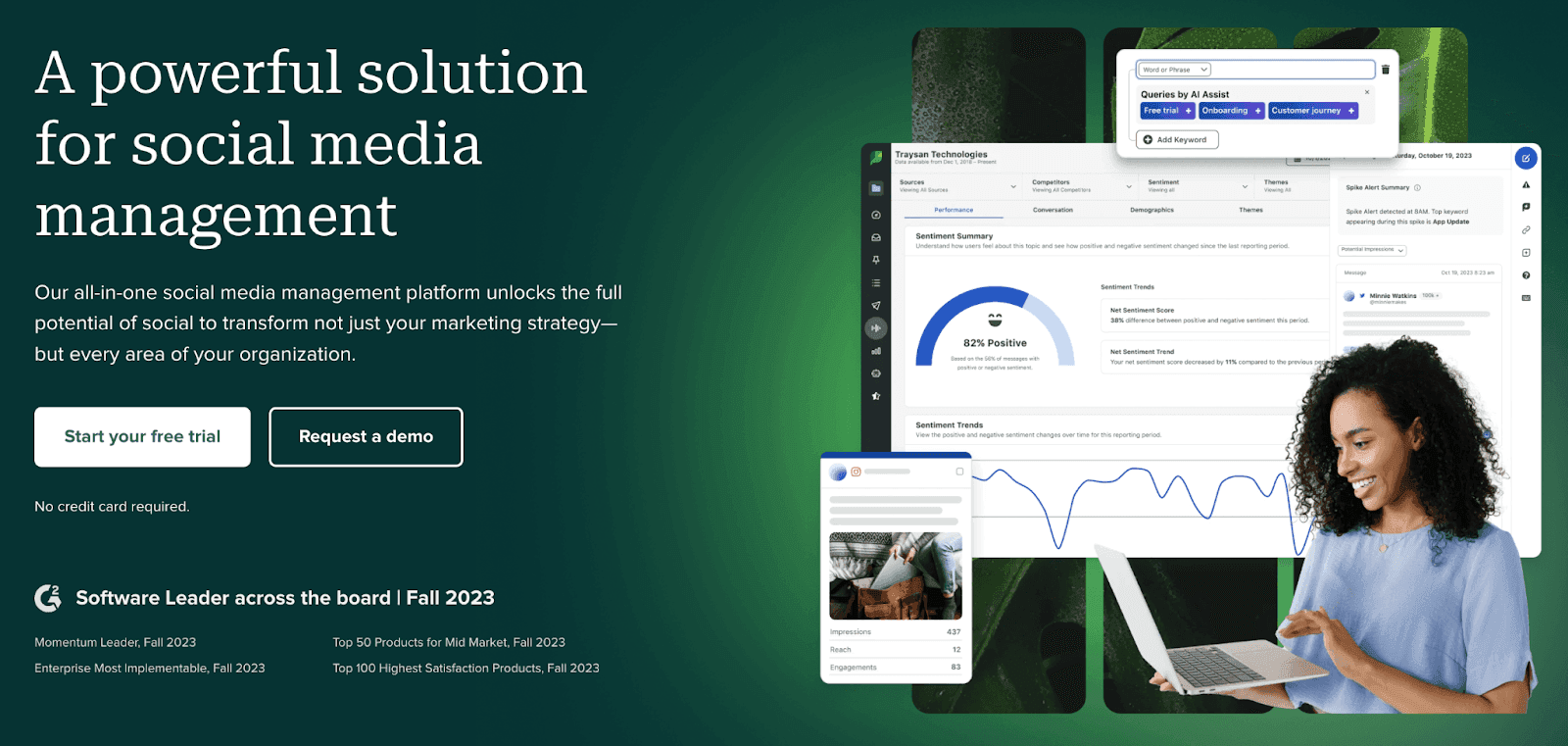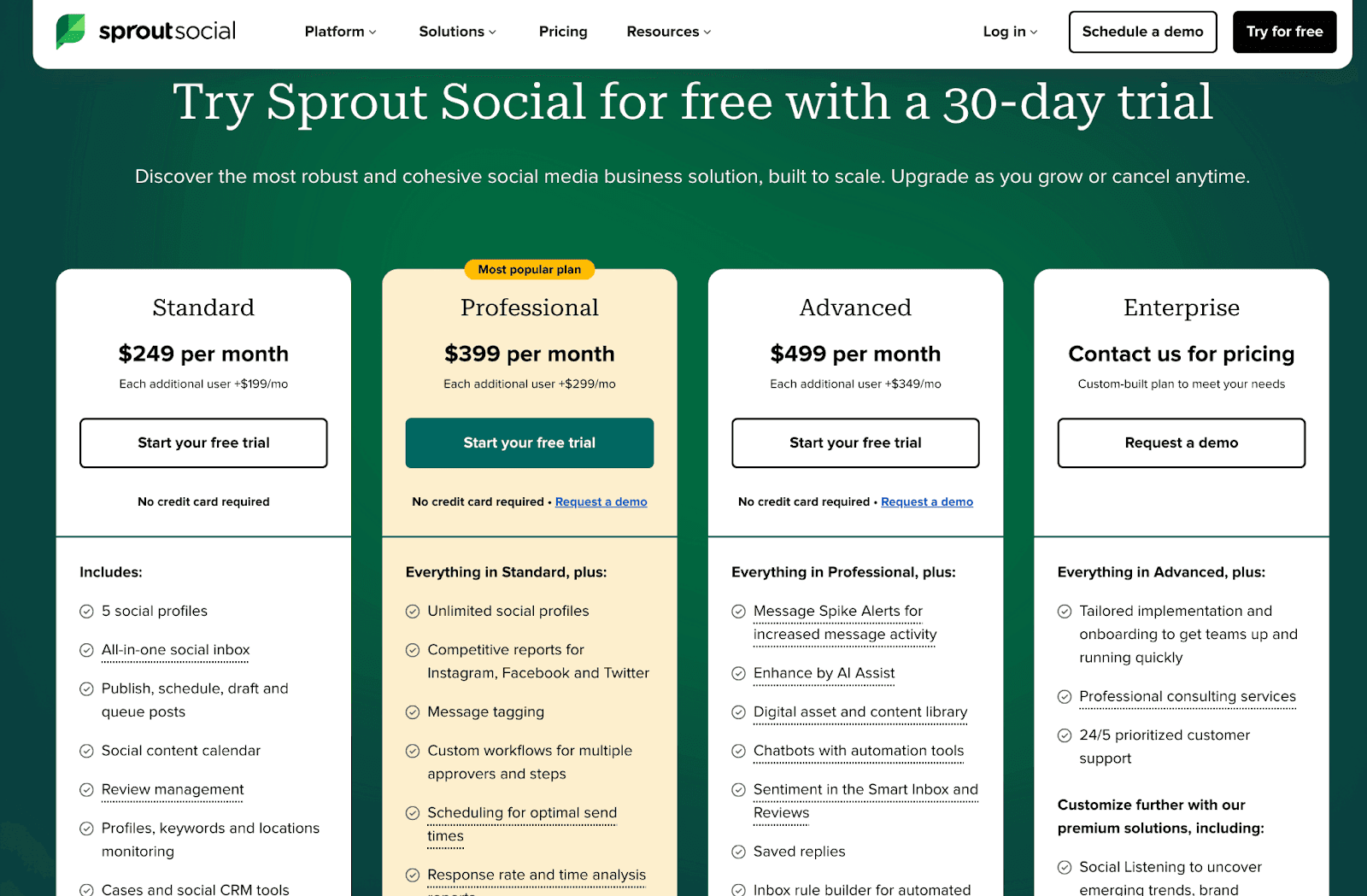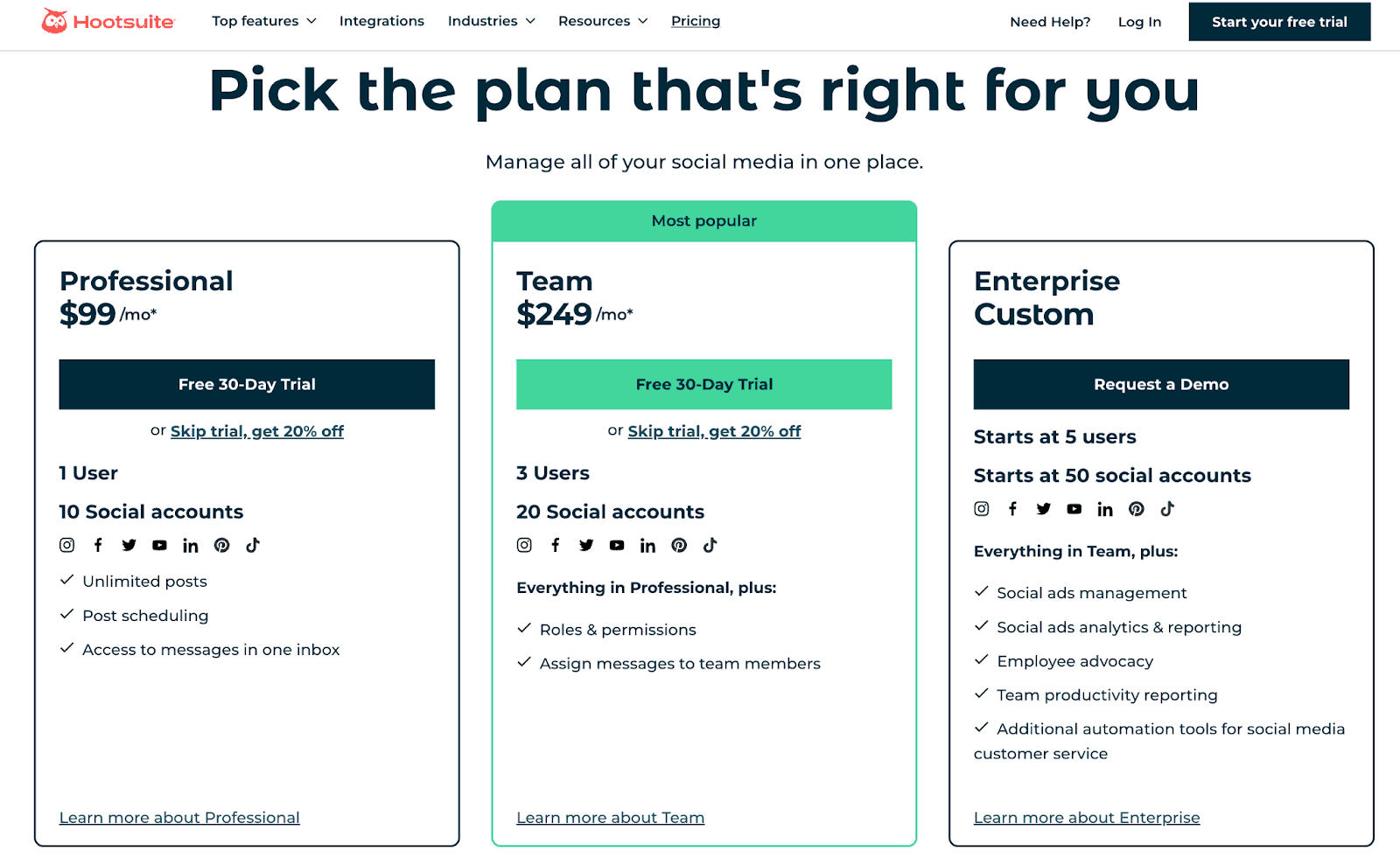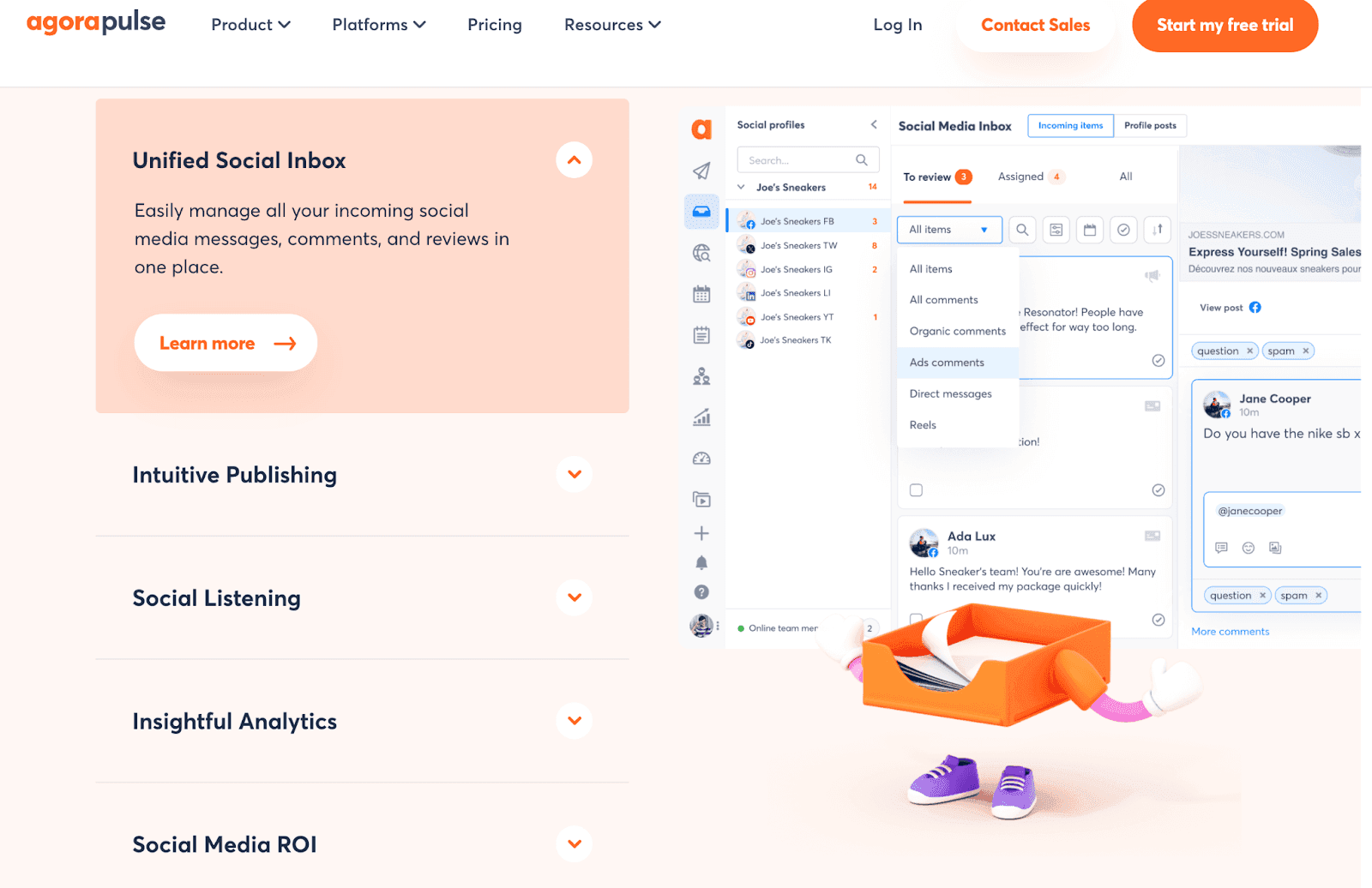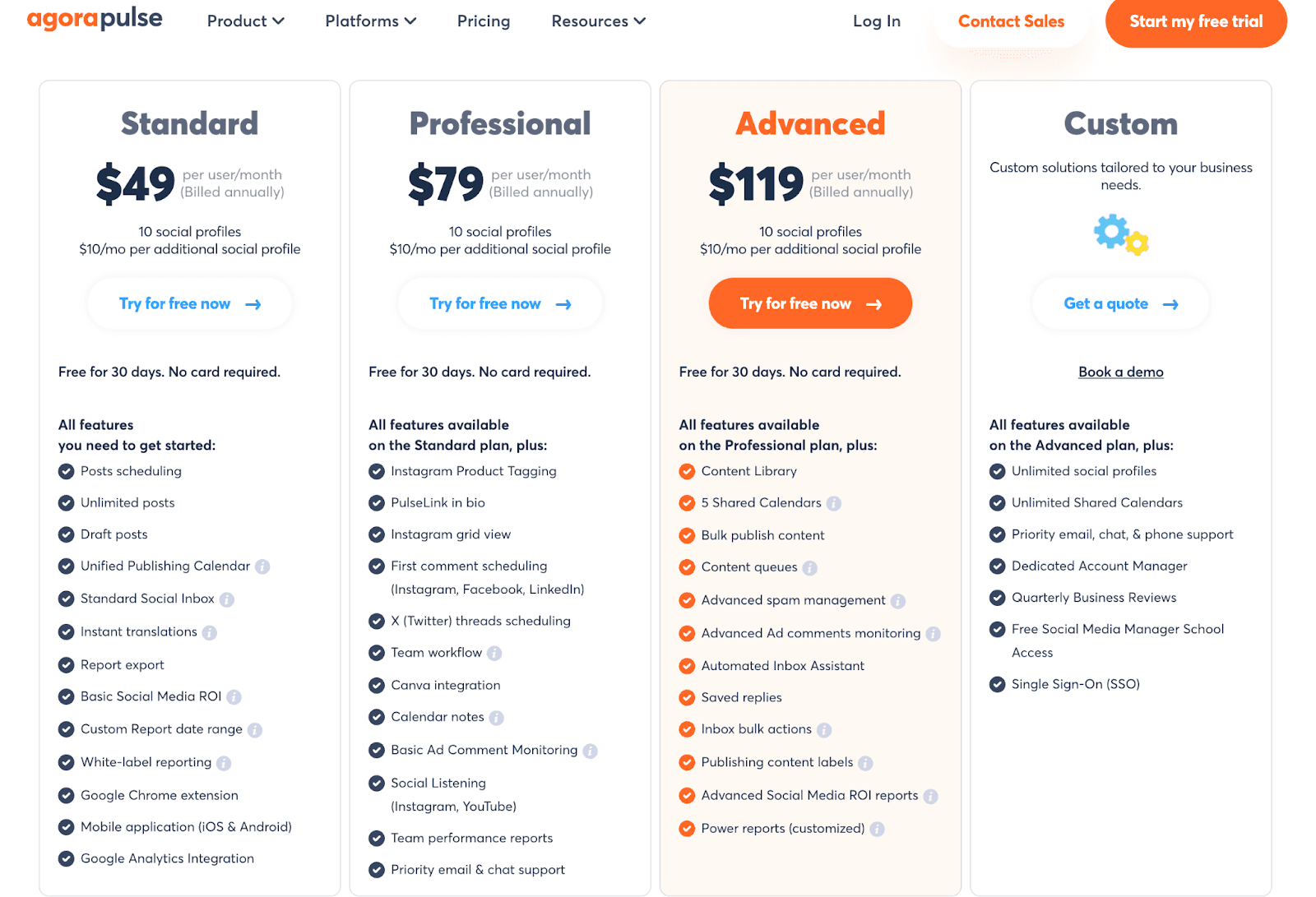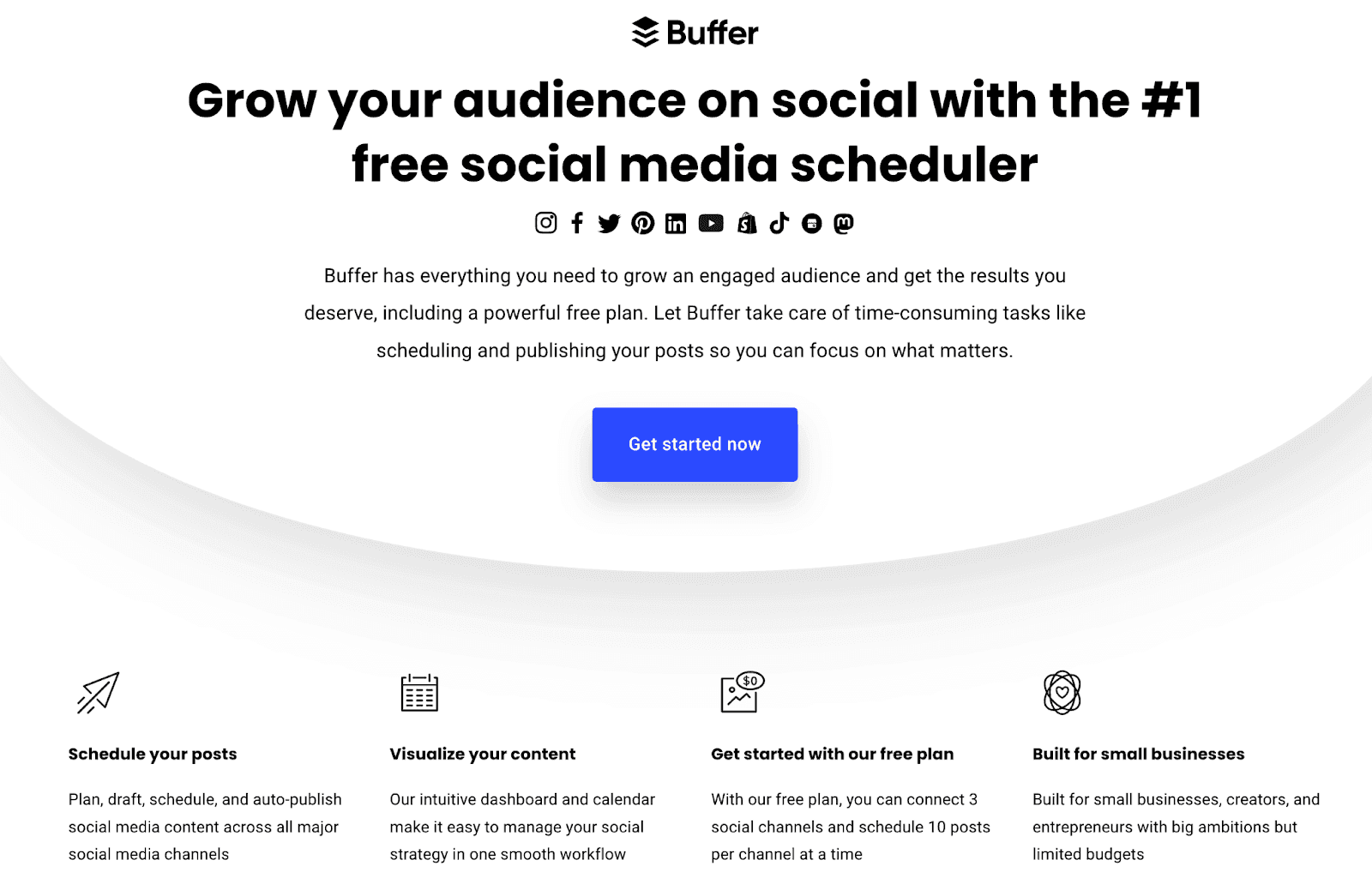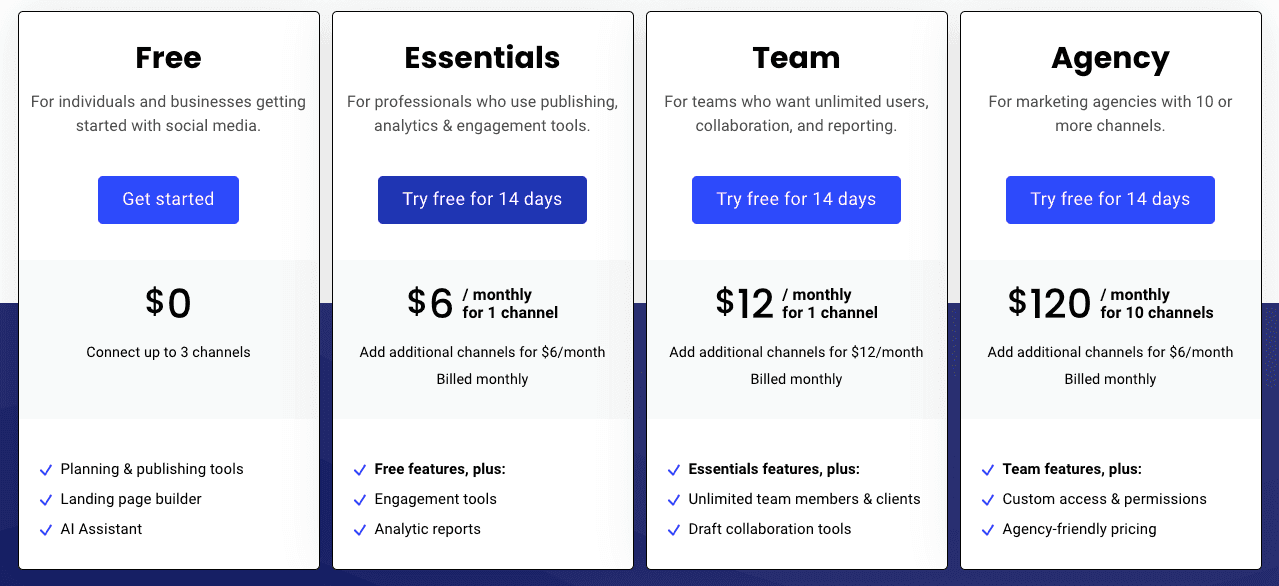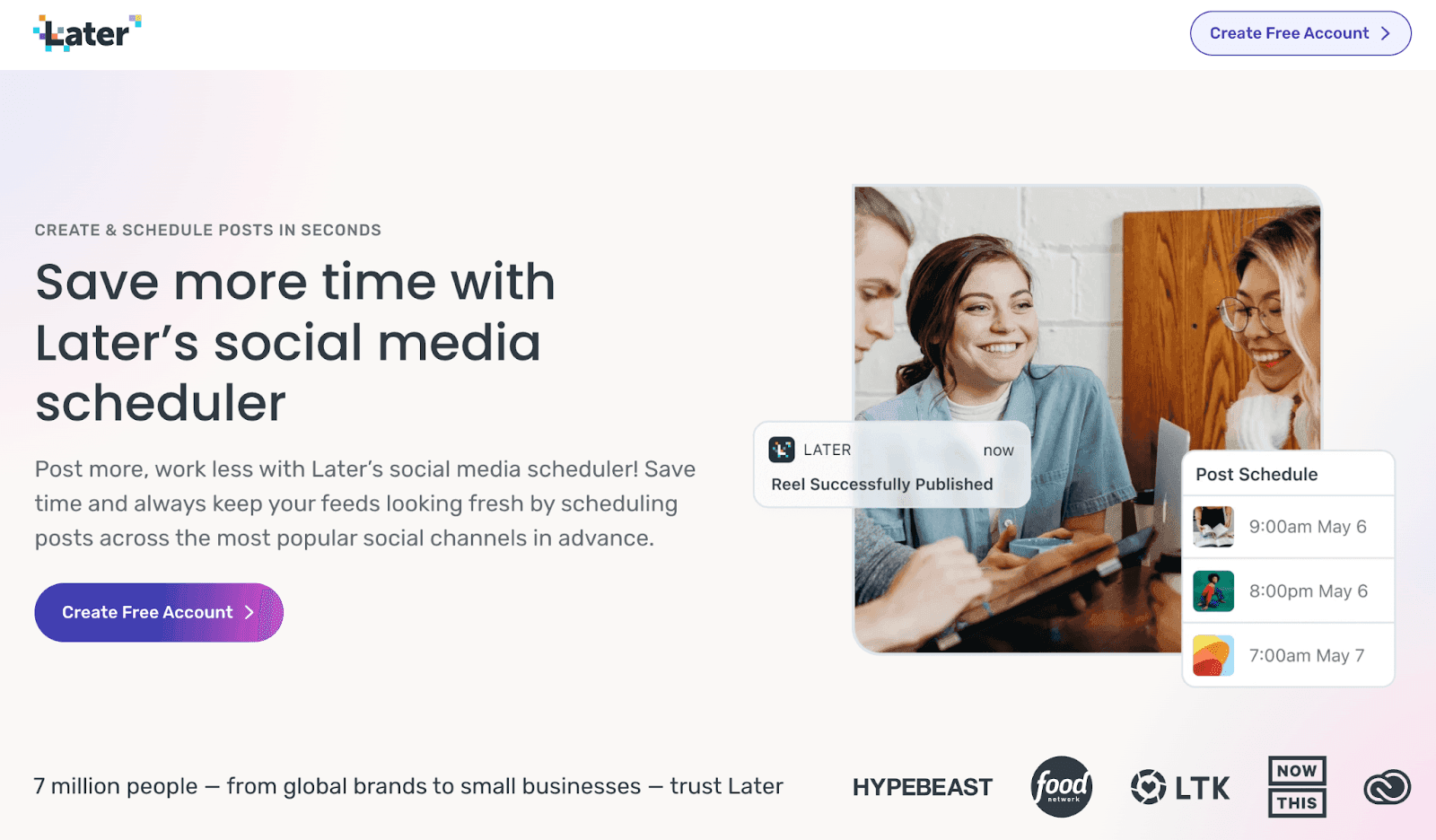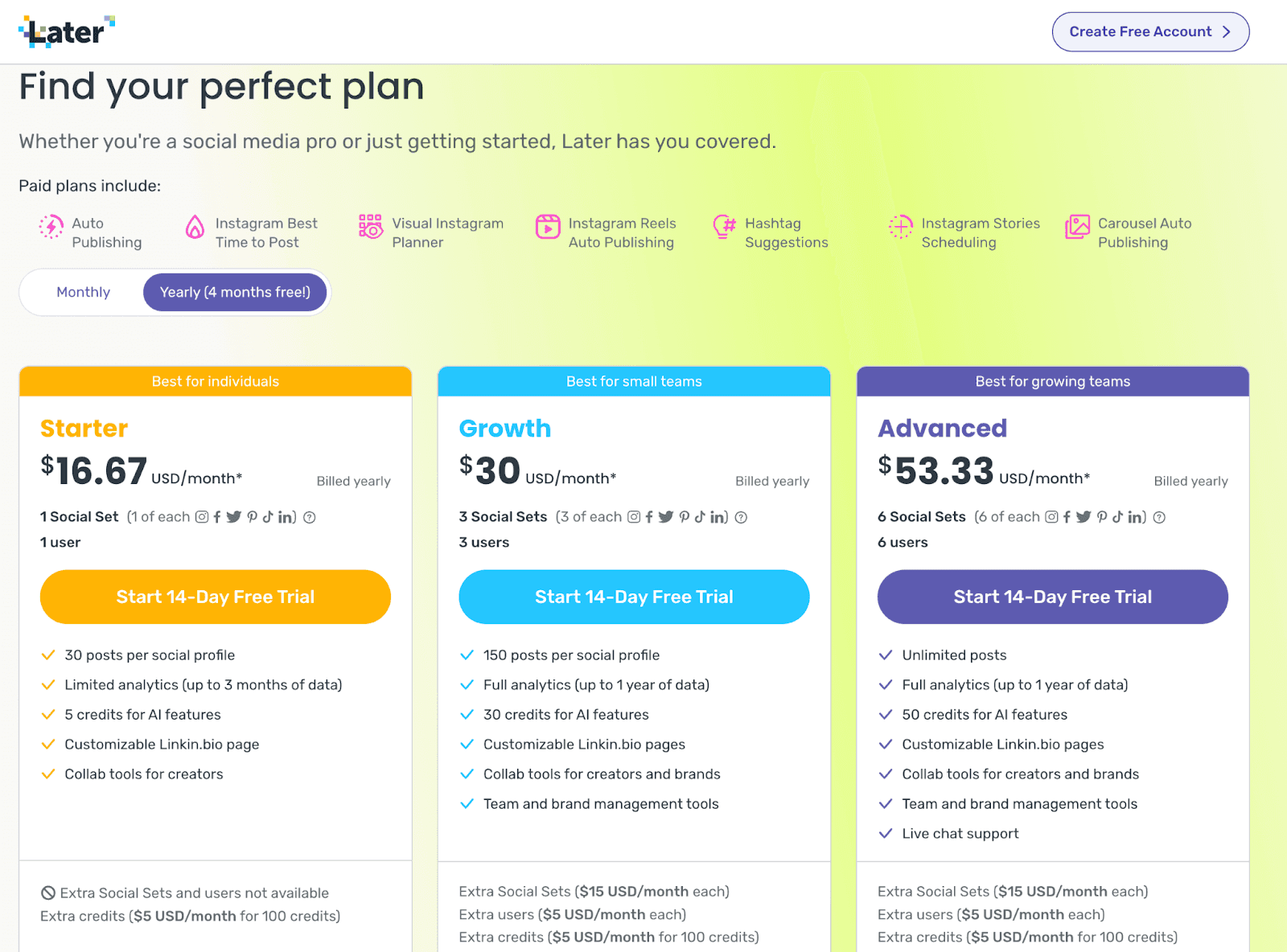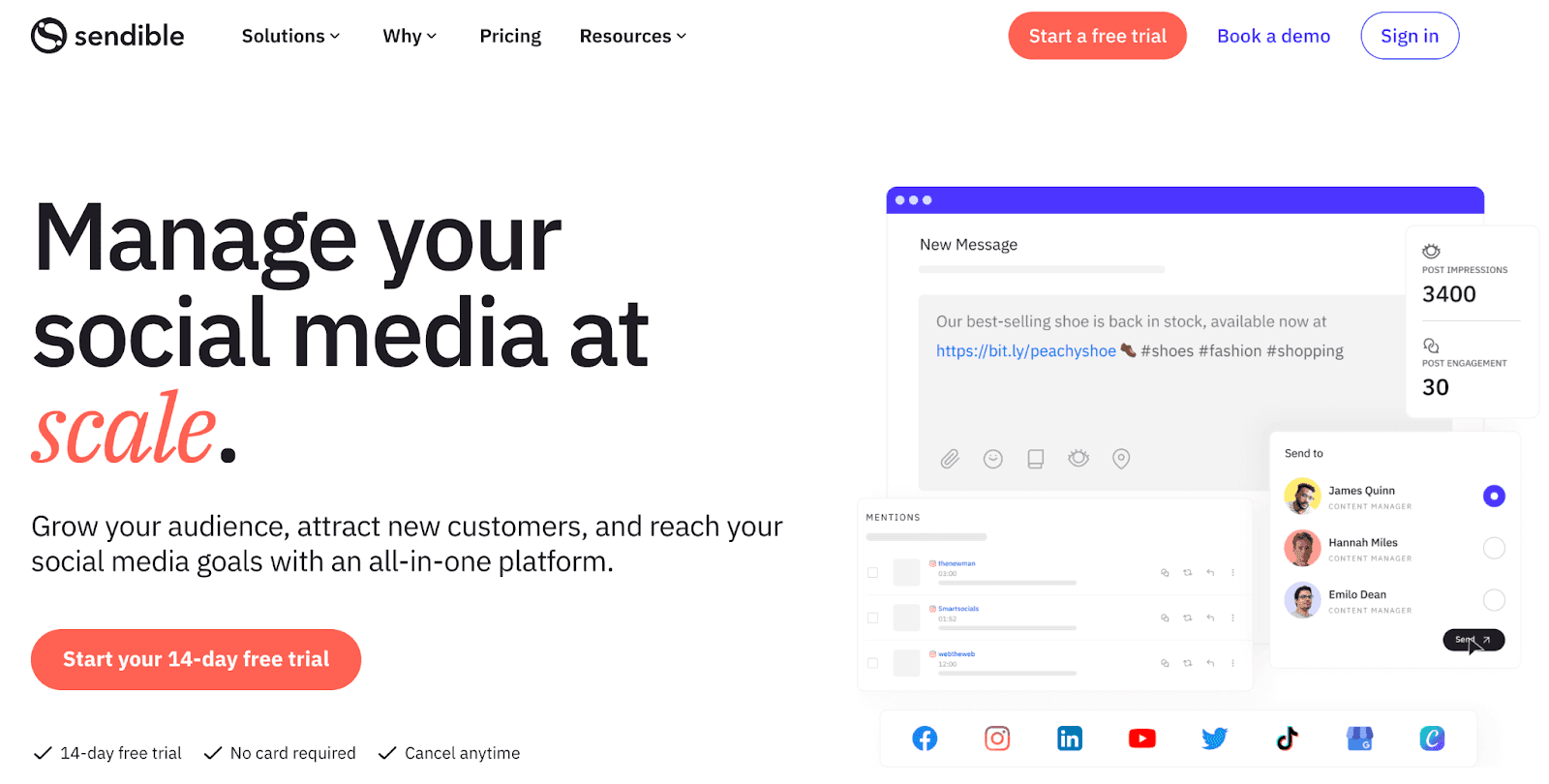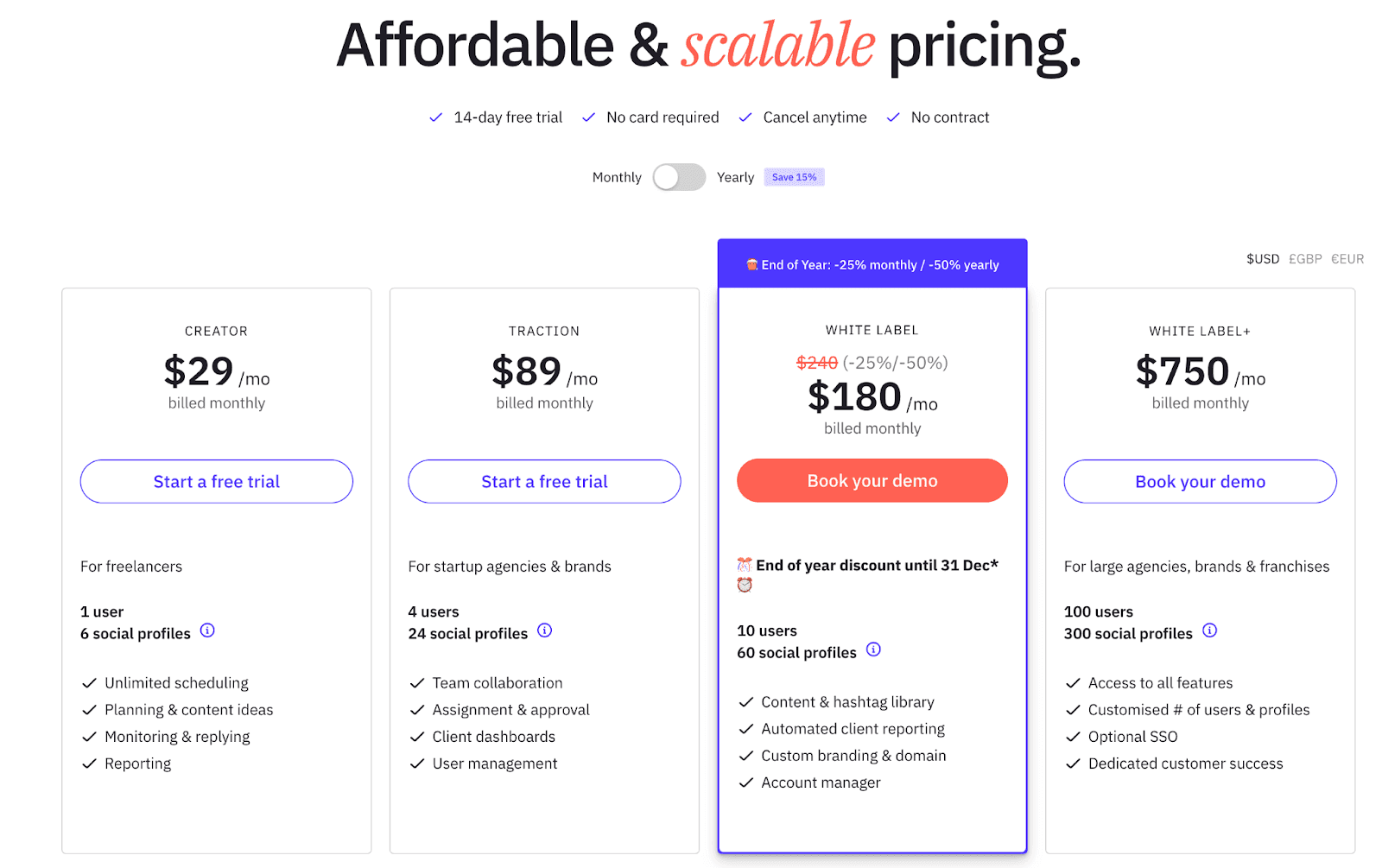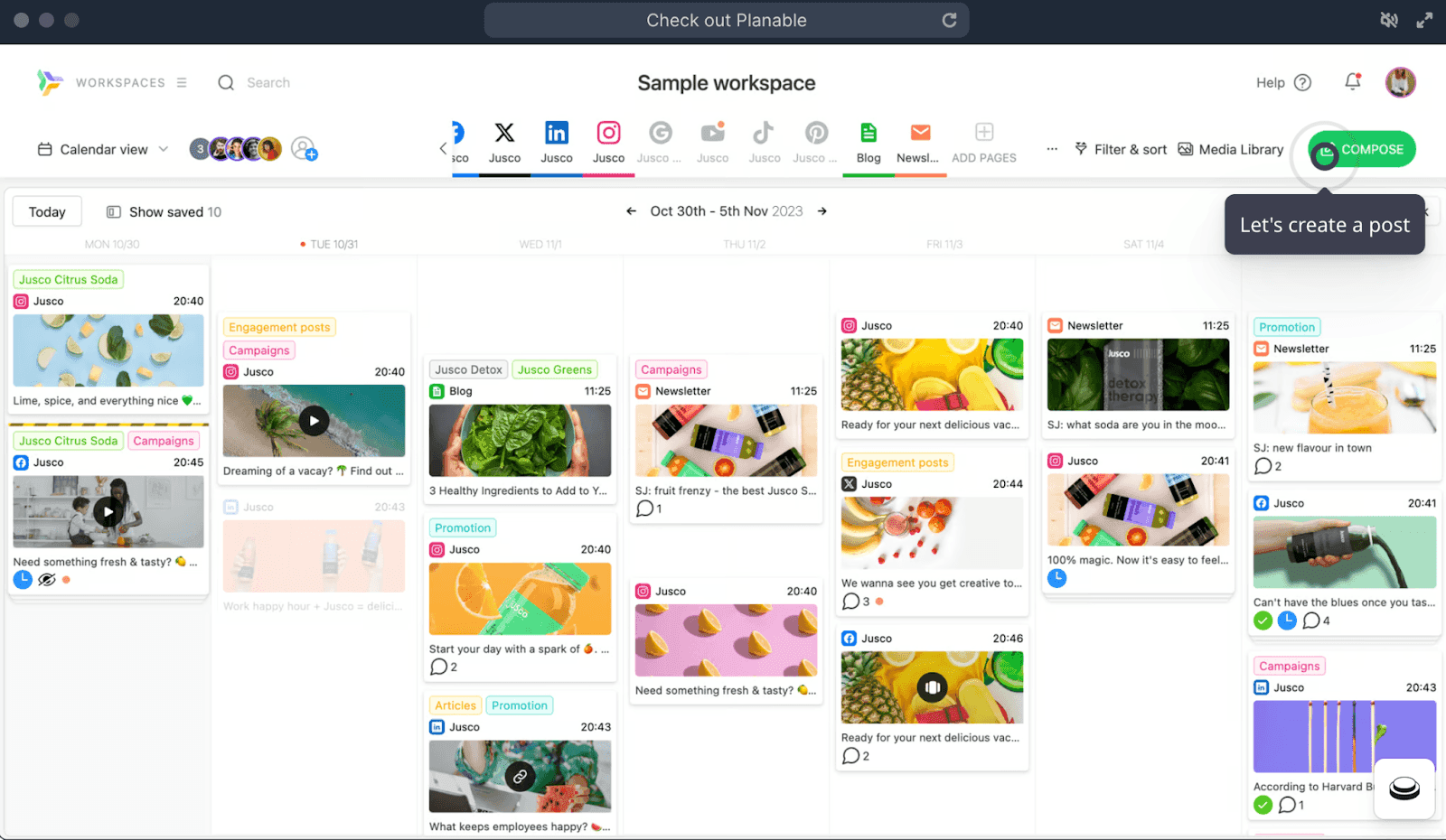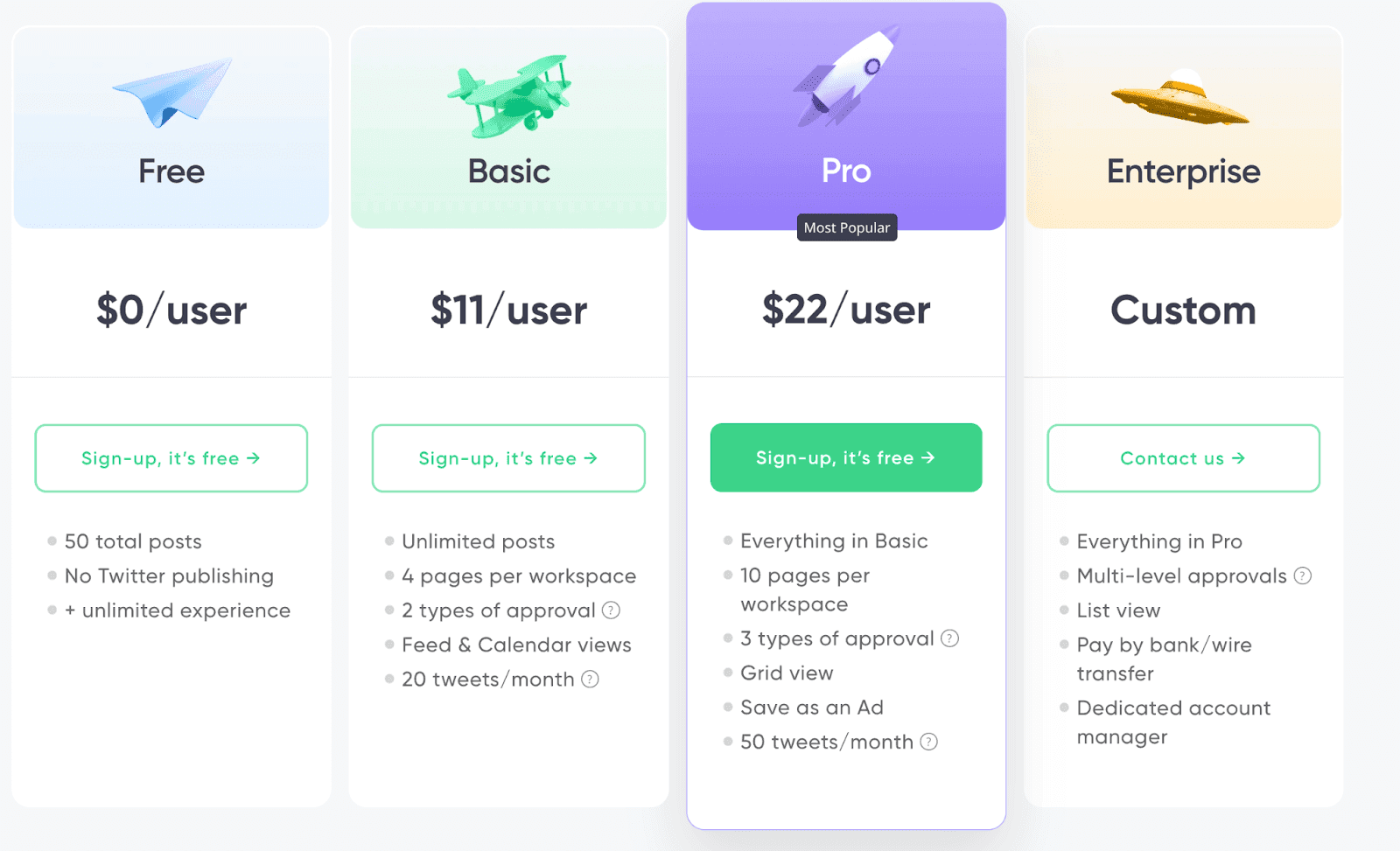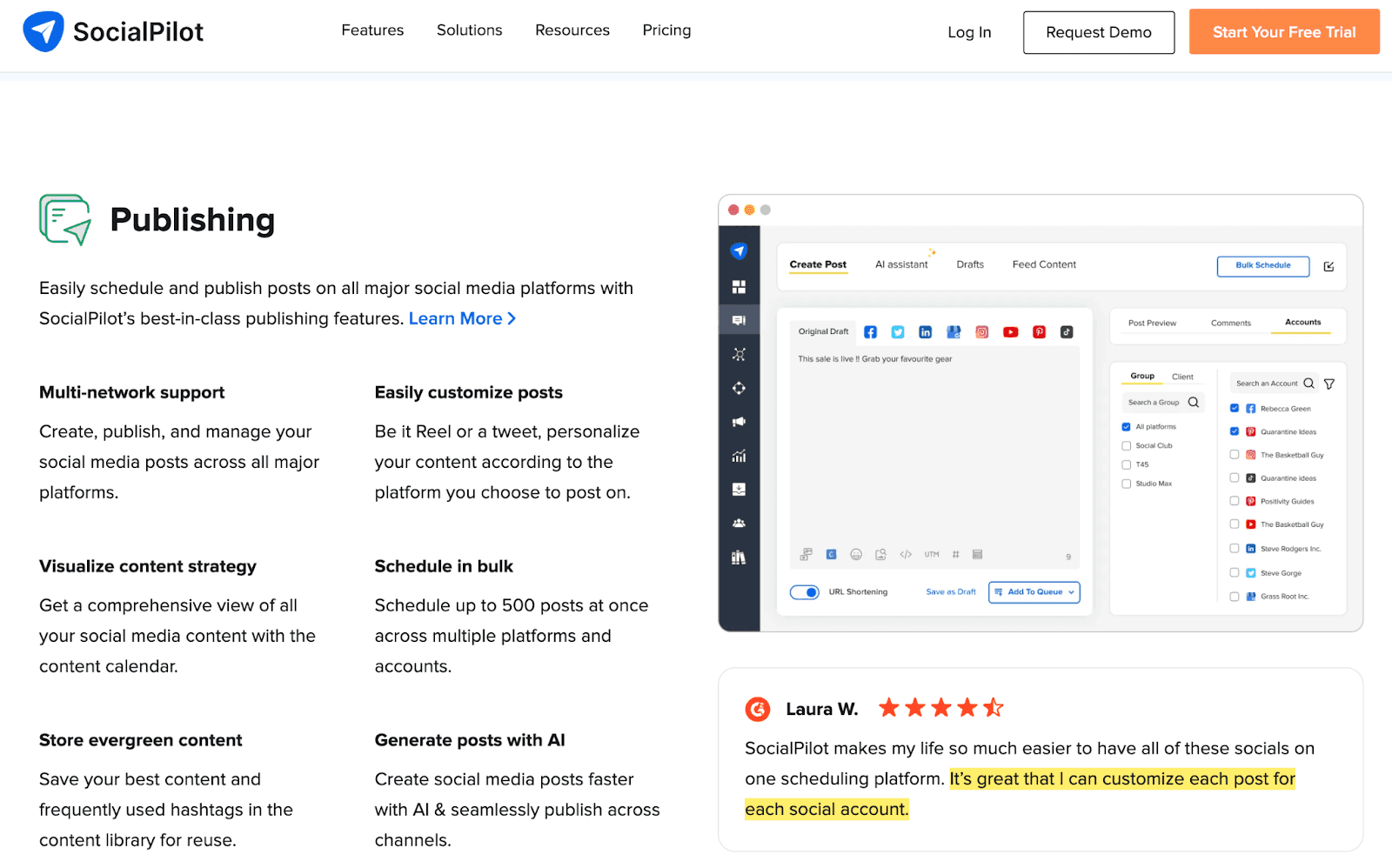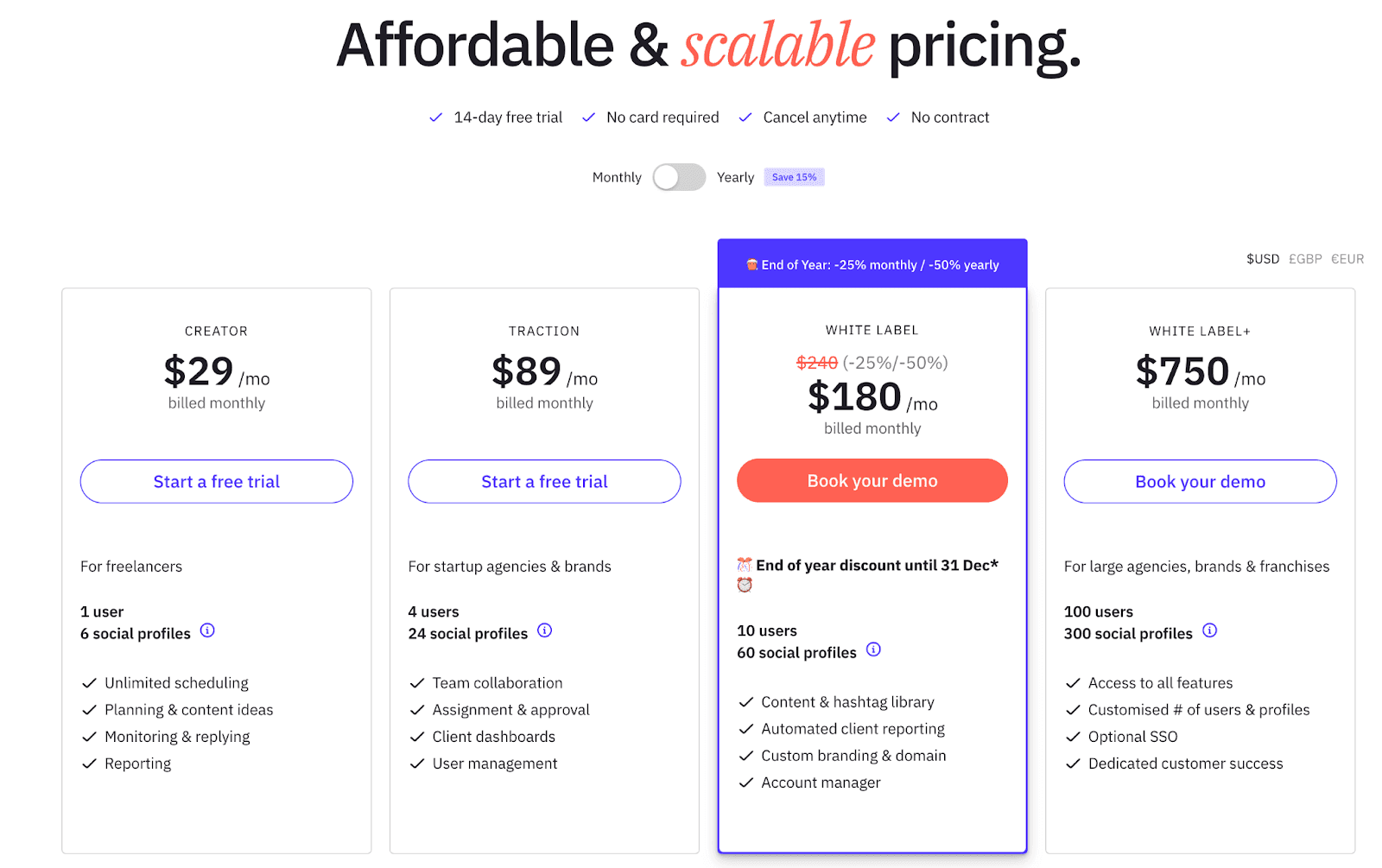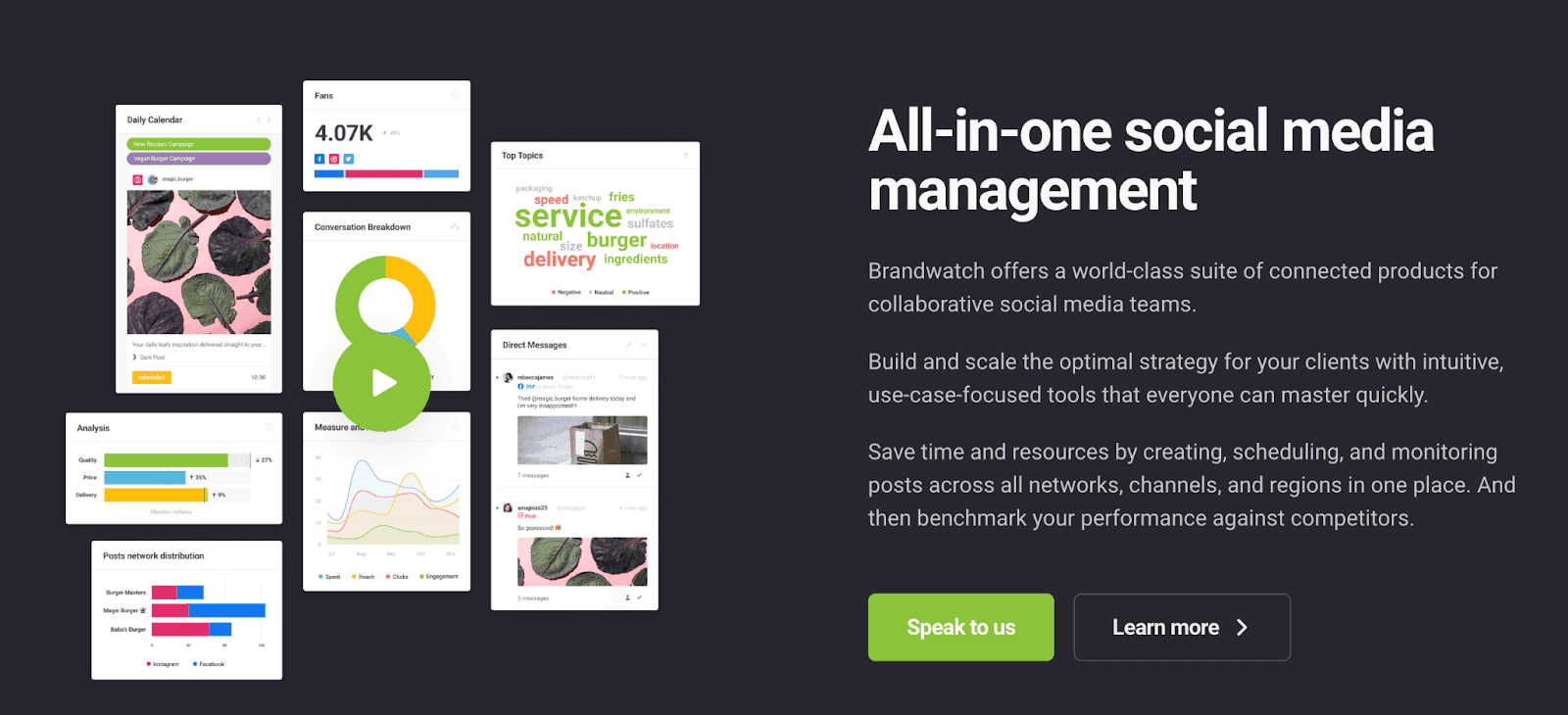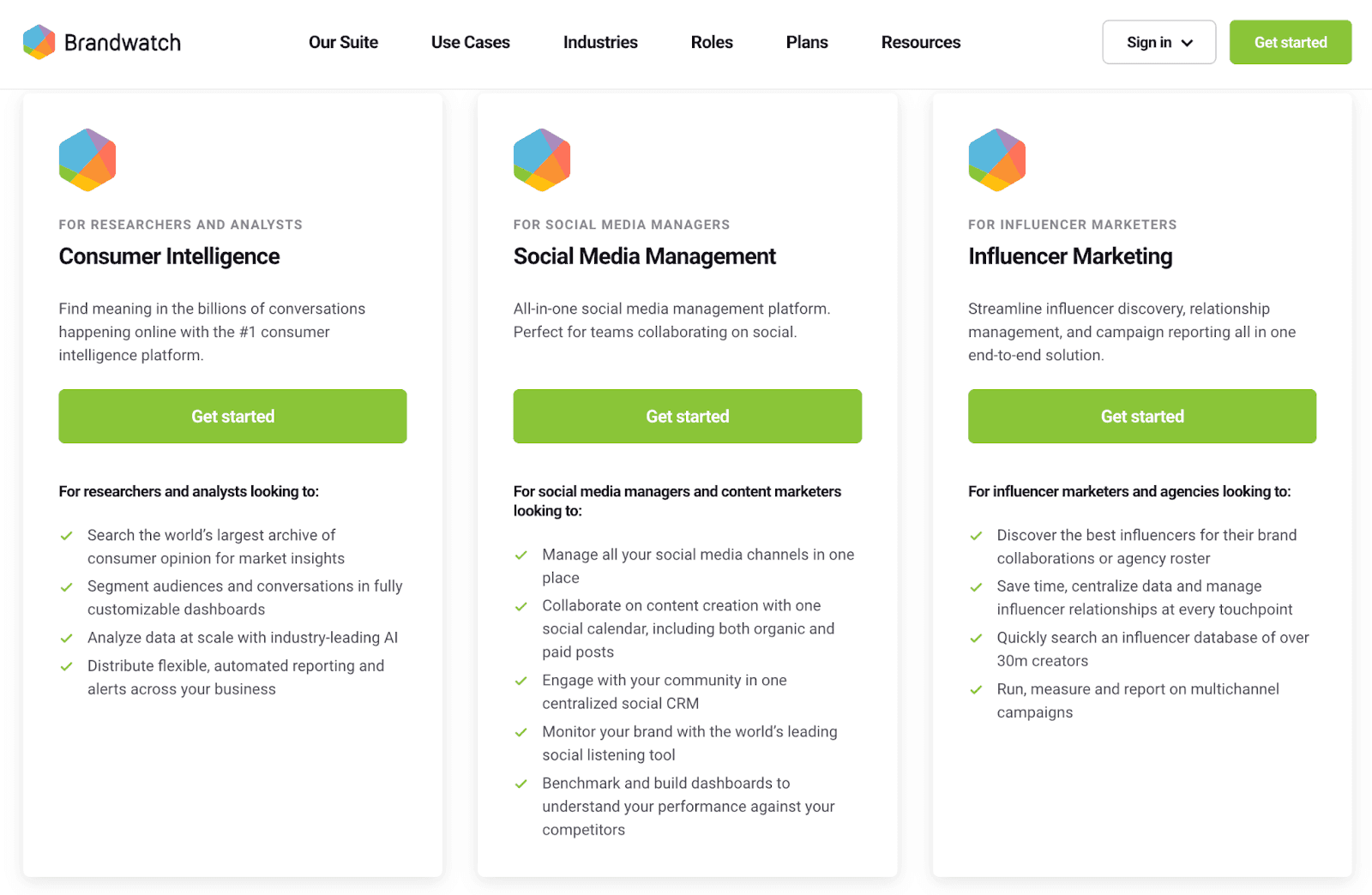If you’ve been riding the Loomly wave and are curious about what else is out there, you’re in for a treat. Whether you’re a seasoned marketer looking for a change or a newbie wanting to explore your platform options, we’ve got you covered.
Let’s learn about 10 better alternatives to Loomly that could add a fresh twist to your marketing game.
1. CoSchedule Social Media Calendar
Features
Unified Calendar View: For planning and scheduling across various networks.
Auto-Scheduling: Schedule your posts for optimal engagement times and get the most out of your campaigns.
Clear Team Workflows: Collaborate with team members flawlessly and track content contribution and approval.
Integration: Seamlessly integrate with content management systems, email marketing platforms, and analytics tools.
Drag-And-Drop Functionality: For easy content management, and flexibility.
Content Rescheduling: ReSchedule your social posts seamlessly to maintain a consistent online presence.
Security & Compliance: Give users an easy and secure way to log into Social Calendar using SSO (Single Sign-On) authentication.
Digital Asset Management: Create, schedule, publish, and measure your social media strategy in a single, AI-powered social calendar.
Customer Service & Support: Fast, effective customer service and support help so you can be as productive as possible.
Social Media Management: Create and manage all of your social media content in one place for an optimal posting experience.
AI Marketing: Write first-draft copy, generate new ideas, and upgrade your marketing workflows with CoSchedule’s AI-Powered Marketing Intelligence Assistant.
Pros
- Visualize your marketing schedule in real time
- Manage work through every stage of the creative process
- Maximize your team’s productivity
- See your high-level marketing strategy at a glance
- Deliver projects on time, every time
Cons
- This tool offers so many benefits and features that it may take your team a little time to get used to it.
Pricing: Regarding pricing for Social Calendar, at $19/Month you are getting a cutting edge social media marketing tool to optimize your social media campaigns. CoSchedule offers other plans and a forever free marketing calendar if you want to try that out first.
“CoSchedule has improved our efficiency immeasurably, enabling us to scale with a very small team. Additionally – it has given us such an easy way to communicate the volume and status of work we are doing to the business teams we support. We have tried other tools, and nothing really compares.”
– Customer from ABS Group
2. Sprout Social
Features
Engagement: Enhance the efficiency and expand the scope of your customer care and community management.
Publishing: Seamlessly strategize, generate, oversee, and distribute social content and campaigns.
Analytics: Facilitate informed decision-making throughout your entire business strategy
Listening: Discover valuable insights from countless unfiltered thoughts, emotions, and opinions to enrich your approach and shape future initiatives.
Advocacy: Cultivate your brand and broaden your social influence by creating easily shareable social posts.
Pros
- User-friendly interface that’s easy even for beginners to pick up.
- A consolidated inbox to keep all communications in one place.
- Robust analytics capabilities to give insight into how your posts are performing.
- Scheduled content management so you never miss out on a potential post.
- Mobile application for on-the-go management.
Cons
- If you need a quick answer to a burning question, you might find the wait times longer than expected, as users have noted delays in responses and support.
- Given that Sprout Social comes with a hefty price tag, it’s crucial to thoroughly compare it with other tools before locking into a monthly payment plan.
Pricing
Sprout Social is a great platform if you’re looking for something easy to use to keep your brand at the forefront of your marketing operations.
3. Hootsuite
Features
Speed-Up Publishing: Users can use built-in AI features, like OwlyWriter AI, for transparency across their team to publish at a faster rate.
Brand Monitoring: Gain deeper insights into your brand’s performance and progress.
Boost Engagement: Learn what criteria resonate with your target audience to yield the strongest results.
Pros
- Hootsuite offers AI-powered content creation.
- Hootsuite suggests optimal times for posting based on your needs.
- Hootsuite provides in-depth social media analytics.
- One of Hootsuite’s strengths is its extensive range of integrations.
- Hootsuite supports all social media platforms that your business may operate on.
Cons
- Hootsuite’s two main drawbacks are their pricing and a steep learning curve.
- Hootsuite has discontinued its free option, forcing users to opt for solely priced plans.
- Users have struggled with Hootsuite’s usability and feel overwhelmed by their platform.
Pricing
Hootsuite is the perfect platform if you and your team prioritize analytics, want to leverage AI for content creation, and need all of the bells and whistles in one platform.
4. Agorapulse
Features
Consolidated Social Inbox: Effortlessly handle all incoming social media messages, comments, and reviews from a single, unified platform.
User-Friendly Publishing: Strategize, collaborate, and schedule content seamlessly across all your social channels.
Attuned Social Listening: Uncover trends and insights about your brand and your competitors.
In-Depth Analytics: Generate visually appealing and actionable reports that unveil what’s effective – and what’s not.
Social Media ROI: Gain a clear view of the posts and discussions that are boosting sales, generating leads, and driving traffic, all without needing expertise in Google Analytics.
Pros
- Ranked as the top choice for social media management.
- Outstanding value for your investment.
- An impressive 96% satisfaction rate among users.
- Swift response times from the Customer Service Team.
Cons
- Scheduled social media posts on Agorapulse sometimes do not appear correctly on the associated social media accounts.
- Some users have said the software can be buggy at times.
Pricing
Agorapulse can help you and your team uncover trends and insights about your brand and boost sales. It is ranked as one of the top choices for social media management.
5. Buffer
Features
Social Media Scheduling: Buffer enables users to draft, schedule, and automatically post on all major social media channels.
Dashboard & Calendar: These tools offer an efficient workflow for handling social strategies.
Multi-Platform Support: The social media platforms include Instagram, Facebook, X, Pinterest, LinkedIn, YouTube, Shopify, TikTok, Google Business Profile, and Mastodon.
Free Plan: Buffer provides a complimentary plan allowing users to link up to 3 social channels and schedule up to 10 posts per channel simultaneously. This tool is especially well-suited for small businesses, creators, and entrepreneurs operating on a tight budget.
Pros
- Schedule all of your posts in the same place.
- See all your content at a large scale with an easy-to-use interface.
- Perfect for small businesses with the ability to scale.
- Offers a free plan to start off with.
Cons
- If having customer support through your phone or live chat is essential to you, you’re out of luck.
- Buffer can get expensive, especially if you have multiple subscriptions.
Pricing
Buffer can schedule all your posts in one place, support multiple social media platforms, and build an efficient workflow for handling social strategies.
6. Later
Features
Combined Social Inbox: Effortlessly handle all incoming social media messages, comments, and reviews from a single, unified platform.
Easy-To-Use Publishing: Strategize, collaborate, and schedule content seamlessly across all your social channels.
Social Listening: Uncover trends and insights about your brand and your competitors.
Comprehensive Analytics: Generate visually appealing and actionable reports that unveil what’s effective – and what’s not.
Social Media Insight: Gain a clear view of the posts and discussions that are boosting sales, generating leads, and driving traffic, all without needing expertise in Google Analytics.[f][g][h]
Pros
- Ranked as the top choice for social media management.
- Outstanding value for your investment.
- An impressive 96% satisfaction rate among users.
- Swift response times from the Customer Service Team
Cons
- Scheduled social media posts on Agorapulse do not appear correctly on the associated social media accounts.
- Some users have said the software can be buggy at times.
Pricing
Later offers helpful integrations, a banner to present your products, and drives traffic to your social media pages and products.
7. Sendible
Features
How-To Guides: Sendible offers a wide variety of “How-To Guides,” enabling users to grasp best practices from experts who have employed Sendible’s templates, fostering a very beginner-friendly environment.
Efficient Scheduling: Users have the option to schedule posts individually, in bulk, or via queues, and subsequently manage them through their personalized calendar.
Separate Client Dashboards: Collaborate smoothly with your team and create distinct dashboards for each client, ensuring work is optimized and well-organized.
Pros
- One of Sendible’s key benefits is its effective user onboarding and platform familiarization.
- Sendible offers exceptional customer service, as well as best practice guides.
- Users often report a sense of comfort and ease when using Sendible.
Cons
- Sendible cannot post directly to Instagram, a feature that is greatly in demand by frequent users.
- The reliability of Sendible’s mobile application has been under scrutiny.
- Some users have encountered crashes and malfunctions when posting content via the app.
Pricing
Sendible allows users to schedule social media posts in the software, offers insightful analytics, and manages and creates content.
8. Planable
Features
Social Media Management: Engage effectively with audiences on various platforms.
Marketing Calendar: A unified calendar to visualize and plan all your marketing efforts.
Analytics: Comprehensive analytics to bolster your marketing strategies.
Team Collaboration: Centralize all your requirements in one location for efficient teamwork.
Pros
- Planable is adaptable and caters to a diverse set of users.
- It offers user-friendly features for both individual users and teams.
- It’s ideal for brands spread across various locations, companies with multiple brands, and agencies.
Cons
- Users often need help with Planable, particularly in terms of its pricing and limited social media coverage.
- The pricing structure is sometimes seen as complex, both for personal use and when presented to clients.
- Some users struggle to maintain consistent posting across all platforms, often favoring a select few.
Pricing
Plannable manages your marketing effectively by streamlining your process and offers affordable plans that won’t break the bank.
9. Social Pilot
Features
Approvals On-The-Go: Waste no time progressing through projects and campaigns with approvals on the go. Team members can seamlessly send work for approvals or edits and receive it back with just a click.
Bulk Scheduling: Users can publish content in bulk to any platform of their choice. Saving time and energy, you can post at the optimal times without worry.
Content Library AI Assistant: Gain access to your very own library AI assistant. Produce content that relates to your brand voice and audience in half the time.
Pros
- Social Pilot excels in providing scheduled posting features.
- It offers comprehensive analytics to customers.
- The analytics are based on the customers’ published content.
Cons
- Social Pilot can encounter problems during bulk posting, a feature it offers.
- The platform may crash during bulk posting and does not notify the user about unsuccessful posts.
- Some users have reported that manual posting is time-consuming on this platform.
Pricing
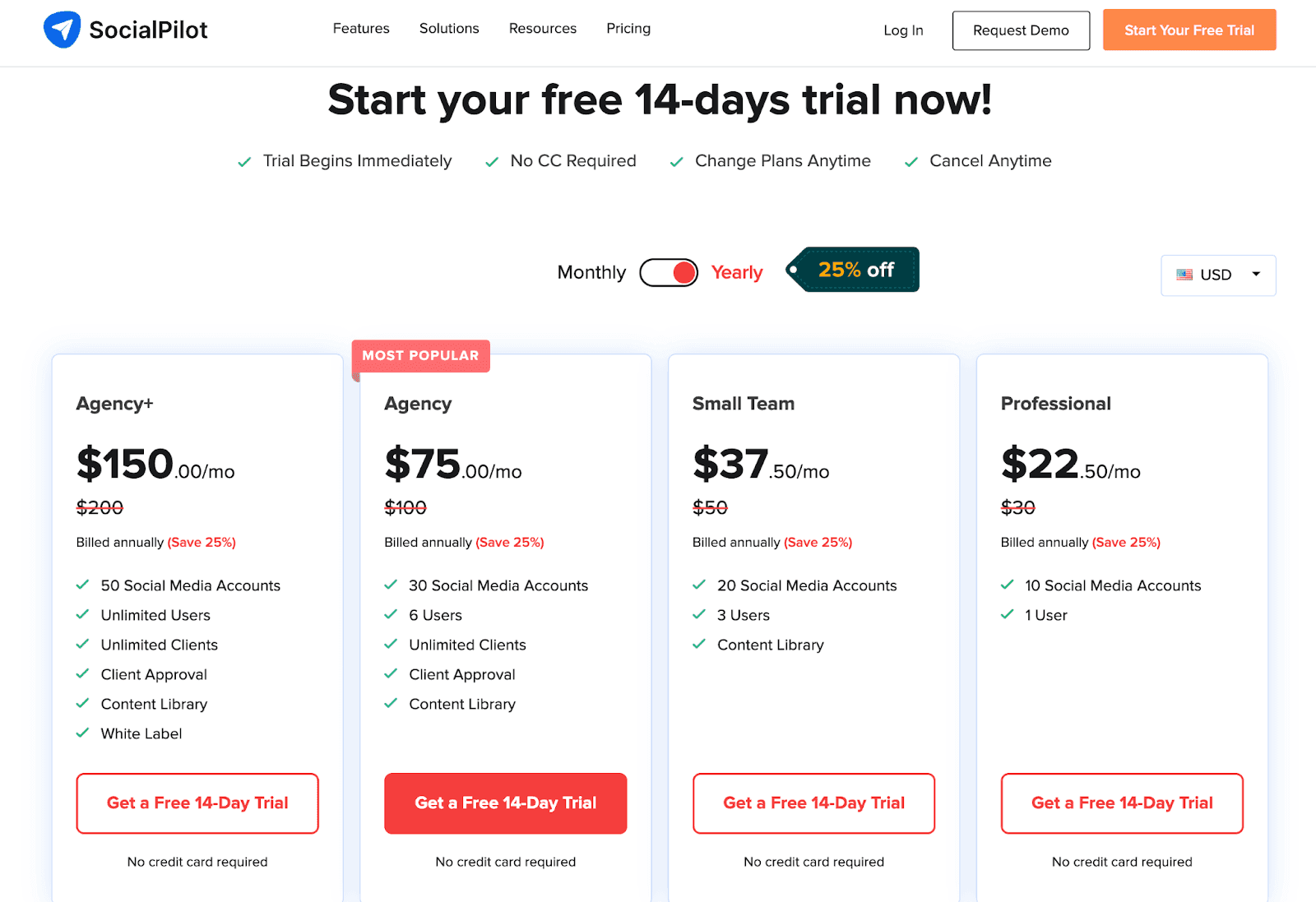
Social Pilot uses AI to help your team save time on the little stuff and focus on what actually matters: driving traffic and maximizing sales. Manage clients while publishing your content all in one place.
10. Brandwatch
Features
Streamline Influencer Marketing: Access untapped engagement through powerful influencers. Learn how to collaborate and find success through influencer marketing.
Measure The Competition: With data-backed insights, users can measure their progress relative to their competition to stay ahead of the curve.
Enhanced Customer Care: Provide exceptional customer service, with round-the-clock care personalized to them.
Pros
- Users can be confident that their marketing efforts are performing optimally.
- The platform provides insights into consumer behavior.
- Brandwatch is compatible with all popular social media platforms.
Cons
- A significant challenge for Brandwatch is the depth of their analytics.
- Users find that the analytics do not provide sufficient insights for growth.
- The data appears to only scratch the surface of the information users seek.
Pricing
Brandwatch is your one-stop shop for managing your content, understanding your customers, and tracking your performance.
Now that you have a good understanding of the platforms on the market, you can pick the right Loomly alternative for you and your team. Make sure to set aside clear goals, budgets, and how your team can benefit from having a marketing tool.