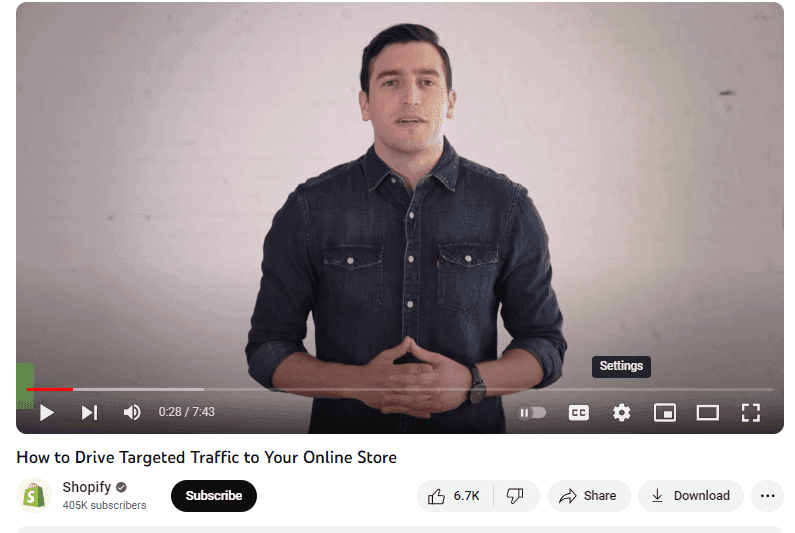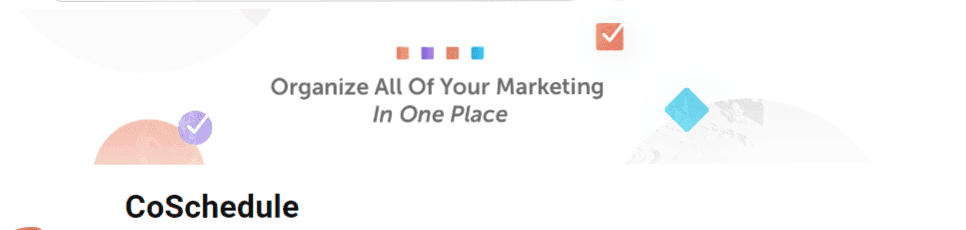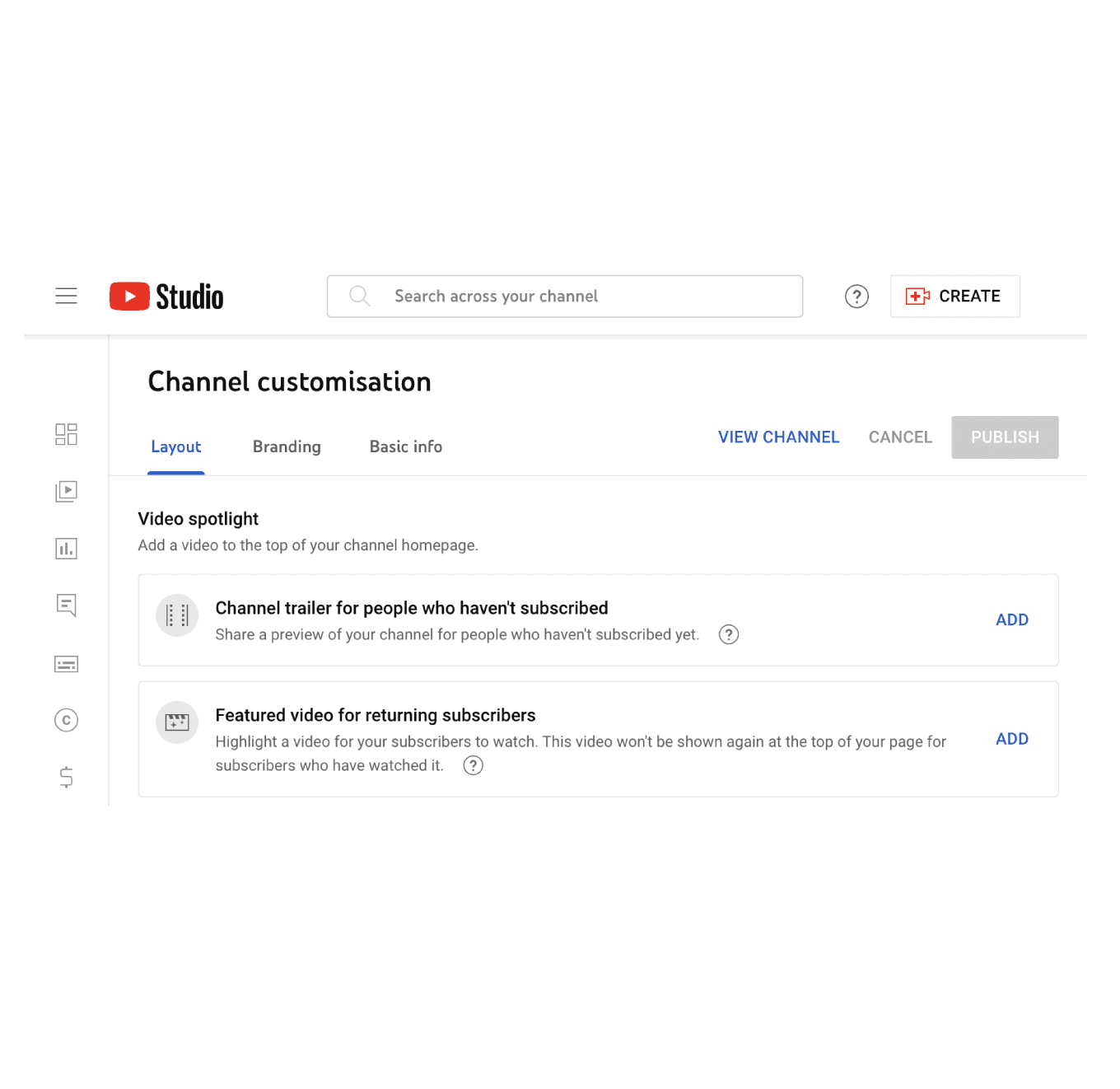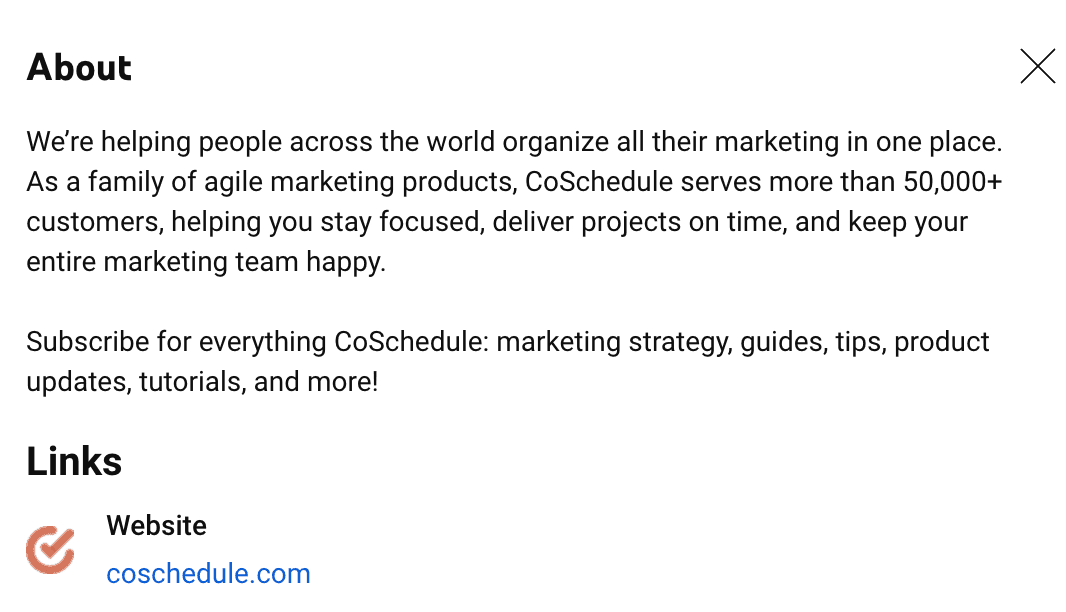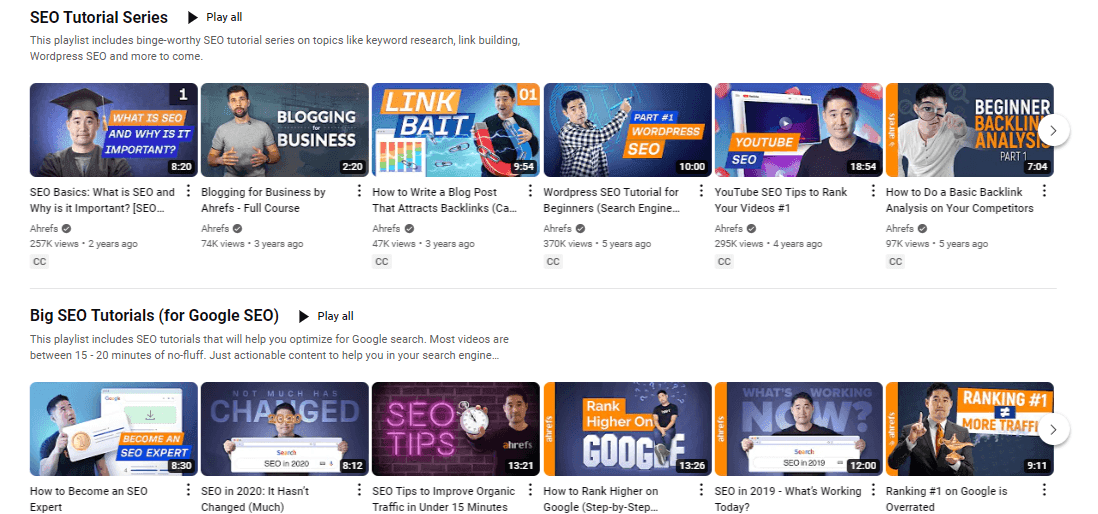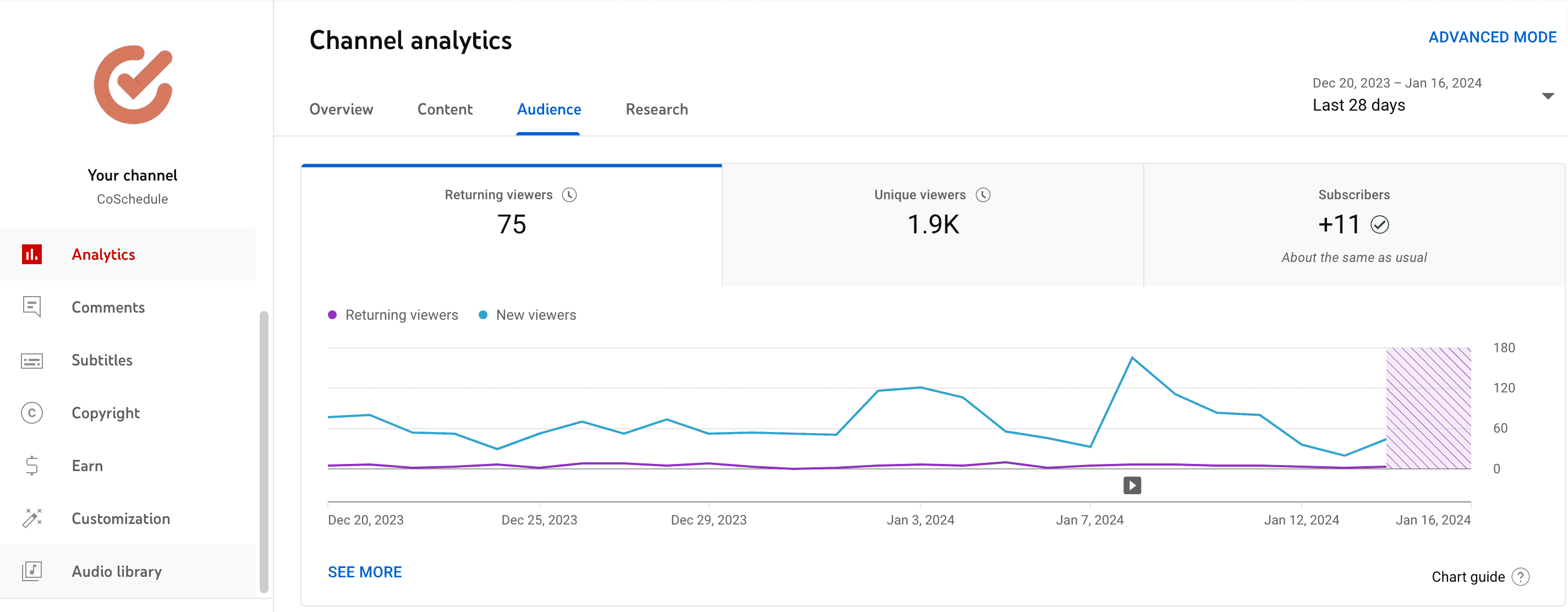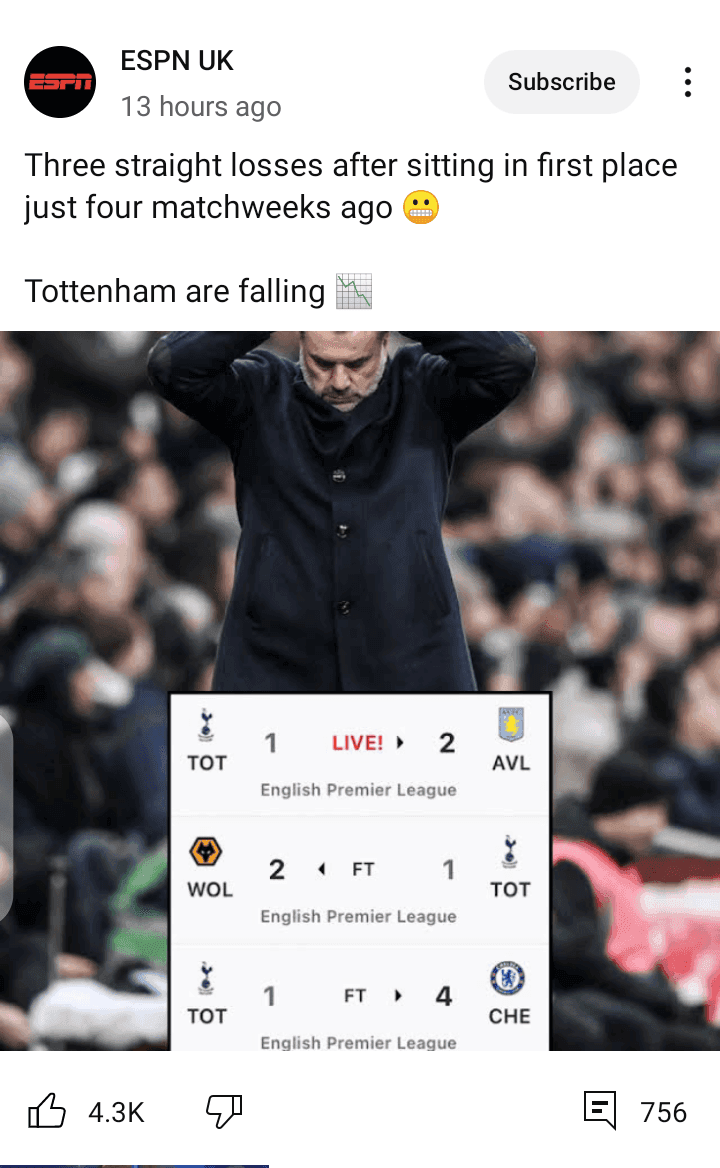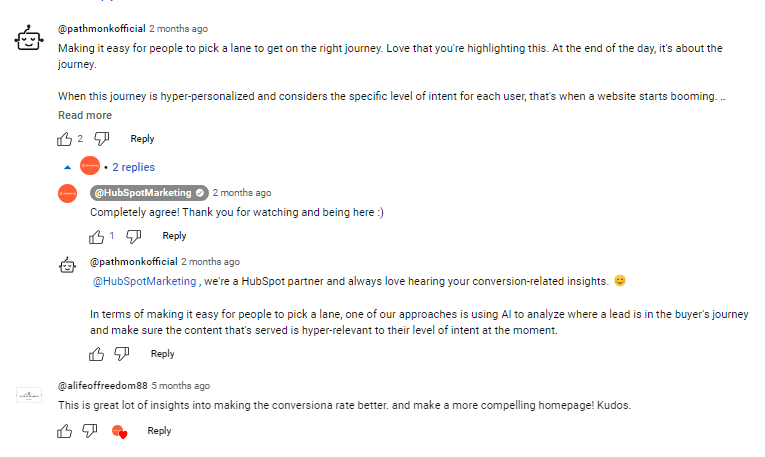As a creator on YouTube, you should aim to get more subscribers. According to YouTube, your YouTube subscriber count is one of two metrics that best predicts your channel’s performance. More subscribers equals increased exposure and views.
Getting subscribers is also vital because YouTube has subscriber thresholds for unlocking certain features.
- Monetization – 1000 subscribers
- Custom URL – 100 subscribers
- Live streaming on mobile – 50 subscribers
Thankfully, growing your YouTube subscribers doesn’t have to be challenging. In this article, we’ll show you how to get more subscribers on YouTube, even if you’re a new video content creator.
Importance Of Quality Content
YouTube is competitive. Recent data by Social Blade puts the number of YouTube creators at 61 million. The translation: subpar content has no fighting chance. But gaining subscribers becomes much easier if you make quality videos that resonate with your target audience.
Mr Beast, a popular YouTube creator, says, “Everything you want as a creator comes from making the best videos possible.” To help you make the best videos, below are a few tips:
Research What Your Audience Wants
To create high-quality YouTube videos, you need a profound understanding of your audience’s needs. This requires thorough audience research.
Analyzing the titles, thumbnails, visuals, and delivery style of competing content is also vital. It lets you uncover what works and find opportunities to create differentiated content.
Recommended Reading: YouTube Content Strategy
Recommended Reading: YouTube Best Practices
Shoot Videos That Answer Specific Questions
Videos that answer specific (and commonly asked) questions “are the fastest way to create predictable growth on YouTube.” Those aren’t my words— they’re from Sean Cannell, a YouTube creator with over 2.7 million subscribers.
The more specific you are, the better. For instance, one of Shopify’s most viewed videos, ‘How to Drive Targeted Traffic to Your Online Store,’ addresses a common pain point for ecommerce brands.
If the video were about ‘How to Drive Targeted Traffic to Your Website,’ would it have received as much attention? Possibly. But would it benefit Shopify, whose audience is ecommerce businesses? That’s debatable.
When making videos on commonly asked questions, consider those that competitors haven’t answered. Conversely, respond to questions if you can provide unique or comprehensive insights, even if someone has answered them.
Create Scroll-Stopping Thumbnails & Titles
Treating thumbnails and video titles as an afterthought is a mistake. Thumbnails and titles are the first video elements YouTube viewers see. They capture attention, pique curiosity, and drive clicks. Viewers won’t know how great your content is if your thumbnails and titles aren’t convincing.
To create eye-catching thumbnails, a design tool with thousands of templates like Canva can help. For click-worthy titles, you can count on our free YouTube title generator.
Pro Tip: Regularly ask your viewers to subscribe by including a direct call-to-action in your videos. Here’s why: even your most satisfied viewers may not remember to subscribe unless you ask them. Simple words like “Don’t forget to subscribe” or “Subscribe for more content” could do the trick.
Utilizing YouTube Features To Get YouTube Subscribers
Below are 3 YouTube features that can help you gain subscribers faster if leveraged effectively.
1. YouTube Channel Page
Evidence suggests your YouTube Channel Page can be a conduit for attracting subscribers. VidIQ, a YouTube Marketing Software, reported that its YouTube Channel Page raked in more subscribers than its top 10 videos combined.
Optimizing your channel page to gain subscribers is easy. Here are four aspects of your channel page to work on:
Visually appealing channel banner. Your channel banner is a prominent element of your channel page. It should tell users what your channel is about in less than 5 seconds. To do this, include a clear and compelling value statement. You may also include your brand name, tagline, and social links. YouTube’s recommended size for channel banners is 2560 x 1440 pixels.
Pro Tip: Review your channel page on different devices to ensure no truncation of your visuals. Also, revisit your channel page periodically to see if you can make improvements.
Featured video or channel trailer. You can set your channel to play a video automatically once users arrive on your channel page. This can be a channel trailer or a featured video. A channel trailer is a video your non-subscribed viewers see. Conversely, a featured video is from your library of YouTube videos that only subscribed viewers see.
Making an effective channel trailer is challenging. That’s why we recommend featuring your most viewed video or the video that converts the most subscribers on your channel as your channel trailer and featured video.
About/Basic Info section. The About section lets you describe your channel using a maximum of 1,000 characters. Use this section to expand on your value statement and share your channel’s mission. Note that the first 150 characters of your description are visible under your profile picture. Making these characters count can compel viewers to learn more about your channel and even subscribe.
Playlists. Grouping similar content into playlists makes your channel organized. Playlists also encourage viewers to binge on your videos. This action increases your channel’s watch time. The outcome? The YouTube algorithm becomes more likely to recommend your videos to a broader audience that could subscribe.
You can also create a playlist for popular or recently uploaded videos. It shows users that your page is still active. Below are playlists from the YouTube channel of Ahrefs, an SEO software suite.
2. When Your Viewers Are On YouTube
YouTube Analytics includes data about when most of your audience is active. This feature is useful because the best time to upload new content is before your highest traffic times. Posting at these times increases your chances of getting more views and subscribers.
To know when your viewers are on YouTube, click Analytics >> Audience. If you don’t have enough YouTube subscribers, you’ll see ‘Not enough viewer data to show this report’ when you scroll down.
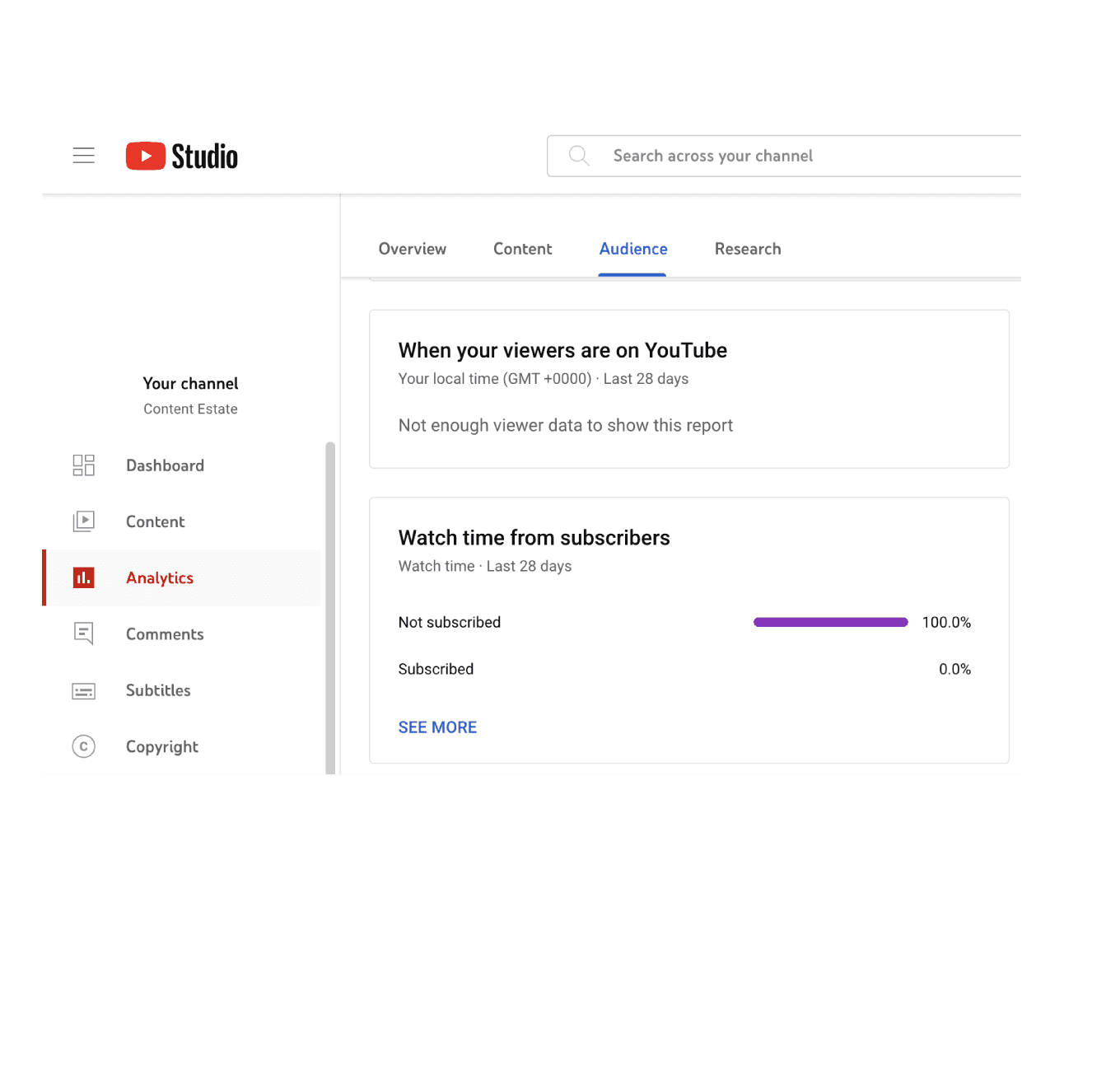
But if you have enough YouTube subscribers, you’ll find purple bars when you scroll down the audience tab. The deep purple bars show when most of your viewers are on YouTube.
3. Community Tab
Community Tab is a grossly overlooked YouTube feature for gaining subscribers. For mobile viewers, community posts have a subscribe button on the top right corner.
According to Statista, 63% of YouTube’s watch time comes from mobile. That means you increase your chances of getting more subscribers by sharing more community posts.
Don’t know what community posts to share? Post behind-the-scenes content, conduct polls, or provide general information.
Pro Tip: Do a monthly community post that’s dedicated to asking for subscribers.
Use Of SEO
YouTube SEO is the optimization of your videos to rank high in YouTube’s organic search results. One ranked video can become a consistent source of views, leading to consistent subscribers. We wrote a comprehensive guide on YouTube SEO. Here’s a summary of our top tips for doing YouTube SEO.
- Do YouTube keyword research using tools like vidIQ, TubeBuddy, or Ahrefs Keywords Explorer.
- Change your video file name to your target keyword.
- Include your keyword in the video title, tags, and description.
- Mention your primary keywords in your video.
- Encourage viewers to like, comment, and subscribe.
Engagement With Your Audience
Don’t grab YouTube ideas from your social calendar, post videos, and disappear. Engage with your viewers in the comments. Like their comments. Respond to their questions. Sprinkle in some humor if you can. This is demanding, but it’s how you build loyal fans. Social media marketers in the HubSpot State of Social Report agree. 90% say building an active online community is crucial to a successful social media marketing strategy.
Here are 4 effective approaches to getting the conversation started:
- Ask questions in your videos and encourage viewers to respond in the comments.
- Tell your viewers to ask questions or air their opinions on the topic.
- Live stream on YouTube to create real-time connection.
- Use polls to prompt feedback and participation.
Collaboration
Collaborations help you extend your reach by tapping into your collaborator’s fanbase. It also builds your credibility by leveraging the existing trust between your collaborator and their audience. Collaborations can take many forms, including co-creating content, account takeover, and influencer marketing.
Below are a few tips for successful collaborations:
- Choose collaborators whose audience is like your target audience.
- Cross-promote each other’s content across social media platforms and within videos to maximize exposure.
- Identify and leverage the strengths of each collaborator, creating synergies that benefit both channels.
Conclusion
YouTube is an effective social media marketing platform for all businesses. Don’t think you’re late for the party if you’re just starting. Also, don’t consider the platform saturated. The reality? YouTube is a mature but growing platform. There’s plenty of room for new entrants.
A recap of the tactics you need to follow:
- Create content that meets your audience’s needs
- Optimize your content for YouTube SEO
- Engage with your audience
- Use YouTube’s features to grow your subscribers
Do these, and you will build a substantial subscriber base you can leverage for business growth.