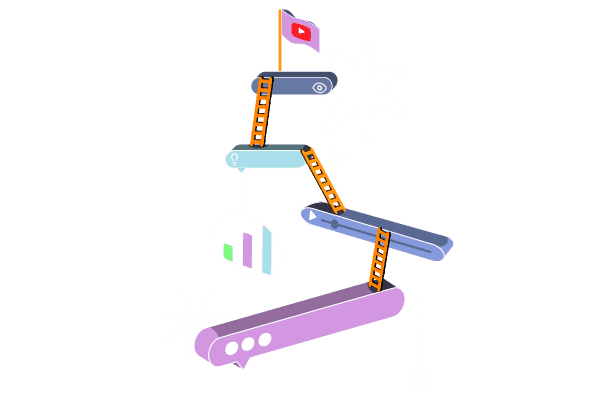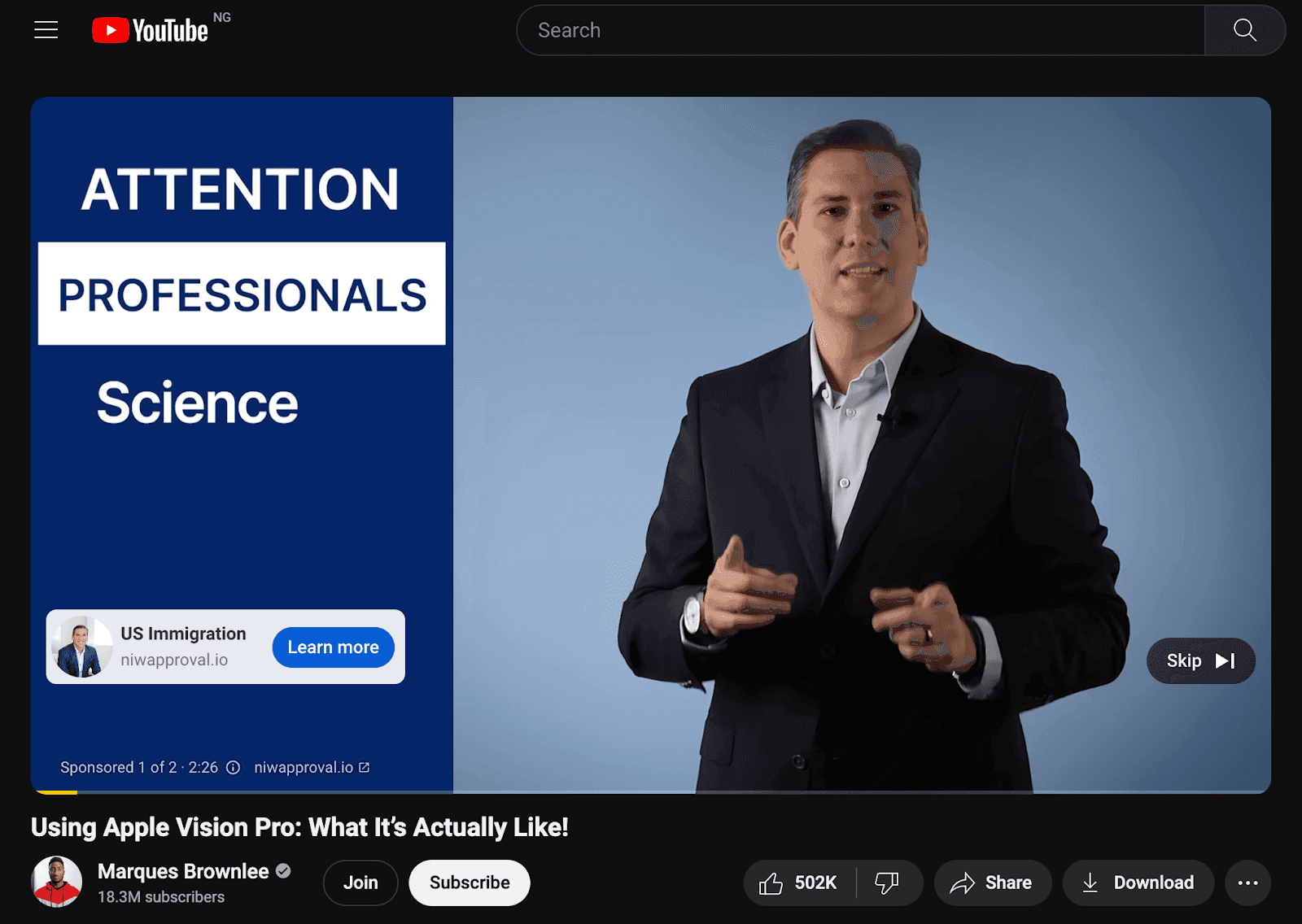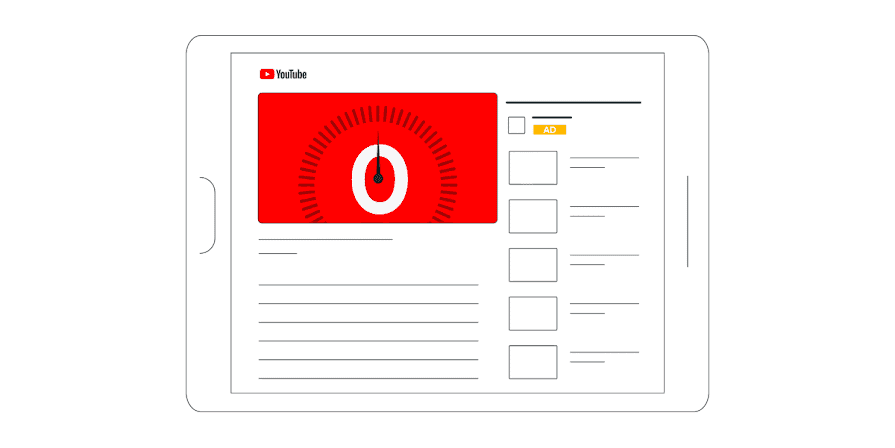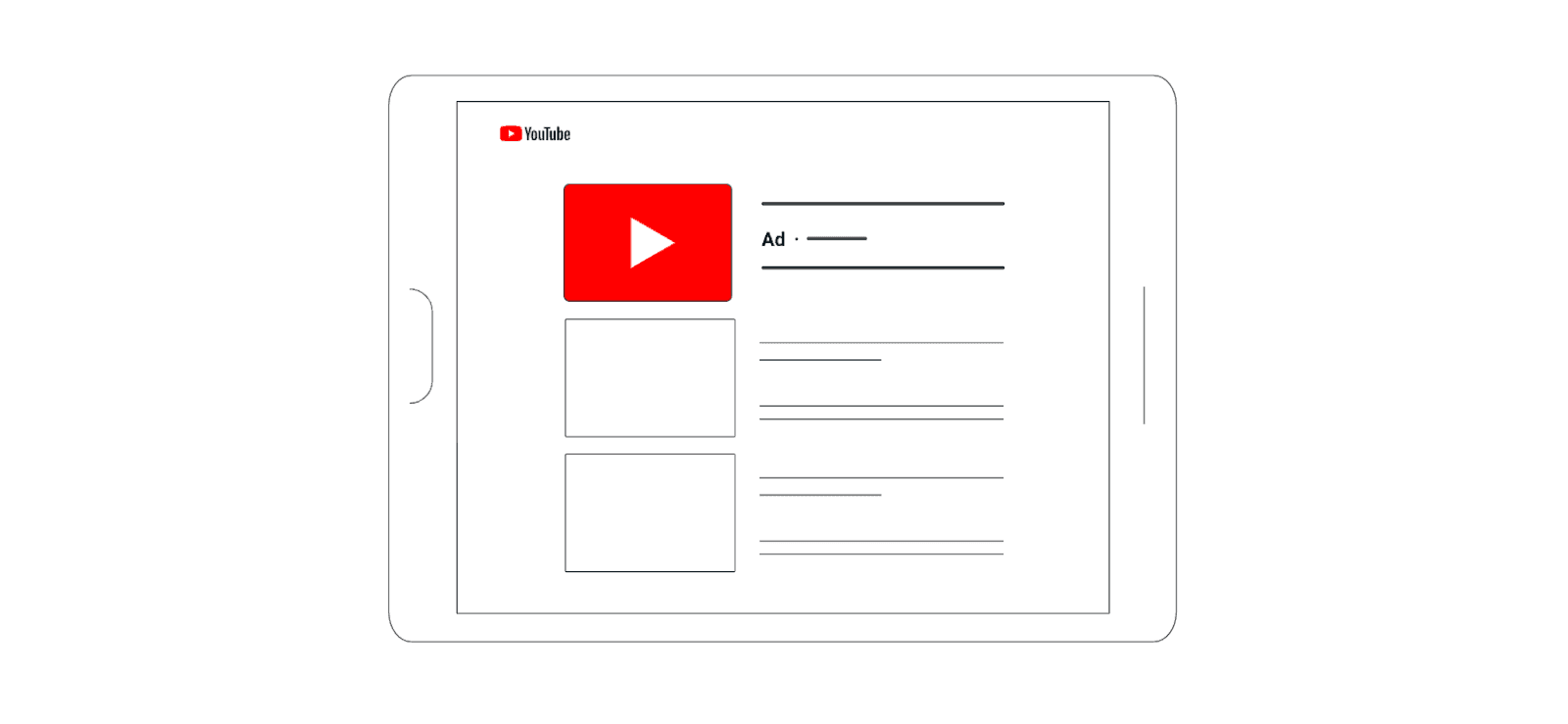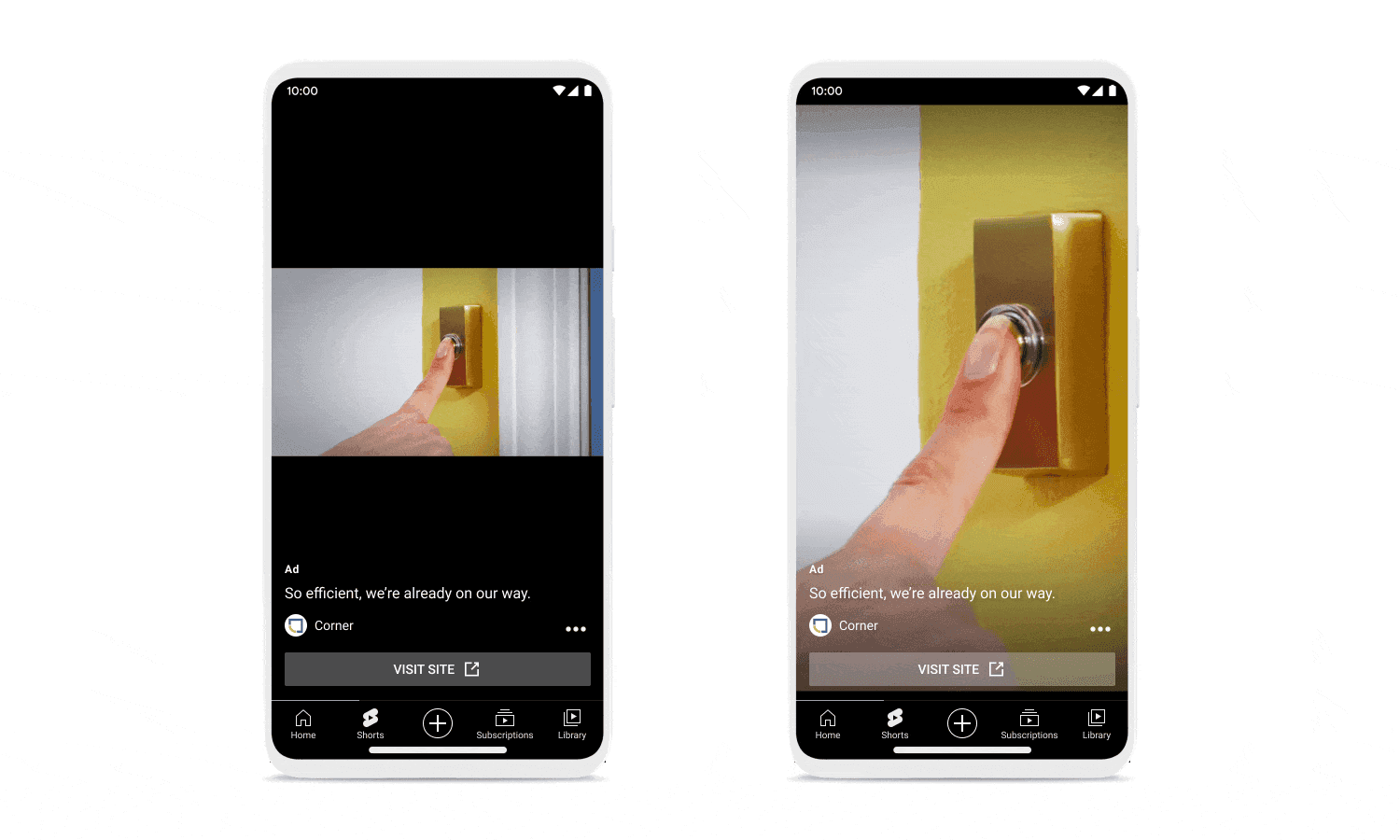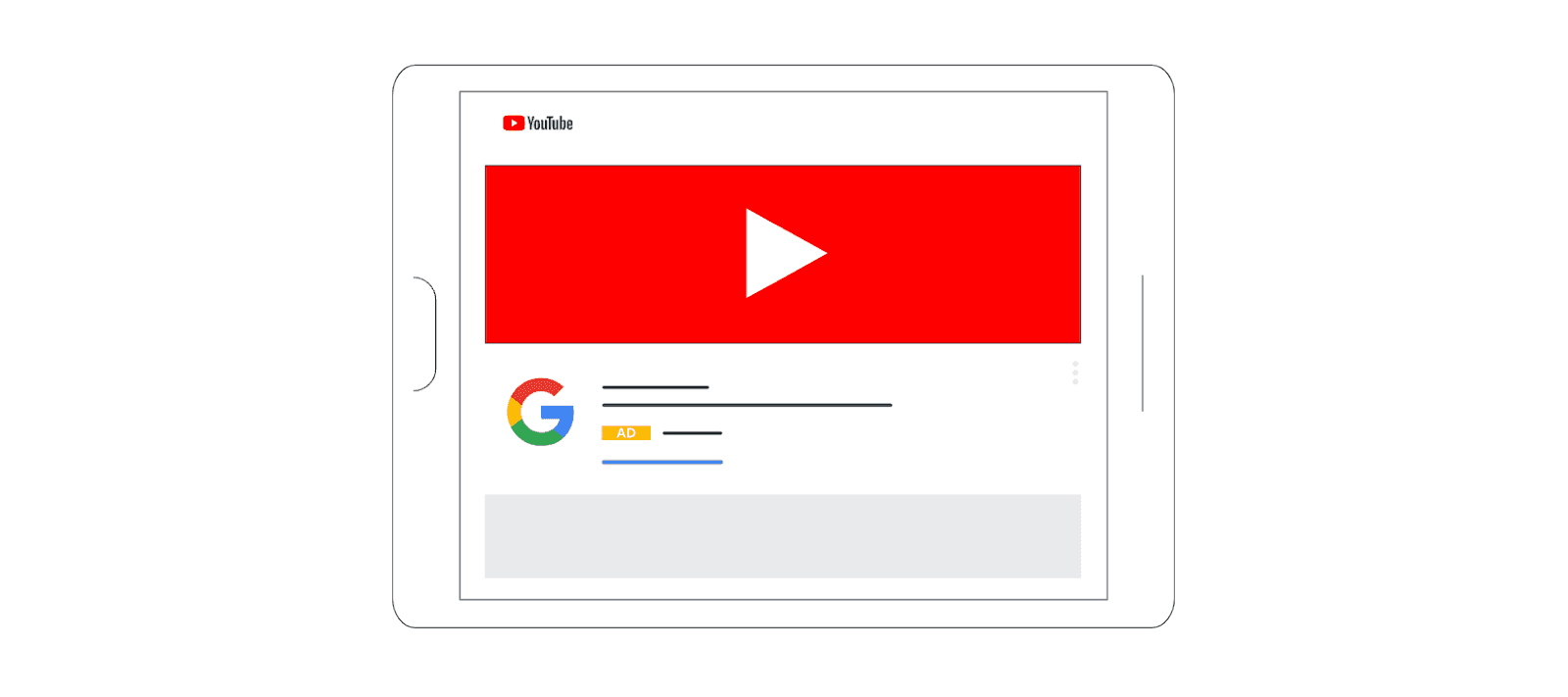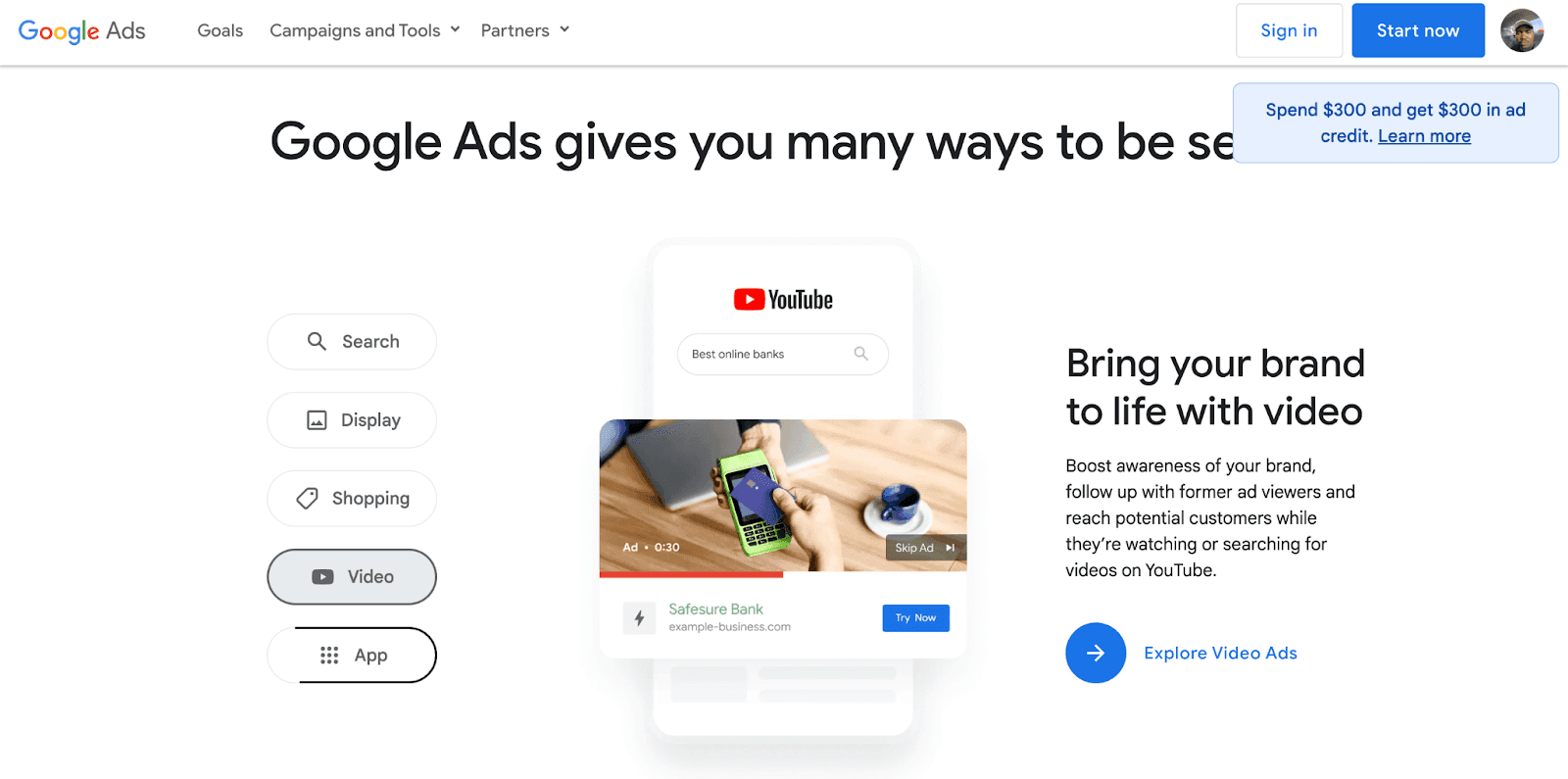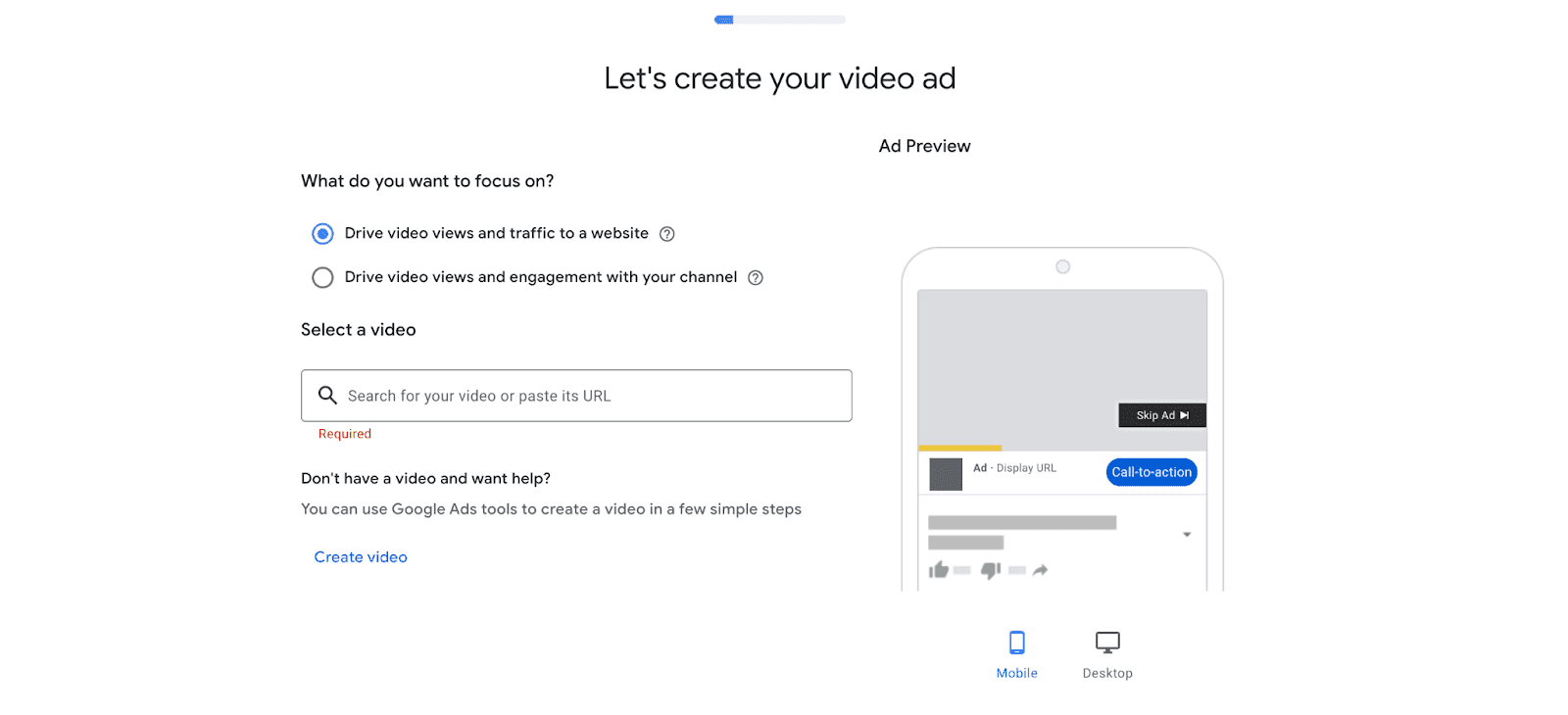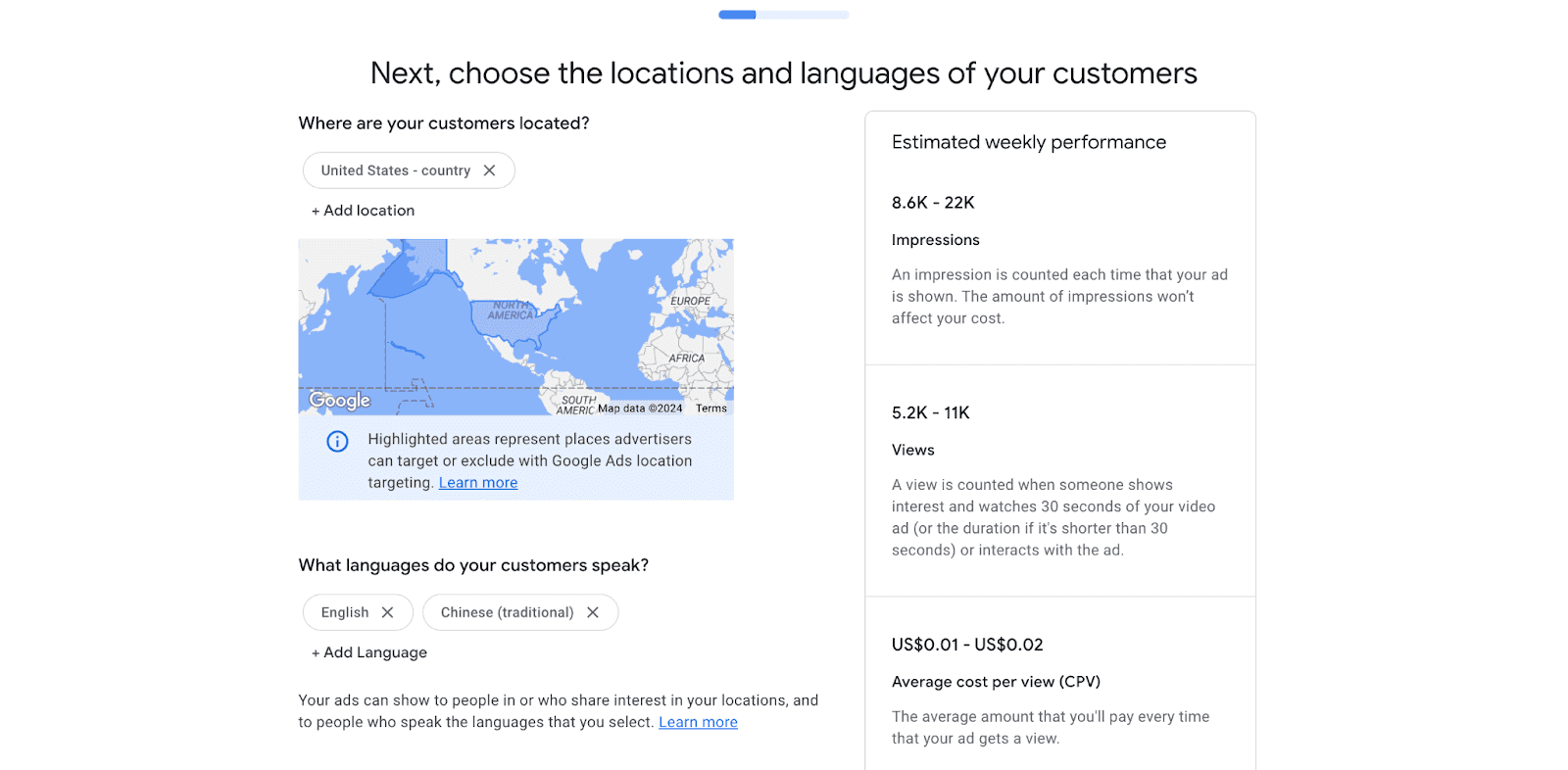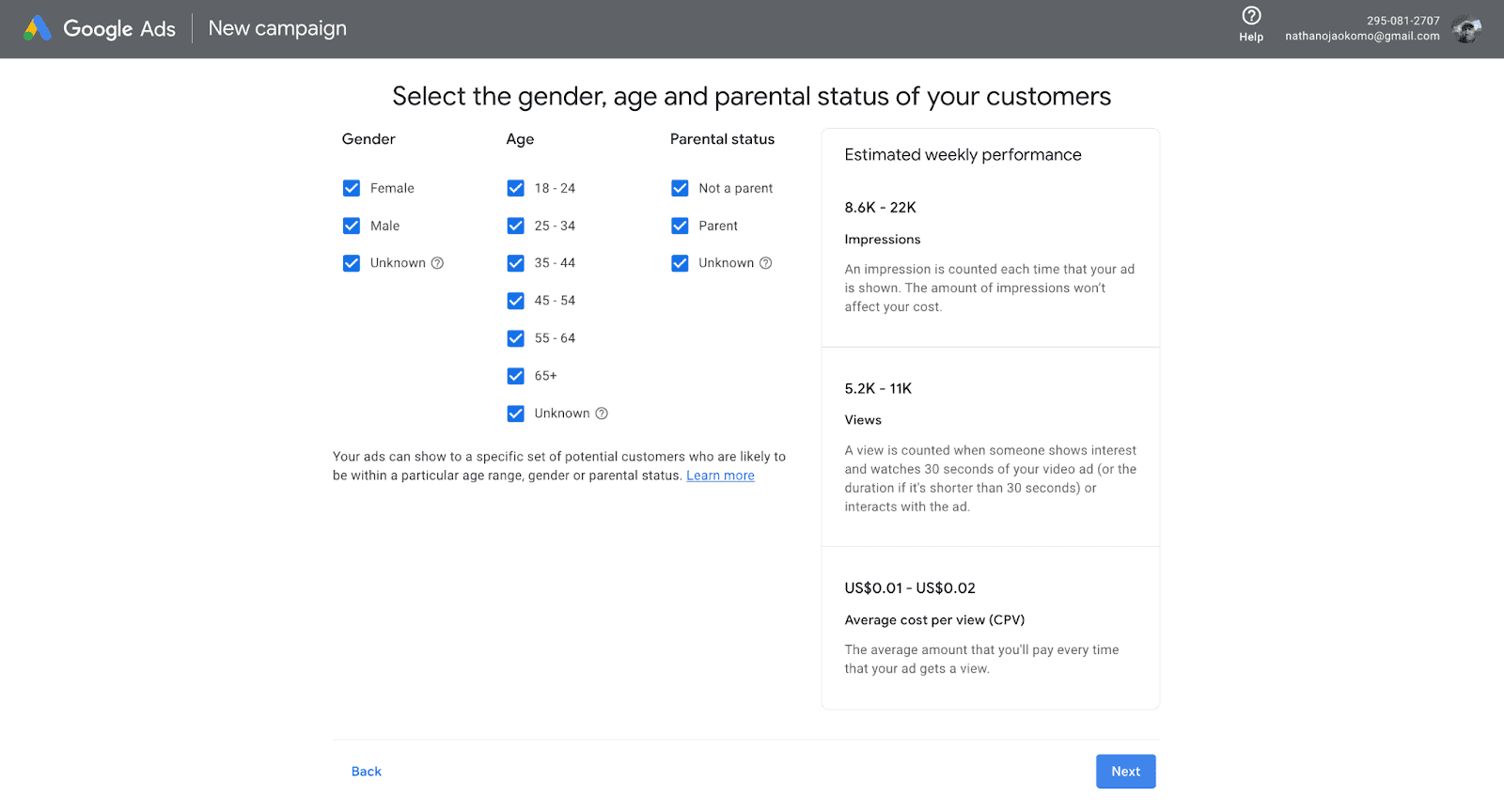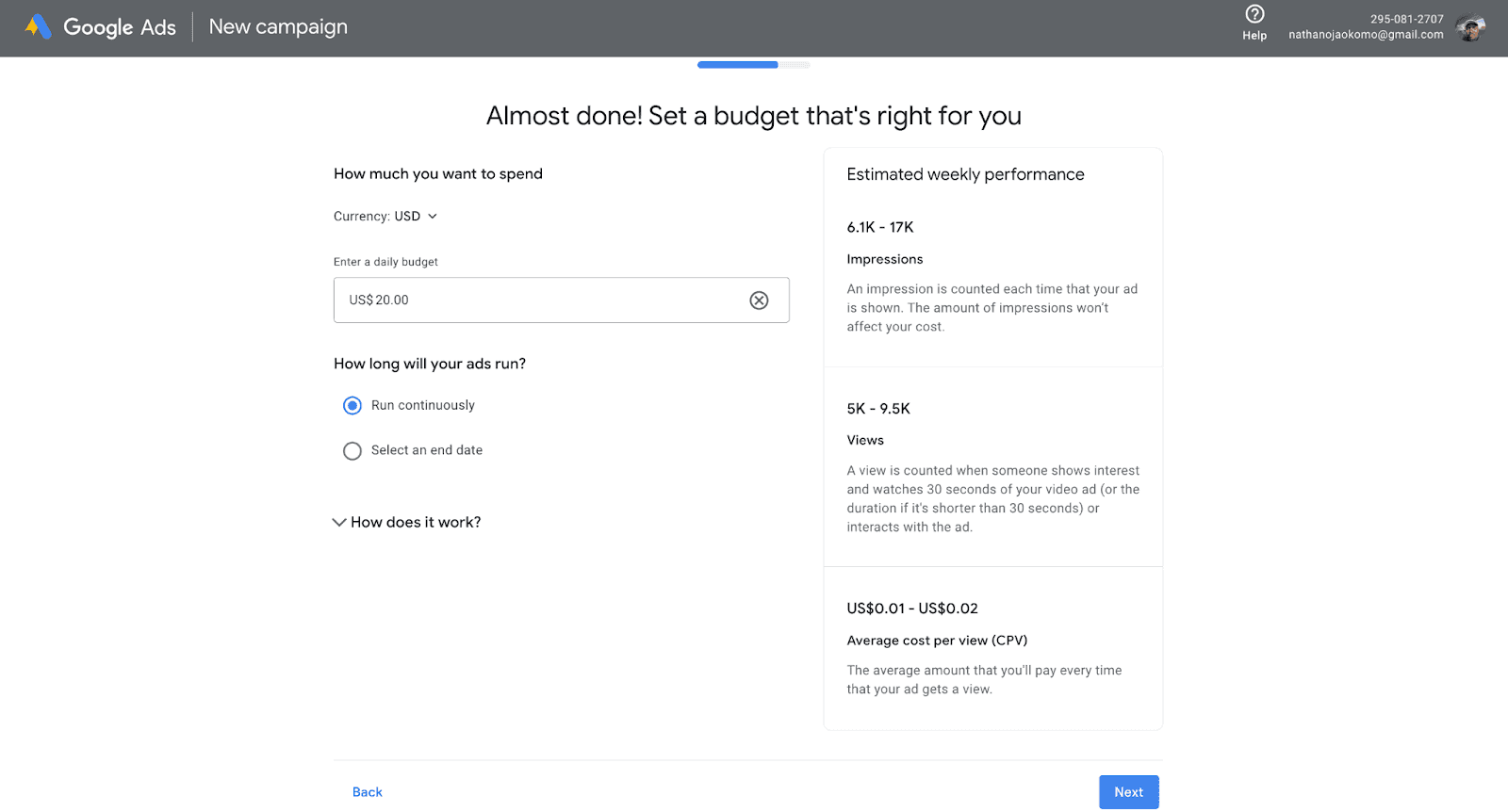YouTube is a goldmine for marketers who want to reach new audiences, engage an existing audience, and increase brand awareness.
- YouTube is the second biggest and most used social media channel. The platform boasts over 2.5 billion monthly users.
- On average, these users spend more than 23 hours on YouTube per month.
- Advertisers and marketers already spend billions of dollars on YouTube. In the third quarter of 2023 alone, YouTube generated over $7.65 billion in ad revenue.
Little wonder then that marketers are flocking to use YouTube advertisements for their businesses. And you’re one of them, too.
Since you’re new to YouTube ads, this article will show what you need to know to get started. You’ll learn why YouTube ads are essential for businesses, the types of ads you can create, tips for creating ads, and so much more.
Let’s dig in.
What Is YouTube Advertising?
YouTube advertising refers to the techniques or methods involved in bringing a product or service to an audience’s attention using YouTube.
Since YouTube is a video-streaming platform, the ads are also in video format.
These video ads can show before a user begins watching a video, while watching a video, or after completing the video. We’ll explain more about the different types of YouTube ads later.
As Google’s subsidiary, YouTube ads benefit from the enormous data that Google collects. Thanks to this data, marketers can use YouTube to create super-targeted advertisements that reach the right people at the right time.
You can target users based on their demographics, life events, topics of interest, and so on.
Aside from targeted advertising, here are other reasons YouTube is crucial for achieving your marketing efforts.
- Immerse reach. As mentioned earlier, billions of users watch videos on YouTube monthly. The heavy traffic the platform attracts almost guarantees you’ll find new customers, provided you create the right kind of ad.
- Cost-effective. You don’t have to break the bank to create ads that work on YouTube. You can use Google Ads Manager to make maximum cost-per-click (CPC) bids and set daily budgets for your video campaigns. So you can still get results with whatever budget you have.
- Trackable results. Google Ads Manager hosts analytics tools that help you track and measure your ad’s performance. You can track metrics like views, watch time, audience retention, interactions, etc.
Types Of YouTube Ads
YouTube has seven different ad formats. Knowing how each ad type or format works will help you make the best choice to achieve your goals.
Here are the types of YouTube ads you can create and the best time to use them.
Skippable In-Stream Ads
Skippable in-stream ads are one of the most common ads you can create on YouTube.
Skippable in-stream ads play before, during, or after a video plays. As the name suggests, users can skip these ads when they show on whatever video they’re watching — but only after 5 seconds.
Although users can skip the ad after 5 seconds, it can still go on for longer than that. For example, the skippable in-stream ad below lasts around 2 minutes and thirty seconds.
Since users can skip your ad after 5 seconds, making those seconds count to attract their interest is essential.
Many love this ad format because you only get to pay when users watch the ad for longer than 30 seconds or click the call-to-action (CTA).
Best for: Use this ad type to create brand awareness, generate website traffic, or increase leads.
Non-Skippable In-Stream Ads
Non-skippable in-stream ads are like skippable in-stream ads except with one key difference — users can’t skip them.
These ads have a maximum runtime of 15 seconds (20 seconds in some countries). Since users can’t skip these ads, you’d have to pay per thousand views the ad gets whether they click the CTA or not.
It’s also crucial that these ads educate, inspire, or entertain their viewers so that they can pay attention.
Best for: Use it to tell your brand story and drum up awareness around your products and services.
In-Feed Video Ads
In-feed video ads show up on YouTube’s Homefeed and Search. They appear when users search for something on YouTube or watch a video related to the ad’s content.
In-feed video ads have no maximum length and can vary in size and appearance depending on whether they appear on the Home Feed or Search tab.
Best for: Use it to create awareness about and build interest in your brand.
Bumper Ads
Bumper ads are quick, unskippable ads that play before, during, or after a video. They have a maximum runtime of 6 seconds.
Here’s an example of a bumper ad.
Best for: Use it to create brand awareness.
Vertical-Friendly Video Ads
Vertical-friendly video ads are displayed with a 9:16 aspect ratio and are optimized for mobile devices (although they show on desktops and TV screens).
The option to use this ad type results from YouTube Shorts’ success and because many YouTube users use their mobile phones to watch videos.
Best for: Use vertical-friendly ads to target mobile users and increase audience engagement.
Outstream Ads
Outstream ads are displayed outside of YouTube on mobile sites and applications running on Google Video Partners. These ads have no time limit, so they can be as long as you want.
You’ll need to contact a Google representative to run out-stream ads because they are only available via an allowlist.
Best for: Use it to target mobile users who have yet to become familiar with your products and services.
Masthead Ads
You can think of masthead ads as the billboard version of YouTube ads. Masthead ads take up sizeable amounts of real estate at the top of the YouTube Homefeed.
The ads appear on desktops, mobile devices, and TVs. Masthead ads on desktops and mobile devices come with video thumbnails, headlines, and a CTA. The TV version of a masthead ad doesn’t support a CTA.
Best for: Use this ad for special promotions or campaigns to generate widespread awareness. You’d need to speak with a Google representative to set it up since masthead ads are only available on a reservation-only basis.
Tips For Creating Effective YouTube Ads
Ready to create your first YouTube ad? Here are some best practices and tips to get you started.
Decide What You Want To Achieve With The Ad
YouTube ads usually have three goals — brand awareness, consideration, and action. You must know what you want before creating a video or setting up any of the remaining ad parameters.
Create & Upload Your Ad
Record a video ad that satisfies the goal you want to achieve. Your video ad should follow the ABCD (Attention, Branding, Connection, Direction) principle.
- Attention. Use audio and visuals to hook and sustain your audience’s attention.
- Branding. Introduce your brand elements early in the video and reinforce them throughout.
- Connection. Your video should connect with and make your audience feel something. You can achieve this by focusing on a single message and humanizing your story.
- Direction. Tell your audience what you want them to do after they’ve watched your ad. Use clear CTA in audio and visual formats.
After creating your ad, upload your video to YouTube with the right title, description, and tags.
CoSchedule’s YouTube Title Generator can help you develop the best title ideas for your video.
Create A Campaign
You’ll need to sign into your Google Ads account to create a campaign.
Click “Video” and then “Explore Video Ads.”
Choose what you want to focus on with your ad — whether to drive traffic to your website or video views and engagement to your channel.
Add your video’s URL or create a video if you don’t already have one, and click “Next.”
Now, you get to choose the languages and location of the audience you want to target. On this page, you get an estimation of how well your ad is expected to perform and how much it will cost.
Once you’ve made your selection, click “Next.”
The following two pages allow you to target your audience based on age, gender, parental status, and special interest.
Once all that is decided, it’s time to set your budget.
You can adjust parameters like the currency, your daily spend, and if you want the ad to run continuously or end at a set date.
Finally, you can review your campaign and head to Billing, where you pay for the ad to start running.
Use Different Ad Types
Try different ad types to know what resonates with your audience the most. You’d be surprised that they might not like what you think they’d like.
Different ad types also keep your ads fresh in your audience’s mind.
Launch Seasonal Campaigns
There is a time for everything — and the same applies to your YouTube ads. Think about it: Wouldn’t it be off for a brand to create Christmas ads in the middle of April or Valentine ads in August?
As such, it’s vital to pay attention to the many holidays and events that happen all year round so that you can create a fitting social media campaign.
Since your audience is already interested in these events and holidays, it’d be easier for them to pay attention to ads with a similar theme.
Wrap Up
When done right, YouTube ads produce consistent business results — no matter your budget. Although it might take a bit of tinkering to find the right ad elements that work, the results of using YouTube ads are worth it.
Use CoSchedule to create a calendar for your YouTube ads and other social media posts. Book a demo for free today.