Using the CoSchedule Mobile App
Use the information below to download and navigate the CoSchedule mobile app.
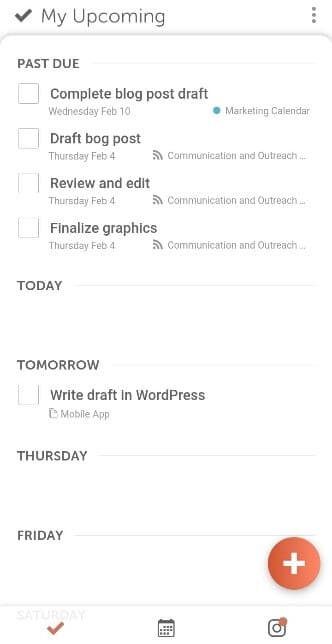
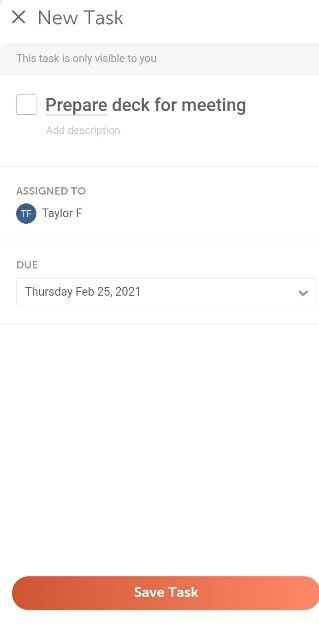
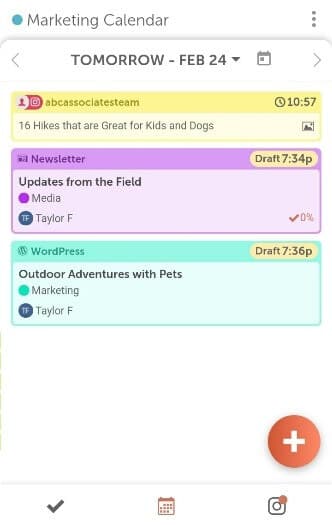
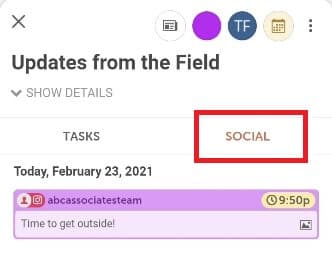 Tap an existing social message to edit or reschedule it.
To create and schedule a new social message, follow these steps:
Tap an existing social message to edit or reschedule it.
To create and schedule a new social message, follow these steps:
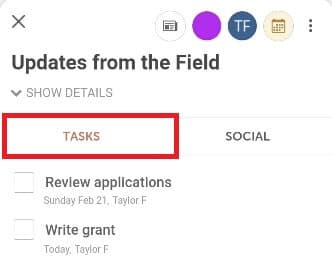 Tap an existing task to edit it.
To create and schedule a new task, tap the orange plus sign. Enter a name or description for the task and, if desired, assign a due date. You can assign project tasks to yourself or other project members.
Tap an existing task to edit it.
To create and schedule a new task, tap the orange plus sign. Enter a name or description for the task and, if desired, assign a due date. You can assign project tasks to yourself or other project members.
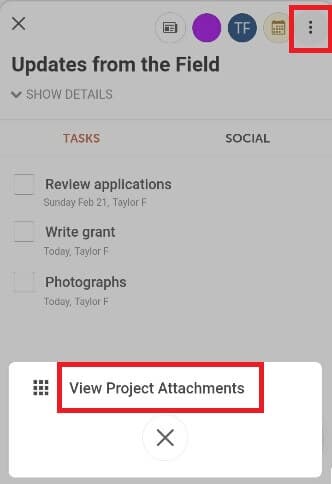 Back To Top
Back To Top
Download Mobile App
To get started, download the CoSchedule mobile app from the Apple App Store or Google Play Store and log in using the email address and password tied to your CoSchedule account. Back To TopMy Upcoming
My Upcoming is your home screen where you can manage existing tasks and create new personal tasks. To access My Upcoming, tap the checkmark at the bottom of the screen.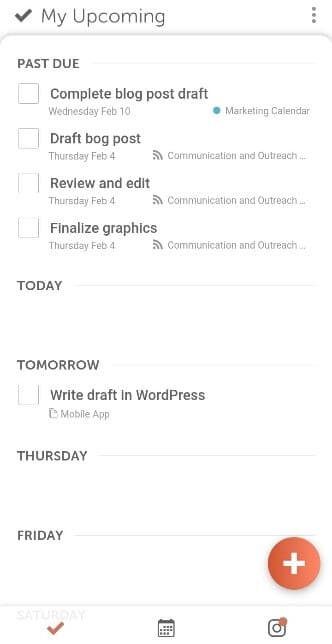
Mark a Task Complete
Tap the check box next to a task to mark it as complete.Create a New Personal Task
To create a new task assigned to you, tap the orange plus sign. Enter a name or description for the task and, if desired, assign a due date. On the My Upcoming page tasks can only be assigned to you.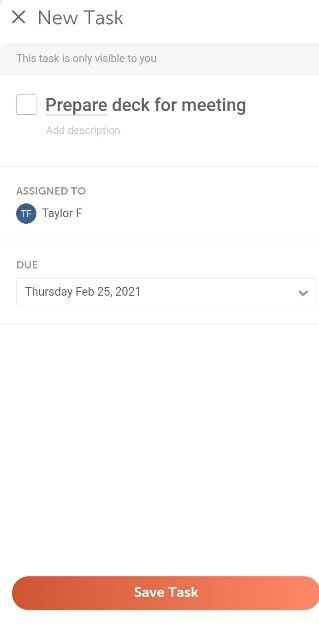
Edit or Delete a Task
Tap the task description to edit a task. Make any desired changes to the task name, description, and due date. When finished, tap Save Task. To delete a task, tap the trash can icon in the upper right. Back To TopCalendar
To view your calendar, tap the calendar icon at the bottom of the screen. The calendar in the mobile app displays one day at a time. Tap the date at the top of the screen to select a date, or use the arrows to move forward or backward one day at a time.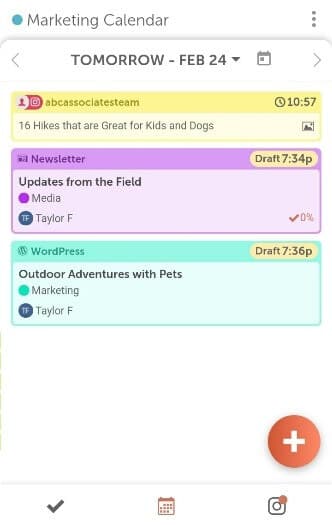
View and Edit Projects
View existing projects by tapping the project card from your calendar or My Upcoming. While viewing a project, you can edit the following project details:- Title: Tap the title to edit.
- Description: Tap the description to edit.
- Tags: Tap Show Details under the project title.
- Project Type: Tap the project type icon in the upper right corner.

- Color Label: Tap the color label to add or edit.
- Owner: Tap the owner's initials in the upper right corner.
- Status, Date, Time: Tap the calendar icon in the upper right corner.
Social Messages
To view a project's social messages, tap the Social tab.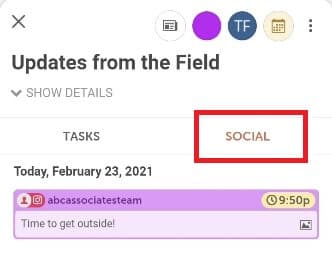 Tap an existing social message to edit or reschedule it.
To create and schedule a new social message, follow these steps:
Tap an existing social message to edit or reschedule it.
To create and schedule a new social message, follow these steps:
- Click the orange plus sign.
- Select the social profiles you want to post with, then tap Next.

- Compose your message, then tap Schedule.
- Choose when you'd like the social message to be scheduled.

Tasks
To view project tasks, tap the Tasks tab.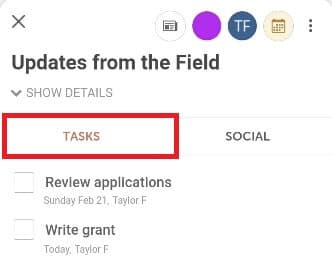 Tap an existing task to edit it.
To create and schedule a new task, tap the orange plus sign. Enter a name or description for the task and, if desired, assign a due date. You can assign project tasks to yourself or other project members.
Tap an existing task to edit it.
To create and schedule a new task, tap the orange plus sign. Enter a name or description for the task and, if desired, assign a due date. You can assign project tasks to yourself or other project members.
Attachments
You can view Project Attachments by clicking the vertical ellipsis in the upper right corner, then tapping View Project Attachments. You can't edit Project Attachments in the mobile app.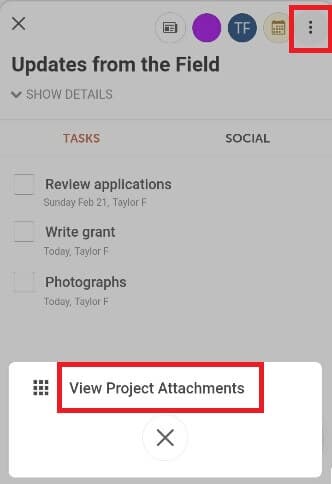 Back To Top
Back To Top