Free TikTok Caption Generator
Generate AI-powered TikTok captions to make your video stand out.

Generate AI-powered TikTok captions to make your video stand out.

A TikTok Caption Generator is a software for creating text to explain the subject of your TikTok video.
TikTok captions are a combination or use of text, hashtags, emojis, and tags to explain the context of your video. In TikTok, there’s an auto-caption feature for automatically adding subtitles to your videos. These subtitles do not guarantee users will click and listen to your video. But with the TikTok Caption Generator, you can generate short and interesting text that attracts users to click your videos.
These are the steps for using CoSchedule’s TikTok caption generator.
Step 1: Enter topic or keyword
Creating a video about content marketing, SEO, social media metrics, content distribution, content strategy? Input it. The more specific you are, the better.
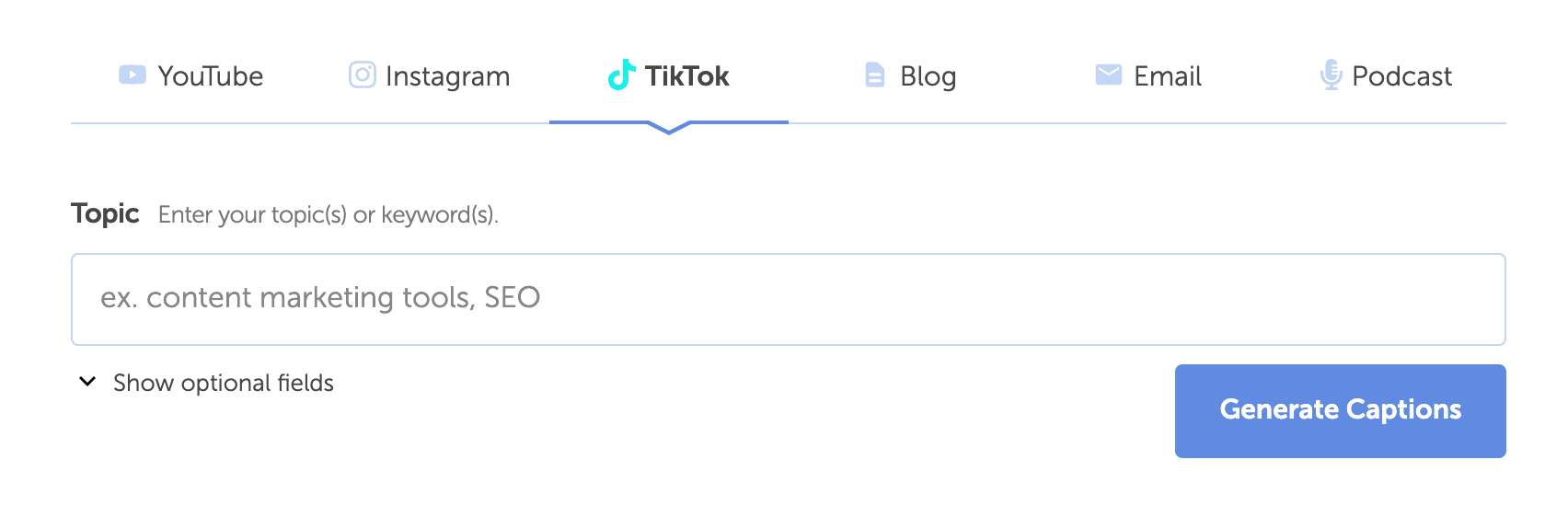
Step 2: Show optional fields to add additional information
The optional fields let you include information about your target audience and your desired tone.
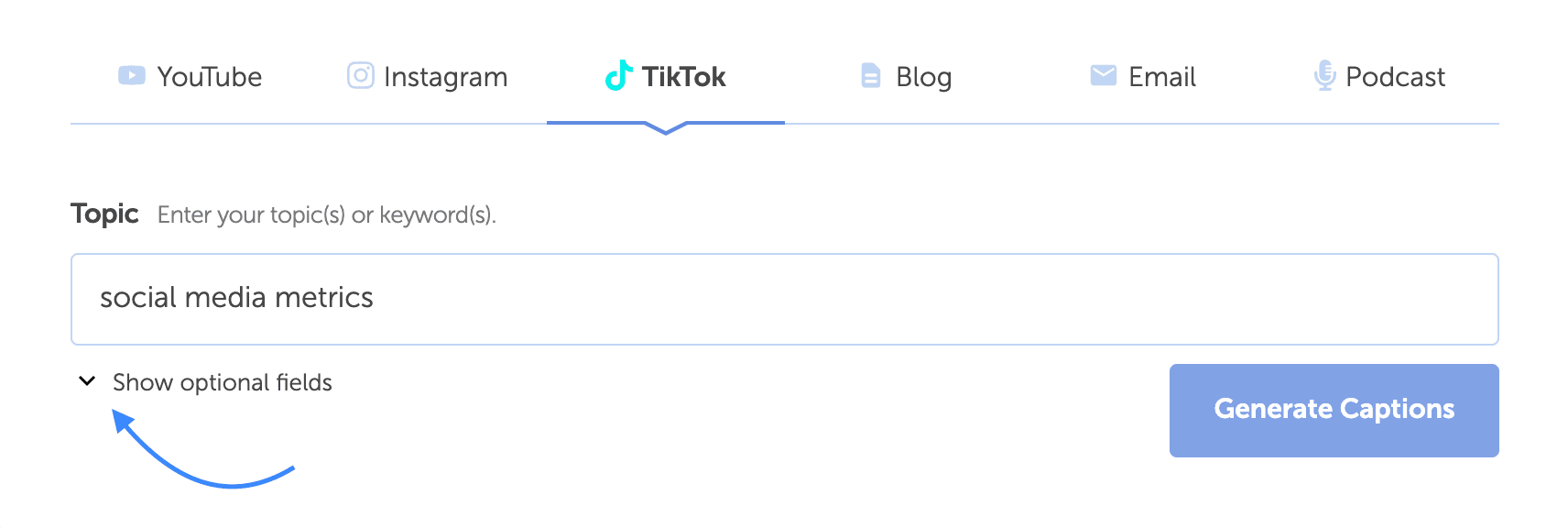
Step 3: Add additional fields
Enter a description of your target audience and your brand’s tone of voice. Below is an example:
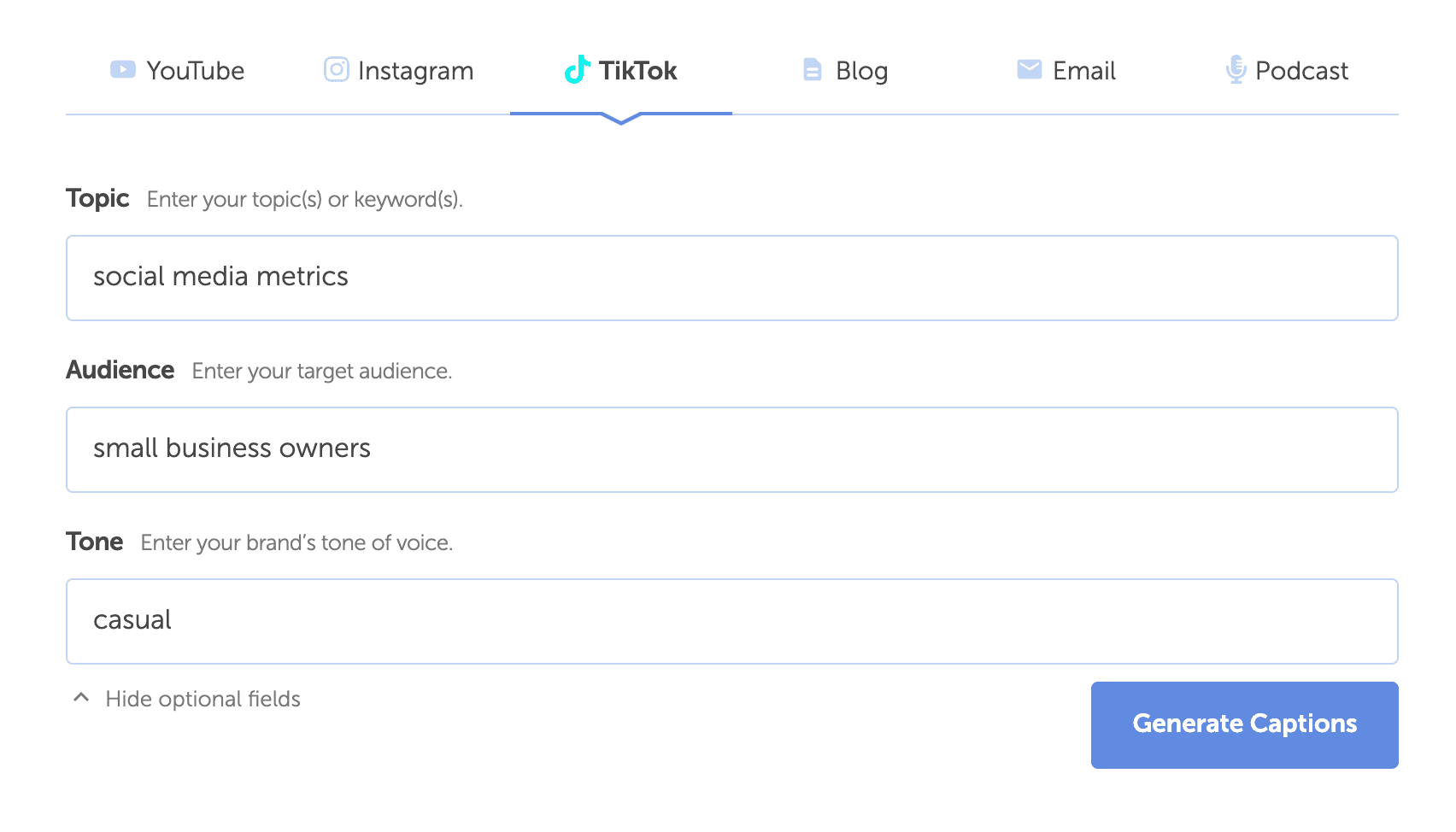
Step 4: Analyze your caption for engagement & SEO (Headline Studio)
After getting a list of AI-generated TikTok caption ideas, you can further improve your titles by analyzing them using Headline Studio. Click “Optimize,” create your headline Studio account, and that’s it!
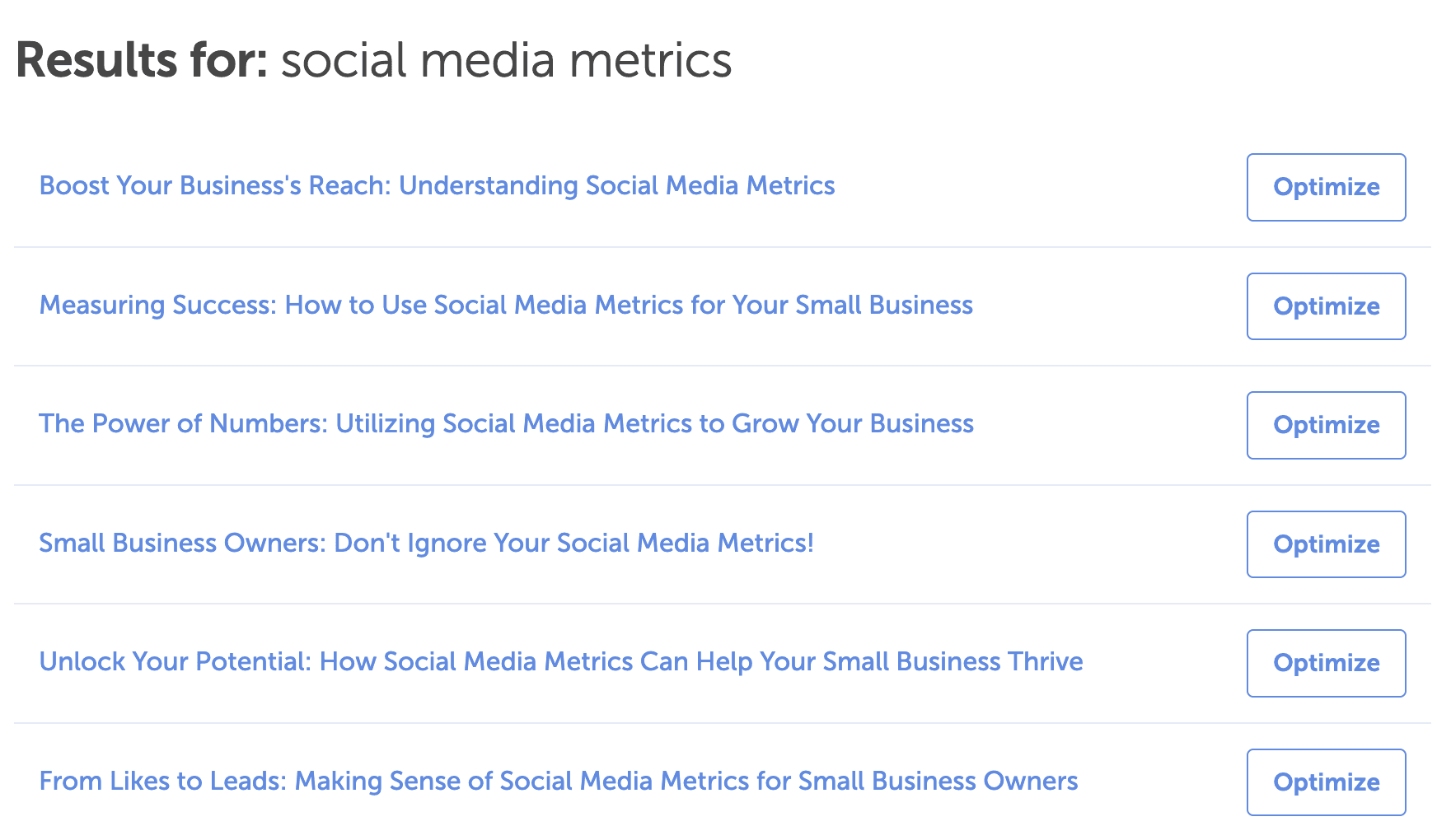
With data-backed headline scoring, suggestions, and SEO info, you’ll quickly write eye-catching headlines that:
A TikTok caption generator streamlines your video creation process, saving you valuable time and effort. Automating the caption creation task gives you more time to prioritize the filming and editing of more TikTok videos.
Our TikTok caption generator boosts your creativity by creating captions you can tweak. This software provides short and sweet captions, funny captions, cute captions, and so on. Once you have the captions, you can analyze them for engagement and SEO before publishing those that resonate best with your audience.
Feeling stuck? Feeling uninspired? Staring at your cursor? The CoSchedule TikTok caption generator fixes all forms of writer’s block. Input details of your video in the caption generator, and writer’s block becomes nonexistent. It disappears. Goes away like it was never there. All because the TikTok caption generator provides fantastic caption ideas within seconds.
Recommended Reading: TikTok Post Ideas
Interesting captions can significantly improve engagement in TikTok. Whether it’s through likes, comments, or shares, compelling captions have the power to increase audience participation and drive organic growth. After seeing your video, viewers see your caption. If it’s good enough, your video earns the click and vice versa. So make your captions count.
Utilizing a TikTok caption generator can contribute to the virality of your videos. By generating catchy and attention-grabbing captions, you increase the likelihood of your TikToks being shared across the platform. Viral content often hinges on captivating captions that encourage viewers to engage and share, amplifying your reach and exposure on TikTok.
TikTok users follow hashtags that interest them. By including relevant hashtags in your videos, you improve their discoverability and reach a broader audience. That said, using a good mix of hashtags with a high and low number of followers is the best. Why? As the followers of a hashtag increase, so does the competition. So a mix ensures you don’t lose out if the competitive hashtag doesn’t benefit your video.
For instance, #smallbusinesscheck is a competitive hashtag with over 20 billion views. Whereas #smallbusinesstips have less competition with 1.3 billion views.
TikTok has a 2,200-character limit for video descriptions. This offers you lots of creative freedom. However, it’s crucial you make every word count by ensuring your TikTok descriptions are concise and impactful.
The TikTok captions you create need to resonate with your audience, their experiences, and how they feel. Relatability encourages viewers to engage with your TikTok video. Let’s say you’re a marketer. You’re sharing a helpful video about how recently laid-off marketers can position themselves for work. Here, your caption could be:
These captions are relatable because they may be what a recently laid-off marketer wants.
Brilliant questions elicit comments on your TikTok videos. They make viewers share their points of view, resulting in more engagement. From these engagements, you can find more content ideas. For example, if you’re creating a video about social media metrics, your TikTok caption could be “How do you measure {metric}?” This question can open up more ideas in your comments, making your video more valuable to your audience.
Capitalizing certain words or phrases makes them stand out in your captions. When applying this tip, consider using a different color for the capitalized text. This makes them even more noticeable. Plus, the color makes viewers instantly know what to expect from the video.
Break up your caption into short, digestible lines. This makes it easier for users to read and understand, especially on smaller screens. Information overload might cause users scrolling past instead of taking the time to read it. Remember to always appeal to WIIFM (What’s In It For Me) when crafting captions and titles.
Encourage your audience to take action beyond just watching your video. Whether it’s to like, comment, share, or follow, a clear call-to-action can significantly increase user engagement. For instance, end your caption with an invitation like “Double-tap if you agree!” or “Tag a friend who needs to see this!”
TikTok is all about trends. Use trending sounds and effects in your videos and mention them in your captions to tap into the platform’s viral nature. This can help your content reach more people and stay relevant. For example, “Jumping on the #latestchallenge with our own twist!” shows your audience that you’re up-to-date.
Matching a caption to the tone of the post is crucial because it ensures a cohesive message that resonates with the audience. A well-matched caption reinforces the post’s intent, whether it’s to inform, entertain, or inspire action. Consistency in tone between the caption and the post helps to establish a brand’s voice, making it more memorable and trustworthy to followers.
It also enhances the overall user experience, as the caption can provide context or add value to the visual content. Lastly, aligned captions and posts can increase engagement, as they create a more impactful and relatable message that encourages interaction.
Curious about expanding your content creation toolkit? Explore additional content generators to perfect your blog titles, social media captions, email subject lines, and more.