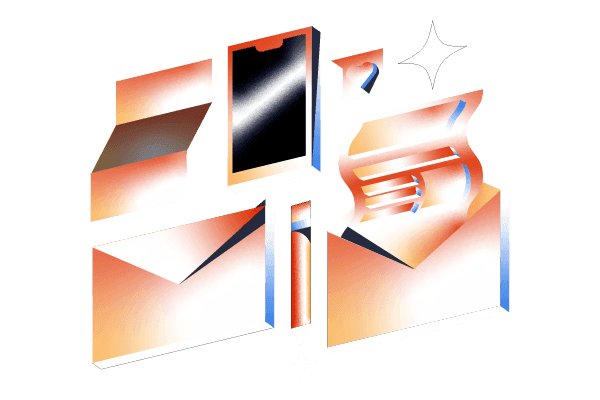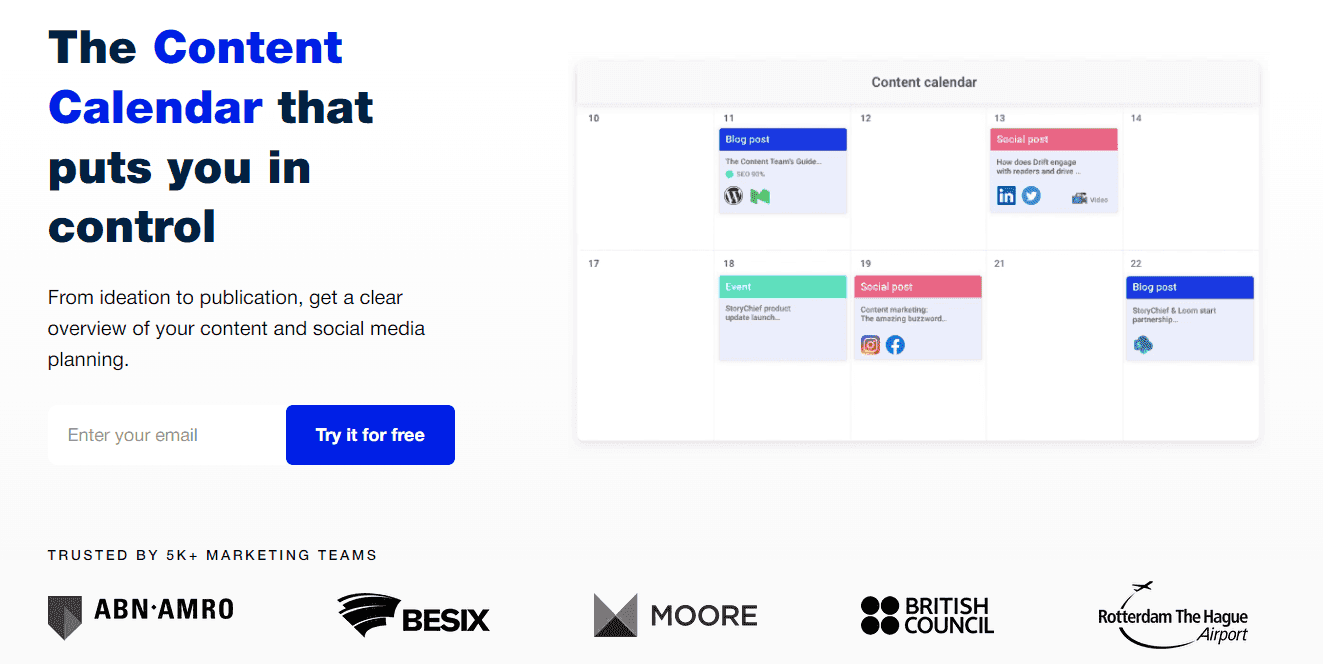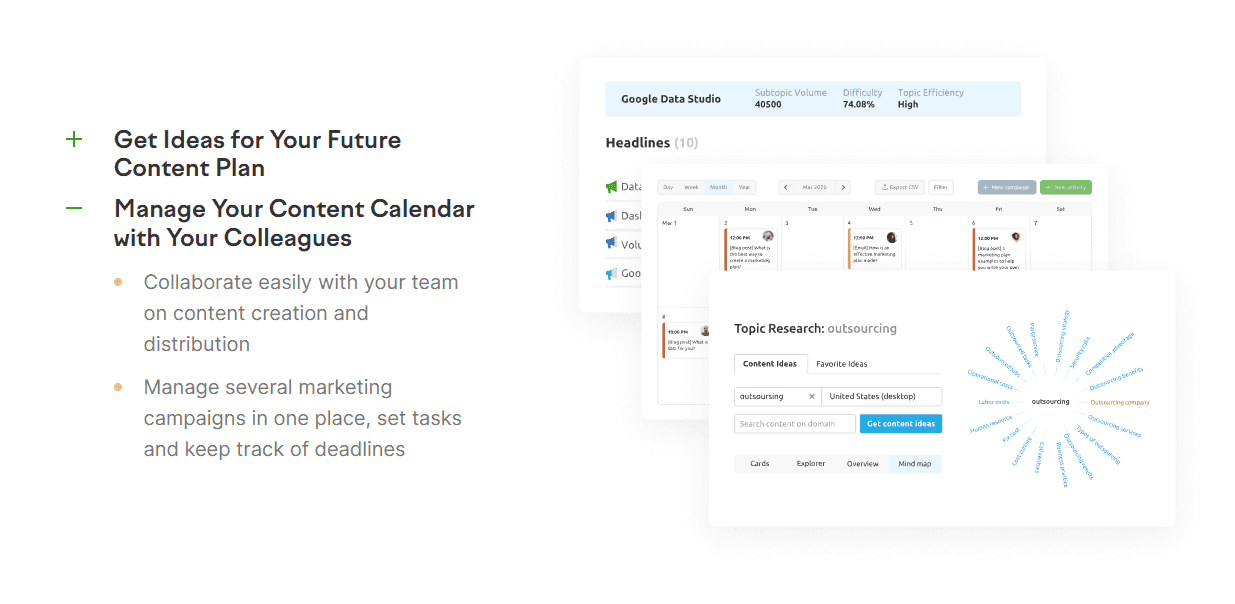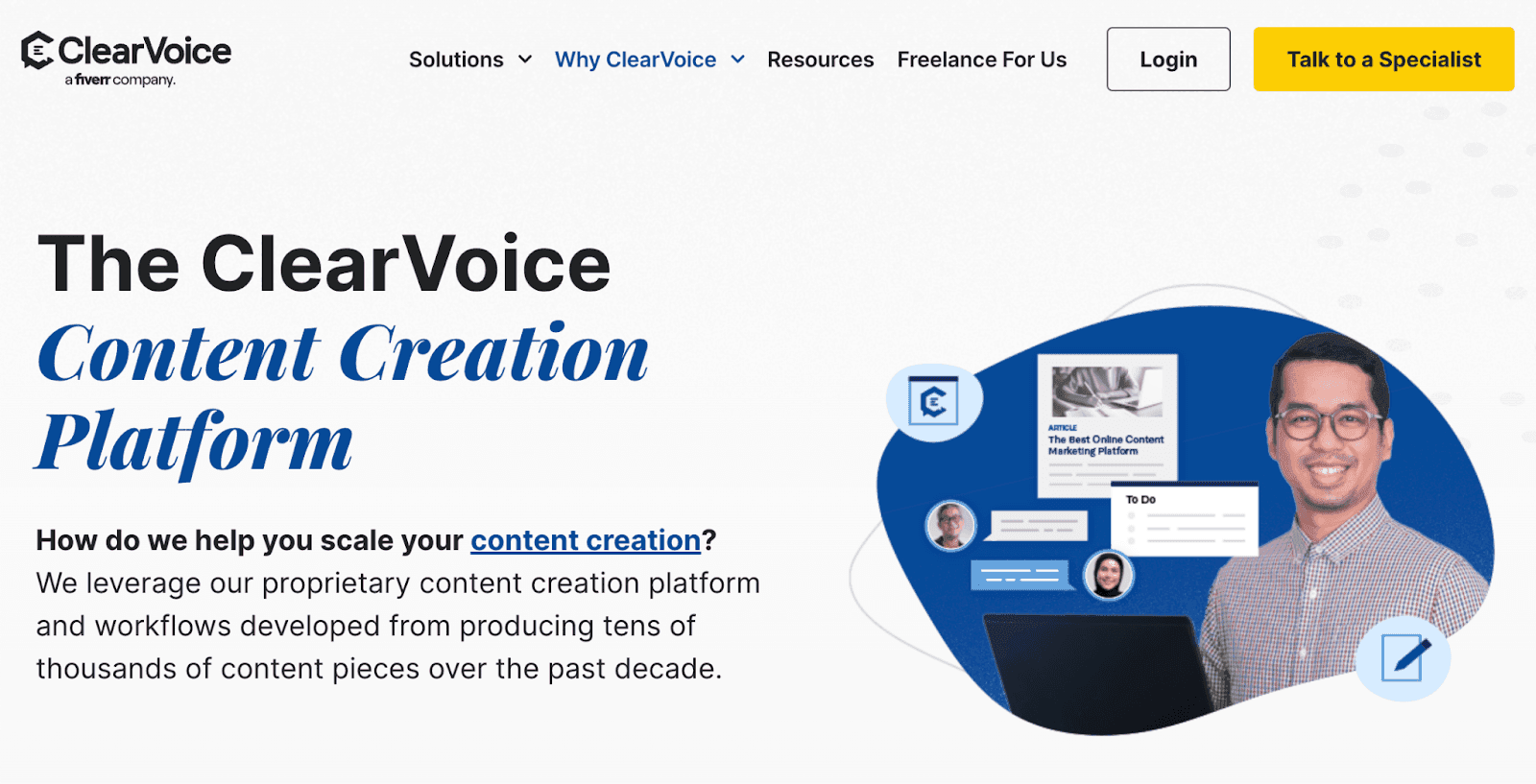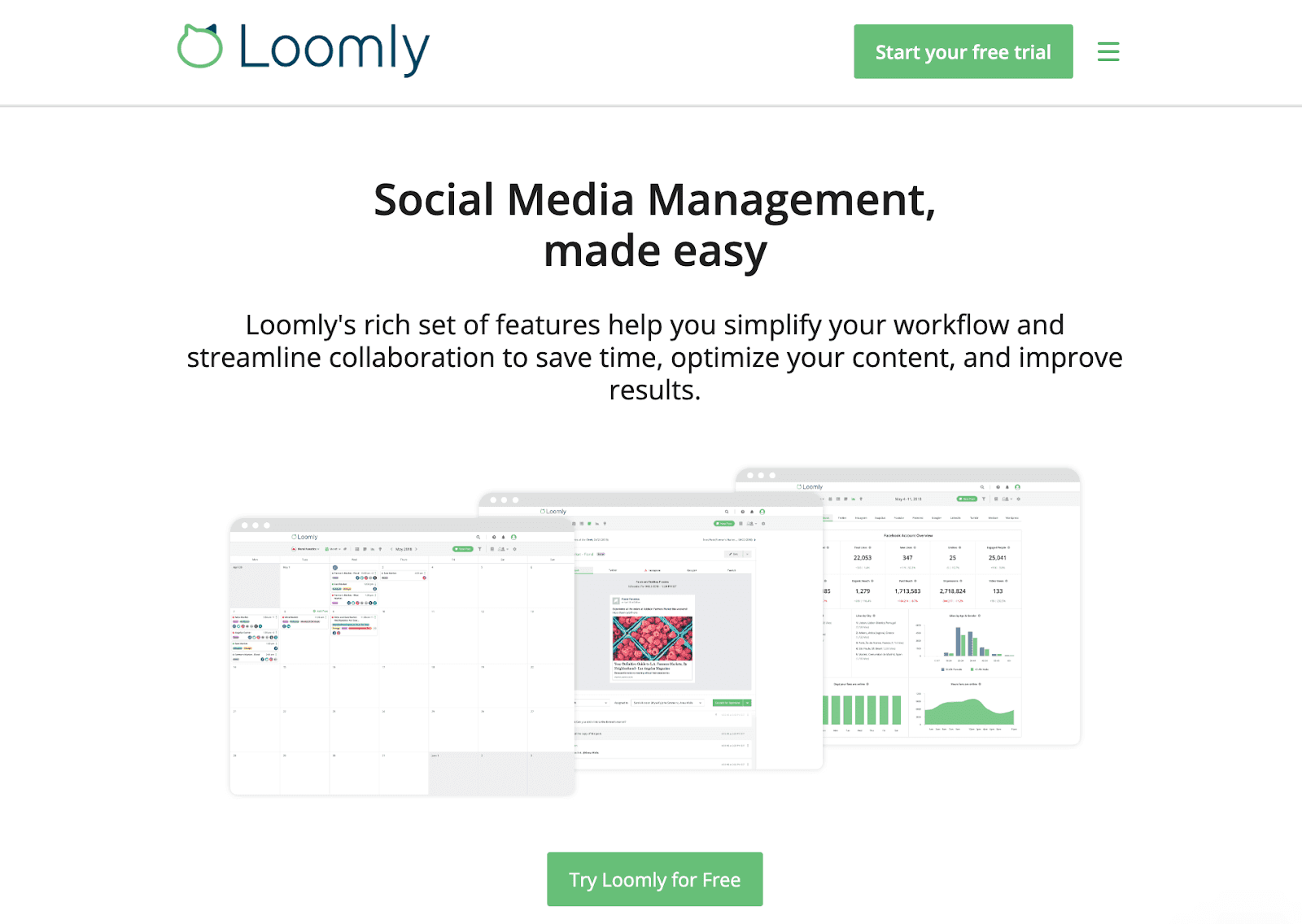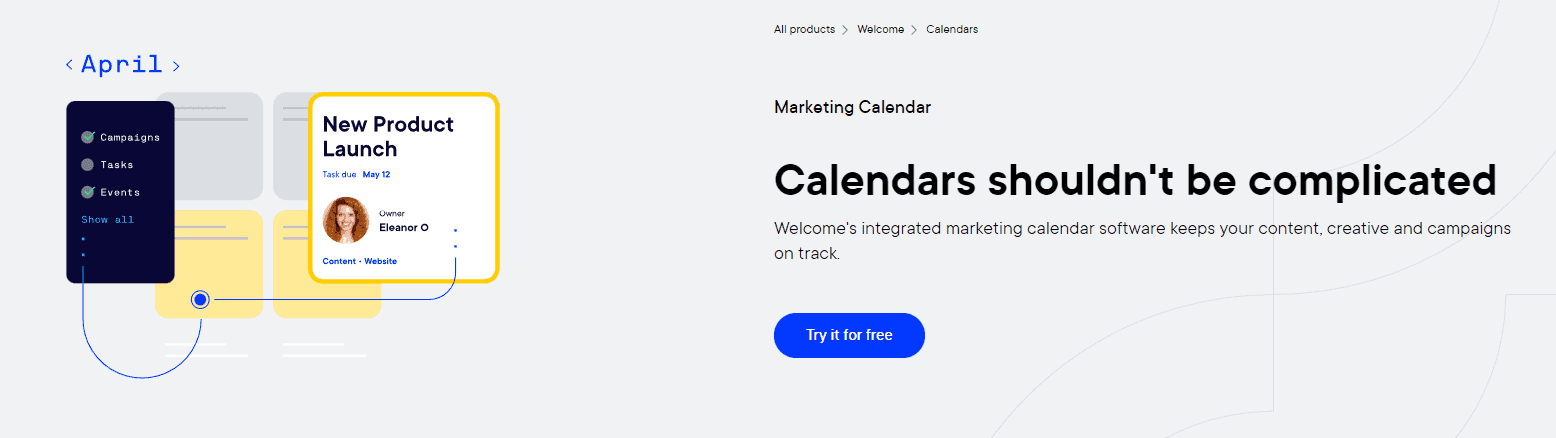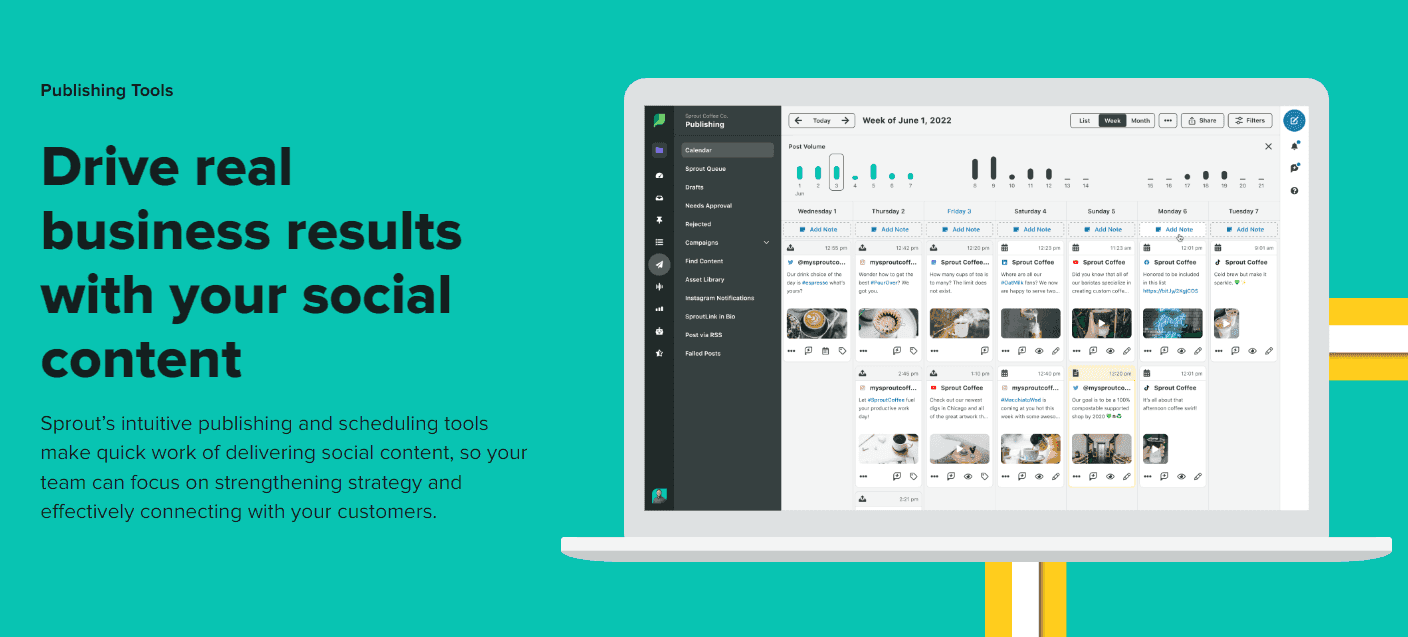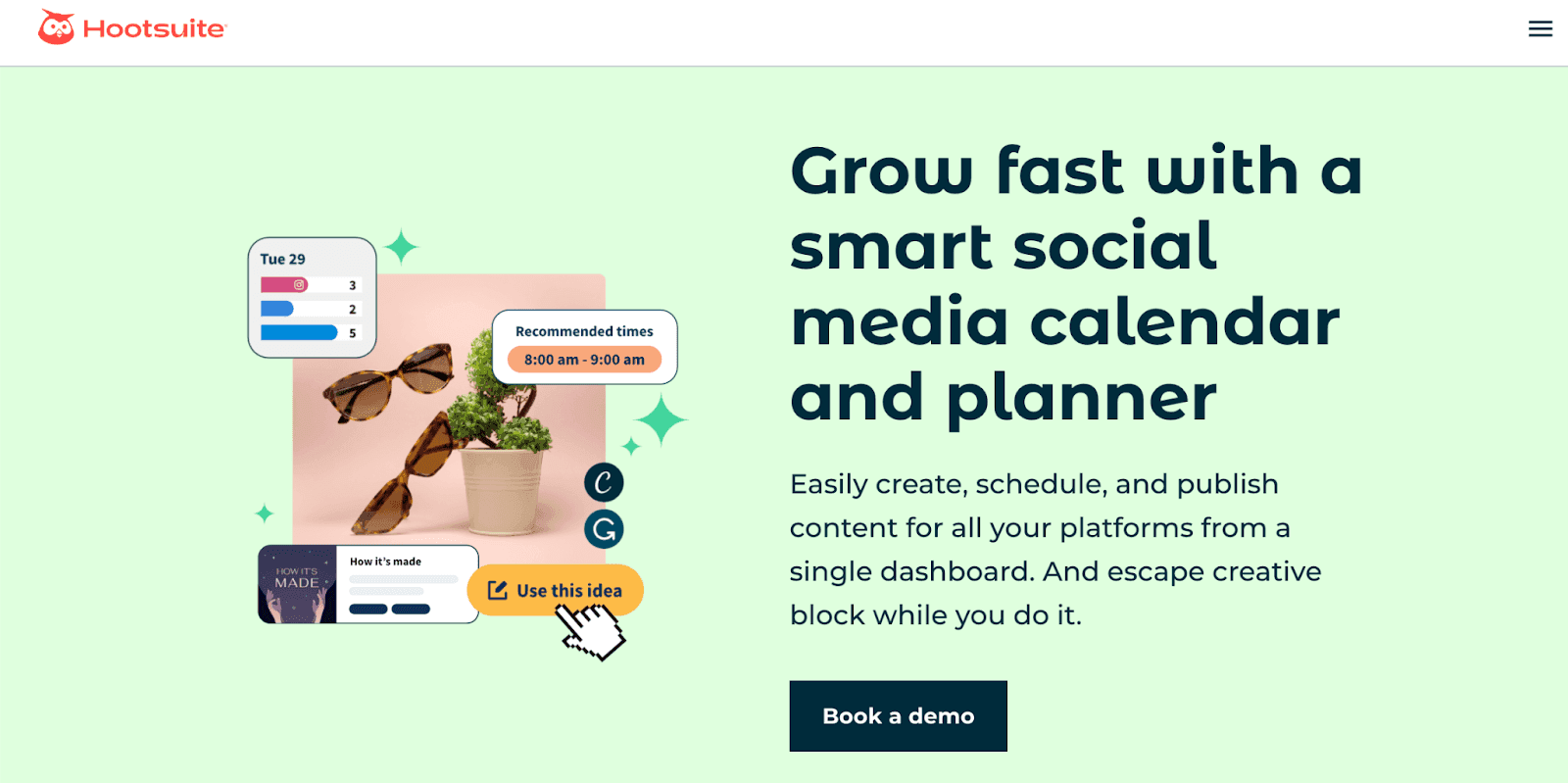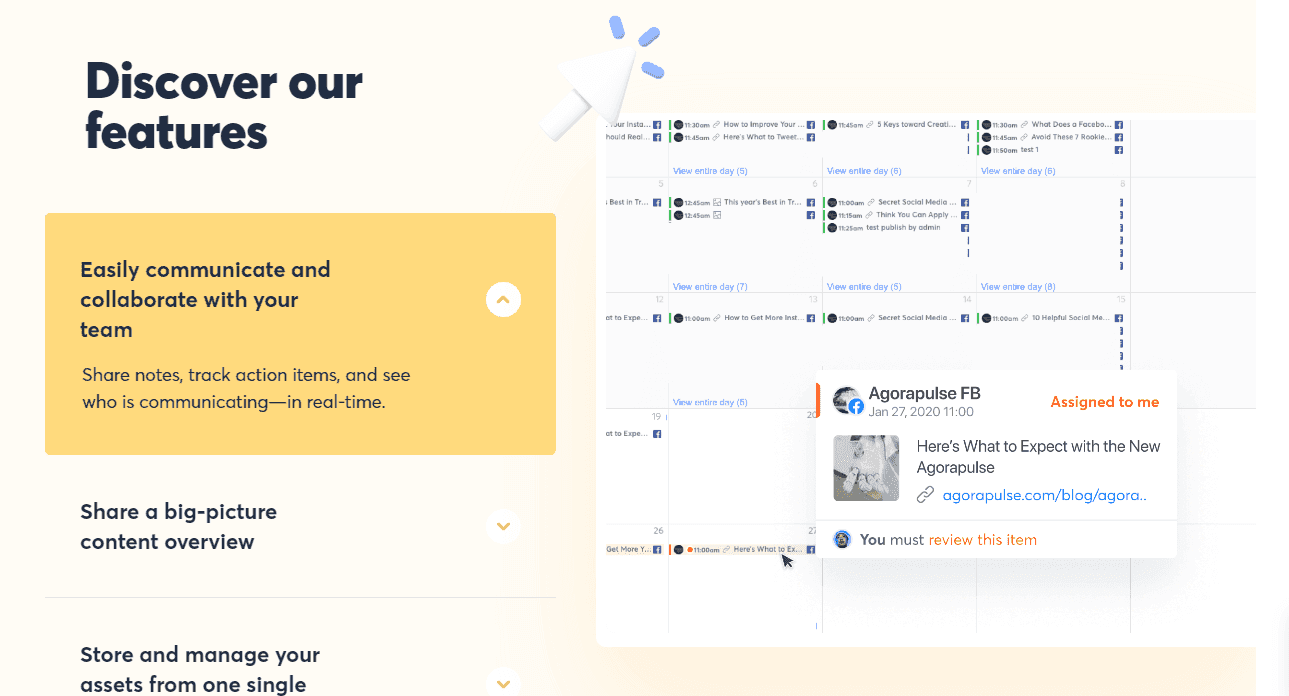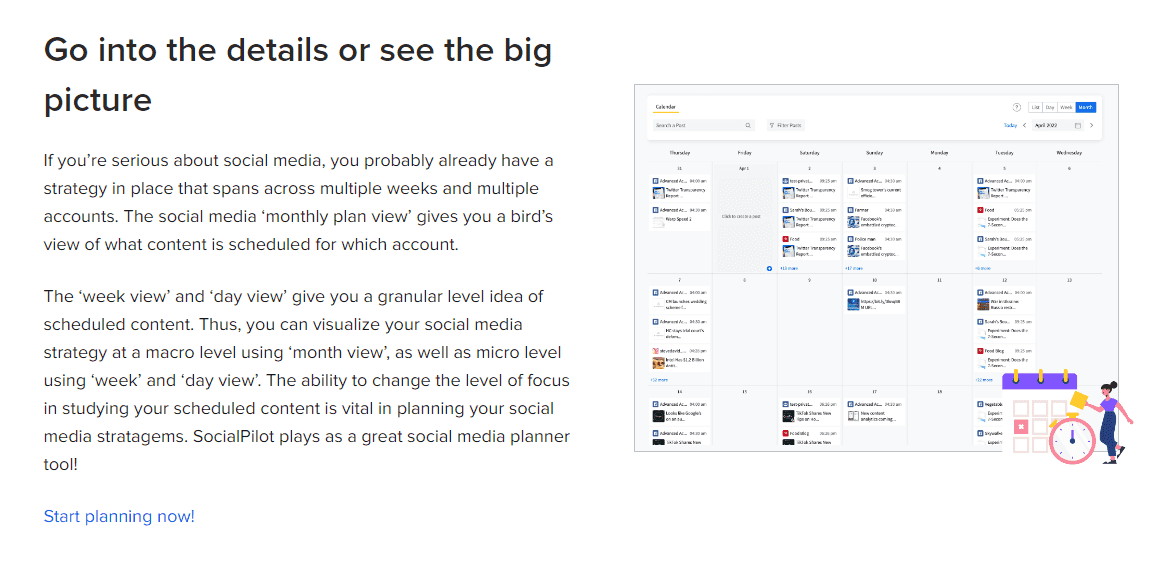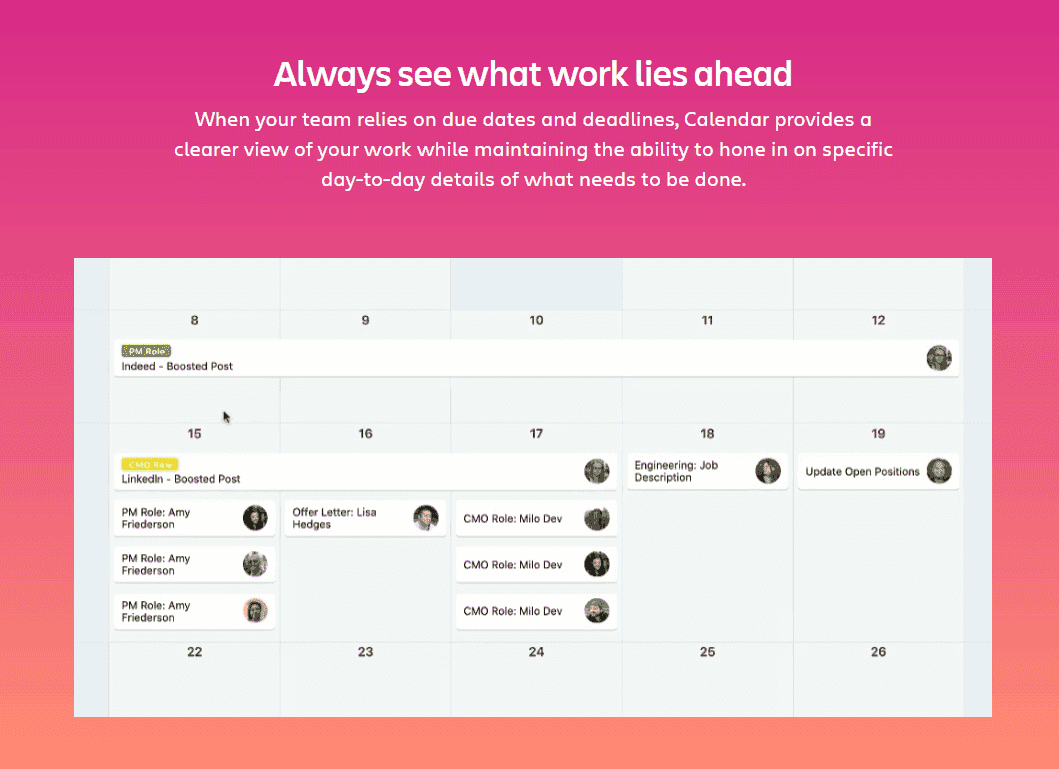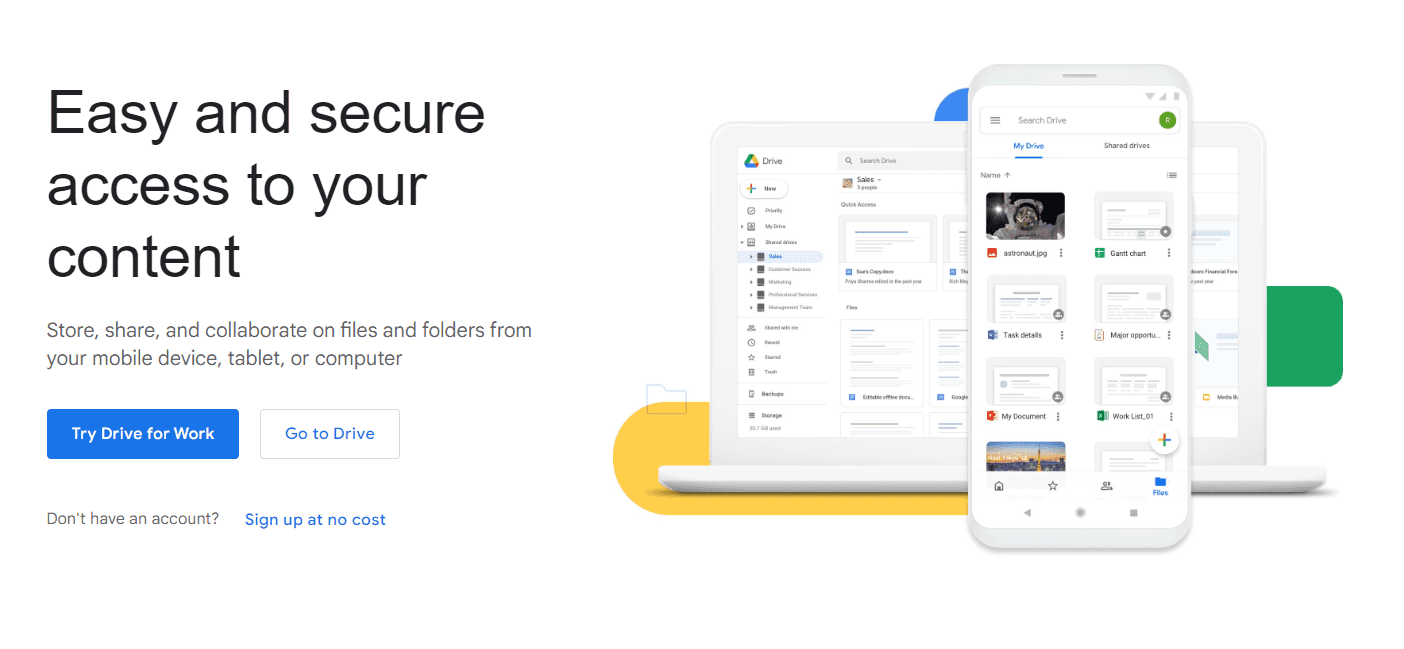As a marketer, chances are you’ve delayed the execution of a content project at least once. If you do this for multiple projects, you could negatively affect the outcome of your content strategy.
To avoid this, you need a content calendar.
In this article, we’ll explore what a content calendar is, its benefits, and examples of content calendar software to organize your marketing.
Understanding A Content Calendar
A content calendar is a resource to plan, schedule, and organize content creation and publishing. Marketing teams use content calendars to plan campaigns for marketing channels like blogs, emails, and social networks. This helps the team to collaborate and create a steady flow of high-quality content.
Benefits Of Using Content Calendar Tools
Using a content calendar tool comes with immense benefits. Here are some of them:
Rarely Missed Deadlines
A content calendar makes your team more accountable. How? Every task is dependent on another. A strategist knows a writer needs an outline to create content. The writer knows the designer needs the content to create images. The same goes for the social team. These dependencies keep team members on their toes and make them deliver projects on schedule.
Single Source Of Truth
Content calendar tools serve as a central hub for your campaigns. They help you track projects, identify projects at risk, collaborate on tasks, and keep you organized every step of the way.
Better Project Tracking
Tracking project status is easy when you publish a few content weekly. But if you plan to increase your publishing velocity and team size, it’s only a matter of time before projects start slipping through the cracks. Using content calendar software fixes this.
Easier Team Collaboration
Content calendar tools help your team to chat and exchange files and ideas easily. They enable your team to comment on projects and use the “@” mention to get a team member’s attention to a comment. They also make access to previous communication easy, unlike emails or spreadsheets.
13 Best Content Calendar Tools, Apps, & Software To Organize Your Marketing
1. CoSchedule Marketing Calendar Freeware

CoSchedule Marketing Calendar offers brilliant features for content teams. The free marketing calendar lets you organize marketing content, projects, and social posts all in one place. You can create tasks, attach files, descriptions, and other organization tools to your calendar items to stay on track.
Our free calendar is great for small and medium-sized enterprises who need an easy way to organize their content. Integrations with tools like Google Drive and WordPress let you schedule and publish your work in the same app.
2. CoSchedule Marketing Suite & Calendar Organizer
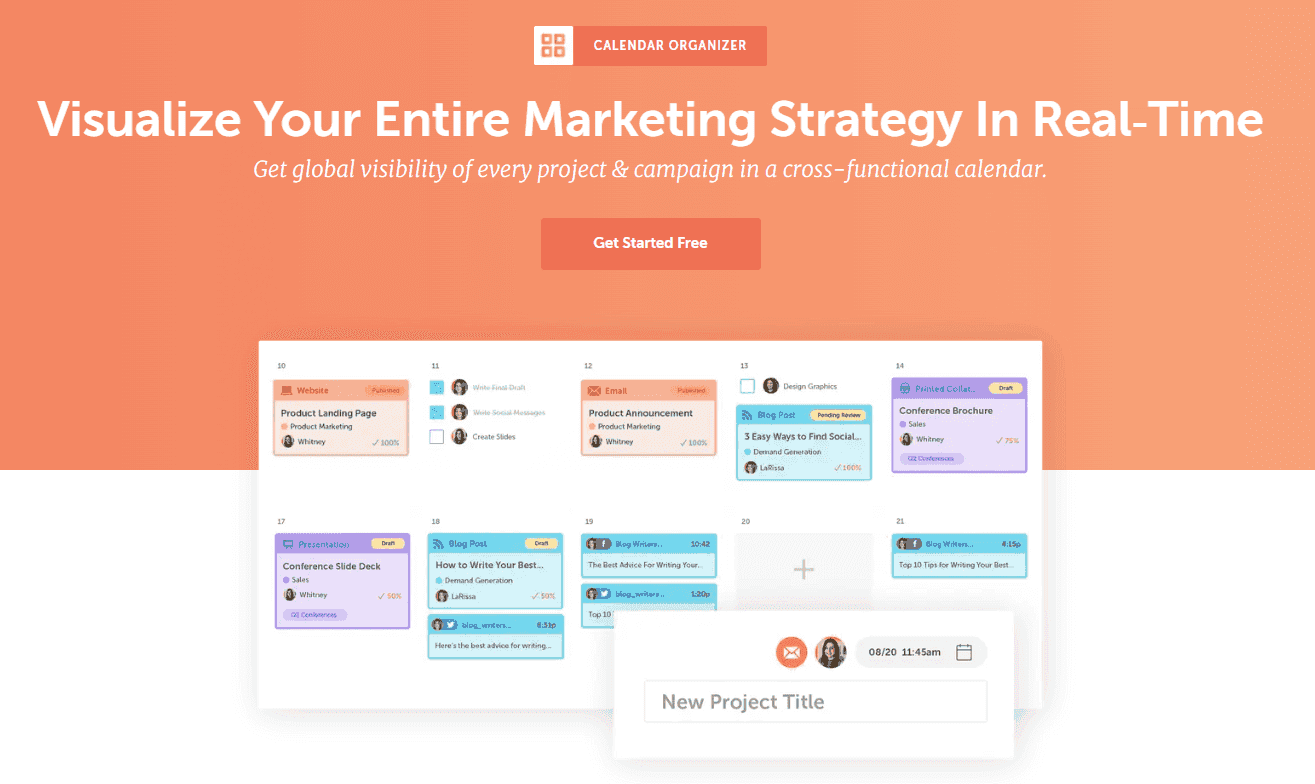
CoSchedule Marketing Suite and Calendar Organizer provide advanced organization features for marketers in large-scale companies. Once your marketing operations grow, the CoSchedule Marketing Suite and Calendar Organizer will help you stay on top of them.
The Calendar Organizer adds collaboration features to the free calendar and automates repetitive tasks. Meanwhile, our Marketing Suite offers more ways to coordinate your work, content, and assets. The Calendar Organizer costs $29 per month per user. If you’d like to use the Marketing Suite on top of it, we suggest talking with us about your options.
3. StoryChief
The StoryChief content calendar gives you control over your content, CMS, and social publishing. This software lets you plan, write, and publish content from its central hub.
Besides its content scheduling capabilities, StoryChief has SEO writing and employee sharing features.
Like CoSchedule’s tools, this app suits marketers who want to manage their content in one place. StoryChief pricing starts at $280 per month for a marketing team of 4 users and up to $1,000 per month for 10 users.
4. Semrush
The Semrush content marketing platform has many SEO-focused content management tools. These tools help you plan and schedule content in your content calendar.
With Semrush, you can generate SEO briefs, write and optimize content for SEO, and analyze your draft.
Marketers focused on their content’s SEO performance who don’t mind publishing in separate tools may prefer Semrush. Users of the Semrush content marketing platform can access a 7-day free trial. Getting access afterward requires a $249.95 per month payment.
5. ClearVoice
If you work with freelancers often, you may need content calendar software that includes freelancer management. Enter ClearVoice.
ClearVoice includes an editorial calendar for managing your due dates and publish dates. It also helps you collaborate, create dynamic content calendars, and publish articles to content management systems.
To use ClearVoice, you need to get a custom quote. Expect prices to range from $510 to $1,360 or more per month. Keep in mind that these costs cover content marketing services besides the calendar.
6. Loomly
Loomly is a social media tool with a content calendar for managing your social brand. It works well for marketers who create Facebook and Instagram ads and want collaborative features. With Loomly, you can schedule ads on Meta apps alongside social media posts.
This software lets you see your post previews, build an asset management library, and create inspiration resources.
Loomly’s monthly plans range from $35 per month to a custom enterprise quote.
7. Optimizely
Optimizely is a marketing platform for campaign, asset, and content management. Its calendar helps you oversee all aspects of your marketing, including content.
Optimizely gives a broad overview of your campaign’s progress using timeline views, Gantt charts, and time filters.
Optimizely has a free and paid plan, which starts at $79 per user per month. Higher plans require a price quote.
8. SproutSocial
SproutSocial delivers various social media management features, including a content calendar. This calendar lets you see your posting frequency at a glance and add notes to specific days.
The calendar is also perfect for planning and sharing your social publishing strategy with stakeholders. Also, SproutSocial has features for marketers who prioritize interaction with followers and team members. It has a centralized inbox for engagement and a sub-platform for employee advocacy.
This app’s monthly plans range from $249 per month to $499 per month.
9. Hootsuite
Hootsuite’s social media calendar is just one part of its well-rounded toolset. The social media publishing calendar presents posts in a column-based layout and lets you check your social content for the week on one page.
Other Hootsuite features help you optimize your posts. You can create a dashboard of content streams to share with your team and post at the best times for your audience.
Hootsuite works well for ambitious marketers. Its monthly costs range from $99 per month to custom enterprise prices.
10. Agorapulse
The Agorapulse social media calendar includes different views and filters. You can choose from a monthly or weekly view, then set your filter to the pages you want to monitor.
This calendar software also has a social media inbox, AI writing, monitoring, reporting, publishing, and ROI features.
Unlike many major social media tools, Agorapulse has a forever-free plan for three profiles and one user. Monthly plans range from $69 per month to custom enterprise prices.
11. SocialPilot
The SocialPilot social media calendar includes monthly, weekly, and daily views. If you decide to swap posts between days, you can drag and drop them. Like CoSchedule, SocialPilot has a resharing feature for reposting your previously published content. That means your evergreen content will not go to waste because you can add them back to your queue and get even more engagement.
Pricing for SocialPilot ranges from $30 per month to $200 per month.
12. Trello
Trello’s content calendar helps you get an overview of the day’s, week’s, and month’s work. Users can create from a calendar, timeline, table, or dashboard view. These options allow you to see who works on different projects, and you can reassign projects if a team member has excess assignments.
Access to the Trello calendar is for its Premium and Enterprise subscribers, which cost $12.5 and $17.5 per user, respectively.
13. Google Calendar & Drive Freeware
Google Calendar is a simple and free tool for content calendar management. You can access the calendar from Google Drive by signing up for an account. That’s it!
When thinking about content calendars, recognize that they help beyond scheduling content. Use them to plan content updates you’ll do in the future. Include top-performing content you may need to repurpose into your calendar. How about a post you need to promote instantly? Put it in your calendar. This ensures projects don’t fall through the cracks and enables you to impact the goals of your content strategy positively.