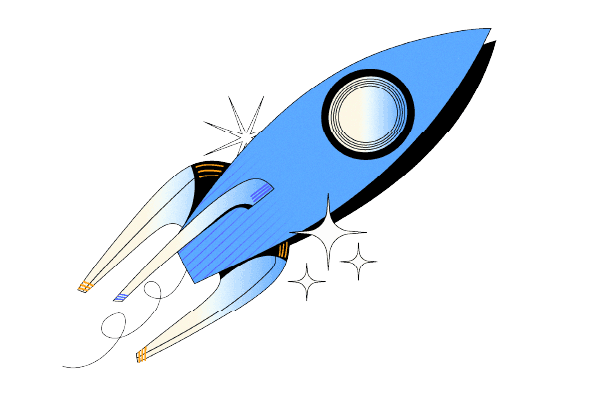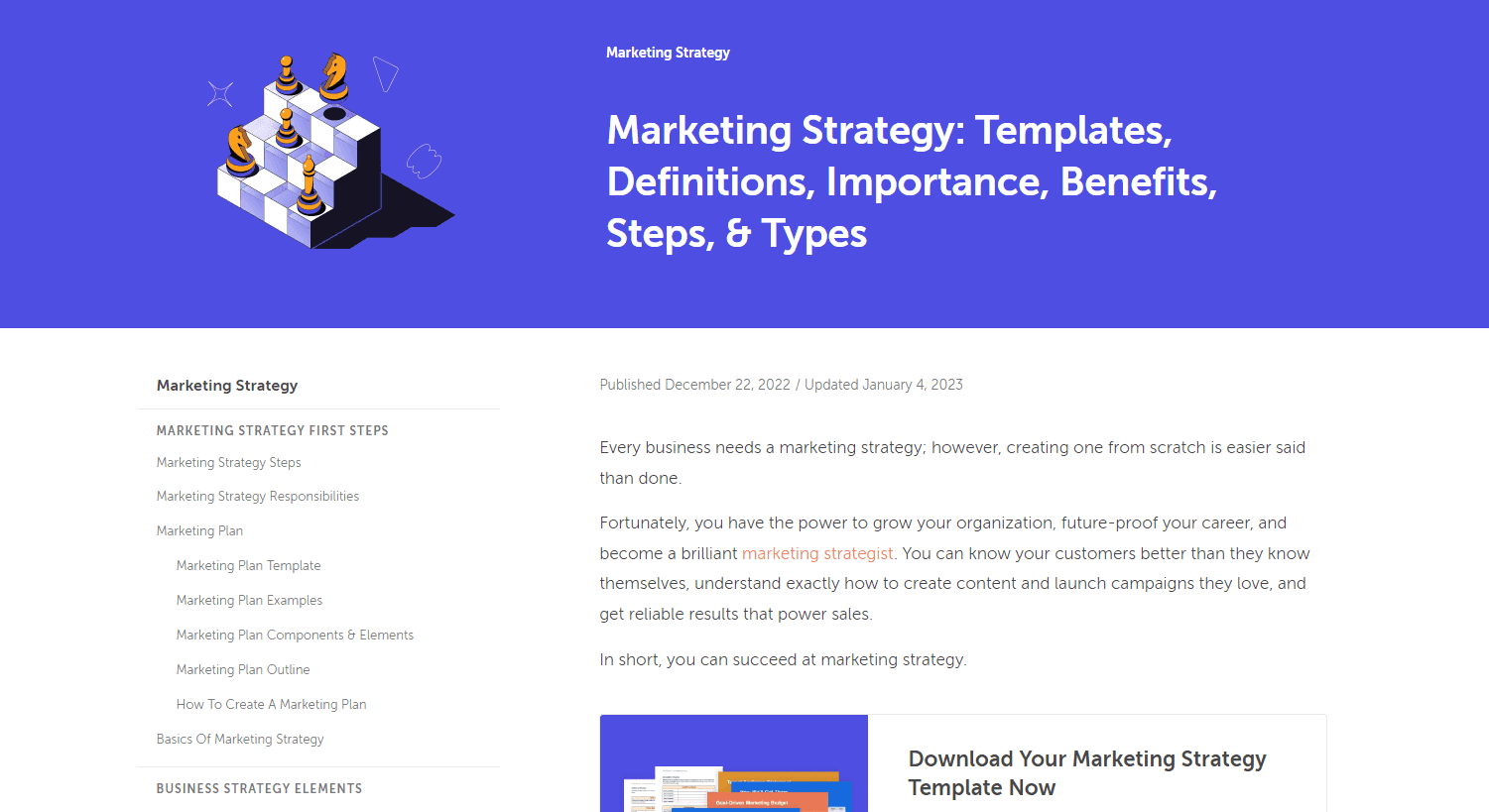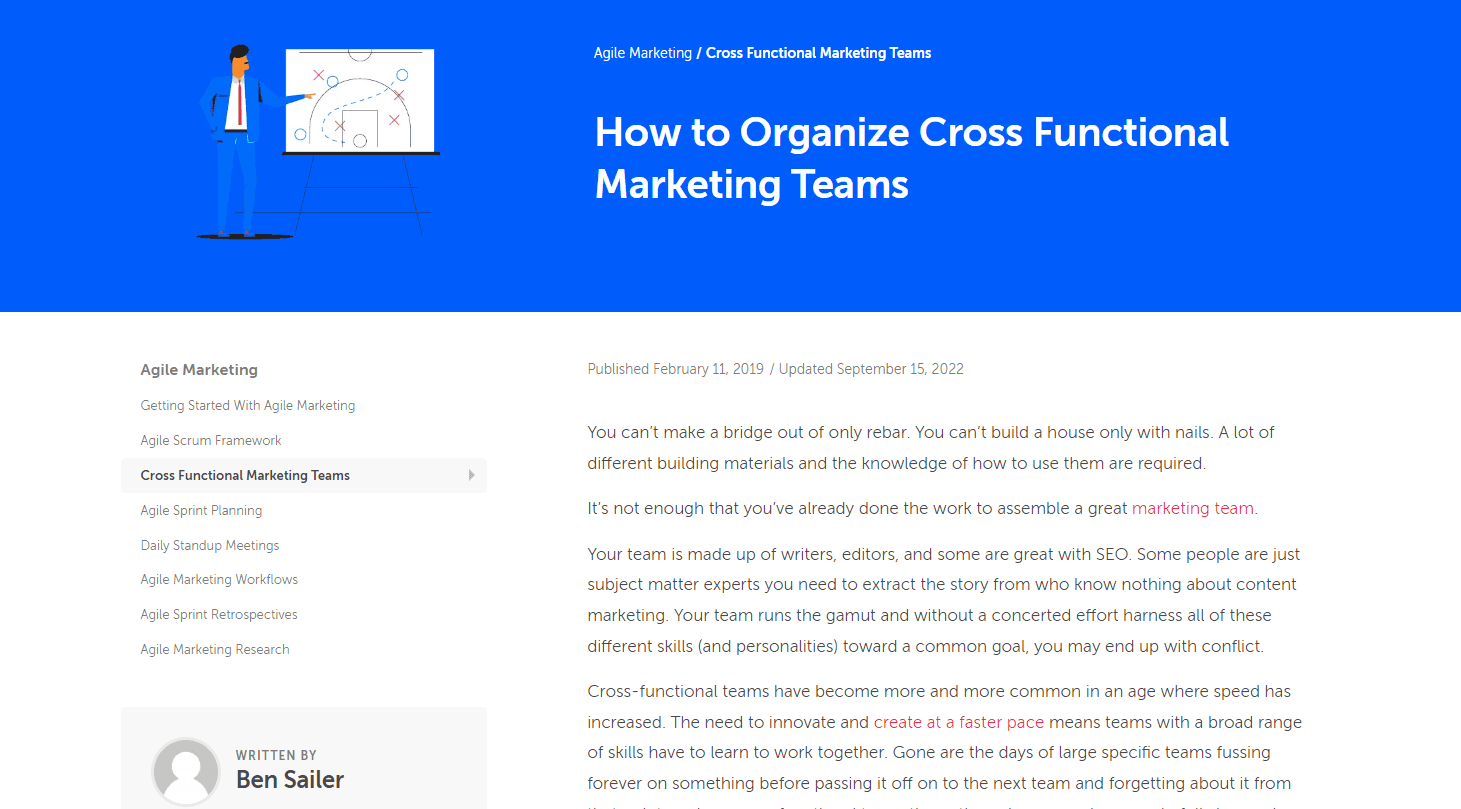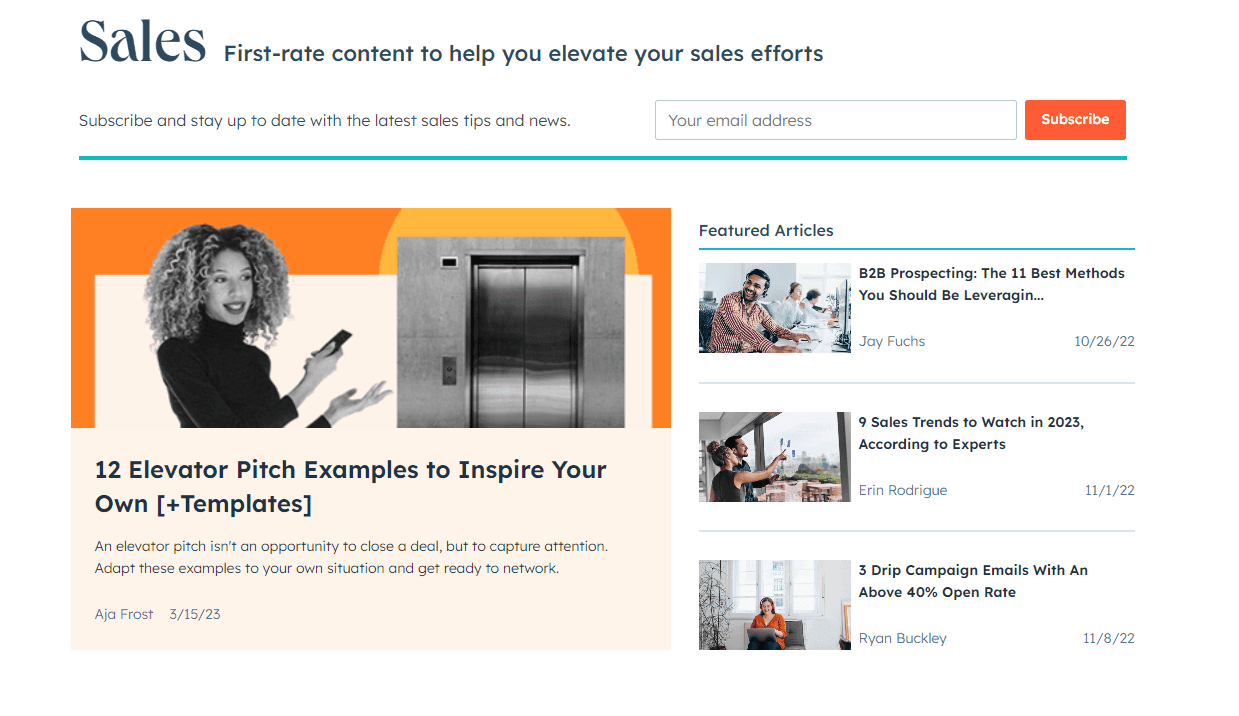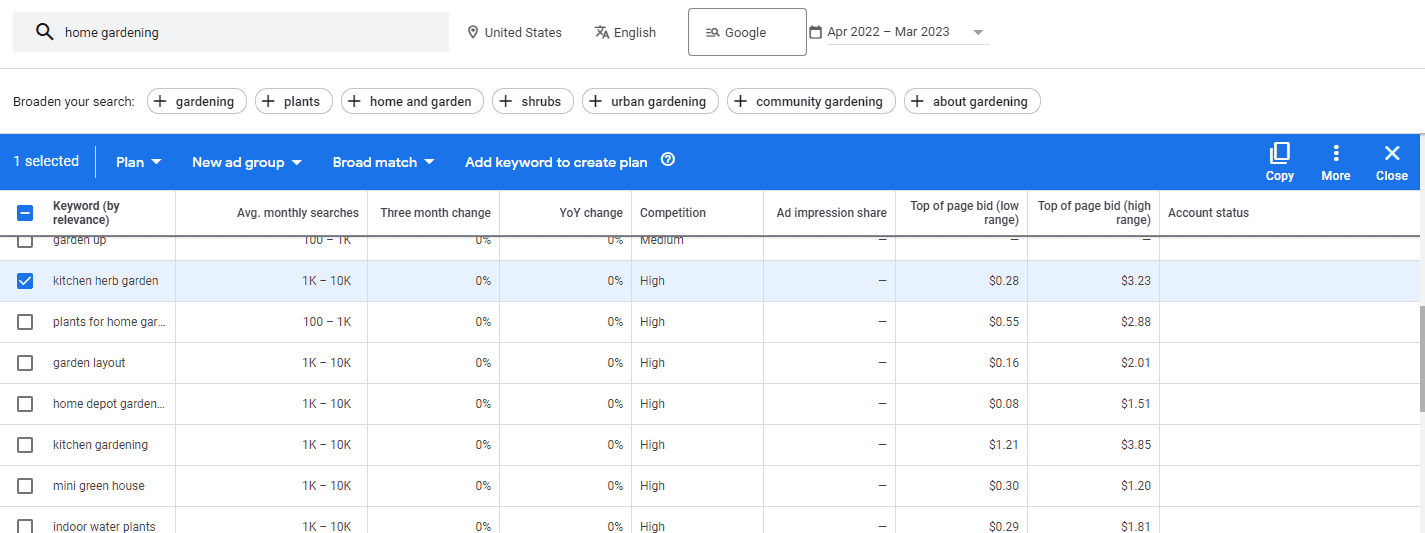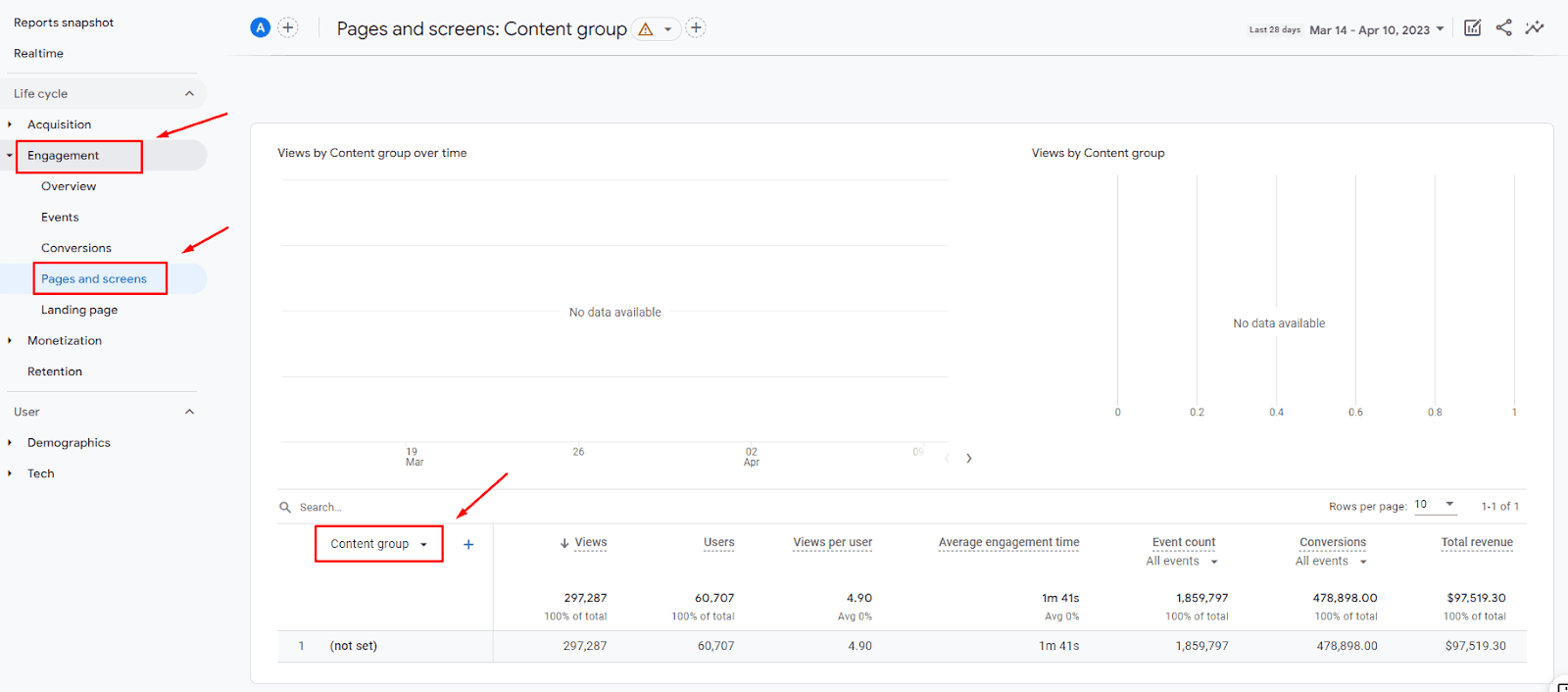One of the most important balances to strike in content marketing is pleasing humans and algorithms. Readers should always come first in content strategy, but you also need the benefits of optimizing your content for search engines.
Content pillars and their parent tactic, content clusters, achieve both goals. They build your authority with your readers and search engines through interconnected content.
While pillar content takes more forethought and coordination than regular content, it’s doable for anyone with a basic understanding of content marketing. Dive into this guide and discover how to do it yourself.
Topic clusters are groups of connected web pages that cover subjects related to one main topic. Every topic cluster has one pillar page that links to cluster pages covering relevant subtopics. Content marketers can use topic clusters to improve their traffic and authority in their content strategy.
A content pillar is the root-level page in a content cluster. It explores the topic the cluster covers and directs the reader to pages covering subtopics related to that primary subject.
Some marketers use the term “content pillar” to refer to pieces of content like ebooks and original research reports that serve as “big ticket” items in a content strategy. But, for search engine optimization (SEO) purposes, content pillars have the above definition. Pillar content may include original research but aims to provide a general overview rather than a deep dive.
What Are Content Pillar Pages & Posts?
Content pillar pages and posts are the root-level pages that serve as the pillar in a content cluster. They cover the cluster’s main topic and link to the sub-topic pages within the cluster. The sub-topic cluster pages then link back to the pillar page.
You can use the terms “pillar page” and “pillar post” interchangeably.
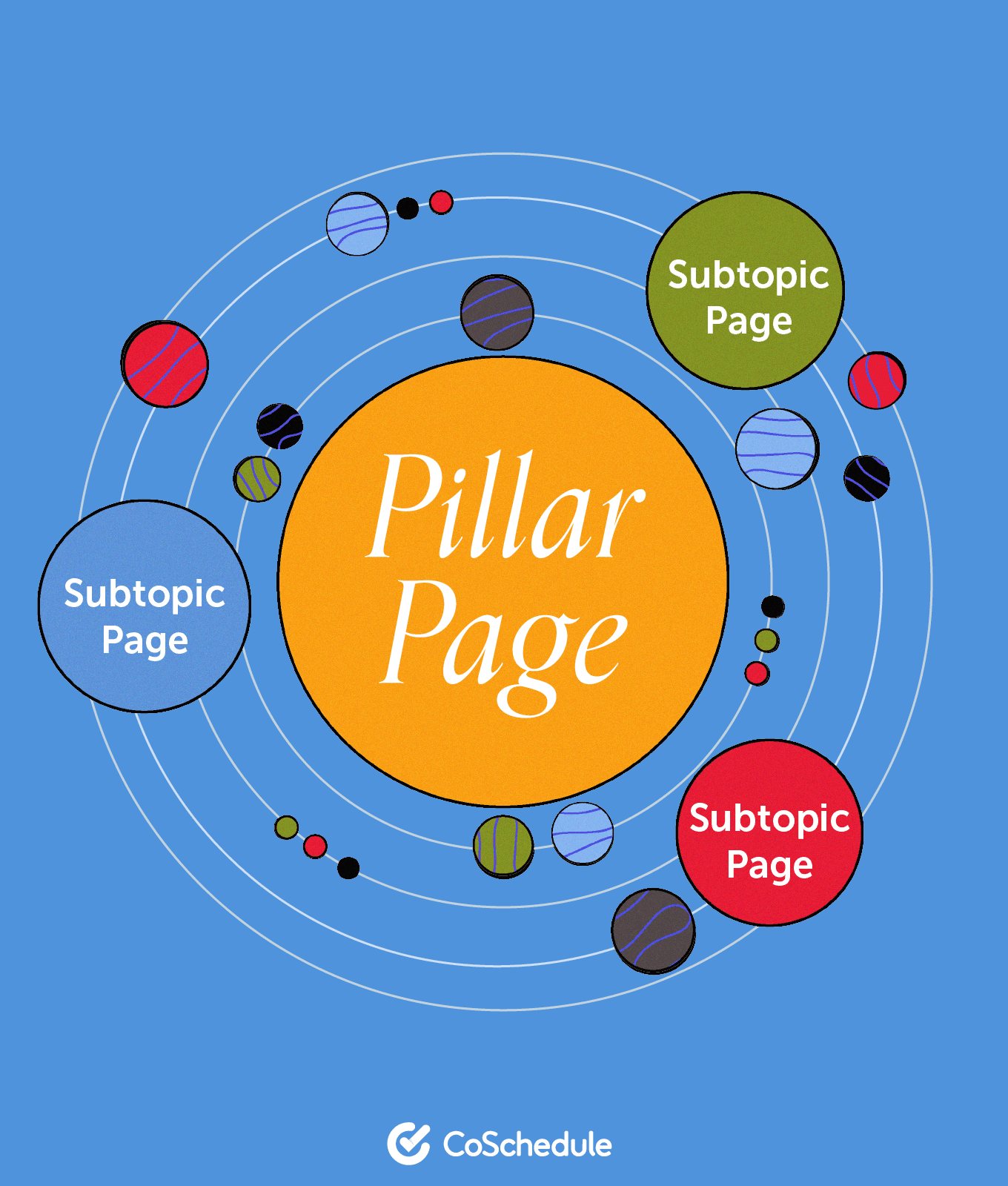
Why Are Content Pillars Important?
Pillars are essential to content clusters because they act as a cluster’s foundation. They target keywords related to the highest-level concept in your cluster to bring in readers interested in the topics within cluster pages. From there, they direct readers to pages across your cluster to strengthen the cluster’s performance as a whole.
They also deliver some of the most important benefits of topic clusters in general, such as:
- Working with personalized search algorithms to help readers find the topics they want to learn about on your site
- Keeping audiences on your site by encouraging them to click on other pages in the cluster
- Improving your overall search rankings by creating a positive feedback loop through the above benefits
Even if you didn’t know about content pillars before reading this blog post, chances are you’ve visited one before. Here are three of the most common types of content pillars with examples.
Knowledge Bases & Content Hubs
Knowledge bases and content hubs are comprehensive libraries surrounding the topic the cluster covers. They explore related topics but not in a specific order.
CoSchedule’s marketing strategy topic library is one of these clusters. Note how the marketing strategy page serves as the pillar page by directing you to many of the pages included in the library.
Ultimate Guides
Like libraries and knowledge bases, ultimate guides aim to explore a topic comprehensively. But, they present each subtopic page in a specific order.
For example, CoSchedule’s agile marketing guide has chapters that you can read from top to bottom to gradually build on the knowledge you learn along the way.
Blogs
Content clusters aren’t just for website pages. Some brands organize their blogs using a content cluster structure to build authority in relevant topics.
HubSpot restructured its blog using the content pillar model in 2017, starting with its sales blog. Shortly after, the HubSpot team noticed steady positive growth in their keyword rankings.
If you don’t have as much of an established brand as HubSpot, though, using blogs for pillar pages can put you at a technical disadvantage. A blog’s page structure doesn’t have a hierarchy with elements that support search engine performance, such as root pages or a deliberate URL structure.
Since content pillar pages contribute so much to your cluster’s performance, it’s important to get them right. Follow these steps to write successful pillar content.
Step 1: Research Your Topic Cluster
You’ll need a game plan for your topic cluster before you can write your content pillar. Start by choosing the topic you want to cover and researching its subtopics and keywords.
Your topic cluster’s focus should overlap with your subject expertise and your audience’s interests. Reference your target audience data and brainstorm high-level topics related to your product, industry, and customers. (And if you don’t have that info available, conduct some audience research before you continue.)
Once you have a list of topics to explore, look into related keywords using a tool like Semrush, Ahrefs, Keywords Everywhere, or Google Keyword Planner. Here, you’ll evaluate the topics you thought up based on their keyword performance.
Enter phrases related to the topics you brainstormed and note keywords with moderate to high volume (100+) and medium difficulty (30-50). You can learn more about keyword volume and difficulty in our blog post on keyword strategies. Make sure they cover high-level topics that you can break down into subtopics, such as “content marketing” or “personal banking.”
Then, enter those keywords into Google Search and see what information Google directly shares on the search results, such as:
- Knowledge graph and entities: Right above your search results, you may see broad-level information and relevant topics, called entities, in the panel called the Google Knowledge Graph. The Search Engine Journal explains how Google understands entities to help you plan your content.
- The “people also ask” box: You might also find a section titled “people also ask,” listing questions with drop-down answers. It features questions people frequently search for alongside the keyword you entered.
Topics with more of these informative panels offer more opportunities for you to get your page to appear in those sections. You can also set these results aside for later when you need to come up with subtopics.
Bringing all of this research together, choose a finalist topic that fits your audience’s interests, has ideal keywords to work with, and offers good search results page opportunities.
Step 2: Plan Your Topical Map
With your main topic on hand, you can plan the subtopics that will fall under your content pillar.
Go back to your favorite keyword tool and enter your main topic keyword. Look for related keywords that cover subtopics relevant to your main topic.
For example, if your main keyword and pillar page topic is “home gardening,” you could use “kitchen herb garden” as a subtopic keyword. It’s a more specific topic than the main one you could write an entire page about.
Aim again for higher-volume and moderate-difficulty keywords, but don’t sweat it if the keywords you find have a lower volume than your main topic. That’s normal for more specific keywords.
Once you have a long list of subtopic keywords (20+), decide how many total articles you want in your cluster. You can use all of your keywords or narrow them down to a manageable number for your team — it’s your call.
From there, build a linking hierarchy for your cluster based on what subtopics fall under other subtopics. Semrush recommends requiring four or fewer clicks to get to a page, so stick to three to four levels at maximum. You can see what these levels look like in CoSchedule’s marketing strategy guide navigation.
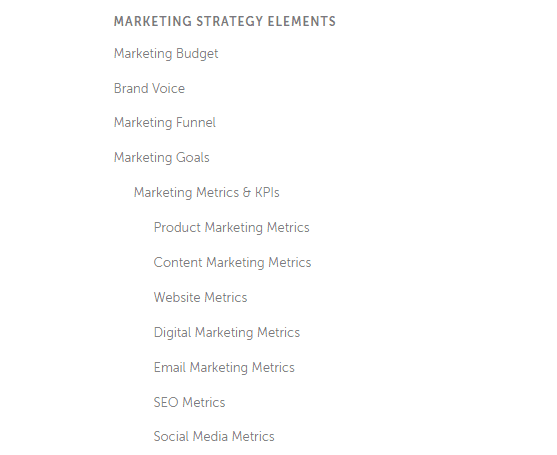
Then, decide how pages across the cluster will link to one another via related topics. Going back to our gardening example, you could link your page on kitchen herb gardens to a different page on vegetable gardens.
Step 3: Research & Write Your Content Pillar Page
Your main topic and subtopics give you the foundation you need to research and write your pillar page.
Begin your page research by using the skyscraper technique to see what aspects of competing content you can create more effectively. Some ways to get a leg up on other pages include:
- Using more up-to-date information
- Covering topics that other pages don’t explore
- Using more engaging language
Be careful not to outright copy your competitors as you practice the skyscraper technique, though. Add some of our tips for creating unique content to your research process to make it truly your own.
With your research compiled, outline and write your page with these goals in mind:
- Including opportunities to link to your subtopic pages
- Providing an informative overview of your topic, but not going too deep
- Adding more value to the reader than pages competing for your main keyword
Step 4: Optimize Your Pillar Page For On-Site SEO Best Practices
Just as you edit and improve any piece of content for language and grammar, you also need to review a pillar page for SEO formatting. Follow our checklists for on-page SEO and blog post SEO to optimize your page for search engines.
Most SEO optimization steps fall into one of four categories:
- Technical: The code behind your page that search engines use to understand it
- Linking: How you link between your pages, how you link to other websites, and how other websites link to you
- Content structure: Headings, images, and other elements that contribute to your content’s flow and presentation
- Content optimization: How easy your content is to understand and what multimedia elements it contains to add interest
Step 5: Publish Your Pillar Page With An Optimized Website Structure
After you write and optimize your pillar page, you can publish it to your website whenever you’d like. Give it a URL slug with a few words that sum up your topic, and keep it as high-level in your website hierarchy as you can. (In other words, try to make it accessible from your main navigation and place its slug as close to your domain as possible in its URL.)
As you plan out and publish your subtopic pages, you’ll need to plan out their structure as well. Here’s how we structure the site’s marketing knowledge base:
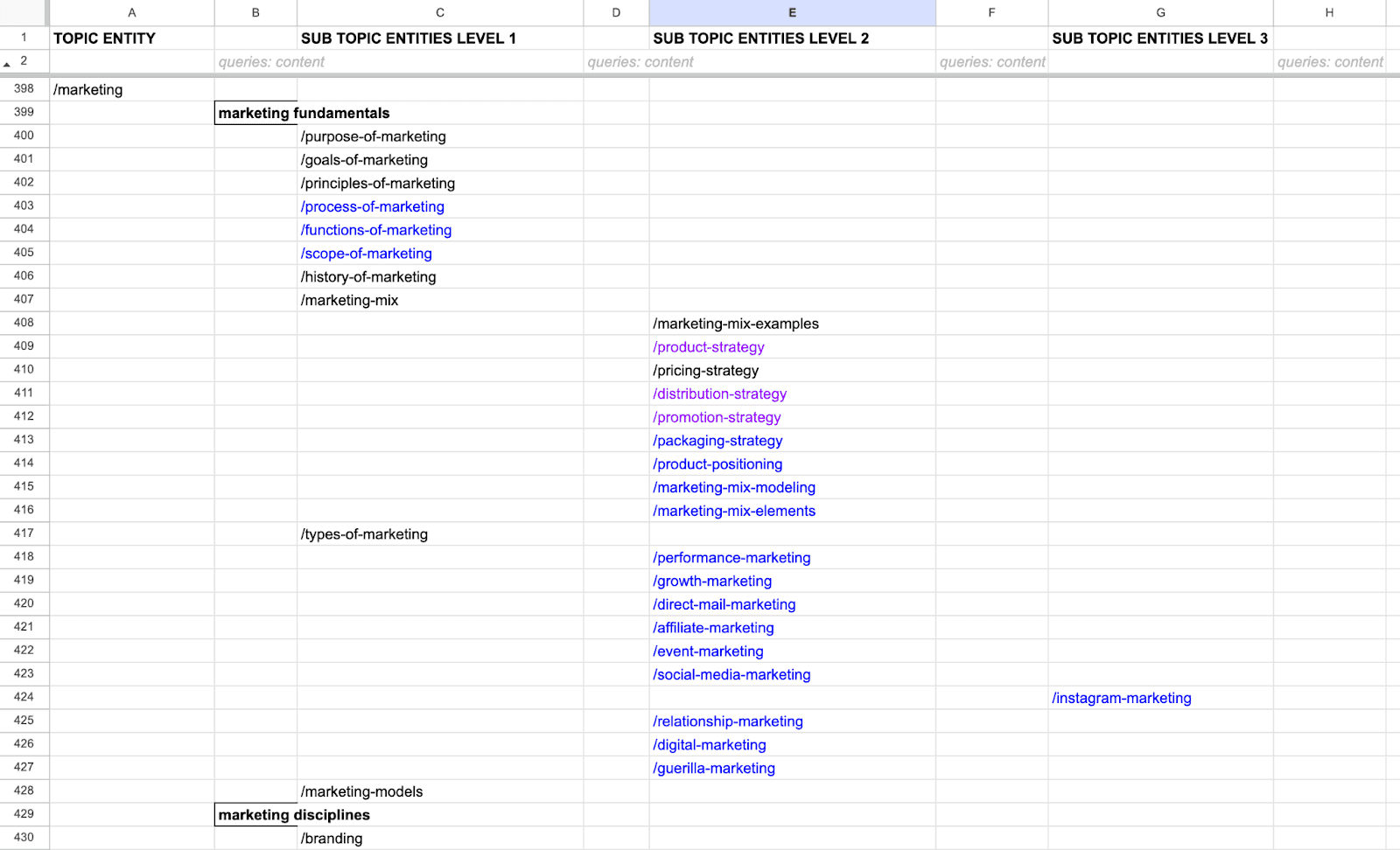
Step 6: Establish A Topic Cluster Interlinking Process Post-Publish
You’ll need a plan for how you’ll link between your topic cluster pages after you publish your pillar page. Whenever you publish a new page in your cluster, you’ll need to link back to your pillar page and vice versa. A cluster’s link map is an ongoing work as you publish posts within it.
Find a strategy that works for your team, such as:
- Including notes in the brief for each cluster page (CoSchedule does this)
- Adding an interlinking task to your CoSchedule Project Template for cluster pages so you always remember
- Including interlinking tasks or reminders in your preferred project management platform
- Building interlinking into your website content calendar
Step 7: Promote & Share Your Content Pillar Page
A page’s total number of visits doesn’t directly affect its performance in search engines. But, more total visits increase visitors’ chances to impact factors that change performance, such as the time they spend on your page. So, promoting your page improves your chances of SEO success.
Try these strategies for promoting your new pillar page:
- Share it regularly on social media
- Include it in your email newsletter
- Link to it in blog posts where it makes sense as a resource
- Look for repurposing opportunities and link the repurposed content back to the original pillar page
Step 8: Measure Topic Cluster Engagement As a Whole
As you build and maintain your topic cluster, monitor its performance as a whole alongside each page’s performance. You can track your cluster’s performance in Google Analytics 4 using content groups.
The previous version of Google Analytics, Universal Analytics, had content groups built-in to the Analytics interface. Content groups are still around in Google Analytics 4, but you’ll have to get Google Tag Manager involved.
Data Driven U explains how to set up your content group in Google Tag Manager in this blog post. It’s a slightly extensive process, but it’ll pay off in saving you a ton of time and energy evaluating your cluster.
Once your content groups are ready to go in Google Tag Manager, go to Reports > Engagement > Pages and screens in Google Analytics 4. Click the dimension name in the upper-left cell of the table and choose Content group to see your content groups’ performance.
How Many Content Pillars Should You Have?
There’s no hard and fast rule for how many content pillars to create, but most brands have around three to five. Establish a manageable number of pillars that cover high-level topics related to your brand and audience.
What Is A Pillar Content Strategy?
A pillar content strategy is a content strategy centered on using content pillars as a tactic to improve SEO and topic authority.
What Are Content Pillars For Social Media?
In social media marketing, content pillars are the main topics a brand chooses to cover on social media to ensure consistent branding. You could match your social media content pillars to your website’s content pillars, but it’s not necessary. Social media content pillars are a separate concept from website content pillars.