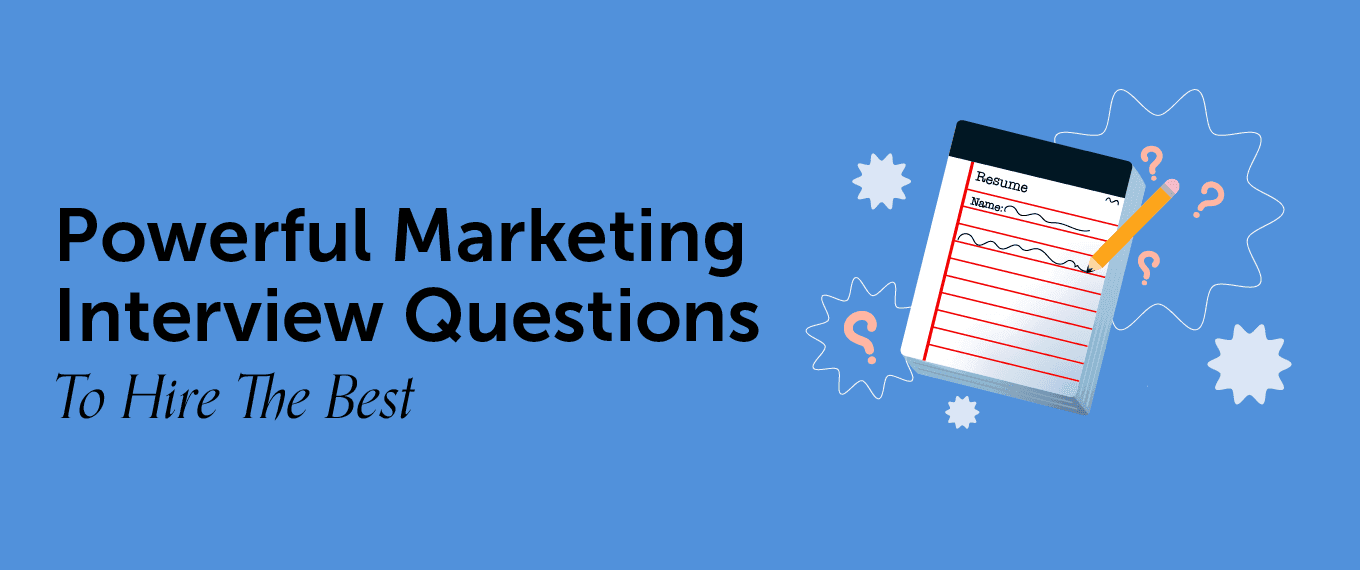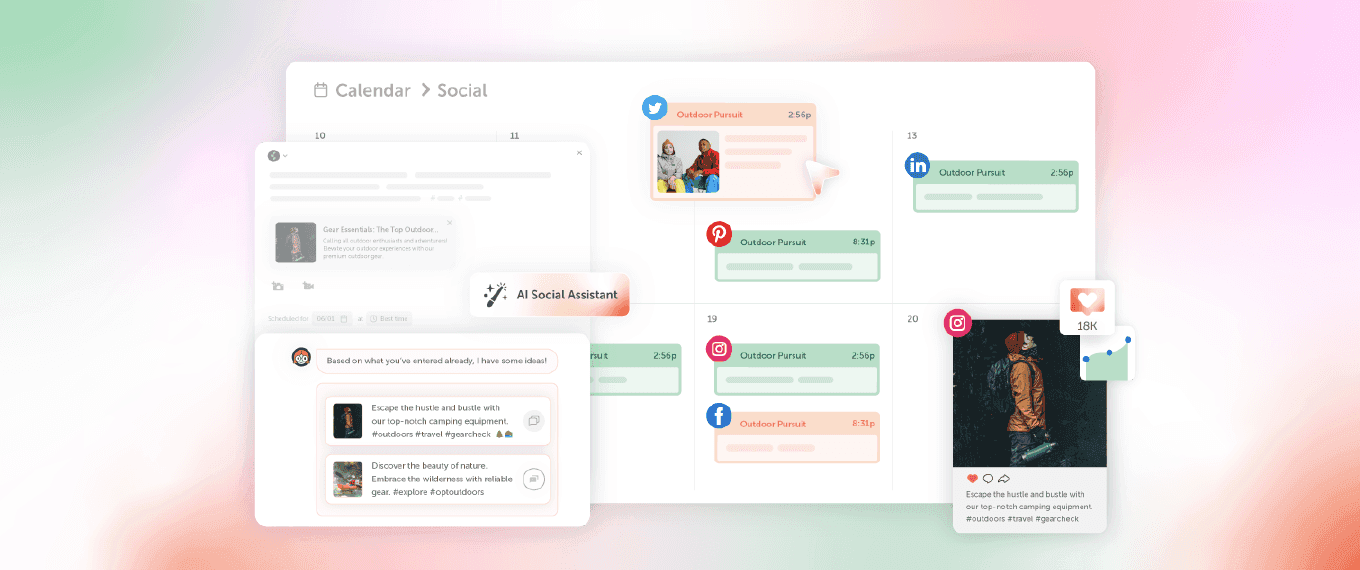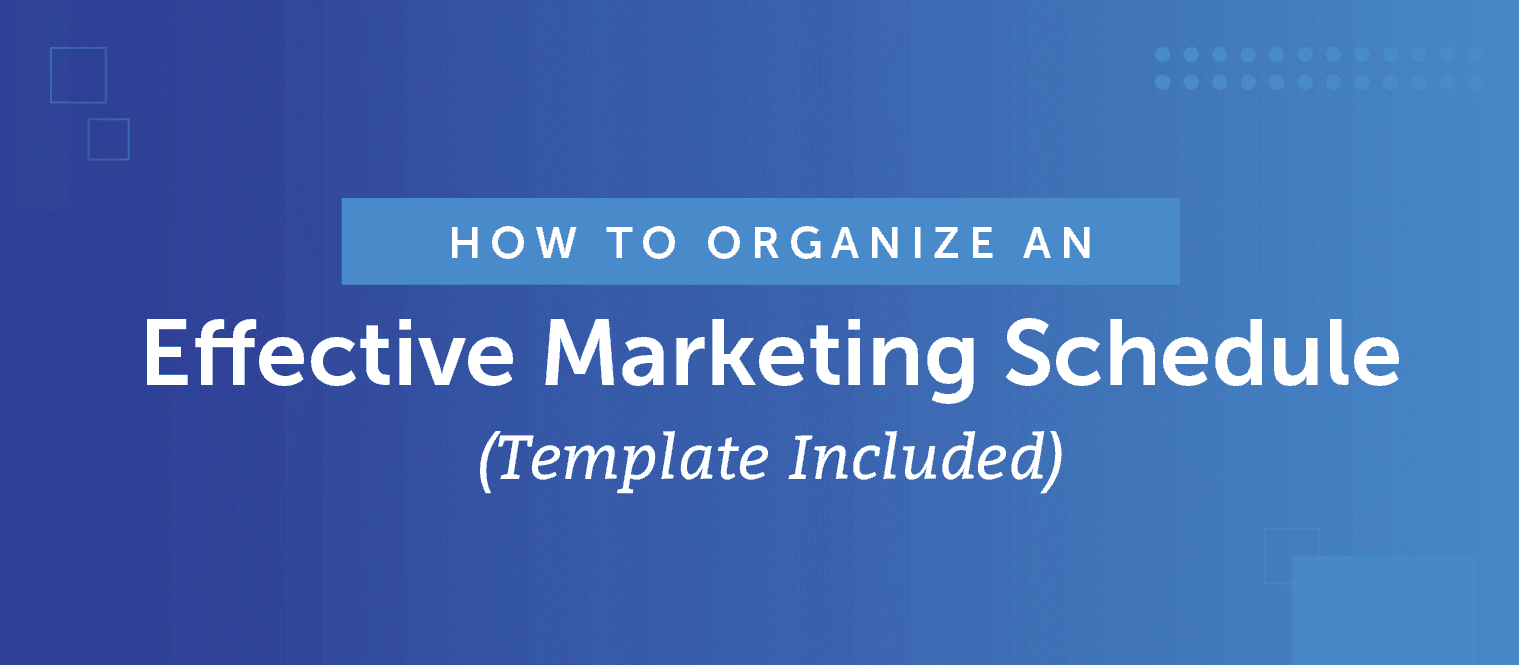How To Create A Content Marketing Editorial Calendar In 2023 (Template)
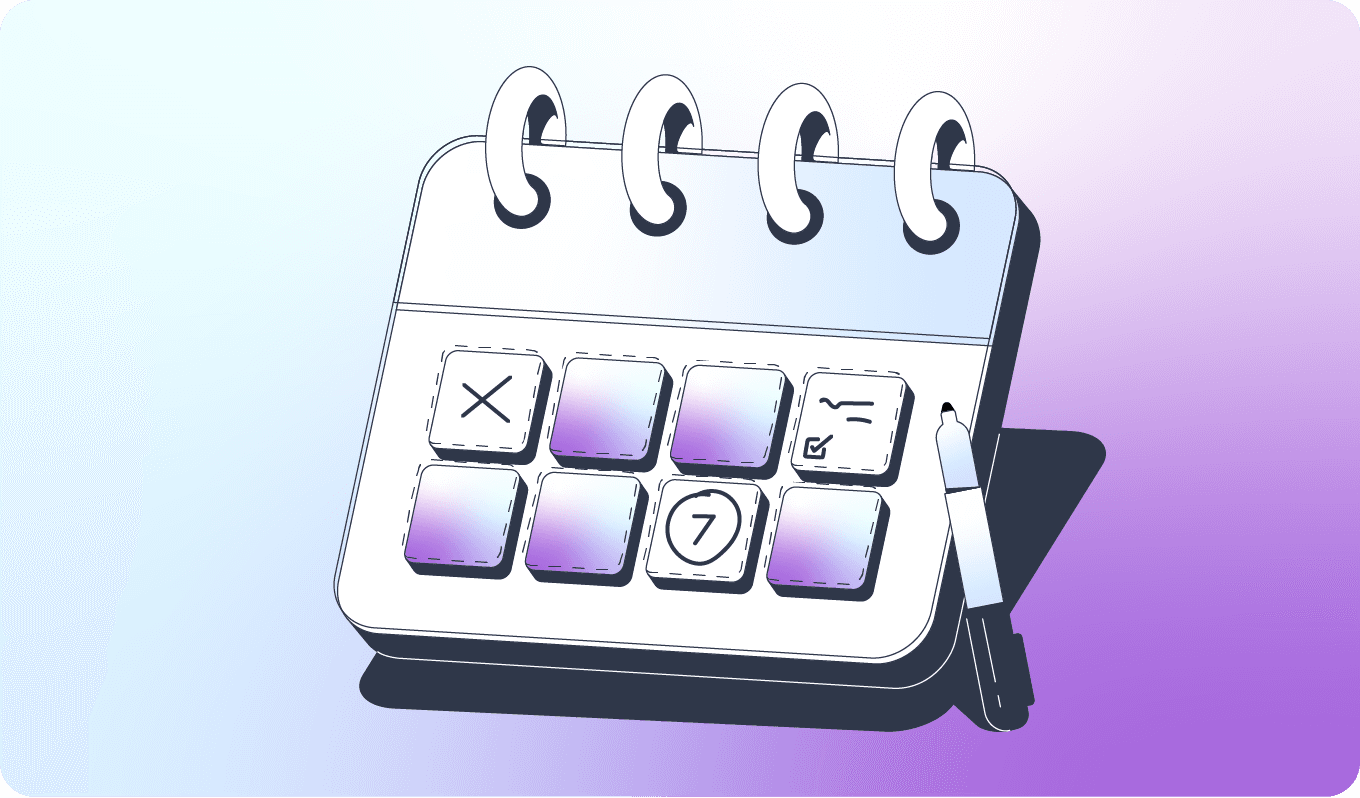 Wondering if your organization really needs an editorial calendar? Or is it just another fancy tool in a content marketer’s stack?
Smart marketers know that consistently producing quality content is the key to driving traffic and converting leads, but it’s challenging to maintain a regular publishing cadence without a central hub for planning, tracking, and coordinating content activities.
An editorial calendar offers all this and then some.
An editorial calendar makes all the difference between a successful content strategy and one that drags its way to the finish line (or perhaps doesn’t even make it there).
So let’s talk about how you can benefit from adding an editorial calendar to your toolbox and show exactly how to set yours up in 5 simple steps.
Wondering if your organization really needs an editorial calendar? Or is it just another fancy tool in a content marketer’s stack?
Smart marketers know that consistently producing quality content is the key to driving traffic and converting leads, but it’s challenging to maintain a regular publishing cadence without a central hub for planning, tracking, and coordinating content activities.
An editorial calendar offers all this and then some.
An editorial calendar makes all the difference between a successful content strategy and one that drags its way to the finish line (or perhaps doesn’t even make it there).
So let’s talk about how you can benefit from adding an editorial calendar to your toolbox and show exactly how to set yours up in 5 simple steps.
What Is An Editorial Calendar?
An editorial calendar is a planning document that gives you an overview of what’s in your publication pipeline. Traditionally, editorial calendars have helped publications, such as magazines, plan themes around each volume to enable content creators to unify article topics and enable sales teams to sell targeted ad space.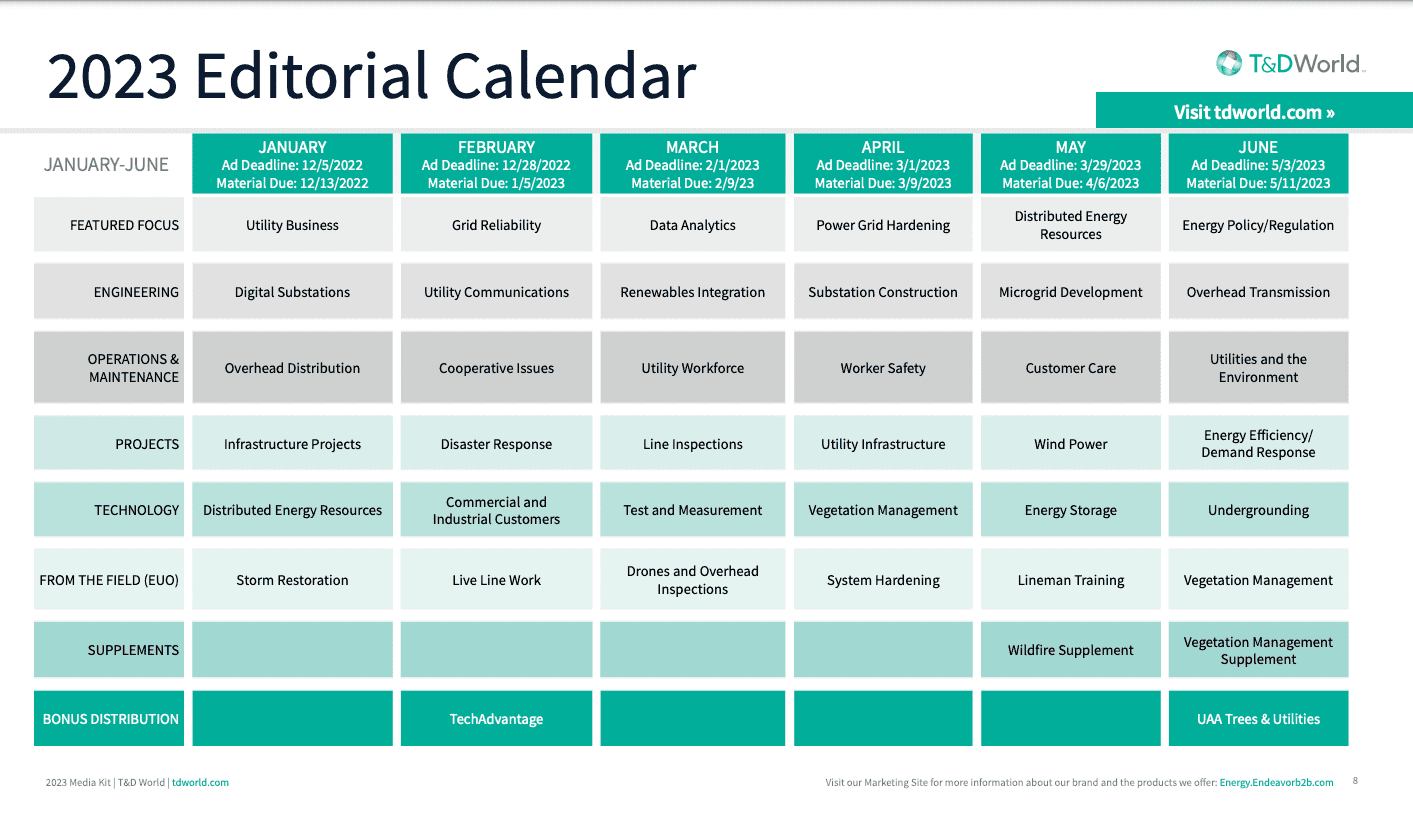 2023 Editorial Calendar
For content marketers, editorial calendars help plan, manage, and coordinate the various stages of content creation—idea generation, production, publishing, and promotion.
To break it down, an editorial calendar should:
2023 Editorial Calendar
For content marketers, editorial calendars help plan, manage, and coordinate the various stages of content creation—idea generation, production, publishing, and promotion.
To break it down, an editorial calendar should:
- Provide a publishing strategy and schedule for consistency.
- Help visualize your content marketing strategy to make it understandable for everyone.
- Be an idea bank to offload content ideas and critical topics.
- Enable team coordination in creating content.
- Allow you to make in-process adjustments with drag-and-drop ease.
10 Reasons To Use An Editorial Calendar (Purpose & Importance)
Without a calendar, you’ll likely be disorganized – unsure of what’s to be covered next, who’s working on what, and which deadlines are due. You might also come face-to-face with an important holiday, event, or initiative and scramble to coordinate content activities around it. Between this lack of coordination and no view of what’s in the pipeline, creating content consistently can feel like juggling several plates at a time, only to crash a couple. So let’s review the compelling reasons to use an editorial calendar:1. Get Organized
Organized marketers are 674% more likely to report success than disorganized marketers. Editorial calendars empower proactive planning, strategic alignment, team coordination, and publishing frequency expectations.Recommended Reading: How To Prove The ROI Of Getting Organized [Backed By Science]
2. Gain Visibility
By giving a bird’s-eye view, an editorial calendar shows how strategically you’re creating content to appeal to your target audience in various stages of their buyer’s journey. And, if you market to multiple target personas, you can also tell whether you’re creating sufficient content for each.3. Align Editorial Themes With Strategic Business Objectives
A massive part of editorial calendars involves mapping out content themes in advance. This ensures your content assets speak to your audience’s pain points and interests and align with pre-determined business objectives like lead generation, customer retention, and brand awareness.4. Coordinate Strategically-Targeted Integrated Marketing Campaigns
With an editorial calendar, you can better coordinate your marketing campaigns across marketing channels, from social media to paid advertising to email marketing. In addition to tracking your campaigns, you can also optimize them to achieve your desired marketing objectives.5. Plan Content Marketing Strategically
Good content marketing is strategic. It involves creating content that solves your target persona’s problem and meets them where they’re at in their buyer’s journey. But while you can plan out articles to meet all these requirements, you can’t get a complete picture of how each piece connects with another and its overall purpose until it’s laid out in a calendar interface. With a calendar, you get an easily understandable look at:- What content you’ll create.
- Who will create that content.
- When the content is due.
- Why you’re creating the content and for whom.
6. Establish & Maintain Publishing Frequencies
Your editorial calendar will also give you and your team a plan of action for consistently pumping out content. Hence, an editorial calendar is partly a strategic content planning tool and partly a place to coordinate with your team for a consistent, on-track content schedule.7. Improve Stakeholder Relationships
In addition to showing you what’s in production, an editorial calendar makes it simple for stakeholders to see the same. A zoomed-out view means you can coordinate content campaigns and themes. Plus, you can tell how much content you’re publishing for each funnel stage.8. Manage & Hit Deadlines
There’s nothing that makes coordination as easy as pre-planned due dates and a place to assign editorial tasks from. A content calendar provides both.Recommended Reading: How to Set Realistic Deadlines Your Team Can Actually Meet
Key players involved in content creation get visibility of the tasks they’re responsible for and related deadlines. This way, you and your team are more likely to stay on track with the work due without coming close to last-minute requests.
Plus, the workflow that an editorial calendar offers helps build fail-safes. This gives you plenty of time for everything, be it keyword research or getting stakeholder approval, since you can do all that weeks in advance.
9. Publish More & Better Content, More Easily
With a well-planned workflow, better deadline management, and fully fleshed-out content topics, you’ve everything you need to do to hit publish. In fact, with everything planned to the tee, you can focus on the content quality. You’ll be creating each piece of content ahead of time – more on this in a bit – so you’ve plenty of time to review and polish for quality.10. Direct New Content Research
Editorial calendars are great for identifying content gaps. It also saves you from falling into the trap of creating the same type of content over (and over) again.4 Types Of Content Marketing Editorial Calendars
Convinced you need a content marketing editorial calendar? Great. Let’s look at the available options:1. Printed Calendars
Printed calendars are great for those who need to get out of the digital setting for an outlook of your content workflow. You can have an annual or four quarterly calendars paired with monthly calendars showing what’s happening. These calendars come with major downsides though:- They don’t support team coordination. You cannot use the calendar to coordinate assigning editorial work.
- The calendar is uneditable. You can’t move content pieces through their stages, such as from ideation to in progress, or mark them complete once done.
2. Spreadsheets
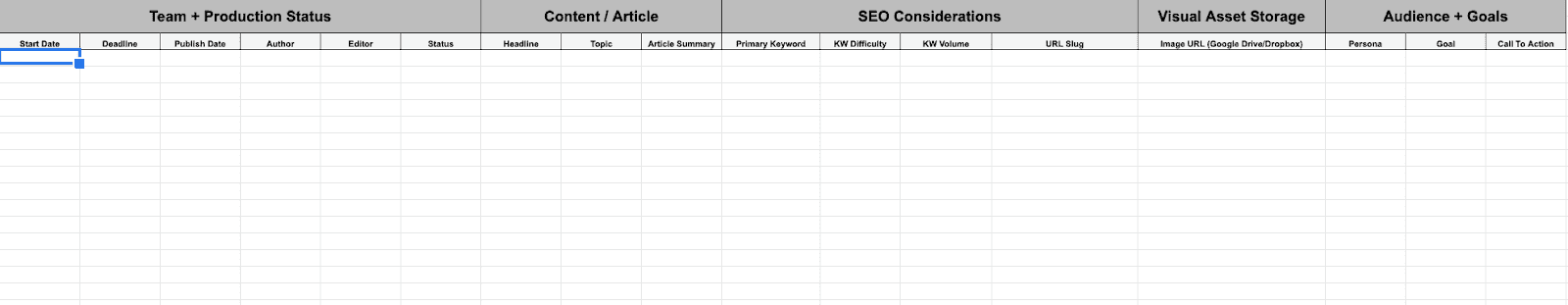 A spreadsheet can help overcome the shortcomings of a print calendar. They are everything that printed calendars are except digital and are, therefore, editable and helpful for team collaboration.
Because they’re cost-effective and so much better than not having a calendar, these are great for those of you getting started with an editorial calendar.
But they aren’t free from drawbacks, which include:
A spreadsheet can help overcome the shortcomings of a print calendar. They are everything that printed calendars are except digital and are, therefore, editable and helpful for team collaboration.
Because they’re cost-effective and so much better than not having a calendar, these are great for those of you getting started with an editorial calendar.
But they aren’t free from drawbacks, which include:
- Disconnected workflows. The calendar is separate from your social channels and email platform so it’s no help with content promotion.
- Lack of automation. This means you can’t automate tasks like publishing with a spreadsheet.
- Communication isn’t hurdle-free. Team members have to leave comments in the sheet that are hard to keep track of, which sets the need for a separate communication tool.
3. Generic Project Management Software
Although not custom-designed for content marketing, generic project management software such as Asana, Trello, and Monday.com can be incredibly useful for creating and managing content calendars. These platforms offer a wide range of features, including file sharing, task management, and collaboration, to help keep your team on track, but be prepared for potential downsides like:- Lack of specialized features. The software is versatile and caters to a wide range of uses, so it may not be the best fit for marketing-specific needs.
- Pricey. Despite the free versions, you may upgrade to expensive paid subscriptions when scaling.
4. Marketing Calendar Software
If you're looking to eliminate the hassle of juggling multiple content management tools, marketing calendar software is your top choice. With custom features like content planning, task management, collaboration, and analytics, it's specifically designed to simplify and streamline your marketing efforts. Plus, the software seamlessly integrates with other tools in your marketing stack, including social media scheduling and email marketing software. And if you're a small- or medium-sized enterprise, you're in luck! CoSchedule Marketing Calendar is completely free to use and organizes all your marketing in one place.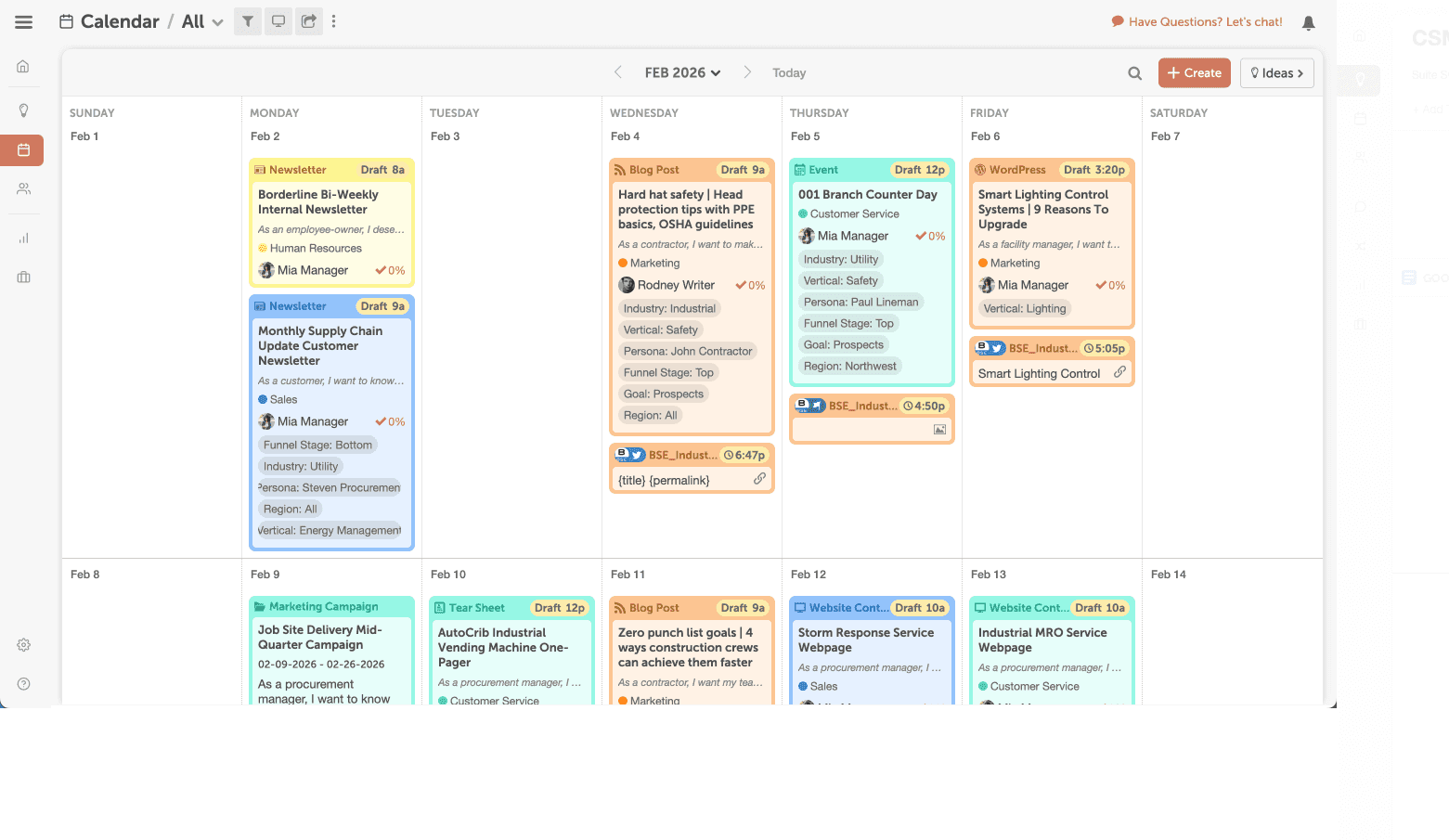
5 Best Content Marketing Editorial Calendar & Planning Tools, Software, & Platforms
Ready to get started with your own content marketing editorial calendar? Here are the top tools worth your time:1. CoSchedule Marketing Calendar
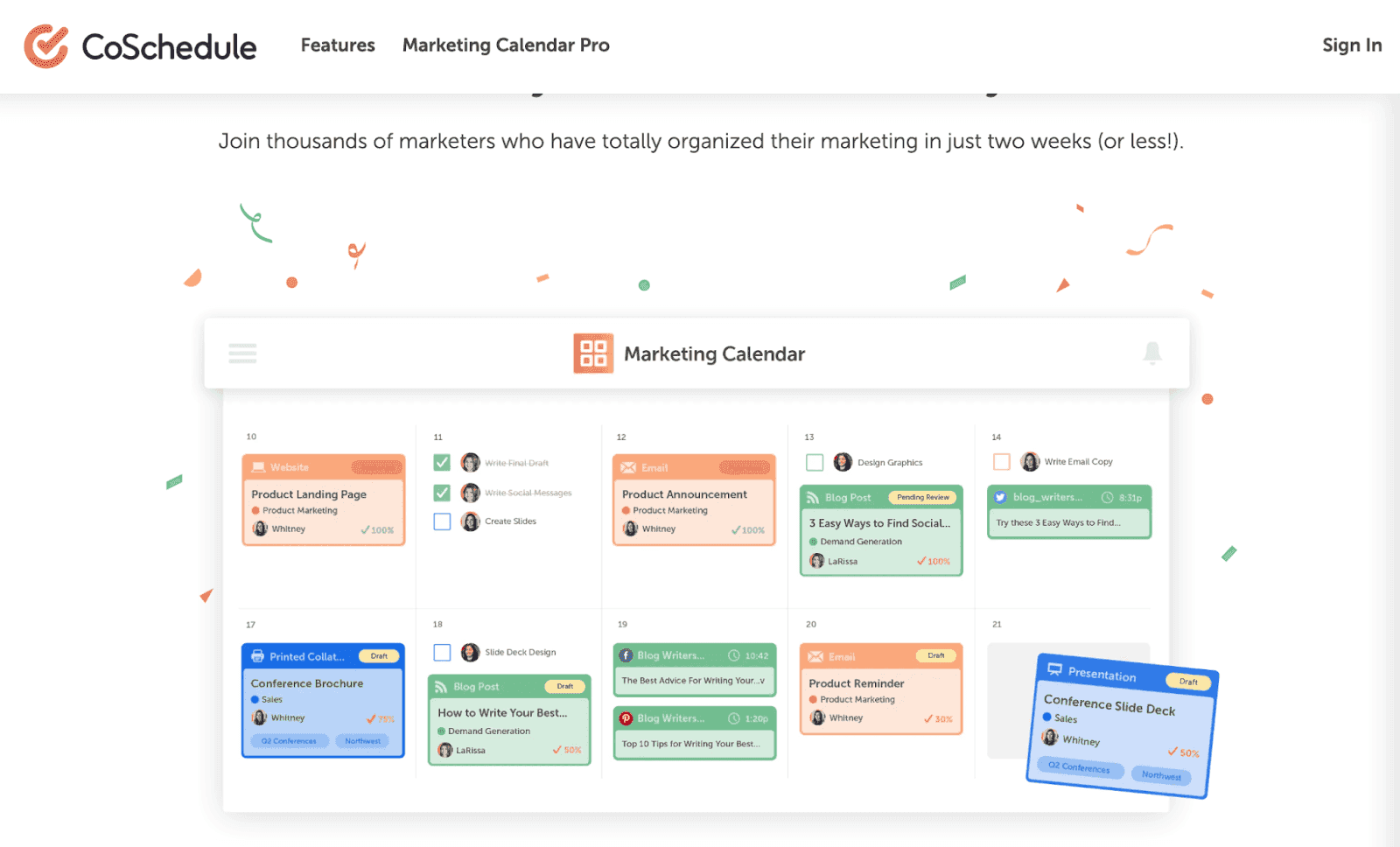 CoSchedule‘s free Marketing Calendar gives you total visibility into your marketing initiatives in real-time, helping you prioritize projects based on your business objectives.
Think of it as a centralized space to organize and track all projects, tasks, ideas, social messages, and other marketing content. You can also create, schedule, and publish social campaigns promoting your content directly from the calendar and track results with social reports.
CoSchedule‘s free Marketing Calendar gives you total visibility into your marketing initiatives in real-time, helping you prioritize projects based on your business objectives.
Think of it as a centralized space to organize and track all projects, tasks, ideas, social messages, and other marketing content. You can also create, schedule, and publish social campaigns promoting your content directly from the calendar and track results with social reports.
2. CoSchedule Marketing Suite
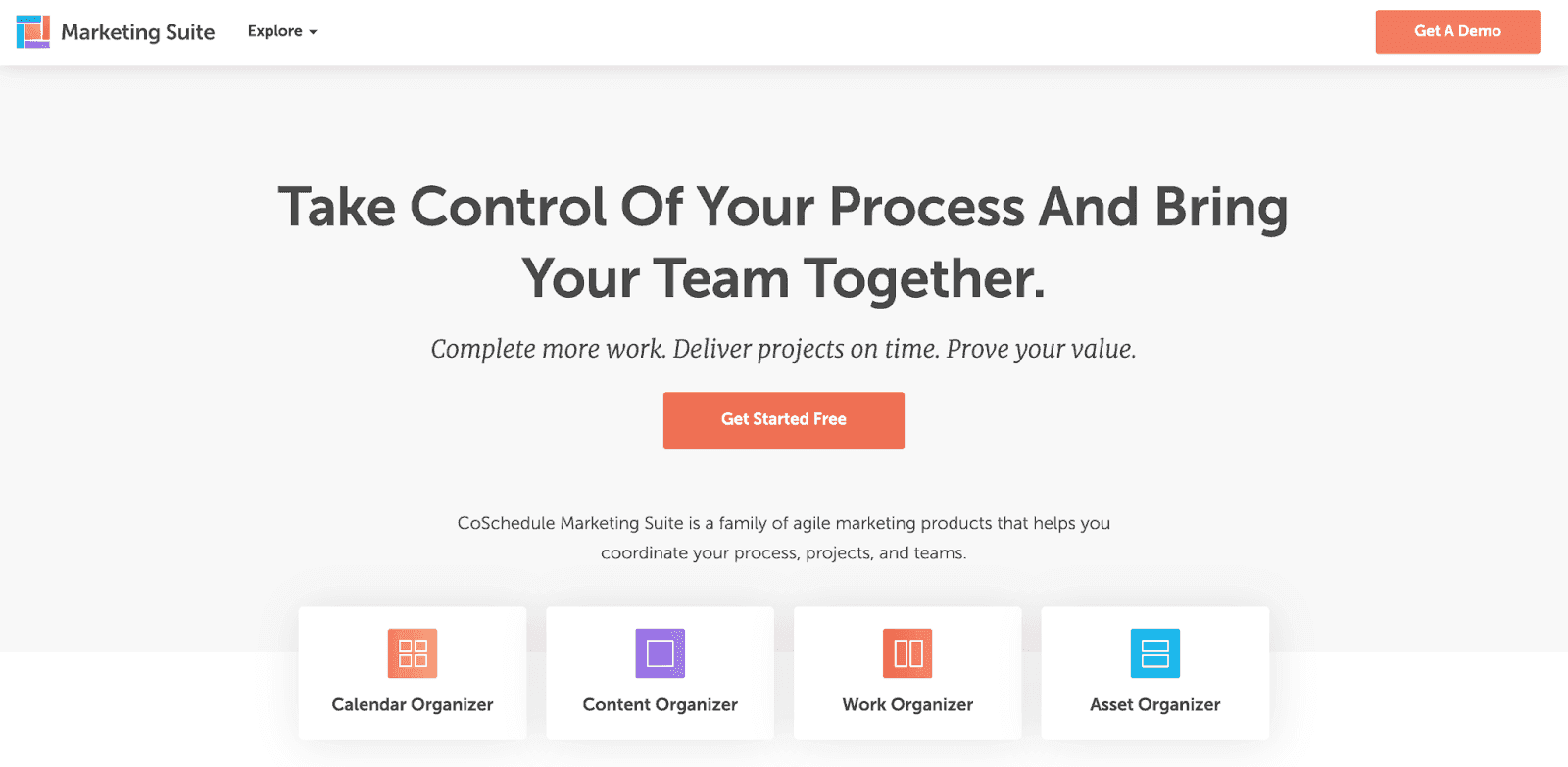 With the CoSchedule Marketing Suite, you can unlock your team’s full potential.
As the name suggests, it’s a suite of agile marketing products designed to help you coordinate your process, projects, and teams. This includes:
With the CoSchedule Marketing Suite, you can unlock your team’s full potential.
As the name suggests, it’s a suite of agile marketing products designed to help you coordinate your process, projects, and teams. This includes:
- Calendar Organizer to visualize projects in real-time
- Content Organizer to optimize your editorial process and eliminate content bottlenecks
- Work Organizer for implementing consistent and defined workflows to increase team output
- Asset Organizer to easily catalog and maintain campaign files and assets in one place
3. Trello
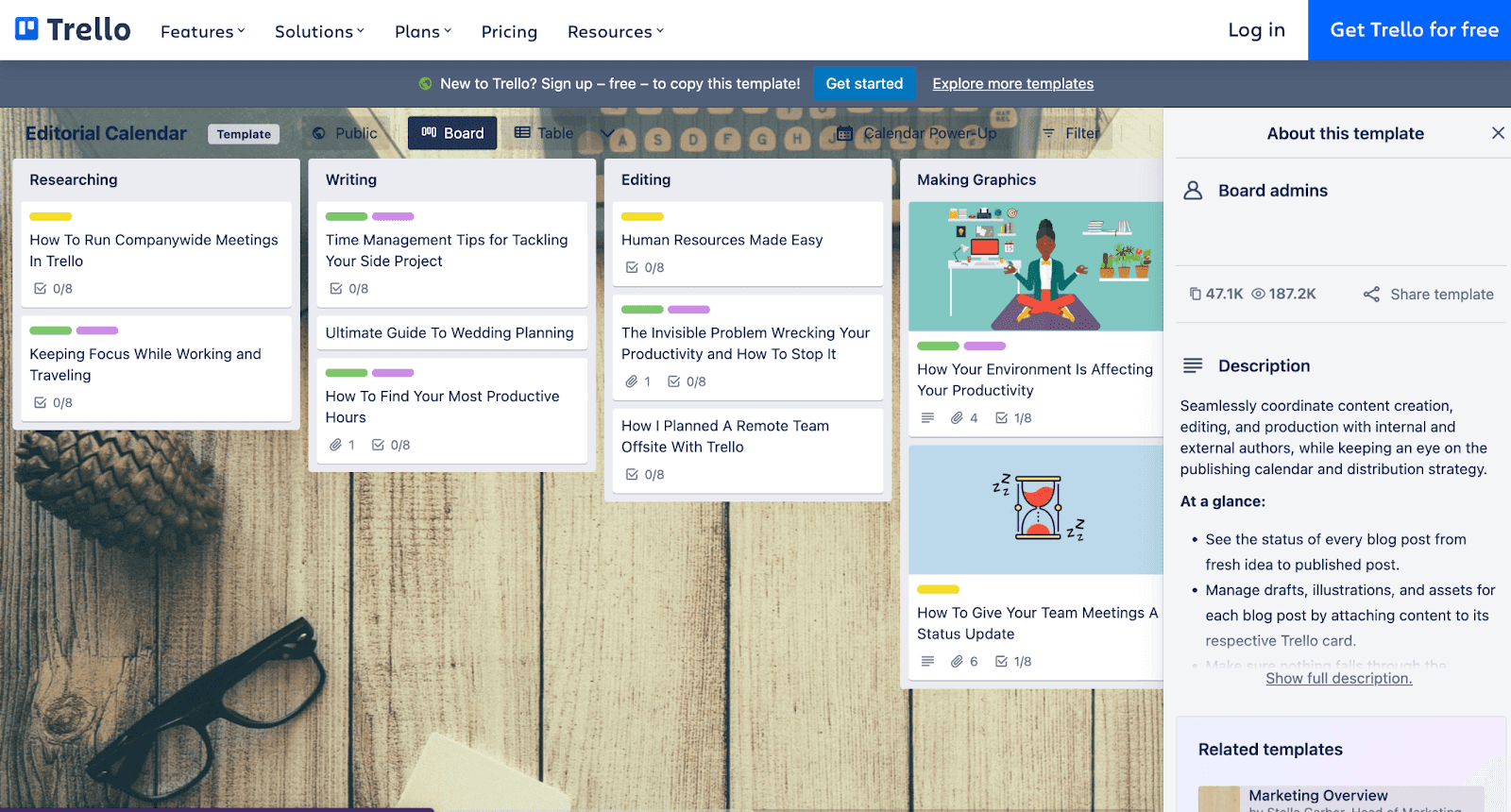 Trello's editorial calendar template helps coordinate content creation, editing, and production with internal and external authors. This gives a bird’s eye view of your enterprise’s publishing calendar and distribution strategy.
Track the status of every blog post, from idea to promotion. Ensure streamlined collaboration by assigning the right person—writer, editor, designer, and social media manager—to the right Trello cards.
Trello's editorial calendar template helps coordinate content creation, editing, and production with internal and external authors. This gives a bird’s eye view of your enterprise’s publishing calendar and distribution strategy.
Track the status of every blog post, from idea to promotion. Ensure streamlined collaboration by assigning the right person—writer, editor, designer, and social media manager—to the right Trello cards.
4. Optimizely
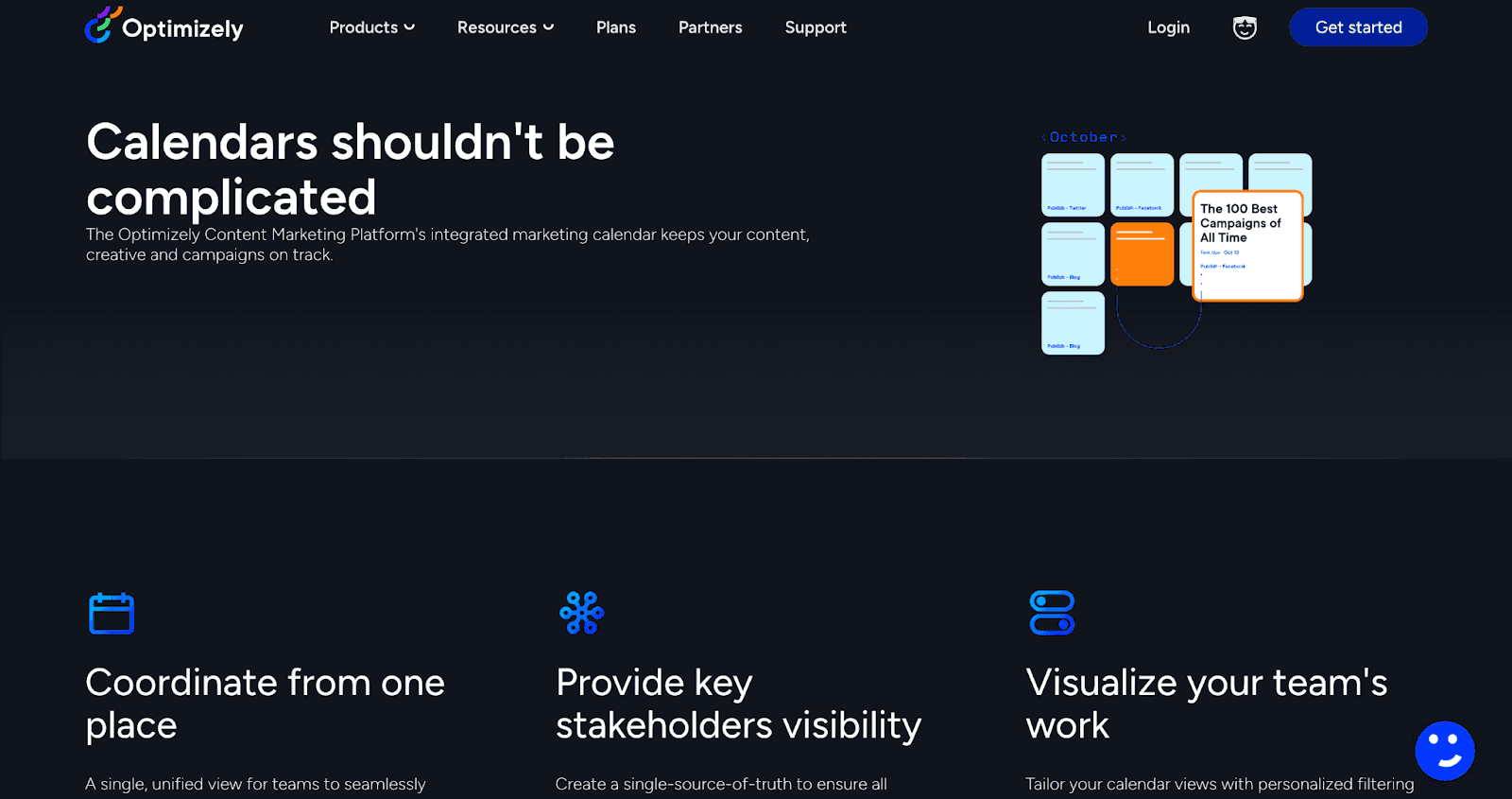 Optimizely offers an integrated marketing calendar to help keep your content, creatives, and campaigns on track.
Get a detailed view of who’s working on what and when to meet deadlines, and collaborate with members to pivot when schedules, priorities, and deadlines change. Personalized filtering lets you customize calendar views to focus on priority topics and projects.
Optimizely offers an integrated marketing calendar to help keep your content, creatives, and campaigns on track.
Get a detailed view of who’s working on what and when to meet deadlines, and collaborate with members to pivot when schedules, priorities, and deadlines change. Personalized filtering lets you customize calendar views to focus on priority topics and projects.
5. Asana
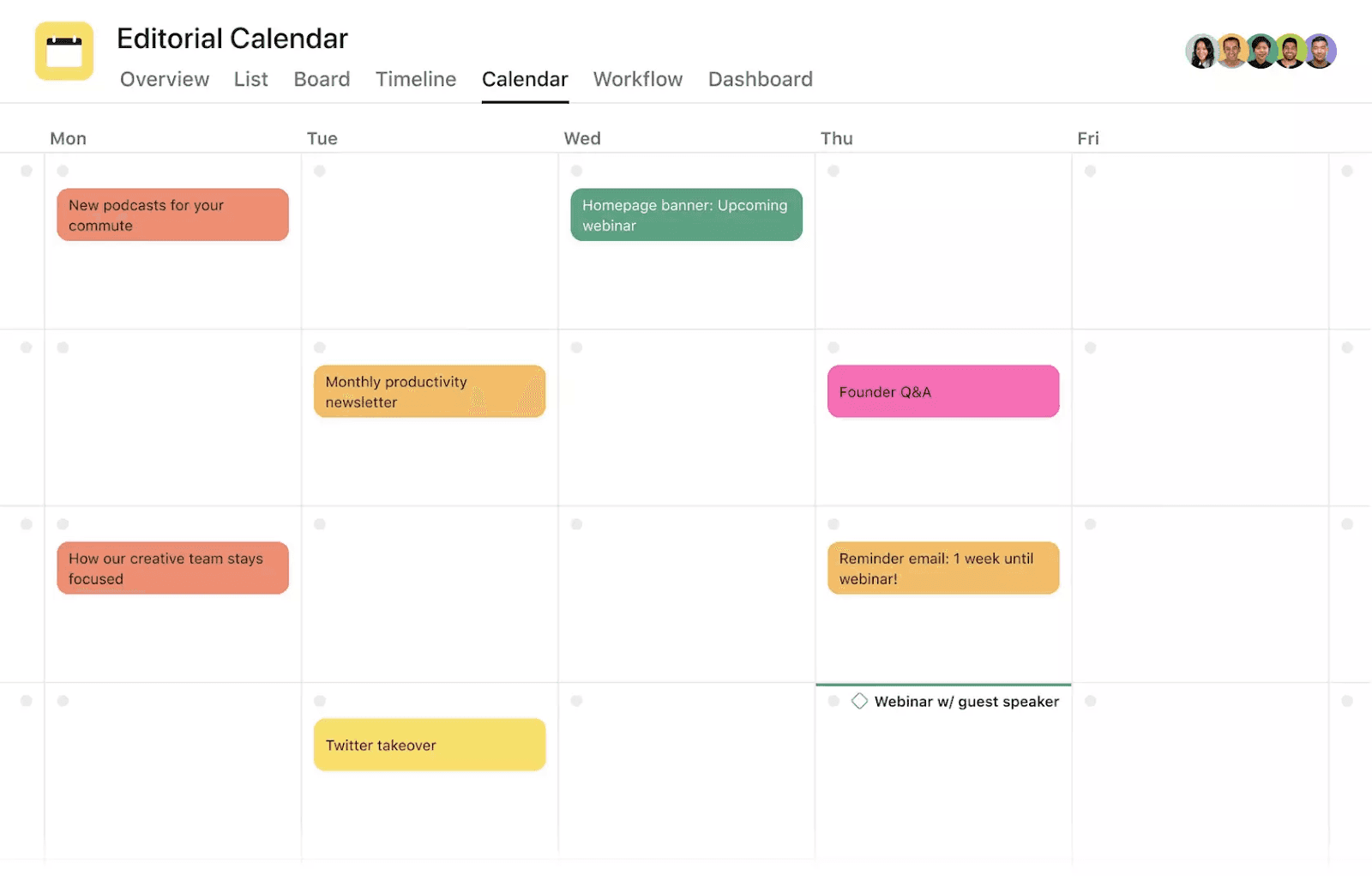 Source
Streamline your content planning, scheduling, and publishing efforts with Asana’s editorial calendar template.
Create custom fields to tag, sort, and filter work and share them across tasks and projects. Use custom tags to track essential information for each task and sub-task, including due dates, content status, approval status, and publish date.
You can also share feedback directly in calendar tasks to provide team members with more clarity on the latest content changes.
Source
Streamline your content planning, scheduling, and publishing efforts with Asana’s editorial calendar template.
Create custom fields to tag, sort, and filter work and share them across tasks and projects. Use custom tags to track essential information for each task and sub-task, including due dates, content status, approval status, and publish date.
You can also share feedback directly in calendar tasks to provide team members with more clarity on the latest content changes.
What Should An Editorial Calendar Include?
What makes an effective editorial calendar? We've got you.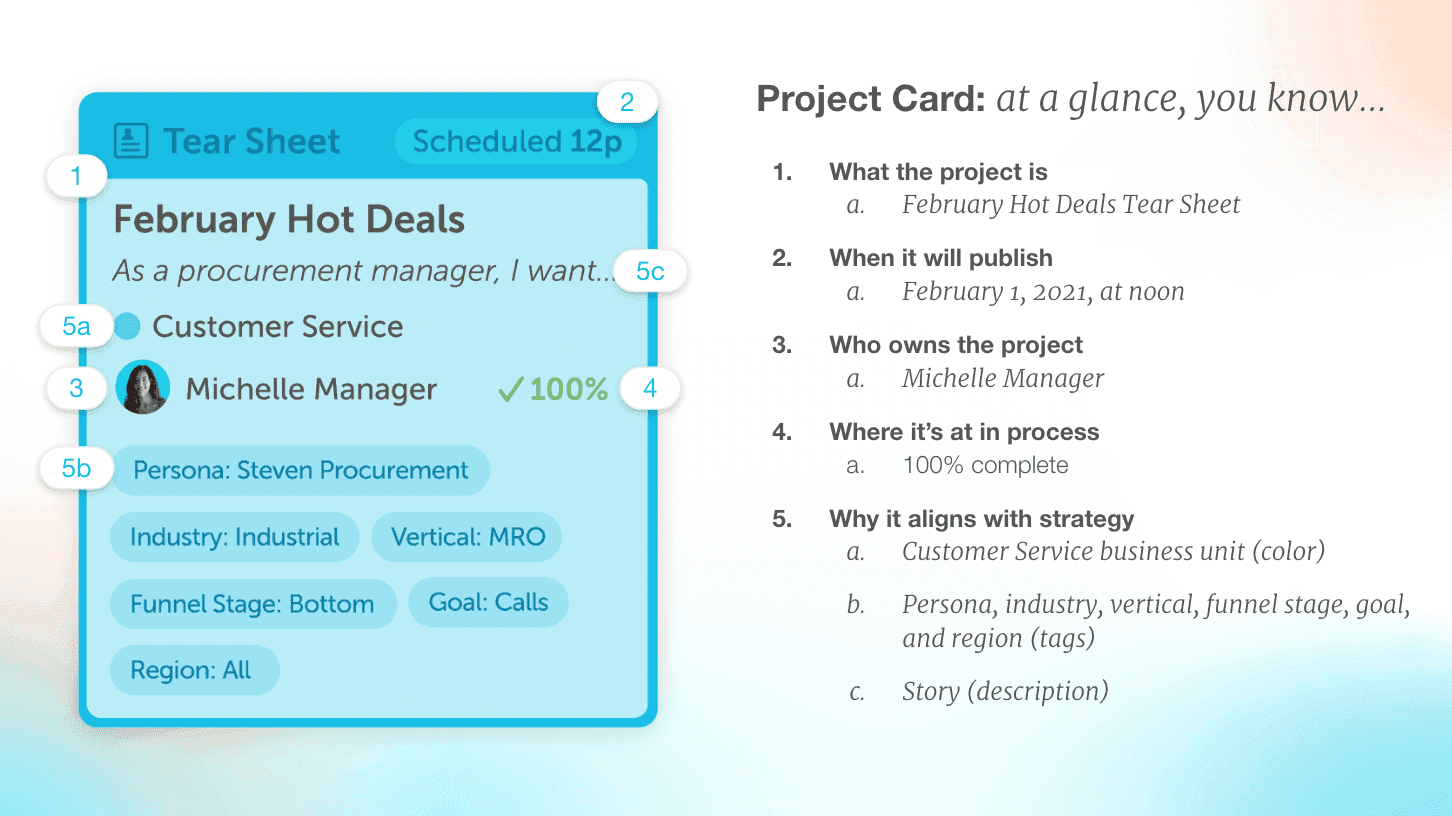
1. Themes, Initiatives, & Goals
Themes are the overarching topics you want to explore in your content marketing. As a software company, your themes might be productivity and innovation. Initiatives are the specific actions you take to achieve your business goals. This could include partnering with an influencer or hosting a webinar before launching a new product. Goals are the outcomes you want to achieve through your content marketing, such as generating leads or boosting web traffic. Incorporating these elements into your editorial calendar will keep your content focused and aligned with your business objectives.2. Audience Personas
A deep understanding of your target audience is crucial for creating compelling content. Add audience personas in your editorial calendar so your writers know who they are writing for and can tailor the content to their specific interests and pain points.3. Funnel Stages
Aligning your content with the audience's needs and interests at the different stages of a buyer’s journey—awareness, consideration, and decision—will help you connect with them more effectively. For those just becoming aware of a pain point, educate them on how your product or service can help. For those considering purchasing, focus on your product's benefits. And for those ready to make a decision, provide detailed information on your product's pricing, features, and use cases to convert them.4. Business Units, Departments, & Regions
Tailor your content to meet the specific needs of your organization's various business units, departments, and regions. By doing so, you can provide each group with the necessary tools to reach their marketing objectives. Plus, this strategy can also unveil opportunities for collaboration and cross-promotion.5. Campaigns
Add all the marketing campaigns you plan on running (think: seasonal promotions, product launches, and events). This will help you create relevant content to support these initiatives, maximizing impact.6. Content Formats, Types, & Channels
Outline the types of content you'll create, like blog posts, infographics, and videos, to diversify your content strategy. Choose the right format for each piece and publish them on various channels to reach your target audience.7. Publishing Frequencies
Determine the frequency with which you plan to publish content in your editorial calendar. This will help you create a consistent publishing schedule to engage your audience for the long haul.8. Practitioners & Task Management
Add the names of the practitioners behind each piece of content, as well as their specific tasks and deadlines. This way, everyone will know their role and responsibilities, keeping the project on track.9. Communication
Add a communication plan outlining how team members will collaborate and share feedback throughout the content creation process. This way, everyone stays on the same page, avoiding any confusion or misunderstanding.10. Stakeholder Visibility
Sharing your editorial calendar with stakeholders to secure their support and input. By communicating the reasoning behind your strategy—from identifying your target audience to outlining business objectives and success metrics—you can foster a sense of accountability among team members while opening the door to collaboration and feedback. And let's not forget about the budgetary decision-makers. By getting their buy-in early, you can avoid funding roadblocks and keep your strategy on track.How To Create A Content Marketing Editorial Calendar
Next, let's review how to include the above elements in your editorial calendar.Step 1: Set Objectives, Goals, & Key Performance Indicators
What do you hope to achieve through your content? Do you want to build brand awareness and build loyalty with existing customers? Or do you want to support the launch of a new product and generate demand and leads? Maybe you want to do it all, and that’s okay. Carefully identify your objectives and goals and set relevant KPIs to measure success.Step 2: Research Themes, Company Initiatives, & Competition
Determine the main themes or pillars of your content strategy and the specific company initiatives the top-level management is planning to achieve business goals. This info will help you create relevant content that’s aligned with your big-picture goals. Also, keep an eye on your competition. Find out what type of content they publish and how often to stay on top of industry trends.Step 3: Ideate Tactical, Content, & Channel Opportunities
Hold a brainstorming session with your team to determine the best content ideas, editorial guidelines, and marketing channels. Consider your target audience, buyer personas, and where they’re most likely to consume your content.Step 4: Determine The Team Members Who Will Execute The Editorial Strategy
Define the roles and responsibilities of every team member involved in executing the editorial strategy. From writers and editors to graphic designers and social media managers, ensure everyone knows what’s expected of them and what needs to be done. Psst: Check out our editorial strategy template for inspiration to get started.Step 5: Define Publishing Frequencies & Consistencies
Create a publishing schedule to determine how often you’ll publish content. This is crucial to build an engaged audience and establishing your company as a thought leader in your target industry.Step 6: Establish Workflows To Enable The Content Supply Chain
Ah, the workflows. Well-defined workflow processes for content ideation, creation, editing, and publishing enable your content supply chain. This is necessary to prevent bottlenecks and keep your calendar on track. Here’s an example of a standard content management workflow:- Research keywords
- Interview SMEs from the relevant department/field
- Develop article outline
- Write article
- First round of edits
- First round of revisions
- Final round of edits
- Final revision
- Final approval
- Adding graphics and visuals
- Publish article
- Measure KPIs and metrics
- Optimize/refresh article
- Republish article
Step 7: Choose Your Editorial Calendar Type & Software
Decide the most suitable editorial calendar format and software based on your team’s requirements. Choose between printed calendars, spreadsheets, generic project management tools, and marketing calendar software.Step 8: Create Content & Hold Team Members Accountable
Hold team members accountable for the overall quality of published content. In addition, ensure they meet the set deadlines for writing, editing, designing, or scheduling.Step 9: Publish Content According To Your Editorial Calendar
Publish the approved content according to your editorial calendar. Follow it up by promoting it on the channels you've identified as being the most effective. Consider building your content queue while you’re at it. While you can choose a schedule that works best for you and your team, the general rule of thumb is to have 4-6 weeks of content in hand.Step 10: Monitor, Measure, Audit, & Adapt
As you work on creating fresh and relevant content, don’t forget to measure the success of your past content assets. Audit the editorial calendar regularly and make the required changes to optimize results and engage your target audience.7 Content Marketing Editorial Calendar Examples
Time for some inspiration! Below are some amazing examples of content marketing editorial calendars that are effective and easy to set up.1. Side Blogger Editorial Calendar Example
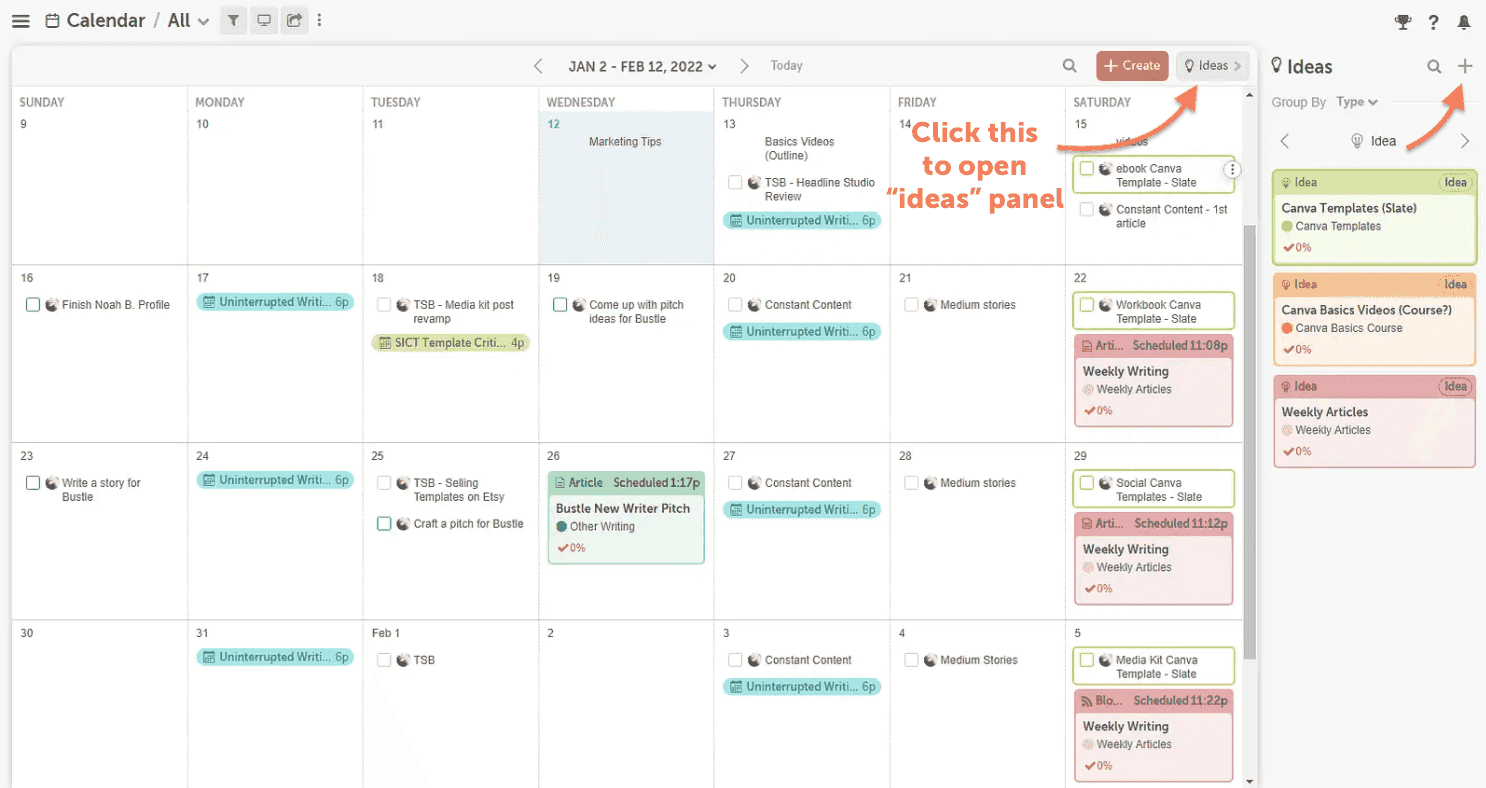 Read more on the Side Blogger.
Maliha, the blogger behind The Side Blogger, relies on CoSchedule's Marketing Calendar to stay on top of her blogging and online courses.
With the customizable calendar view, Maliha can easily oversee all her projects and tasks in one place. The color-coded system and organization by project type make it simple for her to match tasks with their respective projects and add any necessary files or images. Plus, the 'Ideas' function streamlines the workflow by allowing her to save projects still in development without publishing them.
On top of that, CoSchedule's Marketing Calendar works seamlessly with popular apps that enable Maliha to create, schedule, and publish social media posts about her blog—all from one place.
Read more on the Side Blogger.
Maliha, the blogger behind The Side Blogger, relies on CoSchedule's Marketing Calendar to stay on top of her blogging and online courses.
With the customizable calendar view, Maliha can easily oversee all her projects and tasks in one place. The color-coded system and organization by project type make it simple for her to match tasks with their respective projects and add any necessary files or images. Plus, the 'Ideas' function streamlines the workflow by allowing her to save projects still in development without publishing them.
On top of that, CoSchedule's Marketing Calendar works seamlessly with popular apps that enable Maliha to create, schedule, and publish social media posts about her blog—all from one place.
2. Orange Nomad Editorial Calendar Example
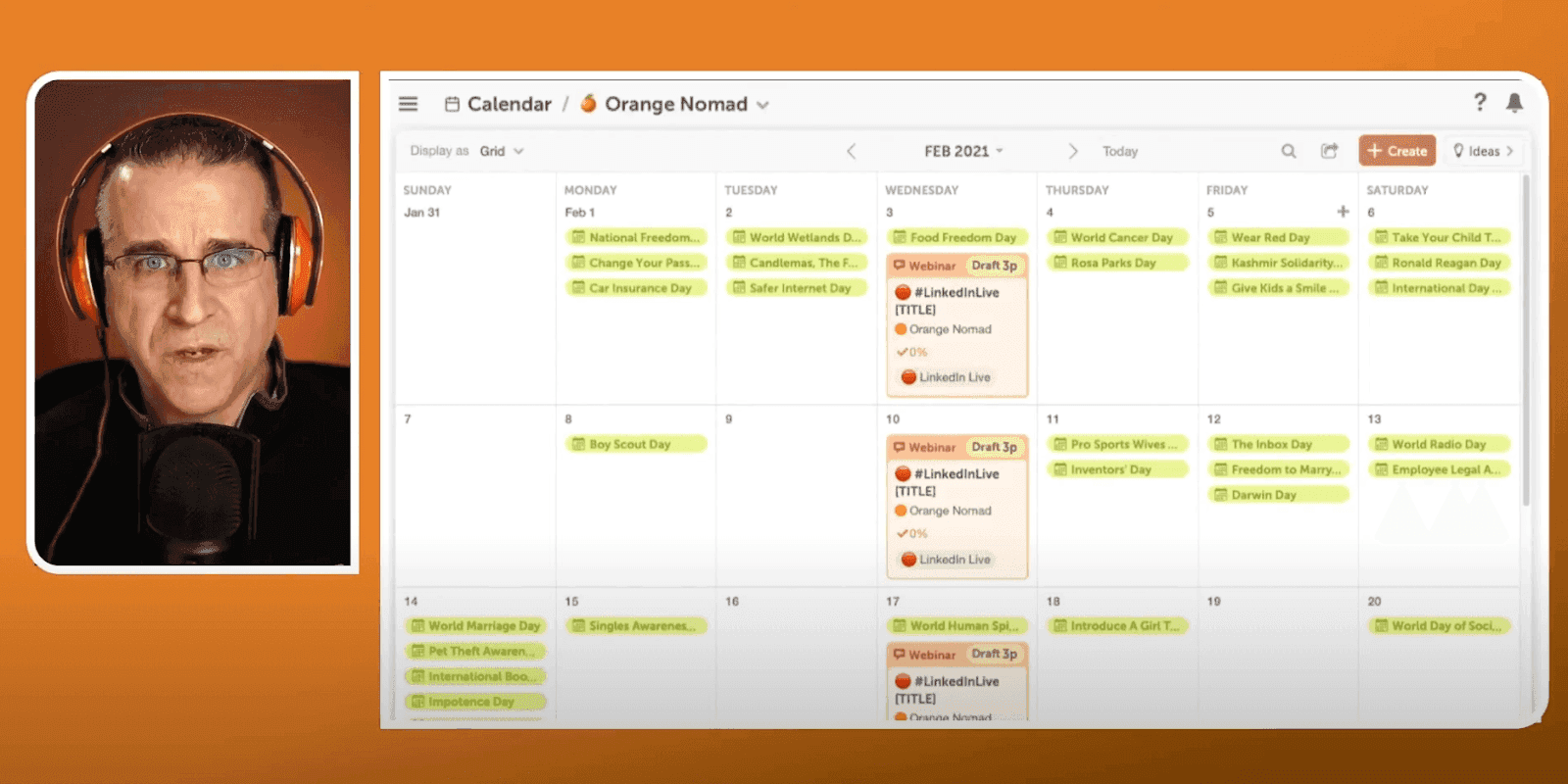 Read more on the Orange Nomad.
Andrew Moon of Orange Nomad utilizes Marketing Calendar to manage marketing activities for multiple businesses. When supporting multiple campaigns and teams, it can be time-consuming to schedule messages on more than one social media channel individually.
Orange Nomad uses the Bulk Upload feature to schedule over 100 messages simultaneously, saving valuable time and money.
With the easy-to-use interface, Andrew can onboard team members seamlessly and implement processes to keep everyone updated on project timelines. The team can easily communicate with one another and make real-time changes if the plan needs to shift while making sure everyone stays in the loop.
Read more on the Orange Nomad.
Andrew Moon of Orange Nomad utilizes Marketing Calendar to manage marketing activities for multiple businesses. When supporting multiple campaigns and teams, it can be time-consuming to schedule messages on more than one social media channel individually.
Orange Nomad uses the Bulk Upload feature to schedule over 100 messages simultaneously, saving valuable time and money.
With the easy-to-use interface, Andrew can onboard team members seamlessly and implement processes to keep everyone updated on project timelines. The team can easily communicate with one another and make real-time changes if the plan needs to shift while making sure everyone stays in the loop.
3. Kim + Co. Editorial Calendar Example
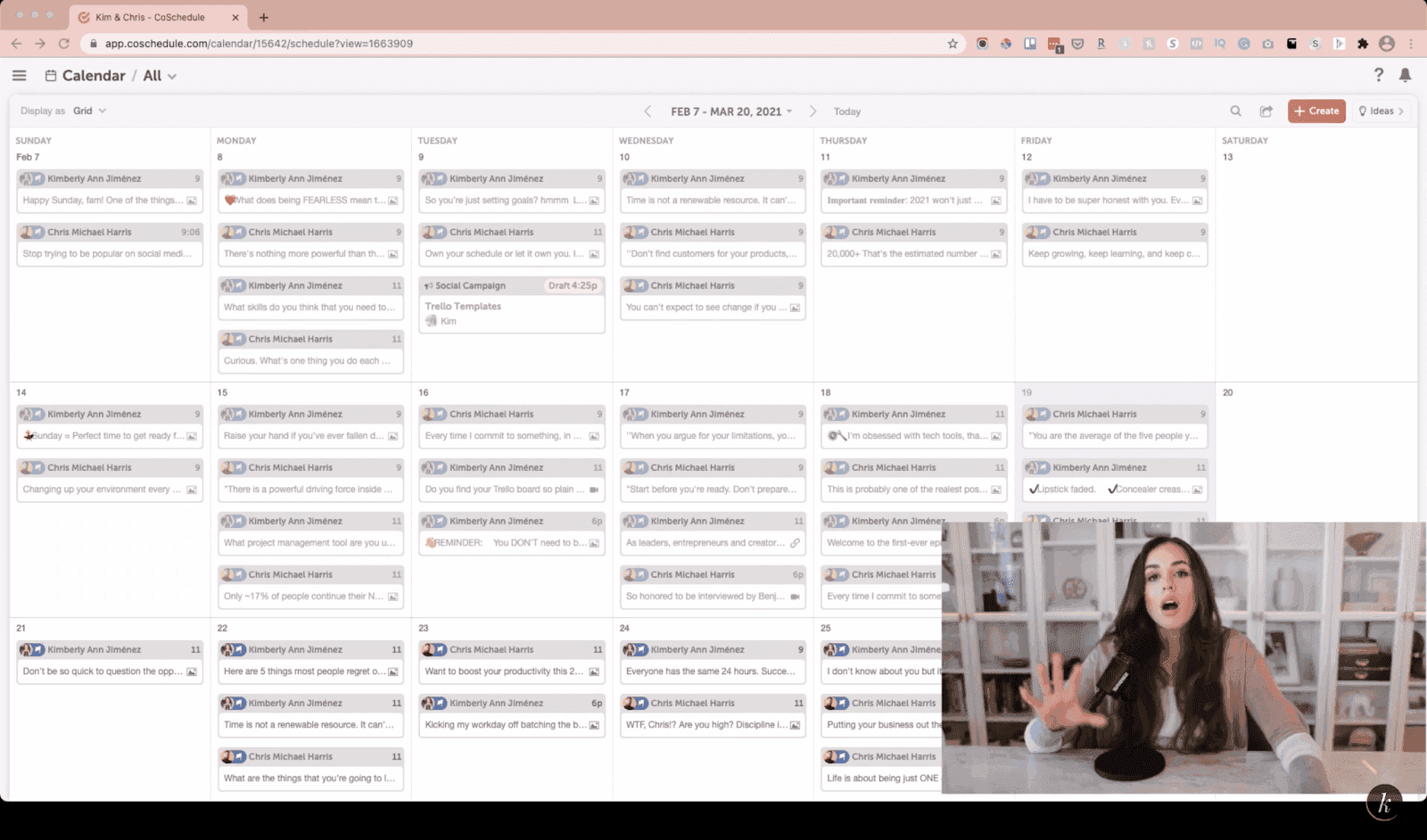 Read more on Kim + Co.
One of the main reasons the CoSchedule Marketing Calendar works so well for Kim + Co. is because it provides a comprehensive view of its social media strategy, allowing the team to plan and organize content workflows months in advance.
In addition, the team can save valuable time by scheduling social media messages directly through Marketing Calendar. With the ability to choose social media profiles, create captions, add visuals, analyze social posts, and schedule and publish messages, the Kim + Co team has everything they need in one place.
Collaboration is made easy with CoSchedule Marketing Calendar's Discussions and Customized Saved Views features.
Discussions ensure project messages are in one place, while Customized Saved Views help team members focus on priority projects. Shared Projects is another feature that allows members to be added as project contributors, streamlining collaboration.
Read more on Kim + Co.
One of the main reasons the CoSchedule Marketing Calendar works so well for Kim + Co. is because it provides a comprehensive view of its social media strategy, allowing the team to plan and organize content workflows months in advance.
In addition, the team can save valuable time by scheduling social media messages directly through Marketing Calendar. With the ability to choose social media profiles, create captions, add visuals, analyze social posts, and schedule and publish messages, the Kim + Co team has everything they need in one place.
Collaboration is made easy with CoSchedule Marketing Calendar's Discussions and Customized Saved Views features.
Discussions ensure project messages are in one place, while Customized Saved Views help team members focus on priority projects. Shared Projects is another feature that allows members to be added as project contributors, streamlining collaboration.
3. CoSchedule Marketing Team’s Actual Editorial Calendar
Our marketing team at CoSchedule manages our content marketing editorial calendar using our own Marketing Suite product. Color labels organize editorial content by themes. For us, these mean strategic business initiatives we support. In this way, we can prove marketing alignment with company-wide objectives. For actual editorial execution, we begin by managing work-in-flight throughout the content supply chain using Kanban project management.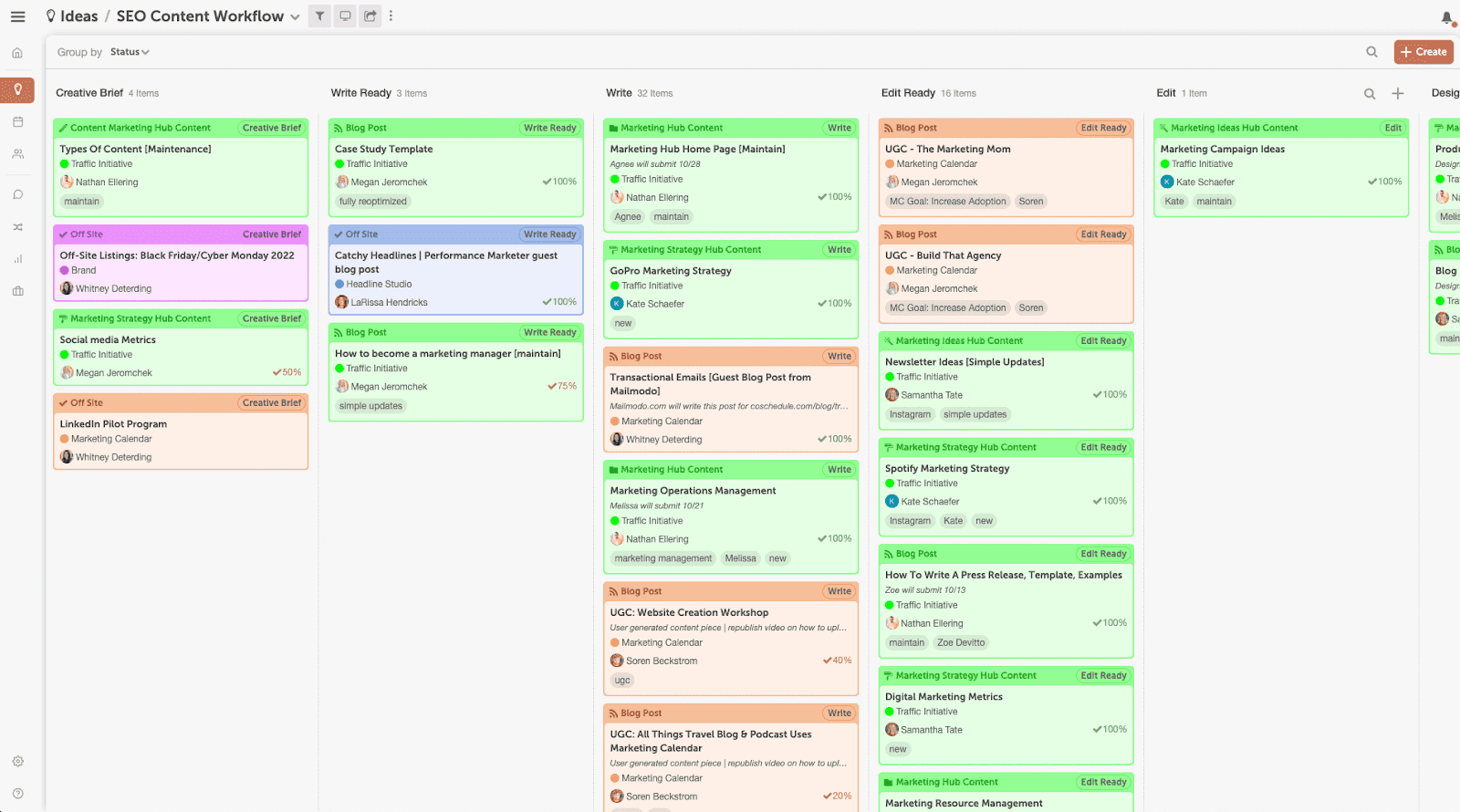 Our content creation process flows through several editorial stages:
Our content creation process flows through several editorial stages:
- Creative Brief
- Write Ready
- Write
- Edit Ready
- Edit
- Design Ready
- Design
- Publish Ready
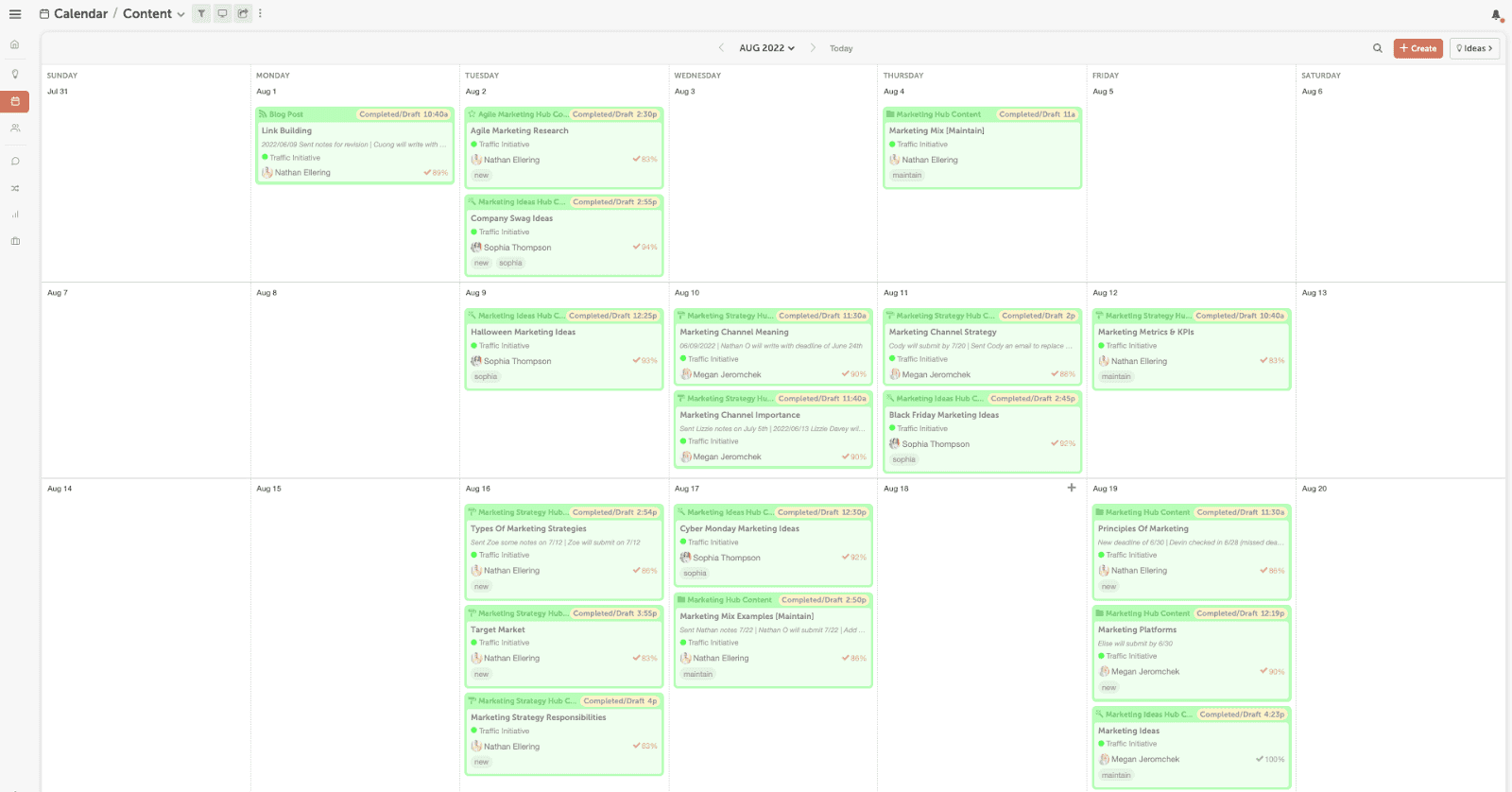 At CoSchedule, we do not maintain a strict publishing schedule (e.g. publishing a blog post every Monday). Instead, we publish content the moment it is 100% complete. This way, we may influence results as fast as possible rather than holding onto projects that have the potential to influence results but waiting without purpose because of a publishing schedule.
Instead, we have a publishing goal by quarter (e.g. publish 75 pieces in Q4). This ensures we publish enough content as well as publishing it fast enough to generate the most results possible given our team size and budget constraints.
At CoSchedule, we do not maintain a strict publishing schedule (e.g. publishing a blog post every Monday). Instead, we publish content the moment it is 100% complete. This way, we may influence results as fast as possible rather than holding onto projects that have the potential to influence results but waiting without purpose because of a publishing schedule.
Instead, we have a publishing goal by quarter (e.g. publish 75 pieces in Q4). This ensures we publish enough content as well as publishing it fast enough to generate the most results possible given our team size and budget constraints.
5. Go Live HQ Trello Editorial Calendar Example
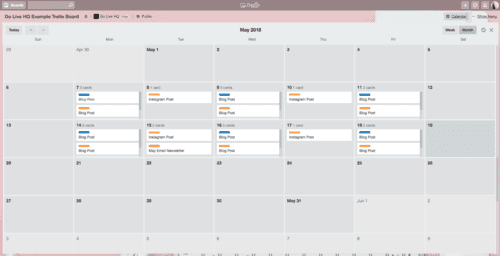 Trello tutorial.
GoLive uses Trello to plan its blog and social media posts. And while it’s not the most intuitive editorial calendar, it works great if you’re just starting out.
The Trello board has separate lists for separate platforms/channels GoLive uses to reach out to its target audience. This includes the Company blog, Instagram, Facebook, and emailing list. Each list then has a Trello card for each project, and team members can add members, due dates, attachments, and checklists to them.
Trello tutorial.
GoLive uses Trello to plan its blog and social media posts. And while it’s not the most intuitive editorial calendar, it works great if you’re just starting out.
The Trello board has separate lists for separate platforms/channels GoLive uses to reach out to its target audience. This includes the Company blog, Instagram, Facebook, and emailing list. Each list then has a Trello card for each project, and team members can add members, due dates, attachments, and checklists to them.
6. Winter Carnival (Fictitious Event Calendar Example From CoSchedule)
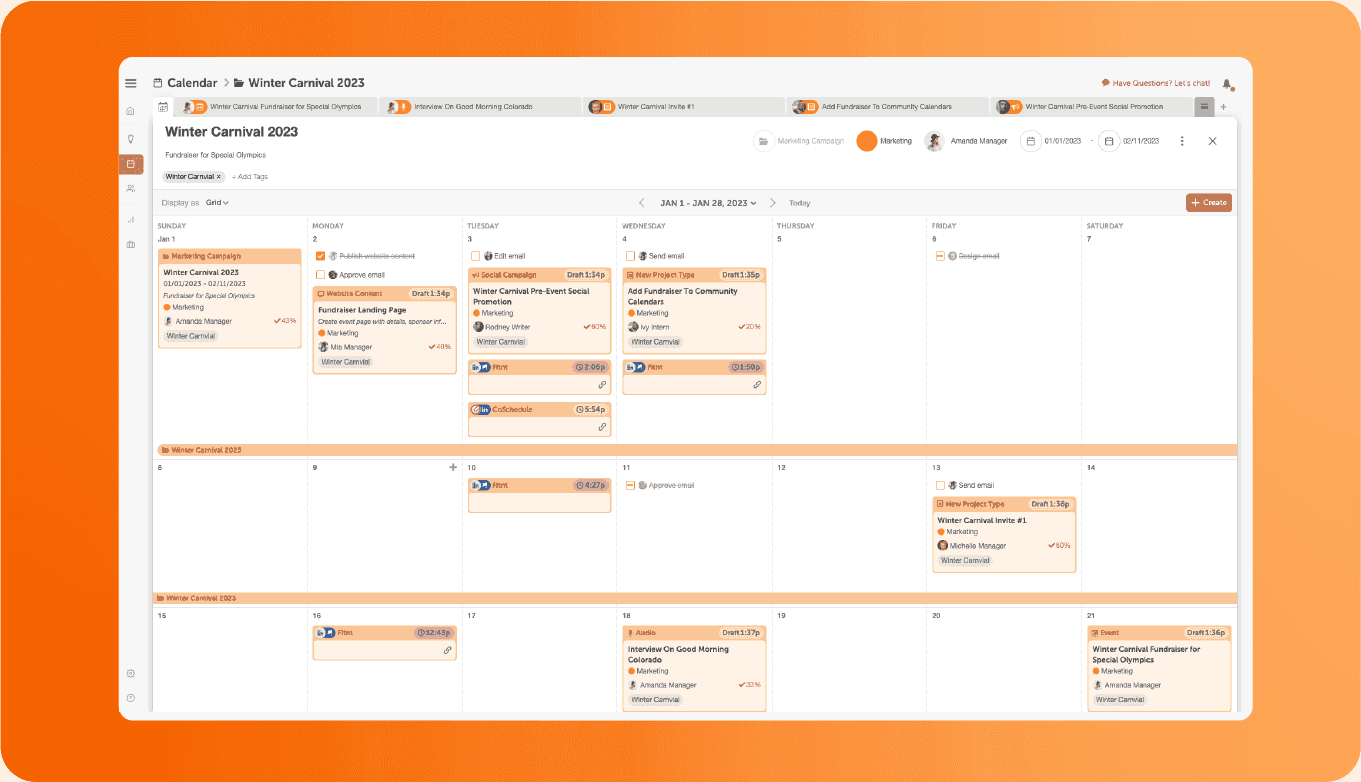 Check out how to plan events with CoSchedule's marketing calendar.
Made with CoSchedule Marketing Calendar, this event calendar lets you easily create an event project and add related tasks to ensure everything is completed before the event. You can then link all projects/tasks related to the event in the 'Attachment' section to track progress and move between tasks.
It also lets you create custom tags for the event and assign them to every relevant project on your editorial calendar.
CoSchedule's campaign creation and scheduling capabilities can also be handy for promoting your event. Use them to create separate campaigns for pre-event promotions (registration details, sneak peeks), day-of-event promotions (parking information, event photos), and post-event promotions (recaps, thank-you messages) directly within the tool.
Check out how to plan events with CoSchedule's marketing calendar.
Made with CoSchedule Marketing Calendar, this event calendar lets you easily create an event project and add related tasks to ensure everything is completed before the event. You can then link all projects/tasks related to the event in the 'Attachment' section to track progress and move between tasks.
It also lets you create custom tags for the event and assign them to every relevant project on your editorial calendar.
CoSchedule's campaign creation and scheduling capabilities can also be handy for promoting your event. Use them to create separate campaigns for pre-event promotions (registration details, sneak peeks), day-of-event promotions (parking information, event photos), and post-event promotions (recaps, thank-you messages) directly within the tool.
7. Industrial Supply (Fictitious Marketing Calendar Example From CoSchedule)
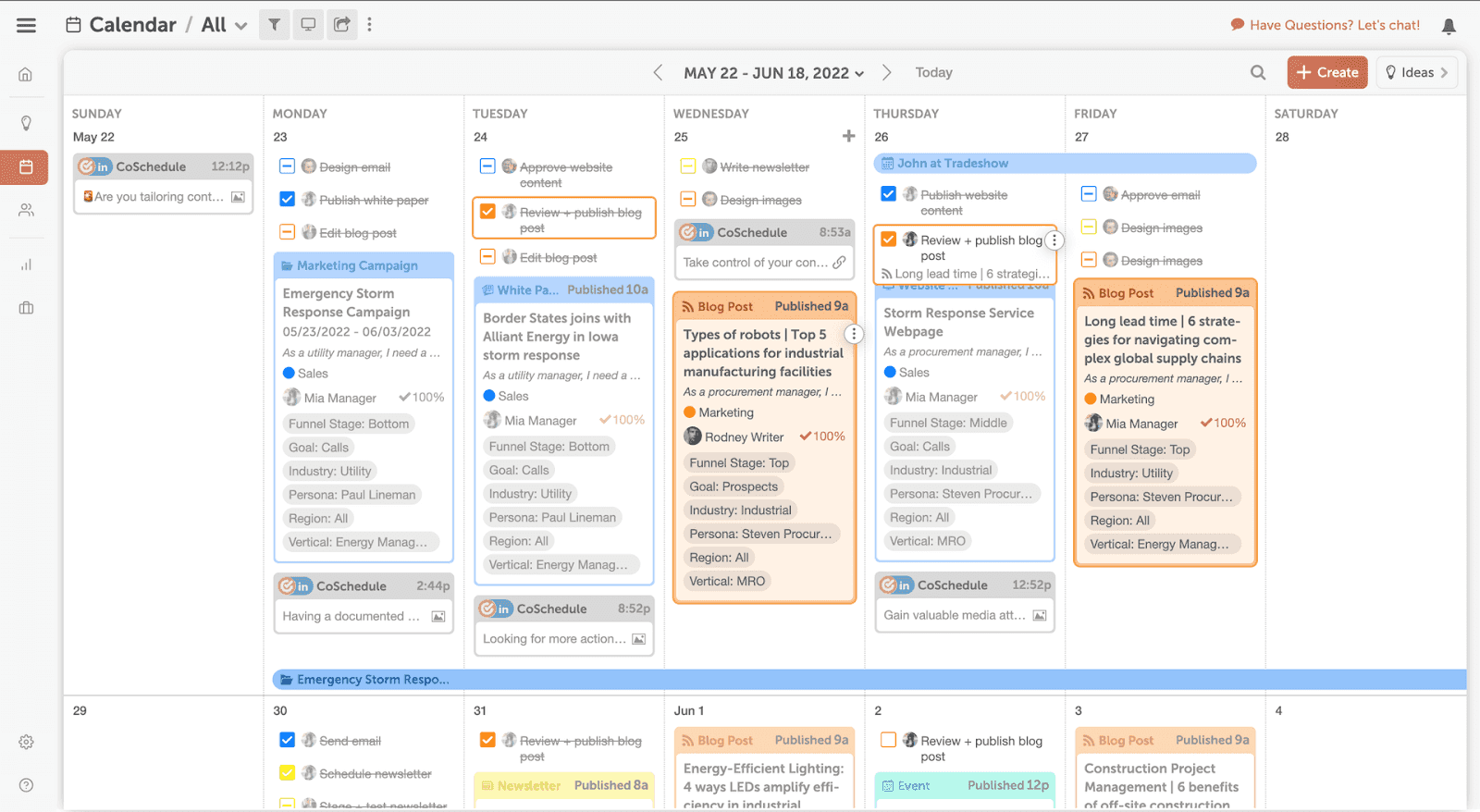 Most notable in this example is that the business adheres to a strict publishing schedule for blog content, namely publishing two pieces a week, one on Wednesdays and another on Fridays.
This calendar also publishes a consistent newsletter once a month on the last Tuesday of the month.
Recurring Projects in CoSchedule Marketing Suite make these repeat projects easy by streamlining the process for practitioners who execute the work and ensuring the team publishes consistently.
Most notable in this example is that the business adheres to a strict publishing schedule for blog content, namely publishing two pieces a week, one on Wednesdays and another on Fridays.
This calendar also publishes a consistent newsletter once a month on the last Tuesday of the month.
Recurring Projects in CoSchedule Marketing Suite make these repeat projects easy by streamlining the process for practitioners who execute the work and ensuring the team publishes consistently.
Proof That Editorial Calendars Work (Case Study)
Convinced you need an editorial calendar but not sure how to dispel stakeholder’s doubts? I’ve got success numbers from a CoSchedule customer that you can share with your boss. Using our editorial calendar software, the marketing team at ON24:- Quadrupled blog output from 24 to 112 posts per year. And are now on track to double output/production to 250 blog pieces per year.
- Saw a 98% increase in their blog traffic and a 1,412% increase in organic blog traffic – all this in two short years.
- Schedule 100+ social posts per week, therefore, never missing an opportunity to promote their content.
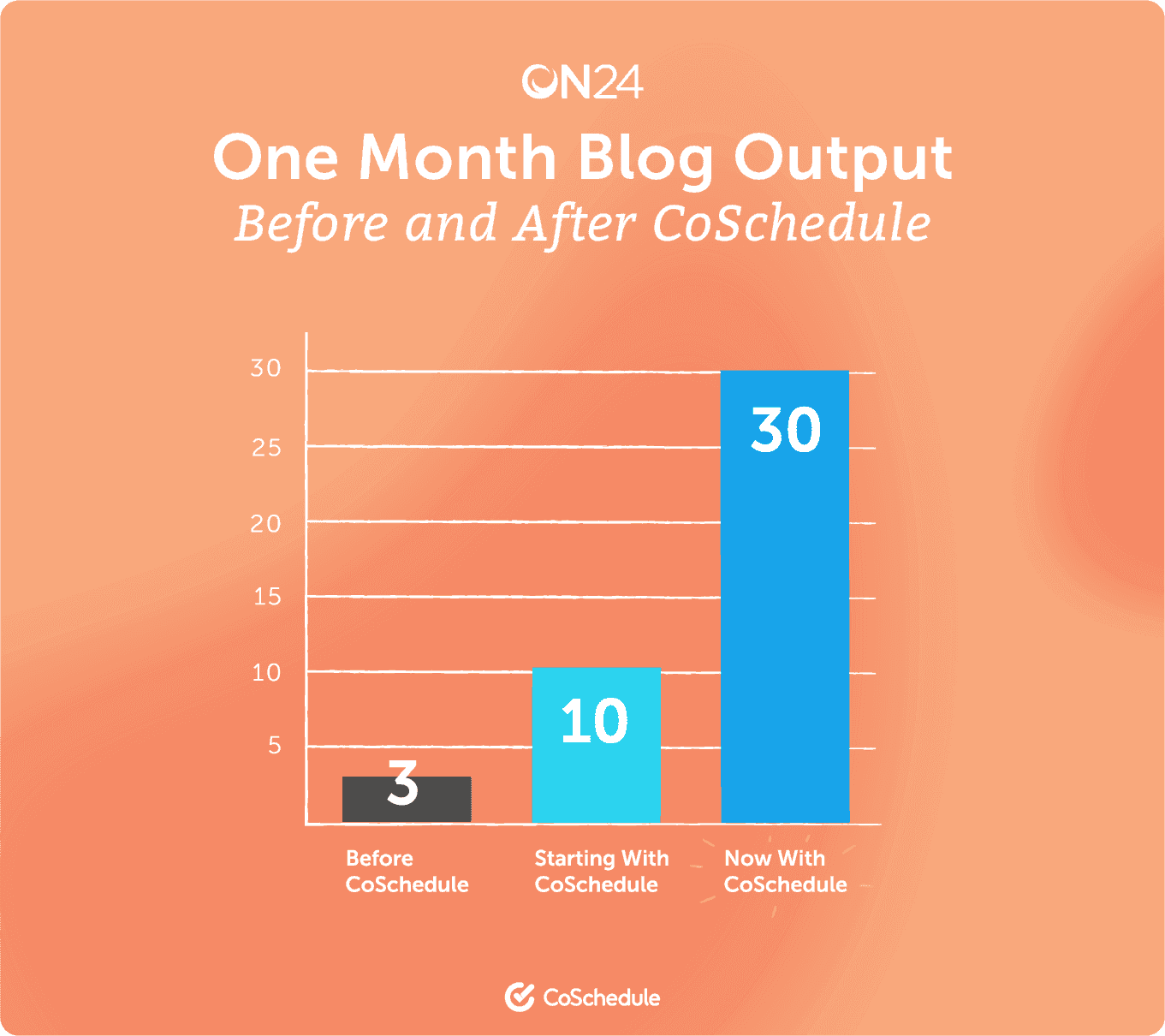 Before using the CoSchedule editorial calendar, though, the ON24 marketing team hit hurdle after hurdle as they didn’t have one tool to manage their content production.
Their process wasn’t streamlined, and tracking teammates’ tasks was a challenge. What’s more, they frequently missed opportunities and content gaps.
With CoSchedule Marketing Suite, they solved these problems and then some. The calendar software became their centralized hub for managing not just blog content but also social posts.
Using CoSchedule Marketing Suite as their content marketing editorial calendar, ON24 was also able to visualize their pipeline, which made it easy for them to identify and fill in content gaps.
It also helped them plan campaigns weeks ahead of time, hit deadlines, and reach an amazing publishing frequency.
It’s no wonder their Digital Content Manager, Michael Mayday, remarked:
“CoSchedule has given me sanity. Being able to see where there are online content gaps and rearrange content on the fly is absolutely invaluable."
Before using the CoSchedule editorial calendar, though, the ON24 marketing team hit hurdle after hurdle as they didn’t have one tool to manage their content production.
Their process wasn’t streamlined, and tracking teammates’ tasks was a challenge. What’s more, they frequently missed opportunities and content gaps.
With CoSchedule Marketing Suite, they solved these problems and then some. The calendar software became their centralized hub for managing not just blog content but also social posts.
Using CoSchedule Marketing Suite as their content marketing editorial calendar, ON24 was also able to visualize their pipeline, which made it easy for them to identify and fill in content gaps.
It also helped them plan campaigns weeks ahead of time, hit deadlines, and reach an amazing publishing frequency.
It’s no wonder their Digital Content Manager, Michael Mayday, remarked:
“CoSchedule has given me sanity. Being able to see where there are online content gaps and rearrange content on the fly is absolutely invaluable."
Common Questions About Editorial Calendars
Finally, before we wrap this up, let’s answer any remaining questions that you may have.Q: Who Uses Editorial Calendars?
Marketers, bloggers, journalists, content creators, or just anyone who wants to publish quality content regularly.Q: What Are The Advantages Of Using Apps vs. Spreadsheets?
Apps offer automation features, which take work off your plate. This paired with seamless team coordination, makes managing your editorial calendar efficient so you can drive better results. Spreadsheets don’t offer these perks.Q: What Can I Put On An Editorial Calendar?
Any content that you want to create. It could be videos, social content, newsletter copy, or any other content type – not just the typical blog posts and articles.Q: What Is The Best Editorial Calendar?
The best editorial calendar empowers you to:- Organize everything in one place.
- Prove marketing team alignment with strategic business objectives.
- Provide visibility for all practitioners and stakeholders.
- Assign accountability to practitioners to complete work on time and empower seamless project handoffs.
- Complete more work in less time with less stress.