30 Social Media Engagement Tactics That Will Boost Shares And Conversions
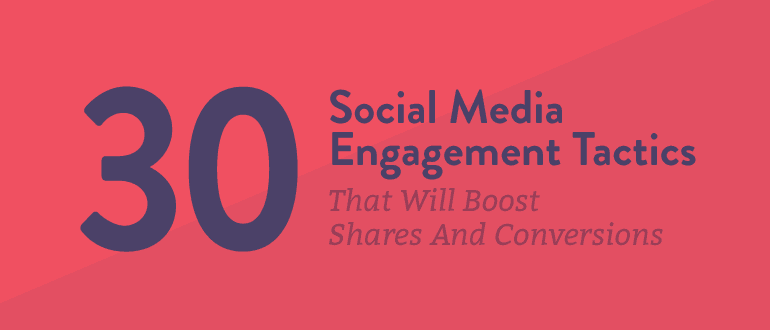 An engaged following = audience who know, like, and trust you.
And that, at its core, is how successful content marketers help fuel sales.
Engaging your audience on social media is a great way to build that community of fans for your brand.
But... what are some of the time-tested, proven social media engagement tactics that have worked for others? And how can you prove your success when you test them?
Read on to find out. ;)
An engaged following = audience who know, like, and trust you.
And that, at its core, is how successful content marketers help fuel sales.
Engaging your audience on social media is a great way to build that community of fans for your brand.
But... what are some of the time-tested, proven social media engagement tactics that have worked for others? And how can you prove your success when you test them?
Read on to find out. ;)
30 Social Media Engagement Tactics That Will Boost Shares And Conversions
Click To TweetIntroducing Social Media Courses: The Easiest Way To Improve Your Social Media Engagement
The proof is in the numbers. If your engagement is low (or dipping), it's time to reevaluate your social media strategy. Not feeling inspired? Unsure how to improve your engagement rates? With Actionable Marketing Institute's Social Media courses, you'll- Learn how to create messages your audience & algorithms will love. Learn how to build the perfect posting schedule, hook your audience with better copy, & increase likes, comments & clicks across all of your social profiles.
- Become a Certified Social Media Strategist. Earn an industry-recognized social media certification that covers everything from setting goals for social, choosing the right social channels, creating engaging content, & measuring results.
- Unlock 25+ courses on marketing topics including social media marketing, Facebook advertising, and more so you can access on-demand tutorials & downloadable templates you can use to improve your content.
 Alright, now let's learn about the tactics you can use to increase your social media engagement.
Just remember... you can enroll in Actionable Marketing Institute's AMI Pro to unlock 25+ courses - including a Social Media Strategy Certification course - to learn how to execute, measure, & implement these tactics (and so many more) into your social media strategy!
Alright, now let's learn about the tactics you can use to increase your social media engagement.
Just remember... you can enroll in Actionable Marketing Institute's AMI Pro to unlock 25+ courses - including a Social Media Strategy Certification course - to learn how to execute, measure, & implement these tactics (and so many more) into your social media strategy!
15 Essential Social Media Engagement Tactics You Can Plan In Advance
While social media engagement is all the rage—and for a really good reason—it's tough to always be in the moment, sharing spontaneously amazing content. Planning actually saves time. Not to mention stress.Planning saves time and lowers stress.
Click To Tweet1. Share Videos To Take Your Part Of The 100+ Million Hours Watched On Social Media Every Day
Facebook users alone watch 100 million hours of video every single day. And 82% of Twitter users watch video on that network. It's safe to say that sharing videos will help you engage your fans and followers. So how can you create and share social videos that will boost your engagement?- If you're looking for social video ideas, consider how-to, entertainment, behind-the-scenes, culture, recruiting, response, shout-out, event, promotional, demonstration, interview, and even customer testimonials.
- The best video length for Facebook engagement is about 1 minute and 30 seconds, and Twitter's direct upload maximum length is 2 minutes and 20 seconds. So you could smartly record one video and share it across multiple networks, then also upload it to YouTube for additional exposure.
- Facebook recommends that storytelling via video keeps your audience interested.
- You can start as simple as a smartphone or go all-in on a camera, microphone, stand, and lights. Or if you don't have in-house expertise, this is something you can work with a video-specific agency to help you professionally record and produce exceptional video content.
- Edit your video with Windows Movie Maker, iMovie, or our favorite at CoSchedule: ScreenFlow. Add captions to make your message accessible for everyone, even if sound is off.
- Use your social media message copy to get your followers excited to watch your video. Explain what's in it for them to watch your video. Emotion drives action.
Boost engagement by creating and sharing social videos.
Click To Tweet2. Tag Your Guest Bloggers Or People You've Quoted In Your Social Messages
It's human nature to want to be recognized for doing something amazing. So tag the peeps you want to recognize in the social messages you write. Here are a few ways to engage fans, friends, and influencers with your social accounts:- Create a quote graphic with a tool like Canva or design your own with Photoshop. Tag the person you quoted—or the business they work for—in your social message. You can easily find their Twitter handle by searching their name, or search for their business page on Facebook.
- You likely reference other folks' amazing content when you publish your own blog posts, podcast episodes, and videos. Thank those people by tagging them in a social message with a link back to the content you've published so they can see how you've recognized their hard work.
- You may accept guest authors to write for your blog. Tag your guest bloggers in the social messages you schedule to promote their blog posts. They'll get to experience the likes, shares, and comments on those social messages, which will make them feel awesome and reiterate that they made the right decision to write for you.
- If you're like us at CoSchedule, you consistently ask your audience for feedback on what to create next. For example, it's easy to ask your audience for their advice on the next content you should create. When you do create that content, share it with the folks who gave you the great ideas by tagging them in social messages.
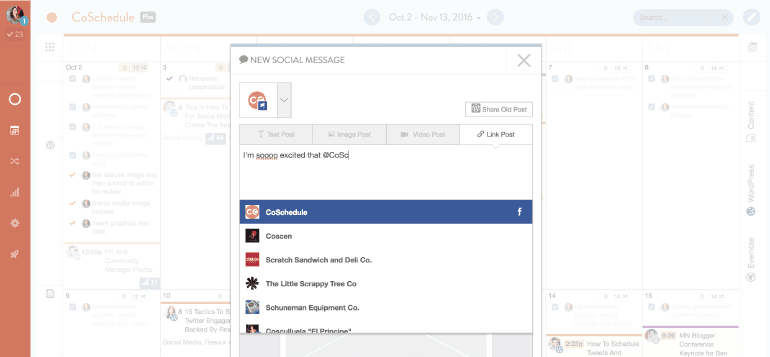 And that makes it simple to tag as you schedule your social campaigns. No excuses!
And that makes it simple to tag as you schedule your social campaigns. No excuses!
3. Curate And Share Others' Valuable Content With Your Following
Social media content curation is an awesome way for you to share the most valuable content in your industry with your following. Even if it's not content you've created. As Julie Neidlinger elegantly puts it:[Your followers] trust you’ll point out the most important stuff. They trust you won’t waste their time. They trust that you’ll know them well enough that you’ll do a better job finding information that an algorithm or computer can’t quite master. Social media content curation is a lifesaver for an audience drowning in information.There are many different ways to curate, in what some have called your social media mix. Check out this infographic for formulas to help you share a variety of content that will engage your followers:
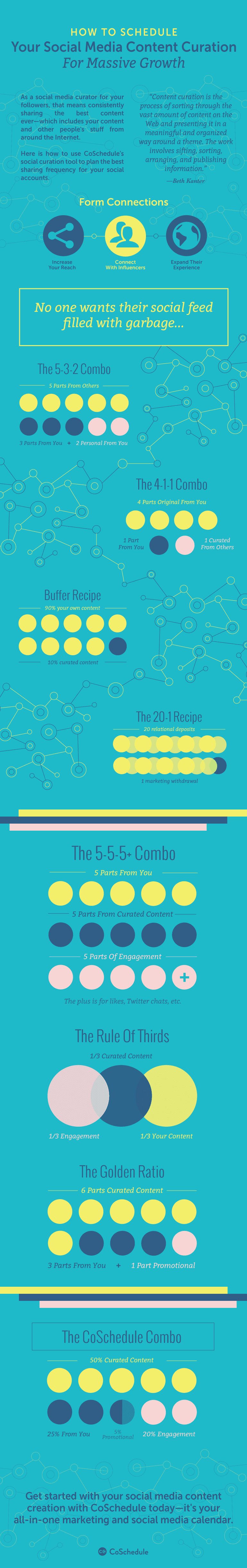 Social media content curation presents an awesome opportunity to tag the authors behind the pieces you're sharing. This recognizes the talent you thought worthy enough to share with your followers while giving your audience the chance to discover even more engaging content.
An easy way to start is to set up Feedly with the RSS feeds from your favorite blogs. Then you can easily make it a habit to check Feedly to curate awesome content.
Social media content curation presents an awesome opportunity to tag the authors behind the pieces you're sharing. This recognizes the talent you thought worthy enough to share with your followers while giving your audience the chance to discover even more engaging content.
An easy way to start is to set up Feedly with the RSS feeds from your favorite blogs. Then you can easily make it a habit to check Feedly to curate awesome content.
Curating content? Tag the author.
Click To Tweet Yep. That makes managing all of your social media scheduling on one calendar extremely easy.
Yep. That makes managing all of your social media scheduling on one calendar extremely easy.
Content curation tip: use the CoSchedule Chrome extension.
Click To Tweet4. Schedule Your Social Messages To Send At The Best Times To Increase Your Reach
For every network, there are certain times of the day when the users are most active. By scheduling your social media messages to post at the best times, you're that much more likely to engage your followers. "When is the best time to schedule social media posts?" Is a question we get a lot, so we decided to create the most-researched blog post on the internet to answer the question. Here's an infographic with the high-level overview of the absolute best times to post on social media to help you increase your engagement: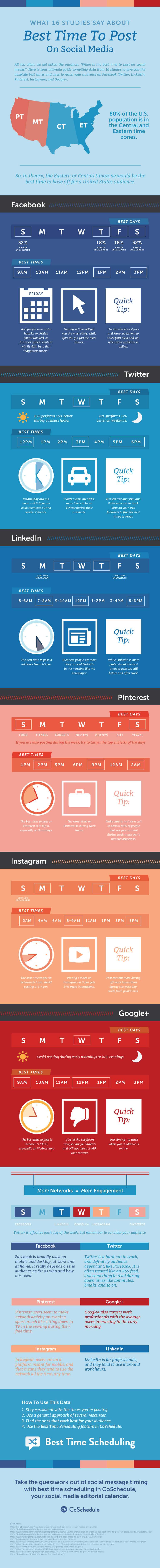 Schedule It In CoSchedule
Now, you could memorize the best times to share to every social network. Or, you could just use Best Time Scheduling, a feature built right into CoSchedule to send your social messages at the best times without all the nuisance of remembering when to share.
Here's how it works:
Schedule It In CoSchedule
Now, you could memorize the best times to share to every social network. Or, you could just use Best Time Scheduling, a feature built right into CoSchedule to send your social messages at the best times without all the nuisance of remembering when to share.
Here's how it works:
5. Write Emotional Headlines To Increase Shares And Clickthroughs
If you're following one of the social media mix formulas from tip #3, you're sharing a lot of your own content on social media. You can increase your social shares and traffic (not to mention SEO value) by writing emotional headlines—and subsequently using those headlines in your social shares. There are three solid headline formulas that tend to perform well:- How To {Do Something} That Will {Help You Experience Desired Result}
- {#} Ways To {Do Something} To {Produce Desired Result}
- What Is The Best {Topic} That Will {Do Something Desirable}?
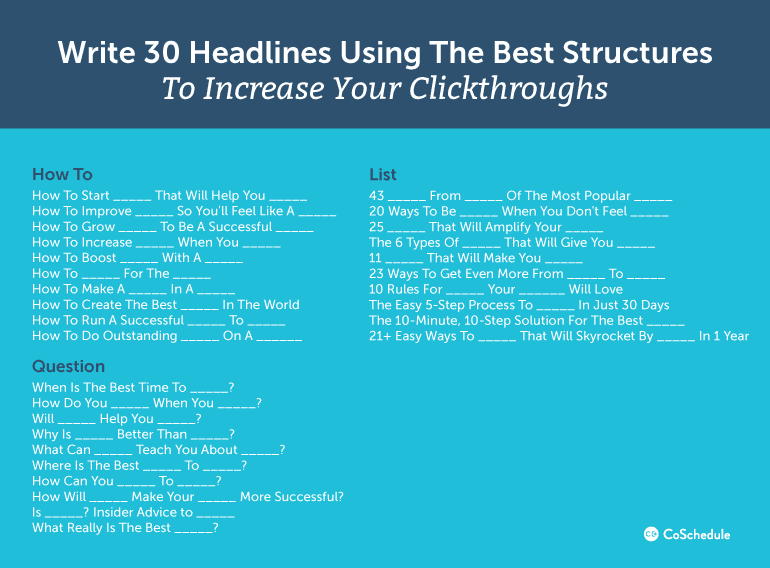 And we've also researched the formulas behind the 1,000 most-shared headlines of 4,302,684 pieces of content shared through CoSchedule. Then we combined that data with the best advice we could find to give you the 100+ best headline templates in the world:
And we've also researched the formulas behind the 1,000 most-shared headlines of 4,302,684 pieces of content shared through CoSchedule. Then we combined that data with the best advice we could find to give you the 100+ best headline templates in the world:
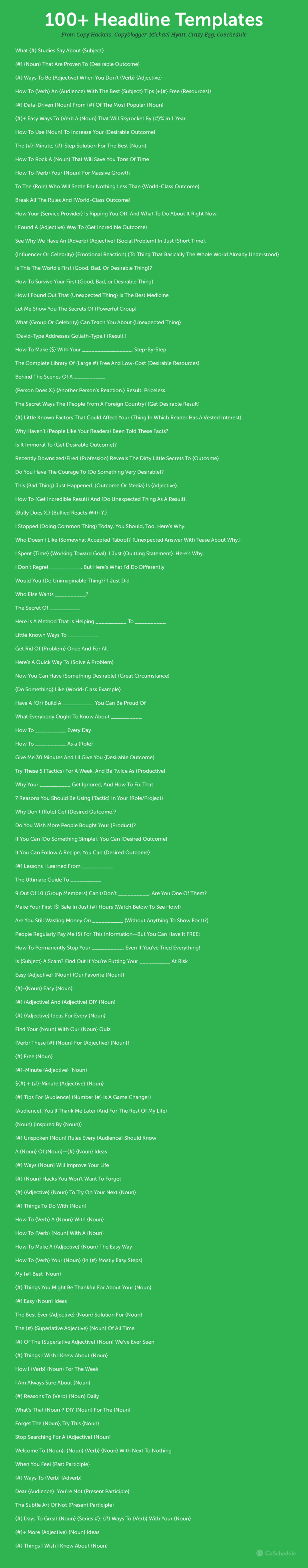 More social shares = more engagement. Try sharing these headline formulas for your content to measure what happens.
Schedule It In CoSchedule
You may know of the Headline Analyzer Studio from CoSchedule that helps you improve the headlines you write. Write your headline once, then iterate it up to 25 times to improve your headline grade and score to increase its shares, traffic, and SEO value.
That analyzer is built right into your CoSchedule marketing calendar—and uses the data you just learned about—to help you develop the most engaging headlines possible... and right in the tool you use to create your content and share it on social media.
Get more engagement for your content:
More social shares = more engagement. Try sharing these headline formulas for your content to measure what happens.
Schedule It In CoSchedule
You may know of the Headline Analyzer Studio from CoSchedule that helps you improve the headlines you write. Write your headline once, then iterate it up to 25 times to improve your headline grade and score to increase its shares, traffic, and SEO value.
That analyzer is built right into your CoSchedule marketing calendar—and uses the data you just learned about—to help you develop the most engaging headlines possible... and right in the tool you use to create your content and share it on social media.
Get more engagement for your content:
6. Increase Your Posting Frequency To Boost Your Organic Growth
When Post Planner increased their posting frequency by 29%, they grew their Facebook organic reach by 65%. Sharing more often helps you reach and engage more of the following you've worked so hard to build. So... how often should you share to social media? It's a question we've been researching with a lot of data to come in a blog post we're launching very soon! But in the meantime, I wanted to give you a sneak peek at the results we've analyzed so far: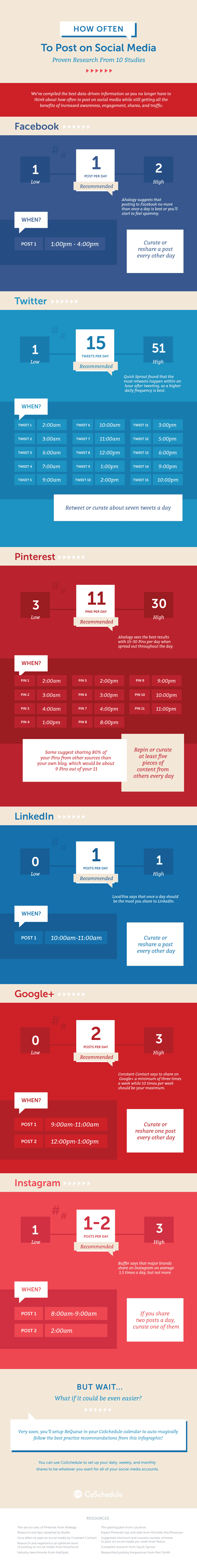
Is your social posting schedule optimized for growth?
Click To Tweet7. Share Your Content More Than Once On Social Media
You can get 31.5 times more click-throughs when you share your content on social media more than once. Let me rephrase that—you can get 3,150% more traffic to your content by scheduling a few more social messages to share your content with your followers. If your reaction is anything like mine was when I discovered that stat, this is you right now: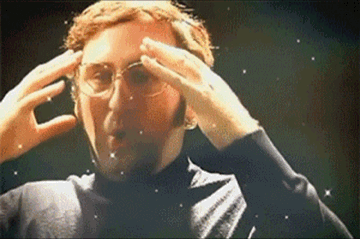 You can share the same piece of content on social media more than once to help you fill up your social media posting schedule (especially since you just learned you can post way more frequently than you have been). A good way to do this is to mix up the variety of the kinds of messages you write to share a single piece of content.
Here's how to do it:
You can share the same piece of content on social media more than once to help you fill up your social media posting schedule (especially since you just learned you can post way more frequently than you have been). A good way to do this is to mix up the variety of the kinds of messages you write to share a single piece of content.
Here's how to do it:
- Use the three kinds of headlines that work best for engaging content: how to, list, and question.
- Ask questions to pique your followers' curiosity. Close-ended questions actually work best for click-throughs, so try questions that make your followers answer "yes" or "no" in response to your question. (e.g. Are you using hashtags as you should be?)
- Post something controversial that makes your readers question their behavior, beliefs, or sense of belonging. They'll want to confirm or disprove what you share, so they'll have to click through to learn more. (e.g. Nothing is original.)
- Combine a humorous message with a funny meme or GIF. Something that works well is to try a message like "How you'll feel when you learn how to {experience desired benefit you teach in your content.}" Then pair it with a GIF of someone super excited.
- On publish – Social message sent when blog post goes live
- Same day – Initial social messages trickle out to your accounts over the next 2-3 hours.
- Next day – Messages are shared again on the appropriate social channels.
- Next week – Another series of messages are pre-scheduled and sent the following week.
- Next month – Even more social messages are pre-scheduled for the following month.
- Next _____ – Additional messages can optionally be scheduled for the three-month mark or beyond.
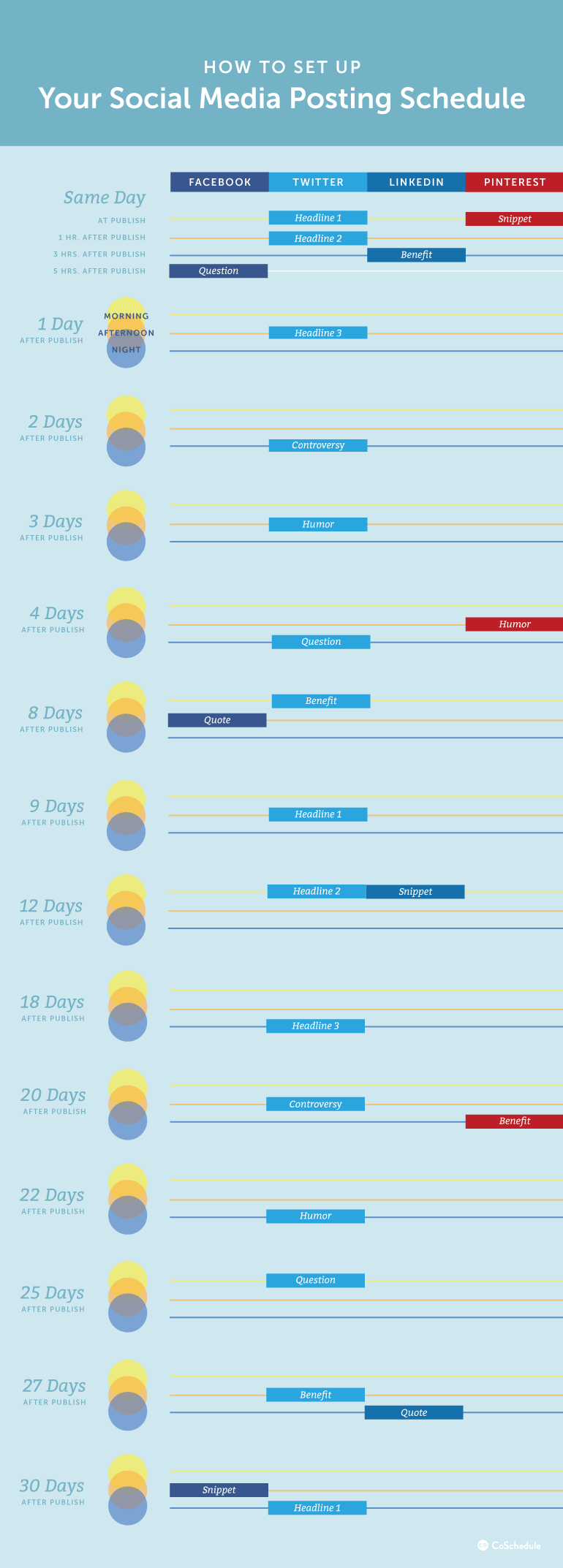 Schedule It In CoSchedule:
You can create a Social Template right in CoSchedule to help you schedule dozens of messages in a few easy minutes. That will help you easily create a social media posting schedule to share a single piece of content days, weeks, and even months after its original publish date without the hassle.
Schedule more social messages in a fraction of the time:
Schedule It In CoSchedule:
You can create a Social Template right in CoSchedule to help you schedule dozens of messages in a few easy minutes. That will help you easily create a social media posting schedule to share a single piece of content days, weeks, and even months after its original publish date without the hassle.
Schedule more social messages in a fraction of the time:
8. Use Hashtags To Double Your Engagement Rate
Yep, using hashtags on Twitter can double your engagement rate. On other networks like Pinterest, they work well for categorizing your content. And on Instagram... well... you can use a lot of them to help your followers find your content. Find trending hashtags with: Then follow the best practices from this infographic to increase your engagement on each social network: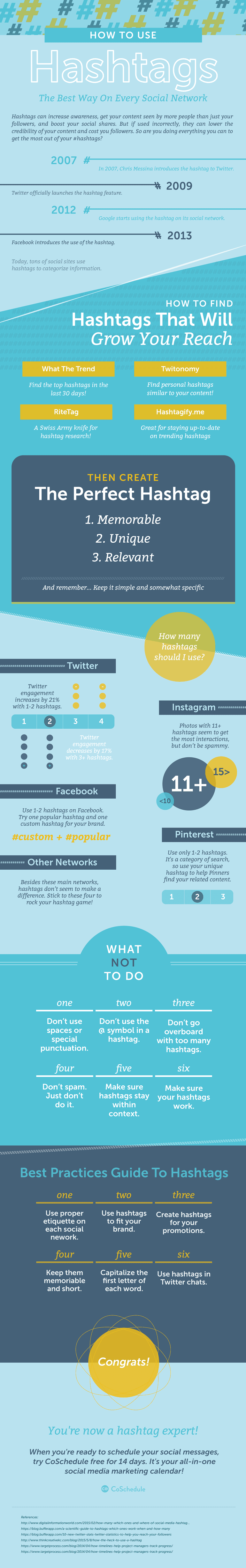
Find the right hashtags (+29 more social media engagement tips).
Click To Tweet
9. Use Images, Memes, And Animated GIFs To Increase Shares And Clickthroughs
Tweets with images get 18% more click-throughs than those without. And tweets with animated GIFs get 167% more click-throughs than tweets with images. Memes bring humor to busy news feeds (and let's just remember that half of all people share entertaining content). Let's just say it's widely known that social media messages with visuals get more engagement. Find inspiration for visual content:- Look to GIPHY, and reddit's top GIFs sub-reddit for animated GIFs. GIPHY also has a GIF maker to help you make your own GIFs.
- You can also check reddit's home page for memes and more, or try a site like memes.com to make your own.
- There are also dozens of tools to help you make your own engaging images and graphics for your social media messages.
 Schedule It In CoSchedule:
You can include images, animated GIFs, memes, and even videos in the social messages you schedule with CoSchedule.
Let's say you want to share an image, GIF, or meme embedded in your blog post. Simply use the image chooser to find the visual from your content to include in your message without uploading anything into CoSchedule (that saves lots of clicks and time, speaking from personal experience!). Otherwise, you can always upload the visuals you find for an individual message or even create them with a Social Helper.
There are lots of ways to add visuals into a social campaign in CoSchedule to add tons of variety into your social media posting schedule.
Schedule It In CoSchedule:
You can include images, animated GIFs, memes, and even videos in the social messages you schedule with CoSchedule.
Let's say you want to share an image, GIF, or meme embedded in your blog post. Simply use the image chooser to find the visual from your content to include in your message without uploading anything into CoSchedule (that saves lots of clicks and time, speaking from personal experience!). Otherwise, you can always upload the visuals you find for an individual message or even create them with a Social Helper.
There are lots of ways to add visuals into a social campaign in CoSchedule to add tons of variety into your social media posting schedule.

10. Post Standalone Social Media Messages To Increase Shares
It's easy to want to share content that contains links back to your content (after all, clickthroughs are an element of social media engagement, right?) However, a growing trend is emerging for brands to share standalone social media messages. By that, I mean posting a message with a graphic—something with a funny, inspirational, or encouraging message. It's something big brands out there have been trying, like Anytime Fitness, Post Planner, Copy Hackers, and even our team at CoSchedule. Anytime Fitness has found this tactic (as one element in their very robust strategy) has helped grow their Facebook reach by 275%, going from 1 million to 40 million monthly reach. You can easily create your own graphics using a tool like Canva or one of these other 20 graphics tools. Grab this free Photoshop CC action so you can create one graphic then export it to the correct sizes for every social network.
Schedule It In CoSchedule:
Create a bank of standalone social media graphics, then create a Social Campaign in CoSchedule to easily share your content.
Grab this free Photoshop CC action so you can create one graphic then export it to the correct sizes for every social network.
Schedule It In CoSchedule:
Create a bank of standalone social media graphics, then create a Social Campaign in CoSchedule to easily share your content.
11. Recycle Your Evergreen Content To Share Timelessly Amazing Content
Creating, sharing, and repurposing evergreen content helped CoSchedule increase our content's results by 283%. Evergreen content is perfect for engaging your social media following because you'll have relevant content to mix into your posting schedule that's always relevant. When Post Planner doubled their Facebook organic reach, they said:[Sharing evergreen content] is one of the cornerstones of our 193% page growth.Get started by creating engaging evergreen content with a little help from these examples:
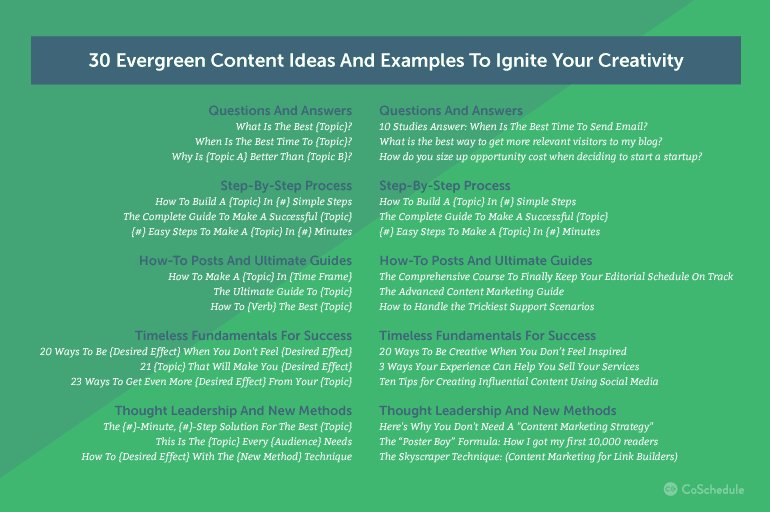 Then create a handful of social media posting schedules to help you share multiple pieces of evergreen content:
Then create a handful of social media posting schedules to help you share multiple pieces of evergreen content:
 Schedule It In CoSchedule:
As you probably guessed, you can easily create multiple social media posting schedules to easily re-share your evergreen content with Social Templates in CoSchedule. Another option will be to add your evergreen content's social messages into a Group in ReQueue. Again, ReQueue is coming to a CoSchedule near you very soon!
Schedule It In CoSchedule:
As you probably guessed, you can easily create multiple social media posting schedules to easily re-share your evergreen content with Social Templates in CoSchedule. Another option will be to add your evergreen content's social messages into a Group in ReQueue. Again, ReQueue is coming to a CoSchedule near you very soon!
12. Share The Content You Already Know Your Audience Loves (Again)
You likely have timeless content that continues to perform well week after week, month after month. That top content is the kind of evergreen content to share again. Neil Patel is a marketing mastermind who found that when he shared all of his old content, his traffic actually dropped. However, when Neil shared only his best content, he grew his traffic. Use Google Analytics to understand your content that is getting the most traffic. That's a natural indicator of something your followers dig, so share that content again. Schedule It In CoSchedule:
Or.... you could actually see what your audience engages with the most in your Top Content Report in your all-new Analytics feature in CoSchedule. There's a handy share button right next to your most popular content to help you re-share your best-of-the-best right to turn data into action immediately.
Schedule It In CoSchedule:
Or.... you could actually see what your audience engages with the most in your Top Content Report in your all-new Analytics feature in CoSchedule. There's a handy share button right next to your most popular content to help you re-share your best-of-the-best right to turn data into action immediately.

13. Create A Facebook Group To Build A Community
Creating your own Facebook Group gives you the opportunity to engage with your community. You can ask questions, get feedback on your upcoming content and other projects, and even share content. Get started by going to Facebook. In the Groups area to the left of your newsfeed, click on "Create Group". From here, you can make your Group public, closed, or secret—it all depends on the kind of community engagement you're hoping to foster. Write an intro and guidelines to help your following participate accordingly. You can also select additional admins to help you manage your Group.
Facebook Groups are a great tool for building community.
Click To Tweet
14. Host A Twitter Chat To Build Your Following
Have you thought about hosting a Twitter chat to engage your followers in meaningful conversation? You can keep the process as simple as possible to make this a realistic engagement tactic in your social media strategy:- Choose a hashtag. All participants in your conversations will use this hashtag in the answers to your questions that you, as the host, will ask.
- Define the chat time. One recurring weekly chat is the norm, and hosting them consistently at the same time and same day helps your followers easily remember your chat schedule.
- Define how long the conversation will be. Usually it's an hour. As the host, you'll ask questions your audience will answer throughout that hour. And that means, you could plan on about nine questions each spaced six minutes apart, leaving three minutes for a welcome message and three minutes for a thank you/conclusion message. If you want less lull time between questions, simply increase your number of questions in the body of your 54 minutes.
- Determine several topics to span the next several weeks. It's helpful to provide this information on a calendar you can easily share with your followers so they know what to expect in your future convos.
- Break those topics into questions.
- Design graphics for your questions to help them stand out in the busy chats.
- Schedule Tweets to build anticipation before each chat.
- Be a rock star host and like your followers' answers and reply with helpful advice.

15. Capitalize On The Most-Shared Content By Sharing Infographics On Pinterest
When Neil Patel researched the best types of social media content for his post published on the CoSchedule blog, he found infographics are the most shared form of content. Ever. And it turns out, visuals with a 2:3 aspect ratio—and specifically 735 pixels wide x 1,102 pixels tall—receive the most traffic on Pinterest. Narrow and tall = best engagement.
That makes infographics the perfect type of content to share on Pinterest.
Read this post to create awesome infographics for yourself.
And it turns out, visuals with a 2:3 aspect ratio—and specifically 735 pixels wide x 1,102 pixels tall—receive the most traffic on Pinterest. Narrow and tall = best engagement.
That makes infographics the perfect type of content to share on Pinterest.
Read this post to create awesome infographics for yourself.
Infographics are the perfect type of content to share on Pinterest.
Click To Tweet
15 Bonus Social Media Engagement Tactics That Work Well In The Moment
As you know by now, there’s a lot to be gained by using social media. Social media is one of the most effective ways to increase exposure of your brand. However, simply telling your readers to use social media isn’t really that helpful. There’s a lot that can be done using social media platforms, to the point where it can be overwhelming when trying to figure out where to start and what to do. The following are 15 social media engagement tactics to improve and increase engagement with your followers, thereby strengthening your brand’s identity as well as growing the number of subscribers to your various social media profiles. These tips come courtesy of a guest blogger of CoSchedule's, Zhi Yuan, a Digital Marketer who works at SEOPressor and RankReveal. He is on a never-ending quest to understand the mysteries of the search engine world, and sometimes, on his way to the ice-cream parlor.15 #SocialMedia Engagement Tactics That Will Boost Your Conversions via @zhiyuan21
Click To Tweet1. Create And Join Groups/Forums
As of May 2013, there were more than 1.5 million LinkedIn groups according to Social Media Examiner. You can create groups or join groups that are relevant to your industry on several social networks, including LinkedIn, Facebook, and Google+. This allows you provide helpful and informative advice or to start relevant discussions that can help generate interest in your brand.- Your primary reason to be on a forum is to participate in other people's discussions, not to start them. So answer, chime in and let the community guide the discussion.
- When participating, don't just shamelessly promote your content. Don't just share, but participate!
- Keep groups small and intimate to keep them active.
2. Hold Q&A Sessions
An "Ask Me Anything" on Inbound.org, gets anywhere from 50 to 350+ upvotes. People love the honest, down-to-earth conversation, that's why AMAs are so popular. Q&A sessions are a great way to answer any questions that your followers may have as well as provide information to consumers that may have some interest in your brand but are not familiar with it.
It’s also a fantastic way to strengthen the connection between your company and your customers since you are opening up a direct line of communication. Many companies will hold Q&A sessions on social media with higher-ups—including CEOs—to help make their company more relatable. Q&A sessions are also a great way to inform the public about new products, services, and promotions.
Q&A sessions are a great way to answer any questions that your followers may have as well as provide information to consumers that may have some interest in your brand but are not familiar with it.
It’s also a fantastic way to strengthen the connection between your company and your customers since you are opening up a direct line of communication. Many companies will hold Q&A sessions on social media with higher-ups—including CEOs—to help make their company more relatable. Q&A sessions are also a great way to inform the public about new products, services, and promotions.
- Providing answers on Q&A forms can help you connect with people in your market, build your reputation, and generate leads.
- Have your audience send in questions beforehand so you can be prepared for what they want to know.
- Be prepared for any tough questions by chatting with your PR team and knowing how you'll respond quickly.
3. Host Social Media Contests
A t-shirt company called Qwertee launched a campaign that gave away 1,000 shirts a week with the goal to get over 100,000 likes on their Facebook page (which they succeeded.) All you had to do was like the page and submit your e-mail to be entered. They ended up strengthening their brand identity, exposure, and trust. Social media contests help boost engagement in a number of ways. Encouraging people to participate in a contest that is related to your brand will boost engagement with those who are already followers and can help you increase subscribers by requiring those that don’t follow or like your page yet to do so in order to participate.
You can even let the outcome of the contest depend on the votes of your followers. There are different types of contests you can host as well, from simple sweepstakes to trivia questions to creativity-based competitions. Facebook and Instagram are two social channels that are great platforms for contests.
Social media contests help boost engagement in a number of ways. Encouraging people to participate in a contest that is related to your brand will boost engagement with those who are already followers and can help you increase subscribers by requiring those that don’t follow or like your page yet to do so in order to participate.
You can even let the outcome of the contest depend on the votes of your followers. There are different types of contests you can host as well, from simple sweepstakes to trivia questions to creativity-based competitions. Facebook and Instagram are two social channels that are great platforms for contests.
- People are motivated by free giveaways. One of the best ways to sure more likes, follows, or emails is to host a social media contest.
- Be clear about your objectives and exactly how you want your audience to participate for the best outcome. Define easy, simple rules before you launch your contest.
- For voting, let your audience be the judge. This could be as easy as favorites or likes. By letting you audience, vote you are encouraging social media engagement and more participation past just a like.
- 35% of Facebook fans like a page so they can participate in contests.
Drive engagement with social media contests.
Click To Tweet4. Conduct Polls And Surveys
 People are often willing to provide you their opinion—and this is especially true on social media networks. This means that conducting polls and surveys about your services, products, and brand in general are great ways to engage your followers and obtain valuable information about your customer base.
It also shows them that you care about their opinions, which in turn helps to build trust and loyalty, further strengthening your brand identity and reputation.
People are often willing to provide you their opinion—and this is especially true on social media networks. This means that conducting polls and surveys about your services, products, and brand in general are great ways to engage your followers and obtain valuable information about your customer base.
It also shows them that you care about their opinions, which in turn helps to build trust and loyalty, further strengthening your brand identity and reputation.
- Use survey creation sites like Surveymonkey to easily create polls to post on your social media sites.
- Be quick. Keep your surveys short and sweet. Your audience is more likely to respond when you keep your poll simple.
- A poll is generally easier to do since you can just ask one question and have a list of answers to choose from. Because they take little to no effort to complete, followers are more likely to do them.
- Surveys can take a little longer, which means you may want to offer an incentive for doing them, such as a coupon that provides a discount off a product or service.
5. Join Twitter Chats
Twitter chats help you reach a new audience with using a branded hashtag. Instead of posting Tweets or sending direct messages, you can have conversations using Twitter chats. This is beneficial because Twitter chats allows you to have real-time conversations with hundreds of different users at the same time. You can join other Twitter chats relevant to your brand and provide valuable input in order to garner interest in your brand from Twitter users who aren’t part of your follower base yet.- 67% of Twitter users are far more likely to buy from the brands they follow on Twitter.
- Pick a topic that is relevant and many people can participate in.
- Look to leading niches in your industry and reach out to them to co-host with you to expand your network.
6. Offer Incentives For Shares And Conversions
Free content from CoSchedule, such as providing how-to downloads in their posts, generates more than 5,500 new subscribers every month. Ask followers to share certain posts by offering freebies. You can also speak with other companies within your industry and offer to trade shares in order to help further each other’s engagement while increasing exposure of one another’s brands. What kind of content could you give away?- Something that is fun and comes regularly.
- Something the promotes education.
- Something that gives you a reputation.
- Something that you can continue to build on.
7. Ask Followers To Engage
 The average time a users spends on a website is, at best, only 20 seconds. You have to make it count.
Simply asking your followers to engage will often work. When posting content on social media, ask your followers to share, like, or to share their opinion on it.
The average time a users spends on a website is, at best, only 20 seconds. You have to make it count.
Simply asking your followers to engage will often work. When posting content on social media, ask your followers to share, like, or to share their opinion on it.
- Explain to your readers why they should share your piece of content. Give them a reason to do it. According to research by Ellen Langer, reasoning may pump your acceptance rate to as high as 94%.
- Focus on a single call to action, don't confuse your audience by asking too much.
- Only 16% of your visitors will actually read your article from start to finish. You should not miss your chance to ask them for a share.
- Your tweets have a 12x higher chance of being retweeted if you ask for it, and 23x higher if you actually spell out the word “retweet.”
8. Make It Easy For People To Engage
Social proof is a major hazard. If your blog gets few shares, you might be doing more harm than good with your social media buttons. Consider a sharing widget that takes social proof into account like this one. Encourage your customers and website visitors to find you on social media and to follow or like you by using social media plugins on your blog. This way, your readers can easily share content on your blog by just clicking a button. You can also create a pop-up for your website that asks them to follow you on certain social media pages.Make it easy for readers to engage right in the context of your posts. #smm
Click To Tweet- If you are going to use social sharing buttons, the top/left side of the page seems to do best.
- Definitely limit the networks you include when using social media buttons. (See data point #3)
- Facebook and Twitter will usually provide the most shares, but make this decision based on your individual audience. For example, Google+ has good traction for many blogs.
9. Respond Quickly And Thoroughly
"Research shows that customer emotions become permanent with time. It’s best for an effective intervention to take place as close to the experience as possible,” says Baba Shiv, Stanford Professor of Marketing at Stanford’s Graduate School of Business. When people post comments on your social media, respond quickly. If you don’t, then it’s going to seem like you’re not very active on your own social media pages—or you simply don’t care. Both of these will drastically hurt your engagement since hardly anyone will bother posting comments or questions if you’re going to appear to ignore them. And when you do respond, do so thoroughly. You want your answers to be informative and helpful.
Both of these will drastically hurt your engagement since hardly anyone will bother posting comments or questions if you’re going to appear to ignore them. And when you do respond, do so thoroughly. You want your answers to be informative and helpful.
- Not only is a “yes” or “no” answer not informative or helpful, it comes off as somewhat arrogant and off-putting.
- Your followers will be much more likely to post comments if they know that you are reading them and that you will respond to them in a helpful manner.
- If you respond right away, there’s a chance that the conversation will continue since they may still be on your page.
10. Engage Through Social Issues
69% share information because it allows them to feel more involved in the world, and 84% share because it is a way to support causes or issues they care about Major social issues shouldn’t be shied away from. Consumers relate more with companies that take a stance on important social issues. It can really help to strengthen your reputation, and posting about social issues will certainly foster engagement. A recent example can be seen in the actions companies took after the inflammatory remarks made by Donald Trump about the Mexican population. Companies such as Macy’s, NBC, and Univision all severed their business ties with Trump because he had a point of view that these companies strongly opposed. Another recent example is the recent Supreme Court ruling to allow same sex marriage throughout the country. Many businesses showed their support on social media. They risked losing customers that opposed the ruling (and some businesses did lose customers due to their support), but they strengthened their reputation with people who did support the ruling and were commended for taking a stance.
Another recent example is the recent Supreme Court ruling to allow same sex marriage throughout the country. Many businesses showed their support on social media. They risked losing customers that opposed the ruling (and some businesses did lose customers due to their support), but they strengthened their reputation with people who did support the ruling and were commended for taking a stance.
- The value you provide and the entertainment you offer can instantly make your content more shareable and engaging.
- Take some inspiration from Oreo, who is releasing whimsical images of its cookies redesigned to commemorate something that happened on a specific date.
11. Find New Followers
There are a lot of tools out there for Twitter that make it easy for you to find more followers based on similar interests.- Nearby Tweets is a tool that helps you find followers based on a combination of keywords and location.
- Then there’s InboxQ, which is a Web app that allows you to find Twitter conversations in real time based on certain keywords. You can join these conversations and contribute in meaningful ways to engage new followers.
- Twitdom and Tweepi are also helpful for finding new followers.
- Publish lots of awesome content in your niche to be a credible source in your field to increase shares and follows.
12. Keep The Conversation Going
 This is another reason to respond to comments in an in-depth manner: A simple “yes” or “no” response pretty much ends the conversation.
This is another reason to respond to comments in an in-depth manner: A simple “yes” or “no” response pretty much ends the conversation.
- Try to end your comments with open-ended questions.
- Even if there’s no way to keep the conversation going, end with something like, “Let us know if there’s anything else we can help you with,” or “If you have any more questions, please feel free to ask.”
- Share related content, and ask for their feedback.
13. Respond In A Personal And Conversational Manner
Social media is... social. Show your brand is run by humans. Look at brands such as Oreo or Taco Bell as examples. Use first names when you are responding. Addressing your followers in this way makes them feel more appreciated—not to mention that people love to be acknowledged. Small gestures like these help to build loyalty.
In order to engage consumers in an effective manner, they need to be able to relate to your brand. This means making sure that you write your posts in a way that sounds human. For example, write in the way that you talk and use first-person voice like I and me (writing in the third-person makes you sound distant and boring or, in the case of athletes that speak in the third-person like Mike Tyson, terrifying and intimidating).
Use first names when you are responding. Addressing your followers in this way makes them feel more appreciated—not to mention that people love to be acknowledged. Small gestures like these help to build loyalty.
In order to engage consumers in an effective manner, they need to be able to relate to your brand. This means making sure that you write your posts in a way that sounds human. For example, write in the way that you talk and use first-person voice like I and me (writing in the third-person makes you sound distant and boring or, in the case of athletes that speak in the third-person like Mike Tyson, terrifying and intimidating).
- Use your first name and your picture to put a real person behind your comments and brand in general.
- Monitor social media to see what is being said about you and interact with your audience.
- Use proper grammar and spelling and don't shamelessly post links to maintain professionalism and reduce chances of being flagged as spam.
14. Use Emoticons
Using emoticons increases comments by 33%. Emoticons show a certain element of playfulness that provides your brand with a bit of personality. In fact, statistics show that the use of emoticons will boost the engagement of your posts. 92% of the online population is using emojis and this number continues to grow as new emojis are released.
Emoticons show a certain element of playfulness that provides your brand with a bit of personality. In fact, statistics show that the use of emoticons will boost the engagement of your posts. 92% of the online population is using emojis and this number continues to grow as new emojis are released.
- Smiling faces boost conversions because people feel like the really are talking to a real person.
- Emoticons add human emotions, and it comes across positively with your audience.
- When responding to a negative comment or critique, emoticons soften the blow.
15. Use Social Media Tools
Almost every social media platform provides its users with a number of different tools that you can use in order to improve your social media strategy. Tools such as Twitter Analytics, Google Analytics, TweetDeck, and CoSchedule can provide you with valuable information such as social activity numbers and follower demographics in addition to making it easier to track and monitor social conversations. By using these analytics tools, you’ll make it easy to see how effective your social media engagement tactics are, thereby letting you adjust your techniques accordingly.- Use the Headline Analyzer Studio to ensure that your content is appealing and emotional.
- Customize your posts to each tool, don't use the same tagline for Facebook and Twitter—they all have different lengths, use cases, and purposes that draw attention.
- Try getting in contact with content creation communities.
BONUS: Test Every Post With the Social Message Optimizer First
We've covered a lot of tips to help you drive more social media engagement. Before we wrap this up, though, we've got a fun new tool to share with you. It's called the Social Message Optimizer, and it can help you fine-tune every post for maximum engagement before you hit publish. This completely free tool makes it possible to:
This completely free tool makes it possible to:
- Optimize every post to attract the most eyeballs based on real data.
- Write the most engaging post copy for every major social media network.
- Increase engagement, drive more traffic, and boost your social media marketing success.
Upgrade Your Social Strategy With Training In CoSchedule's Actionable Marketing Institute
If you want to learn EVEN more about social media, check out Actionable Marketing Institute’s course on Social Media Strategy. In this course, you’ll learn how to boost engagement, drive more traffic, and produce qualified leads through your social media strategy. Unlock exclusive templates, resources & tips to enhance your social strategy today.
This post was originally written by Zhi Yuan and published on Aug. 5, 2015. It was most recently updated on Dec. 6, 2017.
Unlock exclusive templates, resources & tips to enhance your social strategy today.
This post was originally written by Zhi Yuan and published on Aug. 5, 2015. It was most recently updated on Dec. 6, 2017.


