Social Templates Are The Best Way To Schedule Dozens Of Messages In 5 Easy Minutes [New Feature]
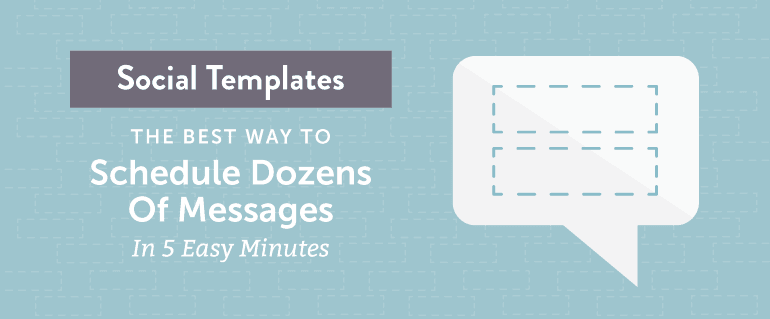 What if you could schedule more social messages without experiencing the tedious process?
And what if you could write a variety of awesome messages to automatically fill up your social media schedule without spending time copying and pasting your messages?
And what if you could reuse your work as a template for the next time you want to schedule social messages?
Well, if you could do all of that, you'd schedule dozens of social messages in a few easy minutes. And that would help you share more to social media and get a lot more traffic without losing your valuable time on repetitive tasks.
In fact, you could schedule a huge variety of 60+ social messages to span out days, weeks, and even months in less than five minutes to get you 200% more traffic. At least, those are the results some have experienced with the latest feature in your CoSchedule social media editorial calendar with social templates.
What if you could schedule more social messages without experiencing the tedious process?
And what if you could write a variety of awesome messages to automatically fill up your social media schedule without spending time copying and pasting your messages?
And what if you could reuse your work as a template for the next time you want to schedule social messages?
Well, if you could do all of that, you'd schedule dozens of social messages in a few easy minutes. And that would help you share more to social media and get a lot more traffic without losing your valuable time on repetitive tasks.
In fact, you could schedule a huge variety of 60+ social messages to span out days, weeks, and even months in less than five minutes to get you 200% more traffic. At least, those are the results some have experienced with the latest feature in your CoSchedule social media editorial calendar with social templates.
How To Schedule Dozens Of #SocialMedia Messages In 5 Easy Minutes
Click To TweetIntroducing Social Templates—Eliminating The Tedious Process Of Manual Scheduling!
Let me repeat that: Social templates will help you eliminate the tedious process of manual scheduling. You'll create the perfect social sharing plan, fine tune your messages for maximum engagement, and apply your reusable social template to any blog post or piece of content on your editorial calendar. Here's a preview of how social templates will help you consistently share awesome messages in next to no time:- Stop the busywork by easily creating a predefined social sharing plan you can reuse again and again. And with the time you save, you can focus on creating exceptional content to build a loyal following.
- Schedule dozens of social media messages in bulk with reusable social templates. You'll share posts faster and drive more traffic to your blog in less time.
- Forget copying and pasting. Use social helpers to auto-fill your entire social queue so you can focus on crafting quality messages that increase user engagement and clickthroughs.
- Stay consistent with your social media schedule by pre-planning days, weeks, and months in advance with reusable social templates.
Stay consistent with your #socialmedia schedule by pre-planning with reusable social templates.
Click To TweetEasily Add Variety To Your Social Messages To Share More Frequently
Social helpers are a tool to help you add more variety to your social media posting schedule so you can share more often without losing your followers. They have the added benefit of helping you avoid copying and pasting messages while making last-minute edits a breeze. Start by defining the types of messages you'll send with tags, then simply write your social message: Write several messages in your social helpers to add some variety into your social media posting schedule:
Write several messages in your social helpers to add some variety into your social media posting schedule:
 Social helpers help you reuse hashtags, messages, and images throughout your social queue without copying and pasting. And that alone saves you from the tediousness of manual scheduling.
Social helpers help you reuse hashtags, messages, and images throughout your social queue without copying and pasting. And that alone saves you from the tediousness of manual scheduling.

Schedule Your Messages Without The Hassle Of Copying And Pasting
You're already used to scheduling messages in your social queue to share your content days, weeks, and even months from now. So follow that same process and use social helpers to add more variety into your social queue: Then, when you're done scheduling your social queue, simply save your hard work as a social template that you can reuse the next time you schedule social messages:
Then, when you're done scheduling your social queue, simply save your hard work as a social template that you can reuse the next time you schedule social messages:
 Now you can reuse your social template for anything else you'd like to share. That means you can use it for blog posts or any other standalone content.
Now you can reuse your social template for anything else you'd like to share. That means you can use it for blog posts or any other standalone content.
...Or Create A Social Template From Scratch
If you'd rather not create a social queue for an existing blog post or piece of content, that's just fine! Simply start a new social template: Then schedule your social queue in a brand new social template:
Then schedule your social queue in a brand new social template:

Reuse Your Social Template To Share Anything In A Few Easy Minutes
Now that you've built a social template, the easiest part is reusing it to share your content. Simply open a blog post or piece of content on your calendar and apply the social template you just created: Then take a few easy minutes to fill in your social helpers:
Then take a few easy minutes to fill in your social helpers:
 When you're done filling in those, you'll be set to share your messages! The best part is that it only takes a few minutes to fill up an entire social queue for days, weeks, and even months from now.
For additional information on Social Templates read the Getting Started With Social Templates Guide.
When you're done filling in those, you'll be set to share your messages! The best part is that it only takes a few minutes to fill up an entire social queue for days, weeks, and even months from now.
For additional information on Social Templates read the Getting Started With Social Templates Guide.
Are You Ready To Eliminate The Manual Process Of Social Scheduling?
Using social templates is the easiest way to build a social media posting schedule once and reuse it again and again. When you use this feature, you'll save yourself a ton of time and you'll effectively remove the hassle of retyping your social messages hundreds of times. Start using social templates and get started free. This feature is available for all marketing, automation, and advanced calendars!
#SocialTemplates Are The Best Way To Schedule Dozens Of Messages In 5 Easy Minutes
Click To Tweet

