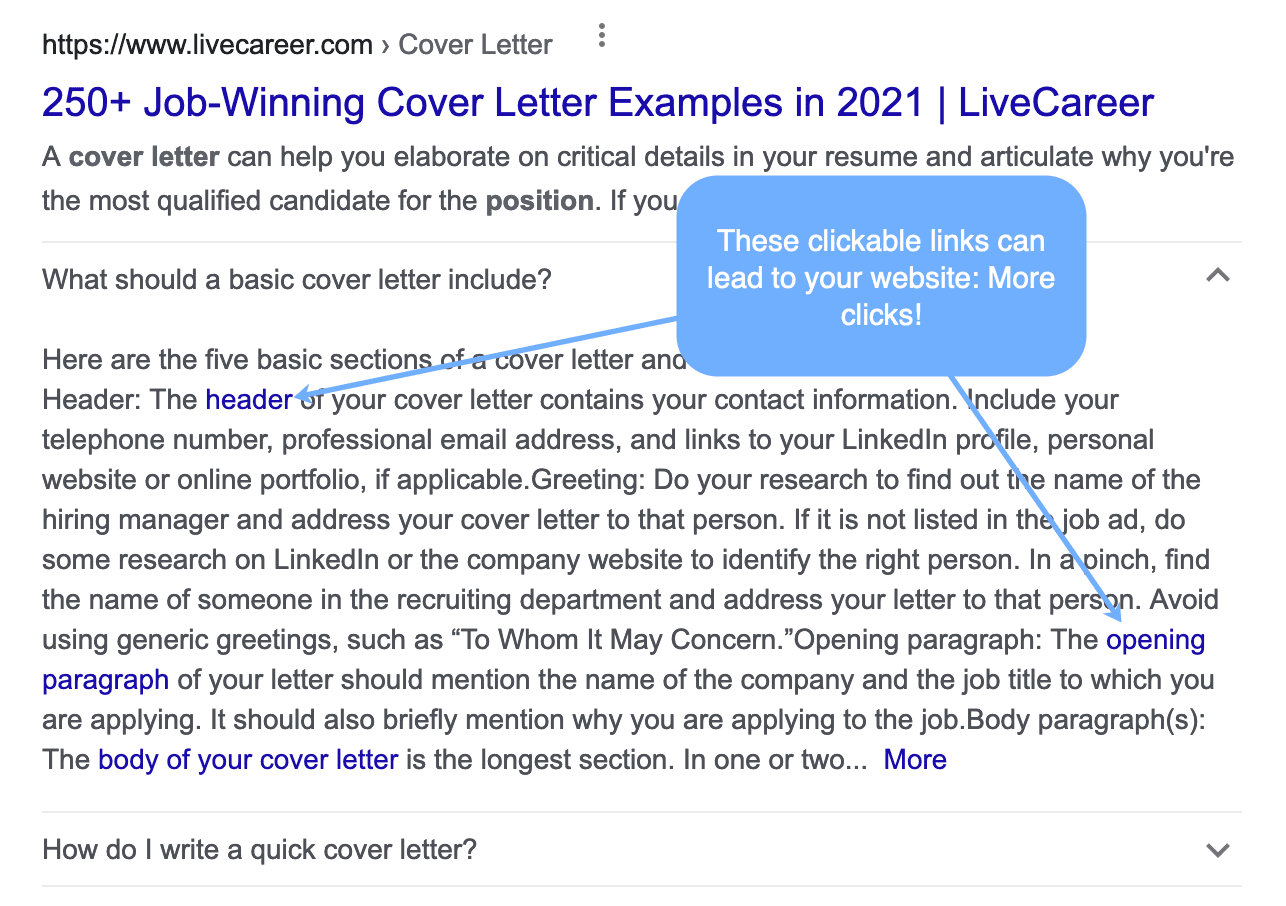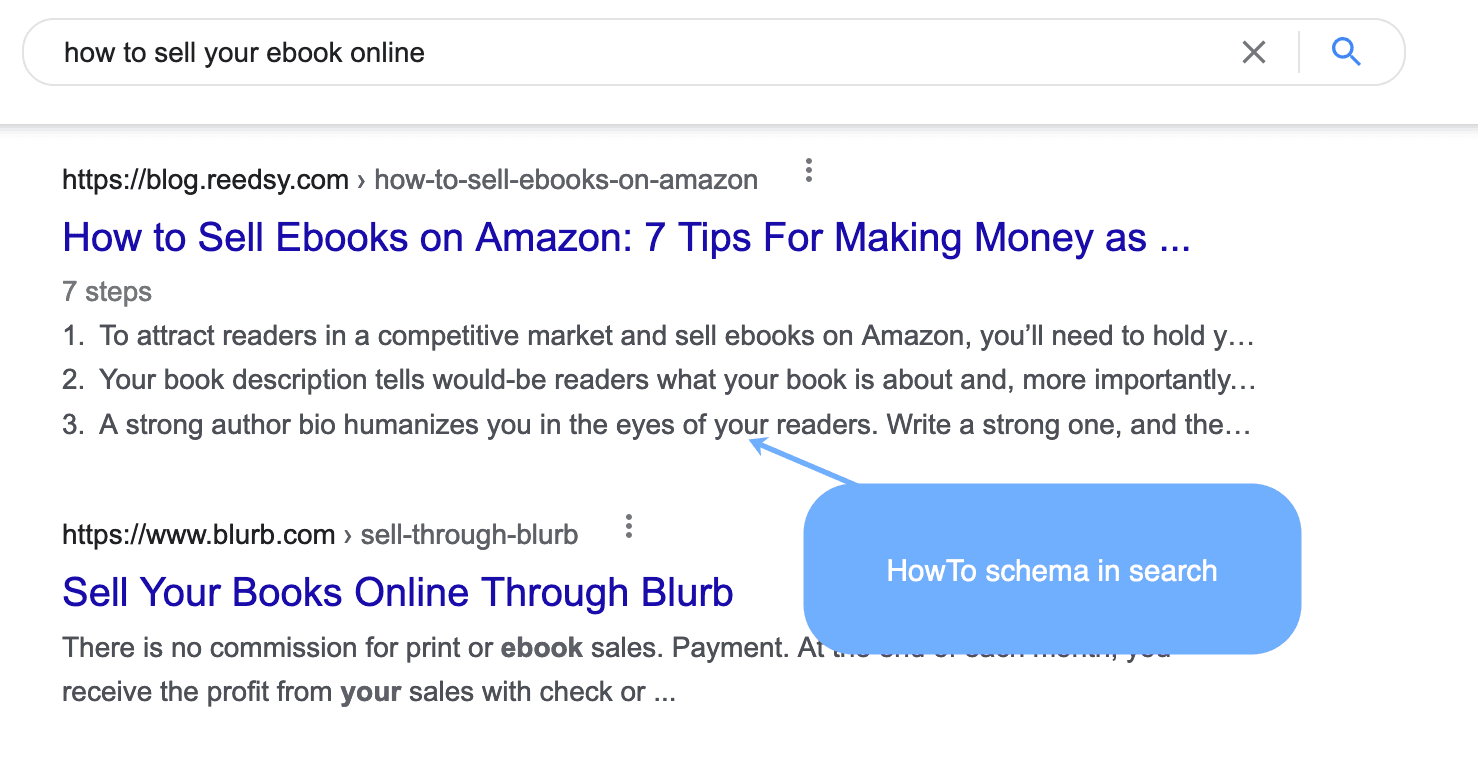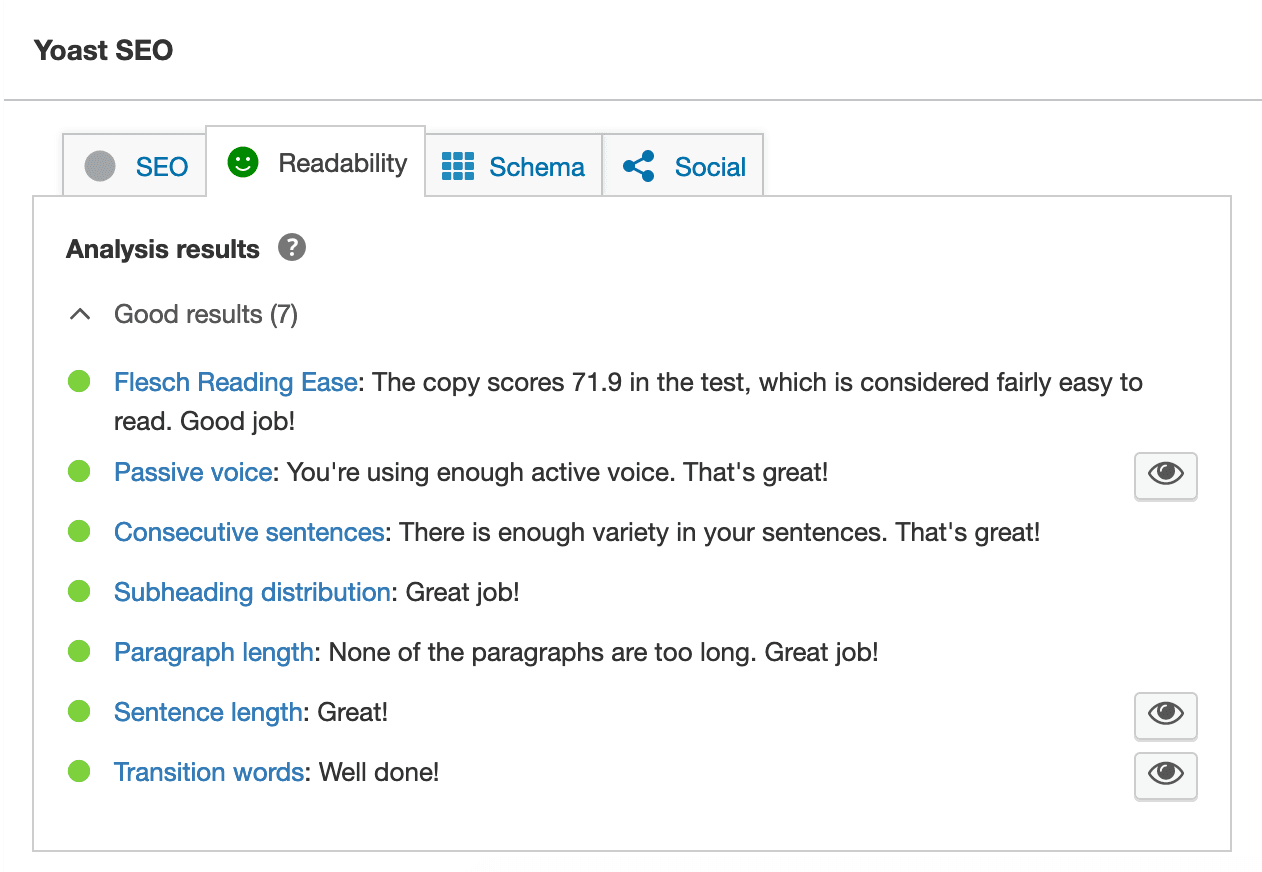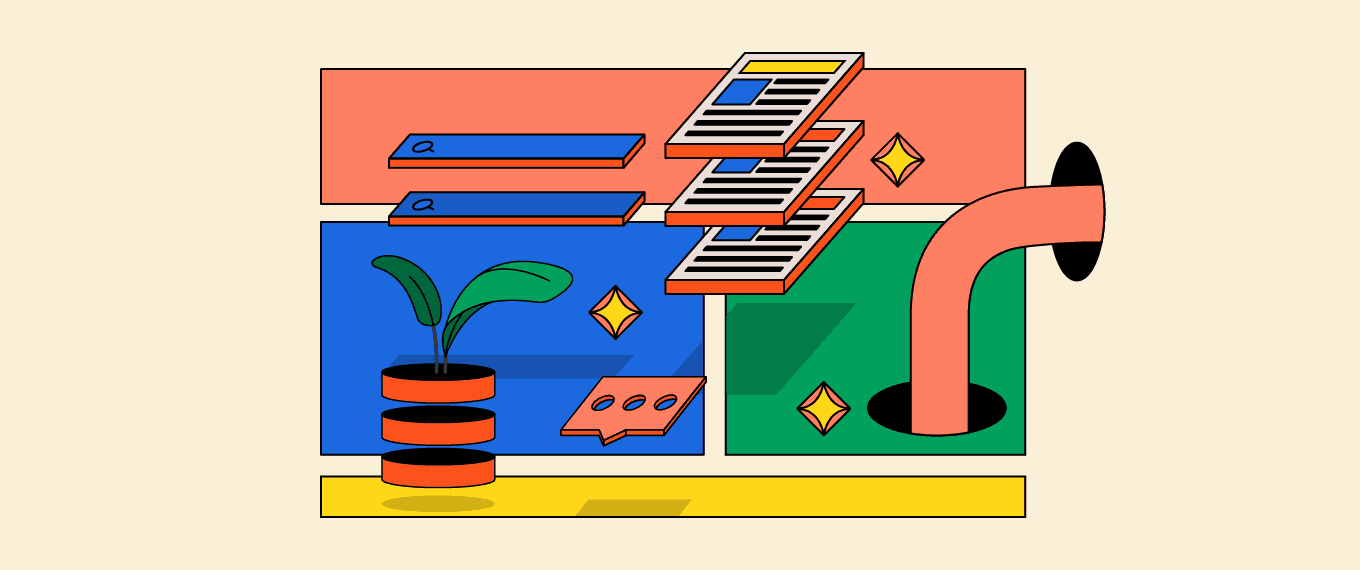
Would you like each of your newly-published articles to gradually start generating organic search traffic?
If “yes” is your answer, this on-page SEO checklist is what you are looking for:
What is On-Page SEO?
On-page SEO consists of all SEO practices that should be implemented on a page level.
Unlike backlinks, on-page SEO is something we have 100% control over. Unlike technical SEO (especially on the server level), on-page SEO can be handled in-house without the need to hire a third-party service.
Let’s see what on-page SEO includes:
1. Identify Your Core Keyword, and Your Secondary Keywords
Importance: Highest
If you are already working on your content, you are likely to have already taken this step but this is such a fundamental step that I cannot skip it.
Knowing your
keyword is fundamental because most of all the steps in this
checklist will revolve around using that keyword in some way or another.
I have done a detailed article on
keyword research which includes all the steps to identify, analyze and organize keywords, as well as some tips on how to evaluate their demand (search volume) and competitiveness.
In short:
- Use tools like Ahrefs or KeywordTool.io to identify your core keyword based on relevancy, search volume and competitiveness
- Run those tools again to identify your secondary (long-tail) keywords. These keywords are useful for identifying subtopics of your content and break it down in sections
- Use semantic research tools like Text Optimizer to find related concepts. These will make your content richer and more in-depth, as well as more relevant (from the search algorithm perspective)
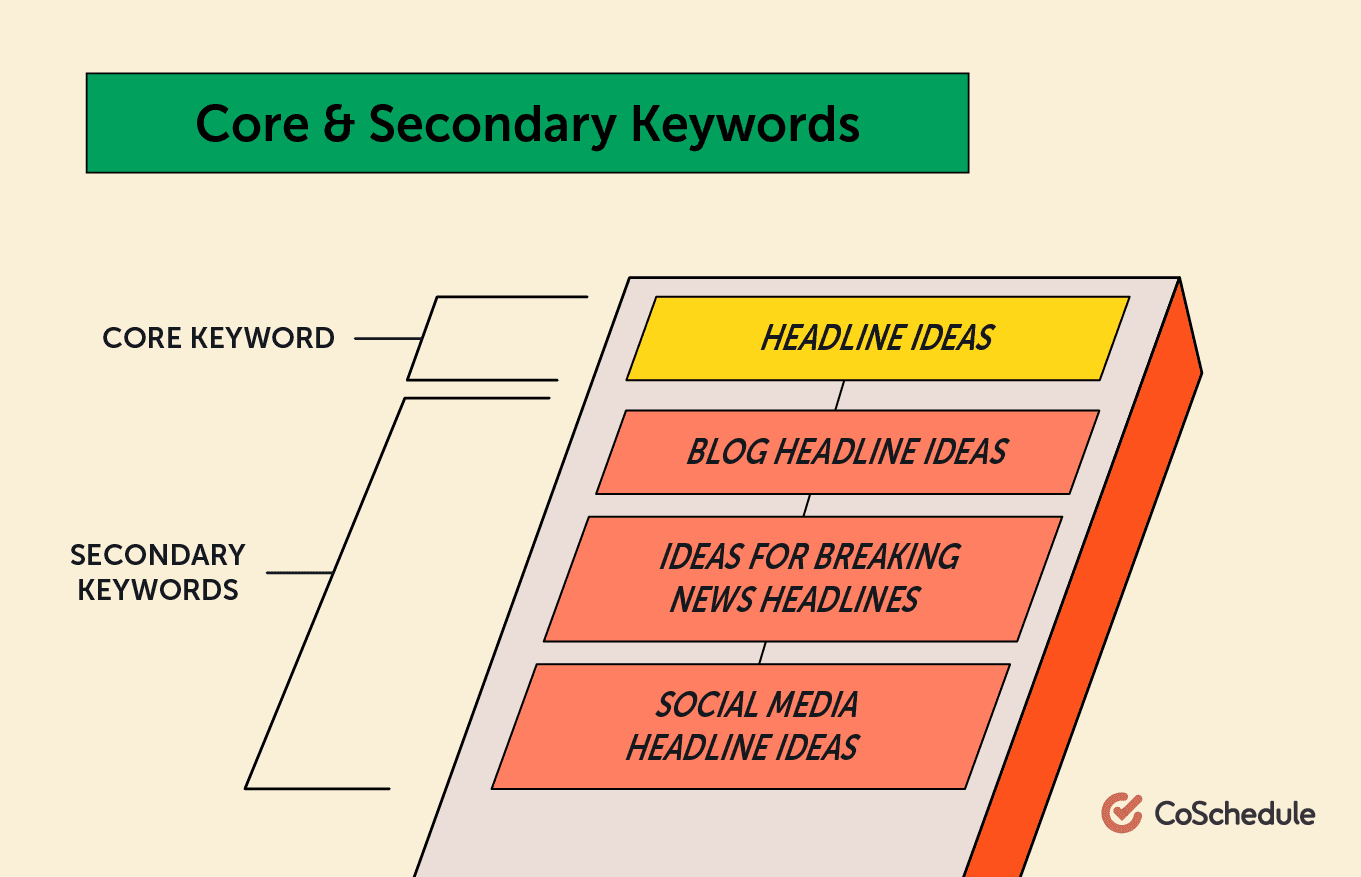
Once you know your core and secondary keywords, ensure your keyword is prominent within your content.
Importance: High
Structuring your content means breaking it up with sections and subsections by using “Header Tags” (H2, H3, H4), also referred to as subheadings.
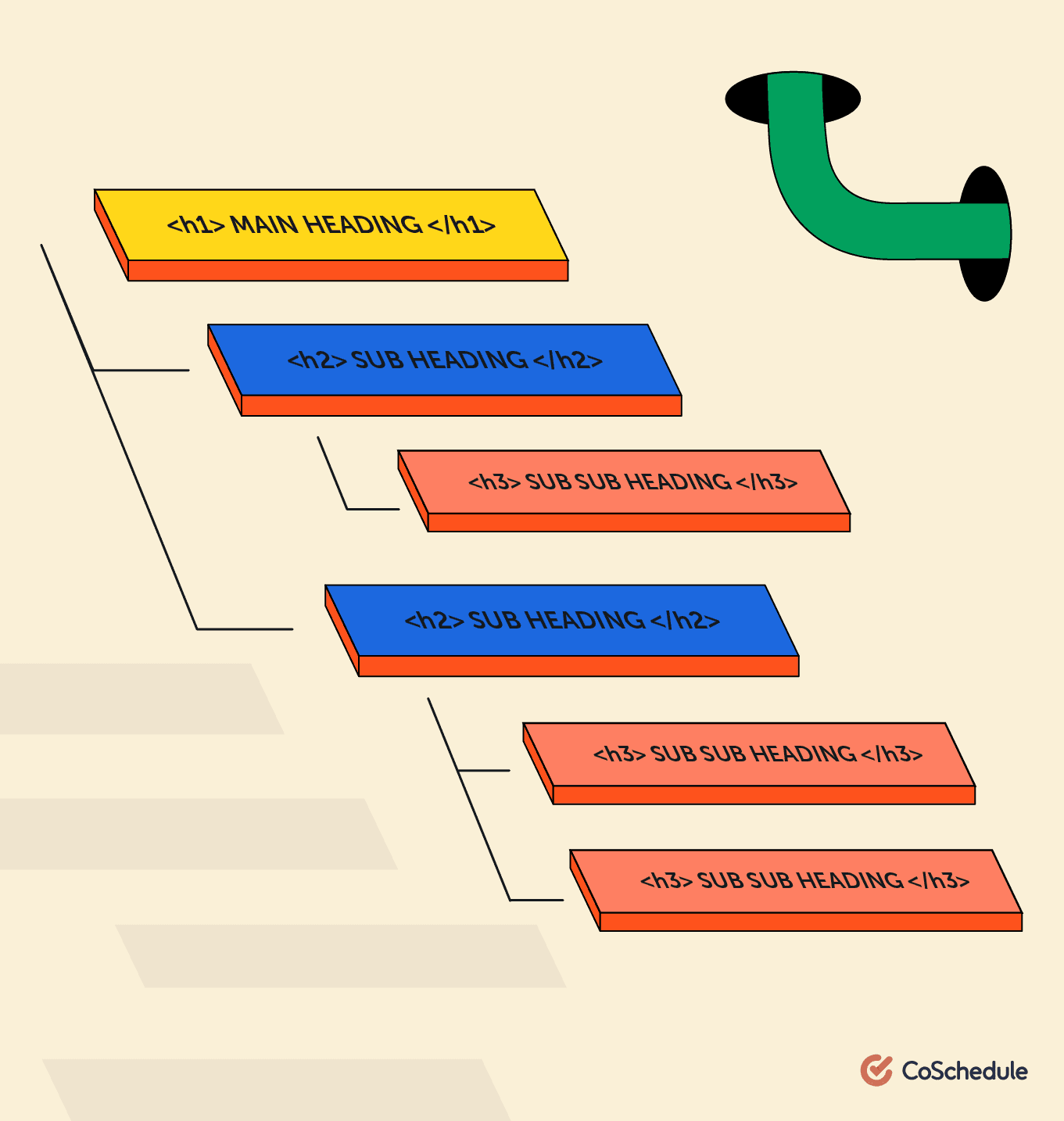
Your keyword research will largely inform your content structure as you want your secondary keywords with decent search volume to appear within those header tags.
The traditional practice here is to ensure there’s a subheading every 300 words of text but don’t make it a strict rule. As long as your text is structured using keyword-focused subheadings, you are good. Some sections may be longer, some may be shorter.
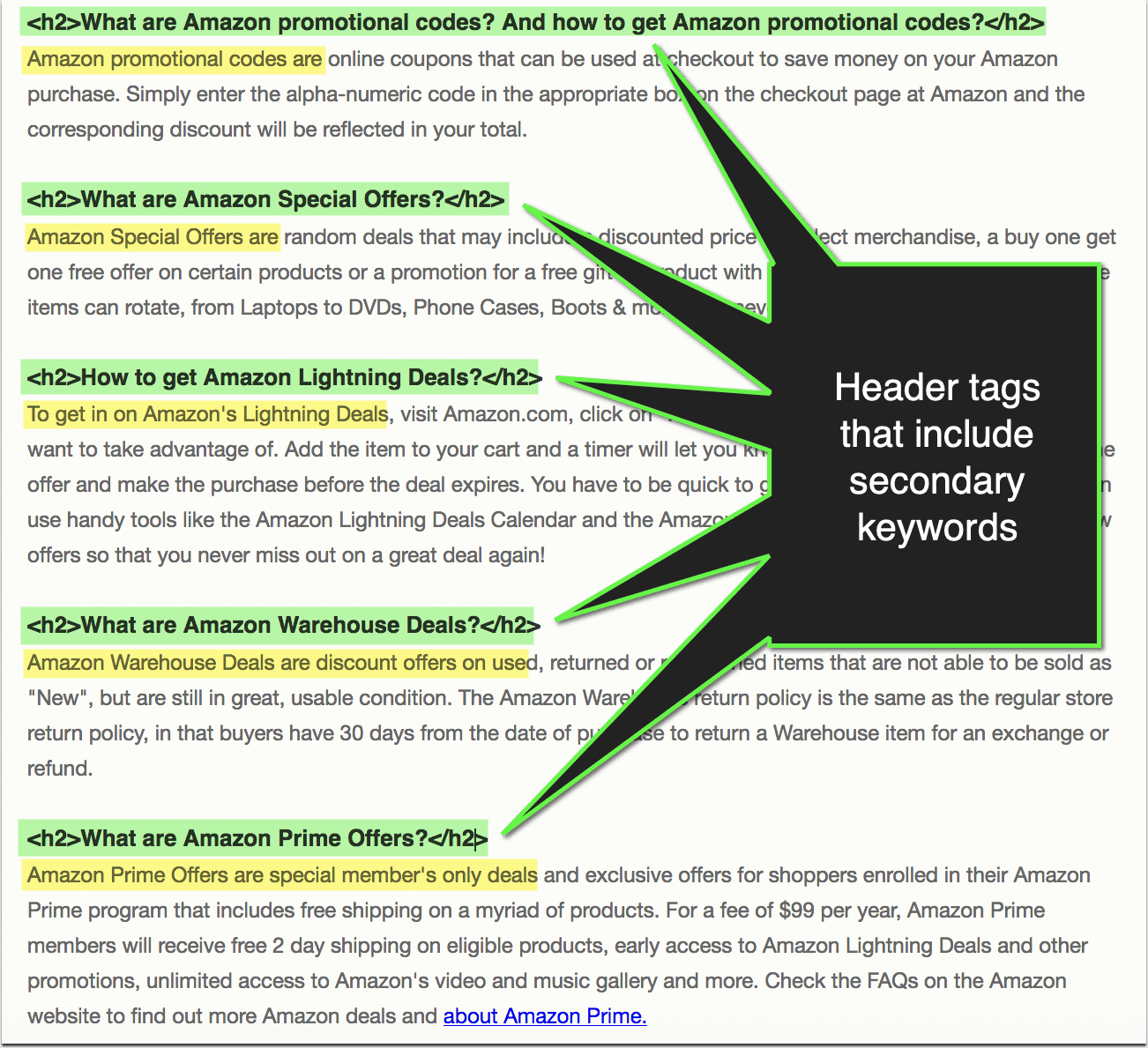
Using
anchor links, you can also link to any of those sections allowing readers to jump to a particular subheading. There’s a
plugin that creates a clickable table of contents based on your header tags, so all you need to do is to add those subheadings.
If you want to see your content semantic structure at a glance,
Site Checker is the tool to use. It will extract all your page subheadings for you to see if they flow well:
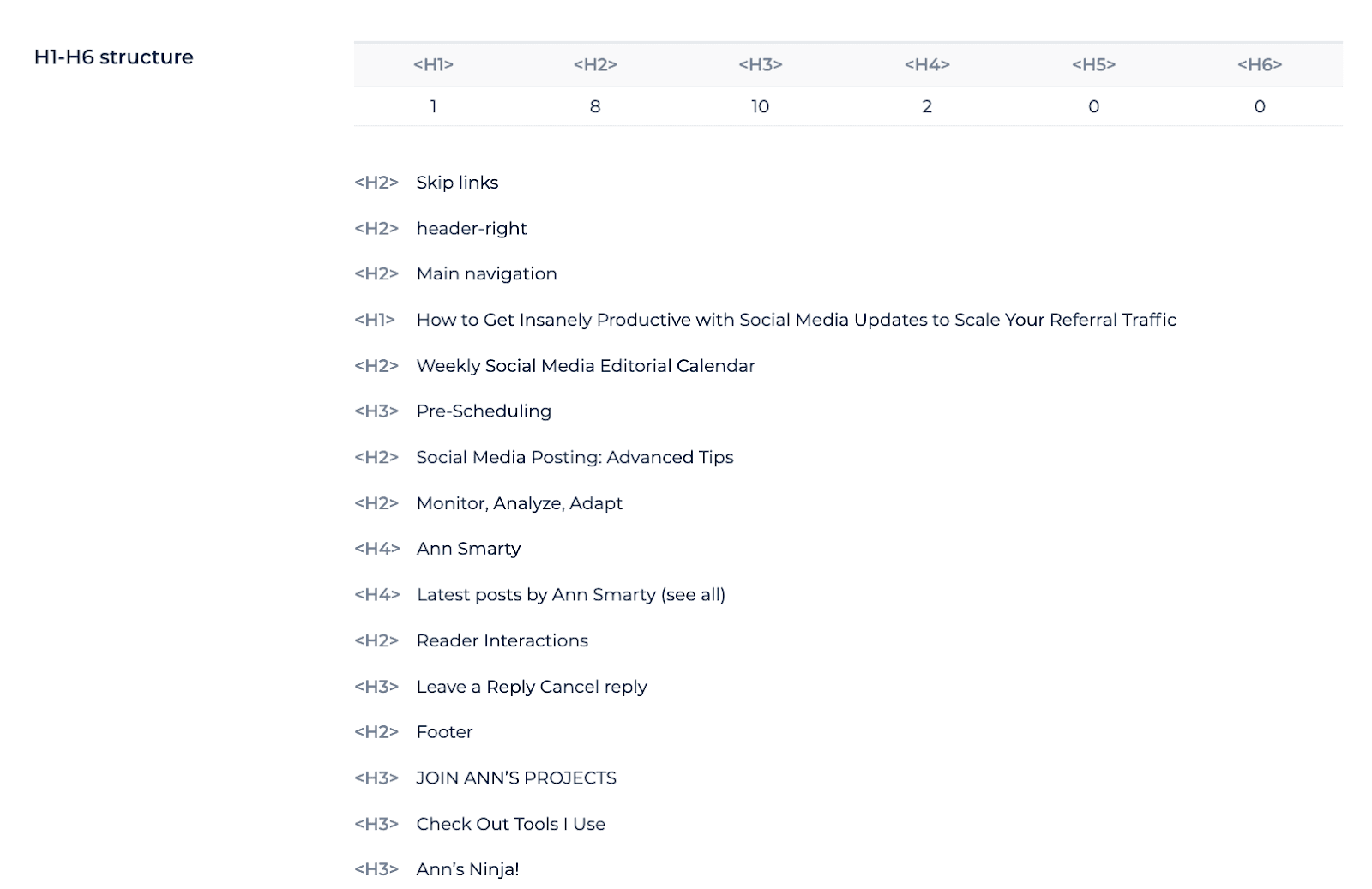
4. Make Sure Your Images Are Well-Optimized
Importance: Medium-High
Adding visual content on your page will get more people to pay attention and engage with the page. Optimizing your visual content for search engines will also add crawlable content to that page that will contribute to its search visibility.
To optimize your images:
- Compress them using compressor.io (or one of the plugins)
- Make sure the image file name includes your core or secondary keywords
- Use keyword focused alt text
- (Optionally) Use a more detailed description of the image for the image title and/or image caption
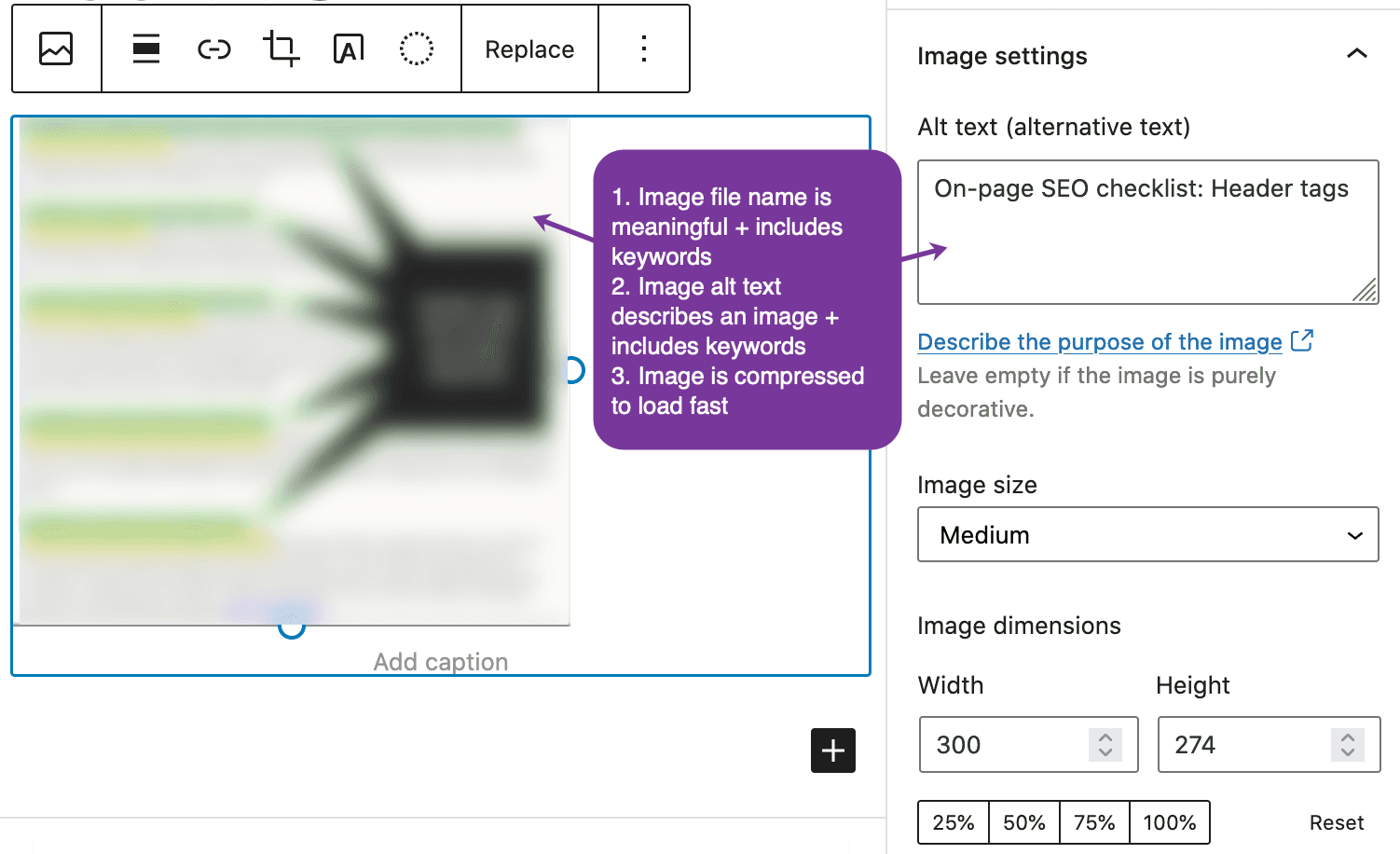 Further reading
Further reading:
5. Link to Other Pages from Within Your Article
Importance: High
Internal links engage your site visitors by guiding them further into the site as well as help Google
understand your site’s structure, and even
build your site’s trust.
Contextual links (i.e. those that are put inside content)
are believed to be the most powerful types of links:
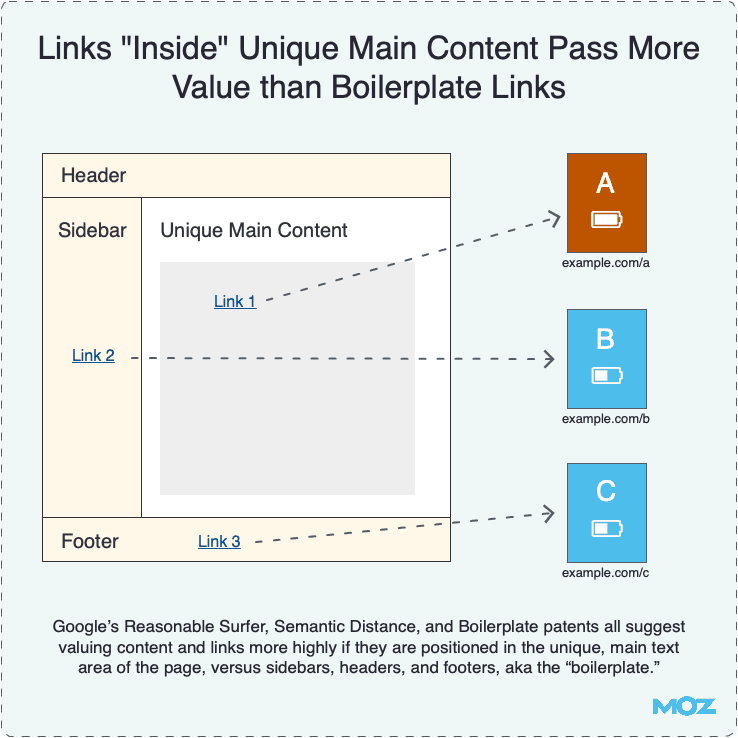
When it comes to internal linking, we need to strike an important balance between:
- Adding some SEO value: As we know, anchor text helps a linked page rank for keywords that are included in that anchor text
- Getting a click: We want our readers to click that link to read more of our content.
Historically Google has
recommended using descriptive anchor text when adding internal links. This is a good recommendation to keep in mind:
- Try and use those keywords in your link anchor text
- From time to time, precede your internal link with a CTA, like “read more here” or “Here’s more detailed information on...”
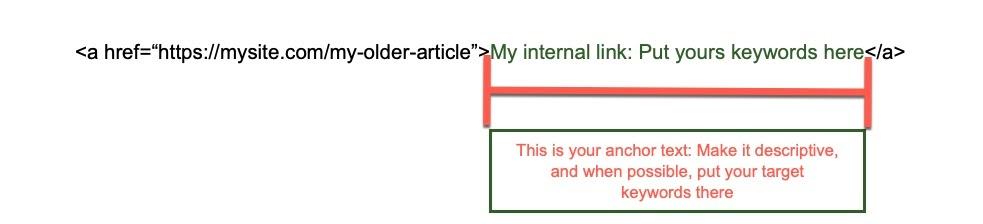
Contextual links are easier with
Yoast plugin (or one of the alternatives) as it will suggest relevant content to link to while you are still typing your article in Wordpress editor.
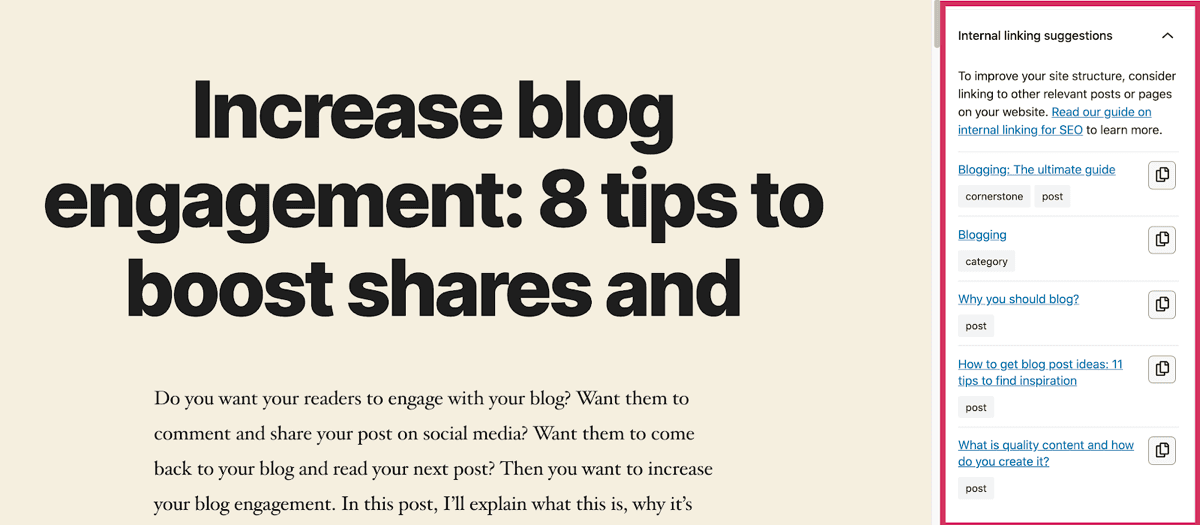
If any of those links are especially important for you (i.e. if any of those links aim at bringing your reader down the sales funnel), it is a good idea to use URL parameters to track it within your web analytics platform. This will help you learn to convert your readers into buyers:
- Here’s a tool to add URL parameters for any URL inside Google Analytics
- If you don’t feel like figuring that out, Finteza allows you to add URL parameters simply by using their Wordpress plugin:

6. Link to Your Sources
Importance: Medium
Linking to trusted external sources makes your content more trustworthy. Whether
external links are used as an SEO signal, we don’t know for sure (hence I labeled this item of medium importance) but I’d still suggest linking to useful tools, studies, resources, etc.
A few great ideas of external links which would definitely add to the quality of your content:
- Industry studies and statistics
- Quotes from industry researchers or influencers
- Try searching for something like [keyword site:EDU OR site:GOV] to find some educational and official resources to find
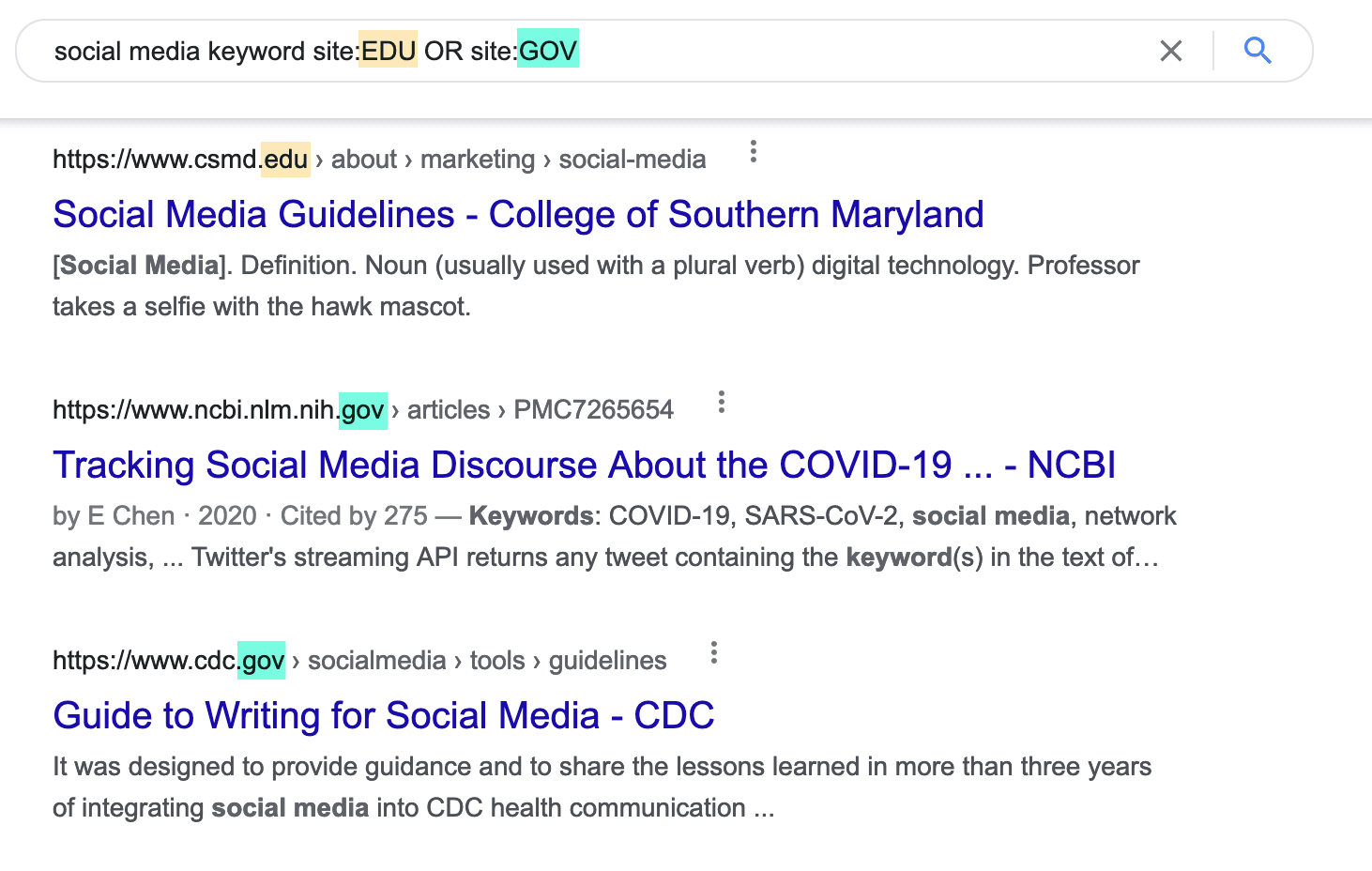
Importance: Low
Meta description is not a direct ranking factor (i.e. Google doesn’t use this content to determine relevancy) but it does often appear in search snippets, so it can impact the click-through:
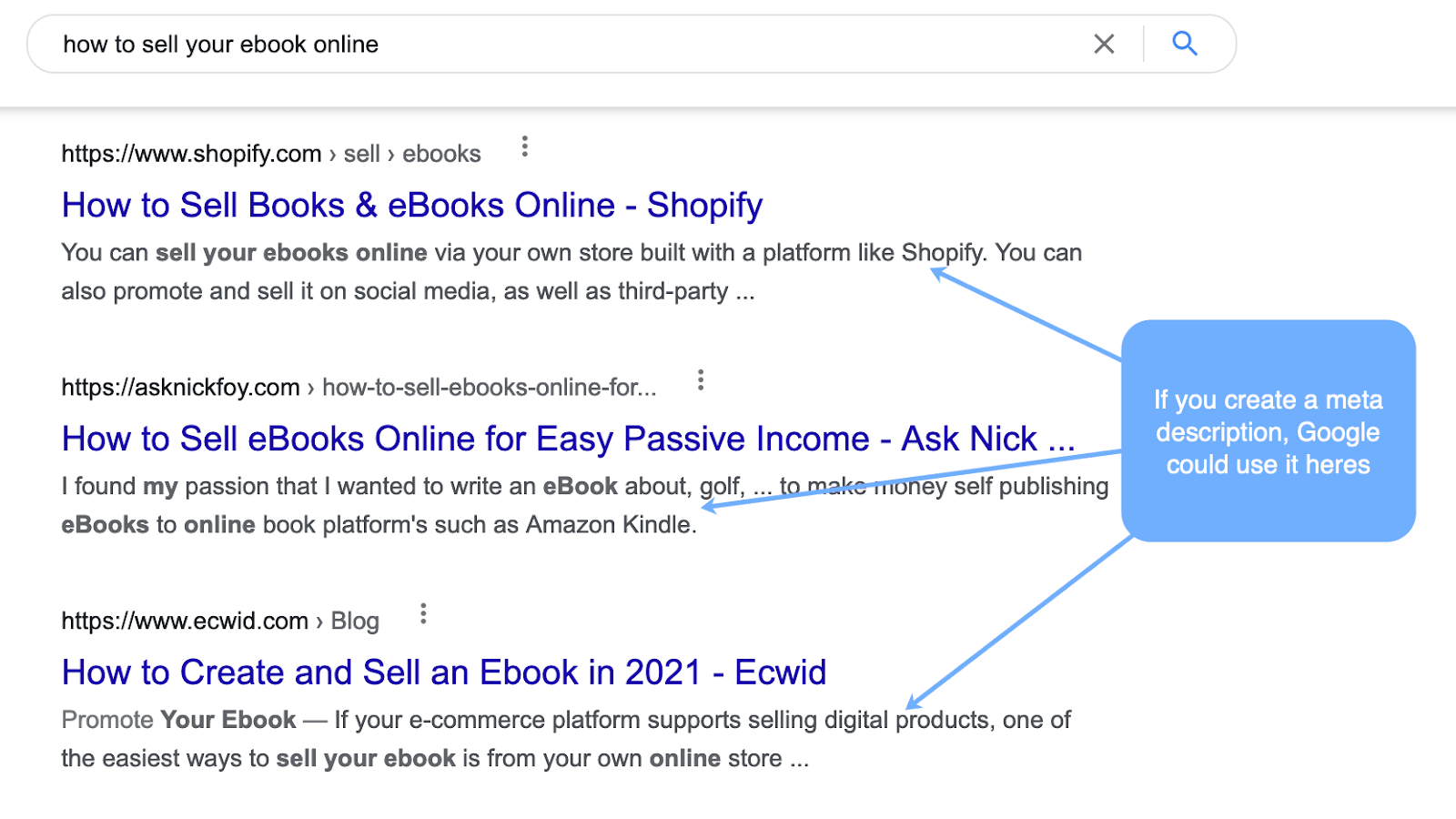
Google doesn’t always use those meta descriptions though: Often it would prefer grabbing some on-page text instead if that text seems more relevant to the search query. This is why creating a meta description is not crucial but if you have a minute or two.
If you decide to create a meta description, limit it to a couple of sentences and make sure to include your core keyword in it.
8. Focus Your URL Slug
Importance: Medium
Creating a meaningful URL used to be much more important because it used to appear in search results and keywords inside the path were even bolded. Keywords in the URL were also a powerful ranking factor.
It may still be a ranking factor (although it no longer carries much weight just like any other exact-match keyword-based factor is no longer a huge factor these days). And keywords in the URL are no longer as prominent in search results (Google would often substitute the URL with a breadcrumb):
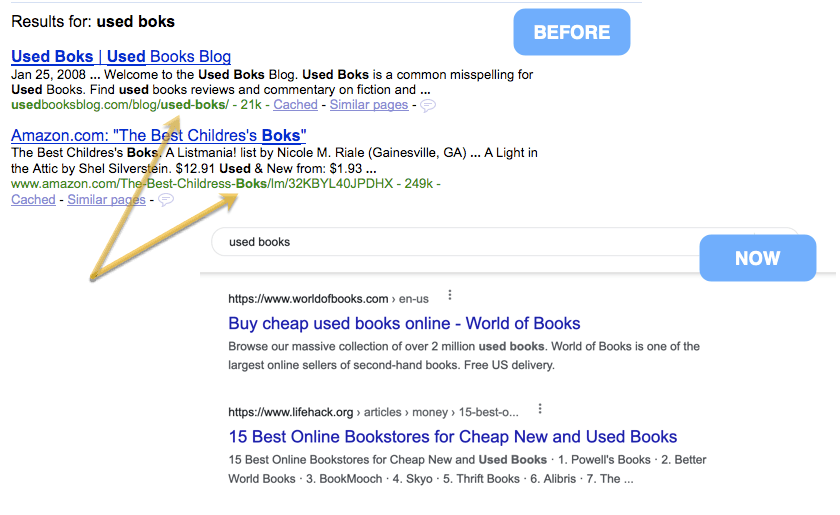
Still it is a quick fix: Make your URL meaningful and add your core keyword in there. This will (albeit slightly) contribute to the overall SEO friendliness of your page. In Wordpress:
- Make sure you have “Permalinks” set up as “Post name” (inside “Settings” section of your Wordpress dashboard)
- Prior to publishing your new article, change the URL slug to make it shorter and more focused on your target keyword

Once you publish your article, try not to change these permalinks to avoid unnecessary internal redirects. So better take this step once per every page.
Here’s some more information on how to create
an SEO-friendly URL.
9. Add Structured Data
Importance: Medium
Structured data is not a ranking factor, i.e. Google will not rank you higher just because you have structured data markup on your page. But if you use the markup correctly, there’s a good chance that Google will grant your snippets “rich” status.
Google’s
rich snippets are “enhanced” search results that contain more information than standard snippets and hence can attract higher click-through.
When it comes to content, there are not many rich snippets writers can try to qualify for:
FAQ Schema
FAQ Schema is something that can work for just about any article. All you need to do is to add a quick “FAQ” block anywhere in your content where you’d answer two or more related questions.
FAQ schema can be easily implemented using
this Wordpress plugin and here’s what FAQ rich snippet looks like in search:
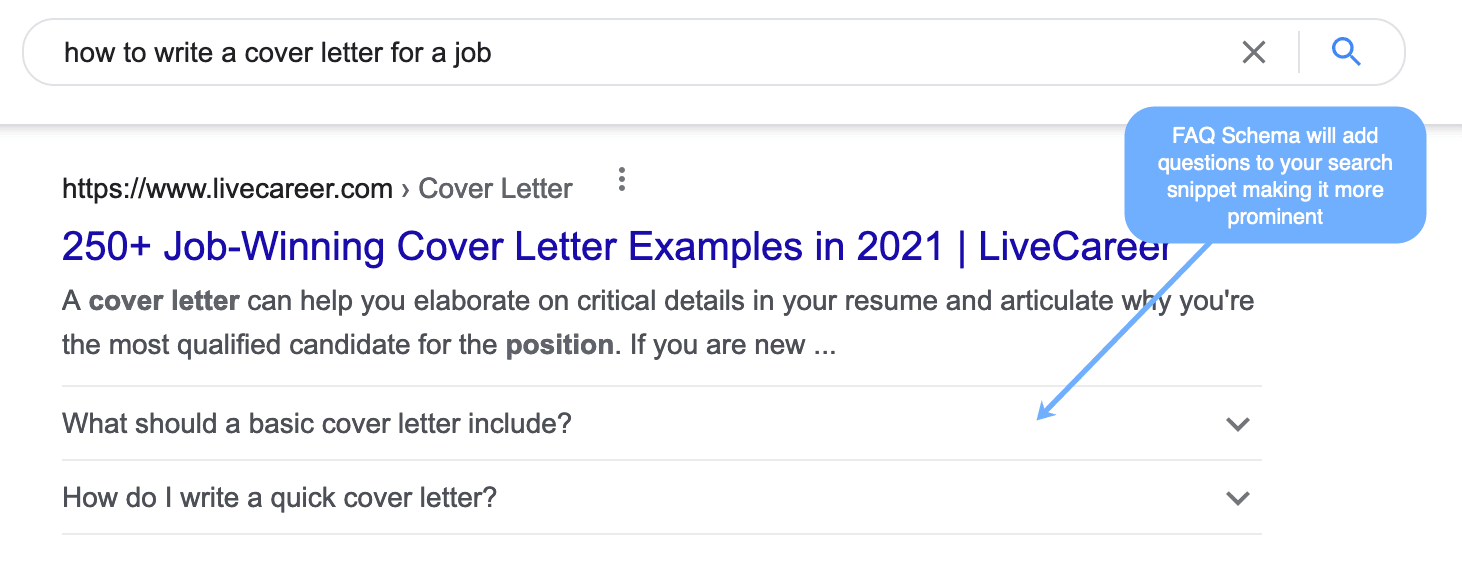
Clicking each question will reveal an answer. Make sure to use internal links in each answer: These will make it to your search snippets:
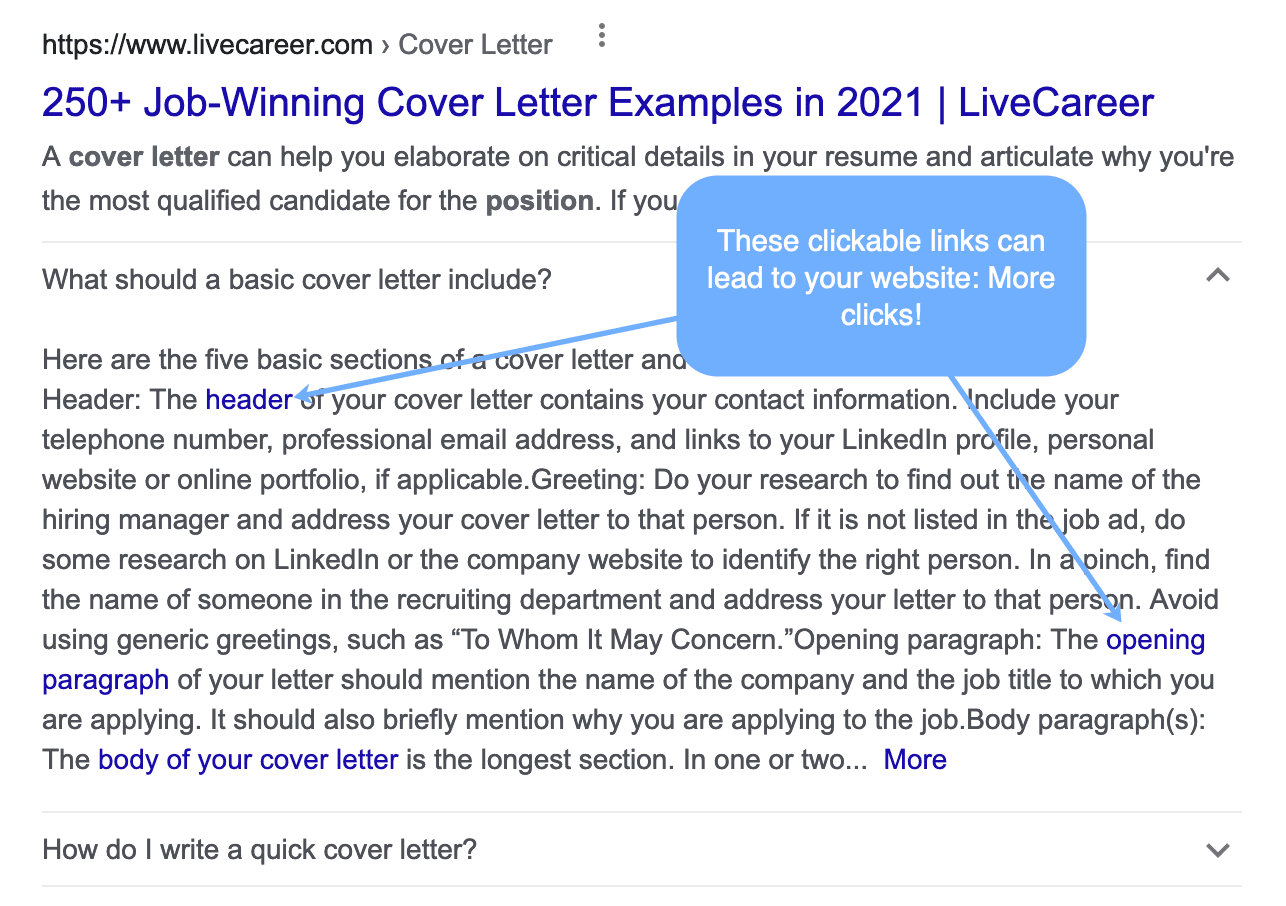
HowTO Schema
HowTo Schema can be used for any instruction that includes steps. HowTo schema is included
in the Yoast plugin:
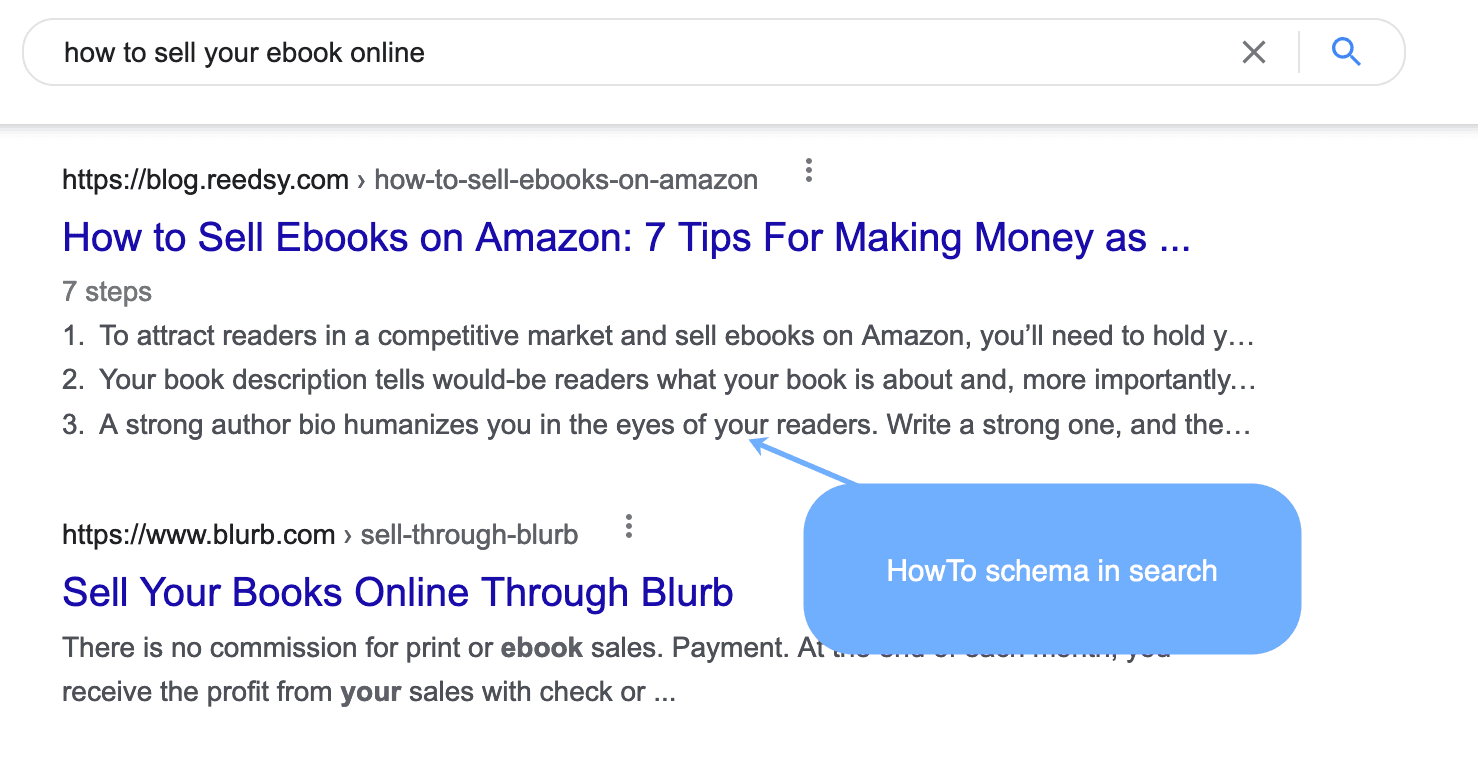
Niche-Specific Structured Data
Additionally, content writers can use niche- and content-specific structured data types, including:
10. Check Your Content Readability
Importance: Lowest
Ok, look, I don’t really believe Google is using any of the existing readability scores to decide whether your page deserves to rank in the top 10.
I really don’t.
On the other hand, a readability check is useful to re-ensure content flow and quality.
Yoast provides a usability check which is mostly on-point: It forces you to keep your sentences and paragraphs short, add header tags where they are missing and avoid Passive Voice. All of that is useful for making your content easier to scan and engage with.
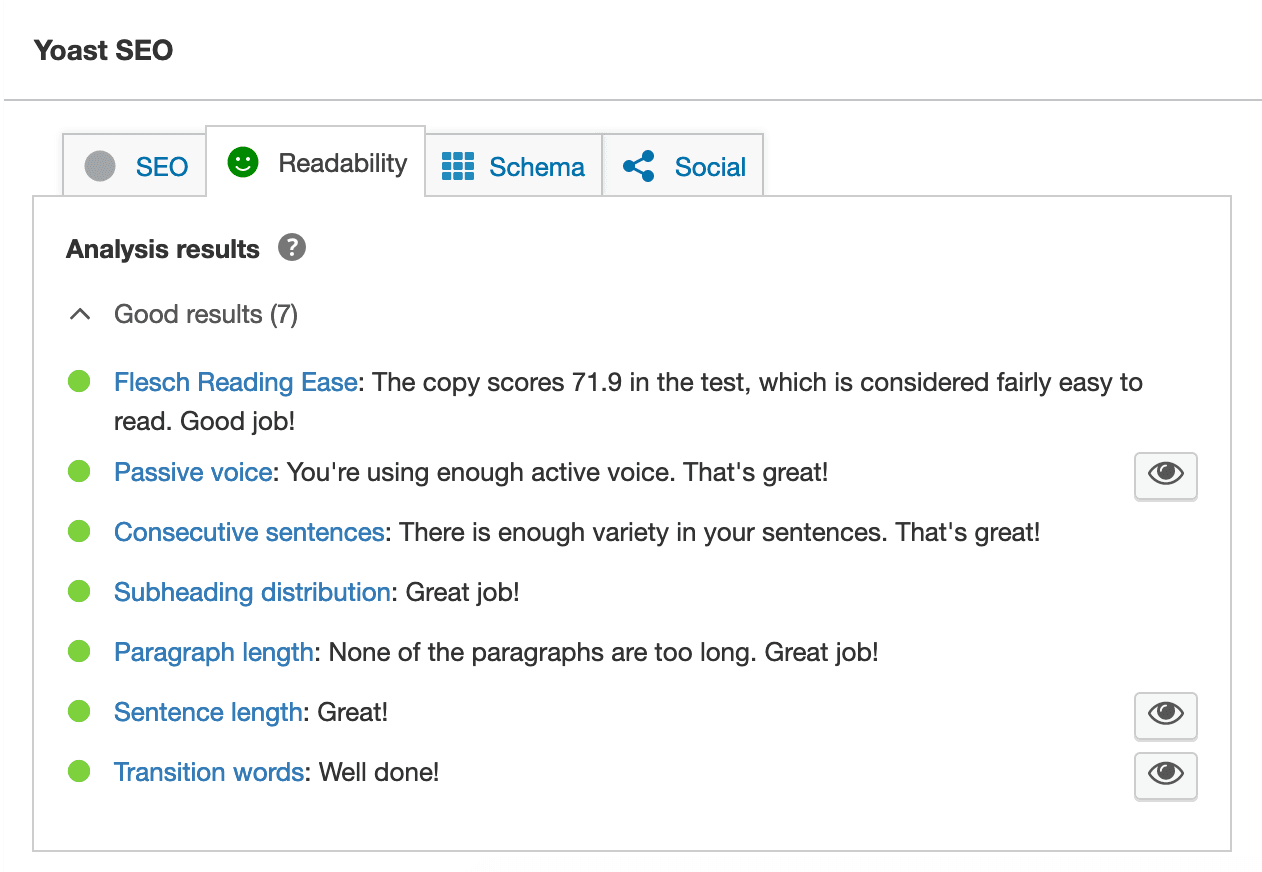
The Full Checklist:
Here's a quick refresher on everything this post has covered:
- Identify your core keyword, and your secondary keywords (Tools: Ahrefs, KeywordTool.io, Text Optimizer)
- Craft your title tag (Tool: Headline Analyzer)
- Structure your content effectively (Tool: Site Checker)
- Make sure your images are well-optimized (Tool: compressor.io)
- Link to other articles from within an article (Tool: Yoast plugin)
- Link to trusted sources (statistics, research studies, niche experts, etc.)
- Create a concise meta description
- Create a keyword-focused URL
- Add structured data (Tools: Yoast and FAQ plugin)
- Check your readability (Tool: Yoast plugin)
Now get out there and optimize your articles.
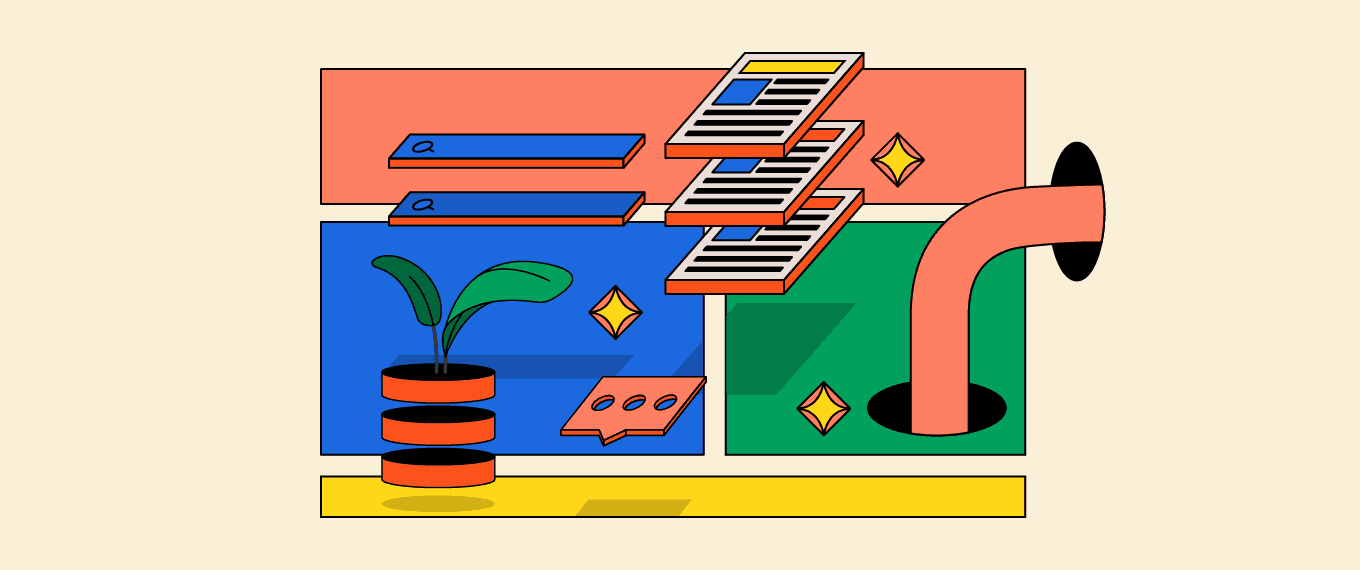 Would you like each of your newly-published articles to gradually start generating organic search traffic?
If “yes” is your answer, this on-page SEO checklist is what you are looking for:
Would you like each of your newly-published articles to gradually start generating organic search traffic?
If “yes” is your answer, this on-page SEO checklist is what you are looking for:
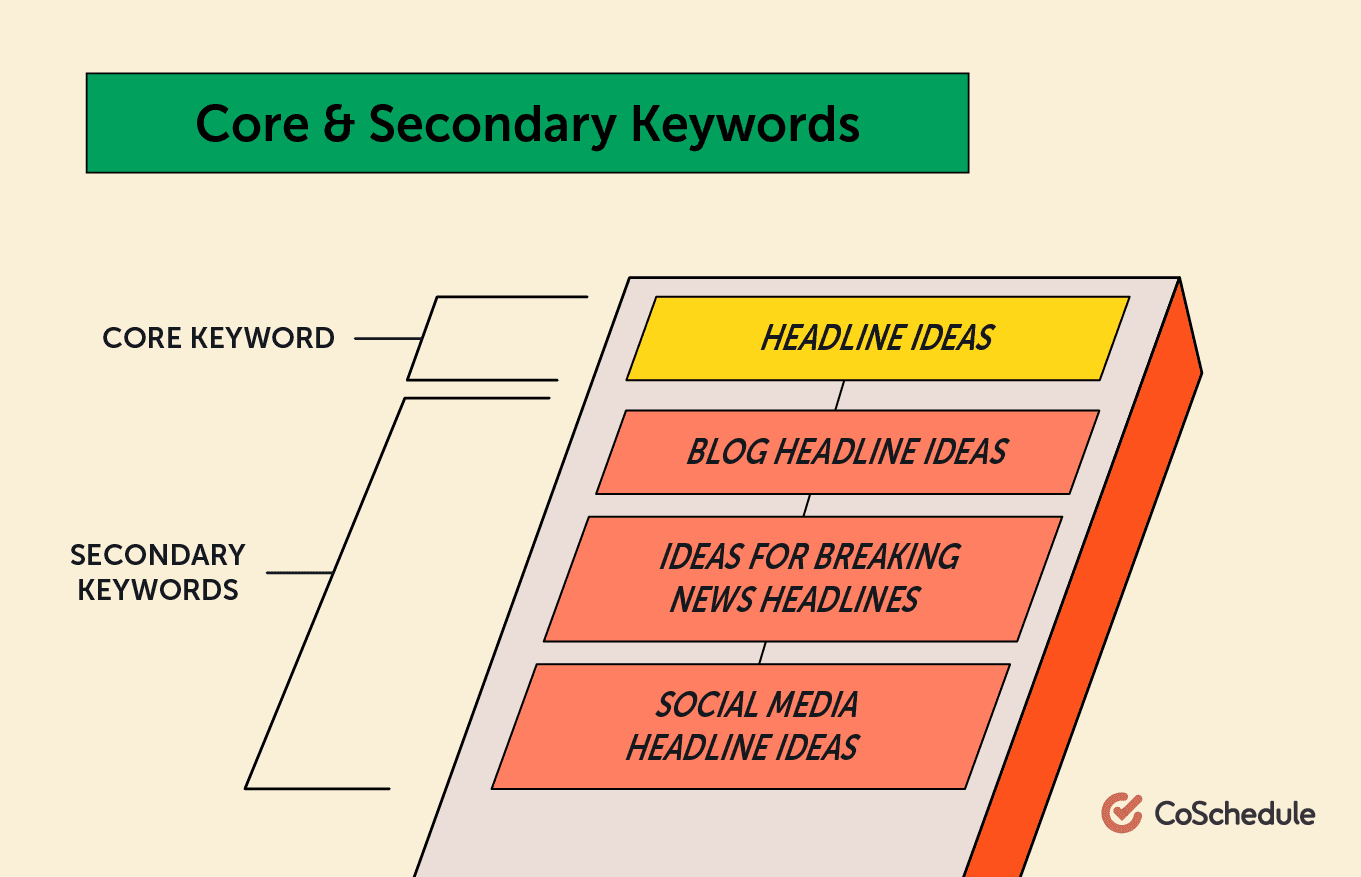 Once you know your core and secondary keywords, ensure your keyword is prominent within your content.
Once you know your core and secondary keywords, ensure your keyword is prominent within your content.
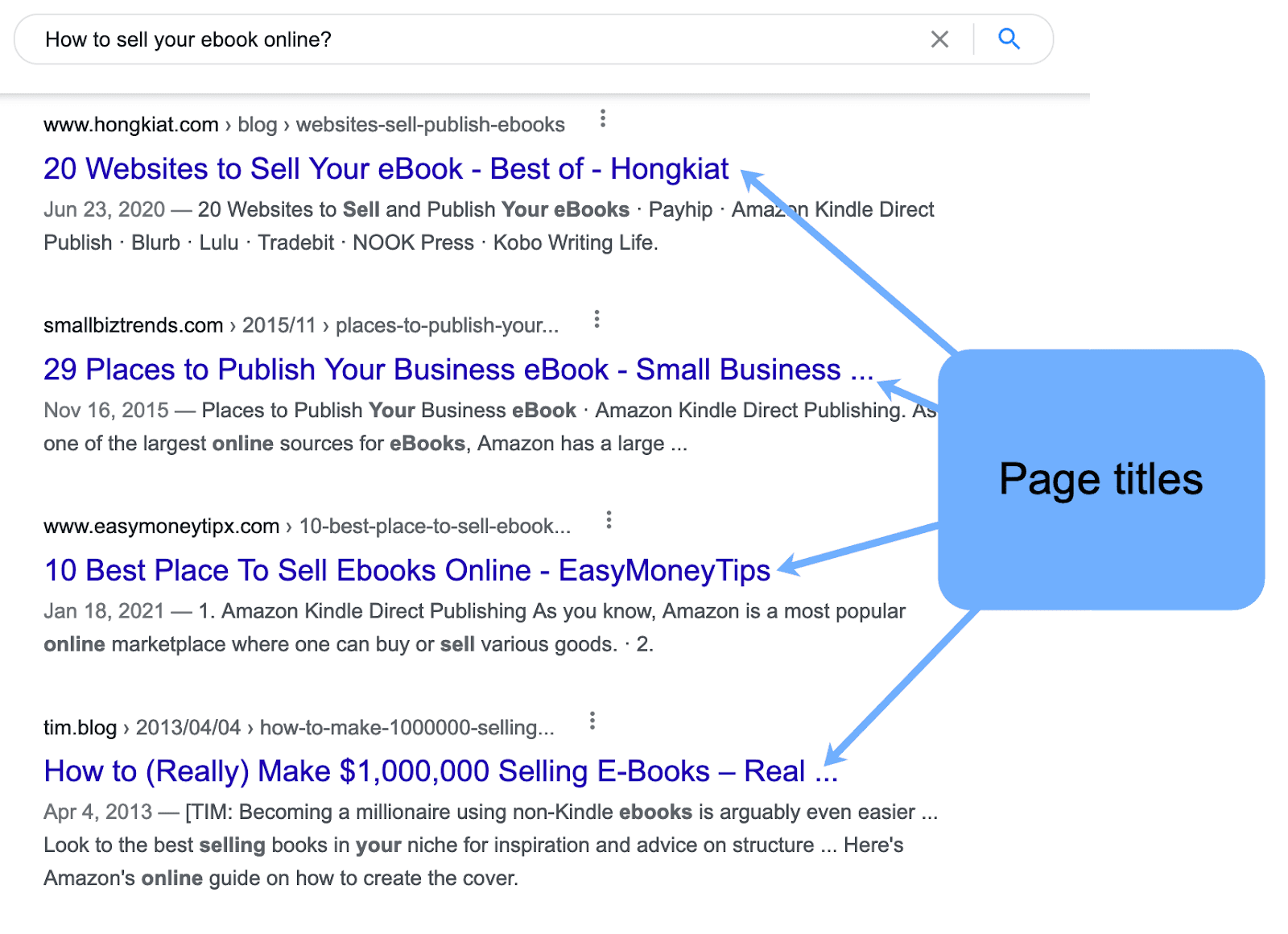 Google gives detailed recommendations as to what your titles should (and shouldn’t) be:
Google gives detailed recommendations as to what your titles should (and shouldn’t) be:
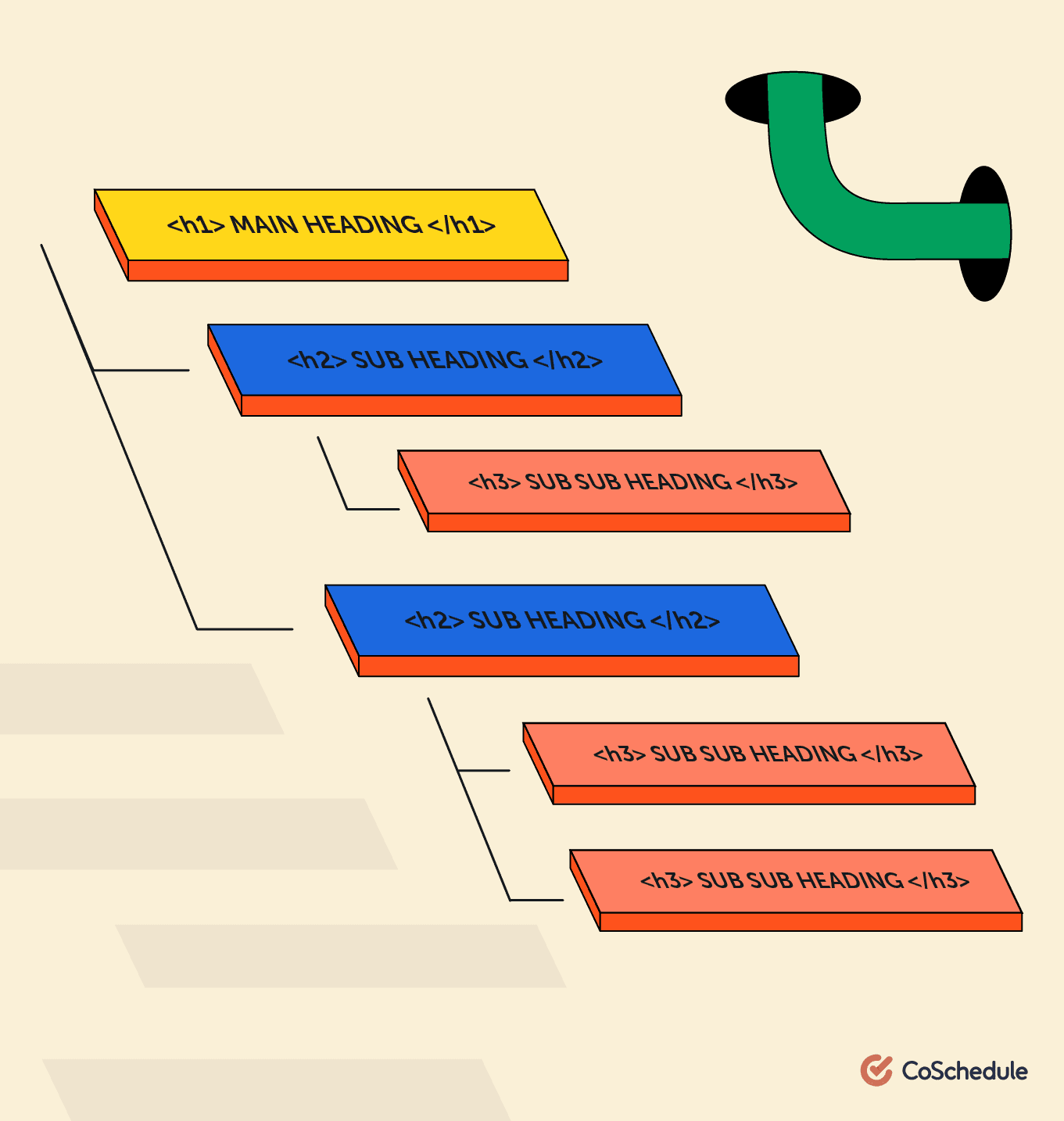 Your keyword research will largely inform your content structure as you want your secondary keywords with decent search volume to appear within those header tags.
The traditional practice here is to ensure there’s a subheading every 300 words of text but don’t make it a strict rule. As long as your text is structured using keyword-focused subheadings, you are good. Some sections may be longer, some may be shorter.
Your keyword research will largely inform your content structure as you want your secondary keywords with decent search volume to appear within those header tags.
The traditional practice here is to ensure there’s a subheading every 300 words of text but don’t make it a strict rule. As long as your text is structured using keyword-focused subheadings, you are good. Some sections may be longer, some may be shorter.
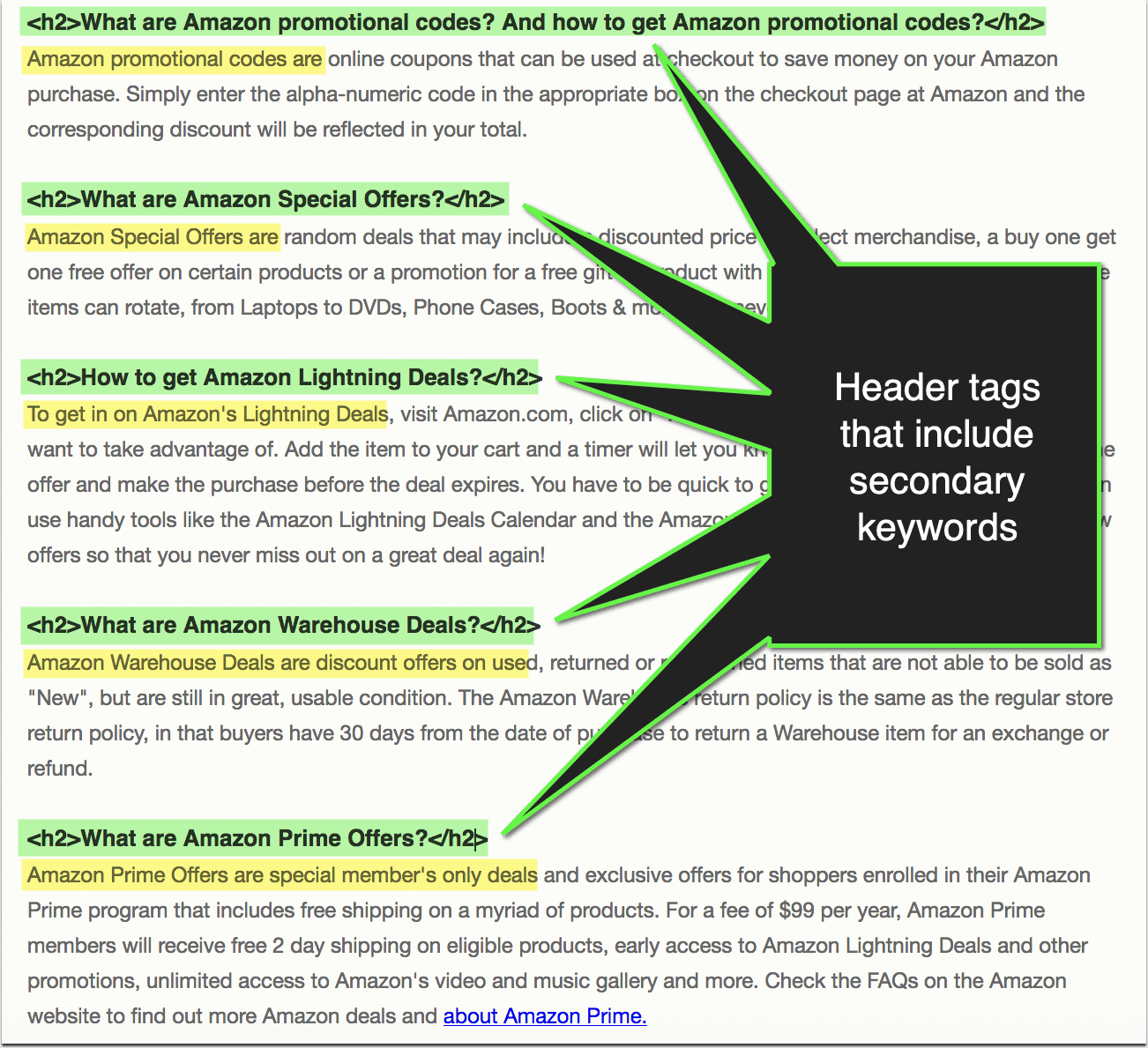 Using anchor links, you can also link to any of those sections allowing readers to jump to a particular subheading. There’s a plugin that creates a clickable table of contents based on your header tags, so all you need to do is to add those subheadings.
If you want to see your content semantic structure at a glance, Site Checker is the tool to use. It will extract all your page subheadings for you to see if they flow well:
Using anchor links, you can also link to any of those sections allowing readers to jump to a particular subheading. There’s a plugin that creates a clickable table of contents based on your header tags, so all you need to do is to add those subheadings.
If you want to see your content semantic structure at a glance, Site Checker is the tool to use. It will extract all your page subheadings for you to see if they flow well:
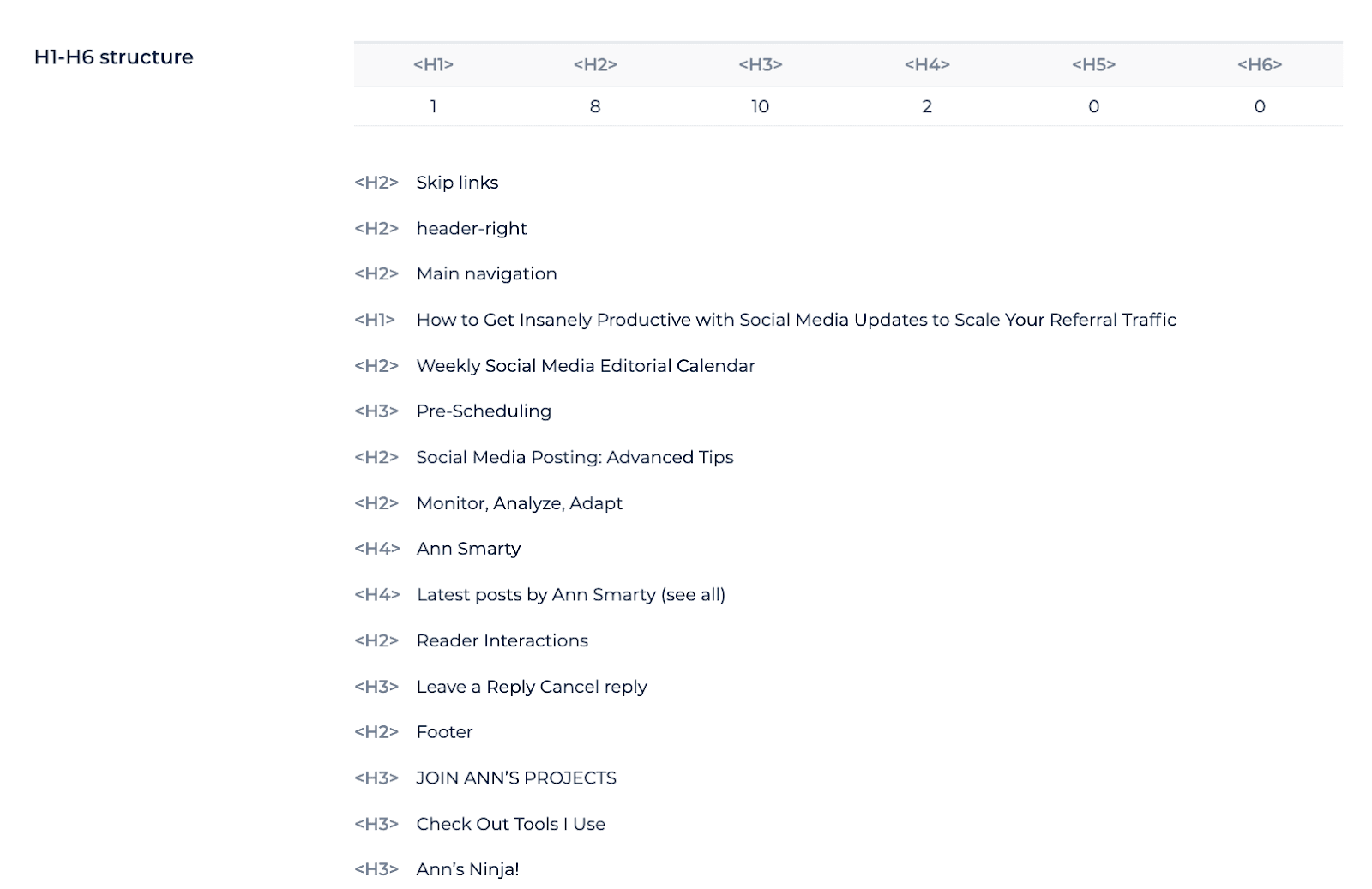
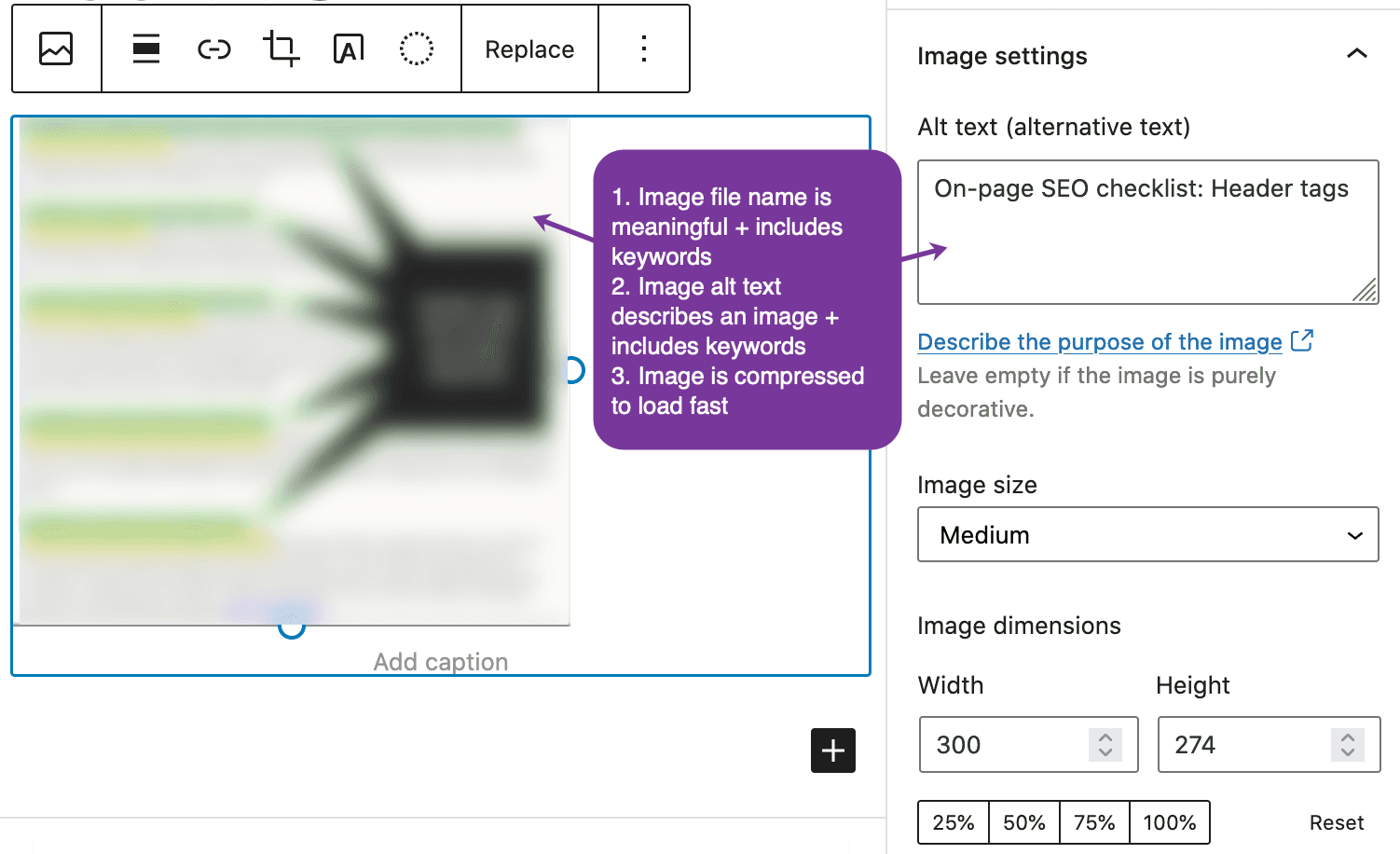 Further reading:
Further reading:
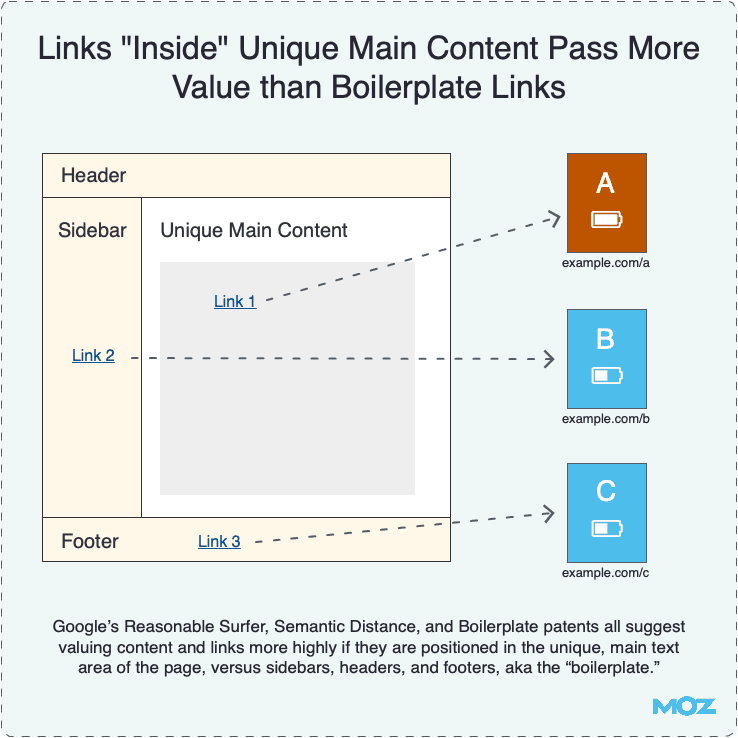 When it comes to internal linking, we need to strike an important balance between:
When it comes to internal linking, we need to strike an important balance between:
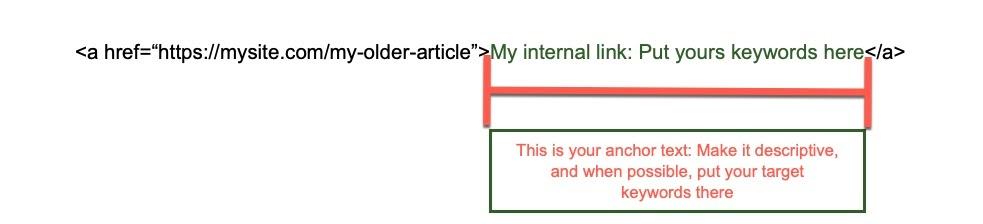 Contextual links are easier with Yoast plugin (or one of the alternatives) as it will suggest relevant content to link to while you are still typing your article in Wordpress editor.
Contextual links are easier with Yoast plugin (or one of the alternatives) as it will suggest relevant content to link to while you are still typing your article in Wordpress editor.
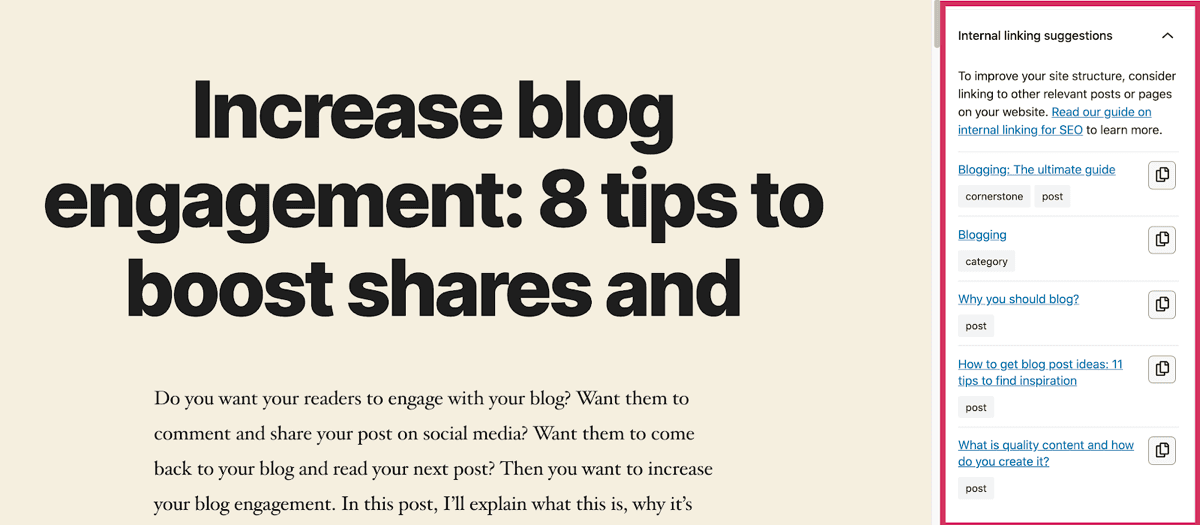 If any of those links are especially important for you (i.e. if any of those links aim at bringing your reader down the sales funnel), it is a good idea to use URL parameters to track it within your web analytics platform. This will help you learn to convert your readers into buyers:
If any of those links are especially important for you (i.e. if any of those links aim at bringing your reader down the sales funnel), it is a good idea to use URL parameters to track it within your web analytics platform. This will help you learn to convert your readers into buyers:

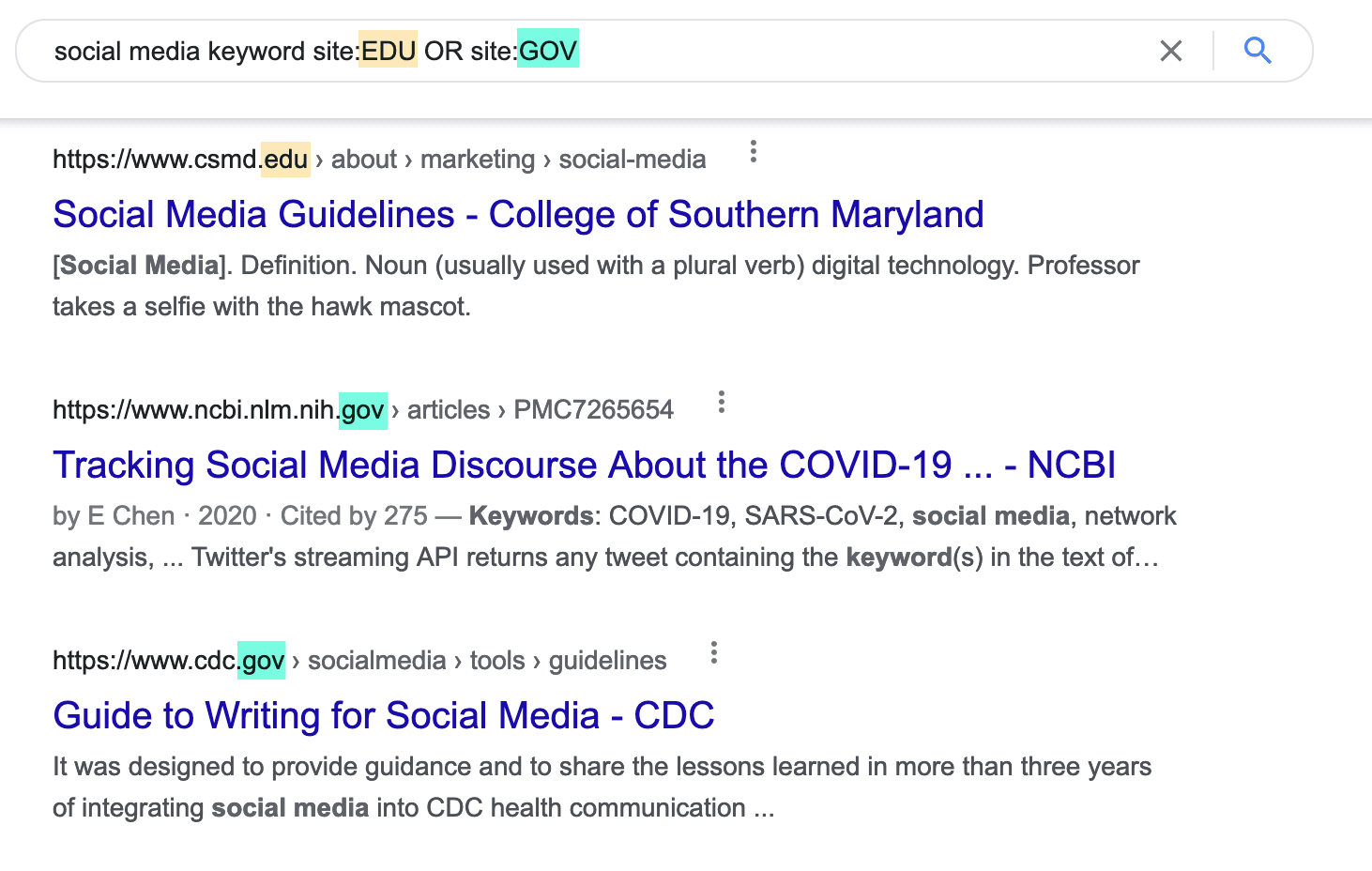
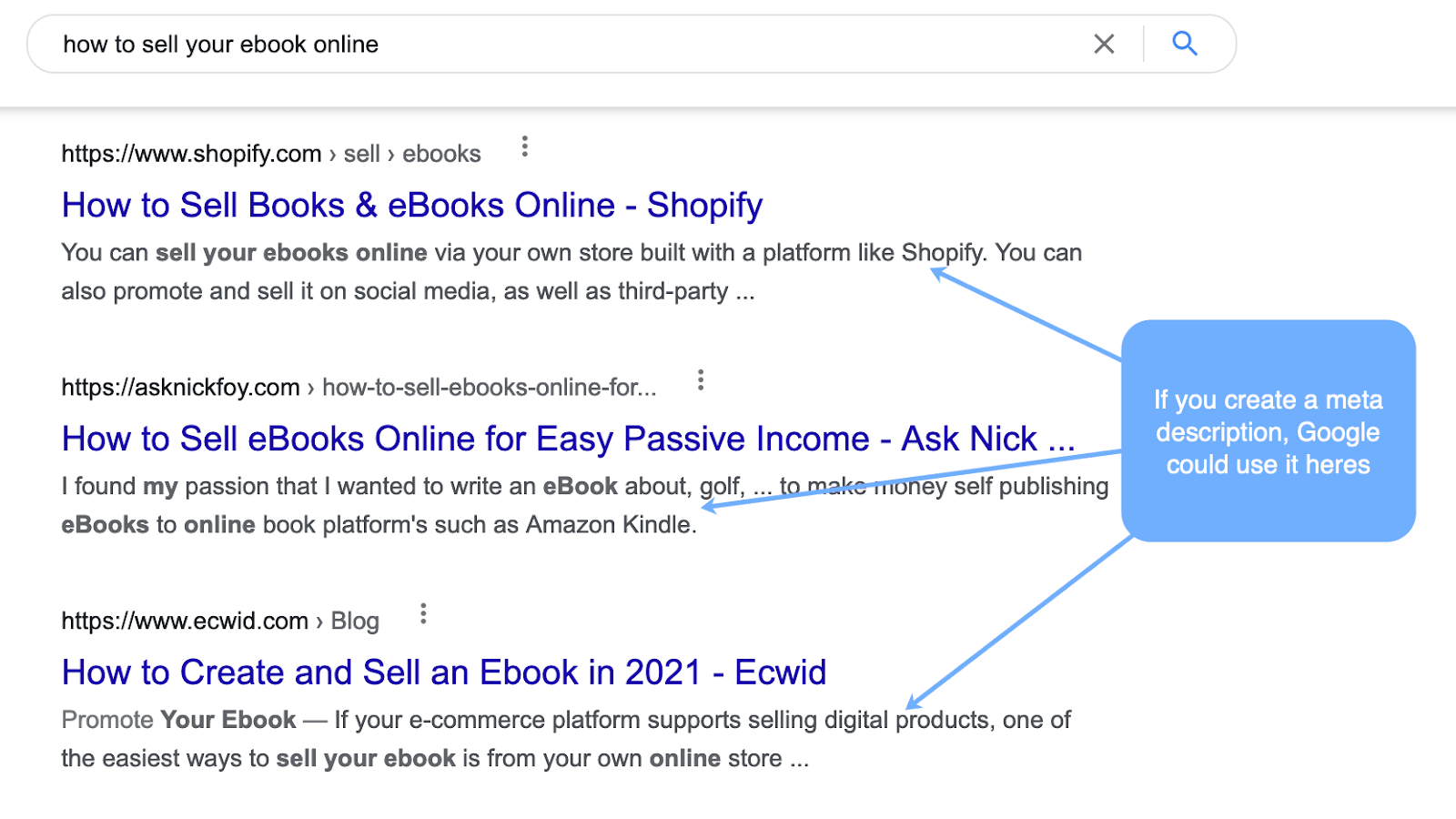 Google doesn’t always use those meta descriptions though: Often it would prefer grabbing some on-page text instead if that text seems more relevant to the search query. This is why creating a meta description is not crucial but if you have a minute or two.
If you decide to create a meta description, limit it to a couple of sentences and make sure to include your core keyword in it.
Google doesn’t always use those meta descriptions though: Often it would prefer grabbing some on-page text instead if that text seems more relevant to the search query. This is why creating a meta description is not crucial but if you have a minute or two.
If you decide to create a meta description, limit it to a couple of sentences and make sure to include your core keyword in it.
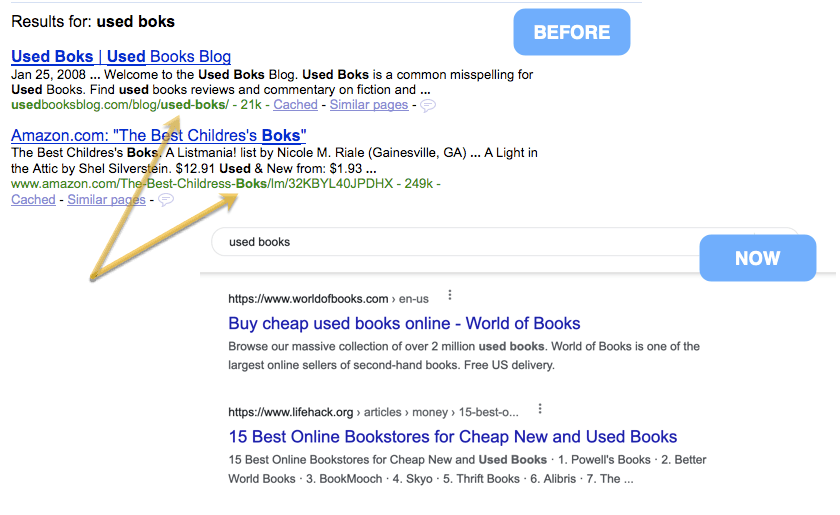 Still it is a quick fix: Make your URL meaningful and add your core keyword in there. This will (albeit slightly) contribute to the overall SEO friendliness of your page. In Wordpress:
Still it is a quick fix: Make your URL meaningful and add your core keyword in there. This will (albeit slightly) contribute to the overall SEO friendliness of your page. In Wordpress:
 Once you publish your article, try not to change these permalinks to avoid unnecessary internal redirects. So better take this step once per every page.
Here’s some more information on how to create an SEO-friendly URL.
Once you publish your article, try not to change these permalinks to avoid unnecessary internal redirects. So better take this step once per every page.
Here’s some more information on how to create an SEO-friendly URL.
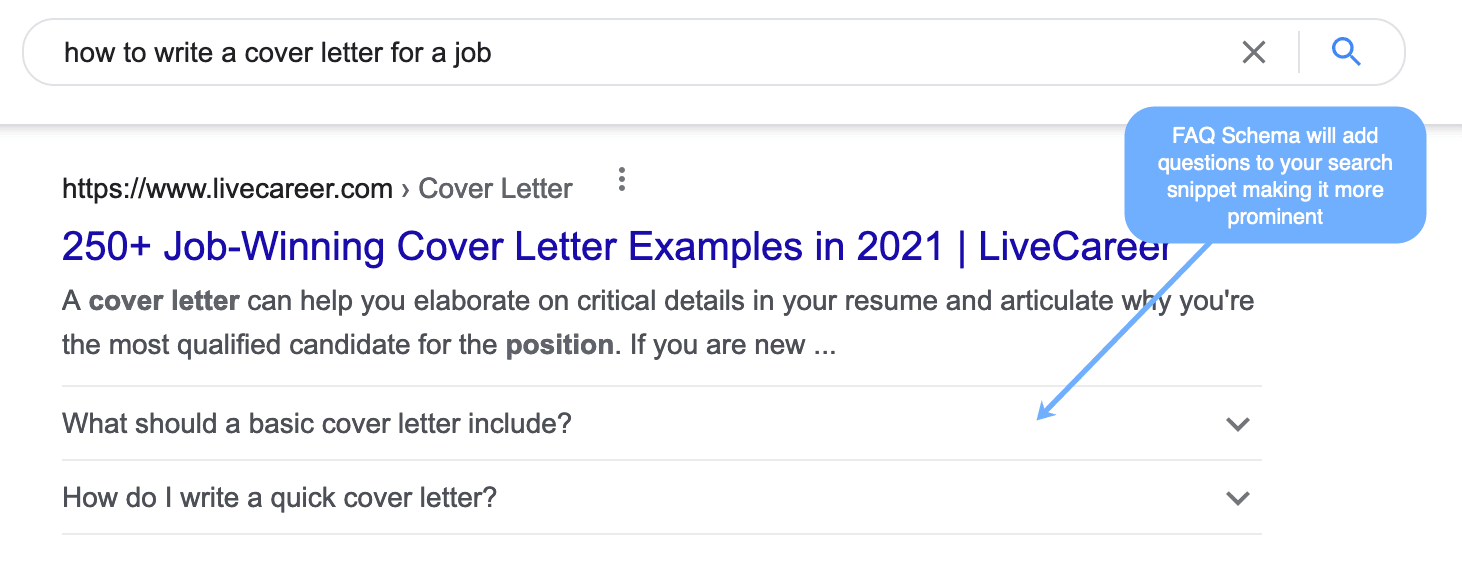 Clicking each question will reveal an answer. Make sure to use internal links in each answer: These will make it to your search snippets:
Clicking each question will reveal an answer. Make sure to use internal links in each answer: These will make it to your search snippets: