
On any given day that you publish new content on WordPress, you're competing with
two million other new posts.
That's two million other headlines competing with yours for attention, clicks, and conversions. Every single day.
But what if there was one easy way to influence more people to click on YOUR headlines instead of theirs?
And help YOUR content rank higher than theirs in search?
And drive more traffic back to your site?
Meet the Headline Analyzer Studio WordPress Plugin
Headline Analyzer Studio is now a free WordPress plugin that helps you optimize your headlines to hook readers & boost engagement. All right from WordPress.
With data-backed headline scoring, suggestions, & SEO info, you’ll quickly write eye-catching headlines that help your WordPress content rank higher, boost click-throughs, and drive more traffic.
Analyze Your Headlines Directly in WordPress
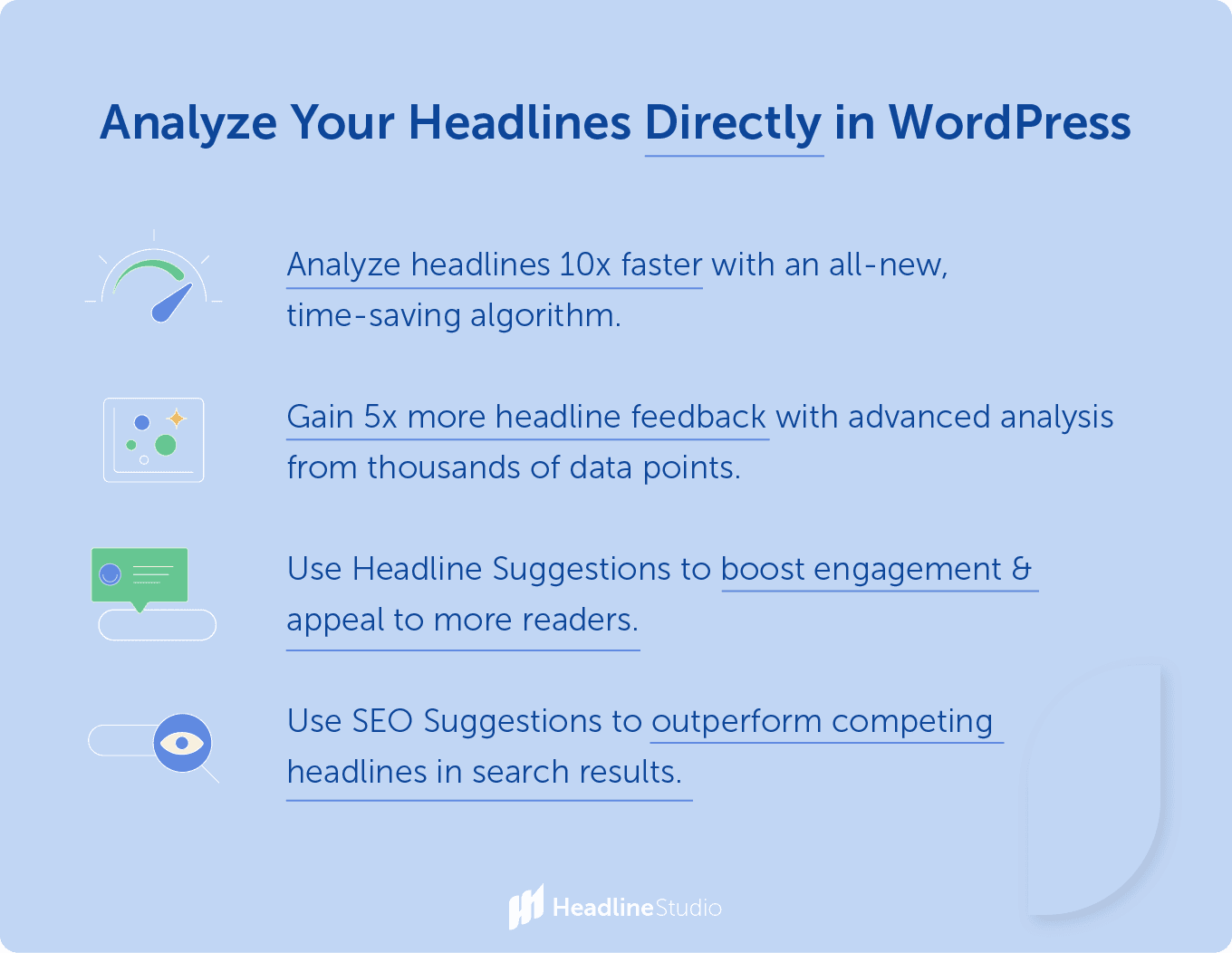
If you’re looking for a fast, easy way to create WordPress headlines that stand out from the crowd, the Headline Analyzer Studio plugin is for you! With it, you’ll be able to:
- Analyze headlines 10x faster with an all-new, time-saving algorithm.
- Gain 5x more headline feedback with advanced analysis from thousands of data points.
- Use Headline Suggestions to boost engagement & appeal to more readers.
- Use SEO Suggestions to outperform competing headlines in search results.
As you write your blog post, press release, article, case study, or whatever content you need a headline for, you can analyze your headline right next to your post.
Reference your content while simultaneously adjusting your headline based on feedback about Word Balance, Word Count, Clarity, Sentiment, SEO Score, and much more!
Take this headline for example:
How to Create Headlines
Pretty average headline so far, right?
Let’s walk through how to take this headline from average to awesome right within the Headline Analyzer Studio WordPress plugin.
On the right side of your post, you will find the Headline Analyzer WordPress Plugin. Here you can easily paste your proposed headline into the search bar and analyze it side-by-side with your content.
We have two scores that are based on thousands of data points: an SEO Score and a Headline Score. Your SEO Score ranks your headline's search engine ranking potential. The higher the score, the more likely your headline will rank highly in search. Your Headline Score ranks your headline's psychological potential to influence readers to click.
Headline Score
For now, I’m going to focus on my Headline Score. Right now, my current headline scores a 44 in the yellow – which isn’t too good. Let’s try to increase that to a green number by looking at what suggestions we get from Headline Studio.
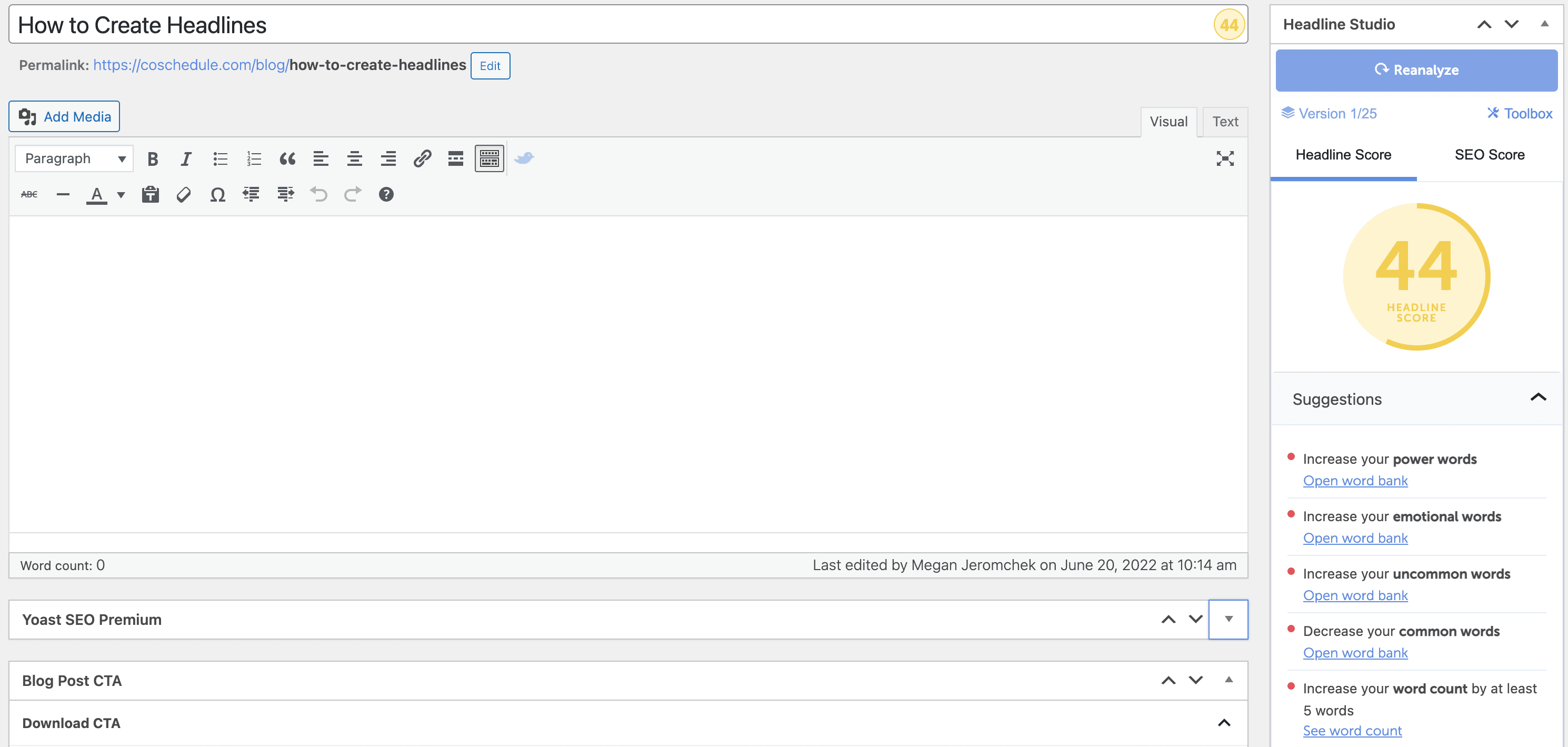
One suggestion is to increase the character count; right now, my headline is too short.
Once I decide on what to add to my headline, I can reanalyze my new headline:
How to Create Headlines That Drive Traffic to Your Content
My headline score is now 70 and in the green – which is a lot better. But I think I can make it even more clickable with some other Headline Suggestions.
Another Headline Suggestion is to add emotional words. Right now my headline’s sentiment is pretty neutral, so this makes sense.
Not sure what an emotional word could be? Check out the Word Banks for some inspiration (these are also right within your WordPress plugin!). You can view Power Words, Emotional Words, Common Words, and Uncommon Words.

After I look through some of the words from the Emotional Word Bank, I find one that I like that seems to fit well with what I’m trying to say. The word “Amazing” has a positive sentiment, so let’s try reanalyzing this headline:
How to Create Amazing Headlines That Drive Traffic to Your Content
Whoa – Now my headline score is up to 81! It's written to hook readers and influence them to click.
SEO Score
Improving my headline's search ranking on Google is also an important way to reach a larger audience, so now I’m going to work on increasing my SEO Score.
Right now my SEO Score is 74, which is pretty good, but let's see if we can make it a little higher. Taking a look at my SEO Suggestions, I see that Headline Studio thinks I could have longer, more specific keywords.

After consulting my Keyword Explorer for some inspiration, I decide on a more specific keyword for my headline: How to Create Amazing Headlines That Double Your Website Traffic
After reanalyzing my headline, I can see that my final Headline Score is 80 and my final SEO Score is 84. Compared to my beginning scores of 44 and 40, I am loving these improvements!
Now, thanks to the Headline Analyzer Studio Plugin, I can be confident that my headline will ensure my content is seen by more people, clicked & shared frequently, and rank higher in search.
Write & Analyze Headlines With Your Entire Team
Do you sometimes feel like your team isn’t on the same page about headlines? Maybe your manager likes shorter, more concise headlines. Maybe your editor likes long, explanatory headlines. The Headline Analyzer Studio plugin allows you to share your account so your entire team can compare headlines and see which ones score the highest and drive better results.
Once you connect the plugin to your WordPress account, you and your whole team can analyze headlines directly inside WordPress – no matter who’s logged in!
For example, now that I’ve finished writing my blog, How to Create Amazing Headlines That Double Your Website Traffic, I let my editor know it’s ready for a final review.
When my editor goes into the post in WordPress, they can see exactly why I chose this headline based on its Headline & SEO Score.
A quick look into the Headline History proves to my editor that this is the best Headline to publish with.

This plugin provides my editor and me with a convenient, data-driven source of truth to ensure that the headlines we are picking are the best. Just like this, your team’s writer, editor, manager, or anyone else involved in your content process, will all be on the same page about headlines.
Your whole team can effectively use the Headline Analyzer Studio WordPress plugin to consistently create high-performing headlines for all your content.
View All Your SEO & Headline Scores Together
Another helpful feature is being able to view both your Headline Score and your SEO Score right from your posts page.

The Headline Analyzer Studio plugin gives you a full picture of how every single one of your WordPress headlines will perform.
The additional columns added to your posts page reflect your Headline’s SEO and Headline Score. Before clicking into each post, you can see which ones are optimized to appeal to readers & rank in search and which ones could use another look.

Now you and your team can easily keep track of every analyzed headline in your WordPress account to make sure every headline is a top performer.
Are you ready to start creating amazing headlines right within your WordPress account? Head over to the
Headline Analyzer WordPress plugin page and start creating your best headlines yet!
 On any given day that you publish new content on WordPress, you're competing with two million other new posts.
That's two million other headlines competing with yours for attention, clicks, and conversions. Every single day.
But what if there was one easy way to influence more people to click on YOUR headlines instead of theirs?
And help YOUR content rank higher than theirs in search?
And drive more traffic back to your site?
On any given day that you publish new content on WordPress, you're competing with two million other new posts.
That's two million other headlines competing with yours for attention, clicks, and conversions. Every single day.
But what if there was one easy way to influence more people to click on YOUR headlines instead of theirs?
And help YOUR content rank higher than theirs in search?
And drive more traffic back to your site?
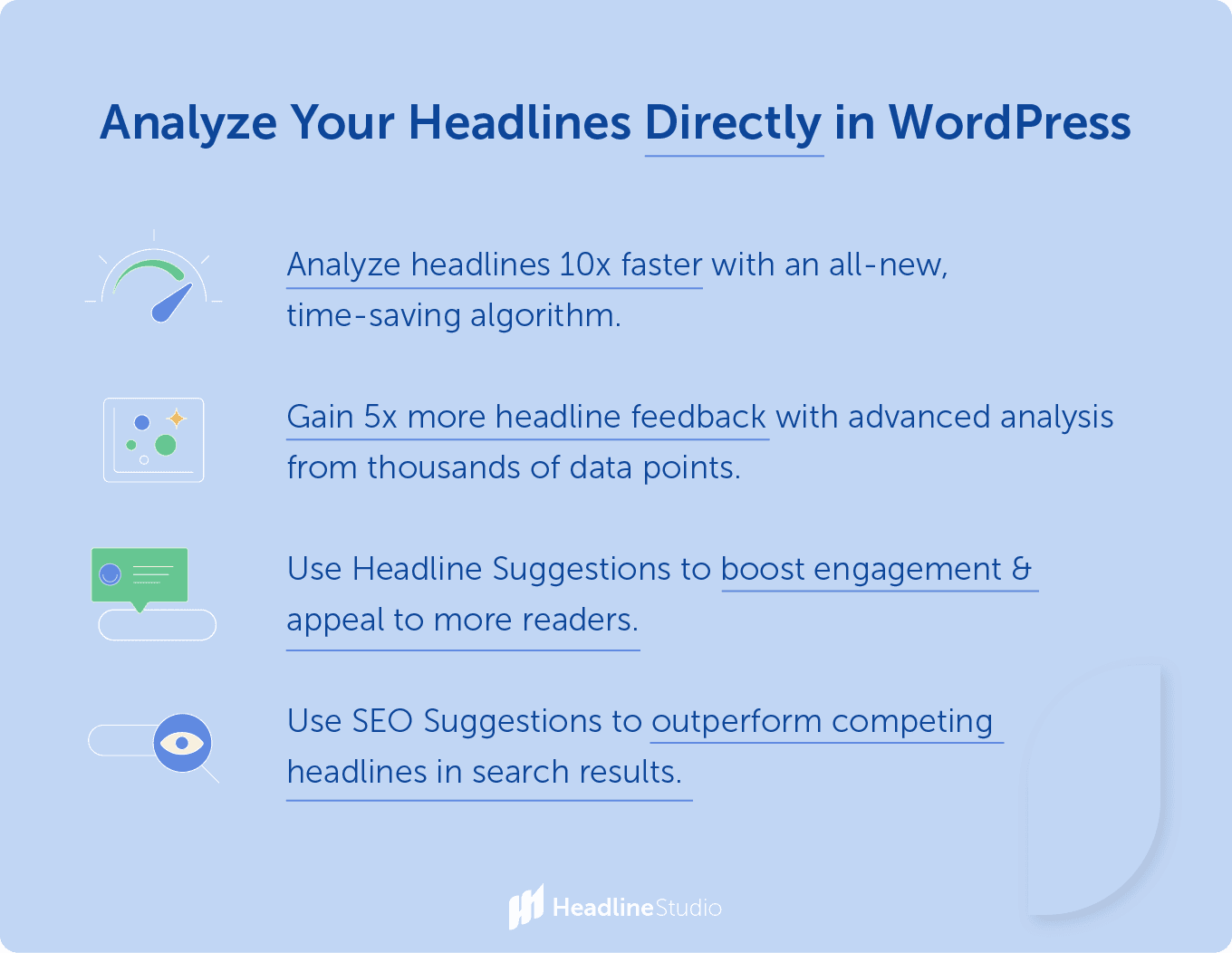 If you’re looking for a fast, easy way to create WordPress headlines that stand out from the crowd, the Headline Analyzer Studio plugin is for you! With it, you’ll be able to:
If you’re looking for a fast, easy way to create WordPress headlines that stand out from the crowd, the Headline Analyzer Studio plugin is for you! With it, you’ll be able to:
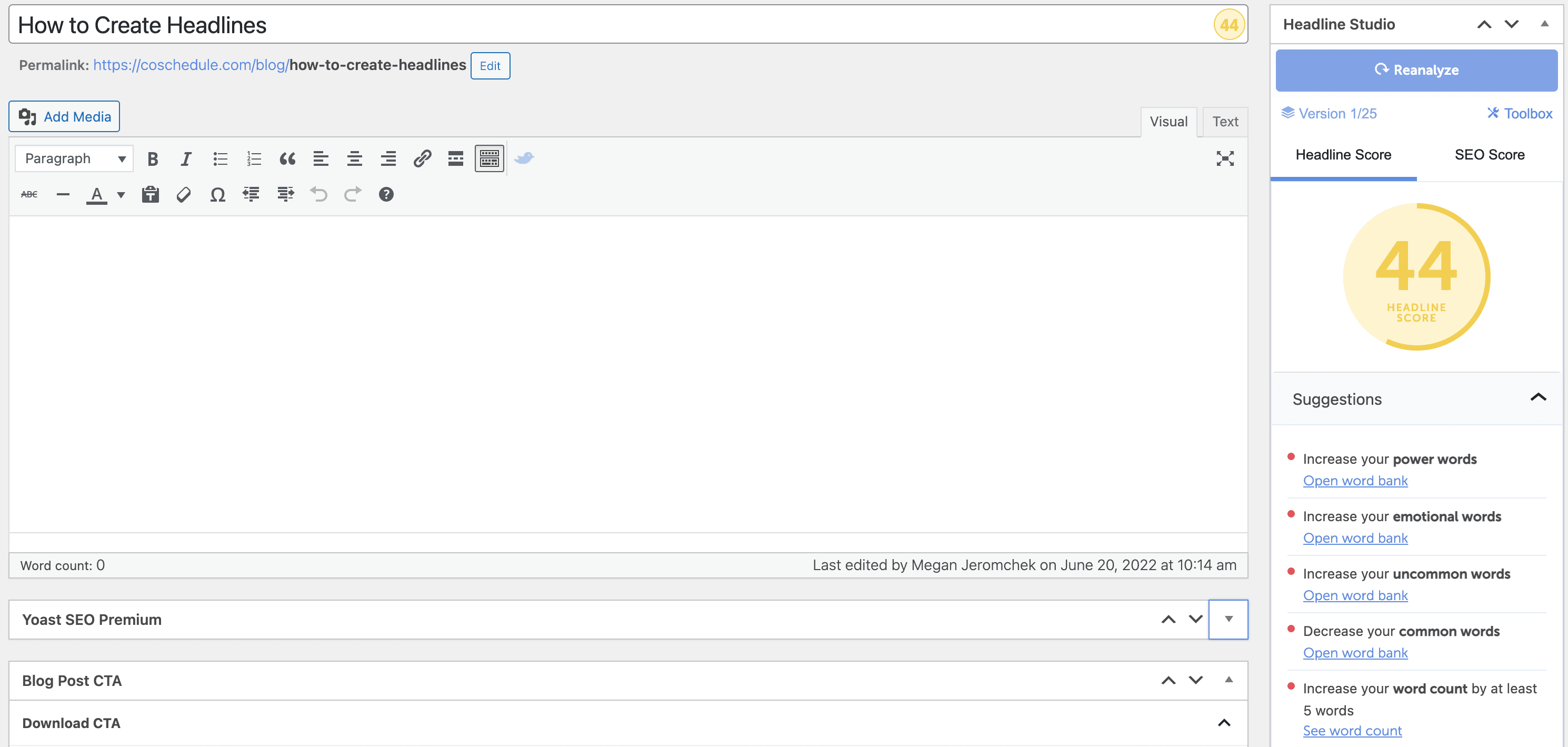 One suggestion is to increase the character count; right now, my headline is too short.
Once I decide on what to add to my headline, I can reanalyze my new headline: How to Create Headlines That Drive Traffic to Your Content
My headline score is now 70 and in the green – which is a lot better. But I think I can make it even more clickable with some other Headline Suggestions.
Another Headline Suggestion is to add emotional words. Right now my headline’s sentiment is pretty neutral, so this makes sense.
Not sure what an emotional word could be? Check out the Word Banks for some inspiration (these are also right within your WordPress plugin!). You can view Power Words, Emotional Words, Common Words, and Uncommon Words.
One suggestion is to increase the character count; right now, my headline is too short.
Once I decide on what to add to my headline, I can reanalyze my new headline: How to Create Headlines That Drive Traffic to Your Content
My headline score is now 70 and in the green – which is a lot better. But I think I can make it even more clickable with some other Headline Suggestions.
Another Headline Suggestion is to add emotional words. Right now my headline’s sentiment is pretty neutral, so this makes sense.
Not sure what an emotional word could be? Check out the Word Banks for some inspiration (these are also right within your WordPress plugin!). You can view Power Words, Emotional Words, Common Words, and Uncommon Words.
 After I look through some of the words from the Emotional Word Bank, I find one that I like that seems to fit well with what I’m trying to say. The word “Amazing” has a positive sentiment, so let’s try reanalyzing this headline: How to Create Amazing Headlines That Drive Traffic to Your Content
Whoa – Now my headline score is up to 81! It's written to hook readers and influence them to click.
After I look through some of the words from the Emotional Word Bank, I find one that I like that seems to fit well with what I’m trying to say. The word “Amazing” has a positive sentiment, so let’s try reanalyzing this headline: How to Create Amazing Headlines That Drive Traffic to Your Content
Whoa – Now my headline score is up to 81! It's written to hook readers and influence them to click.
 After consulting my Keyword Explorer for some inspiration, I decide on a more specific keyword for my headline: How to Create Amazing Headlines That Double Your Website Traffic
After reanalyzing my headline, I can see that my final Headline Score is 80 and my final SEO Score is 84. Compared to my beginning scores of 44 and 40, I am loving these improvements!
Now, thanks to the Headline Analyzer Studio Plugin, I can be confident that my headline will ensure my content is seen by more people, clicked & shared frequently, and rank higher in search.
After consulting my Keyword Explorer for some inspiration, I decide on a more specific keyword for my headline: How to Create Amazing Headlines That Double Your Website Traffic
After reanalyzing my headline, I can see that my final Headline Score is 80 and my final SEO Score is 84. Compared to my beginning scores of 44 and 40, I am loving these improvements!
Now, thanks to the Headline Analyzer Studio Plugin, I can be confident that my headline will ensure my content is seen by more people, clicked & shared frequently, and rank higher in search.
 This plugin provides my editor and me with a convenient, data-driven source of truth to ensure that the headlines we are picking are the best. Just like this, your team’s writer, editor, manager, or anyone else involved in your content process, will all be on the same page about headlines.
Your whole team can effectively use the Headline Analyzer Studio WordPress plugin to consistently create high-performing headlines for all your content.
This plugin provides my editor and me with a convenient, data-driven source of truth to ensure that the headlines we are picking are the best. Just like this, your team’s writer, editor, manager, or anyone else involved in your content process, will all be on the same page about headlines.
Your whole team can effectively use the Headline Analyzer Studio WordPress plugin to consistently create high-performing headlines for all your content.
 The Headline Analyzer Studio plugin gives you a full picture of how every single one of your WordPress headlines will perform.
The additional columns added to your posts page reflect your Headline’s SEO and Headline Score. Before clicking into each post, you can see which ones are optimized to appeal to readers & rank in search and which ones could use another look.
The Headline Analyzer Studio plugin gives you a full picture of how every single one of your WordPress headlines will perform.
The additional columns added to your posts page reflect your Headline’s SEO and Headline Score. Before clicking into each post, you can see which ones are optimized to appeal to readers & rank in search and which ones could use another look.
 Now you and your team can easily keep track of every analyzed headline in your WordPress account to make sure every headline is a top performer.
Are you ready to start creating amazing headlines right within your WordPress account? Head over to the Headline Analyzer WordPress plugin page and start creating your best headlines yet!
Now you and your team can easily keep track of every analyzed headline in your WordPress account to make sure every headline is a top performer.
Are you ready to start creating amazing headlines right within your WordPress account? Head over to the Headline Analyzer WordPress plugin page and start creating your best headlines yet!

