
Transactional emails are hallmarks of effective communication. On average, most transactional emails have an open rate of 80-85%, whereas most marketing emails are between
20-25%. Why? Because recipients expect to receive them.
This expectation makes it critical to send timely transactional emails that give recipients acknowledgment & confirmation of transactions or specific behaviors. This builds trust and offers customers a heightened sense of credibility when engaging with your brand.
In this blog post, you’ll learn how to create, personalize, & optimize your transactional emails.
These best practices & examples will inspire you to use transactional emails for a better experience for your users & drive better conversions.
What Is A Transactional Email?
A transactional email (also known as transactional messaging) is a one-to-one communication between two parties where each message contains information relevant to the other party’s current activity.
For example, if you purchased something online, you may receive an email confirming your order and details about shipping and payment. In addition to these transactional messages, you may receive promotional messages such as newsletters or special offers.
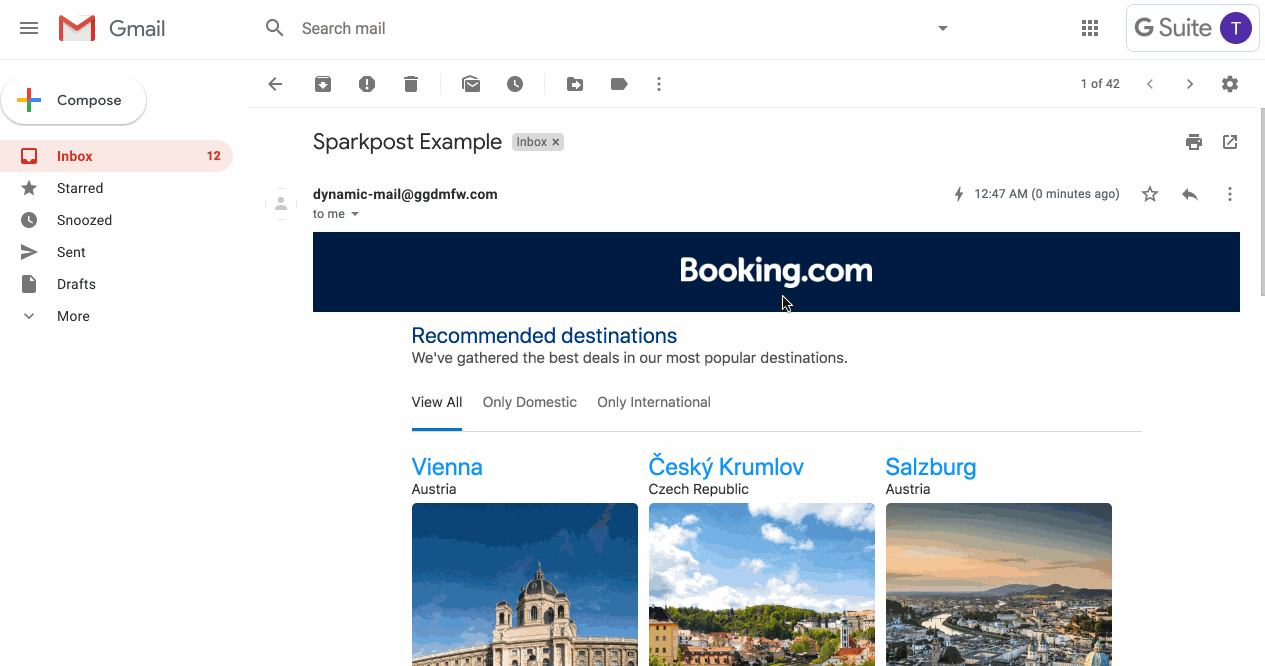
Transactional Emails vs. Marketing Emails
Transactional emails are prompted by the user’s actions, including a confirmation email after registration. They are time-sensitive and should be sent within 60 seconds of action taken by the user. Transactional emails are sent without the opt-in option and have the motive to keep the customer in the loop.
Marketing emails are promotional and aim to prompt your recipients to purchase, for example, discount offer emails. They are not time-sensitive and are sent to those who opted-in to the email list. The idea is to inform your customers about your product or service launches that will induce them to purchase.
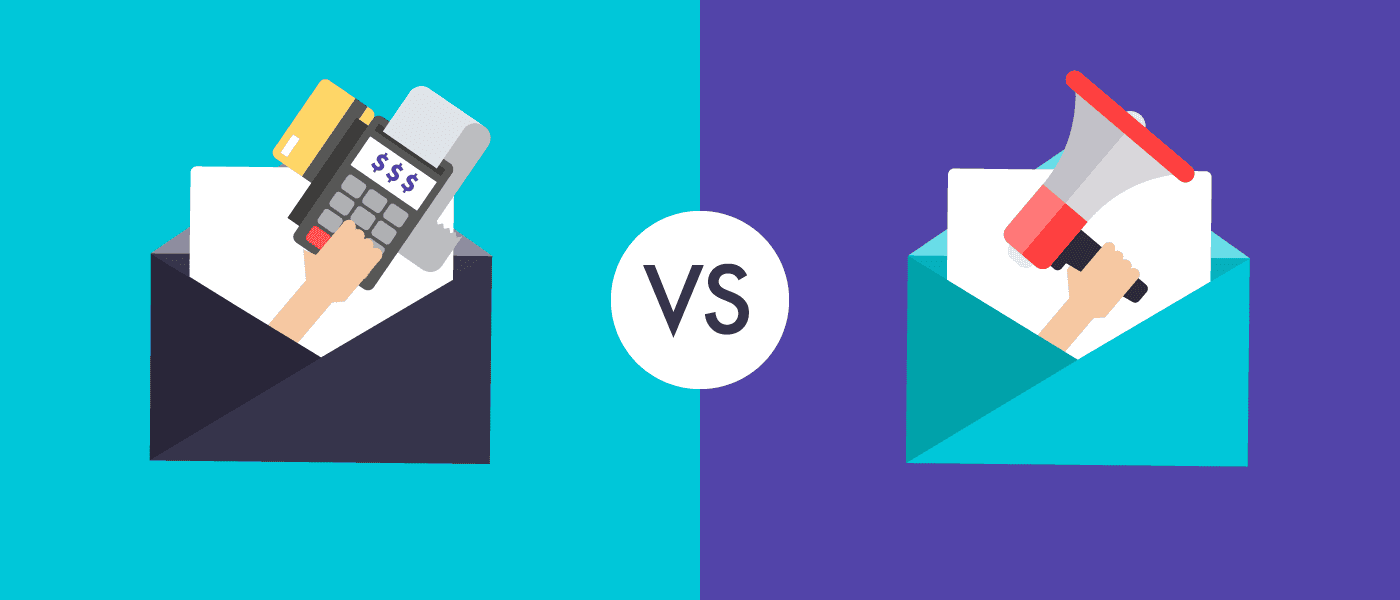 Source
Source
How Do Transactional Emails Work?
Transactional emails are triggered after the user completes a purchase, registration, or RSVP.
They are crucial for customer loyalty as they are personalized and precise, which helps to build your brand reputation. Transactional emails convey practical information and ensure reliability and security to online users.
What Are The Different Types Of Transactional Emails? + Examples
3. Legal Emails
These types of emails include legal updates and privacy Policy Update emails. This way, you establish yourself as a trustworthy and dependable brand. Use these for inspiration:
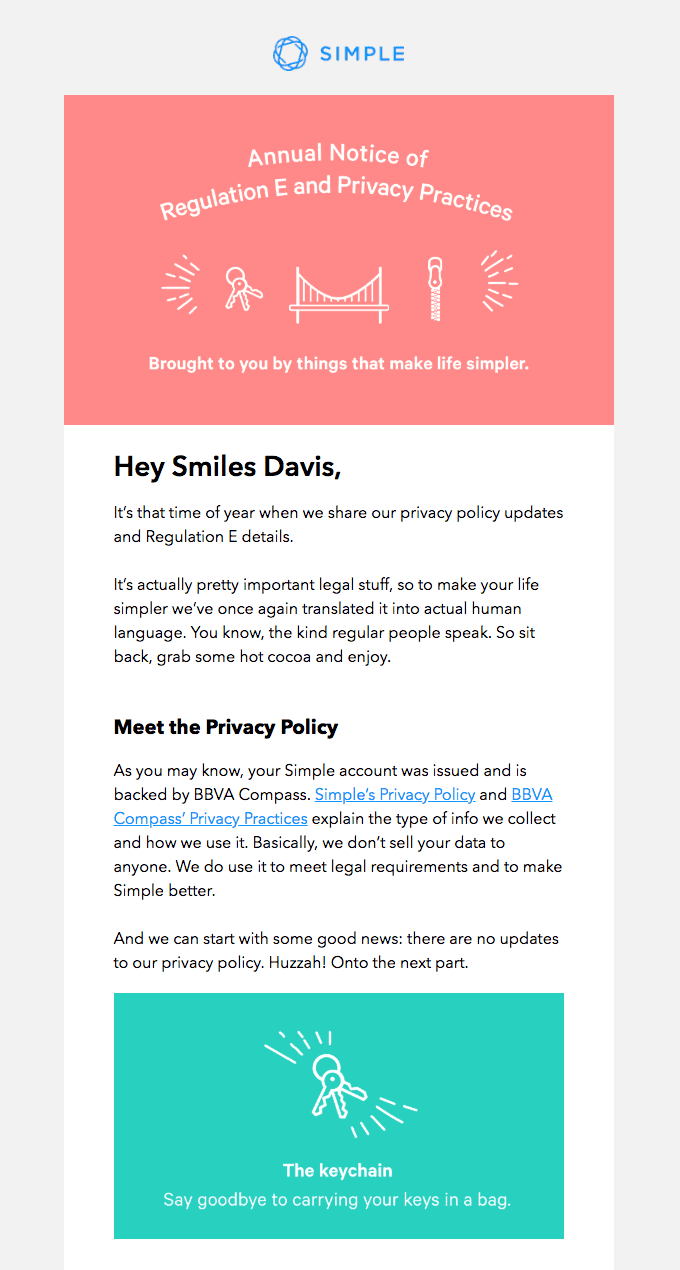 Source
Source
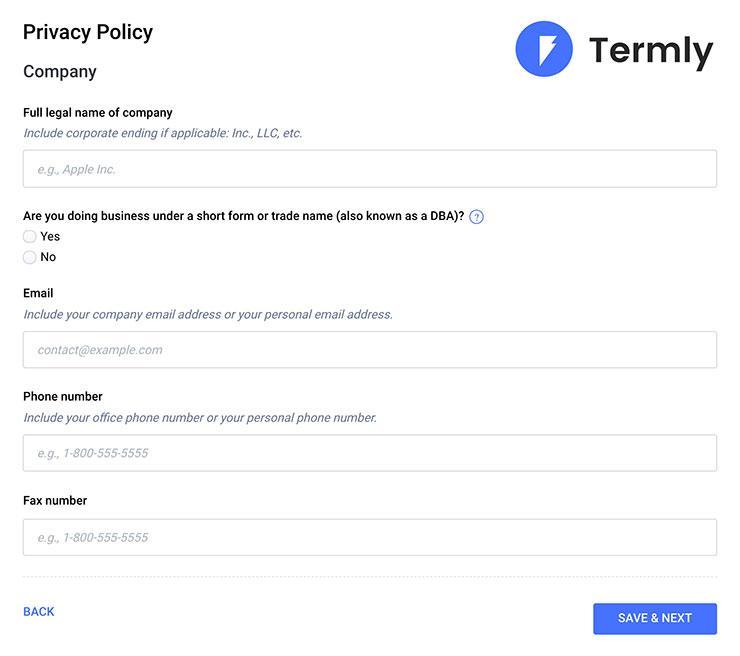 Source
Source
What Are The Best Practices For Creating Transactional Emails?
1. Use Clear Subject Lines & Preview Text
Use clear and to-the-point language. Not too wordy. Be mindful of your length, and don’t cut off your message.
2. Choose The Right Sender Email Address
Don’t use “no-reply” email addresses. Send from something recognizable - i.e., support@domain.com, customerservice@domain.com, notifications@domain.com, alerts@domain.com, billing@domain.com, etc.
3. Set Up A Gravatar Account
With
Gravatar, you create an avatar that represents you across all the websites, platforms, and sites. It is connected to your email address and lets you curate your animated icon, which is visible when you drop a comment on a blog post or a website.
4. Add Authentication For Better Security
Sender Policy Framework (SPF) is an email authentication protocol that domain owners use to specify the email servers they send emails from. This ensures on-point email deliverability and improves domain reputation.
It is combined with a Domain-based Message, Authentication, Reporting, & Conformance (DMARC) & Domain keys identified mail signature (DKIM) to have maximum security.
5. Set Up Gmail Inbox Actions (If Available)
These work the best from not just a time-saving but also a security standpoint. You can incorporate options like resetting passwords, RSVP, confirming the subscription, etc.
6. Be Clear & Concise
Make content clear, short, & concise. Include what action/behavior triggered the email, so readers know why you’re reaching out.
7. Personalize Your Emails
Add opportunities to personalize with available information - i.e., their purchase info, first name, company, etc.
8. Call Out Relevant Dates Or Times Referenced In The Emails
Some emails require action within X number of mins, hours, days, etc. Ensure these are accurate (i.e., password reset links, etc.) for clarity & appropriate urgency.
9. Optimize Email Experience For Mobile
Test your emails on mobile devices for a better customer experience. Test and include emails in plain text versions and ensure that it doesn’t change too much from the HTML version. Test & update it, so it’s easy to read in either format. Allow easy unsubscribe or notification management links (when appropriate). Choose a proven, reliable email service provider for sending transactional emails.
How Do You Measure & Determine The Success Of Transactional Emails?
The number of emails sent: Key indicator of the level of activity of your business.
Inbox Placement Rate: Are emails bouncing? Landing in spam? Failing to reach the inbox?
Open Rate: The open-email rate is the percentage of subscribers who open a specific email out of your total number of subscribers.
Click Rate: This may depend & vary greatly depending on the type of transactional email sent.
ROI: Depends on email. For example, abandoned cart emails - does it influence purchases?
Conclusion
Transactional emails should be an essential part of your digital marketing. They require careful planning and execution. Implement these practices to increase conversions and success.
Happy emailing! Transactional emails are hallmarks of effective communication. On average, most transactional emails have an open rate of 80-85%, whereas most marketing emails are between 20-25%. Why? Because recipients expect to receive them.
This expectation makes it critical to send timely transactional emails that give recipients acknowledgment & confirmation of transactions or specific behaviors. This builds trust and offers customers a heightened sense of credibility when engaging with your brand.
In this blog post, you’ll learn how to create, personalize, & optimize your transactional emails.
These best practices & examples will inspire you to use transactional emails for a better experience for your users & drive better conversions.
Transactional emails are hallmarks of effective communication. On average, most transactional emails have an open rate of 80-85%, whereas most marketing emails are between 20-25%. Why? Because recipients expect to receive them.
This expectation makes it critical to send timely transactional emails that give recipients acknowledgment & confirmation of transactions or specific behaviors. This builds trust and offers customers a heightened sense of credibility when engaging with your brand.
In this blog post, you’ll learn how to create, personalize, & optimize your transactional emails.
These best practices & examples will inspire you to use transactional emails for a better experience for your users & drive better conversions.
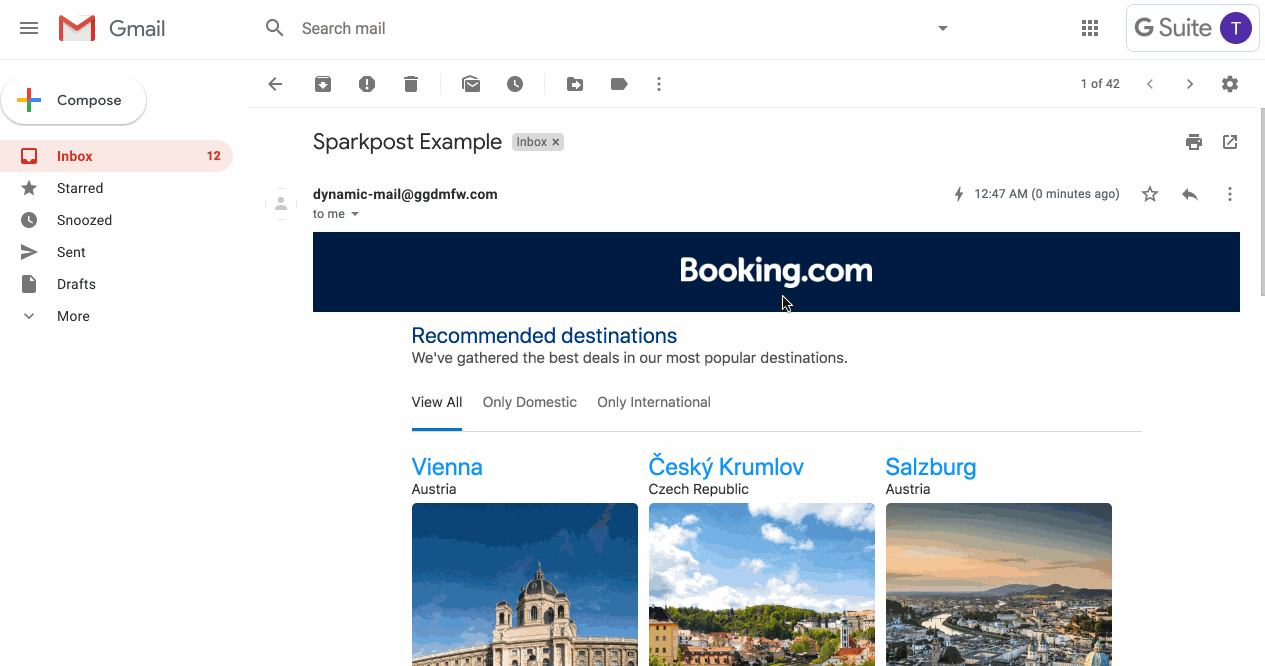
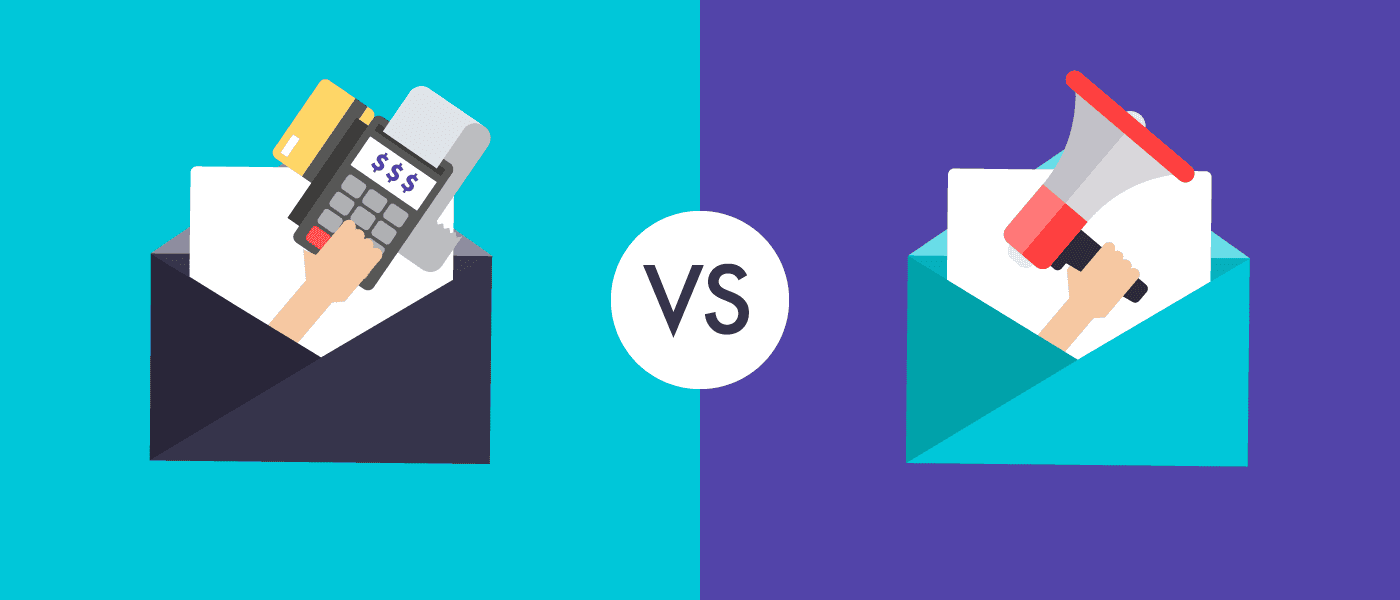 Source
Source
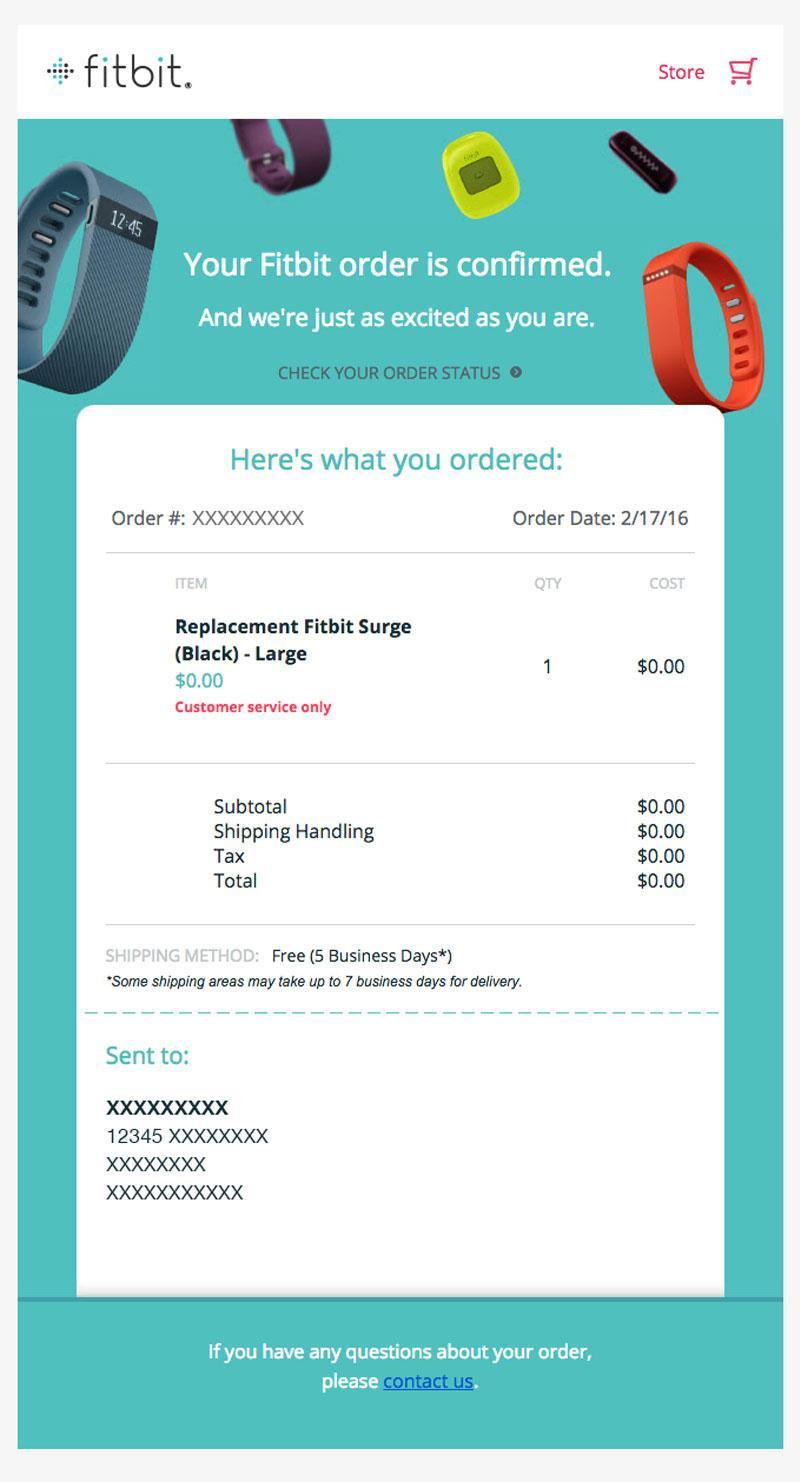 Source
Source
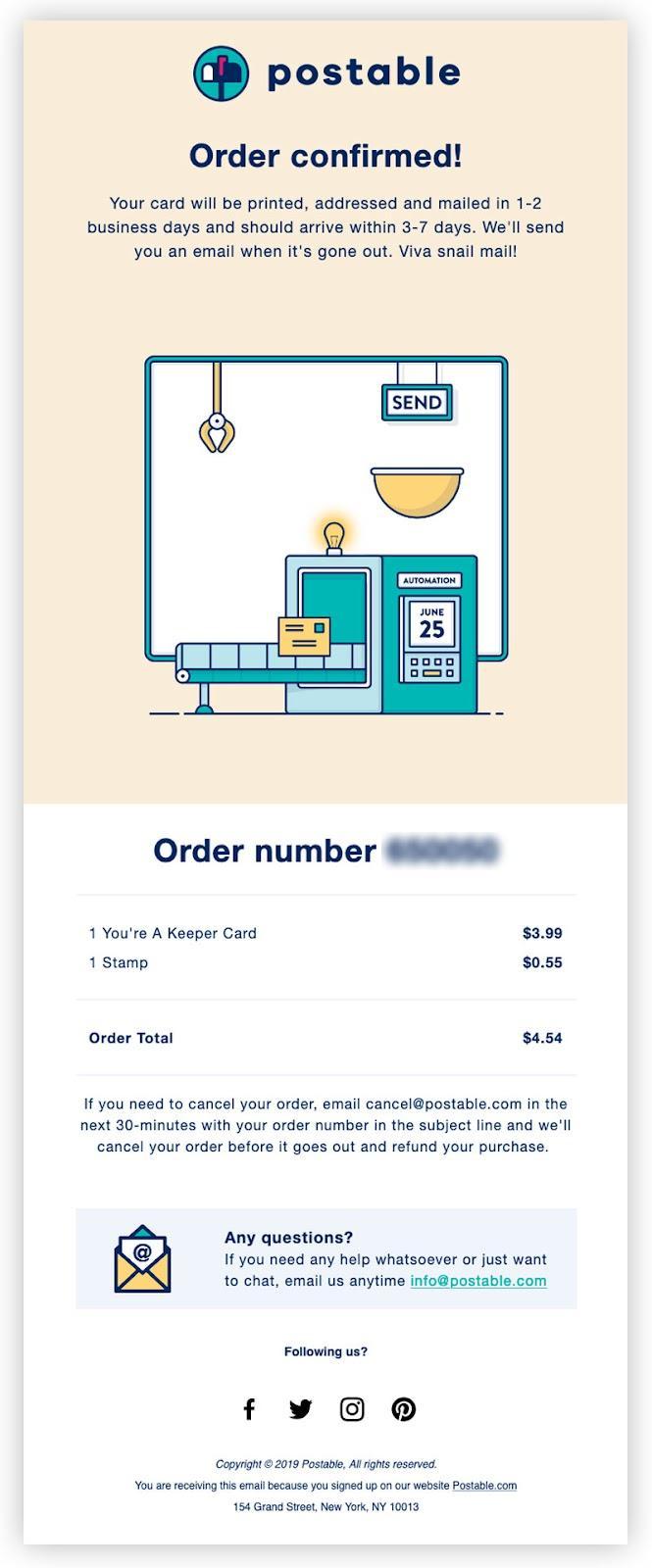 Source
Source
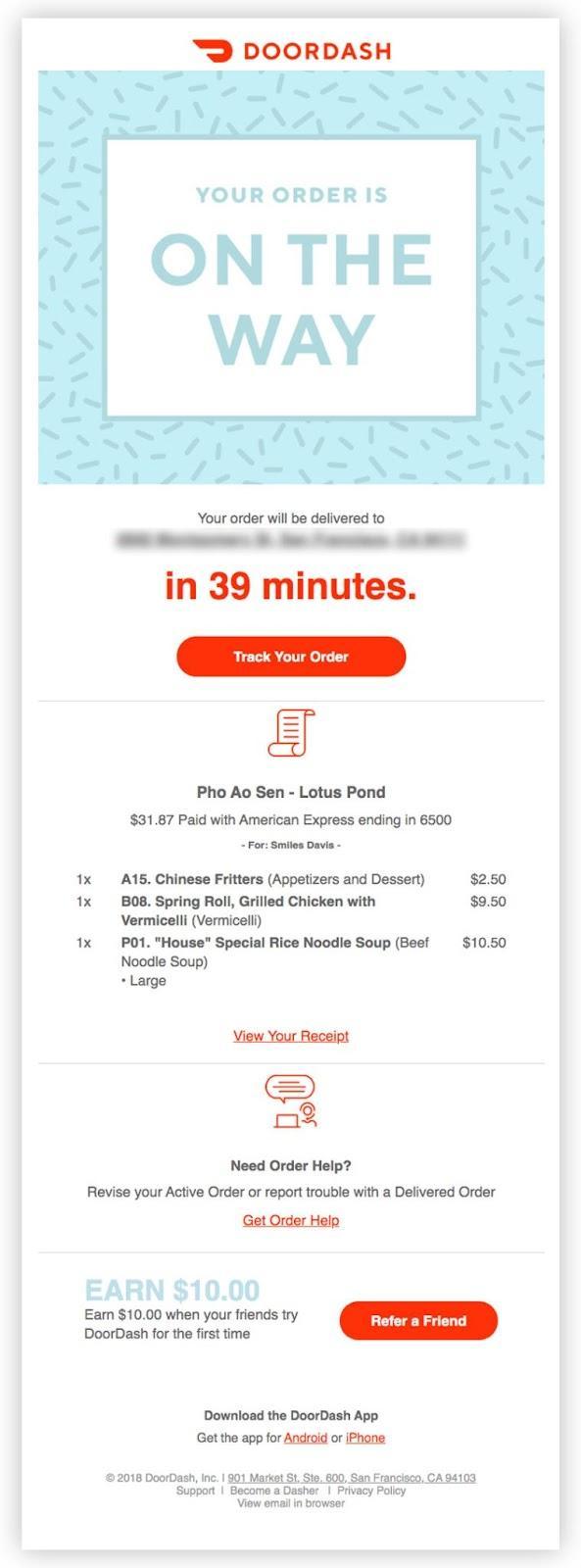 Source
Source
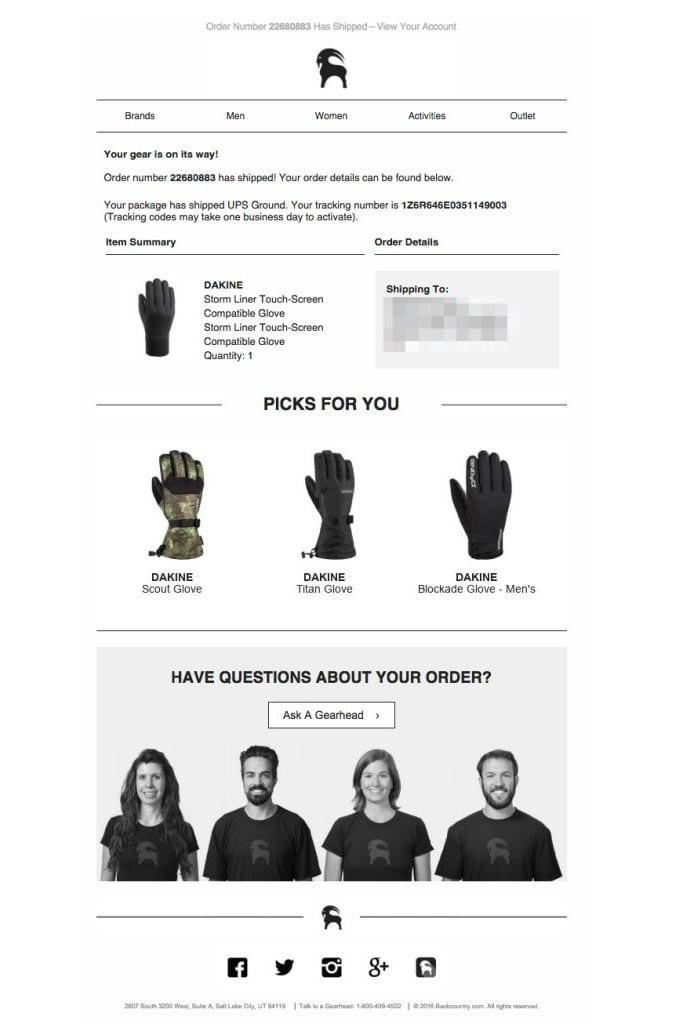 Source
Source
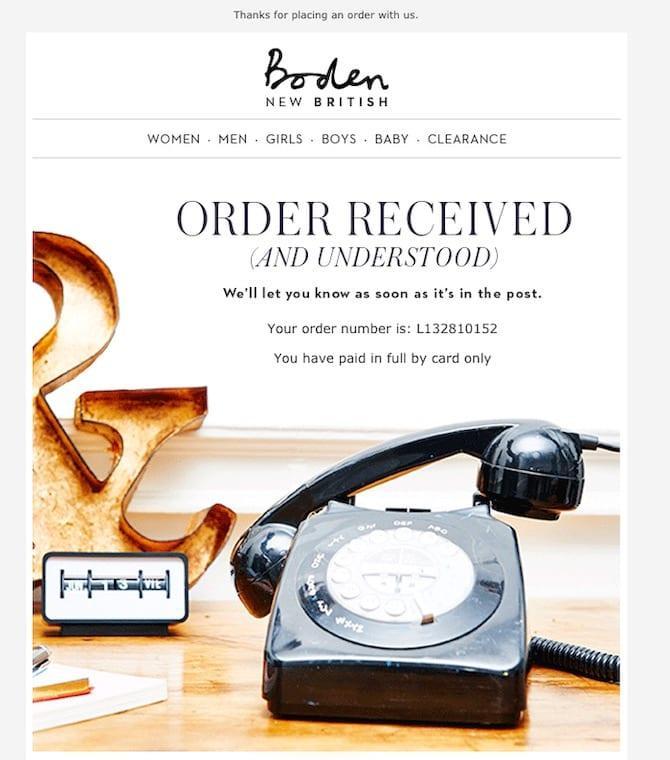 Source
Source
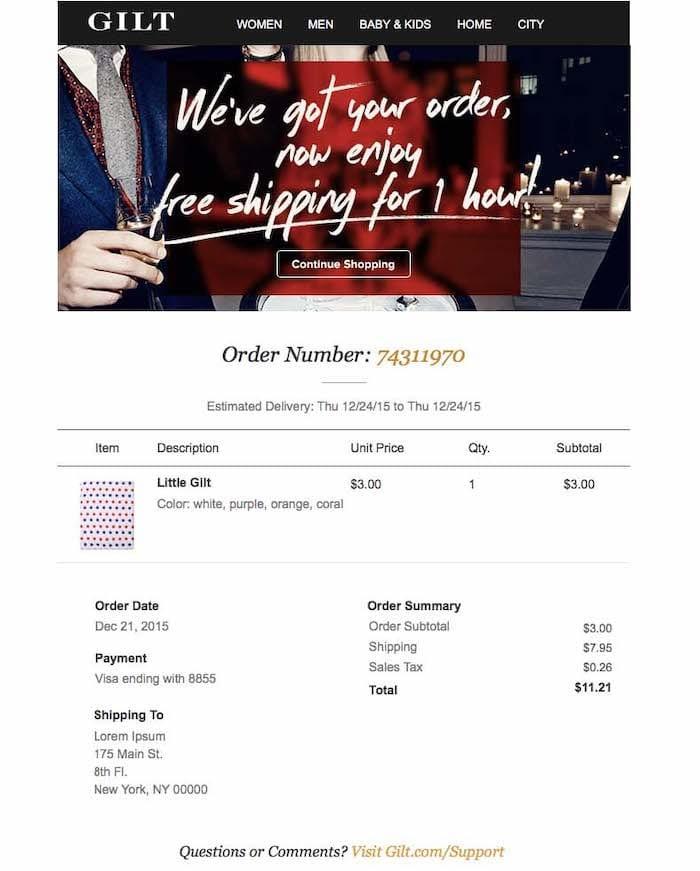 Source
Source
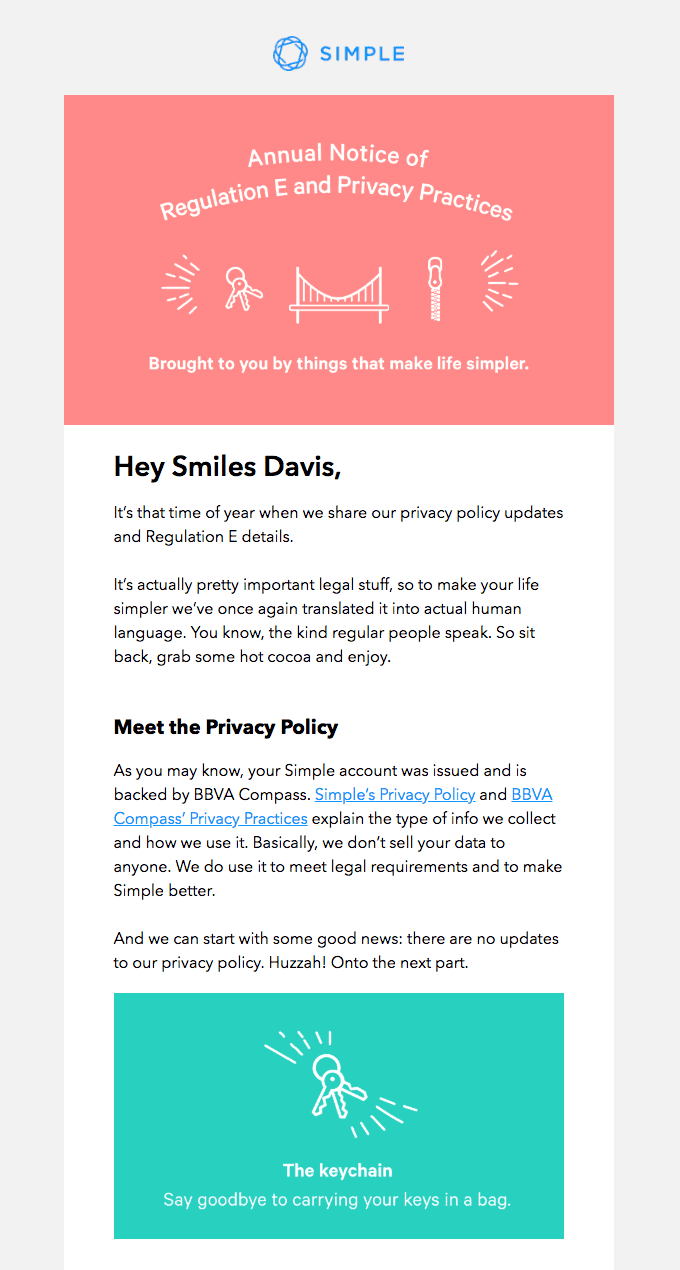 Source
Source
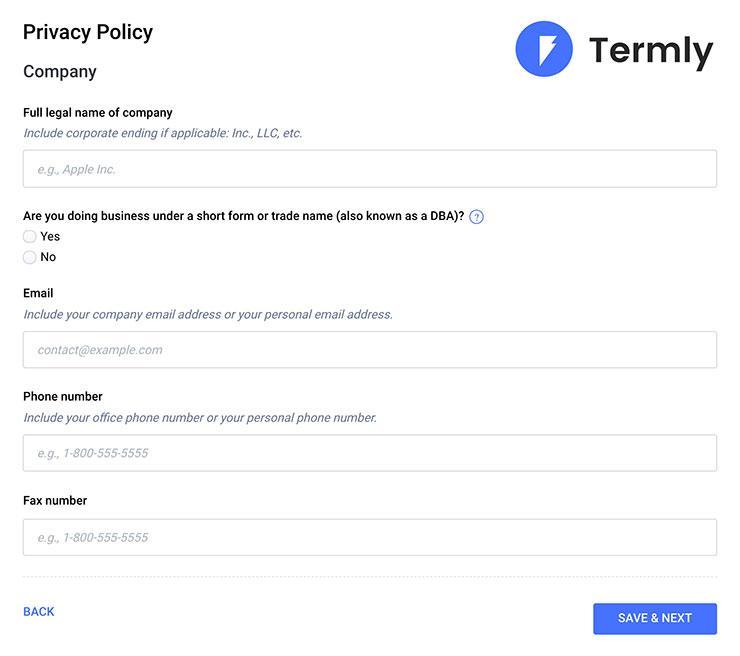 Source
Source
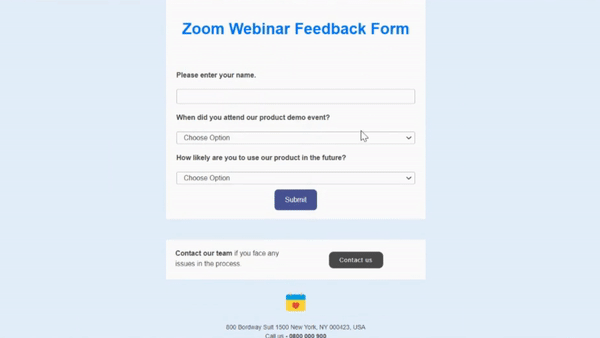 Source
Source
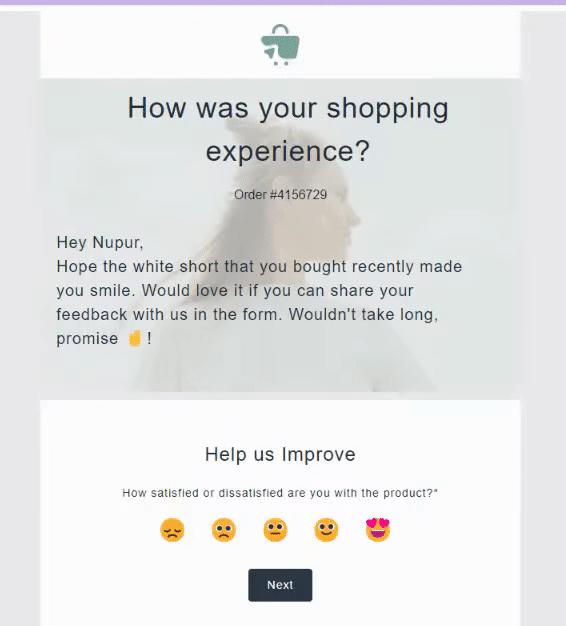 Source
Source
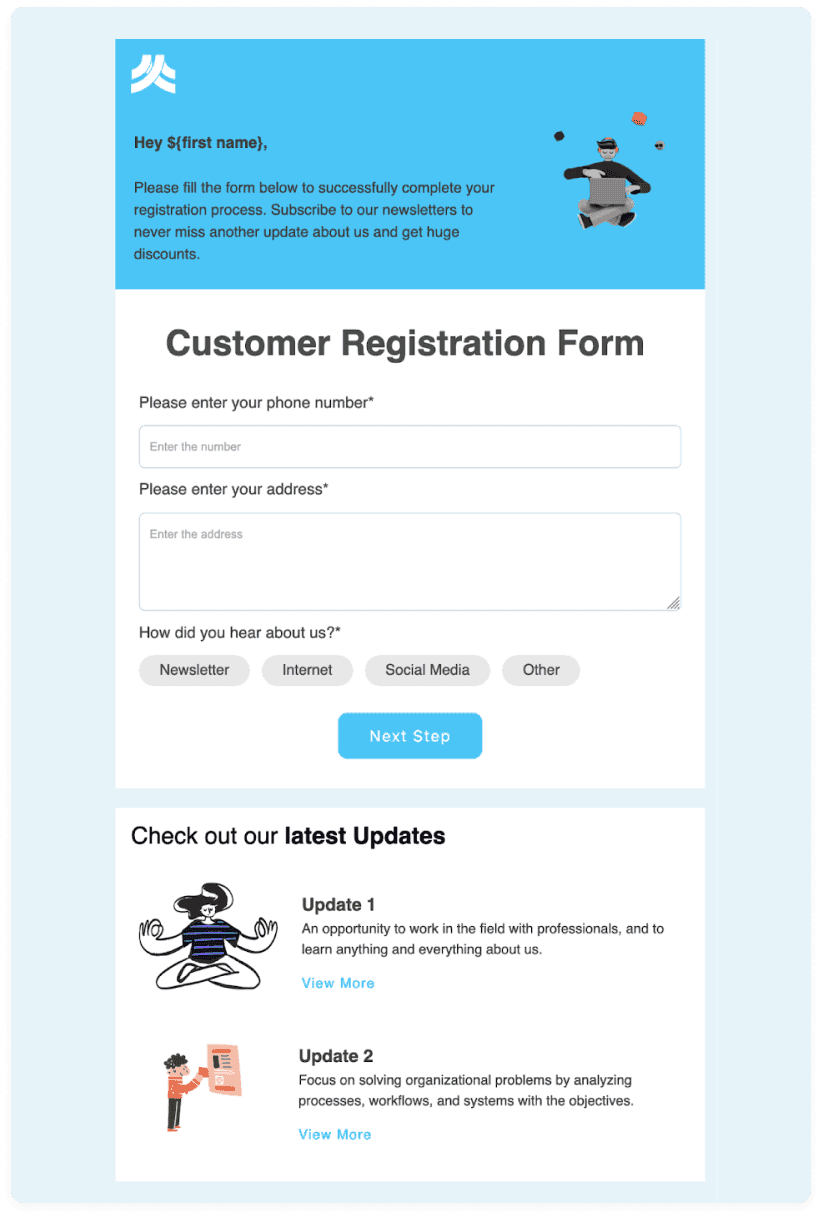 Source
Source


