13 of the Best Research Strategies to Create Amazing Content
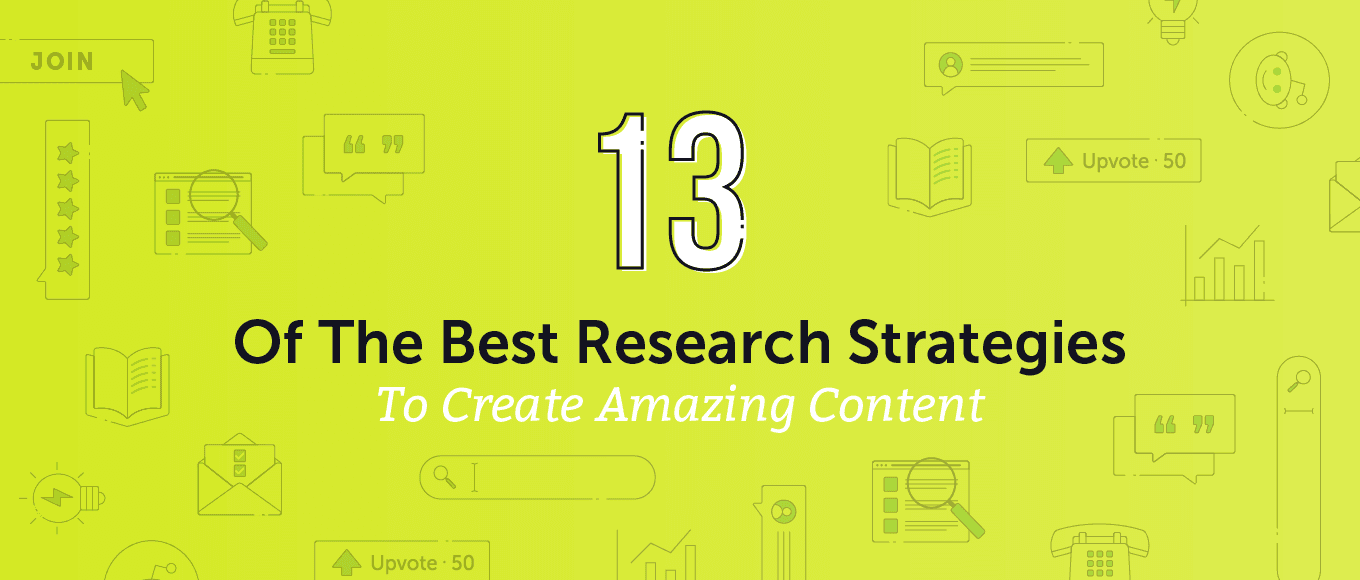 We all know it. Creating awesome content is a perpetual challenge.
You're always under pressure, trying to come up with that breakthrough piece of evergreen content that'll keep readers flocking to your site for years to come.
And you know what you're up against. A mere 1.3% of articles collect 75% of all social shares. With over 70 million new posts published each month, the odds are daunting, to say the least.
We all know it. Creating awesome content is a perpetual challenge.
You're always under pressure, trying to come up with that breakthrough piece of evergreen content that'll keep readers flocking to your site for years to come.
And you know what you're up against. A mere 1.3% of articles collect 75% of all social shares. With over 70 million new posts published each month, the odds are daunting, to say the least.
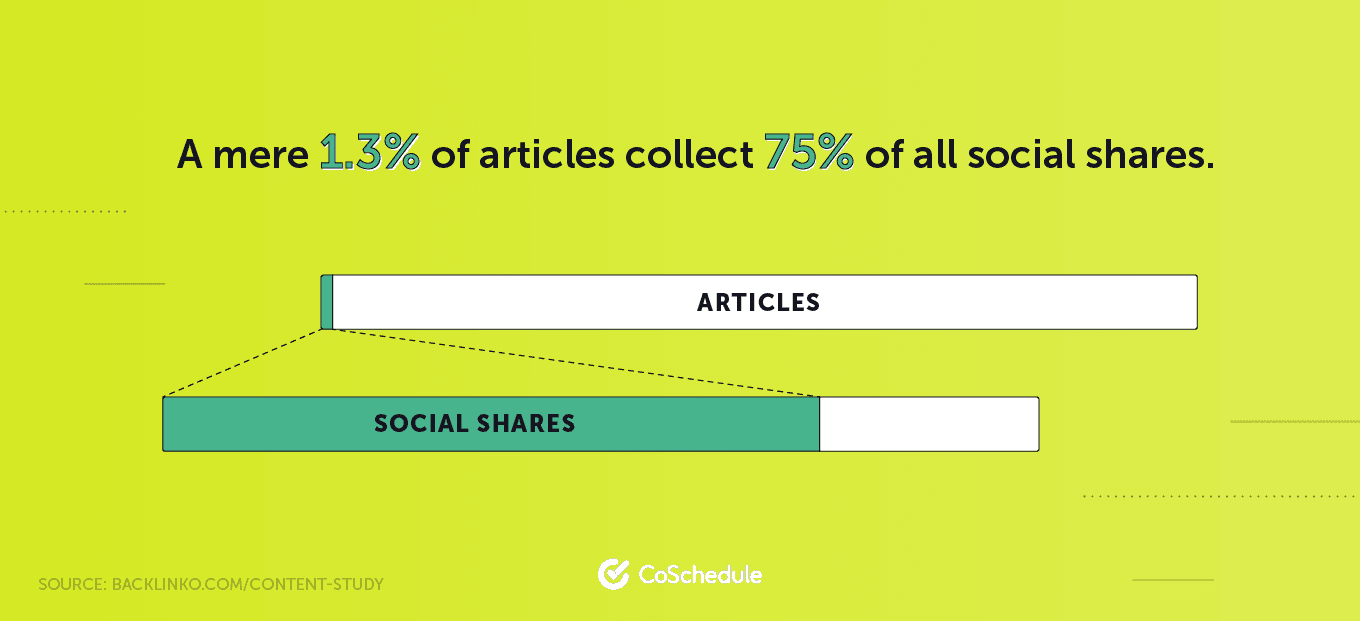 If you want to write content that sets you apart from the crowd, a strong research game is a must.
Content research is a writing superpower. It gives you insights into your readers' wants and needs that other writers can only guess at... and enables you to write content that answers the exact questions they’re wondering about.
Here are thirteen simple, repeatable strategies you can use to craft amazing content that'll put you ahead of the pack.
If you want to write content that sets you apart from the crowd, a strong research game is a must.
Content research is a writing superpower. It gives you insights into your readers' wants and needs that other writers can only guess at... and enables you to write content that answers the exact questions they’re wondering about.
Here are thirteen simple, repeatable strategies you can use to craft amazing content that'll put you ahead of the pack.
- Talk to Your Readers
- Send a Quick Email Survey
- Dive Into Blog Comment Sections
- Mine Amazon Reviews
- Explore Feedback on Niche Review Sites
- Participate in Online Professional Communities
- Listen In On Reddit Conversations
- Check Popular Questions on Google
- See What People Are Asking on Quora
- Review Online Tables of Contents
- Do a Competitor Content Scan
- Research Industry Trends
- Brainstorm for Better Content Ideas
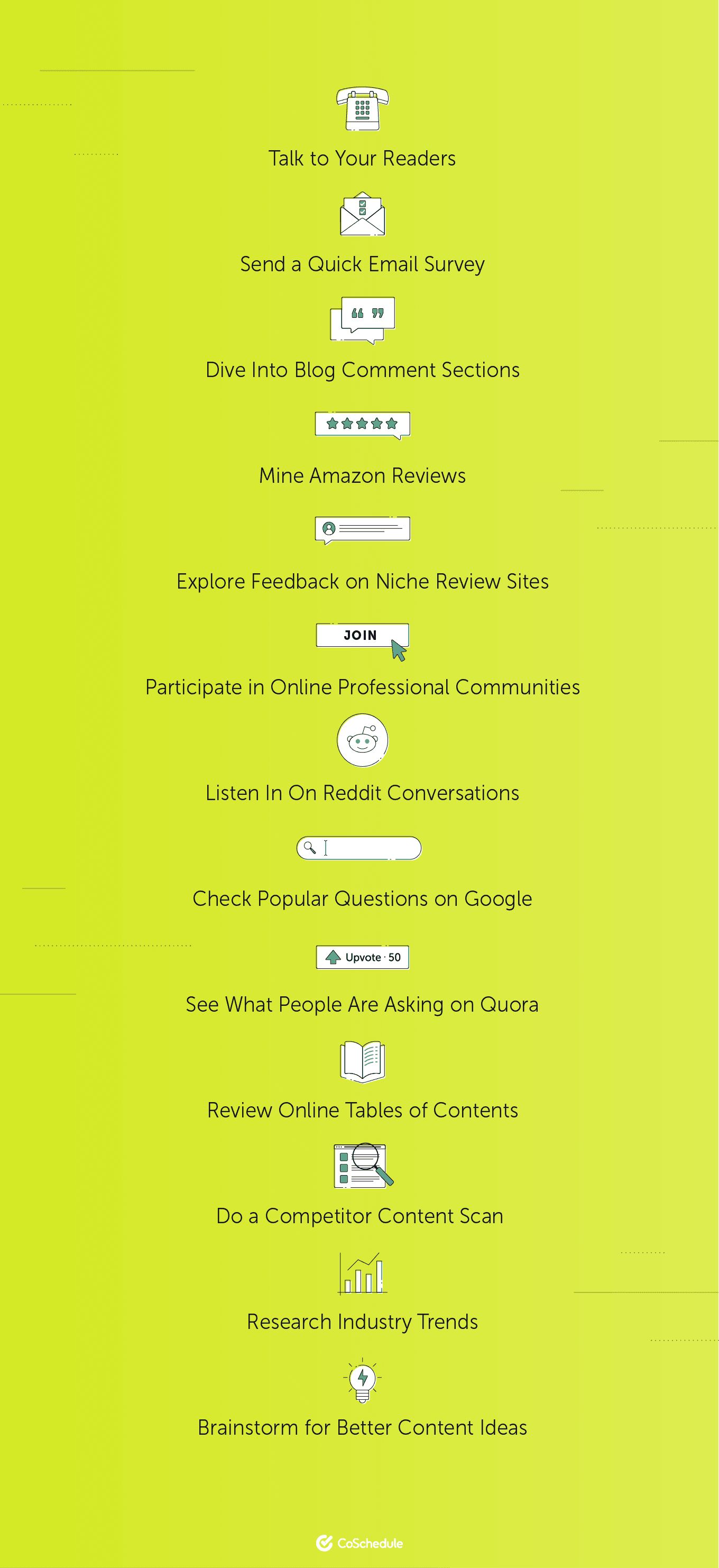
13 of the Best Research Strategies to Create Amazing Content
Click To TweetDownload This Report for Research Inspiration
Download this State of Marketing Strategy and Management Report to learn what successful marketers do to generate big results. This report is custom, proprietary research conducted and compiled by CoSchedule and can serve as a great example to review as you begin your own research processes.Talk to Your Readers
The best way to learn what matters to your readers is simple: talk to them. Sure, one-on-one conversations take time -- but they enable you to have real, authentic interactions with your readers. You can engage participants with open-ended questions, ask follow-ups, and gain insights you might not have expected. When Groove CEO Alex Turnbull wanted to learn more about his customers' pain points, he personally reached out to set up conversations — with more than 2,000 customers.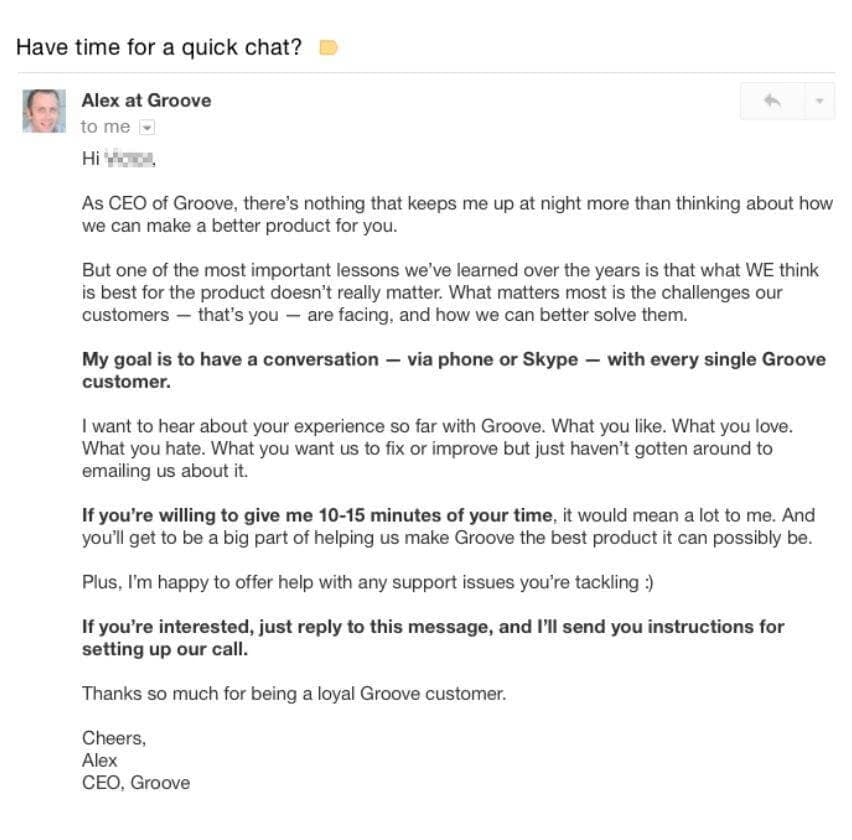 Fortunately, you don't need to do hundreds of interviews to get game-changing insights. Just five to seven interviews will give you a wealth of information to work from.
Keep your conversations short and focused. After all, your readers are doing you a favor by talking to you. Focus on their problems and challenges.
Ask questions like:
Fortunately, you don't need to do hundreds of interviews to get game-changing insights. Just five to seven interviews will give you a wealth of information to work from.
Keep your conversations short and focused. After all, your readers are doing you a favor by talking to you. Focus on their problems and challenges.
Ask questions like:
- What are the main challenges you're facing in your business right now?
- What do you like about our content? What don't you like?
- What kind of content would you like to see more of?
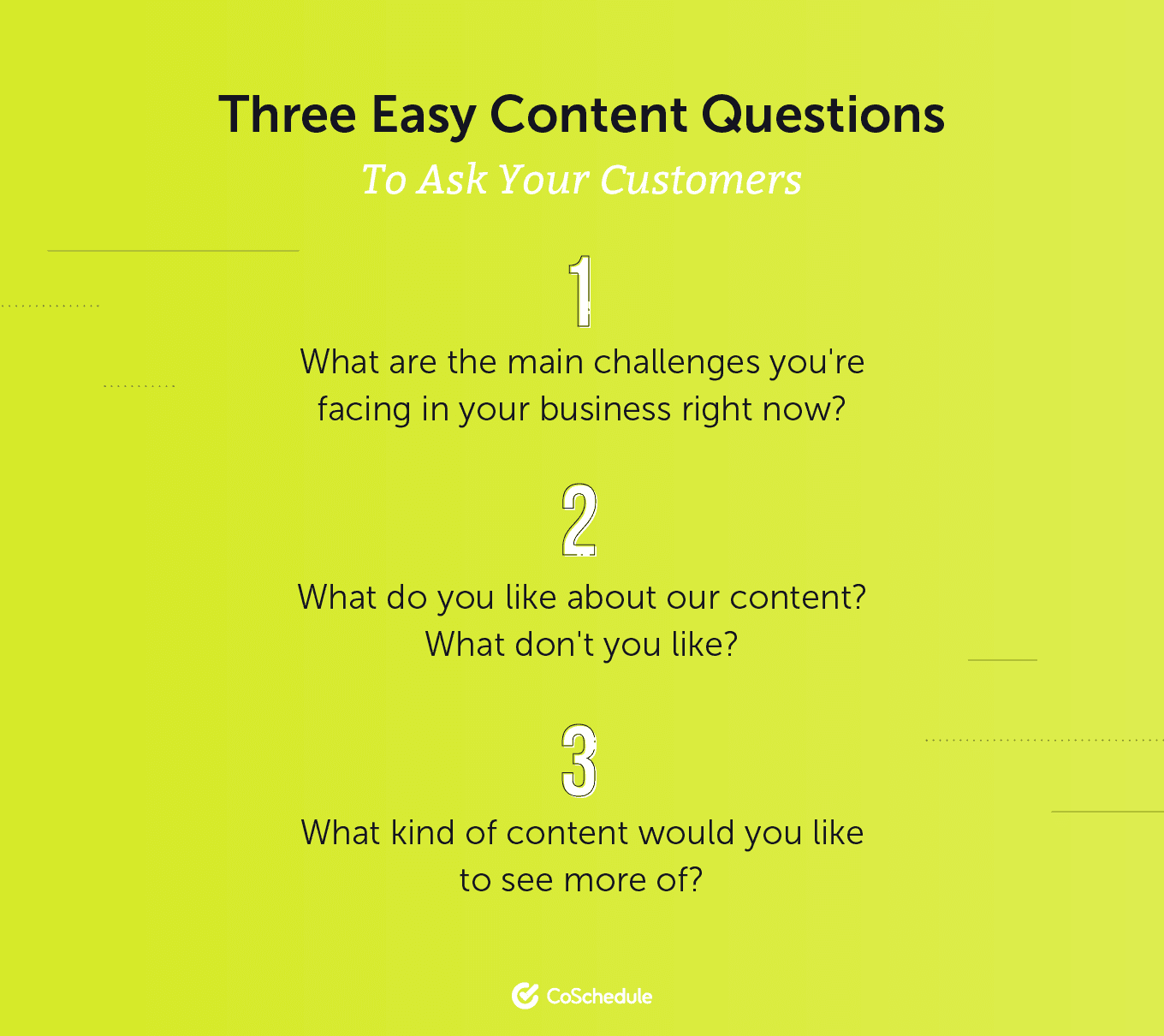 Typically, it's smart to record conversations so you can listen to them afterward or get them transcribed.
When you review the conversation, take time to record key words and important points that come up in interviewees’ responses. One natural approach to categorize voice-of-customer data is to use a spreadsheet:
Typically, it's smart to record conversations so you can listen to them afterward or get them transcribed.
When you review the conversation, take time to record key words and important points that come up in interviewees’ responses. One natural approach to categorize voice-of-customer data is to use a spreadsheet:
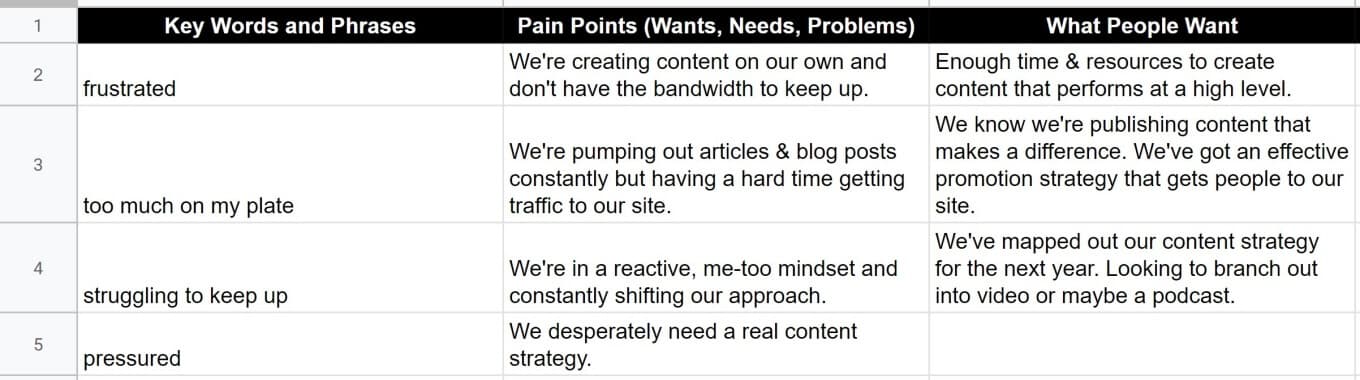 Great content is driven by reader challenges and pain points. And the best way to find them is through voice-of-customer data.
As you review interview transcripts, common challenges will come up over and over again. If you notice your readers are struggling with attracting visitors to their site, you might create a step-by-step guide to promoting blog content.
Knowing your readers' challenges puts you in a great position to offer resources that help solve those problems… and enables you to position yourself as an authority on the topic.
Great content is driven by reader challenges and pain points. And the best way to find them is through voice-of-customer data.
As you review interview transcripts, common challenges will come up over and over again. If you notice your readers are struggling with attracting visitors to their site, you might create a step-by-step guide to promoting blog content.
Knowing your readers' challenges puts you in a great position to offer resources that help solve those problems… and enables you to position yourself as an authority on the topic.
Send a Quick Email Survey
Sending out an email survey is the easiest way to learn more about your readers, particularly if you have a highly engaged list. But remember, your readers are busy. 52% won't spend more than three minutes on a survey, according to a study by OpinionLab. Limit your survey to just one or two open-ended questions to boost your response rates and ensure useful feedback. You can easily create simple surveys with tools like Typeform that you can share with your readers by email. Surveys take advantage of your readers' desire to share their views. 66% of customers prefer to give feedback by actively reaching out, according to that same OpinionLab study.
Don’t be afraid to keep it simple. At Grow and Convert, Devesh Khanal and Benji Hyam use their welcome email as an informal survey to learn more about their readers’ pain points:
Surveys take advantage of your readers' desire to share their views. 66% of customers prefer to give feedback by actively reaching out, according to that same OpinionLab study.
Don’t be afraid to keep it simple. At Grow and Convert, Devesh Khanal and Benji Hyam use their welcome email as an informal survey to learn more about their readers’ pain points:
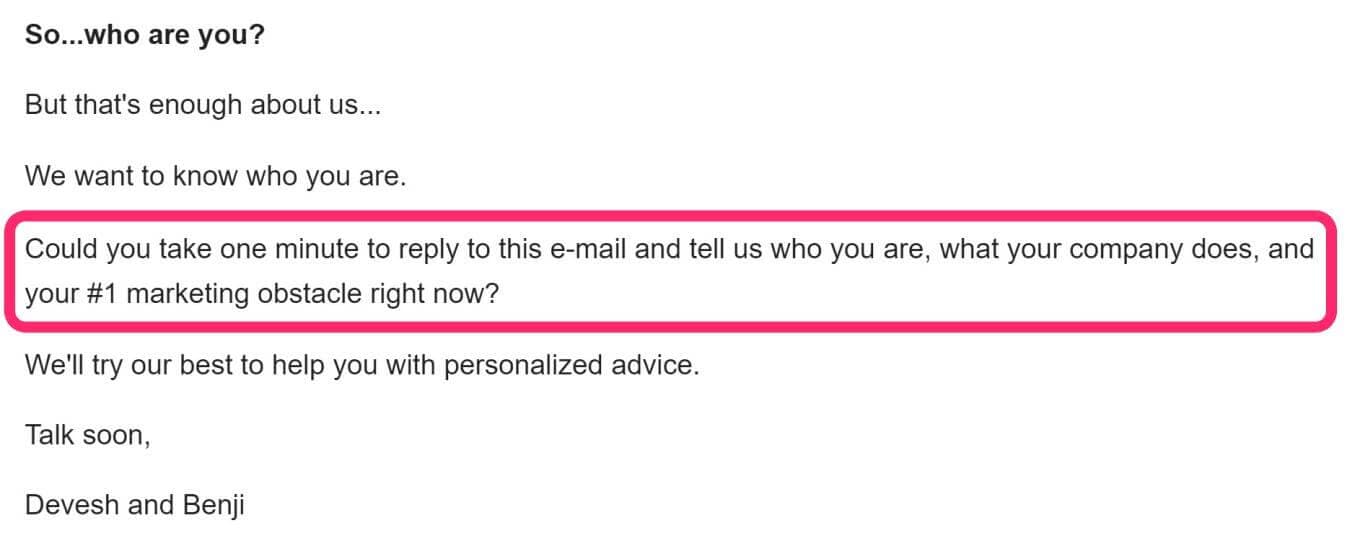 As you receive responses that shed light on your readers' problems, go back to your voice-of-customer data spreadsheet. Add a new tab for survey responses and log key phrases and takeaways.
The voice-of-customer data you're gathering isn't just a great source of content ideas. It's invaluable throughout the writing process.
Later, when the time comes to craft your content, you can come back to your spreadsheet -- and use the exact words and phrases you've discovered to make your content stronger and more relatable.
Back to the top
As you receive responses that shed light on your readers' problems, go back to your voice-of-customer data spreadsheet. Add a new tab for survey responses and log key phrases and takeaways.
The voice-of-customer data you're gathering isn't just a great source of content ideas. It's invaluable throughout the writing process.
Later, when the time comes to craft your content, you can come back to your spreadsheet -- and use the exact words and phrases you've discovered to make your content stronger and more relatable.
Back to the top
Dive Into Blog Comment Sections
The same readers you're talking to are also hanging out in online communities, sharing their challenges and questions. Here at CoSchedule, we've used blog comments to focus articles on the questions readers are interested in. When we published an article on how to create an effective blog schedule, we got a terrific question from reader Ella Vinni. Ella's question inspired us to create a totally new article, How to Start a Successful Blog.
And it couldn't be easier to access insights like these.
To get started, go to the Content Explorer in your SEO tool of choice. For this example, we'll use Ahrefs.
Search for articles related to your topic:
Ella's question inspired us to create a totally new article, How to Start a Successful Blog.
And it couldn't be easier to access insights like these.
To get started, go to the Content Explorer in your SEO tool of choice. For this example, we'll use Ahrefs.
Search for articles related to your topic:
 When the search results come up, click the links to bring up the articles. Scroll to the bottom. And start reading the comments.
Be prepared. You’re playing the odds.
Blog comment sections aren't quite as active as they used to be. Many of these conversations have moved to Twitter, Facebook, and Slack.
But you'll still come across helpful comments like these:
When the search results come up, click the links to bring up the articles. Scroll to the bottom. And start reading the comments.
Be prepared. You’re playing the odds.
Blog comment sections aren't quite as active as they used to be. Many of these conversations have moved to Twitter, Facebook, and Slack.
But you'll still come across helpful comments like these:
 And when you find comments like this, you know where they go — right into your spreadsheet.
And when you find comments like this, you know where they go — right into your spreadsheet.
Mine Amazon Reviews
With 47% of online sales, Amazon dominates the U.S. retail market, making it a great place to learn about consumer attitudes on nearly any topic. Browse through product listings, and you'll often find super-detailed, informative reviews that give a terrific glimpse into your readers' frame of mind. To get started, search for books on your topic: Focus on titles with lots of reviews.
Focus on titles with lots of reviews.
 Reviewers often talk about a lot more than the product, going into incredible detail about their own underlying challenges and pain points.
And these reviews can give you a level of insight into your audience that you'd normally expect from a face to face conversation:
Reviewers often talk about a lot more than the product, going into incredible detail about their own underlying challenges and pain points.
And these reviews can give you a level of insight into your audience that you'd normally expect from a face to face conversation:
 Word to the wise: fraudulent feedback is a major concern on Amazon and other online retail sites.
It's not too hard to spot fake reviews. Steer clear of five-star reviews with just a line or two of feedback. Reviews like that won't get you very far with content research, anyway.
When you focus on in-depth reviews like the one above, you can be almost certain that what you're getting is the genuine article.
Word to the wise: fraudulent feedback is a major concern on Amazon and other online retail sites.
It's not too hard to spot fake reviews. Steer clear of five-star reviews with just a line or two of feedback. Reviews like that won't get you very far with content research, anyway.
When you focus on in-depth reviews like the one above, you can be almost certain that what you're getting is the genuine article.
Explore Feedback on Niche Review Sites
For thoughtful, detailed reviews, Amazon is just the beginning. Capterra and G2 are two of my favorite review sites. They're perfect if you're writing in the SaaS niche. Customers on these sites leave some of the most detailed feedback you'll find anywhere, giving you a clear picture of their experiences and challenges. Search for your topic on Capterra or G2. Check out some of the companies that come up, and read through their reviews: You'll want to use the right review sites for your niche. Some other useful review sites to keep in mind are:
You'll want to use the right review sites for your niche. Some other useful review sites to keep in mind are:
- TripAdvisor: Great for reviews of restaurant, hotel, airline, or entertainment businesses.
- Angi: Go-to site for in-depth reviews of service-based businesses.
- Influenster: Popular site for detailed reviews of consumer products.
- Google My Business: Terrific for general reviews, especially of local businesses.
Participate in Online Professional Communities
By now, you're probably seeing a trend. Your best content ideas resolve your readers' pain points. And the easiest way to discover your readers' pain points is by listening in on them, in the places where they hang out online. Social platforms like Facebook and Slack are home to some of the most engaged professional communities around. Some boast tens of thousands of members. They're an ideal way to learn more about your audience's challenges -- and keep an eye on what's trending in your niche. On Facebook, search for your topic. Choose Groups to find active groups in your niche: Finding Slack communities is equally straightforward. Try Google searches like these:
Finding Slack communities is equally straightforward. Try Google searches like these:
- "[your niche] + Slack channels"
- "[your niche] + Slack communities"
 Pay special attention to conversations that generate the most engagement. A large number of comments is a sure sign of reader interest -- and a strong predictor of a topic that'll perform well with your target audience.
Pay special attention to conversations that generate the most engagement. A large number of comments is a sure sign of reader interest -- and a strong predictor of a topic that'll perform well with your target audience.
Listen In On Reddit Conversations
Before I got into content strategy, I was never really into reddit. But since then, I've come to love it. It's one of the best ways to get a read on your target audience's problems and challenges. Hop on over to reddit and search for your topic to find relevant subreddits: reddit's sort feature enables you to immediately see what threads are getting the most traction with readers. Sorting by Top conversations would pull up results like these.
reddit's sort feature enables you to immediately see what threads are getting the most traction with readers. Sorting by Top conversations would pull up results like these.
 Notice that as soon as you've done this, you've got a list of potential topics ready to go.
Just based on the threads that came up in this search, you might create...
Notice that as soon as you've done this, you've got a list of potential topics ready to go.
Just based on the threads that came up in this search, you might create...
- A how-to article on getting into a productive flow when writing
- A checklist for taking a content marketing project from start to finish
- A list of the best content marketing courses
- A list of examples of content marketing mistakes -- and how to fix them
- A guide to the most useful tools for content marketers
Check Popular Questions on Google
With Google gobbling up over 92% of all search traffic worldwide, it only makes sense to find out what questions users are asking when they search. And finding out is a snap. Search for your topic on Google. Your results will often include questions that people also ask. These can be a great starting point for content creation:
Your results will often include questions that people also ask. These can be a great starting point for content creation:
 To speed up this process, check out AlsoAsked.com. Just enter your topic, and AlsoAsked will pull all the People Also Asked questions for that search term:
To speed up this process, check out AlsoAsked.com. Just enter your topic, and AlsoAsked will pull all the People Also Asked questions for that search term:
 To find more questions, search for your topic in Google and scroll down to the bottom of the page to see related searches. Head back to AlsoAsked, and enter those search terms to generate more questions.
Before long you’ll have a long list of questions that people are asking on your topic — some of which will make promising starting points for content creation.
To find more questions, search for your topic in Google and scroll down to the bottom of the page to see related searches. Head back to AlsoAsked, and enter those search terms to generate more questions.
Before long you’ll have a long list of questions that people are asking on your topic — some of which will make promising starting points for content creation.
See What People Are Asking on Quora
The question-and-answer website Quora is another great place to try the same approach. Start by searching your topic: Scroll down through the search results -- keeping an eye out for the answers that are getting lots of attention:
Scroll down through the search results -- keeping an eye out for the answers that are getting lots of attention:
 Clicking on the question will bring up related questions that people are asking:
Clicking on the question will bring up related questions that people are asking:
 Questions you’ll find on Quora and Google are often highly general. Typically, they're a great starting point for content development.
But to flesh out a specific direction for your article, you’ll often want to use some of the other content research techniques we’re exploring.
Back to the top
Questions you’ll find on Quora and Google are often highly general. Typically, they're a great starting point for content development.
But to flesh out a specific direction for your article, you’ll often want to use some of the other content research techniques we’re exploring.
Back to the top
Review Online Tables of Contents
There's one more source for topics that are super-popular with readers, hiding in plain sight: tables of contents for books and online courses. I typically find that the best sources for online tables of contents are Udemy, Coursera, and LinkedIn Learning. Search for courses in your niche: Open up a course and check out the table of contents:
Open up a course and check out the table of contents:
 And the same approach works on Amazon.
Search for books in your niche. Open a relevant title. And check out the table of contents:
And the same approach works on Amazon.
Search for books in your niche. Open a relevant title. And check out the table of contents:
 You can easily get lots of ideas for new content using this approach. The two examples we just looked at might inspire you to create articles like these:
You can easily get lots of ideas for new content using this approach. The two examples we just looked at might inspire you to create articles like these:
- How to build a content marketing funnel that converts
- Common content marketing mistakes
- What makes content valuable
- How to define goals for your content marketing strategy
- Where content marketing is heading -- and how to prepare for it
Do a Competitor Content Scan
Scanning other blogs to find the content that's performing best with your audience is one of the most powerful ways to learn what's working with them, what they're interested in, and what they want to know more about. Twitter is a great starting point. Scroll through some of your followers' feeds -- as well as people you follow that you'd consider to be in your target audience. Look at what they're sharing: Head over to your SEO tool of choice, and enter the website in the Content Explorer. Search for the last 12 months to see the most recent, freshest content.
Head over to your SEO tool of choice, and enter the website in the Content Explorer. Search for the last 12 months to see the most recent, freshest content.
 Sort the results to see the most popular posts. In Ahrefs, looking at results by total traffic and total shares typically gives you a good overall view of the best-performing posts.
Sort the results to see the most popular posts. In Ahrefs, looking at results by total traffic and total shares typically gives you a good overall view of the best-performing posts.
 Once you've sorted the results, you'll notice trends.
Once you've sorted the results, you'll notice trends.
- What are the most popular topics?
- What are the typical article word counts?
- What article formats tend to perform well — how-to articles, lists, roundup posts?
- What headline formats do you notice in the most successful articles?
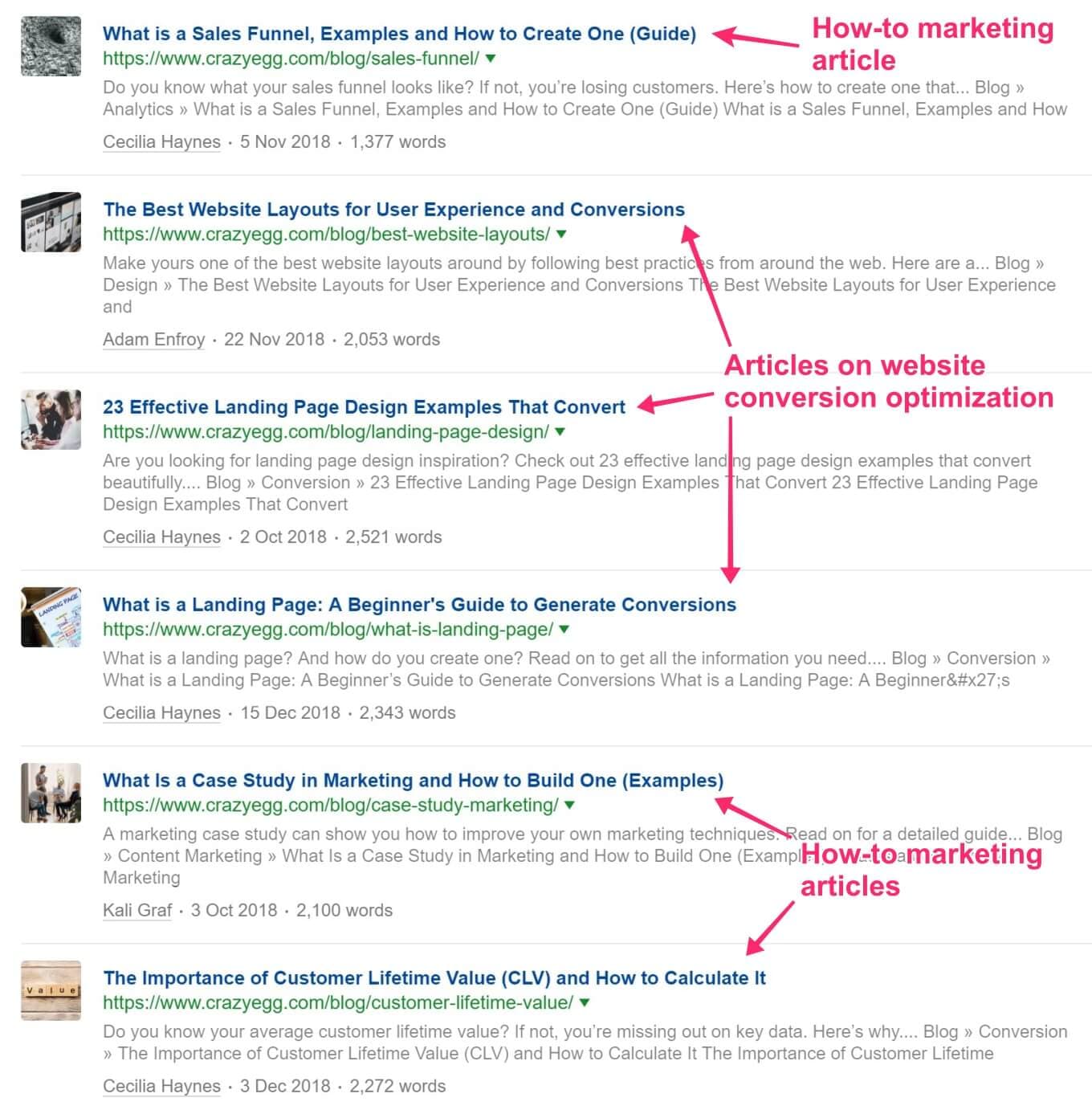 Many of the top performing articles in these results are articles focused on website conversion optimization -- just what you'd expect for a CRO-focused site like Crazy Egg. And how-to articles on marketing topics also attracted lots of readers.
Digging into the most popular blogs will give you a granular understanding of what works in your industry. You won’t just have a topic — you’ll be able to decide how to present your ideas to have the greatest chance of success with your readers.
Back to the top
Many of the top performing articles in these results are articles focused on website conversion optimization -- just what you'd expect for a CRO-focused site like Crazy Egg. And how-to articles on marketing topics also attracted lots of readers.
Digging into the most popular blogs will give you a granular understanding of what works in your industry. You won’t just have a topic — you’ll be able to decide how to present your ideas to have the greatest chance of success with your readers.
Back to the top
Research Industry Trends
Industry research is one of the most powerful ways to identify topics that readers respond to. While research-driven content builds your authority, it also helps readers validate their existing beliefs and build their own expertise on topics that interest them. For example, Elise Dopson uses data to help readers understand the dramatic effects of Google's algorithm changes in this article about the E-A-T update. Using industry data to find powerful content ideas is a lot easier than you might think. Many leading organizations publish research reports that are an unbelievable treasure trove of freely available information. Three great examples in the content marketing space are CMI's B2B Content Marketing Report, Salesforce's State of Marketing Report, and Campaign Monitor's Ultimate Email Marketing Benchmarks. All these reports offer eye-catching data that can serve as the starting point for new content: For example, when you notice that only 41% of organizations have clearly set out their content strategy, you might create a guide that walks readers through building a content strategy, step by step.
To find research on your topic, try doing a Google search for terms like these:
For example, when you notice that only 41% of organizations have clearly set out their content strategy, you might create a guide that walks readers through building a content strategy, step by step.
To find research on your topic, try doing a Google search for terms like these:
- "[your topic] + statistics"
- "[your topic] + study"
- "[your topic] + research"
- "[your topic] + research report"
- "[your topic] + data"
- "state of + [your topic]"
 To stay on top of things, I find it's helpful to set up weekly alerts and make time to go through your search results.
Be sure to get on the mailing list when you find great sources of data, too -- that way, you'll get new reports as soon as they're released.
Back to the top
To stay on top of things, I find it's helpful to set up weekly alerts and make time to go through your search results.
Be sure to get on the mailing list when you find great sources of data, too -- that way, you'll get new reports as soon as they're released.
Back to the top
Brainstorm for Better Content Ideas
In content marketing, one of the biggest challenges we face is coming up with original ideas. No matter what your topic, it always seems like someone else has already covered it. That’s what makes brainstorming such a potent strategy. Once you’ve used some of the other research strategies we’ve discussed to narrow in on a topic, brainstorming can help you come up with a creative angle that helps your content really stand out. For example, in an era when many content marketers are rushing to publish their next epic skyscraper post, Jimmy Daly’s plea for marketers to do less challenges conventional wisdom — and comes as a breath of fresh air. Whenever you're brainstorming -- on your own or in a group -- a couple of best practices can help you maximize your creative output.- Be aware of your parameters: Brainstorming is productive when it's focused. Without some parameters to guide you, your entire brainstorming session could be a huge waste of time. Set some ground rules at the beginning: the target audience you want to reach, the goal for this piece of content, and so on.
- Keep a totally open mind: Once you've set parameters, be open to all ideas, no matter how completely crazy they may seem. This is a time to get all your ideas out on the table. Putting sticky notes on the wall is a popular way to prioritize your most promising ideas.
 Remember, you don't have to follow through on any of your ideas... so feel free to explore. An idea that seems totally crazy today could give you the inspiration for a brilliant piece of content a few days from now.
Back to the top
Remember, you don't have to follow through on any of your ideas... so feel free to explore. An idea that seems totally crazy today could give you the inspiration for a brilliant piece of content a few days from now.
Back to the top


