How to Create a Content Publishing Strategy That Gets Results
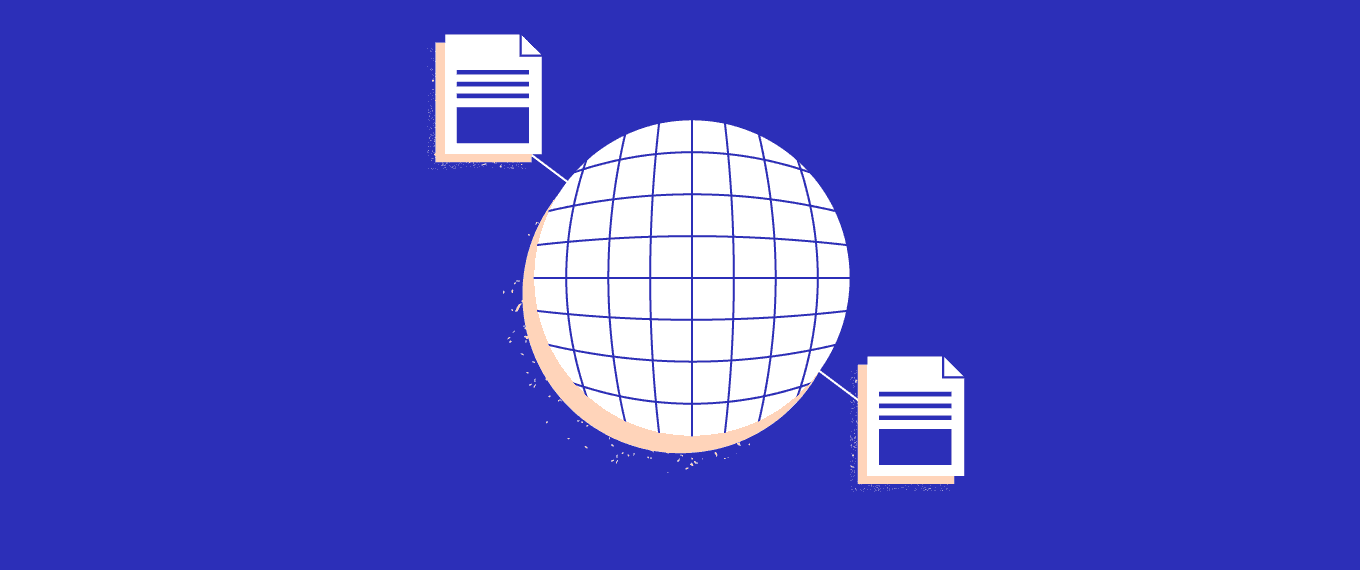 Everyone consumes some sort of content every day. It's like rain, taxes, and death — we can't escape it, even if we wanted to. Content is what keeps us in the loop, informs our decisions, entertains us, and provides answers to questions we don't feel comfortable asking our peers.
These days, businesses and brands can't get away with simply providing a product or service; you have to find creative ways to draw your audience in, engage them, and convince them to buy into whatever you're selling.
As you know, content creation isn't as simple as it seems. There's a lot that goes on behind-the-scenes from planning to promotion, and you need to pay serious attention to them if you want your efforts to yield fruit.
Content publishing has a lot of moving parts, and it's easy to neglect some of them because you're overwhelmed with work or trying to roll out a campaign before a deadline smacks you in the face. This is why it's important to have an established, effective process for creating and publishing content that prevents things from slipping through the cracks.
In this post, we'll go over the steps you need to take to ensure you're consistently putting out high-quality content. We'll also provide simplified checklists to help you make sure that your blog, newsletter, social media posts, or YouTube videos are top-notch before you send it out into the world.
Everyone consumes some sort of content every day. It's like rain, taxes, and death — we can't escape it, even if we wanted to. Content is what keeps us in the loop, informs our decisions, entertains us, and provides answers to questions we don't feel comfortable asking our peers.
These days, businesses and brands can't get away with simply providing a product or service; you have to find creative ways to draw your audience in, engage them, and convince them to buy into whatever you're selling.
As you know, content creation isn't as simple as it seems. There's a lot that goes on behind-the-scenes from planning to promotion, and you need to pay serious attention to them if you want your efforts to yield fruit.
Content publishing has a lot of moving parts, and it's easy to neglect some of them because you're overwhelmed with work or trying to roll out a campaign before a deadline smacks you in the face. This is why it's important to have an established, effective process for creating and publishing content that prevents things from slipping through the cracks.
In this post, we'll go over the steps you need to take to ensure you're consistently putting out high-quality content. We'll also provide simplified checklists to help you make sure that your blog, newsletter, social media posts, or YouTube videos are top-notch before you send it out into the world.
How to create a content publishing strategy that gets results.
Click To TweetOrganize Content Publishing With This Editorial Calendar Template
While you're working on your most effective content publishing strategy yet, download our infamous editorial calendar template. It's the perfect tool for documenting your projects, keeping in touch with your team, and managing your deadlines.What is Content Publishing?
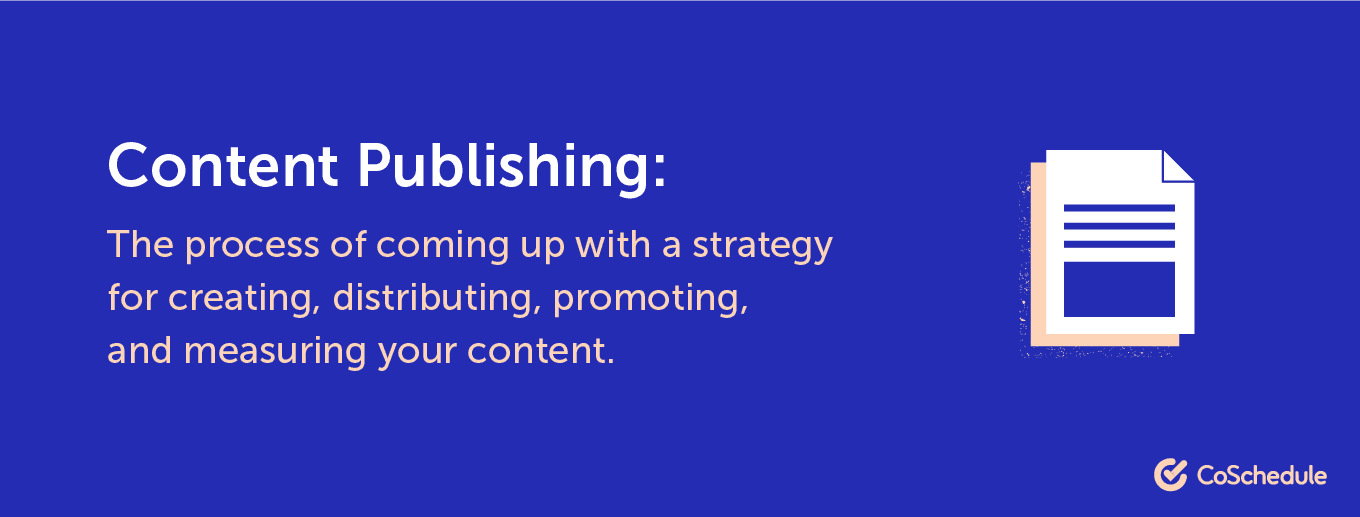 It's not just about clicking "post" or "share"; it's the series of actions guiding a brand's commercial and editorial direction.
It's figuring out what format the content you want to create should take, and where it should live, based on audience/consumer behavior. It also involves setting up a publishing workflow, schedule, and frequency to maximize your content's reach and engagement.
Before you publish content, you need to decide who you're targeting and what type of content to offer them. You have to understand why and how people consume content, and you must be acquainted with existing digital content formats to make sure you're implementing best practices at all times.
It's not just about clicking "post" or "share"; it's the series of actions guiding a brand's commercial and editorial direction.
It's figuring out what format the content you want to create should take, and where it should live, based on audience/consumer behavior. It also involves setting up a publishing workflow, schedule, and frequency to maximize your content's reach and engagement.
Before you publish content, you need to decide who you're targeting and what type of content to offer them. You have to understand why and how people consume content, and you must be acquainted with existing digital content formats to make sure you're implementing best practices at all times.
What Do You Need to Publish Content Effectively?
Publishing valuable content doesn't happen overnight or by magic — it takes time, planning, and the right technology to pull it off. Whether you're creating content for blogs, emails, or social media, these ingredients can bring much-needed order to the complicated process — saving you a ton of time and energy.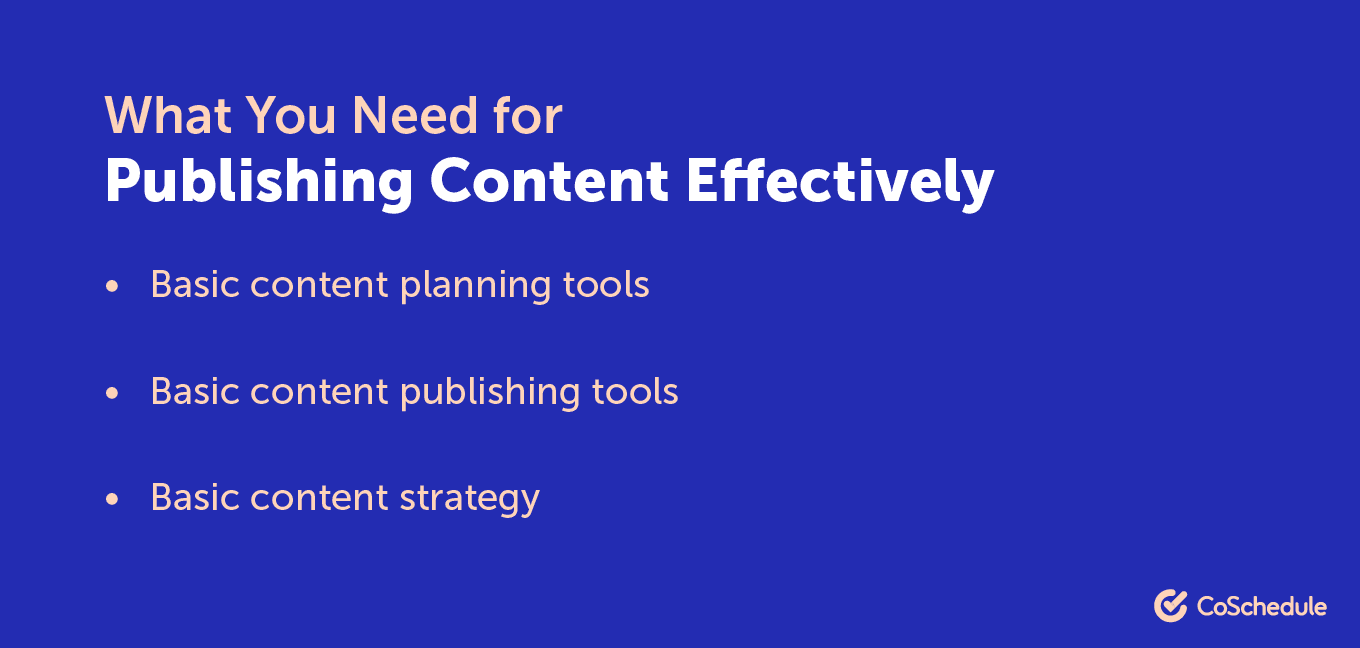
Basic Content Planning Tools
Planning your content before publishing helps prevent wasted efforts and ensures that it aligns with your campaign objectives and brand goals. It helps you stay on the right track, build consistency, and identify challenges ahead of time.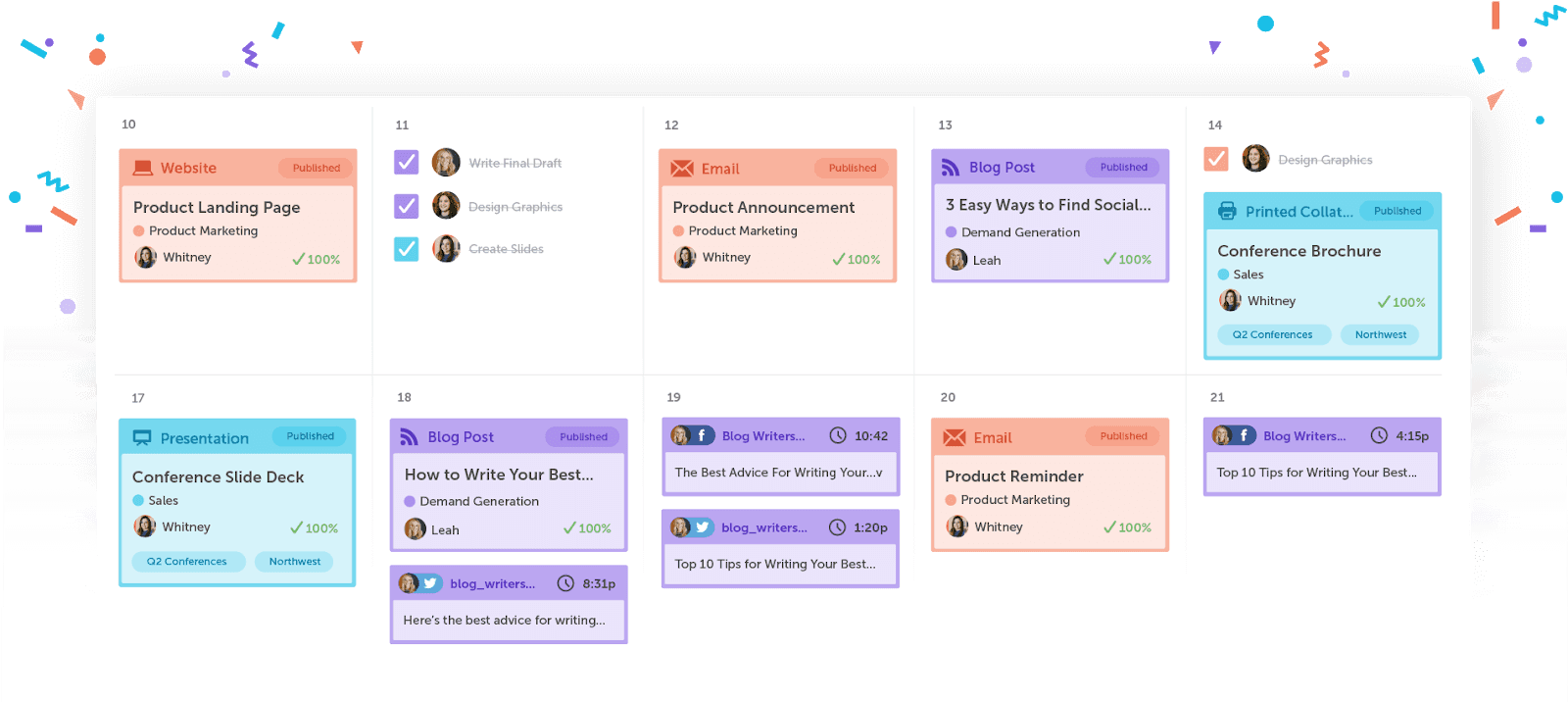 CoSchedule
Content planning tools, like: CoSchedule Marketing Calendar, Trello, Asana, Planable, Google Drive, Airtable, Notion, and ContentCal, can help you streamline and organize your content marketing activities.
When choosing a content planner, it's important to go for one that offers key features.
CoSchedule
Content planning tools, like: CoSchedule Marketing Calendar, Trello, Asana, Planable, Google Drive, Airtable, Notion, and ContentCal, can help you streamline and organize your content marketing activities.
When choosing a content planner, it's important to go for one that offers key features.
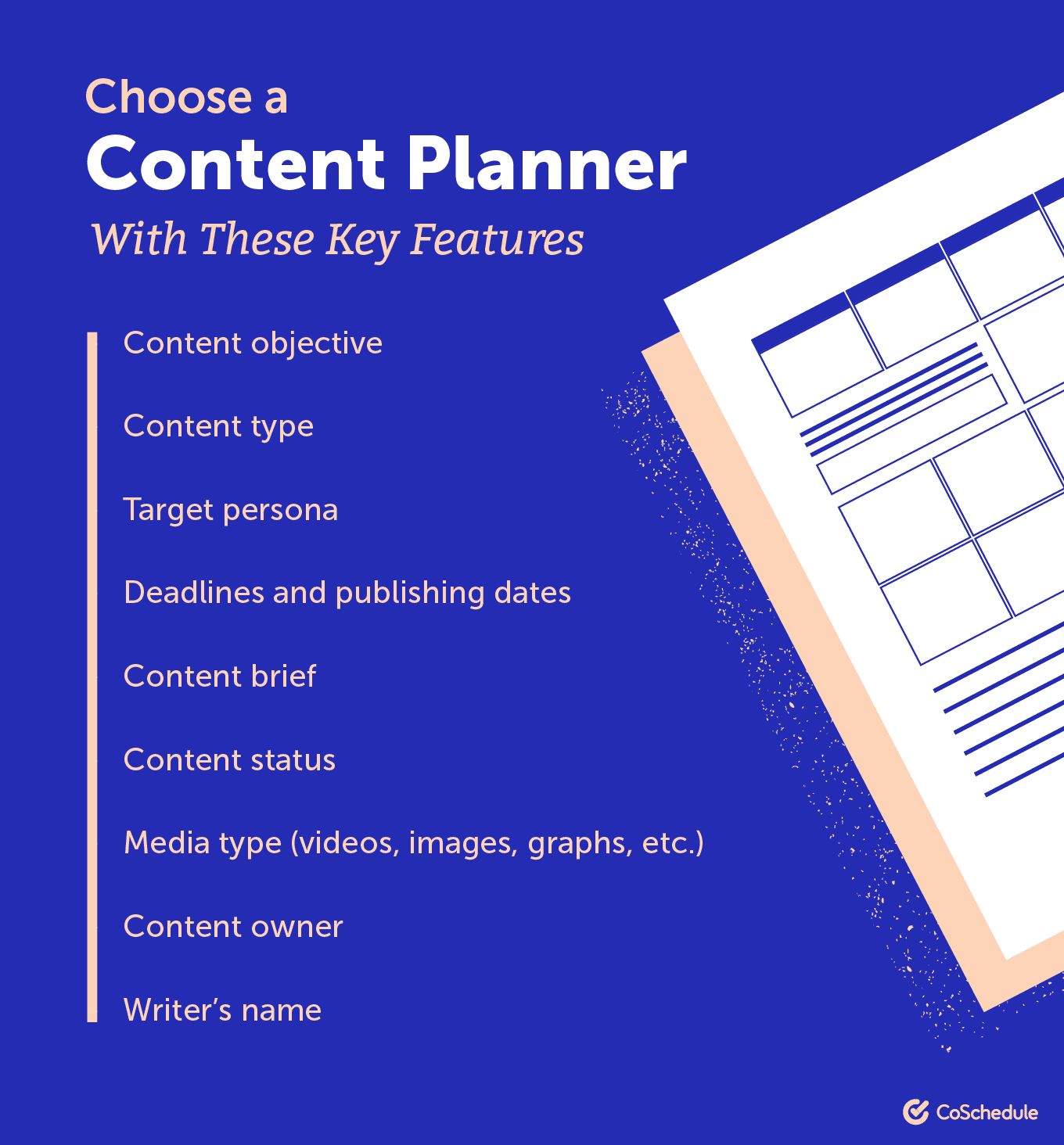
Basic Content Publishing Tools
Content marketing costs way less than traditional marketing and generates triple the number of leads. However, these rewards will only come when you take the time to develop quality content and distribute it across platforms where it can be found and consumed by your target audience. Content publishing tools can give you an edge over the competition and make it easier for you to create thumb-stopping content that generates leads, awareness, and revenue for your brand. Many of these tools also serve a host of other purposes, such as content ideation, creation, promotion, optimization, and analysis. If you need help designing, creating, and ensuring your content gets out on the right platforms at the right time, consider investing in tools, like: Canva, SocialOomph, Agorapulse, Buffer, MailChimp, DivvyHQ, and CoSchedule’s WordPress, social media, email integrations, and our integration with YouTube via Zapier.Basic Content Strategy
You don't need a 50-page document telling you every move you should make to efficiently produce content that gets results. All that does is introduce unnecessary complexities into the process and make you feel like an imposter. What you need is to stick to the basics and metrics that matter and let them form your content strategy. You might be asking yourself, “Well, what are the basics?”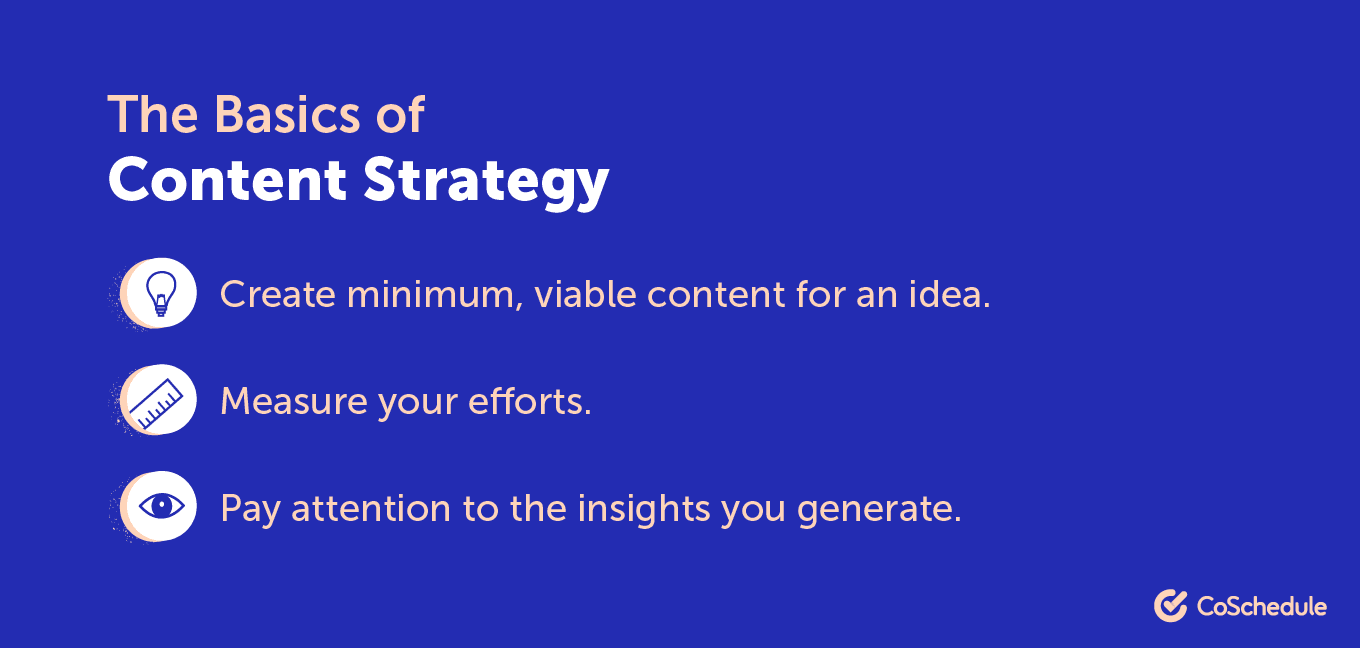 Creating minimum, viable content for an idea: Just produce something that has some value; you can always go back to edit your content. Don't overthink it, or you'll end up pouring time and energy down the drain. Start small, see how people respond, and keep improving upon your idea.
Measuring your efforts: You won't know whether your content is successful unless you monitor and analyze each campaign performance. Pay attention to what your audience is saying. Identify at least one metric that can adequately tell you if your effort was successful or not, then come up with a way to measure it.
Paying attention to the insights you generate: After publishing your content and analyzing their performance, use that data to inform future decisions and optimize. If the data shows that an idea doesn't work, let it go and try something else. Then repeat the whole process all over again.
Easy peasy, right?
Creating minimum, viable content for an idea: Just produce something that has some value; you can always go back to edit your content. Don't overthink it, or you'll end up pouring time and energy down the drain. Start small, see how people respond, and keep improving upon your idea.
Measuring your efforts: You won't know whether your content is successful unless you monitor and analyze each campaign performance. Pay attention to what your audience is saying. Identify at least one metric that can adequately tell you if your effort was successful or not, then come up with a way to measure it.
Paying attention to the insights you generate: After publishing your content and analyzing their performance, use that data to inform future decisions and optimize. If the data shows that an idea doesn't work, let it go and try something else. Then repeat the whole process all over again.
Easy peasy, right?
How Often Should Brands Publish Content?
Your publishing frequency can make or break your content efforts. You want to share content enough times to maximize engagement, brand awareness, reach, and retain customers. At the same time, you want to avoid posting too much and annoying your audience or watering down your content's impact.Your publishing frequency can make or break your content efforts.
Click To TweetHow Often to Publish Blog Posts
A consistent blogging schedule is necessary for successful content marketing. When you put out original blog content, you're setting the stage for increased website traffic, lead generation, and conversions. That being said, what's the blog publishing sweet spot? According to a recent HubSpot report, publishing four blog posts per week brings in the highest amount of traffic. However, this magic number may not be right for you and your brand. To find a balance that works you need to consider:- How many articles you can create without sacrificing content quality
- Your company size
- For fewer than ten employees, strive for 11 posts per month.
- For over 11 employees, try to punch above 11 posts.
- Your content goals
- Your audience's preferences
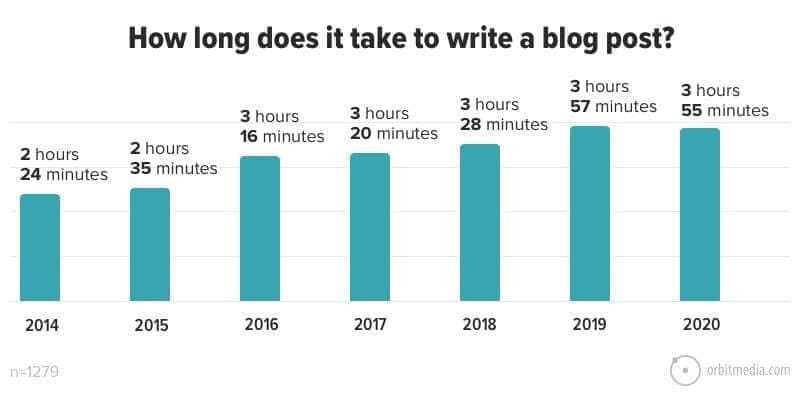 Source
Source
How Often to Post on Social Media
If you post too often, you risk becoming a nuisance; if you seldom post, your audience will forget about you. Each social media platform has a posting frequency that works best for it.- For Facebook, you should aim for a minimum of three posts per week.
- On Twitter, the sweet spot is between 3–30 tweets per day.
- For Instagram, we recommend at least one post and no more than three posts per day.
- On LinkedIn, try to aim for at least two posts per week but no more than one post per day.
How Often to Send Emails
Getting too many emails is one of the leading reasons why people unsubscribe from email lists. Sending a flood of emails can also lower your sender reputation, engagement, and increase complaints and spam reports. Neglecting your email list won't do you any good either because your subscribers want to hear from you at least weekly. To increase brand visibility and conversions, and strengthen customer relationships, you can make do with sending one to three messages for starters until you find your ideal email posting schedule and sending frequency.How Often to Publish on YouTube
To give your content and channel the best chance of success and build a large community of highly-engaged subscribers, uploading a new video to YouTube daily is the ideal option. Source
However, if you don't have the resources to create quality content daily, you can't go wrong with posting one to four videos per month, at the minimum. What truly matters is sharing valuable, evergreen content that keeps people coming back for more.
Source
However, if you don't have the resources to create quality content daily, you can't go wrong with posting one to four videos per month, at the minimum. What truly matters is sharing valuable, evergreen content that keeps people coming back for more.
Content Publishing Checklist
Here are some checklists you should follow before sending a piece out into the world to develop a solid content publishing workflow and execute your tasks more effectively:Blog Post Checklist

- Use a punchy headline. Is your blog title enticing? Did you come up with multiple title ideas before picking the best one? Does it contain your target keywords?
- Add a strong hook to your intro. Is the introduction to your blog attention-grabbing? Does it include something that would otherwise be interesting or surprising?
- Double-check your content's value. Is your content beneficial to your target audience? Does it answer questions or help them solve problems they have?
- Format content to improve readability. Did you use headings, bullet points, and lists to divide your content into easily digestible sections?
- Add visual elements. Did you use images, videos, GIFs, graphics, and other visuals to buttress your message and break up blocks of text? Are your visuals SEO optimized?
- Include internal and external links. Have you added links to other relevant content within your blog post? Did you link to external sources that could be beneficial to your readers?
- Incorporate a strong call-to-action. What do you want people to do after reading your article?
- Review your post for errors. Are there typos anywhere in your text? Is your grammar on point? Is it easily readable? Does it flow well?
- Add meta description. Have you created a good meta description that accurately summarizes your post?
- Revise URL structure. Is your URL what you want it to be? Does it make sense, or is it a bunch of jumbled words?
- Publish. Have you set a date and time for your post to be published?
Social Media Campaign Checklist
- On what channels will the campaign be shared? Before creating and publishing a social media campaign, you need to identify the platforms on which your campaign will run.
- Is my message informational or entertaining? Find a purpose for your post. The kind of content that generates the most engagement, reach, and interactions either educate or entertain the audience.
- Am I targeting a specific audience? Figure out who your message is intended for. It could be all your followers or a smaller audience segment with special characteristics.
- Is my copy captivating? Your caption needs to be so interesting that people are moved to read your entire post, engage with it, and respond to your CTA.
- Am I using the right brand voice? Make sure your posts reflect your brand’s personality and tone of voice and speak to your audience in a language they understand.
- Is my post too long? You’ll want to adhere to the ideal content length for the platform you’re posting on to maximize the impact of your post.
- Did I include emojis and relevant hashtags? Plain text is boring, so sprinkle a few emojis in your social copy to make it more engaging. Adding the right hashtags will increase your content’s exposure.
- Am I using the right visuals? Images, videos, and GIFs resonate with people more than text and can help increase the engagement and reach of your social content.
- Does my post feature a compelling CTA? Tell your audience what you want them to do next after reading your post.
- Did I proofread? Sending out a post that contains errors is embarrassing, so always double-check your content.
- Did I set an ad budget? If you intend to run a paid campaign, you need to decide on your ad budget ahead of time.
- Have I uploaded the content into my publishing tool? Don’t forget to load your posts into your social media management tool when they’re ready to go.
- Have I set publication dates? Pick a date and time for your posts to publish.
Email Newsletter Checklist
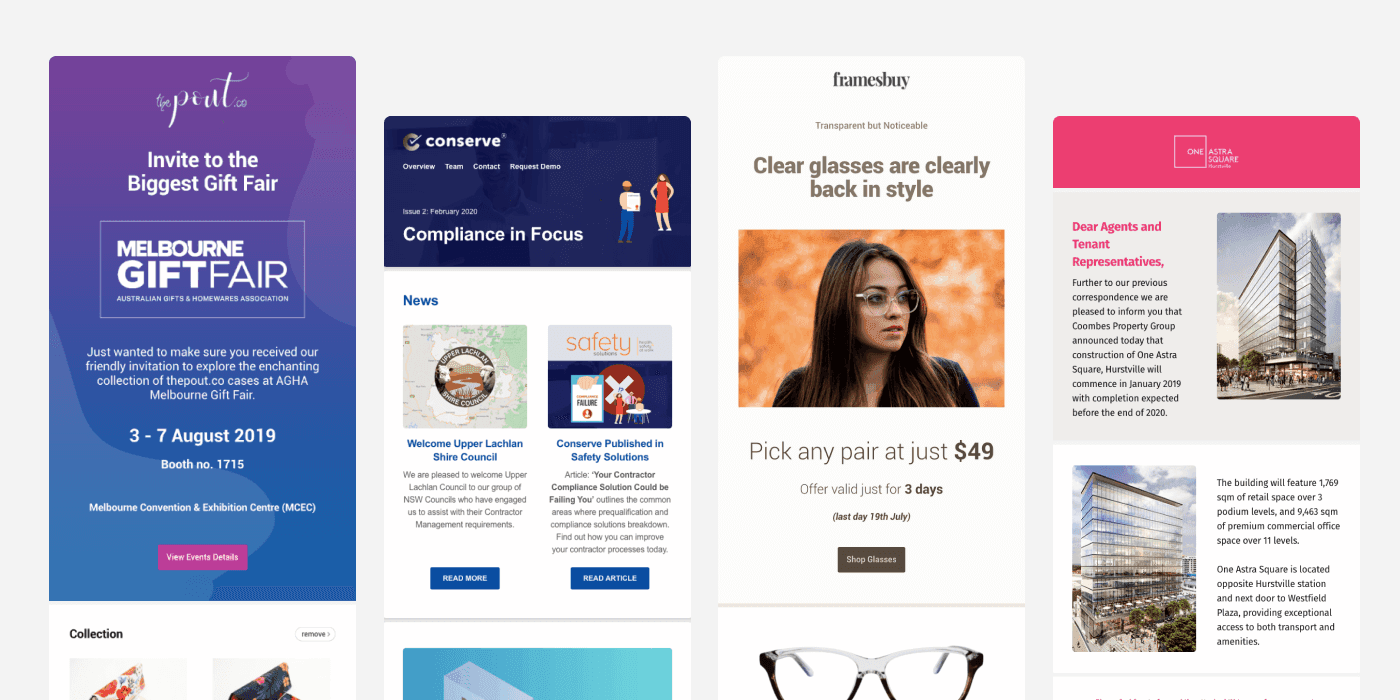 Source
Source
- Write a compelling subject line. Use a subject line that creates curiosity without giving away all the value of your message. Add enough information to push them to open your email.
- Integrate branding elements. Your subscribers should know exactly who is sending the email from the moment it appears in their inbox. Use your brand colors, add your logo, and use a consistent email template.
- Personalize messages. Personalized email campaigns perform better than non-personalized ones. Address the subscriber by name and make sure the email is tailored to their interests and demographics.
- Include a clear call-to-action. Encourage people to take some kind of action, like sharing your content on social media, visiting your website, signing up for a new product, downloading a free ebook, etc.
- Highlight the value of your message. Make sure your email offers a clear value to your readers. Use bullet points and headings to emphasize key points.
- Incorporate fitting visuals. Images, gifs, animations, videos, and other visual elements help keep readers engaged. Use visuals that are relevant to your content.
- Proofread your text. Ensure your copy is easy to read, free from spelling mistakes and grammatical errors, your images are properly linked, the sender address is correct, and links are not broken.
- Add social share/follow buttons. Include social icons that link to the correct networks, so people can easily share your content with others or follow you on Facebook, LinkedIn, Instagram, and the likes.
- Include an unsubscribe link. Add an unsubscribe link at the bottom of your email, or you’ll risk harming your brand credibility.
- Preview your campaign. Never send out an email without testing it first. Send it to yourself to make sure everything about the format, images, and links are as they should be before your subscribers get it.
- Schedule a date and time for your post. Send out your email immediately or schedule it to go out in the future.
YouTube Video Checklist
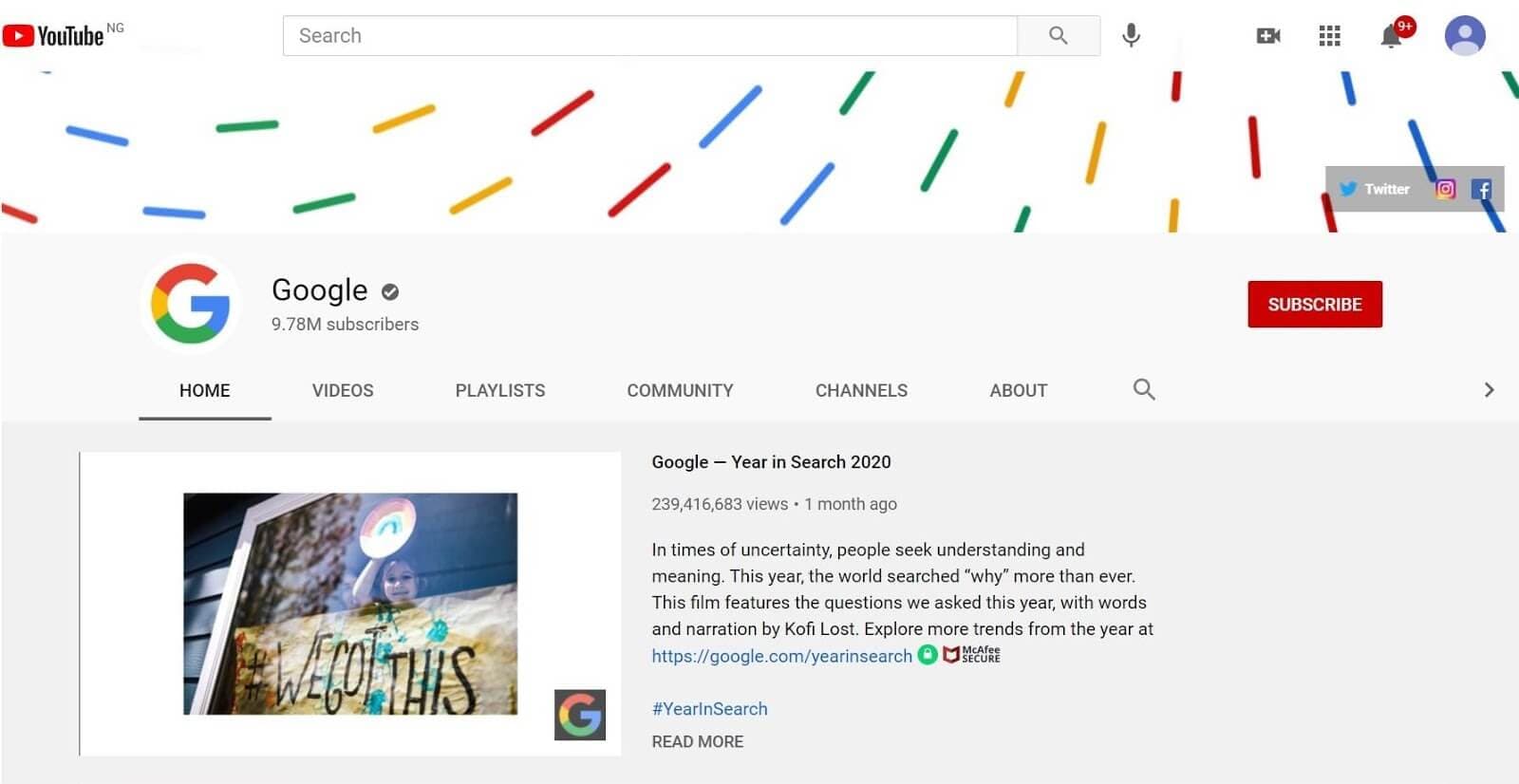
- Craft an attention-grabbing title. You want a title that arouses curiosity and pulls people in. Try to incorporate keywords that people are searching for into your title. Use descriptive words at the beginning and move things, like your brand name and episode numbers, to the end.
- Add a full description. Your description tells viewers what your video is about and helps them decide if they want to watch it or not, so make sure it’s well-written. Make the first few sentences a summary of your video. Add links to your subscribe button, social media pages, website, other video content, as well as resources, products, or tools you used.
- Include relevant descriptive tags. Include some of the keywords featured in your title in your tags, too. Make sure you always use a set of standard tags — such as your brand name — for each upload in addition to tags that are specific to the video topic. This will help boost your SEO rankings.
- Create a professional thumbnail. Your thumbnail is like a cover image that gives people an idea of what your video is about. If you’re just starting out, it should include text with important keywords to draw attention. You can use Canva to design simple, eye-catching thumbnails.
- Add customized info cards and end screens. If you need to direct viewers away from YouTube to another website, use an info card. Make sure you utilize end screens to send them to another related video.
- Add accurate captions to your video. Captains allow people who are hearing impaired and those who prefer to watch videos without sound to enjoy your videos.
- Add to a playlist. Categorizing your videos into playlists means grouping related content together, and it can increase your channel’s dwell/watch time.
- Publish your video. Once you’ve completed the above steps, it’s time to publish your video.
- Promote your video across your distribution channels. Don’t just wait for people to find your video on their own — put it right in front of their faces. Share it on social media and in your email messages.
Create content publishing strategy checklists catered to each, unique content type to keep your tasks and workflow in order.
Click To Tweet

