Master Content Refreshing and Republishing in 4 Simple Steps (And Save 80% More Time)
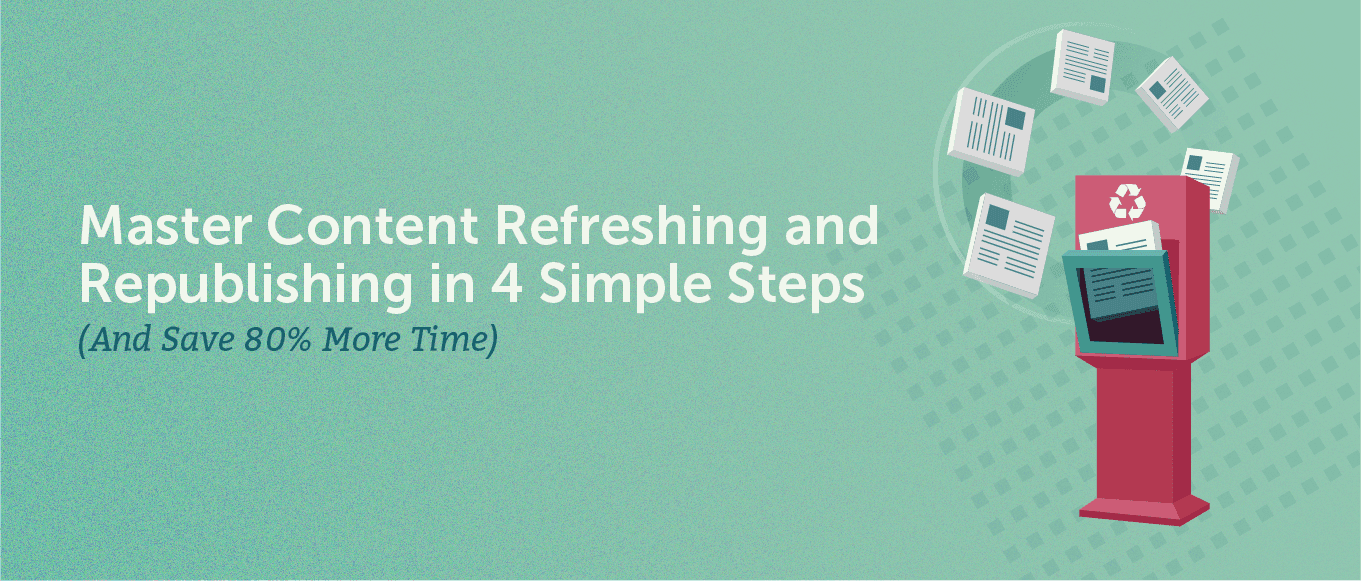 It’s not fun when you have to produce results with limited time and money. You don’t have money to hire more content marketers. You don’t have time to create everything yourself.
What can you do? You need need to find the 20% of work that will ultimately produce 80% of your results.
That 20% is content refreshing.
Refreshing an old blog post is the easiest way to get more traffic because you already have the meat of your post and you just need to update it to speak to current issues plaguing your target market.
On my podcast, content refreshing has been one of the most popular SEO tactics that experts have achieved results from as it takes less work than writing a new blog post and gives you similar results.
The problem is that most people fail to choose the correct piece to update or they fall for the trap of just making it longer.
This is why most people don’t see any results after updating old content.
In this post, you'll learn how to choose the content that will produce the biggest results, how to analyze the competition and understand what makes them better and how to successfully embellish your piece without adding fluff.
It’s not fun when you have to produce results with limited time and money. You don’t have money to hire more content marketers. You don’t have time to create everything yourself.
What can you do? You need need to find the 20% of work that will ultimately produce 80% of your results.
That 20% is content refreshing.
Refreshing an old blog post is the easiest way to get more traffic because you already have the meat of your post and you just need to update it to speak to current issues plaguing your target market.
On my podcast, content refreshing has been one of the most popular SEO tactics that experts have achieved results from as it takes less work than writing a new blog post and gives you similar results.
The problem is that most people fail to choose the correct piece to update or they fall for the trap of just making it longer.
This is why most people don’t see any results after updating old content.
In this post, you'll learn how to choose the content that will produce the biggest results, how to analyze the competition and understand what makes them better and how to successfully embellish your piece without adding fluff.
Master Content Refreshing and Republishing in 4 Simple Steps (And Save 80% More Time)
Click To Tweet- Choosing the Piece of Content to Refresh
- Deep Dive-Worthy Articles
- Run a Competitive Analysis
- What Should You Update?
- Delete/Combine Weak Sections
- Research and Write Anything That Will Make the Article More Useful
- Update Any Stats/Facts/Quotes
- Replace Any Images
- Troubleshooting For Pages That Aren’t Textbook Examples
- Pages That Aren’t Ranking For the Desired Keywords
- Pages That Don’t Rank For ANY Keywords
- News-Related Posts
- Get Better Results From Your Old Content
Download Your Content Refreshing Templates
Make content refreshing easier with these simple Excel templates:- Content Audit Template: Take inventory of your content and identify potential pieces to update.
- Keyword Research Template: Store keyword data to help identify content gaps and areas of opportunity.
- Marketing Calendar Template: Plan when you'll update and refresh your existing content.
Choosing the Piece of Content to Refresh
The first thing you should do when looking for various pieces of content to refresh is to go into your Google Search Console. Once you’re in, look at the CTR on your blog posts. To do that go to Performance >>Pages Here’s performance: Then go to pages:
Then go to pages:
 Now look at the posts that have lots of impressions and few clicks:
Now look at the posts that have lots of impressions and few clicks:
 This is some amazing low-hanging fruit.
This is some amazing low-hanging fruit.
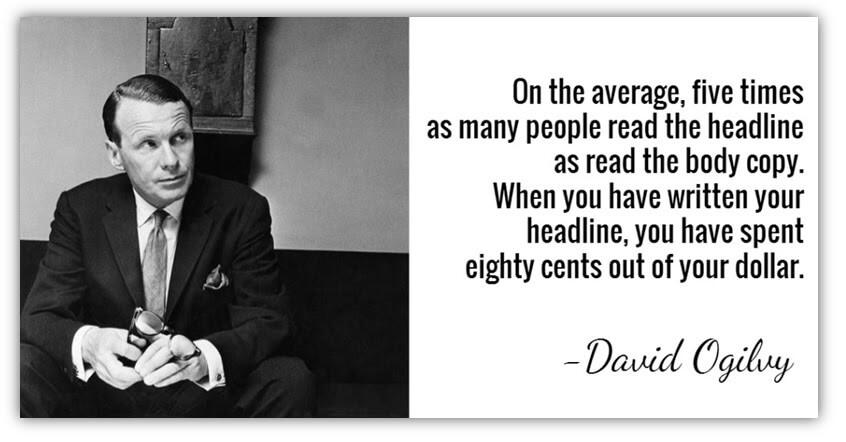 Source
How can you make this title more clickable? This isn’t about getting the search engines to like you more, this is about getting a real person behind a real computer to click on your result.
To optimize your title, look at the pages that are ranking ahead of yours. What keywords do they include? What tone do they take on? How long of a title is it?
Source
How can you make this title more clickable? This isn’t about getting the search engines to like you more, this is about getting a real person behind a real computer to click on your result.
To optimize your title, look at the pages that are ranking ahead of yours. What keywords do they include? What tone do they take on? How long of a title is it?
Optimize your title by looking at pages that are ranking ahead of yours.
Click To TweetDeep Dive-Worthy Articles
So let’s get into the criteria of a worthy article. The point of content refreshing is to focus on driving that 80% of results from 20% of the articles. Look for “diamonds in the rough”. Don’t waste time on articles that aren’t ranking for any keywords or keywords with low search volumes. (That said, I will tell you what to do with these articles at the bottom of this post as having a lot of dead weight on your website can harm it). That said, it’s time to pull up Ahrefs, SEMRush, or Ubersuggest. I prefer Ahrefs simply because it has a feature that is perfect for content refreshing. It’s called “top pages” and is located under the “organic search” tab. This will show you a list of the pages by traffic percentage order. This is gold, because you can see the pages that are ranking on page 1 or 2, but aren’t yet in that top spot.
Look for pages that have the best combination of high volume and search intent.
If you update pages that rank for keywords with less than 10 searches per month, you’ll probably see minimal results.
This will show you a list of the pages by traffic percentage order. This is gold, because you can see the pages that are ranking on page 1 or 2, but aren’t yet in that top spot.
Look for pages that have the best combination of high volume and search intent.
If you update pages that rank for keywords with less than 10 searches per month, you’ll probably see minimal results.
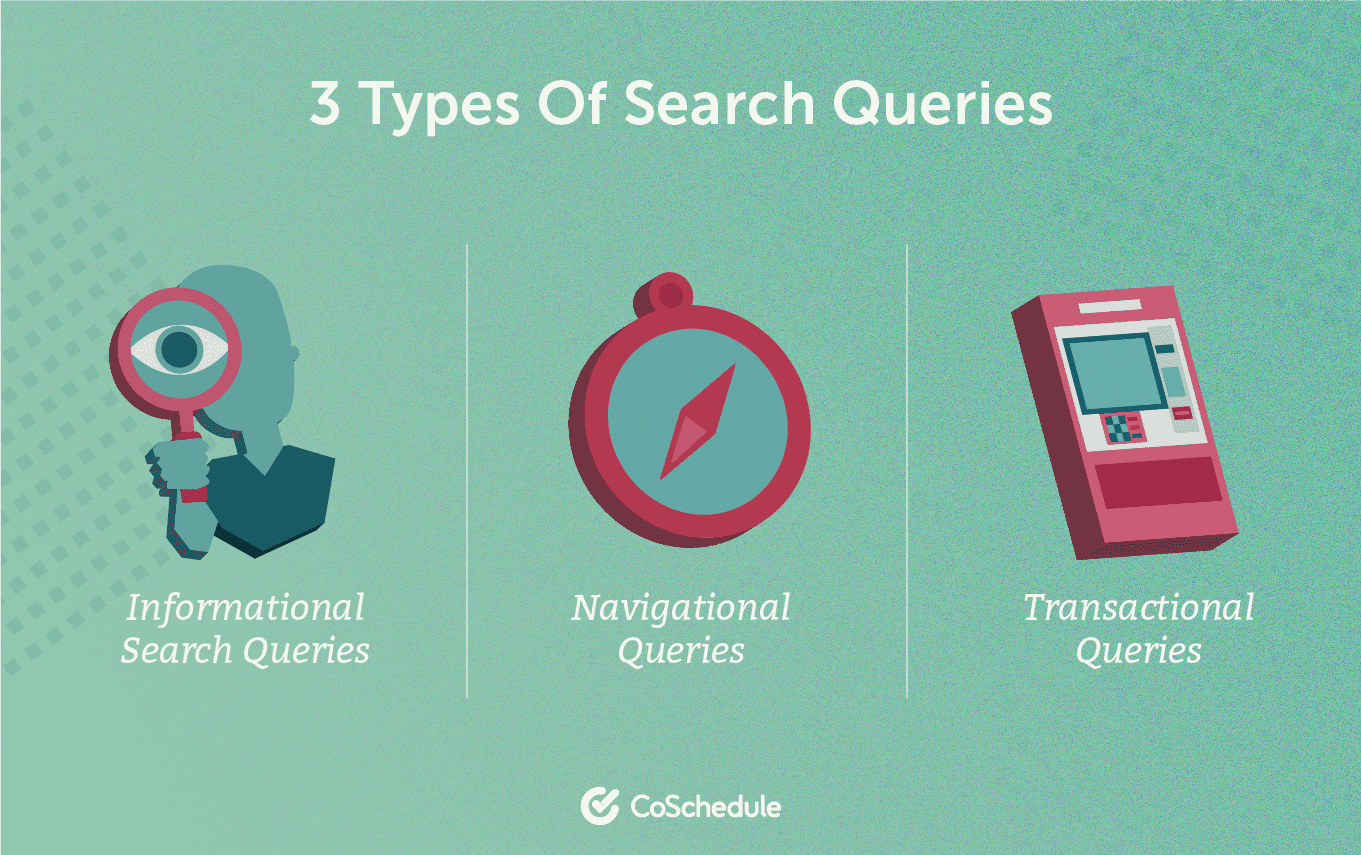 One strategy that works well for websites that already have a high number of conversions is to look at your Google Analytics and see which pages produce the most conversions or are typically viewed prior to a conversion. Consider updating those pages regardless of search volume because the searcher intent is so good.
If you don’t have a large sampling of conversions yet, just use the first method.
One strategy that works well for websites that already have a high number of conversions is to look at your Google Analytics and see which pages produce the most conversions or are typically viewed prior to a conversion. Consider updating those pages regardless of search volume because the searcher intent is so good.
If you don’t have a large sampling of conversions yet, just use the first method.

Next, Run a Competitive Analysis
For this step in the process you want to look at the content that is ranking above you. The first thing you need to do is fire up your favorite keyword tool. (This could be Ahrefs, SEMRush, Ubersuggest, etc). Plug in the URL of the page you want to update. Take a look at the keywords you are already ranking for. Now see what the SERP looks like for each of those keywords. Click on the top few results and look at the subheadings. What content topics do they cover that your article does not?
Now see what the SERP looks like for each of those keywords. Click on the top few results and look at the subheadings. What content topics do they cover that your article does not?
 If you don’t have a tool like Ahrefs, no worries. Just do it the good old fashioned way and type your main keyword into Google.
If you don’t have a tool like Ahrefs, no worries. Just do it the good old fashioned way and type your main keyword into Google.
 For example, let’s click into the first result. The first result talks about volume as a subject header.
For example, let’s click into the first result. The first result talks about volume as a subject header.
 If you are talking about the best ways to measure your social media engagement, and several posts mention volume, consider that as an essential topic to include in your piece.
You don’t have to follow the subject title verbatim, but if you see this subject popping up in similar SERPs, Google is going to be looking for this in your article as it is now associated with your main keyword.
If you are talking about the best ways to measure your social media engagement, and several posts mention volume, consider that as an essential topic to include in your piece.
You don’t have to follow the subject title verbatim, but if you see this subject popping up in similar SERPs, Google is going to be looking for this in your article as it is now associated with your main keyword.
The word count in your post impacts search rankings.
Click To Tweet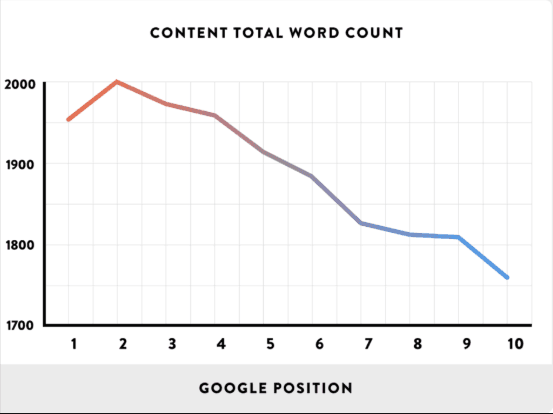 Source
Also look at the multimedia used within the content. Are they using a lot of videos? Do they have significantly more images than your post?
Source
Also look at the multimedia used within the content. Are they using a lot of videos? Do they have significantly more images than your post?
 Source
Now that you have a better idea of your competition and what Google wants to see in a piece of content it’s time to start updating.
Source
Now that you have a better idea of your competition and what Google wants to see in a piece of content it’s time to start updating.
What Should You Update?
Revisit the Intro and Conclusion
This is always a good idea, in part because Google wants to see that you did more than just tweak the article before republishing it, and also because your readers will realize that you actually did update it rather than just changing the date. A few notes on your intro. First, make sure that you are speaking at the level of your reader and don’t be generic. Just get straight to the point. If you want to connect with your reader on an emotional level, that is fine. Neil Patel does this, and this connection helps the reader believe that you understand their pain. Let them know exactly what you are going to cover and don’t drone on and on. The shorter the better. People only read intros to learn if the article will answer their questions, so make sure that you show how it will.
As for the conclusion, people typically scroll all the way to the end of the article and read the conclusion to see if they should read the whole article. So it’s sort of like a second intro. Take a look at this conclusion from Neil Patel.
Let them know exactly what you are going to cover and don’t drone on and on. The shorter the better. People only read intros to learn if the article will answer their questions, so make sure that you show how it will.
As for the conclusion, people typically scroll all the way to the end of the article and read the conclusion to see if they should read the whole article. So it’s sort of like a second intro. Take a look at this conclusion from Neil Patel.
 See how it is similar to the intro? It just gets into the reader’s shoes and meets them on an emotional level rather than really explaining anything profound from the article.
See how it is similar to the intro? It just gets into the reader’s shoes and meets them on an emotional level rather than really explaining anything profound from the article.
Delete/Combine Weak Sections
As you update your content, you will find that sometimes, your updated article is slightly shorter than the previous one. This is fine as fluff content is better off being deleted. It will lose your audience’s interest and cause your bounce rate to increase and time on site to decrease.Research and Write Anything That Will Make the Article More Useful
This is what we already talked about earlier when you do your competitor analysis. Look through the most popular subjects in the competition’s articles that you don’t mention in your article and make sure that you add them in.Look through the most popular subjects in the competition’s articles that you don’t mention in your article and make sure that you add them in.
Click To Tweet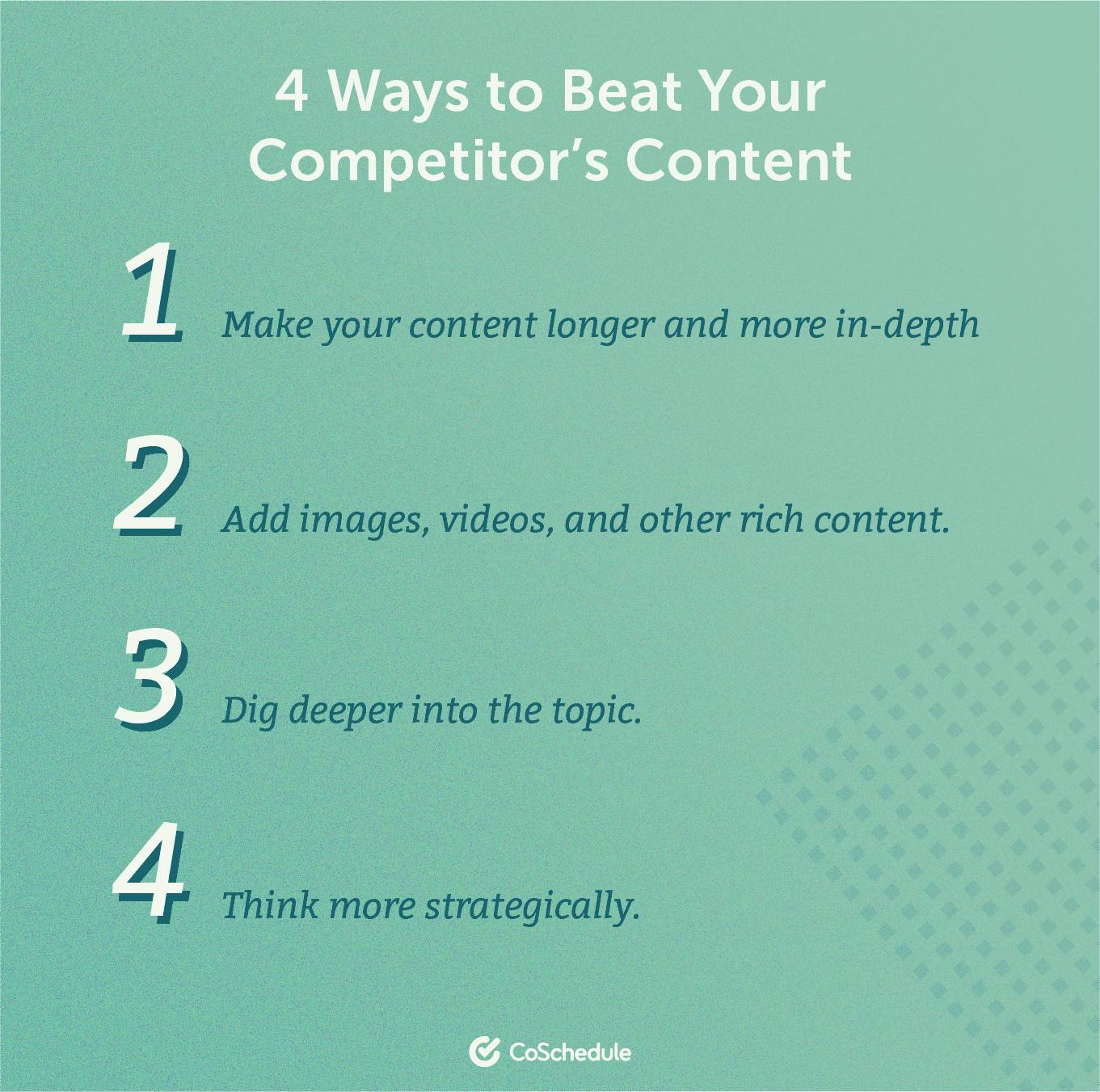
Update Any Stats/Facts/Quotes and Make Sure All Links to Sources Are No More Than ~2 Years Old
This is particularly important, because outdated statistics are the most obvious indicators that your article is no longer relevant. Imagine if you included the following statistic in your article now: This would deteriorate the credibility of your content and it would also go against Google’s E-A-T guidelines, which essentially require that the information your blog provides is accurate.
This would deteriorate the credibility of your content and it would also go against Google’s E-A-T guidelines, which essentially require that the information your blog provides is accurate.
 The only exception to this is if there is an “evergreen” statistic. For example, the Marshmallow Study (kids were asked if they would prefer 1 marshmallow now or 2 marshmallows in 20 minutes) is an evergreen statistic, because it applies today as well.
If you work in a fast paced industry, like marketing, you probably won’t find many evergreen statistics, so it’s often safer to just replace them.
The only exception to this is if there is an “evergreen” statistic. For example, the Marshmallow Study (kids were asked if they would prefer 1 marshmallow now or 2 marshmallows in 20 minutes) is an evergreen statistic, because it applies today as well.
If you work in a fast paced industry, like marketing, you probably won’t find many evergreen statistics, so it’s often safer to just replace them.
Replace Any Images
This is one of the easiest ways to spruce up your content. Even just changing out the images for different ones on the web can make a huge difference. If you have the time/resources to invest in creating new, original images, this is a bonus.Troubleshooting For Pages That Aren’t Textbook Examples
Following these strategies will work help you rank higher for your desired keywords, but what if you aren’t working with a piece that is a textbook example? Here are some examples of pages that aren’t textbook style.Pages That Aren’t Ranking For the Desired Keywords
Let’s say you wrote an article around the keyword “leverage video marketing”. You launch it, and the keyword that it comes back with is “video engagement stats”. In fact, it isn’t ranking for a single keyword related to “leverage video marketing”. What should you do? Do you change the whole piece to target “video engagement stats” or should you just keep trying to rank for the keyword “leverage video marketing”?
While it may be more work, my advice is to do a rewrite of it and focus on the keyword “leverage video marketing”.
Salvage the part that talks about video marketing stats and rework the rest of it. Ideally, you don’t want to change the entire article simply because it will come out as a different article and could cause Google to initially drop your rankings.
As for the title, make sure that you are including the new keyword in the title. I typically recommend making only small tweaks to the title, though if you’re targeting a new keyword, I don’t mind creating an entirely new keyword.
What should you do? Do you change the whole piece to target “video engagement stats” or should you just keep trying to rank for the keyword “leverage video marketing”?
While it may be more work, my advice is to do a rewrite of it and focus on the keyword “leverage video marketing”.
Salvage the part that talks about video marketing stats and rework the rest of it. Ideally, you don’t want to change the entire article simply because it will come out as a different article and could cause Google to initially drop your rankings.
As for the title, make sure that you are including the new keyword in the title. I typically recommend making only small tweaks to the title, though if you’re targeting a new keyword, I don’t mind creating an entirely new keyword.
Pages That Don’t Rank For ANY Keywords
Remember that at the beginning we said that you shouldn’t bother updating pages that don’t rank for any keywords. What should you do with them? You probably have a lot of them. Here are a few options.- 301 Redirect: This is a great option if you have a post that doesn’t have any traction, but that does have a few links to it. Or it could have zero links but maybe a few keywords and a trickle of traffic. Consider 301 redirecting it to a larger post that is higher quality on the same subject matter.
- Delete: If the page has zero links and zero traffic, consider just deleting it. The only exceptions to this is if it is a relatively new post (first year) or on a relatively new website.
- Combine: If you have a group of pages that are around a similar topic, but you don’t have one killer page for that topic, consider just combining these blogs. These pages should all have a trickle of keywords and hopefully have a few links to them. You can combine them by using the Hub and Spoke model, or you can a massive pillar page.
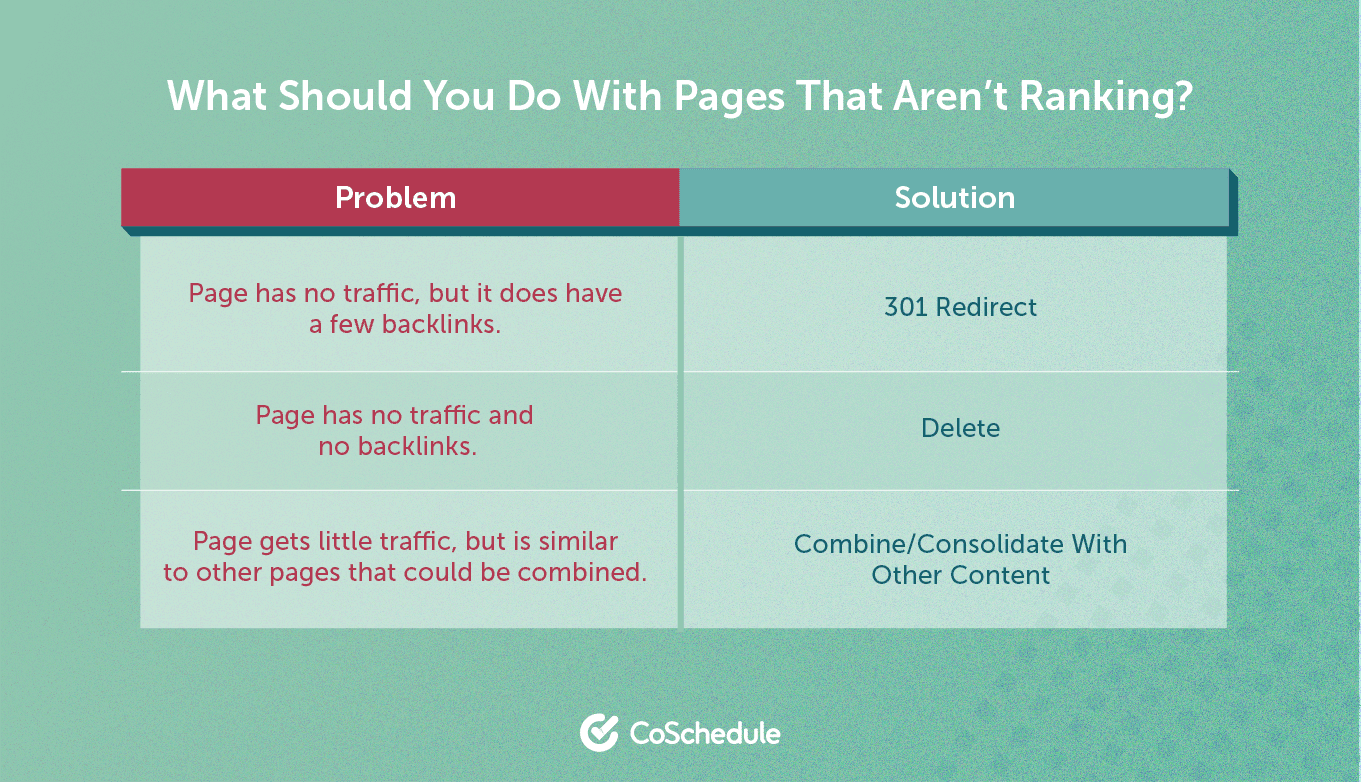
News-Related Posts
This is the hardest one to resolve. This is time sensitive information and likely won’t be relevant from a keyword perspective in the next several weeks/months/years depending on the subject.News-related posts have time sensitive information and likely won’t be relevant from a keyword perspective in the next several weeks/months/years depending on the subject.
Click To Tweet

