Everything You Need to Know About Headline Studio With LaRissa Hendricks From CoSchedule [AMP 218]
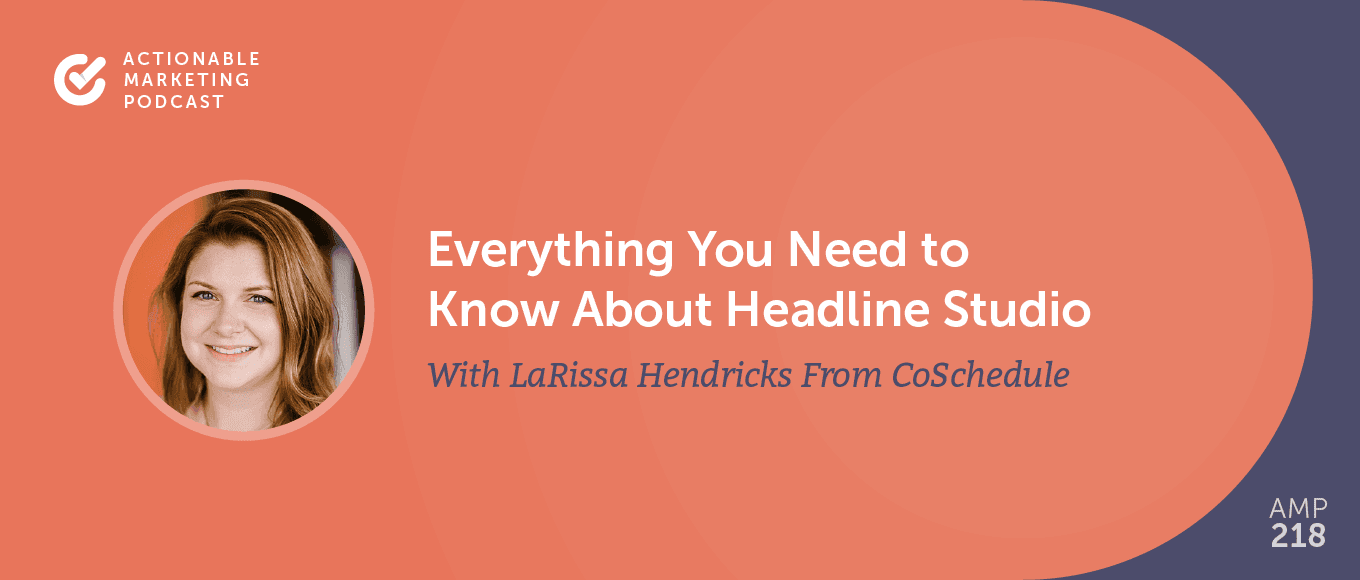 What does it take to write a great headline? A simple, yet effective tool that makes marketers more confident when writing headlines. Take the guesswork out of improving headlines.
Today’s guest is LaRissa Hendricks from CoSchedule’s product marketing team. She introduces Headline Studio, CoSchedule’s new premium headline testing platform that takes your headline writing to the next level.
Some of the highlights of the show include:
What does it take to write a great headline? A simple, yet effective tool that makes marketers more confident when writing headlines. Take the guesswork out of improving headlines.
Today’s guest is LaRissa Hendricks from CoSchedule’s product marketing team. She introduces Headline Studio, CoSchedule’s new premium headline testing platform that takes your headline writing to the next level.
Some of the highlights of the show include:
- Differences between CoSchedule’s Headline Analyzer and Headline Studio
- Headline Data: Leads to more engagement, traffic, clicks, higher rankings
- Challenge: Know what to write to get people’s attention, click to read content?
- Familiar and New Features/Functions:
- Word/character count
- Headline feedback and suggestions
- History of past headlines
- Headline and SEO scores
- Word banks (power, emotional, common, and uncommon)
- Full thesaurus
- Free browser extension
- Search competition
- “Writing headlines can feel very vague.”
- “How are you even supposed to know what to write for your headline? How are you supposed to know what’s actually going to catch people’s attention? What’s actually going to make them click and read your content? That’s a huge challenge.”
- “With over four million headlines, we have a very good idea of what works and what doesn’t.”
- “Headline Studio is like a super fun playground for your headlines.”
Everything you need to know about Headline Studio with @heyhendricks from @CoSchedule.
Click To Tweet One thing that you actually can do is use data that's out there about headlines, and know exactly what it takes to write a good headline that actually gets those clicks, get engagement, and that people actually are interested in reading.
One thing that you actually can do is use data that's out there about headlines, and know exactly what it takes to write a good headline that actually gets those clicks, get engagement, and that people actually are interested in reading.
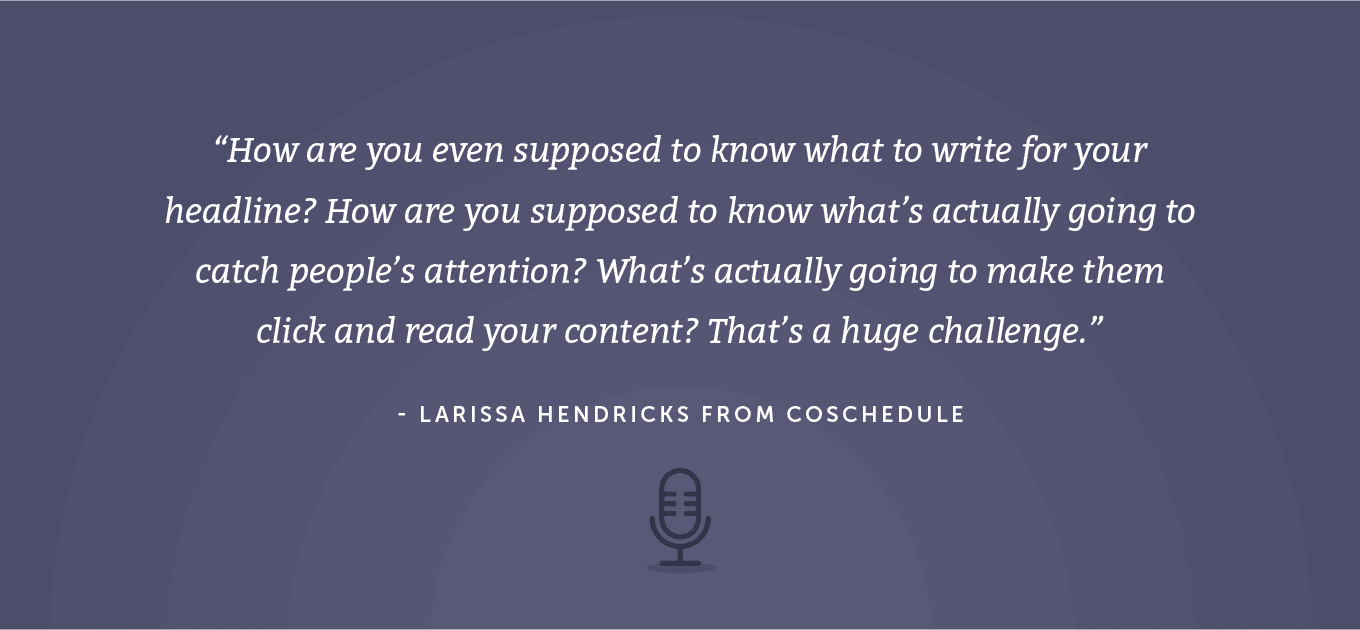 That's where all of that data comes in. With over 4 million headlines, we have a very good idea of what works and what doesn't, and what actually leads to those clicks and conversions of that traffic. It's incredibly important because it takes the vagueness and the guessing out over writing headlines. It's an awesome shortcut when you spend all of your time and energy writing this blog post and you're like, yes, this feels awesome. I can't wait for people to read it.
That's where all of that data comes in. With over 4 million headlines, we have a very good idea of what works and what doesn't, and what actually leads to those clicks and conversions of that traffic. It's incredibly important because it takes the vagueness and the guessing out over writing headlines. It's an awesome shortcut when you spend all of your time and energy writing this blog post and you're like, yes, this feels awesome. I can't wait for people to read it.
 The thing is, people aren't going to read it unless they're compelled to click on your headline. They'll never even see your content unless they’re like, that headline sounds interesting. I'm going to read that content. It's surprisingly important to have some data involved there and actual numbers to back up what makes a good headline.
Ben: Sure. Rather than going through trial and error on your own after publishing, you can get a better sense of whether or not your headline is actually a good headline before you hit publish, which is invaluable.
LaRissa: It takes so much time and effort out of it and it decreases that amount of trial and error, and helps you get those better results even faster.
Ben: The benefits of a headline testing tool and the Headline Analyzer are pretty straightforward, pretty self-explanatory, and you've gone to pretty good detail into what those benefits might be. Could you share some insight into what initially inspired the idea to take the success of the Headline Analyzer and to expand on it? If I'm a Headline Analyzer user listening to this, what does the Headline Studio give me that I'm not getting from the free tool?
LaRissa: To start with, the inspiration side of things. Headline Studio was sparked by the longstanding popularity of Headline Analyzer. It's a tool that so many people have used since it was built in 2014. That's seven years ago now, which is cool. It's still very popular. But the thing is that what makes a good headline has changed a lot since then. We started to realize that there was a lot of potential there. We could take this tool that people enjoy using, find value in it, update it for 2021 and beyond that, and just build it out to be something that's bigger, better, and unlike any other headline tool out there. That was the inspiration.
There are so many cool new features in Headline Studio. I'm not going to cover all of them, but I'm going to try to cover quite a few here. To start, you're going to see some familiar features that you saw on Headline Analyzer. It'll still feel familiar to you. You're going to see your overall headline score, your word balance that tells you which types of words to use more or less of to increase your score, things like word count and character count. Those are all still there.
There are a ton of new things that you can do in there. You will get an actual list of suggestions to improve your headline. You can work your way through that list and actually watch your score increase as you address each of those things. You can click back through the history of all your past headlines and favorite the ones that you want to revisit, which is really convenient. There are actual word banks of power, emotional, common, and uncommon words right in the tool, and a full thesaurus, too. If you're a word nerd like me, you can find new words to try right in the tool, which is awesome. You don't have to go off and find a different thesaurus or try to look up words that would be more engaging.
Along with your headline score, there's a new SEO score as well, so you can find out how your headline might rank in search engine results, see your search competition and things like that. There's a free browser extension that you can download, that you can open right on your blogging site or CMS, so you can literally write your headline and analyze it in the exact same place, which is pretty cool, too. That's a long-winded answer, but those are at least some of the new functionalities that are valuable in Headline Studio, and that will look different from Headline Analyzer.
Ben: It just blows my mind that the insights Headline Studio provides come from analyzing 4 million headlines over the years. That is such an incredibly large number. But it's not just a big statistic that we share simply because it sounds impressive.
In order for Headline Studio to be an effective tool that you can trust and that anyone—ourselves included—would even want to use, we all need to know that it's data-driven and it's not based on assumptions. If you do decide that you want to take Headline Studio for a spin, rest assured that it's a tool built on a very strong data foundation and not just some marketing snake oil. Now, back to LaRissa.
You've expanded on a ton of functionality and all these different things that this headline Swiss Army knife of sorts can let people experiment with and do all kinds of things with, but if I'm a Headline Analyzer user or I've used it before, and I found it helpful, and maybe I've even made it a regular part of my workflow, what are some of the specific things—maybe just two or three things—that you would call out as personal favorites of yours, that you can do what you couldn't do before, that you have to get Headline Studio to be able to do because the Headline Analyzer—as a free tool—has more limits?
LaRissa: One thing definitely is the browser extension which I just mentioned briefly. It's so convenient. It’s a whole new thing where you can still use the web version of Headline Studio. You can still sign into the website and just use Headline Studio right there. Or with a browser extension, it literally just takes one click in your browser.
Say you're in WordPress. You just click the Headline Studio button at the top of your toolbar, and it just pops right down, so it’s side by side with your blog. As you're actually typing your headline in there, into your blog, you'll see it pop up in Headline Studio, and it'll just populate. You can analyze it right there, and you have full access to all the features of Headline Studio. You can be looking upwards in the word banks, incorporating those suggestions, trying to improve the SEO side of things for your headline, and you can do that right alongside your blog.
I absolutely love being able to do that personally. I've mentioned the convenience, but it's also just so cool to be able to just pop it up right there in the midst of writing and have it all in one place. That's one of my favorite new features.
Another thing that I think is cool is the suggestions that we provide. A big thing for our team when building this tool initially was just taking into account the feedback from Headline Analyzer users. Early on, we sent out a survey to find out what they loved about Headline Analyzer, what they didn't love, or what they wished they could achieve with it. We heard a lot of people say that they wanted it to go deeper than just the numbers about their headline. They were hoping for actual suggestions that would help them know how to improve their headline scores and write better headlines. Who doesn't want that? That was a big challenge for them and it's something that we took to heart and incorporated in Headline Studio.
Now, not only are you getting the data and the numbers about your headline, but you're also getting the next level of feedback and specific ideas. You can try adding this specific type of word to increase your score, or simplify this complex phrase to make your headline easier to read, or here's a list of keywords that you can try implementing into your headline to possibly rank higher in search. So, very specific feedback and suggestions to make it so easy for you to just improve your headline and make it more engaging, I think that's really cool.
Ben: Yeah, I agree. Those are some of my favorite things that have been added in. These aren't just bells and whistles. These are things that actually improve your workflow, actually do save you time, actually do help improve your results.
For anybody out there who's listening, do you have any expert advice or tips that you might be able to share with our audience on how to get the most from Headline Studio? I imagine that not overlooking the Chrome extension—that sounds like one that's probably pretty big—what other advice would you give to somebody? If I was just sitting down with it for the first time, how do you suggest that I get the most from the tool, and stretch the boundaries of what it can do?
LaRissa: Headline Studio is like a super fun playground for your headlines, so I would encourage you to just sign up for free. You can get it at coschedule.com/headline-studio. I would encourage you to just dive right in and explore it for yourself. Take it for a test drive with a few headlines. Start with a headline that you think is basic and isn't going to score very highly, and see how much you can increase your score from there.
The thing is, people aren't going to read it unless they're compelled to click on your headline. They'll never even see your content unless they’re like, that headline sounds interesting. I'm going to read that content. It's surprisingly important to have some data involved there and actual numbers to back up what makes a good headline.
Ben: Sure. Rather than going through trial and error on your own after publishing, you can get a better sense of whether or not your headline is actually a good headline before you hit publish, which is invaluable.
LaRissa: It takes so much time and effort out of it and it decreases that amount of trial and error, and helps you get those better results even faster.
Ben: The benefits of a headline testing tool and the Headline Analyzer are pretty straightforward, pretty self-explanatory, and you've gone to pretty good detail into what those benefits might be. Could you share some insight into what initially inspired the idea to take the success of the Headline Analyzer and to expand on it? If I'm a Headline Analyzer user listening to this, what does the Headline Studio give me that I'm not getting from the free tool?
LaRissa: To start with, the inspiration side of things. Headline Studio was sparked by the longstanding popularity of Headline Analyzer. It's a tool that so many people have used since it was built in 2014. That's seven years ago now, which is cool. It's still very popular. But the thing is that what makes a good headline has changed a lot since then. We started to realize that there was a lot of potential there. We could take this tool that people enjoy using, find value in it, update it for 2021 and beyond that, and just build it out to be something that's bigger, better, and unlike any other headline tool out there. That was the inspiration.
There are so many cool new features in Headline Studio. I'm not going to cover all of them, but I'm going to try to cover quite a few here. To start, you're going to see some familiar features that you saw on Headline Analyzer. It'll still feel familiar to you. You're going to see your overall headline score, your word balance that tells you which types of words to use more or less of to increase your score, things like word count and character count. Those are all still there.
There are a ton of new things that you can do in there. You will get an actual list of suggestions to improve your headline. You can work your way through that list and actually watch your score increase as you address each of those things. You can click back through the history of all your past headlines and favorite the ones that you want to revisit, which is really convenient. There are actual word banks of power, emotional, common, and uncommon words right in the tool, and a full thesaurus, too. If you're a word nerd like me, you can find new words to try right in the tool, which is awesome. You don't have to go off and find a different thesaurus or try to look up words that would be more engaging.
Along with your headline score, there's a new SEO score as well, so you can find out how your headline might rank in search engine results, see your search competition and things like that. There's a free browser extension that you can download, that you can open right on your blogging site or CMS, so you can literally write your headline and analyze it in the exact same place, which is pretty cool, too. That's a long-winded answer, but those are at least some of the new functionalities that are valuable in Headline Studio, and that will look different from Headline Analyzer.
Ben: It just blows my mind that the insights Headline Studio provides come from analyzing 4 million headlines over the years. That is such an incredibly large number. But it's not just a big statistic that we share simply because it sounds impressive.
In order for Headline Studio to be an effective tool that you can trust and that anyone—ourselves included—would even want to use, we all need to know that it's data-driven and it's not based on assumptions. If you do decide that you want to take Headline Studio for a spin, rest assured that it's a tool built on a very strong data foundation and not just some marketing snake oil. Now, back to LaRissa.
You've expanded on a ton of functionality and all these different things that this headline Swiss Army knife of sorts can let people experiment with and do all kinds of things with, but if I'm a Headline Analyzer user or I've used it before, and I found it helpful, and maybe I've even made it a regular part of my workflow, what are some of the specific things—maybe just two or three things—that you would call out as personal favorites of yours, that you can do what you couldn't do before, that you have to get Headline Studio to be able to do because the Headline Analyzer—as a free tool—has more limits?
LaRissa: One thing definitely is the browser extension which I just mentioned briefly. It's so convenient. It’s a whole new thing where you can still use the web version of Headline Studio. You can still sign into the website and just use Headline Studio right there. Or with a browser extension, it literally just takes one click in your browser.
Say you're in WordPress. You just click the Headline Studio button at the top of your toolbar, and it just pops right down, so it’s side by side with your blog. As you're actually typing your headline in there, into your blog, you'll see it pop up in Headline Studio, and it'll just populate. You can analyze it right there, and you have full access to all the features of Headline Studio. You can be looking upwards in the word banks, incorporating those suggestions, trying to improve the SEO side of things for your headline, and you can do that right alongside your blog.
I absolutely love being able to do that personally. I've mentioned the convenience, but it's also just so cool to be able to just pop it up right there in the midst of writing and have it all in one place. That's one of my favorite new features.
Another thing that I think is cool is the suggestions that we provide. A big thing for our team when building this tool initially was just taking into account the feedback from Headline Analyzer users. Early on, we sent out a survey to find out what they loved about Headline Analyzer, what they didn't love, or what they wished they could achieve with it. We heard a lot of people say that they wanted it to go deeper than just the numbers about their headline. They were hoping for actual suggestions that would help them know how to improve their headline scores and write better headlines. Who doesn't want that? That was a big challenge for them and it's something that we took to heart and incorporated in Headline Studio.
Now, not only are you getting the data and the numbers about your headline, but you're also getting the next level of feedback and specific ideas. You can try adding this specific type of word to increase your score, or simplify this complex phrase to make your headline easier to read, or here's a list of keywords that you can try implementing into your headline to possibly rank higher in search. So, very specific feedback and suggestions to make it so easy for you to just improve your headline and make it more engaging, I think that's really cool.
Ben: Yeah, I agree. Those are some of my favorite things that have been added in. These aren't just bells and whistles. These are things that actually improve your workflow, actually do save you time, actually do help improve your results.
For anybody out there who's listening, do you have any expert advice or tips that you might be able to share with our audience on how to get the most from Headline Studio? I imagine that not overlooking the Chrome extension—that sounds like one that's probably pretty big—what other advice would you give to somebody? If I was just sitting down with it for the first time, how do you suggest that I get the most from the tool, and stretch the boundaries of what it can do?
LaRissa: Headline Studio is like a super fun playground for your headlines, so I would encourage you to just sign up for free. You can get it at coschedule.com/headline-studio. I would encourage you to just dive right in and explore it for yourself. Take it for a test drive with a few headlines. Start with a headline that you think is basic and isn't going to score very highly, and see how much you can increase your score from there.
 I know I'm probably super biased since I actually worked on this tool, but as a writer I am a total nerd for actually just testing my headlines in here, starting with a four or five-word phrase and trying to improve it all the way to get my score in the 80s and the 90s, in the green area. Every blog I write, I'm there plugging in the headline, adding new words, checking suggestions off the list. I would recommend that's what you try doing. Just get in there and click around, explore all the different tabs and areas of the tool. There's a lot in there to look at and try. Compare the headline you started with to the headline you actually published, and it's really cool to see the difference.
Ben: There is something really satisfying about moving a number upward.
LaRissa: It's so fun. We even have internal competitions here at CoSchedule to see who can write the most improved headlines or the headlines with the highest score, the lowest score, and that's been fun to do as a team, too.
One other thing I would say to you is that—this might be a bit of a spoiler alert—you should keep an eye out for new features and updates because this is a brand new tool. Right now, our team is constantly trying to improve it and make it more valuable for our users. We already have a lot of new, exciting features in the works, so stay tuned for those. Keep checking back, keep analyzing your headlines. If you have feedback, let us know. You will continue to see some changes and hopefully, some more helpful features to help you write even better headlines.
I know I'm probably super biased since I actually worked on this tool, but as a writer I am a total nerd for actually just testing my headlines in here, starting with a four or five-word phrase and trying to improve it all the way to get my score in the 80s and the 90s, in the green area. Every blog I write, I'm there plugging in the headline, adding new words, checking suggestions off the list. I would recommend that's what you try doing. Just get in there and click around, explore all the different tabs and areas of the tool. There's a lot in there to look at and try. Compare the headline you started with to the headline you actually published, and it's really cool to see the difference.
Ben: There is something really satisfying about moving a number upward.
LaRissa: It's so fun. We even have internal competitions here at CoSchedule to see who can write the most improved headlines or the headlines with the highest score, the lowest score, and that's been fun to do as a team, too.
One other thing I would say to you is that—this might be a bit of a spoiler alert—you should keep an eye out for new features and updates because this is a brand new tool. Right now, our team is constantly trying to improve it and make it more valuable for our users. We already have a lot of new, exciting features in the works, so stay tuned for those. Keep checking back, keep analyzing your headlines. If you have feedback, let us know. You will continue to see some changes and hopefully, some more helpful features to help you write even better headlines.




