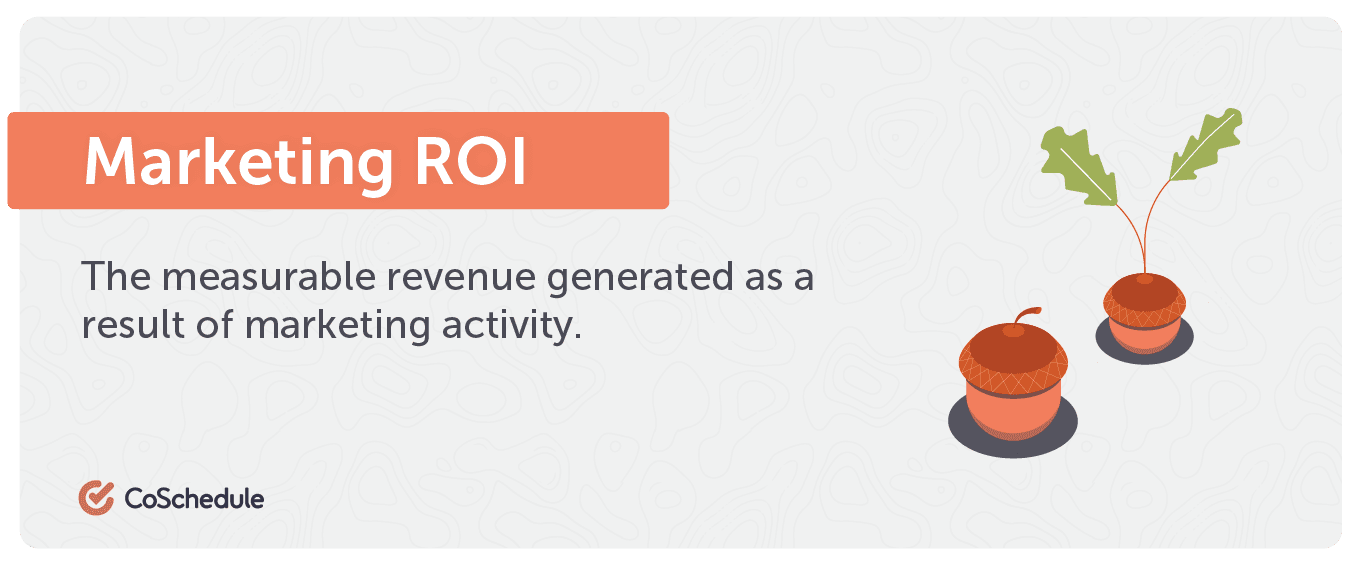How to Easily Measure Marketing ROI With a Simple Formula and a Template
 Your team works incredibly hard producing content that should produce positive results for your company, one of them being growth for your bottom line.
What good is all that work when you can’t prove that what you’re doing is actually having an effect on your ROI?
According to CMOSurvey.org, 37% of chief marketing officers feel confident they can prove their short-term ROI. That number drops to 31% when asked if they could prove-long term ROI.
That being said, what’s the solution?
A marketing ROI formula that helps your team track costs and revenue generated from your projects and find a final ROI total.
When you read this chapter, you’ll learn how to:
Your team works incredibly hard producing content that should produce positive results for your company, one of them being growth for your bottom line.
What good is all that work when you can’t prove that what you’re doing is actually having an effect on your ROI?
According to CMOSurvey.org, 37% of chief marketing officers feel confident they can prove their short-term ROI. That number drops to 31% when asked if they could prove-long term ROI.
That being said, what’s the solution?
A marketing ROI formula that helps your team track costs and revenue generated from your projects and find a final ROI total.
When you read this chapter, you’ll learn how to:
- Find the amount of money it costs for your team to create a piece of content or campaign.
- Use Google Analytics to calculate the amount of profit that your content or campaign makes.
- Track and calculate your marketing costs versus profits with an Excel spreadsheet template to find your marketing ROI (MROI).
How to easily measure marketing ROI with a simple formula and a template.
Click To TweetWhat is Marketing ROI?
The measurable revenue generated as a result of marketing activity.
A Few Quick Assumptions Before You Start
Marketing ROI can be difficult to discuss in generalities because each marketing strategy is different and therefore requires an adjustment in recording strategy. For the sake of this blog post, here are the assumptions you need to know:- Every customer conversion produces the same amount of revenue.
- You're publishing digital content, and you’ll measure your conversions through this content with Google Analytics Goals and Custom Reports.
- If you are publishing printed content, it drives back to an online medium from which you can measure your success.
- This is the marketing ROI formula you’ll learn throughout this blog post: MROI = Revenue Generated From Content - Cost To Produce Content
Find How Much Revenue a Page or Project Has Generated
The next step in finding your marketing ROI involves finding the amount of revenue your content generates. This is a three-step process that helps your team track the content that is generating revenue. To find this out, open your Google Analytics account. To start tracking your generated revenue, you first need to set up a Goal in your Google Analytics account as well as a custom report. Check out the following video for ways to get started: You’ll notice in the video that the goal that was set up was a destination goal, meaning that when that web page is visited, Google counts it as a conversion. Since it is assigned a value of $50, every time that URL surfaces, Google will add another $50 to your total revenue earned from the piece viewed immediately before the conversion. In order to see that final total, you need to set up a Custom Report. This video shows you how to set one up: iframe title="YouTube video player" src="https://www.youtube.com/embed/4WfPIrv5N44" width="560" height="315" frameborder="0" allowfullscreen="allowfullscreen"> The total that appears in the report is the total number of conversions and money that your content created. Depending on how long you want to track your conversions, you’ll need to adjust the date at the top of the report: It’s important to note that you need to give each piece of content a fair chance to contribute to your team’s total MROI. That means that there needs to be a trial period where you team tracks the total amount of revenue that a piece of content generates in one time frame. This could be anything from a week to 30 days to 6 months, but once your team selects a trial period, it needs to apply to every piece of content. In your marketing ROI template, enter in the total made and how long you tracked the number of conversions your content made.Determine How Much Each Project Will Cost Your Company To Create
The first step in your MROI process is finding how much your intended project is going to cost your company. Why is this important? Because in order to track your MROI accurately, you need to know the upfront costs first. How can you determine those costs? First, pick your project and decide what your team needs to do in order to complete it. For example, let’s say your team is publishing an e-book. Begin by making a list of everything that needs to be completed by the team in order to publish it. That list would look like: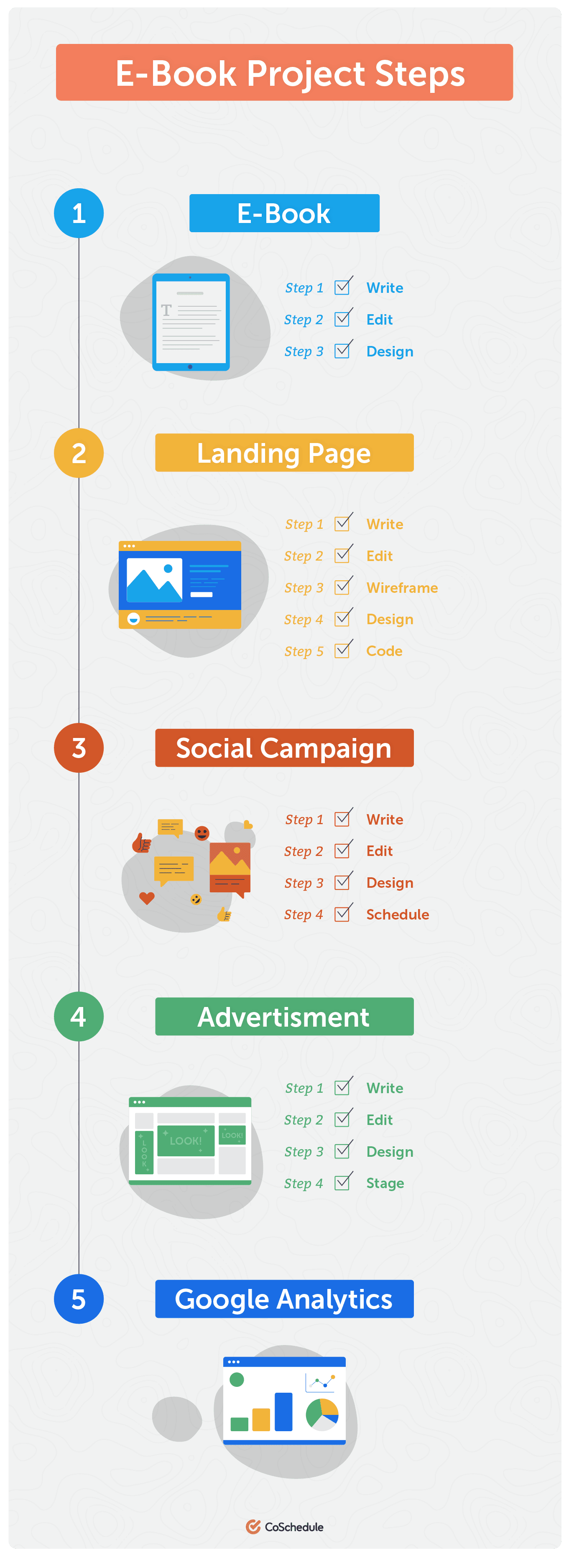
- E-book
- Write
- Edit
- Design
- Landing page
- Write
- Edit
- Wireframe
- Design
- Code
- Social campaign
- Write
- Edit
- Design
- Schedule
- Advertising
- Write
- Edit
- Design
- Stage
- Google Analytics set up
- Writer
- Editor
- Designer
- Design editor
- Developer
- Social Media Specialist
- Ad Specialist
Break down your eBook steps into many parts before assigning them to the appropriate team members.
Click To Tweet- Writer: 4 hours
- Editor: 2 hours
- Designer: 4 hours
- Design editor: 2 hours
- Developer: 3 hours
- Social Specialist: 2 hours
- Ad Specialist: 2 hours
- Writer takes 4 hours at $15 per hour
- Editor 2 hours at $16 per hour
- Designer 4 hours at $16 dollars per hour
- Design editor 2 hours at $17 per hour
- Development 3 hours at $16 per hour
- Social Specialist 2 hours at $15 per hour
- Ad Specialist 2 hours at $15 per hour
- Grand Total: $250
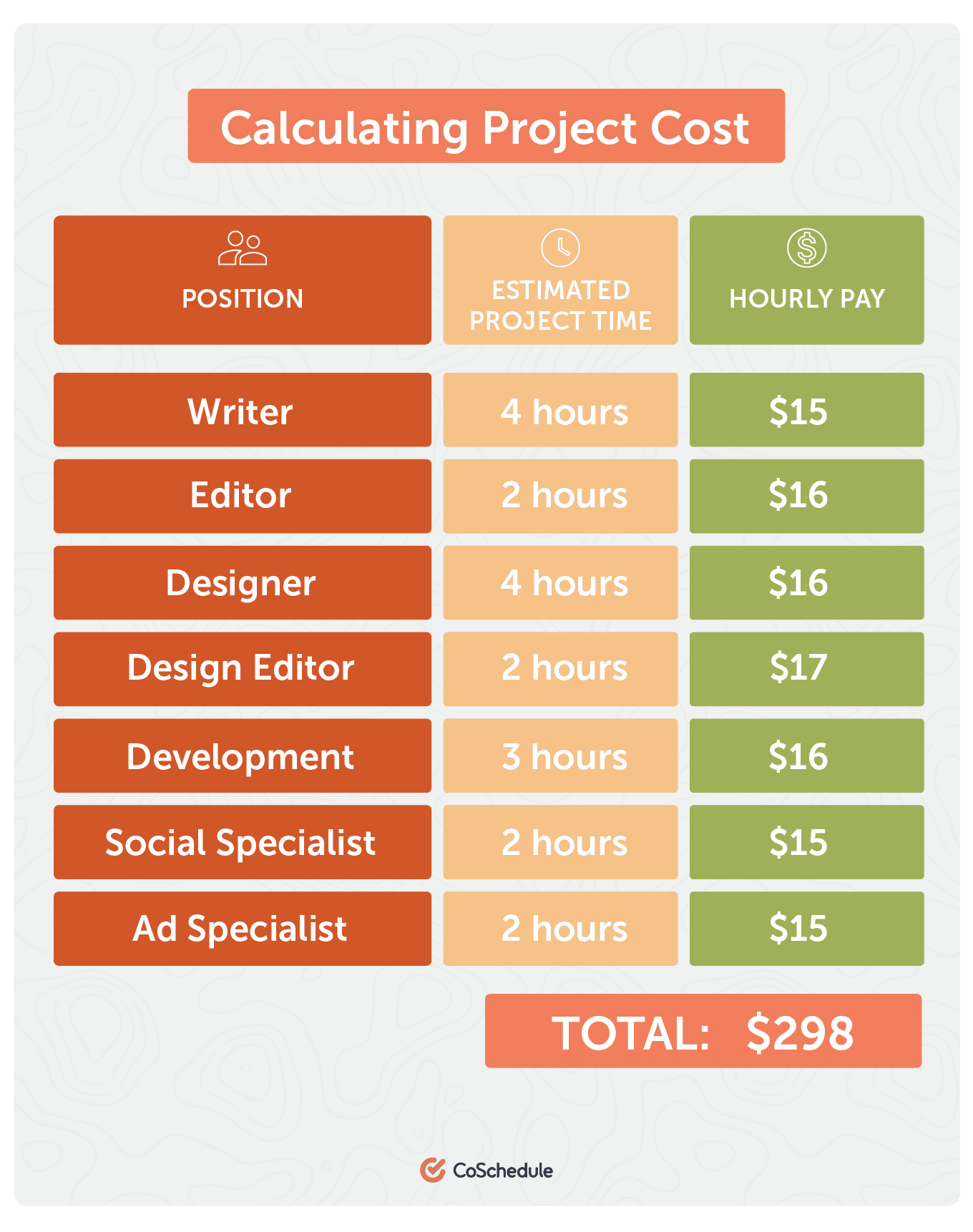
Calculate Your Marketing ROI
The final step of calculating your MROI is to use the following formula:“Total Revenue Generated From Content - Total Cost To Produce Content = MROI”For the example, your formula would look like:
“$1,000 (Total Profit) - $250 (Total Cost) = MROI of $750”Your final MROI total can be entered into the last column of your MROI template: Seems simple enough right? Some things that your team will need to think about or subtract from your final total:
- Marketing tool cost
- Overhead costs like:
- Cost for customer service representatives
- Costs to produce each product sold