Product Update: Introducing The NEW And Improved ReQueue!
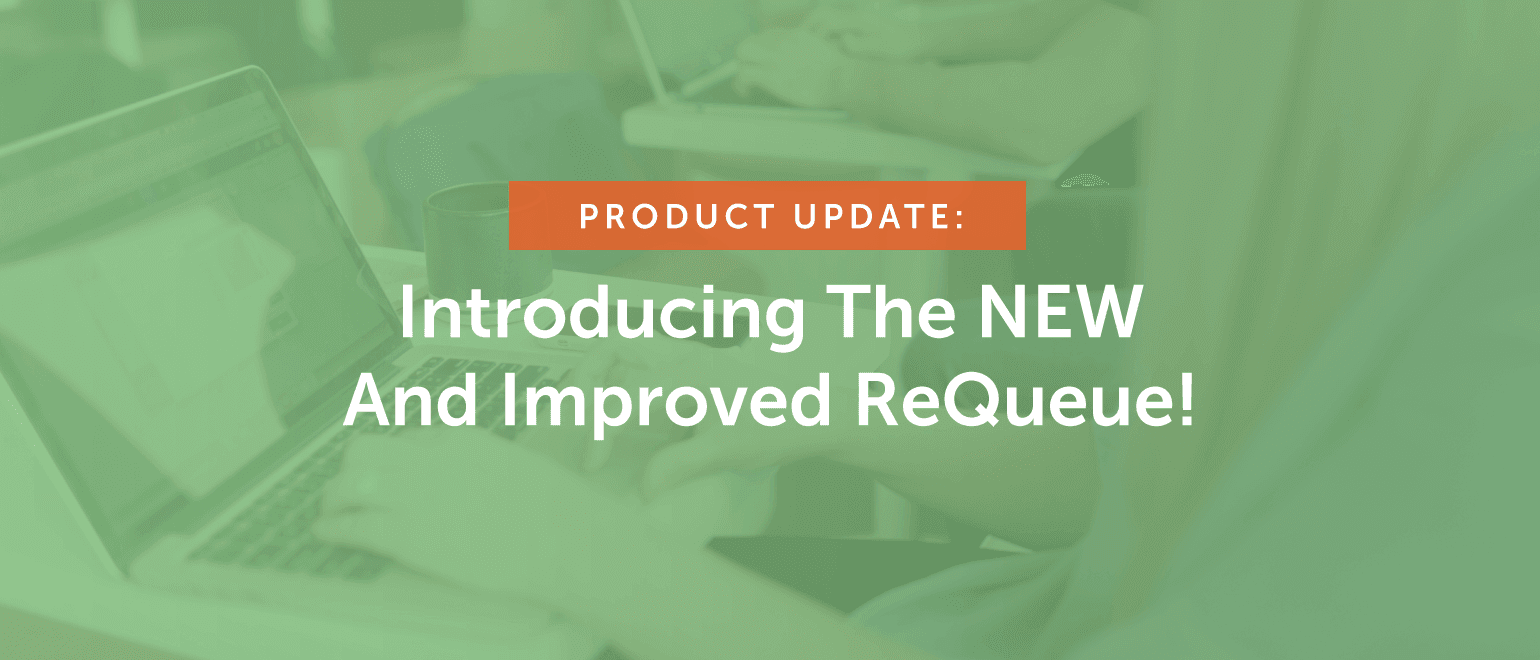 Attention social automation lovers!
Based on your feedback...
We've made some serious improvements to your favorite social automation tool...
Introducing the NEW and improved ReQueue!
AKA the refreshed version of the only social automation tool with built-in intelligence...now with added control, more flexibility, and even better visibility into your entire social schedule!
Watch this quick demo....
Attention social automation lovers!
Based on your feedback...
We've made some serious improvements to your favorite social automation tool...
Introducing the NEW and improved ReQueue!
AKA the refreshed version of the only social automation tool with built-in intelligence...now with added control, more flexibility, and even better visibility into your entire social schedule!
Watch this quick demo....
Introducing The NEW And Improved ReQueue from @CoSchedule
Click To TweetNEW! Placeholder Groups
Sometimes, straight automation just doesn’t cut it (and you need a bit more more control). With our NEW Placeholder Groups, you can create custom sharing schedules for specific groups by selecting the day, time, and sending frequency that works best for you!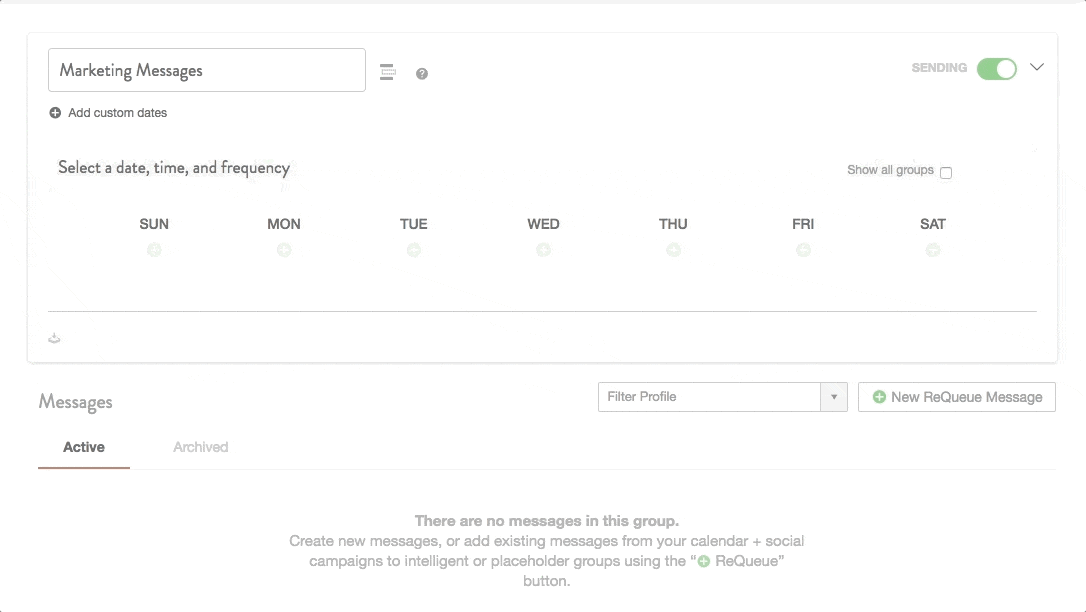 Here are a few examples of when using a Placeholder Group would come in handy:
For your #TBT campaign...
Here are a few examples of when using a Placeholder Group would come in handy:
For your #TBT campaign...
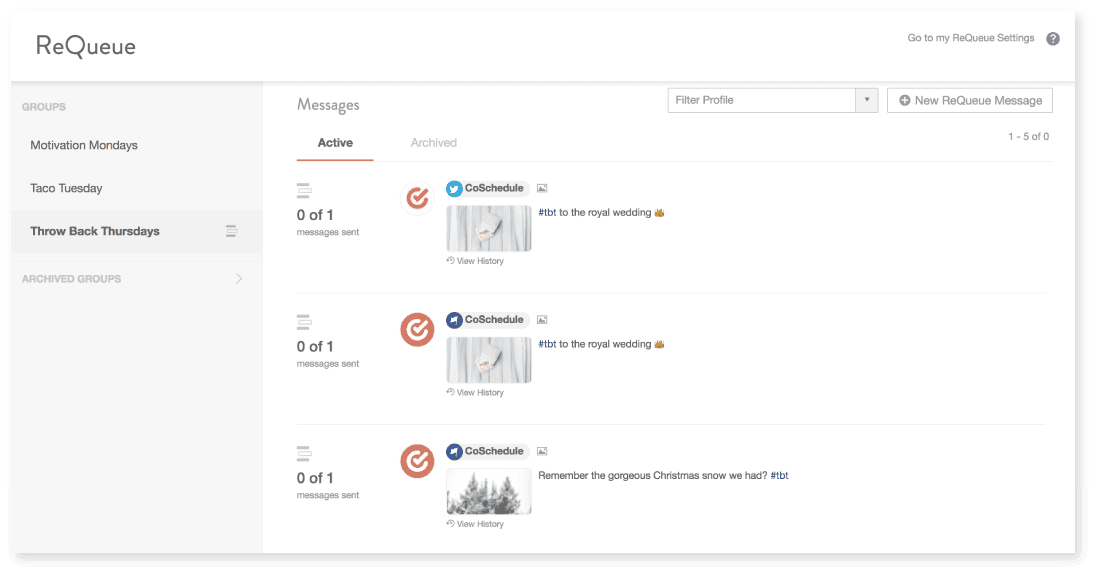 Taco Tuesday promotion...
Taco Tuesday promotion...
 Or even a #MotivationMonday campaign!
Or even a #MotivationMonday campaign!
 The best part of using a Placeholder Group?
You stay in control and can set your own sharing schedule (while still enjoying the perks of automating your social strategy).
The best part of using a Placeholder Group?
You stay in control and can set your own sharing schedule (while still enjoying the perks of automating your social strategy).
Stay in control and can set your own sharing schedule with ReQueue's Placeholder Groups in @CoSchedule
Click To TweetOrganize ReQueue based on what matters to you
Now you can prioritize the order of your ReQueue groups within your settings…. AND use drag + drop to quickly move social messages from one ReQueue group to another. (!!!)
AND use drag + drop to quickly move social messages from one ReQueue group to another. (!!!)
Use drag + drop to quickly move social messages from one ReQueue group to another in @CoSchedule
Click To TweetSet sending limits for your social messages
Control how often (and how long) ReQueue can send your messages by setting a sending limit. Once a message has hit it’s sending limit, it will expire and ReQueue will put it in your archive (where it will wait for you until you’re ready to restart sending it again!)
Once a message has hit it’s sending limit, it will expire and ReQueue will put it in your archive (where it will wait for you until you’re ready to restart sending it again!)

Add multiple social profiles to your ReQueue messages
No more tedious copy / paste! Simply create your ReQueue message ONE time, select as many profiles as you need, and voila!
Easily filter your ReQueue messages on your calendar
Before the refresh, your ReQueue messages had a tendency to clog up your calendar (#truth). Now you can easily show or hide your ReQueue messages on your calendar thanks to the NEW ReQueue option available in your filter settings!
Quickly access + edit your ReQueue messages
No more jumping in and out of your ReQueue settings for simple updates to your messages! Now you can easily access AND edit your ReQueue messages right from your calendar.
Create new ReQueue groups on the fly!
Before the refresh, you could only create new groups in your ReQueue settings. Now you can easily create a NEW ReQueue group (intelligent or manual) right from your social message composer. ^Whew! There you have it!
We hope you enjoy your NEW and improved ReQueue…?
And as always, if you ever have any feedback, please let us know!
^Whew! There you have it!
We hope you enjoy your NEW and improved ReQueue…?
And as always, if you ever have any feedback, please let us know!


