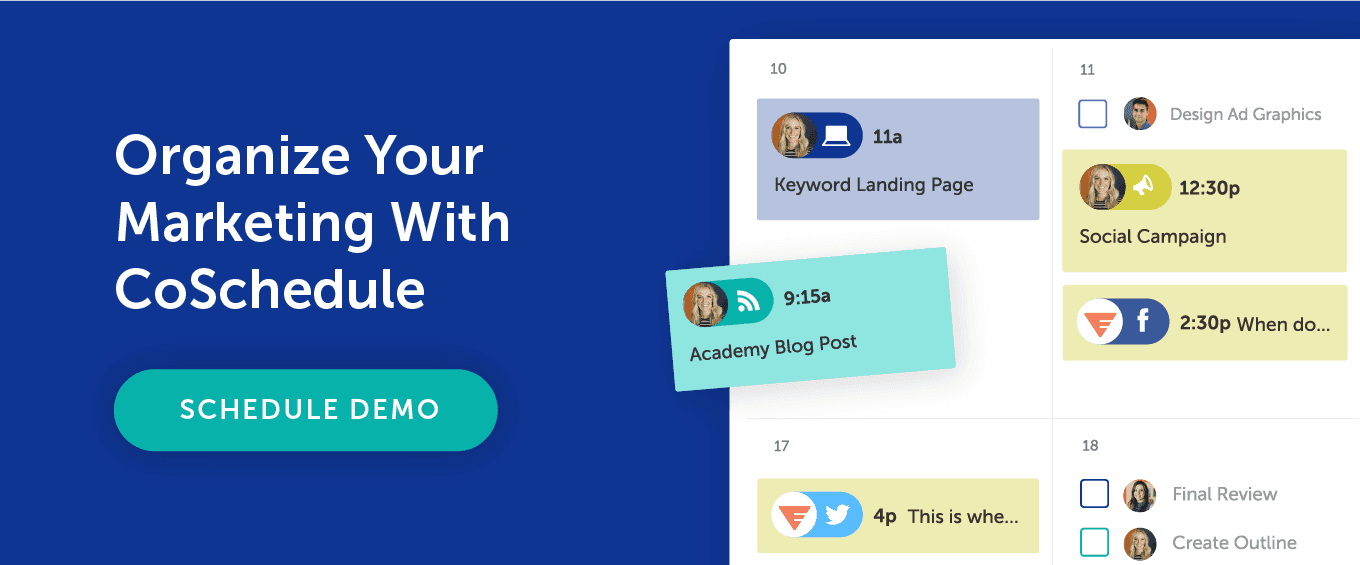SEO Traffic Generation: How to Boost Your Organic Search Traffic
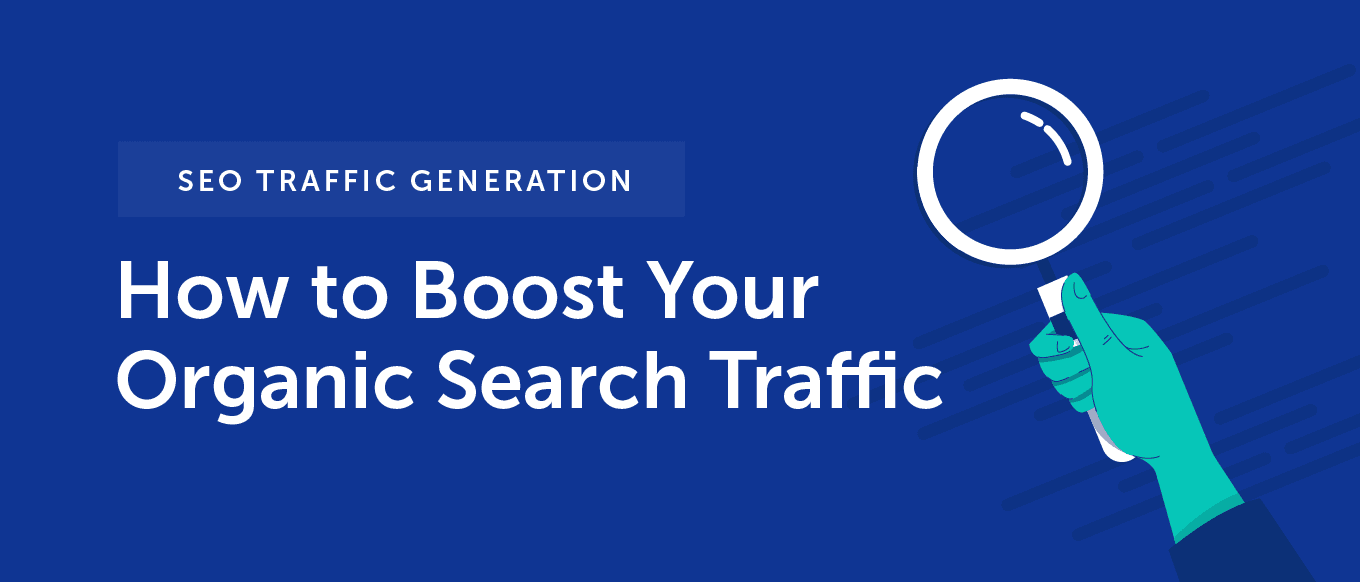 Building organic search traffic is any digital content creator's ultimate dream.
Yet, most bloggers and businesses are really struggling to get their content bringing a lot of clicks from search engines.
Are you seeing it too?
Would you like to finally see your SEO traffic grow?
Here's a detailed guide for you.
Building organic search traffic is any digital content creator's ultimate dream.
Yet, most bloggers and businesses are really struggling to get their content bringing a lot of clicks from search engines.
Are you seeing it too?
Would you like to finally see your SEO traffic grow?
Here's a detailed guide for you.
DOWNLOAD: On-Page SEO Checklist Template
Never miss a step in optimizing your content with this downloadable checklist:SEO Traffic Generation: How to Boost Your Organic Search Traffic by @seosmarty via @CoSchedule
Click To TweetDriving Traffic from Organic SEO Has Become Much Harder
Historically, generating traffic with SEO has always been one of the most challenging, longest-term marketing tactics. Shirish Agarwal, founder of Flow20, has put together organic visibility research claiming that on average, approx. 70% of the new organic visitors to blogs are driven by just 20% of the blog post which means 80% of the posts never really see the light of the virtual day.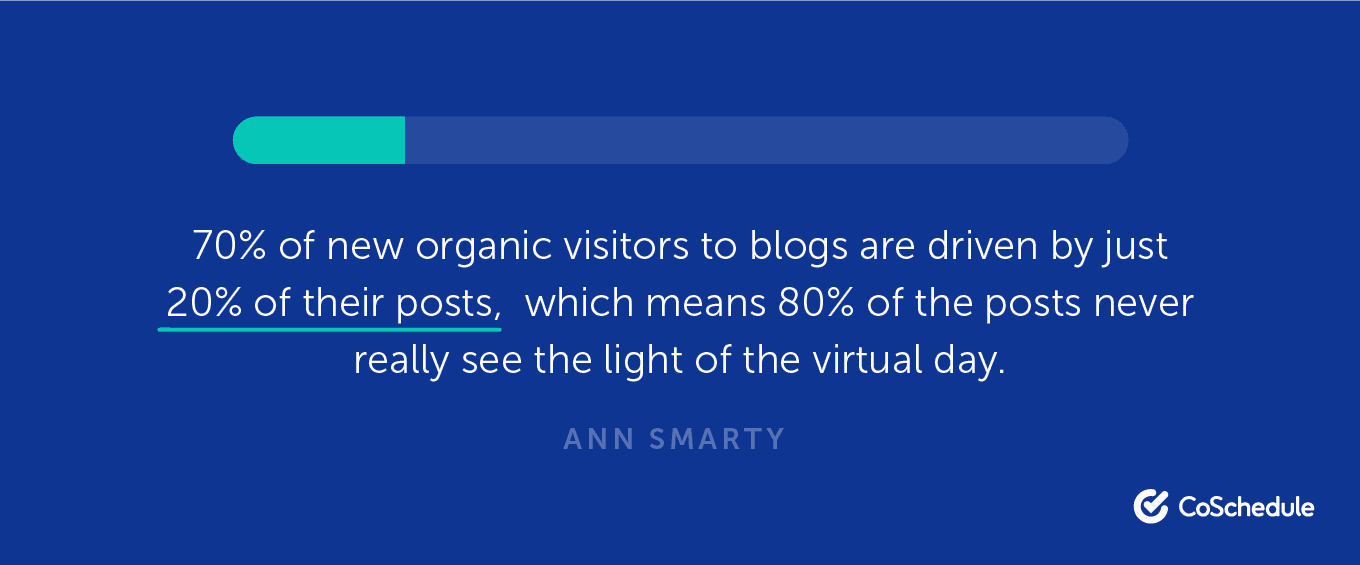 Even for well-established publications this remains true: Only a fraction of articles manage to bring organic traffic.
And things have even worse over the years.
Organic search traffic is getting harder and harder to build, and there are many reasons for that including larger competition in most niches and smarter search algorithm that can tell fake signals from real quality.
On top of all, Google is much less willing to give that traffic away.
Google is slowly but surely turning into an answer engine (as opposed to search engine).
Google is building its own knowledge base of its own and in many cases its search results are so comprehensive that there's no need to click any further:
Even for well-established publications this remains true: Only a fraction of articles manage to bring organic traffic.
And things have even worse over the years.
Organic search traffic is getting harder and harder to build, and there are many reasons for that including larger competition in most niches and smarter search algorithm that can tell fake signals from real quality.
On top of all, Google is much less willing to give that traffic away.
Google is slowly but surely turning into an answer engine (as opposed to search engine).
Google is building its own knowledge base of its own and in many cases its search results are so comprehensive that there's no need to click any further:
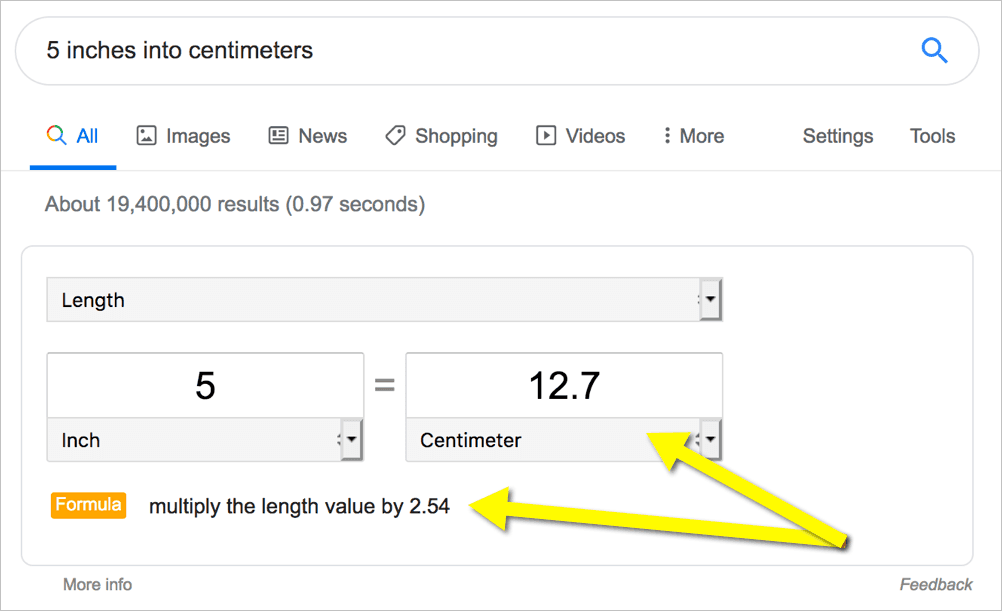 Furthermore, lots of search engine features prompt users to continue using Google instead of leaving off to a third-party page. Consider this example of Google SERPs:
Furthermore, lots of search engine features prompt users to continue using Google instead of leaving off to a third-party page. Consider this example of Google SERPs:
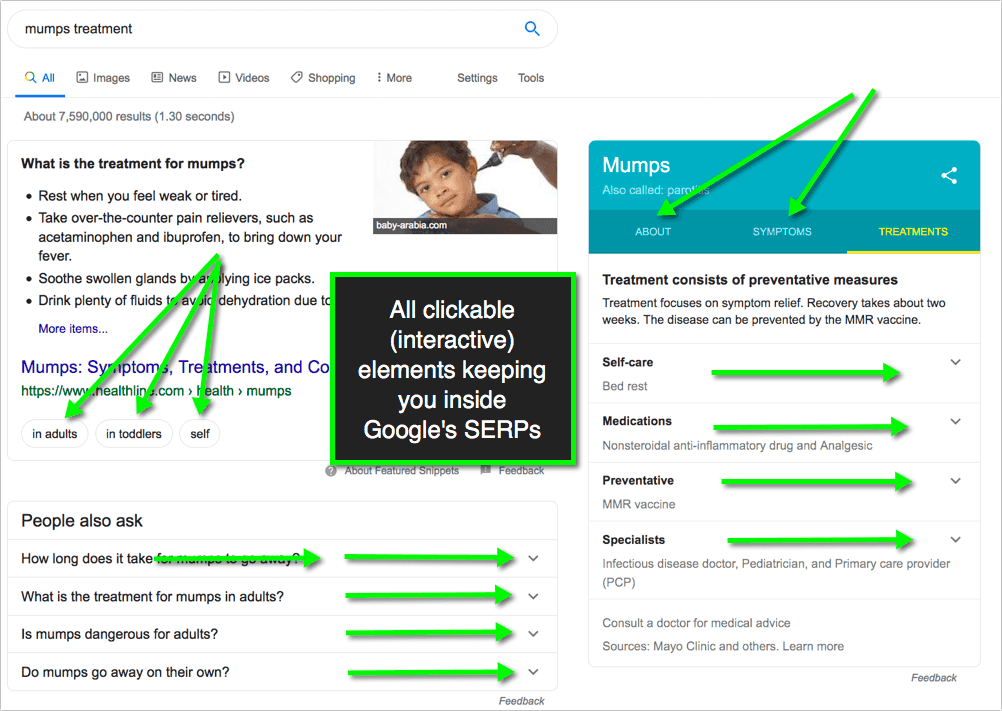 [All clickable (interactive) elements keeping you inside Google's SERPs]
There are at least 13 collapsible elements that let users access more information on any term, concept or question without ever leaving Google's search result page.
It's small wonder the recent research shows that more than half of Google searches now result in off-Google 0 clicks:
[All clickable (interactive) elements keeping you inside Google's SERPs]
There are at least 13 collapsible elements that let users access more information on any term, concept or question without ever leaving Google's search result page.
It's small wonder the recent research shows that more than half of Google searches now result in off-Google 0 clicks:
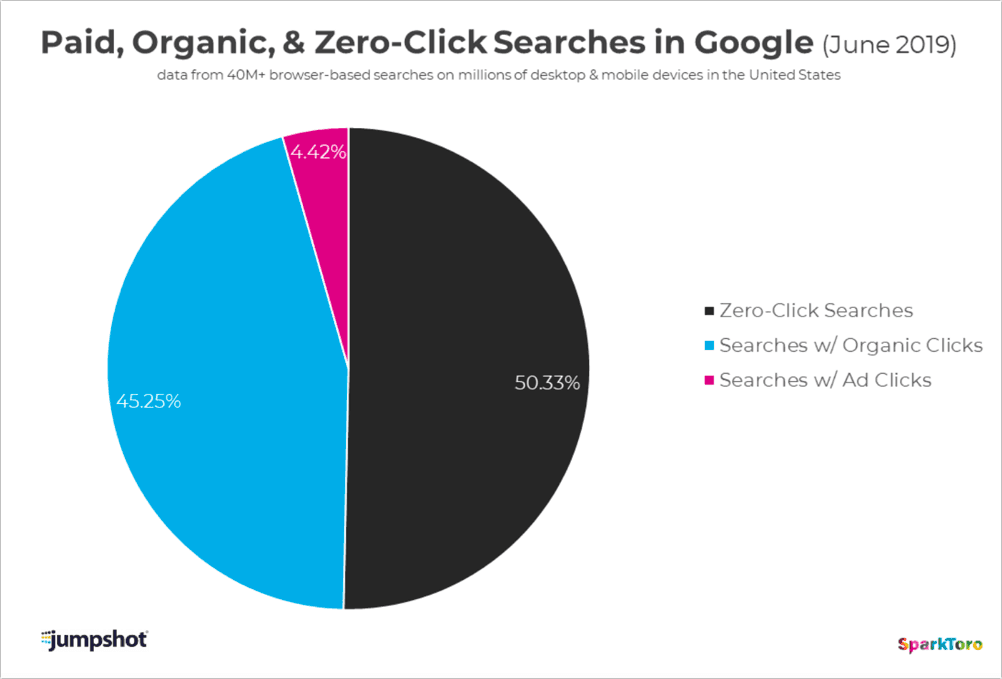 [Zero-click searches are the phenomenon modern-day SEO has to deal with].
[Zero-click searches are the phenomenon modern-day SEO has to deal with].
Yet, SEO Traffic Has No Alternative
Driving traffic from organic SEO has become much harder, there's no denying that. Yet, you can't really stop trying. When it comes to Google's traffic, there's no real alternative:- BrightEdge has found that organic search is still the major source of traffic for websites globally (driving at least 50% of all clicks to online publishers, on average).
- Furthermore, Google drives over 3.5 billion searches a day (which is roughly 1.2 trillion per year). According to NetMarketShare, Google generates between 80% and 90% of mobile search traffic.
- Google search is still where most buying journeys start and it still plays a crucial role in driving consumers to final purchase. As such, Google in partnership with Kantar TNS Australia revealed these buying habits in two niches (personal finance and baby care):
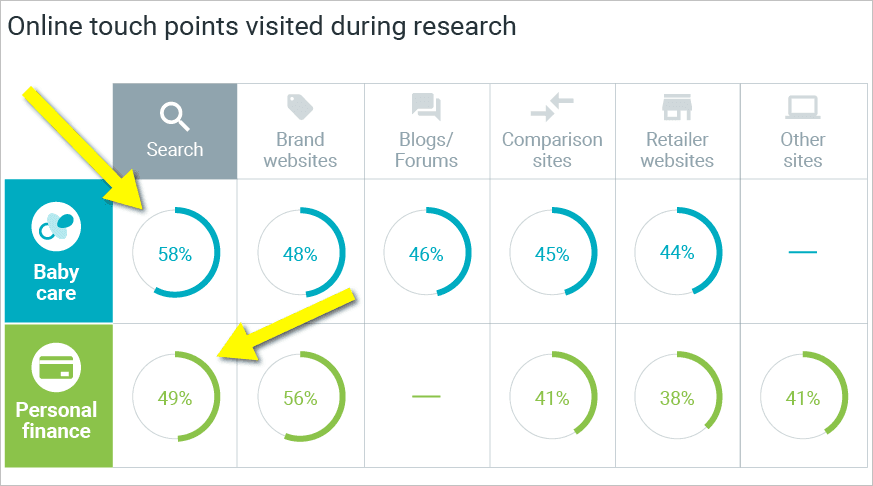 The study shows that at least half of consumers turn to a search engine prior to making a buying decision.
On top of all, Google IS search, at least in this country:
The study shows that at least half of consumers turn to a search engine prior to making a buying decision.
On top of all, Google IS search, at least in this country:
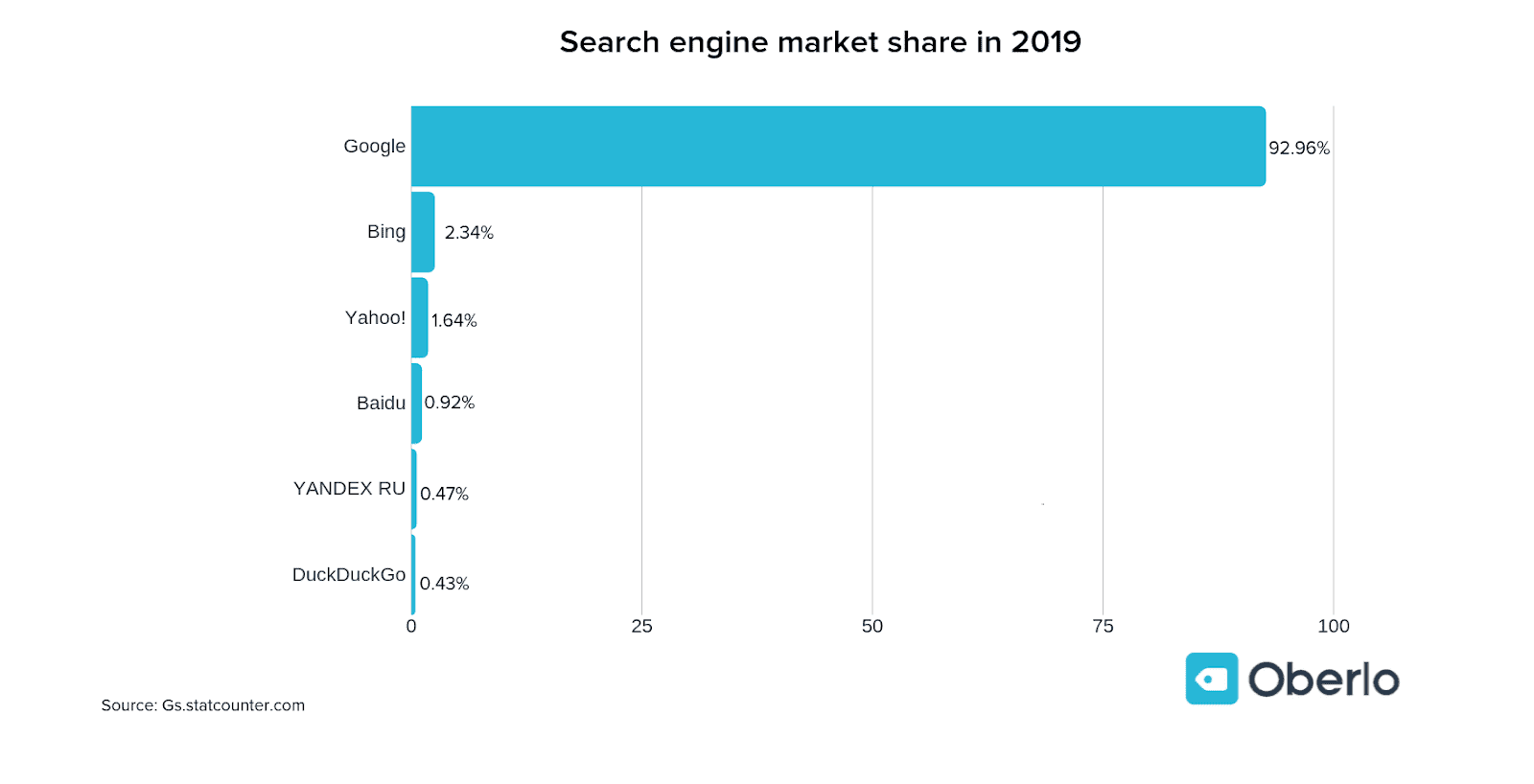 [Image source: Marketing Statistics by Oberlo]
There is no valid business model (in most cases) that can ignore SEO: If your brand cannot be found in Google, it very well may not exist.
From personal experience, any startup I was involved in found itself struggling to build a steady growth pattern without generating organic traffic. Sooner or later, traffic from Google always becomes part of the growth picture, be it an online community or a digital publication.
So what to do? How to build organic traffic in this challenging SEO landscape?
[Image source: Marketing Statistics by Oberlo]
There is no valid business model (in most cases) that can ignore SEO: If your brand cannot be found in Google, it very well may not exist.
From personal experience, any startup I was involved in found itself struggling to build a steady growth pattern without generating organic traffic. Sooner or later, traffic from Google always becomes part of the growth picture, be it an online community or a digital publication.
So what to do? How to build organic traffic in this challenging SEO landscape?
1. Start with Keyword Research
The first step to generating traffic from SEO hasn't changed: You need to know your keywords. When it comes to SEO, you want to focus on searchable keywords that are able to drive clicks. It is still that straightforward. I have already done an in-depth guide of keyword research process over at CoSchedule, so here I am just including a quick summary. Keyword research is the process of determining which terms your target customer are using when researching a relevant problem. It's about identifying those search terms you want your content to be found for. Keyword research is fundamental when it comes to any SEO campaign: It helps you understand your customers' struggles and gives you an idea of how to best serve them. Researching your keyword drives:- Content ideation
- Product development
- Competitive research
1.1. Extend Your Core Term with Serpstat and /or Ahrefs
There are a few nice keyword research tools out there that allow you to extend your core term with words that describe your product or service in a more specific way: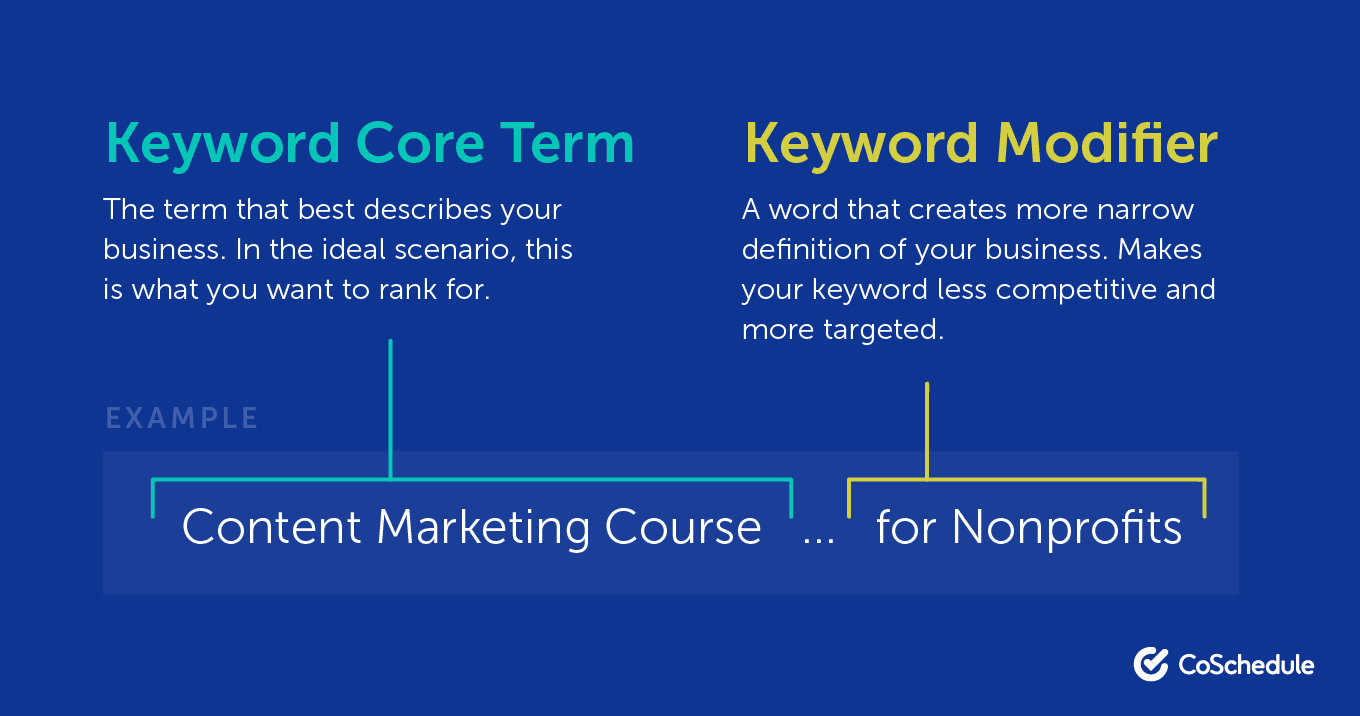 All of those tools rely on the actual search data (i.e. people typing those words into the search box). For the sake of focus, I am limiting this guide to two tools I love and use daily:
Serpstat offers an array of useful filters allowing you to dig deeper into keyword suggestions. It also offers its own "Keyword difficulty" metric allowing you to discover queries with lower search competition:
All of those tools rely on the actual search data (i.e. people typing those words into the search box). For the sake of focus, I am limiting this guide to two tools I love and use daily:
Serpstat offers an array of useful filters allowing you to dig deeper into keyword suggestions. It also offers its own "Keyword difficulty" metric allowing you to discover queries with lower search competition:
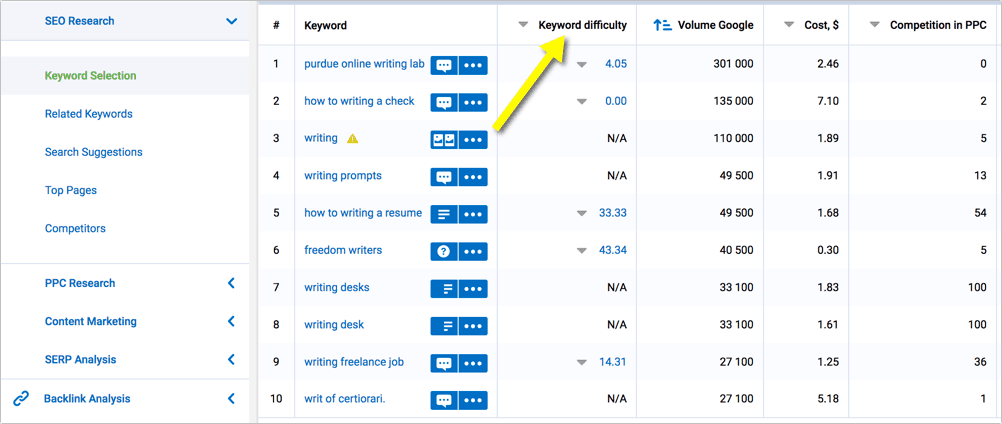 Ahrefs estimates clicks each query results in. This is also a very nice metric to take into account: You want to stay away from those zero-click SERPs that are laid out in a way there's no need to click any actual search result:
Ahrefs estimates clicks each query results in. This is also a very nice metric to take into account: You want to stay away from those zero-click SERPs that are laid out in a way there's no need to click any actual search result:
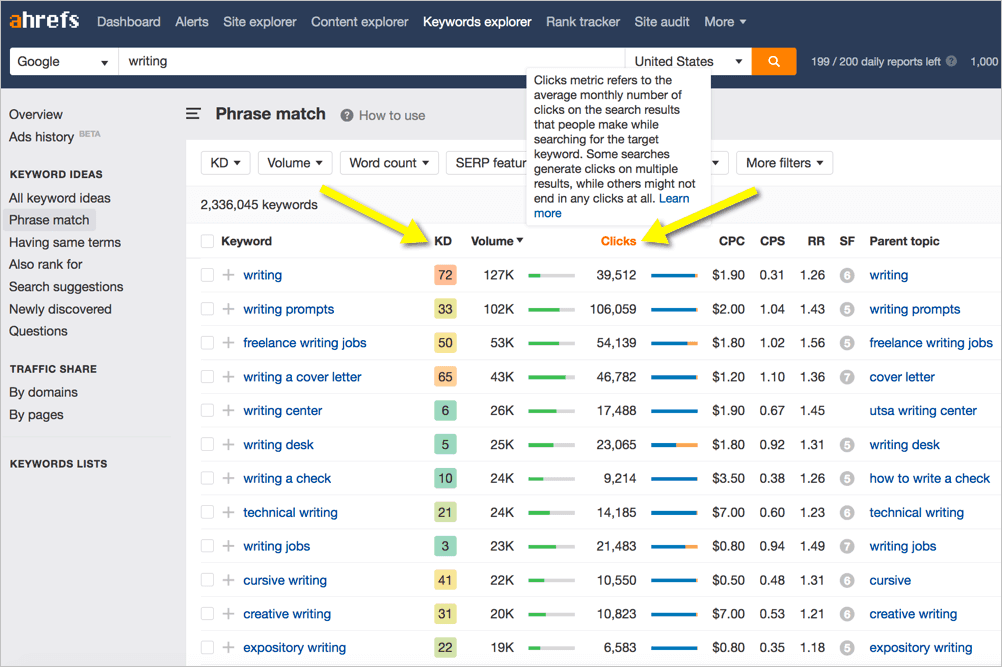 While exploring alternative keyword research tools is always a good idea, one of the above two will let you slice and dice your keyword suggestions to form a solid content creation plan for as far ahead as you choose to.
To sum up:
While exploring alternative keyword research tools is always a good idea, one of the above two will let you slice and dice your keyword suggestions to form a solid content creation plan for as far ahead as you choose to.
To sum up:
- Focus on keywords that best describe whatever it is you are selling (or reflect those problems your content can provide solutions to)
- Pick keywords with lower keyword difficulty (those would usually be longer phrases)
- Stay away from search result pages that send too few clicks
- Article title
- First part of the article (first couple paragraphs)
- At least one of the article subheadings
- Article URL slug
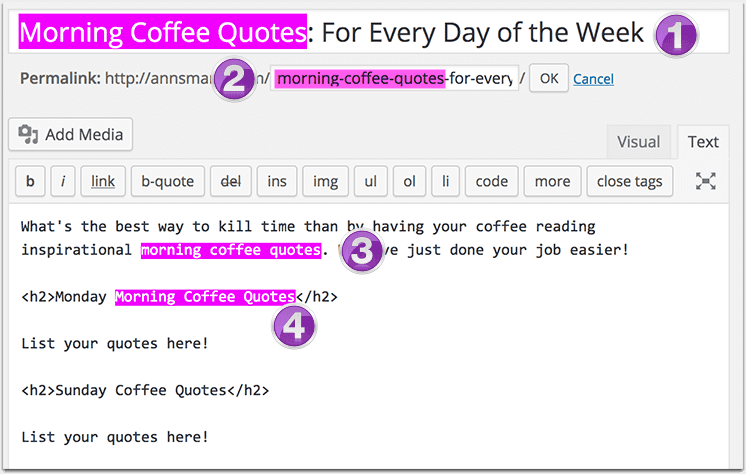
1.2. Determine Related Concepts and Optimize for Search Intent with Text Optimizer
While "keyword extension" used to be the first and only keyword research step in not-so-distant past, these days it is not enough. Before moving on to content creation, use semantic research to better understand the query context and match your copy to Google and its users' expectations. Text Optimizer is a semantic analysis tool that:- Takes your target search query you determined in the above step and runs a search for it in Google or Bing
- Grabs search snippets that your chosen search engine generates for that query
- Applies a semantic analysis to identify related and underlying concepts that you may want to include in your content
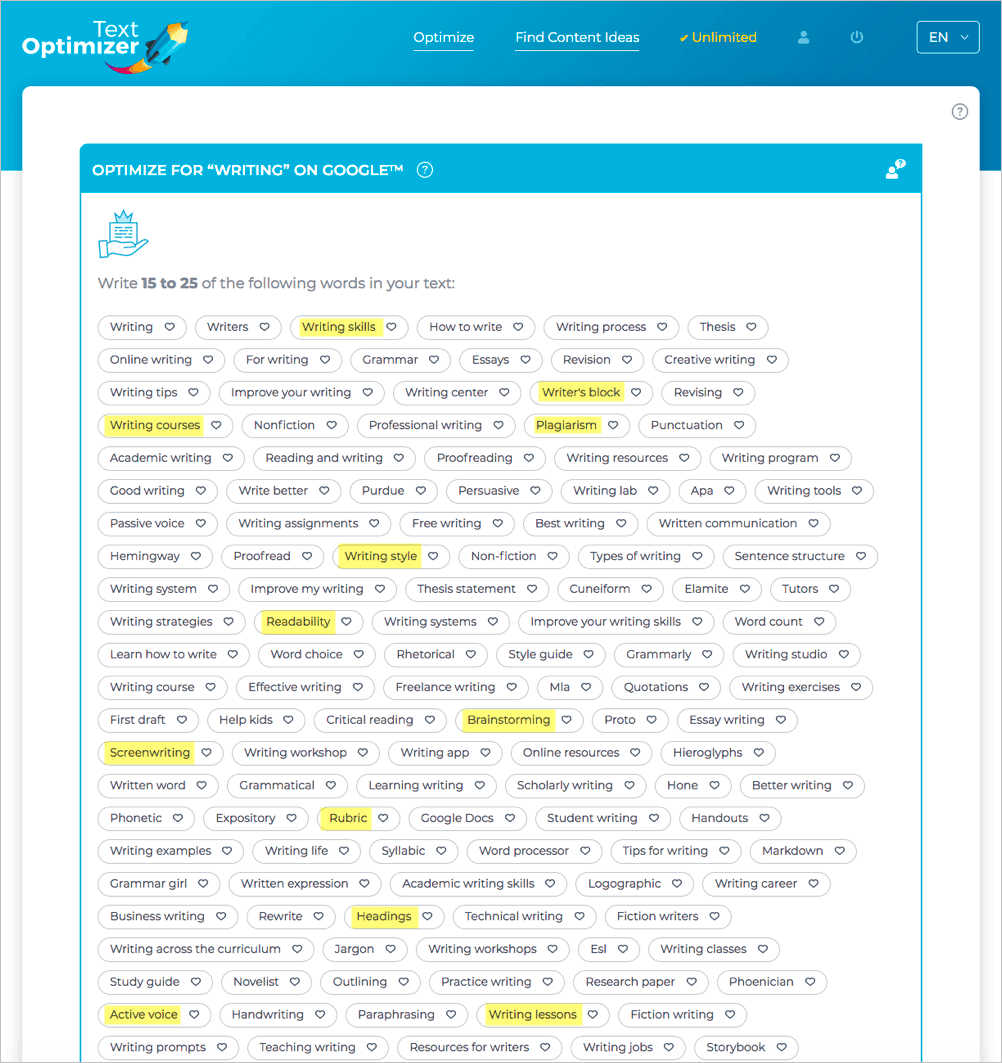 Text Optimizer can generate suggestions from scratch or it can use your existing content to match its suggestions to your current copy. It can also help you build sentences around the mentioned concepts (which is quite helpful in understanding the context):
Text Optimizer can generate suggestions from scratch or it can use your existing content to match its suggestions to your current copy. It can also help you build sentences around the mentioned concepts (which is quite helpful in understanding the context):
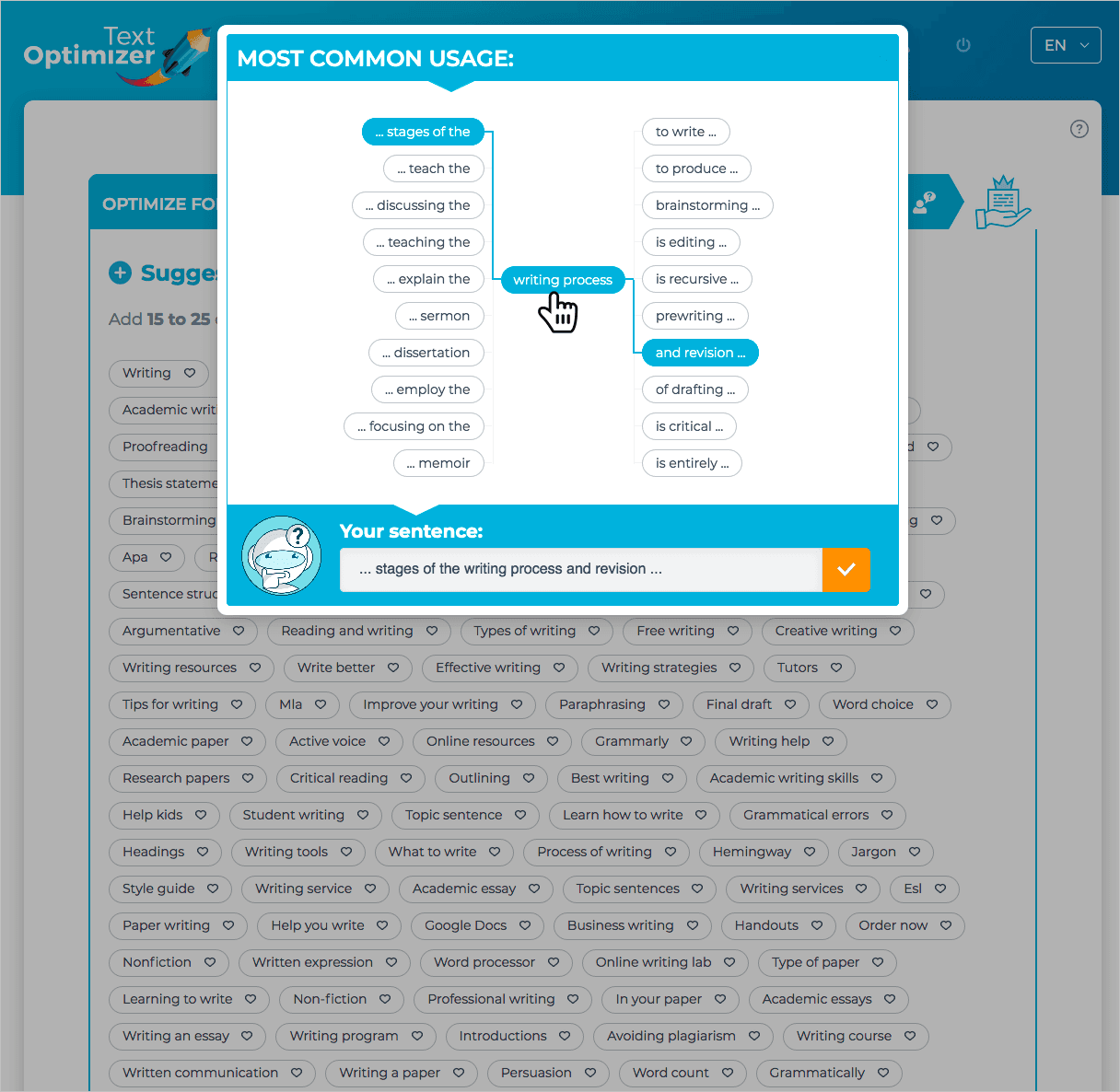 Overall it's a nice way to push your or your content team to create a more indepth copy covering more subtopics and concepts.
Let semantic research guide your further research. See which sections can be added to your article to cover those related concepts and topics.
Overall it's a nice way to push your or your content team to create a more indepth copy covering more subtopics and concepts.
Let semantic research guide your further research. See which sections can be added to your article to cover those related concepts and topics.
2. Determine (and Optimize for) More Search Elements
Google search result pages moved away from "ten-blue-links" layout a long time ago. For most searches you perform, there will be lots of other search elements that either give an instant answer to a query or urge the searcher to learn more: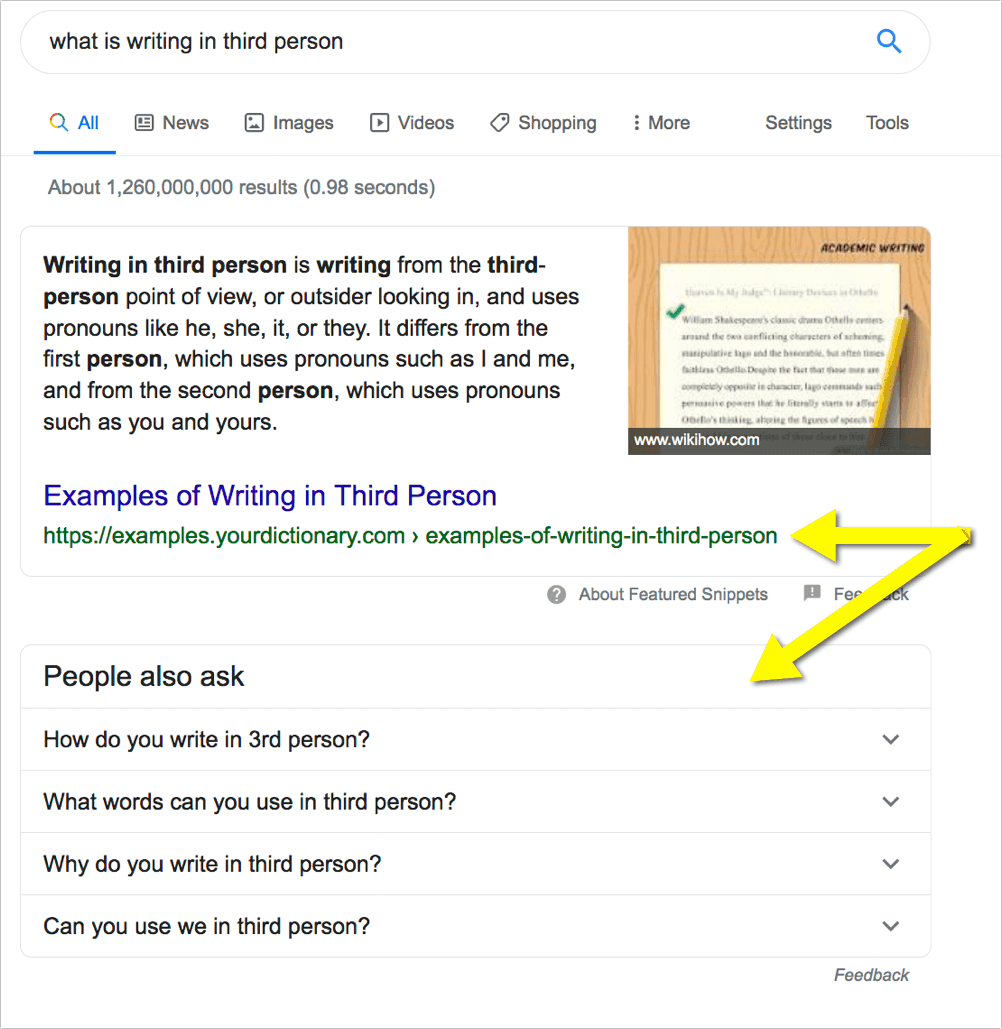 In many cases you need to scroll past Google's newer search elements - in the above screenshot, those are featured snippets and "People Also Ask" box - to even see organic results.
In other cases, search results contain visual elements - like videos and / or images - stealing attention and clicks from organic search results:
In many cases you need to scroll past Google's newer search elements - in the above screenshot, those are featured snippets and "People Also Ask" box - to even see organic results.
In other cases, search results contain visual elements - like videos and / or images - stealing attention and clicks from organic search results:
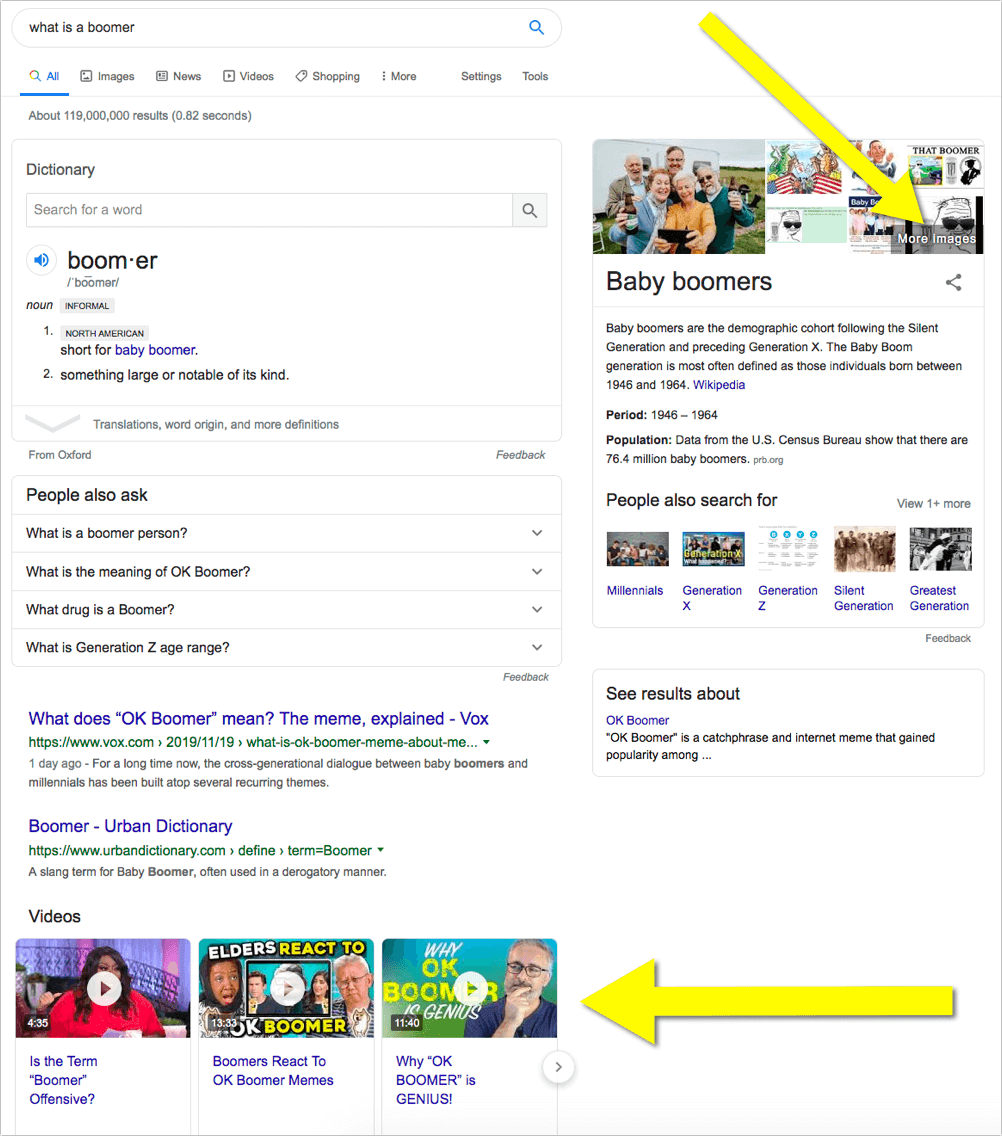 So which search elements show up in search results diverting searchers' attention from so sought-after organic search listings?
When it comes to content, these mainly are:
So which search elements show up in search results diverting searchers' attention from so sought-after organic search listings?
When it comes to content, these mainly are:
- Featured snippets
- "People Also Ask" boxes
- Images and image carousels
- Videos and video carousels
2.1. Identify All Search Engine Opportunities for Your Target Queries
That being said, you can no longer rely only on organic rankings to build your organic search traffic. Other search elements are growing in importance and often in number. So any time you are creating content or re-optimizing your old content, make sure you are capturing all those extra search placements you should target. To help you out, here’s a tool to try: Featured Snippet+ tool is a multi-featured SEO suite that helps you:- Identify and optimize for various featured snippet opportunities.
- Research "People Also Ask" boxes and "Search Related to" results (to possibly include those in your copy).
- See images and videos that show up in Google search for your important queries (and come up with ideas on creating your own)
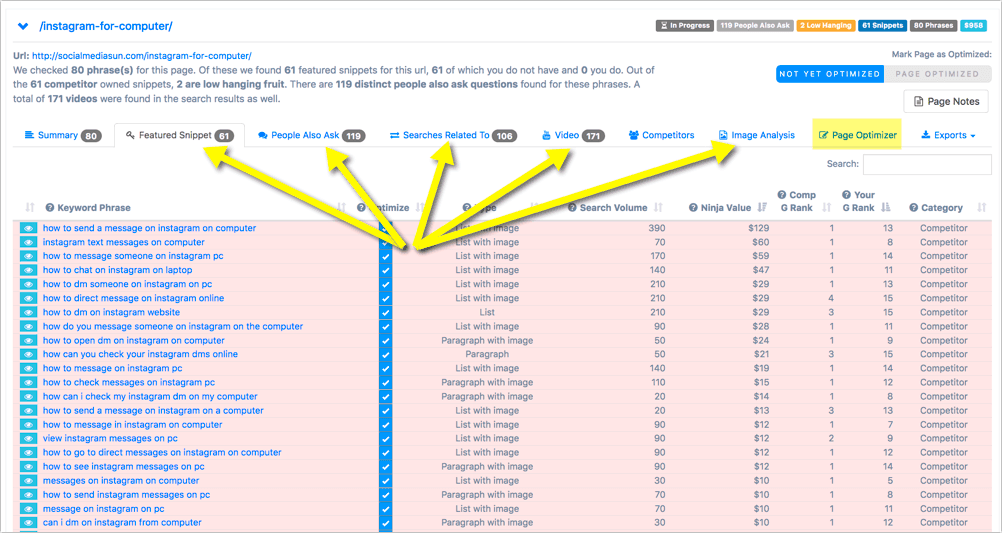 The tool also includes a page optimizer that brings everything together helping you optimize your content for all kinds of existing organic opportunities (including featured snippets, “People Also Ask”, images, videos, etc.)
The tool also includes a page optimizer that brings everything together helping you optimize your content for all kinds of existing organic opportunities (including featured snippets, “People Also Ask”, images, videos, etc.)
2.2. Diversify Your Content Marketing Tactics
Today's SEO game is more than just a text copy. You need more content formats to:- Rank in more Google's search elements (Other than black-and-blue organic links)
- Identify more channels to build traffic from. Diverse content formats bring new marketing ideas and more channels to build brand visibility. This, in turn, may bring organic shares and links.
- Visualize steps in flowcharts and graphs. Tools like Visme and Venngage help you create visual tutorials by using one of their many templates. No design skills are required. Furthermore, infographics make great linkable assets, so if you keep doing this consistently, you may see more organic links.
- Create video takeaways. Tools like Placeit make it incredibly easy to turn text content into quick engaging videos. This will help you maintain a consistent Youtube presence as well as grab more organic ranking opportunities, including in video carousels.
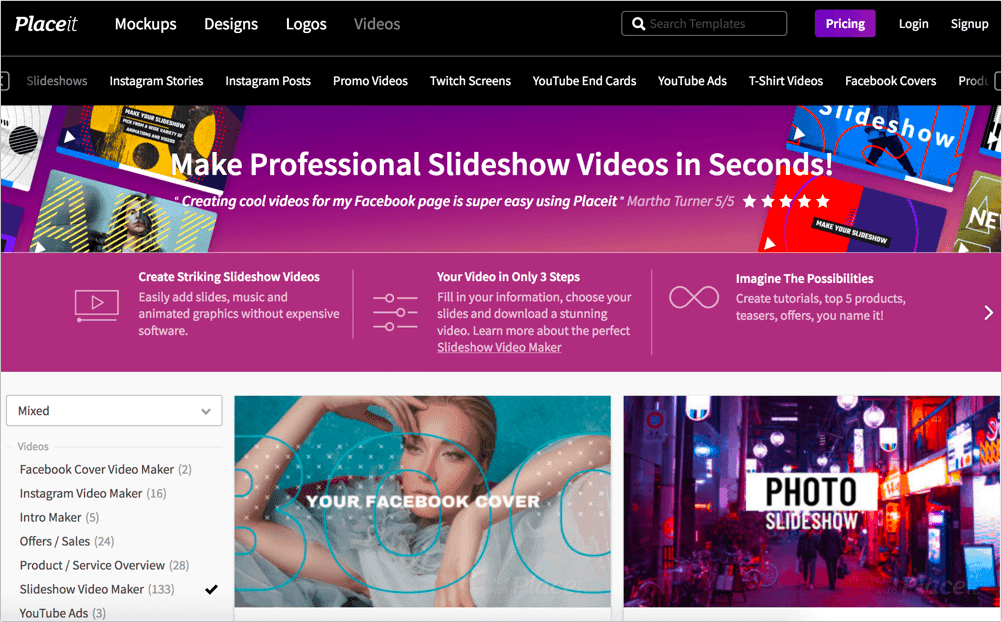
2.3. Optimize Content for Featured Snippets
Featured snippet optimization is a huge topic of its own (which you can read in more detail here). In a nutshell:- Structure content using meaningful subheadings addressing your identified queries and niche questions.
- Always follow each subheading with a quick concise answer summarizing what you are going to elaborate further on. On average, a featured snippet consists of around 90 words: That's how concise your answers should be.
- Stick to short sentences and paragraphs (2-3 sentences long).
- Get into a good habit of giving definitions following "What is ..." subheadings
- Use content formats that address what is applied in the search query. For example, if your target query is [best books about XX], you can clearly see a nice list of book titles would satisfy the searcher. So add a quick list-type summary or takeaways at the beginning or end of your copy.
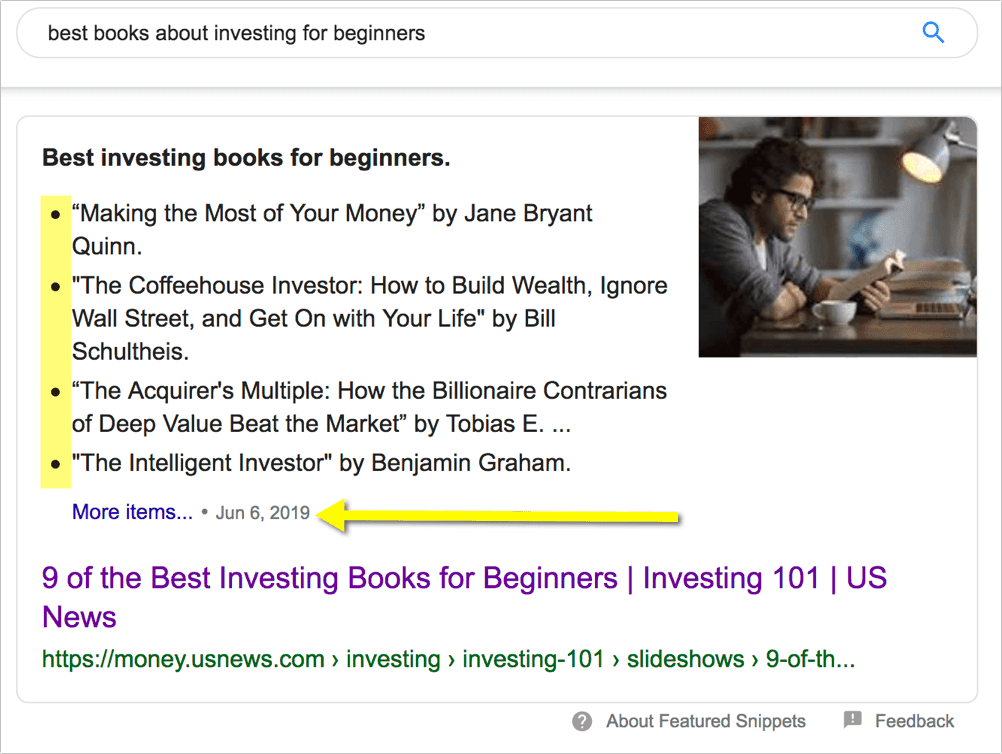
3. Optimize Content for More Clickable Search Snippets
While there's no way to prevent Google from showing interactive and visual elements for your target search queries, you can structure your content the way it stands among other organic results, at least.3.1. Create on-page table of contents
Adding a clickable table of contents allowing your readers to quickly jump to the part where you write on a specific topic is almost always a good idea, especially if you write long-form content: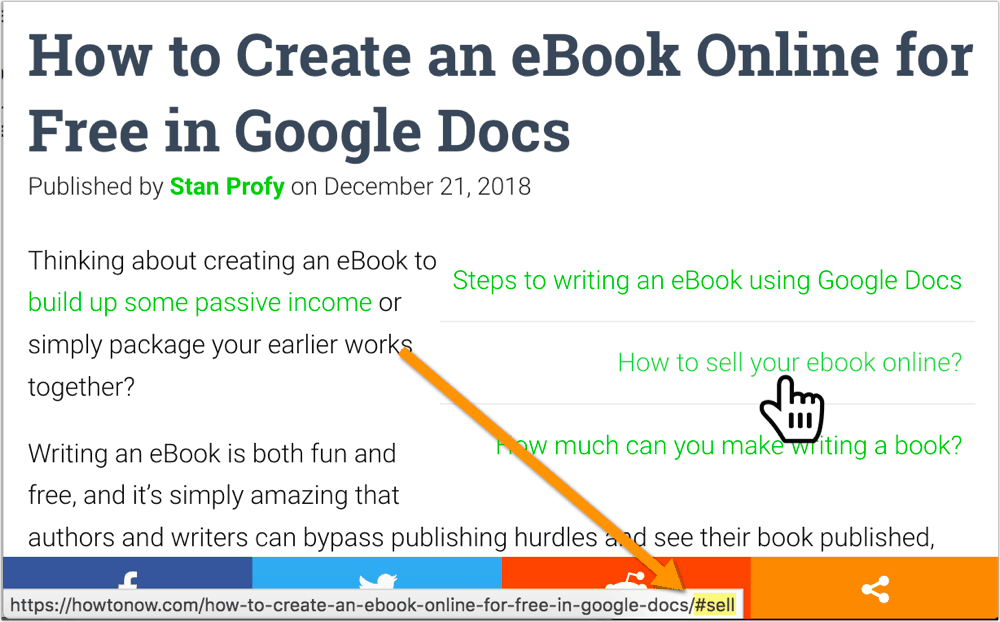 As an added bonus, Google will use it to populate an extra "jump-to" links inside your search snippet giving you an extra clickable link inside your target SERPs:
As an added bonus, Google will use it to populate an extra "jump-to" links inside your search snippet giving you an extra clickable link inside your target SERPs:
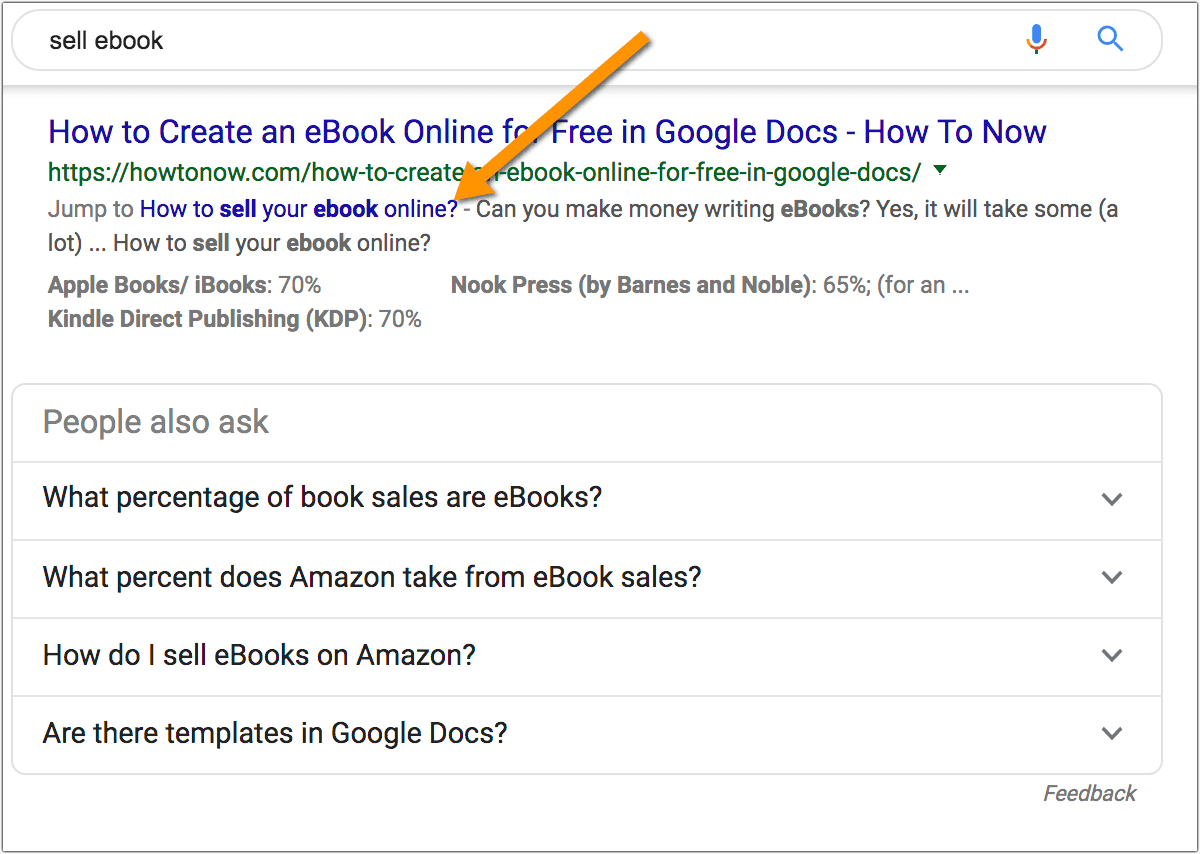 This plugin can help you generate table of contents for any or all of your articles.
This plugin can help you generate table of contents for any or all of your articles.
3.2. Create comparison tables
Tables make an ideal content format when you have to deal with data relations. It also makes your content much more accessible. Besides, Google loves tables, and it would often use the data inside them to generate more detailed search snippets. Here's an example of how it looks in search: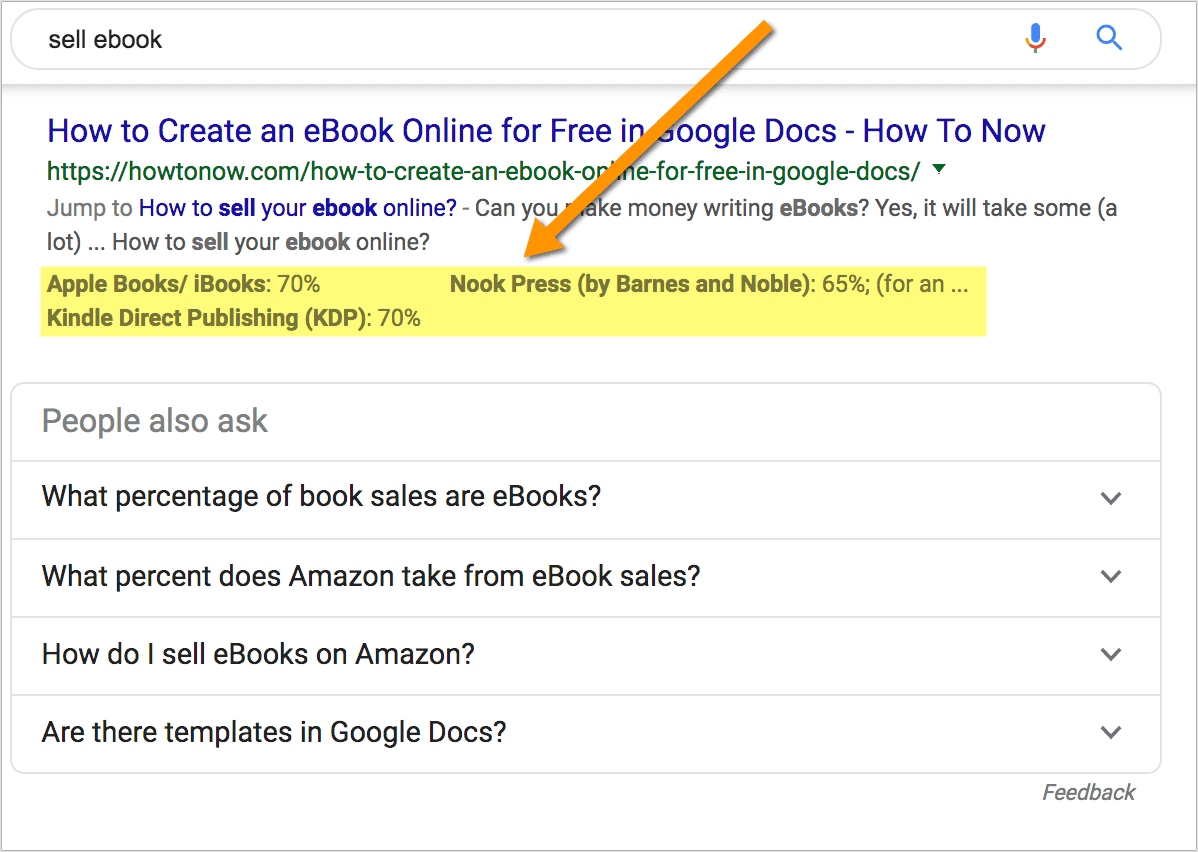 And here's the table that made it happen:
And here's the table that made it happen:
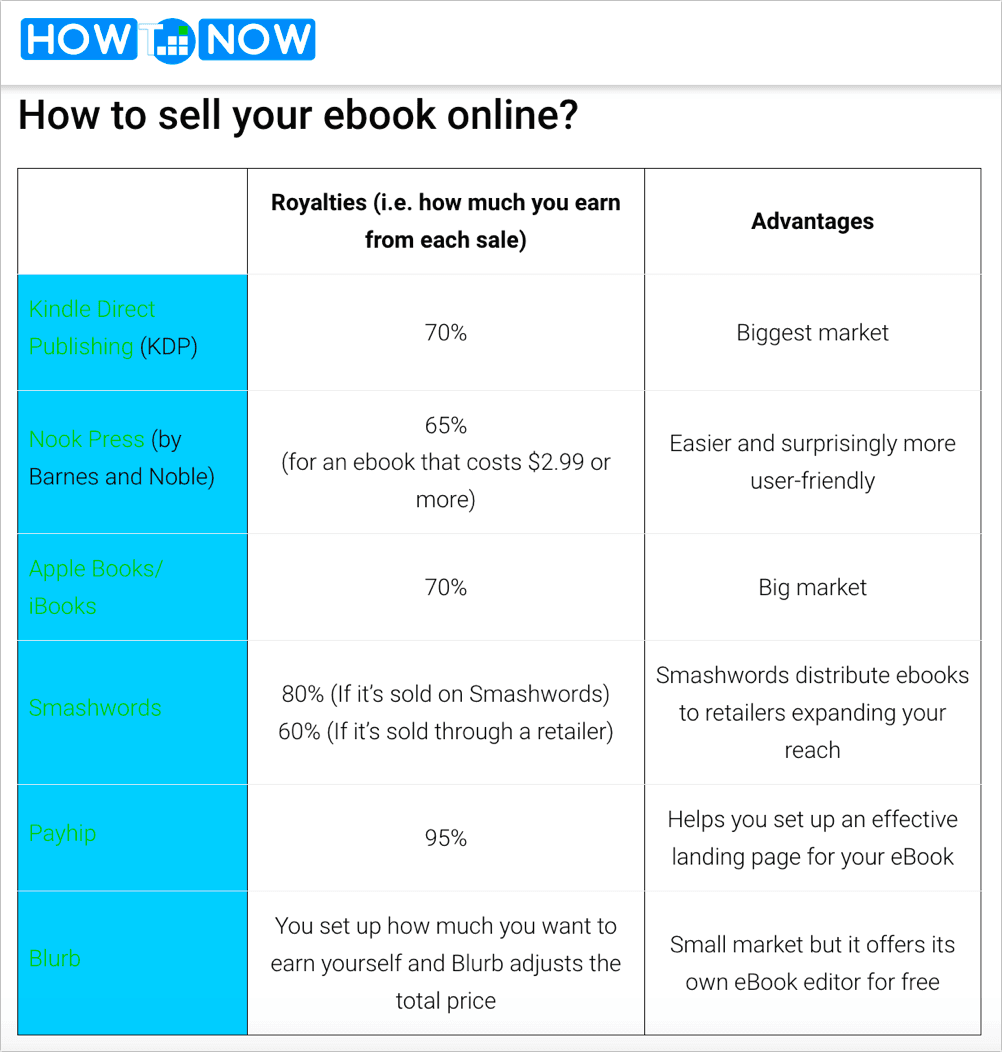 (You can see it in action here)
(You can see it in action here)
3.3. Get more words inside search snippet in bold
Whenever you search, Google will highlight your search query in bold. As a searcher, I know it helps scanning search results until I decide what to click: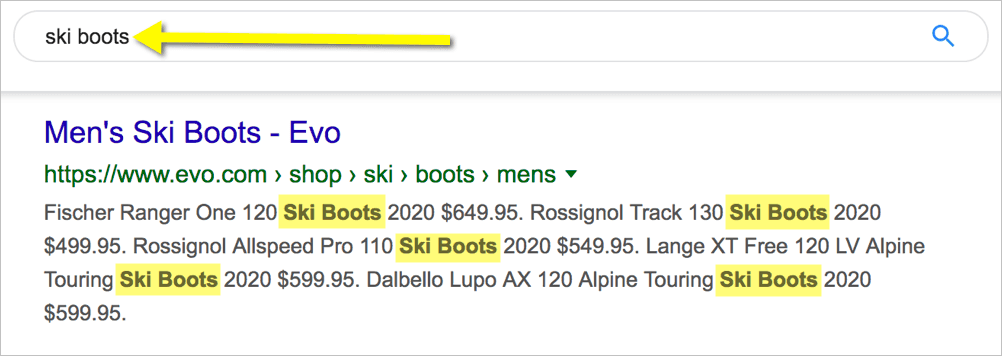 As I mentioned above, using varied vocabulary and including related concepts helps you achieve better rankings. On top of that, it can help you get more terms in bold, as Google would also highlight closely related and synonymous terms:
As I mentioned above, using varied vocabulary and including related concepts helps you achieve better rankings. On top of that, it can help you get more terms in bold, as Google would also highlight closely related and synonymous terms:
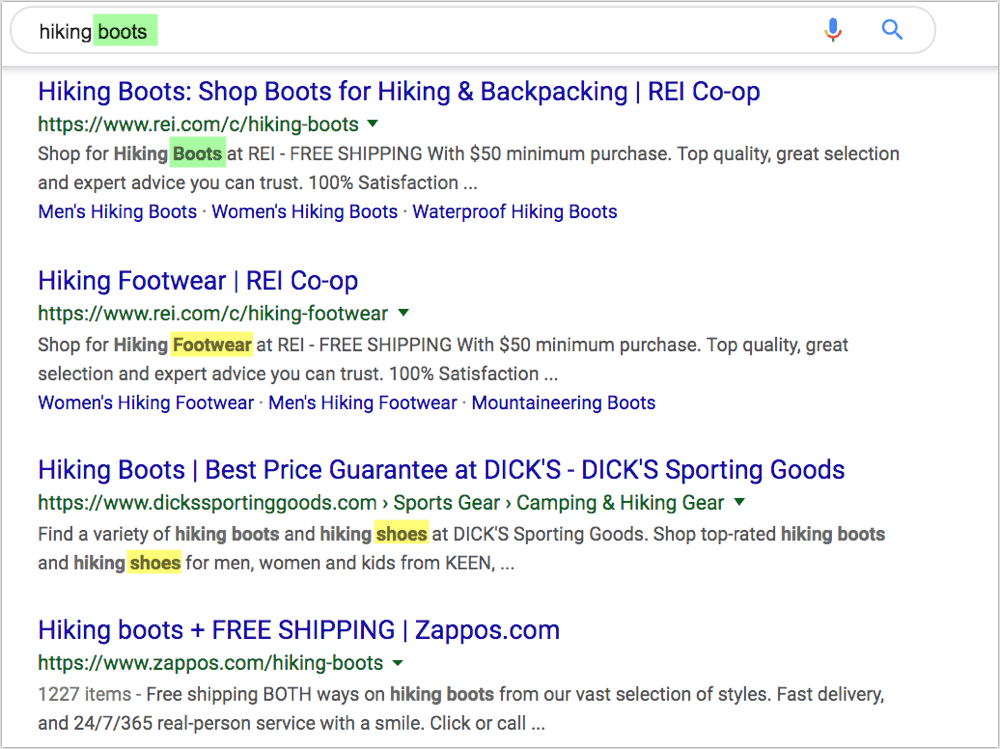
4. Beyond Content
Sadly, creating in-depth and well-optimized content is not enough to achieve high rankings (although that's a big part of it). To rank higher, your page will also need:4.1. Backlinks
- Internal links. These can be automated through the use of plugins like Related Posts plugins as well as this internal linking plugin by IMN.
- External backlinks. These are trickier and will likely take some time but there’s no rankings without backlinks, so that’s something that needs to be done. Coschedule offers a few handy guides on acquiring high-quality backlinks:
- How to use advanced link-building tactics to crush SEO [PODCAST]
- A guide to link building and making the most of your existing content [PDF]
- There's also an unbelievably detailed guide on link building outreach by Alexandra Tachalova
- Here are also a ton of link building ideas from more experts
4.2. Schema.org
Schema.org is a set of special code that was created for search engines (Google and Bing) to better understand your content. If you use Schema.org on your site, it may prompt Google to include your page in an additional search element (e.g. recipe carousel) and / or generate an enhanced search snippet (e.g. recipe).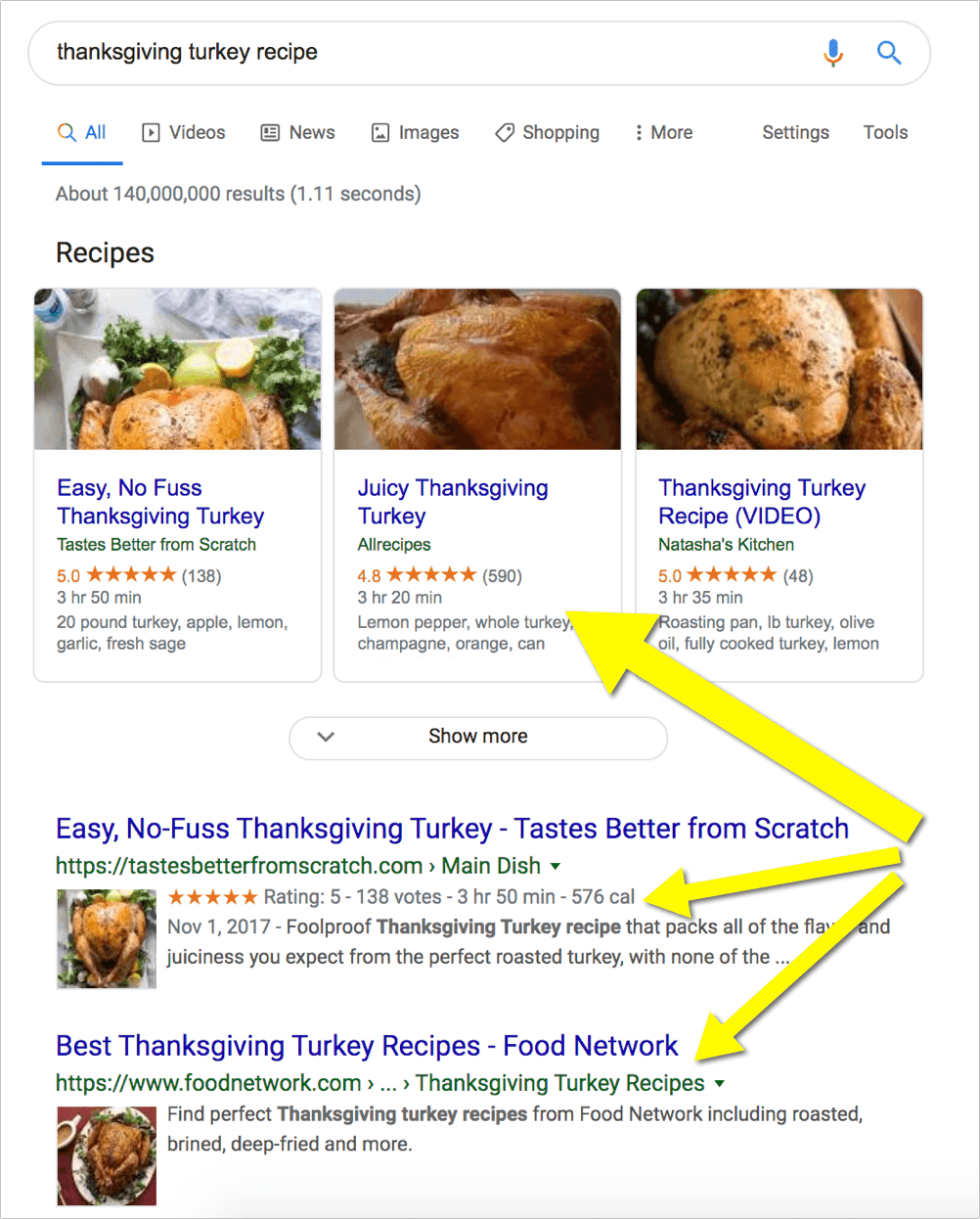 [Both recipe carousel and recipe rich snippets are generated from on-page schema.org code]
The type of schema you can use to improve your search visibility depends on your niche and content type. Here's a quick overview, together with the tools I was able to find, to help implement essential and currently supported schema types:
[Both recipe carousel and recipe rich snippets are generated from on-page schema.org code]
The type of schema you can use to improve your search visibility depends on your niche and content type. Here's a quick overview, together with the tools I was able to find, to help implement essential and currently supported schema types:
| Schema type | What it does to your page search visibility | When it should be used | How to implement |
| Ratings and reviews | Includes reviewer's name, date of the review and the star ratings | Product reviewers, software reviewers, etc. | Use one of these plugins. |
| FAQ | Shows an interactive (collapsible) list of questions underneath your search snippet. | When your page contains a list of questions and answers on topic | Use this plugin to add a FAQ block to your Wordpress editor |
| Recipes | Creates an enhanced search snippet containing recipe image, ingredients, time needed, star ratings, etc. Includes your page in the recipe carousel | If you publish recipes | This plugin helps integrate it |
| How to | Shows time to complete, list of required tools/materials, and collapsible steps to follow. | When your content contains a detailed how-to tutorial on any topic | Yoast plugin has it integrated |
4.3. Have Technical SEO Basics Covered
Technical SEO is important as broken SEO elements may be preventing search engine from properly crawling and indexing your web pages. Without going into too much technical detail, here's what you can do to ensure your site is working correctly:- Verify your site with Google's Search Console for Google to promptly notify you of any technical difficulties preventing it from accessing or ranking your content
- Use this guide to test and monitor your site performance and page speed
- Make sure you have Yoast SEO installed: It handles sitemaps, robots.txt, meta description, breadcrumbs, etc. in a most clutter-free way, so you don't have to worry about that too much.
5. Monitor Your Search Visibility
As you may possibly have heard, you cannot improve what you are not measuring. So here is how to monitor your search visibility, in a most effective way. SE Ranking is a solid SEO suit offering one of the best keyword rank trackers out there. The tool gives you a detailed view on your actual rankings (and recent movements) and saves a snapshot of each SERPs for each recorded query and date: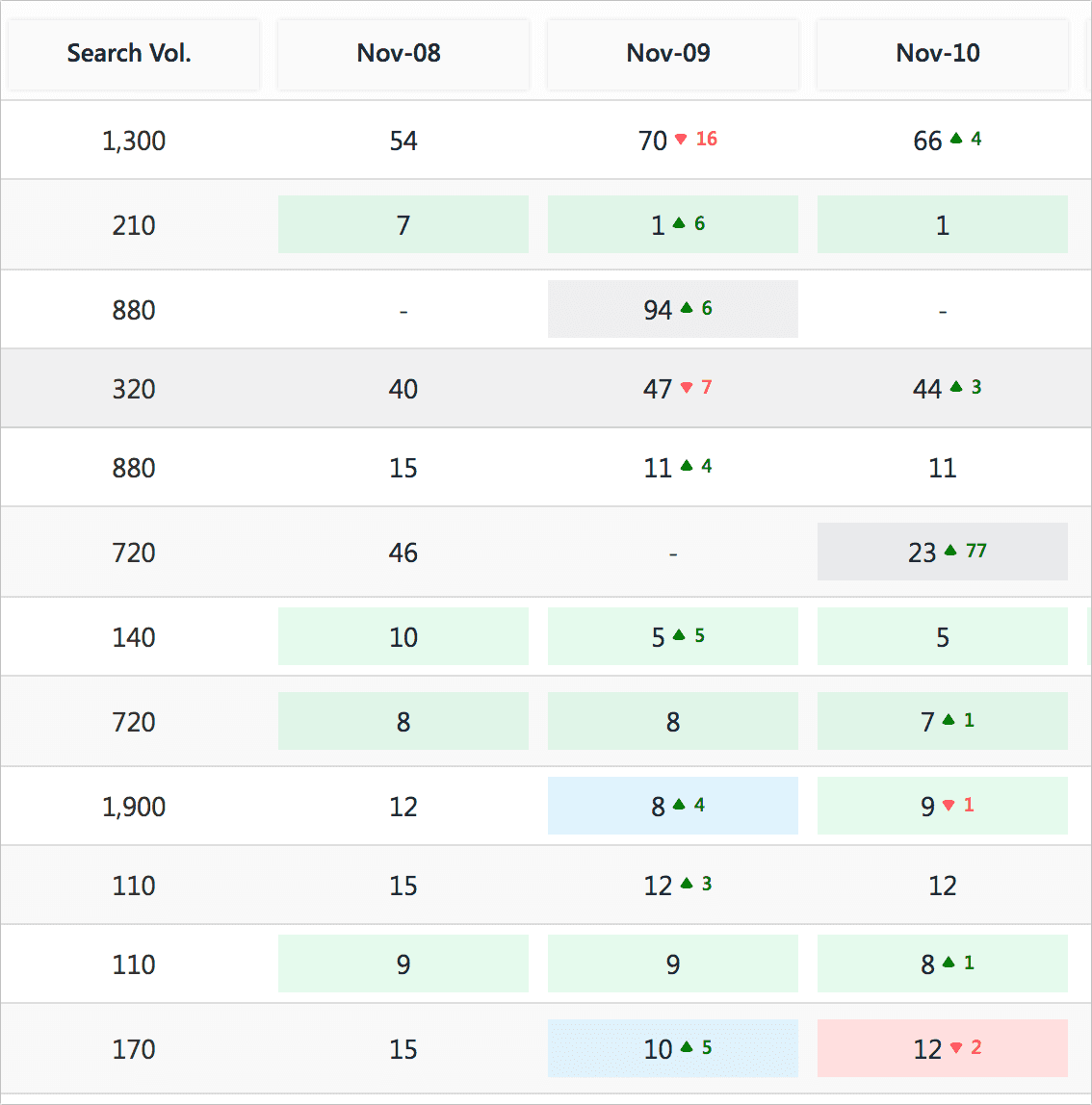 But the best feature is their higher-level "Search visibility" monitoring feature which gives you a good idea of whether you are doing something right:
But the best feature is their higher-level "Search visibility" monitoring feature which gives you a good idea of whether you are doing something right:
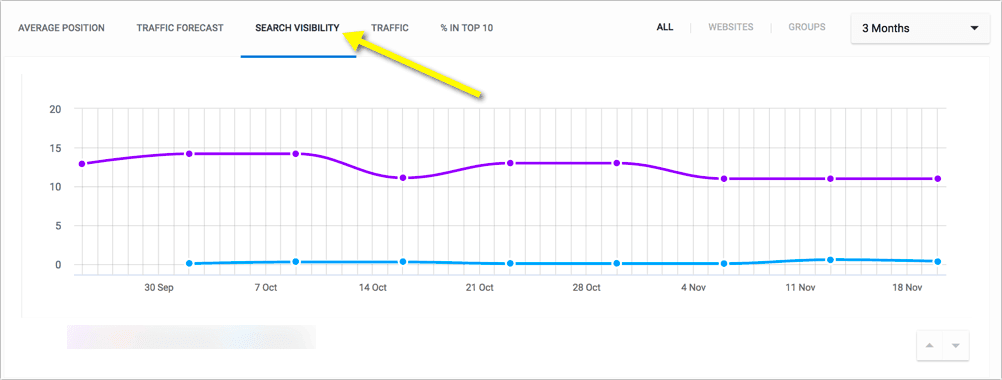 You can read more on the search visibility metric here:
...website search engine visibility shows the percentage of users who will see the site upon entering a particular search query into the search box.
Another tool that may turn very useful here is Finteza. It is a web analytics suite that allows you to track your search traffic on many levels:
You can read more on the search visibility metric here:
...website search engine visibility shows the percentage of users who will see the site upon entering a particular search query into the search box.
Another tool that may turn very useful here is Finteza. It is a web analytics suite that allows you to track your search traffic on many levels:
- Monitor the overall pattern of traffic (decline or growth)
- Monitor search traffic based on a device
- Keep an eye on your traffic-driving queries (the data is consolidated from all possible search engines giving you more data)
- Evaluate your search traffic performance and engagement inside any of your tracked conversion funnels:
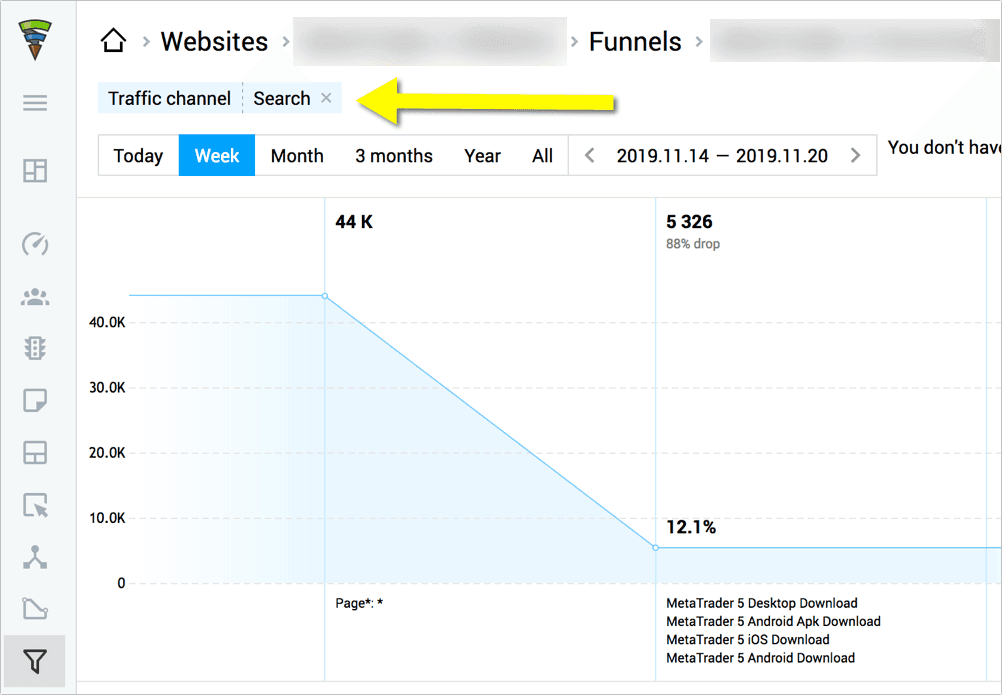 Finteza helps you evaluate your search visibility and traffic performance on a higher level giving you a better idea of your KPIs.
Finteza helps you evaluate your search visibility and traffic performance on a higher level giving you a better idea of your KPIs.
Takeaways: SEO Traffic Generation Steps and Tips
- SEO traffic generation has become much more challenging, both due to increasing organic competition and Google's unwillingness to give those clicks away. Yet, there's no alternative to building brand visibility on Google
- Identifying popular keywords with moderate competition and including them prominently into your copy is still the fundamental step to generating traffic from organic search
- To create a more indepth and better-optimized copy use semantic research. It will also help you to generate more clickable search snippets as Google will highlight closely related terms in bold
- Diversify your content formats to capture more search elements. Specifically, get into a habit of creating images and videos (for example, video takeaways, flowcharts and graphs) whenever you write your article
- Optimize your content for featured snippets by using a lot of optimized subheadings, short sentences and concise paragraphs. Do your best to give quick factual answers to answer questions behind each target query
- Optimize your content for structured snippets by using tables (whenever possible) and clickable table of contents
- Some technical steps to keep in mind are:
- Smooth reliable performance of the site
- Implementing structured markup (Schema.org)
- Building internal and external links to your article.
- Finally, set up a reliable search visibility monitoring routine to keep an eye on your traffic trends and search traffic performance (engagement and conversions) to be able to adjust your content strategy accordingly.