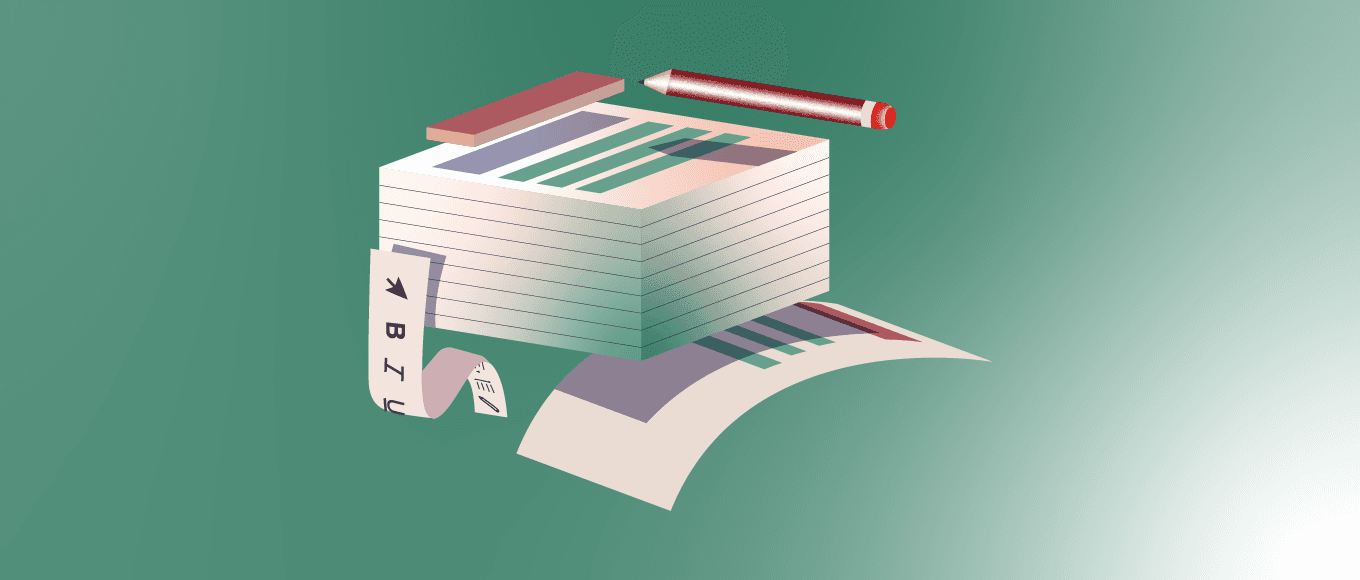
Ever thought of using a white paper template to simplify your writing process?
When you customize one for your marketing, you’ll learn how to use the building blocks that make up a white paper. Here are a few downloadable examples of white paper templates and how to optimize each part of them.
White Paper Template Examples
Let’s go over the three templates you just downloaded. Feel free to edit their elements and copy and paste among them to build the ideal format for your project.
White Paper Template #1: General
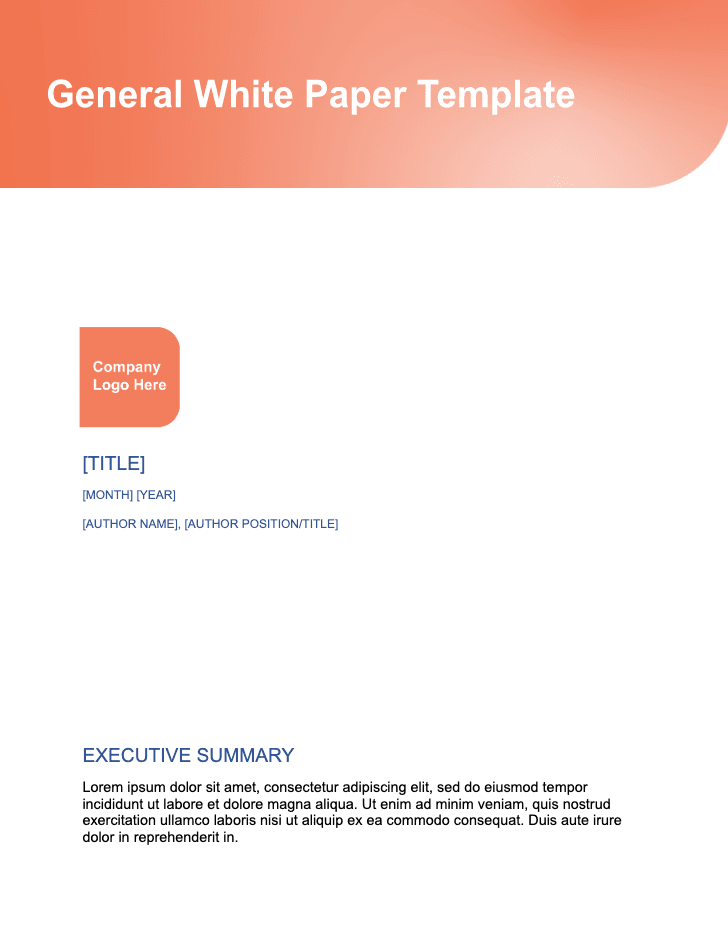
The first template in the pack is a general white paper template you can use for a variety of formats. It includes all the basic elements of a white paper, including an executive summary, text and graphics formatting, and a formatted references list.
Copy and paste the formatting elements as needed to create your white paper’s structure.
White Paper Template #2: Marketing

Use this second white paper template to promote your products or services. Bring your product’s results and trusted external research together to show the reader how it benefits them.
While this white paper format has more of a focus on selling than other formats, keep it grounded in research to stay credible.
Recommended Reading: 25 White Paper Examples To Inspire Your Strategy
White Paper Template #3: Problem/Solution

This third and final template in the bundle introduces a problem and offers a solution. Marketers use problem/solution templates to position themselves as thought leaders and show how their products can solve problems.
Follow the content structure in this template to explain your problem and solution and give them context.
What Is A White Paper?
A
white paper is a marketing document that makes a specific argument or solves one of your audience’s problems.
White papers have more in-depth
writing and research than marketing assets like blog posts or landing pages. The most complex white papers tackle specialized subjects, so you’ll see both technical white paper templates and simple white paper templates out there.
White Paper Formats
Write your white paper template in Word or Google Docs. If you decide to use Google Docs, keep the original template on read-only sharing so nobody accidentally edits it.
Convert your completed white paper template to a PDF when you’re ready to share it with the world.
How To Structure A White Paper
How do you structure a white paper? Just like you would with any other form of writing — a detailed outline.
Include the below elements in your white paper outline. Let’s learn what role each part plays in the white paper’s structure and what it’ll look like in the end result.
1. Title
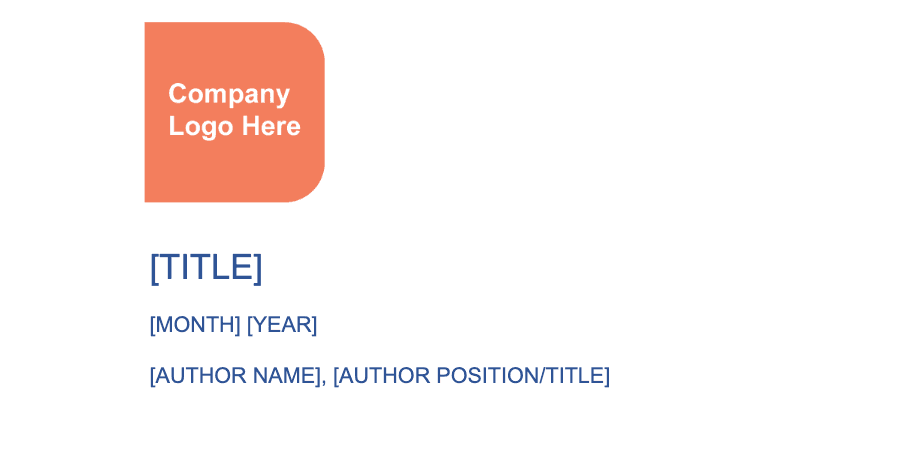
During the outline phase, start with a working version of the title that describes your topic; you can always polish it up later.
While your title will be the first element you tackle in your outline, it’ll be one of the last you address in the final version. As you write your white paper, you might make some changes in tone and structure that could inspire the final title.
CoSchedule’s Headline Studio can help you create a white paper title that catches attention throughout the process.
2. Table Of Contents
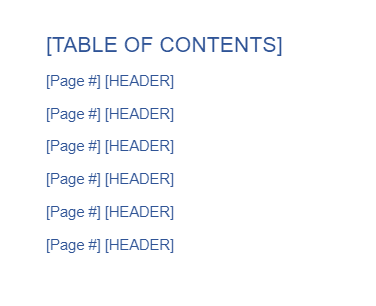
Include a table of contents in your final draft. List each section and the page number you’ll find it on.
Consider linking each table of contents item to its respective section if you publish your white paper as a PDF.
3. Executive Summary
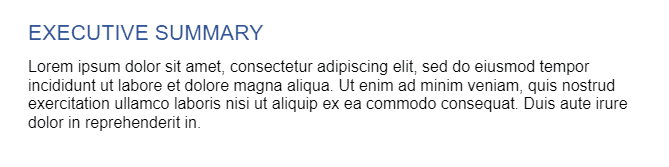
This section provides an overview of your white paper to help readers understand its contents.
To write your full version’s executive summary, explain the information your white paper will cover. Summarize your main points and key takeaways to help readers understand what to expect.
This section should give people a reason to continue reading. Include just enough information to make them want to continue to the body of your white paper to learn more.
4. Introduction
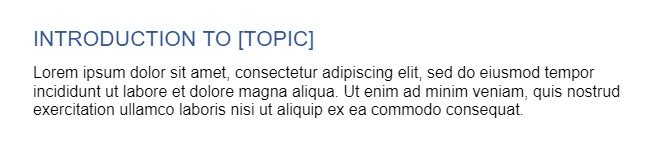
Highlight the main point your white paper will cover in your white paper’s introduction. Follow these steps to create a compelling intro:
- State the problem your white paper aims to solve.
- Summarize your white paper’s key points in a sentence or two.
- Explain the benefits of the solution you propose for your problem.
5. Section Subheadings
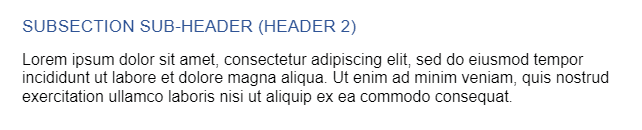
The way you structure your sections and subheadings matters as much as the content beneath them. Your readers use subheadings to skim white papers and better understand their main points.
Each section is a point that supports your overall argument or a step in the process you’re presenting. If you read the section headings and subheadings on their own, you should get a good idea of your overall argument.
Meanwhile, each subpoint under a section should tie back into your introduction. As you write your subpoints, keep your stated problem and solution in mind.
6. Subheading Content
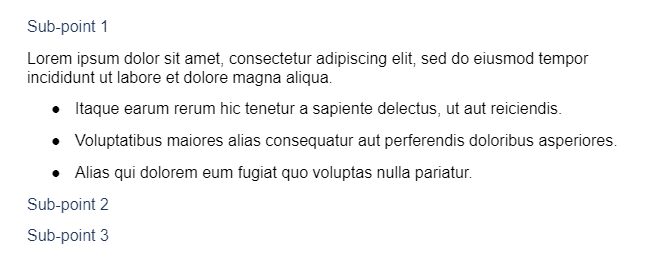
When you build your outline, list the subpoints you're making in each section and any supporting information you came across in your research. Then, add context, flow, and extra details in the final draft.
Think of each section and its subheadings as a complete thought. The beginning of each section should introduce the section’s topic, and the subheadings should expand on that topic.
When writing each section, consider using bulleted lists to make text easy to skim. For example:
- This is an insightful point about your topic.
- Here’s another interesting piece of data.
- Finally, here is a third important takeaway.
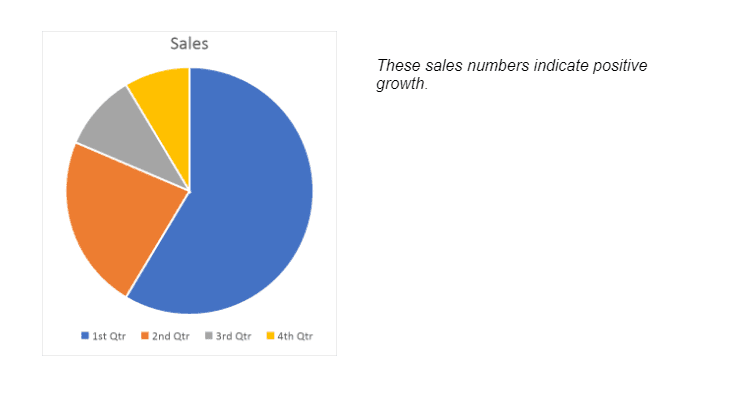
Data visualizations make it easier for readers to understand your statistics. Plus, they break up large blocks of text for a more visually appealing white paper.
Make notes in your outline for good opportunities to visualize data. Prioritize the statistics backing up the most important points in your argument when making graphics.
If you have data you’d like to present visually in your final draft, you have two choices. You can build graphics yourself with a tool like
Canva or work with a designer (if you have a designer on staff).
Use these graphics and sidebar notes as direction for your designer in your final draft:
- Graphic Headline: Include a brief header or title for your graphic.
- Graphic Copy: Include descriptive copy.
- Graphic Data: Include statistics, numbers, percentages, metrics, and so forth.
- Graphic Notes: Include other thoughts or image direction for your design.
8. Conclusion
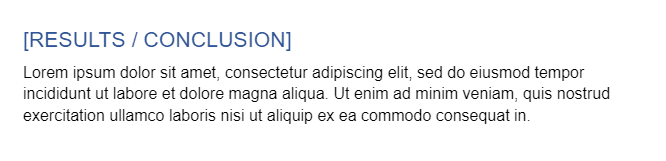
Summarize your key takeaways in your conclusion, then connect those takeaways to your problem and solution.
Your reader should finish your white paper feeling like you helped them with an issue. Sometimes, that issue is simply not having enough information on a subject. Other times, you can address a more specific pain point directly.
Use your conclusion to empower your reader to approach their problem with their new knowledge in hand.
If your product is an appropriate solution, you might consider adding a call-to-action here, too.
9. References
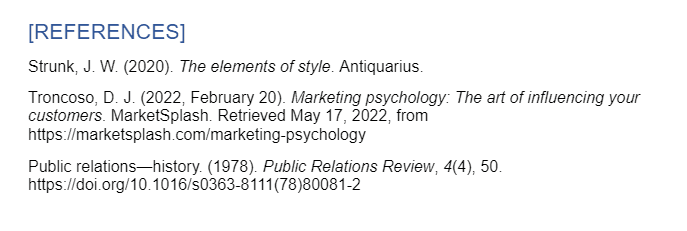
Cite your sources in the References section at the end of your white paper. List every source used for research and cited in your document.
No need to format each citation manually. Use
CitationMachine.net to quickly generate correctly formatted citations in APA style.
You might use a different citation format more specific to your industry, depending on your niche. For example, if you work in the publishing industry, you could use MLA.
White Paper Examples
Having a hard time putting your outline and template together into a finished white paper? Check out
these examples of white papers to inspire yours.
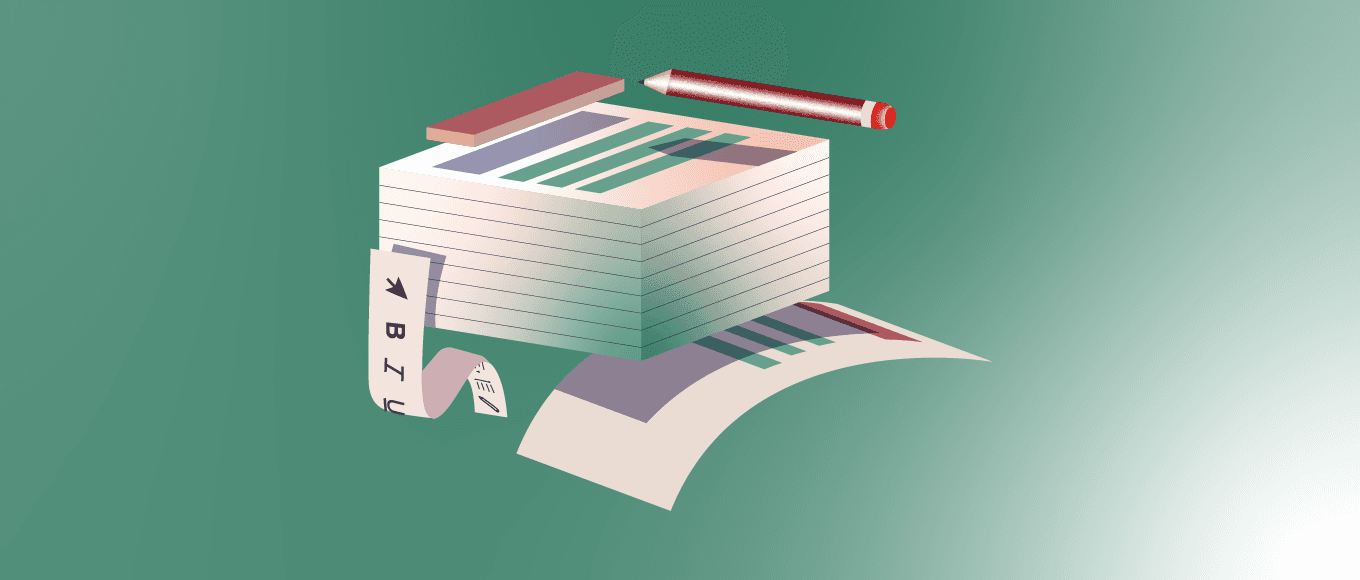 Ever thought of using a white paper template to simplify your writing process?
When you customize one for your marketing, you’ll learn how to use the building blocks that make up a white paper. Here are a few downloadable examples of white paper templates and how to optimize each part of them.
Ever thought of using a white paper template to simplify your writing process?
When you customize one for your marketing, you’ll learn how to use the building blocks that make up a white paper. Here are a few downloadable examples of white paper templates and how to optimize each part of them.
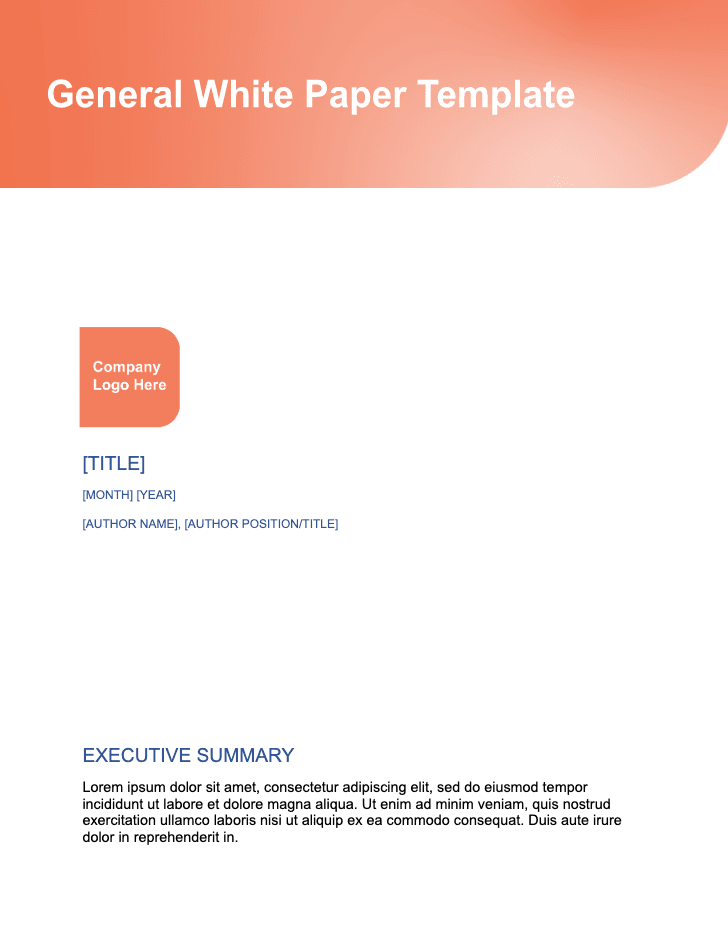 The first template in the pack is a general white paper template you can use for a variety of formats. It includes all the basic elements of a white paper, including an executive summary, text and graphics formatting, and a formatted references list.
Copy and paste the formatting elements as needed to create your white paper’s structure.
The first template in the pack is a general white paper template you can use for a variety of formats. It includes all the basic elements of a white paper, including an executive summary, text and graphics formatting, and a formatted references list.
Copy and paste the formatting elements as needed to create your white paper’s structure.
 Use this second white paper template to promote your products or services. Bring your product’s results and trusted external research together to show the reader how it benefits them.
While this white paper format has more of a focus on selling than other formats, keep it grounded in research to stay credible.
Recommended Reading: 25 White Paper Examples To Inspire Your Strategy
Use this second white paper template to promote your products or services. Bring your product’s results and trusted external research together to show the reader how it benefits them.
While this white paper format has more of a focus on selling than other formats, keep it grounded in research to stay credible.
Recommended Reading: 25 White Paper Examples To Inspire Your Strategy
 This third and final template in the bundle introduces a problem and offers a solution. Marketers use problem/solution templates to position themselves as thought leaders and show how their products can solve problems.
Follow the content structure in this template to explain your problem and solution and give them context.
This third and final template in the bundle introduces a problem and offers a solution. Marketers use problem/solution templates to position themselves as thought leaders and show how their products can solve problems.
Follow the content structure in this template to explain your problem and solution and give them context.
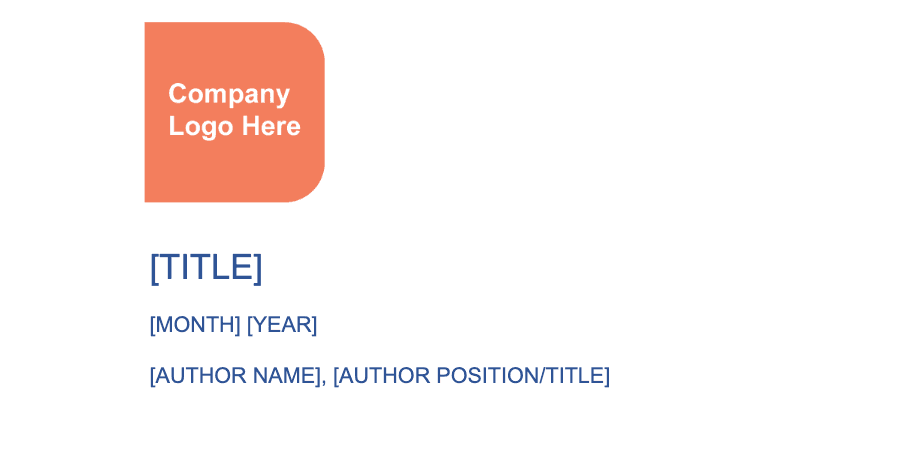 During the outline phase, start with a working version of the title that describes your topic; you can always polish it up later.
While your title will be the first element you tackle in your outline, it’ll be one of the last you address in the final version. As you write your white paper, you might make some changes in tone and structure that could inspire the final title.
CoSchedule’s Headline Studio can help you create a white paper title that catches attention throughout the process.
During the outline phase, start with a working version of the title that describes your topic; you can always polish it up later.
While your title will be the first element you tackle in your outline, it’ll be one of the last you address in the final version. As you write your white paper, you might make some changes in tone and structure that could inspire the final title.
CoSchedule’s Headline Studio can help you create a white paper title that catches attention throughout the process.
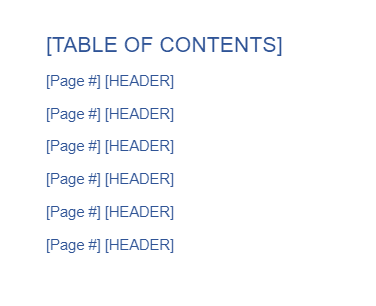 Include a table of contents in your final draft. List each section and the page number you’ll find it on.
Consider linking each table of contents item to its respective section if you publish your white paper as a PDF.
Include a table of contents in your final draft. List each section and the page number you’ll find it on.
Consider linking each table of contents item to its respective section if you publish your white paper as a PDF.
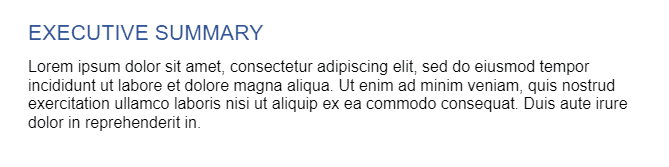 This section provides an overview of your white paper to help readers understand its contents.
To write your full version’s executive summary, explain the information your white paper will cover. Summarize your main points and key takeaways to help readers understand what to expect.
This section should give people a reason to continue reading. Include just enough information to make them want to continue to the body of your white paper to learn more.
This section provides an overview of your white paper to help readers understand its contents.
To write your full version’s executive summary, explain the information your white paper will cover. Summarize your main points and key takeaways to help readers understand what to expect.
This section should give people a reason to continue reading. Include just enough information to make them want to continue to the body of your white paper to learn more.
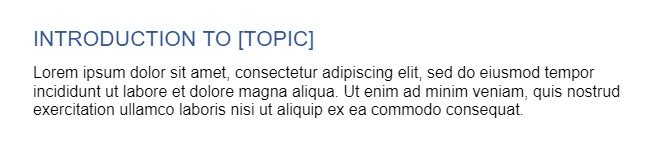 Highlight the main point your white paper will cover in your white paper’s introduction. Follow these steps to create a compelling intro:
Highlight the main point your white paper will cover in your white paper’s introduction. Follow these steps to create a compelling intro:
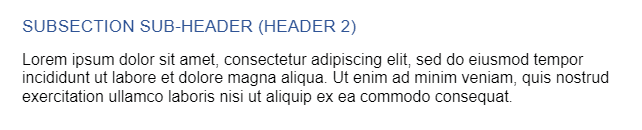 The way you structure your sections and subheadings matters as much as the content beneath them. Your readers use subheadings to skim white papers and better understand their main points.
Each section is a point that supports your overall argument or a step in the process you’re presenting. If you read the section headings and subheadings on their own, you should get a good idea of your overall argument.
Meanwhile, each subpoint under a section should tie back into your introduction. As you write your subpoints, keep your stated problem and solution in mind.
The way you structure your sections and subheadings matters as much as the content beneath them. Your readers use subheadings to skim white papers and better understand their main points.
Each section is a point that supports your overall argument or a step in the process you’re presenting. If you read the section headings and subheadings on their own, you should get a good idea of your overall argument.
Meanwhile, each subpoint under a section should tie back into your introduction. As you write your subpoints, keep your stated problem and solution in mind.
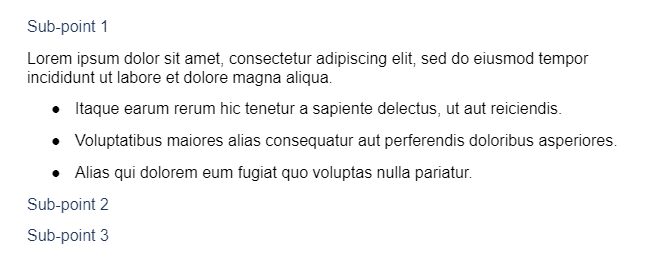 When you build your outline, list the subpoints you're making in each section and any supporting information you came across in your research. Then, add context, flow, and extra details in the final draft.
Think of each section and its subheadings as a complete thought. The beginning of each section should introduce the section’s topic, and the subheadings should expand on that topic.
When writing each section, consider using bulleted lists to make text easy to skim. For example:
When you build your outline, list the subpoints you're making in each section and any supporting information you came across in your research. Then, add context, flow, and extra details in the final draft.
Think of each section and its subheadings as a complete thought. The beginning of each section should introduce the section’s topic, and the subheadings should expand on that topic.
When writing each section, consider using bulleted lists to make text easy to skim. For example:
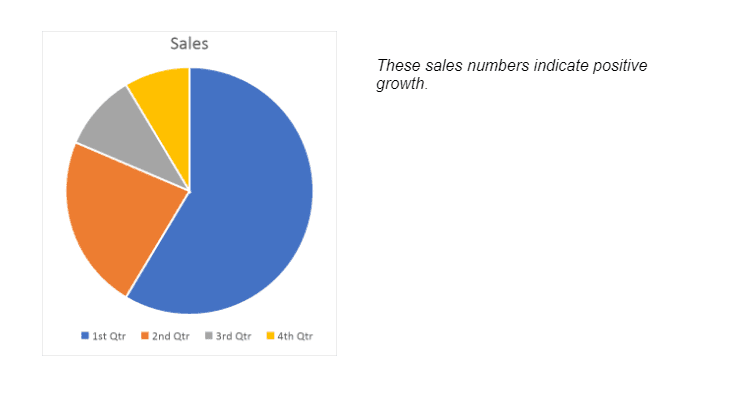 Data visualizations make it easier for readers to understand your statistics. Plus, they break up large blocks of text for a more visually appealing white paper.
Make notes in your outline for good opportunities to visualize data. Prioritize the statistics backing up the most important points in your argument when making graphics.
If you have data you’d like to present visually in your final draft, you have two choices. You can build graphics yourself with a tool like Canva or work with a designer (if you have a designer on staff).
Use these graphics and sidebar notes as direction for your designer in your final draft:
Data visualizations make it easier for readers to understand your statistics. Plus, they break up large blocks of text for a more visually appealing white paper.
Make notes in your outline for good opportunities to visualize data. Prioritize the statistics backing up the most important points in your argument when making graphics.
If you have data you’d like to present visually in your final draft, you have two choices. You can build graphics yourself with a tool like Canva or work with a designer (if you have a designer on staff).
Use these graphics and sidebar notes as direction for your designer in your final draft:
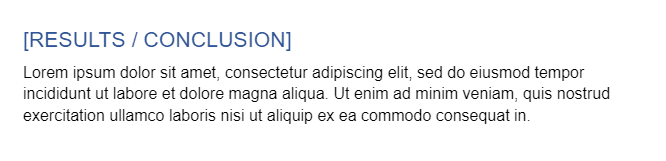 Summarize your key takeaways in your conclusion, then connect those takeaways to your problem and solution.
Your reader should finish your white paper feeling like you helped them with an issue. Sometimes, that issue is simply not having enough information on a subject. Other times, you can address a more specific pain point directly.
Use your conclusion to empower your reader to approach their problem with their new knowledge in hand.
If your product is an appropriate solution, you might consider adding a call-to-action here, too.
Summarize your key takeaways in your conclusion, then connect those takeaways to your problem and solution.
Your reader should finish your white paper feeling like you helped them with an issue. Sometimes, that issue is simply not having enough information on a subject. Other times, you can address a more specific pain point directly.
Use your conclusion to empower your reader to approach their problem with their new knowledge in hand.
If your product is an appropriate solution, you might consider adding a call-to-action here, too.
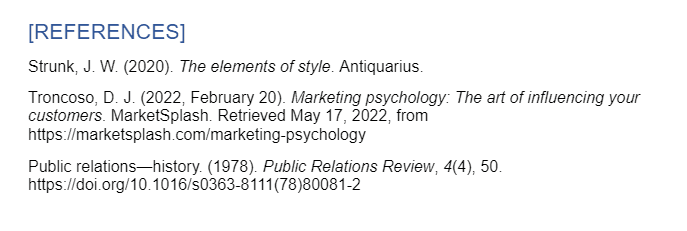 Cite your sources in the References section at the end of your white paper. List every source used for research and cited in your document.
No need to format each citation manually. Use CitationMachine.net to quickly generate correctly formatted citations in APA style.
You might use a different citation format more specific to your industry, depending on your niche. For example, if you work in the publishing industry, you could use MLA.
Cite your sources in the References section at the end of your white paper. List every source used for research and cited in your document.
No need to format each citation manually. Use CitationMachine.net to quickly generate correctly formatted citations in APA style.
You might use a different citation format more specific to your industry, depending on your niche. For example, if you work in the publishing industry, you could use MLA.


