5 Minute Tip: Master Your Mix with Multiple ReQueue Groups
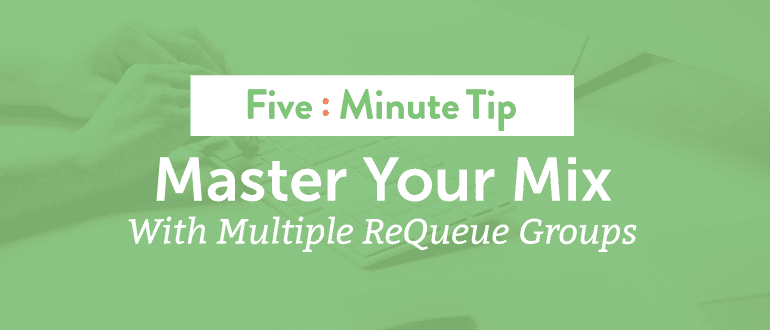 ReQueue Groups allow you to organize and categorize messages that will automatically be posted when there is idle time on your calendar. They make it easy to create posts once and reshare them automatically in the future. In this video, we'll show you how they work.
ReQueue Groups allow you to organize and categorize messages that will automatically be posted when there is idle time on your calendar. They make it easy to create posts once and reshare them automatically in the future. In this video, we'll show you how they work.
Optimize Your #Social #Media #Automation With #ReQueue in @CoSchedule:
Click To TweetSee How ReQueue Groups Work in CoSchedule
In this 5 Minute tip, we'll explore:- Creating multiple ReQueue Groups
- Some examples of the kinds of groups you might want to create
- The options and settings for groups
- Easy ways to add messages to your groups
Learn how to add multiple #ReQueue Groups to @CoSchedule and more!
Click To Tweet

