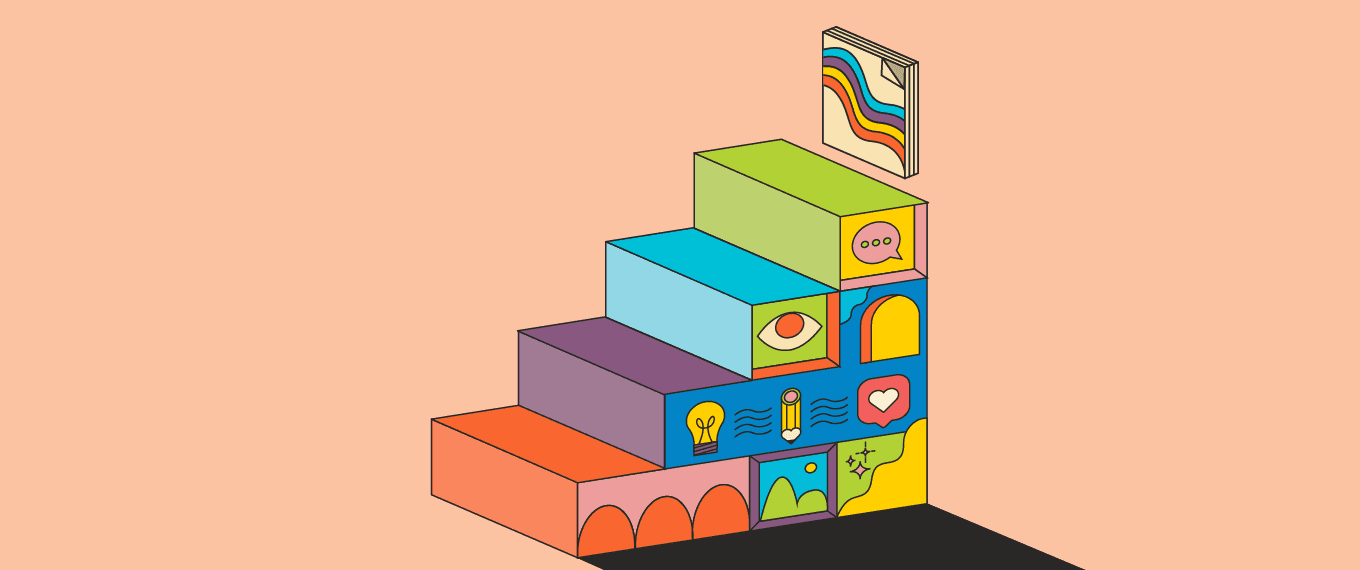Content Management Workflow: A Step by Step Guide to Create Your Very Own
A Step by Step Guide to Create Your Very Own Content Management Workflow via @CoSchedule
Click To TweetClaim Your Content Management Templates
Before you go on, make sure you claim these free templates to help you through all the steps of your content management process. This download includes:- Content Audit Template
- File Naming Convention Template
- Marketing Folder Structure Template
- Content Marketing Calendar Template
- Content Outline Template
- Editorial Workflow Template
- What is a content management workflow?
- Step 1: Decide on type of content you want to create
- Step 2: Define individual roles and responsibilities
- Step 3: Set clear deadlines
- Step 4: Have a trusted employee oversee each stage of your content production process
- Step 5: Choose software to keep track of your project
What is a content management workflow?
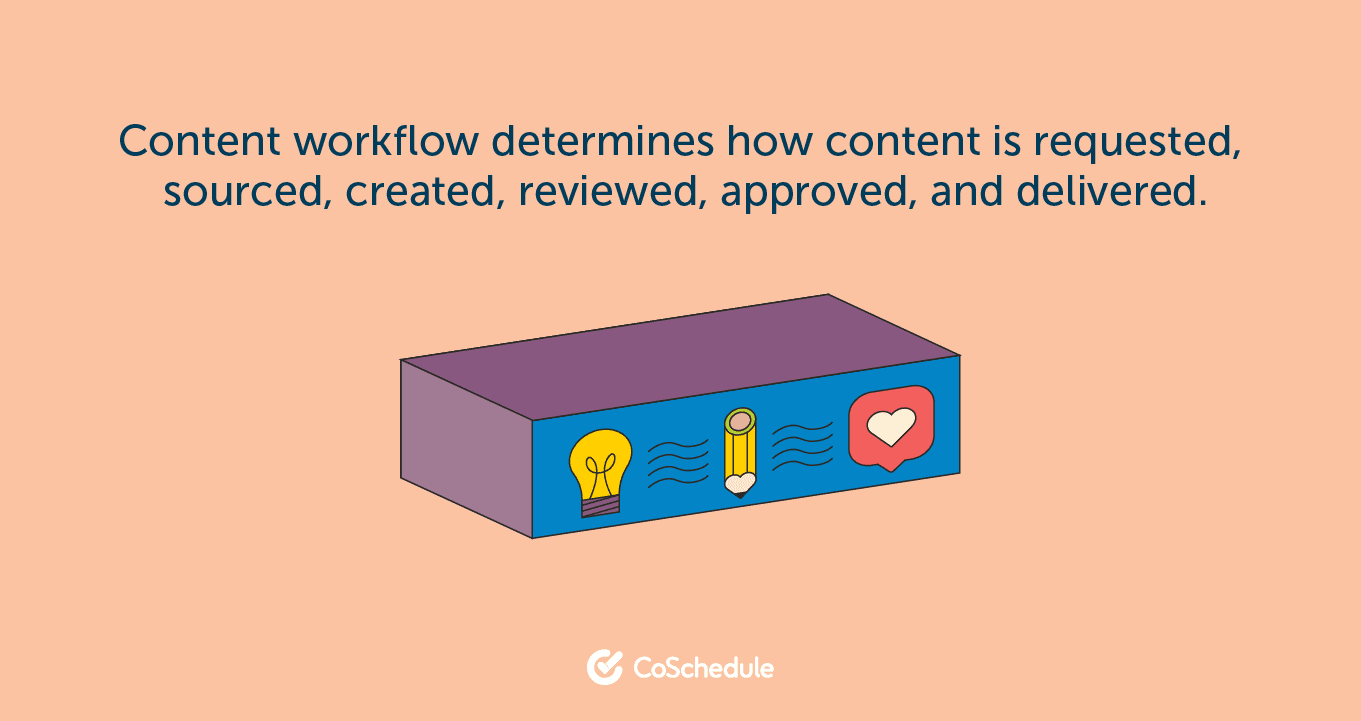 A content management workflow is a set of tasks a team (most probably your content team) carries out in order to complete a piece of content on time (for your own brand or a client) and ensure its publication.
In the book Content Strategy For the Web, content strategist and author Kristina Halvorson states that a content workflow determines "how content is requested, sourced, created, reviewed, approved, and delivered".
A content management workflow can be simple or complex and will usually be determined by the type of content you're creating, your budget, your objectives and the scope of your project. The usual steps in a content production workflow look something like this:
A content management workflow is a set of tasks a team (most probably your content team) carries out in order to complete a piece of content on time (for your own brand or a client) and ensure its publication.
In the book Content Strategy For the Web, content strategist and author Kristina Halvorson states that a content workflow determines "how content is requested, sourced, created, reviewed, approved, and delivered".
A content management workflow can be simple or complex and will usually be determined by the type of content you're creating, your budget, your objectives and the scope of your project. The usual steps in a content production workflow look something like this:
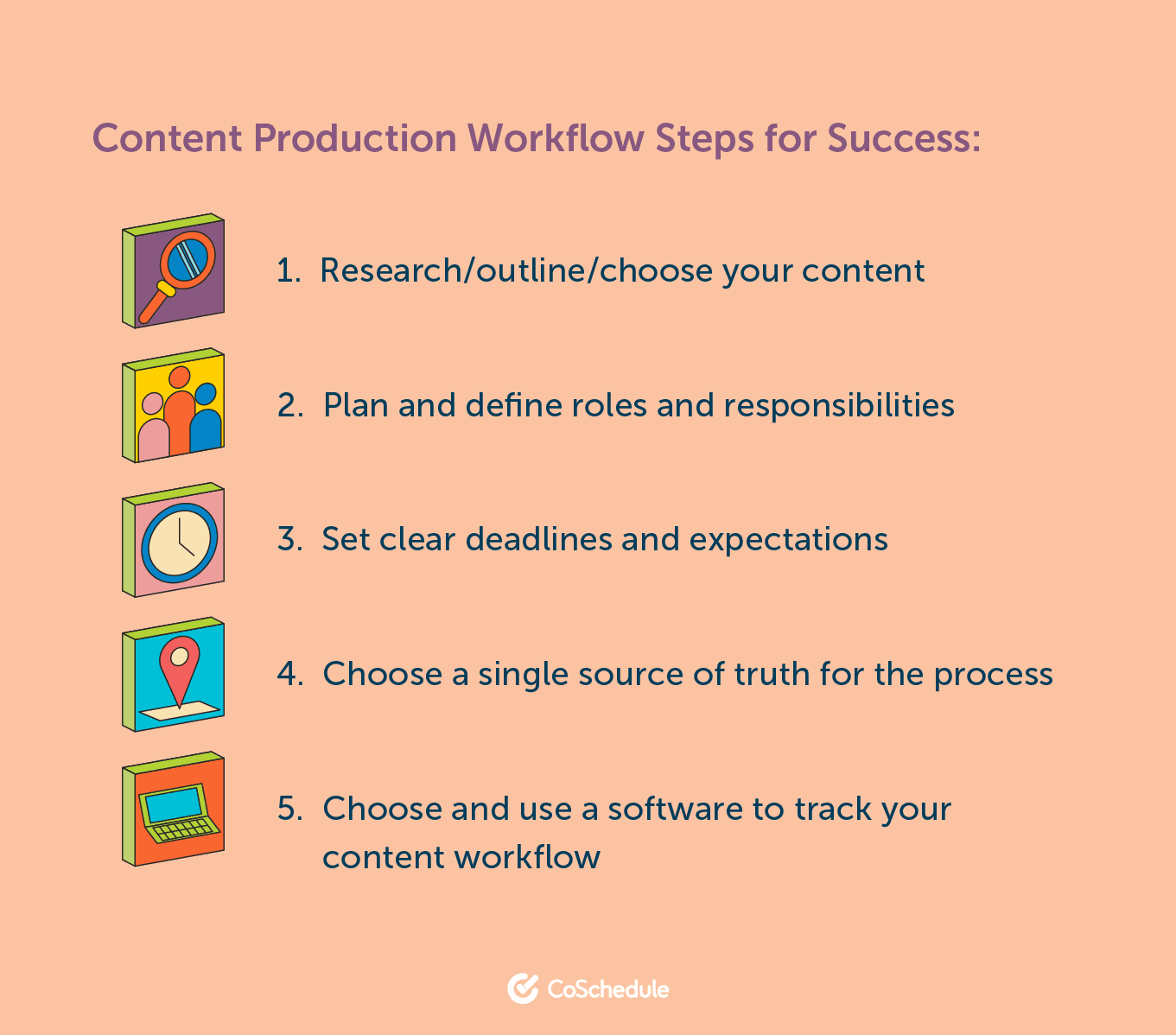
- Research/Outline and deciding on the type of content you want to create.
- Planning and defining roles and responsibilities.
- Set clear deadlines.
- Decide on a trusted resource to oversee the different stages in the content creation process.
- Choose software to keep track of your content workflow.
Step 1: Decide on Type of Content You Want to Create
The types of content you create will be determined when you're defining your content strategy. Here are some steps to follow to help you determine what content to create: Create buyer personas: Deciding on what content you create starts with knowing who you're writing for. Creating personas involves getting into the weeds of customer research and uncovering your customers' pain points, obstacles, challenges, and fears. HubSpot's make my persona tool is an excellent place to start if you’re looking to create your buyer personas. Measure your analytics: If you have a backlog of content you’ve already created, you can start coming up with some new content ideas by measuring how your existing content has performed. Free tools like Google Analytics can be a good starting point to gain some insights into your top-performing content and the topics your audience are enjoying. Analyzing your existing content should give you some ideas. Keyword research- Creating your buyer personas and reviewing your most popular content will likely give you some idea about the topics you might want to create content around, but with keyword research, you can confirm some of these ideas. Start your keyword research by writing down some questions that your personas may have based on their pain points and goals, and then carry out some keyword research around these queries to see how many people are searching for these questions and topics. You'll want to try and target keywords and phrases that correspond to your domain authority. If you've got a new website, the chances are you won't be able to rank well for highly competitive keywords. The more high-quality content you create, the higher your domain authority will rise. If you're just starting your website or still growing your site, target long-tail, low volume keywords with a monthly search volume of around 200-1000 searchers. You can use SEO tools such as SEMRush and Moz to carry out your keyword research. To summarise the different types of content and what they are most useful for: Blog posts - useful for building relationships with your readers, and nurturing your prospects. Longform content - great for building authority around a particular topic and increasing subscribers to your email list. Case studies - useful for establishing thought leadership and showing prospects the results your products and services can bring and the problems they can solve. Whitepapers - good to use as a lead magnet and to build thought leadership around a particular topic. Ebooks - like whitepapers, Ebooks act as great lead magnets and if you create an Ebook around an evergreen topic, you’ll have a lead magnet that your prospects can download for years to come. Video content - while the majority of the content you create will be written, video content is a great way to teach and engage your customers and prospects about a particular topic.You can also include video content within your longer form pieces of content to give your audience an alternative way of consuming the topic you’re focussing on. Some other great resources for determining what content you create include:- Quicksprouts guide to the 17 types of content that will drive more traffic.
- ActiveCampaign’s blog post - 10 types of content that actually work
- Content production agency Codeless post - 13 Content Analysis Variables to Help You Rank and Convert
Step 2: Define individual roles and responsibilities
After you’ve mapped out who’s involved, you need to identify and assign tasks to each individual involved in each stage of the content creation process.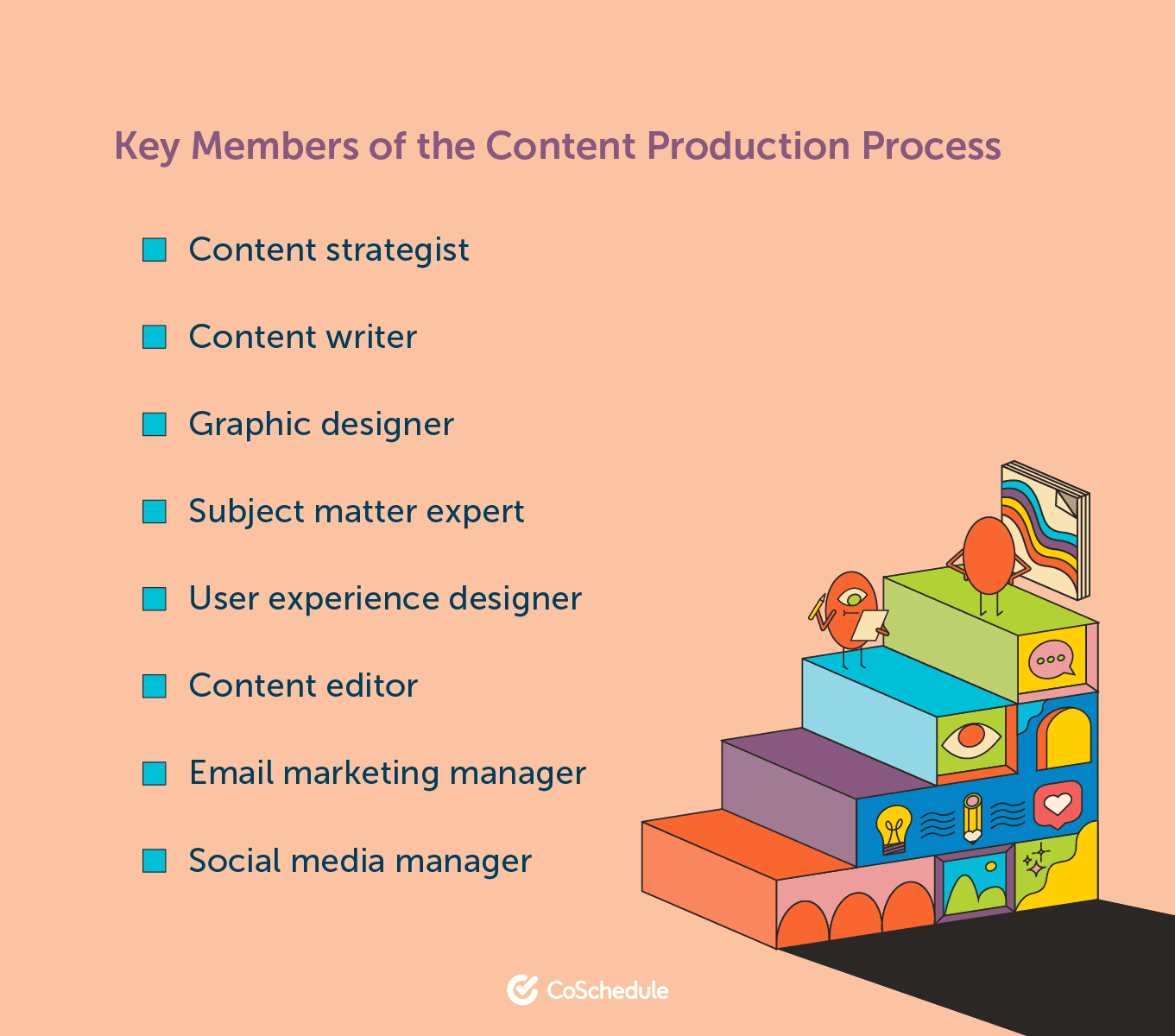
Content Strategist
Your content strategist will typically be in charge of conducting a thorough content inventory and audit, creating your content briefs and style guide, analysing SEO and keyword data, deciding on style and tone of voice (if not already decided by the brand), establishing a content creation workflow, and deciding on the length of the content. A content strategist will use different SEO tools during their ideation process such as:- Ahrefs for keyword research
- MarketMuse and Frase for competitive research
- CoSchedule for maintaining a content calendar, maintaining an idea backlog and managing the workflow.
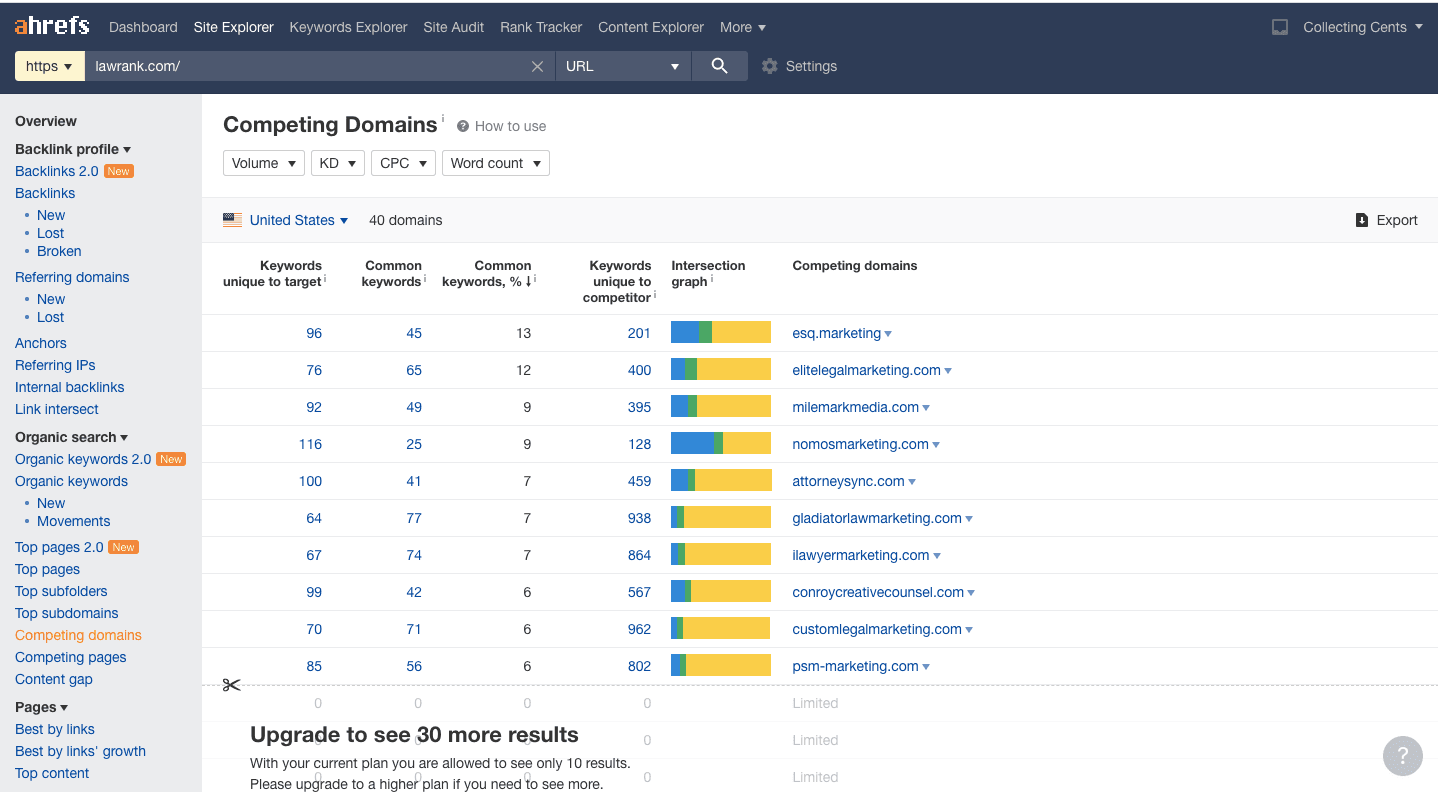 Once you have a list of domains that are ranking for similar keywords, you simply see what keywords they are ranking for that you are not already ranking for on search engines. You can do this by using Ahrefs’ content gap tool:
Once you have a list of domains that are ranking for similar keywords, you simply see what keywords they are ranking for that you are not already ranking for on search engines. You can do this by using Ahrefs’ content gap tool:
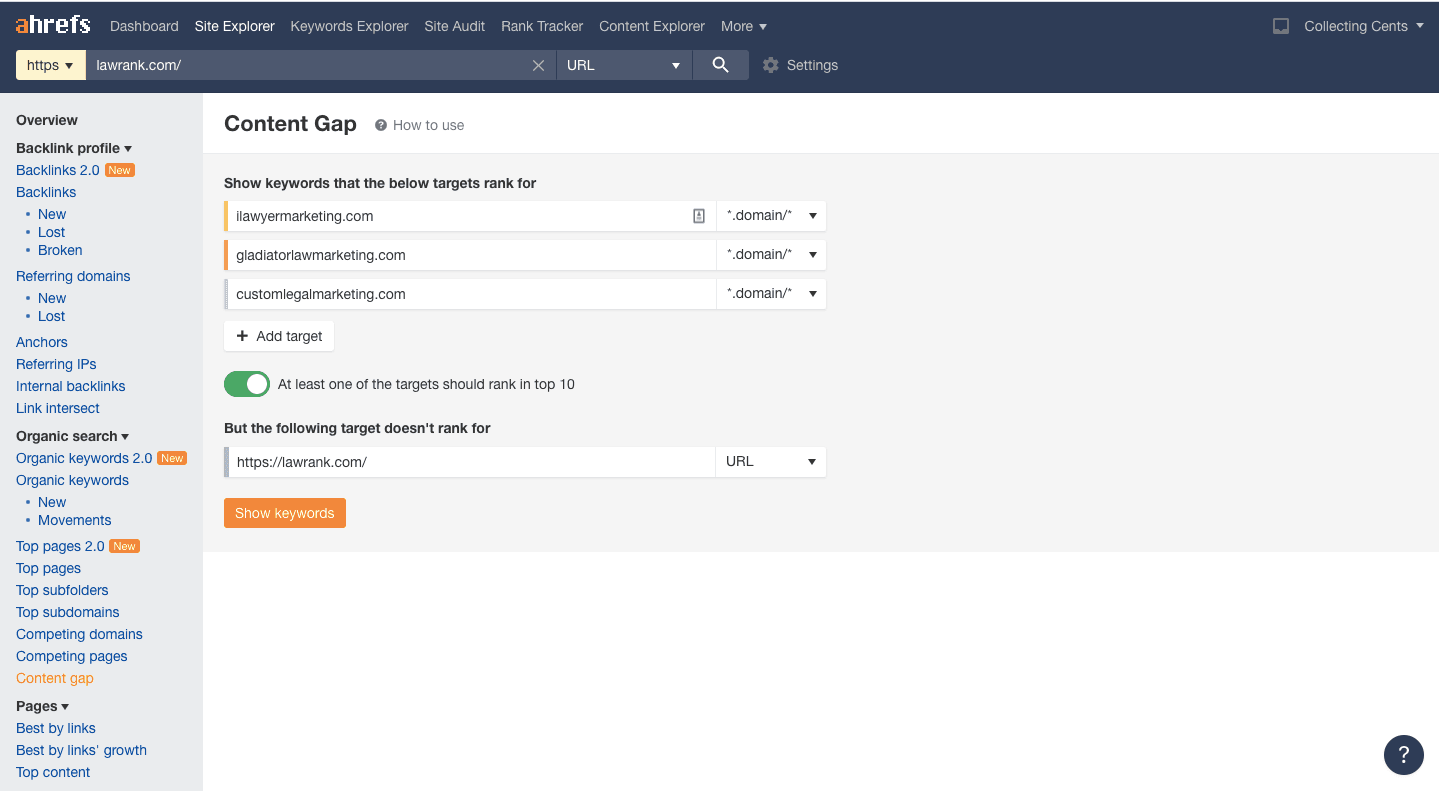 Since they have a similar DR ranking as you do, you could easily rank for the same topic by creating more thorough and in-depth content.
Once the strategist has narrowed down on a topic, the next step would be to create an outline for the piece. They could use a tool like Frase to make sure they are targeting the right content length, covering every relevant element, and creating a better piece of content than what is already available.
After the topic has been chosen and an outline has been created, the work is passed on to a writer. As your company grows and brings more writers and editors onboard, keeping track of everything will be the glue that keeps everything together.
If you want your team to work in unison, everyone needs to be on the same page. You do not want your writer to be creating a piece of content that does not work well with the graphic that was created by your designer because they got two completely different briefs.
A content calendar can be helpful in this regard. CoSchedule offers one with plenty of features for you to test.
Since they have a similar DR ranking as you do, you could easily rank for the same topic by creating more thorough and in-depth content.
Once the strategist has narrowed down on a topic, the next step would be to create an outline for the piece. They could use a tool like Frase to make sure they are targeting the right content length, covering every relevant element, and creating a better piece of content than what is already available.
After the topic has been chosen and an outline has been created, the work is passed on to a writer. As your company grows and brings more writers and editors onboard, keeping track of everything will be the glue that keeps everything together.
If you want your team to work in unison, everyone needs to be on the same page. You do not want your writer to be creating a piece of content that does not work well with the graphic that was created by your designer because they got two completely different briefs.
A content calendar can be helpful in this regard. CoSchedule offers one with plenty of features for you to test.
Content Writer
A copy/content writer will be in charge of taking the research and writing the piece (sometimes the research and writing may be handled by the content strategist). The strategist will provide the skeleton of the article to the writer but it is up to the writer to make things look good and that starts from the beginning. Once a topic has been chosen, a tool like the CoSchedule Headline Analyzer can be used to make sure the headline drives leads, sounds good to potential readers, and brings in traffic. After this, the writer will simply work on the outline provided and submit a completed piece.Graphic Designer
The content strategist and copywriter, in collaboration with the graphic designer, will then decide on the images and graphics to use in the piece of content. The graphic designer will then be responsible for creating the graphics and the overall design of the piece. You can boost your chances of ranking your content well if you accompany it with a great infographic. Your graphic designer could also help you create a great video that could go along with your blog post and help you rank better.Subject Matter Expert
A subject matter expert may review the content for factuality and overall quality. If there are any errors or parts of the text that need updating, the subject matter expert may correspond with the copy/content writer to update the piece.UX & Testing
A UX designer or a member of your UX team may be responsible for testing and optimizing the user experience of the content.Edit the Content
Your CMS editor, content marketing manager or publication manager will import the content into your CMS, add internal links, images and files, apply SEO practices and format the content ready for final publication. The editor would also be in charge of making sure the blog post helps the company make money or bring in leads. This could mean adding a relevant opt-in form to the page, redirecting visitors to a product created by the company, adding in relevant affiliate links, etc.Email Marketing, Social Media, and Promoting Your New Piece
Once your article is ready and has been published on the company blog, your email marketing manager will be responsible for promoting your content via your email list. Your social media team will be in charge of promoting your piece to your social channels, and your social media/PPC team will be in charge of paid promotion. Promoting your piece of content through email means using an email marketing service like Mailchimp or ConvertKit. If you have a larger email list, however, you might want to look into alternatives that are more adept at handling more complex automations or funnels and larger email lists such as Active Campaign. Once you are done promoting your content via your email list, the next best step would be to find other platforms through which you can promote your content. Each piece of content takes a team of people to create and hours of work, which is why you want to reach as many people as possible to have the best ROI possible. Of course, blindly promoting content on every social channel is likely a waste of time. So, if you are in the food or fashion niche, you could focus on promoting via Instagram versus if you are in the finance niche, where Twitter might be a better bet. You could also consider focusing on repurposing your content (otherwise aptly known as ‘recycling your content’) which means you are using existing elements of your content to reach a new audience on different platforms. For example, you could create a YouTube video or a podcast episode that discusses the content in your blog post in detail. You already have the content ready, you are simply repurposing it to reach a different audience. If you create a YouTube video from your blog post, you would be reaching two audiences with the same content- one that prefers video and one that prefers text. Pete from DoYouEvenBlog does this with his pillar posts and it works really well for him. For example, his ‘how to start a blog guide’ below includes a link to his similar YouTube video that he created for his YouTube channel on the same topic: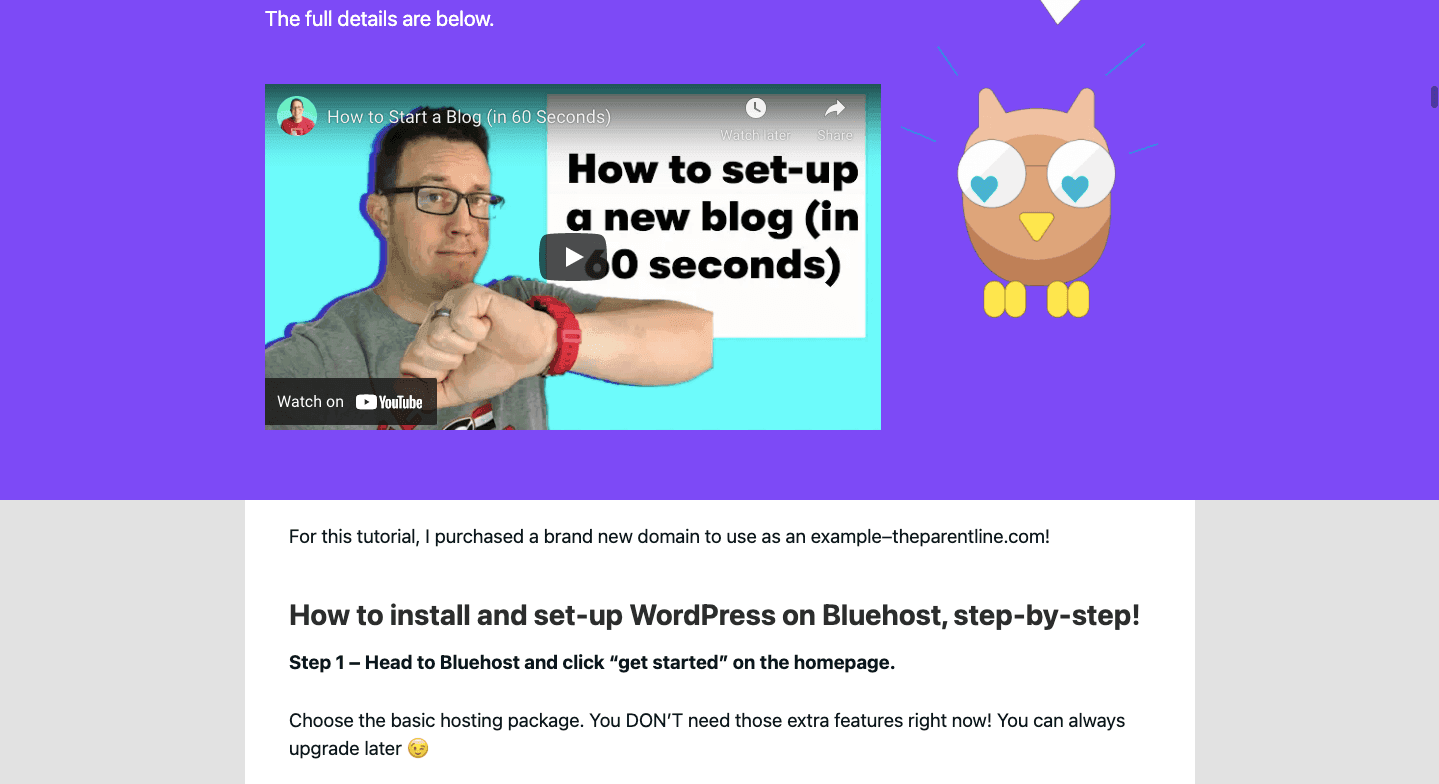 Never underestimate the power of recycling your content into something new!
Never underestimate the power of recycling your content into something new!
Have a Standardized Content Process but Leave Room for Flexibility
It's important to remember that a standardized, well laid out content production process where each individual involved knows their roles and responsibilities helps to:- Keep each stage of your content production on track.
- Reduce the risks of bottlenecks occurring
- Help ensure each piece of content you create meets its targets and objectives.
Step 3: Set Clear Deadlines
List All the Tasks in Your Content Creation Workflow
The first step to creating and establishing deadlines is to list all the tasks that need carrying out. There are a few ways to do this. If you are working with an internal team, you may hold a meeting with those involved at the different stages of your content creation process to brainstorm all the tasks that need to be carried out. A simple way to collaborate and list out the different tasks is to set up a Google doc or a shared file in Google sheets where you can break down the various stages of your content creation process and the tasks involved in each stage.Estimate How Long Tasks Will Take
Writing down every task that is required in your content creation process and who’s involved should start to give you some idea of how long the whole project and each task will take. It can be difficult to give exact estimates over how long your content production process will take, but we can use findings from other companies to get an approximate estimate of how long common content projects take to create. According to insights from social media management company Buffer, the 1,500 to 3,000-word blog posts they post on their website take between 8-10 hours; this includes research, writing, and creating graphics. Professional coaching company BetterUp estimates that a 1,500-2,000 word article takes them between 1-2 weeks to create, plan, optimize and complete; this is because their articles require a lot of scientific research, with each piece of research needing review and verification from a subject matter expert. Digital publishers First Round Review create interview-style articles about Entrepreneurship that range from 3,000 to 4,000 words, and each article takes around 2-3 weeks from start to finish. Video marketing coach Amy Landino, who has over 400,000 subscribers on her YouTube channel, states that it takes her around 3-4 hours to complete a video from start to finish. Most of Amy's videos are between 10-15 minutes in length. Sunny Lenarduzzi, a social media strategist who has over 500,000 subscribers on her YouTube channel, also states that it takes her around 3-4 hours to create and publish a 10-15 minutes long video. For more guidance on estimated content creation and delivery times across different content types and platforms, check out this in-depth breakdown by Brian Honigman. Alongside these insights here are some more general project management questions to ask yourself when you’re estimating how long a piece of content will take to create: 1. What is your team’s expertise? It's important to keep in mind that the number and the expertise of the team members involved in your content creation process will almost always be one of the biggest factors when you're determining how long a project will take to complete. You need to know who's going to be involved in each project you're undertaking and spend time. If you're unsure of any of the tasks your team members will be carrying out, make sure you spend enough time speaking with each team member so any questions can be answered before the project begins. 2. How long have your content projects taken in the past? This question will only be relevant if you and your team have created content in the past. If you have, then looking at your past content creation efforts is a great way to estimate the length of time a project will take and any complications that might arise. So, if the last blog post you wrote took 4 hours, there’s a good chance it will take 4 hours again this time around. If you think there are specific issues you or your team will encounter, try and make sure you’re keeping your deadlines flexible enough to account for any roadblocks that may come up. 3. What steps are you taking to measure how long each task is taking? To effectively stick to deadlines and to know whether the time estimations you’ve set are realistic, it’s important that the time taken to complete each task is tracked and recorded. There are plenty of time tracking tools that your team can use, and once a task is complete, the time can be recorded so you know how long each task is taking.
Putting Tasks in Order
Once you’ve scoped out all your tasks and come up with some estimated time frames for each, it’s time to put your tasks in priority order. An easy way to rank your tasks is to use some kind of key to differentiate tasks based on their priority, this could be as simple as putting High, Medium or Low next to each task and organizing them accordingly. If you're using a piece of project management software, check to see if you can organize your tasks by priority and clearly communicate the priority of these tasks with everyone involved.Setting Realistic Deadlines
When setting timelines and deadlines, it's important that the deadlines are realistic and you leave some room to handle any potential bottlenecks and 'worst-case' scenarios that might spring up. Taking the long-form content examples we looked at earlier, if your projected timeline for an article is 1-2 weeks, buffer in an extra 1-2 weeks for the project. This buffer, along with open communication between the person in charge of your project and the team members involved, helps ensure that any hiccups are smoothly managed and don't derail the project. If you're at all unsure how long a particular task in your content process will take, consult with the team members involved in a particular task to establish how long the task will realistically take. Back in 2017, when we surveyed over 1600 marketers, 59% of the marketers surveyed stated that they spend more than 4 hours on a single piece of content, with 35% of them regularly spending 7 or more hours on a single piece of content. Further research from content marketing software specialists estimates that the average blog post takes around 6-7 hours to write, edit and publish; promoting a piece of content on social media will take around 2 hours; this includes writing the promotional posts for your social channels. Infographic creation takes about 8 days, and the average ebook production takes around 12 days to produce. Unfortunately, there's no single answer to estimating how long a single piece of content will take to produce, and your timelines and deadlines will be impacted by the type of content you're producing, your budget and the number of people involved in your content creation process. If you're having trouble estimating how long a single piece of content will take to create, spend some time researching the particular type of content you're creating so you can get an idea of how long your timelines and deadlines should be. Here are some other tips to keep in mind when you’re setting final deadlines:- Keep your deadlines flexible and have a buffer for bottlenecks.
- Make sure you have a clearly defined content strategy where every task is clearly listed and where every team member clearly understands what's expected of them.
- Consult your team members and the individuals involved in your content creation process to ensure they're happy with the deadlines you're setting and that the deadlines are realistic.
- Clearly communicate every deadline and any changes with every individual involved in your content creation process.
Step 4: Have a Trusted Employee Oversee Each Stage of Your Content Production Process
So by now, you should have defined each step in your workflow, decided the type of content you're creating, decided who will be carrying out each stage and have an expected timeline of when each stage and the whole project will be completed. The next and one of the most important steps in having a trusted hand to oversee each stage of the content production process. The person you turn to for this task could be a senior staffer on your team, such as a project manager, a senior marketer, or a content manager. Whoever you entrust with this responsibility, it's important they have a clear understanding of who’s involved in each stage, what each individual's responsibilities are and the expected timelines for each stage of the content creation process. This understanding will help your project supervisor ensure any issues or bottlenecks or process issues that arise are swiftly communicated and resolved.Step 5: Choose Software to Keep Track of Your Project
Weekly team meetings are an extremely important part of any company’s work structure and they can be particularly helpful if you want to maintain employee engagement. However, having multiple meetings for every tiny detail that comes up during a project makes very little sense in the long-run. This is where good software would come in. As your business grows, having the right tools to keep your team on the same page only continues to become more important. You may already have a set internal process or a piece of software you use to track the progress of your content projects, but if you don't, you'll need to look into how you're going to keep track of the project. This will typically involve shopping around for a piece of software where your team members and those involved in your content production process can collaborate, leave notes, give status updates and more - in other words, a project management tool. There are many different project management solutions out there on the market, but some are better suited for managing content projects than others.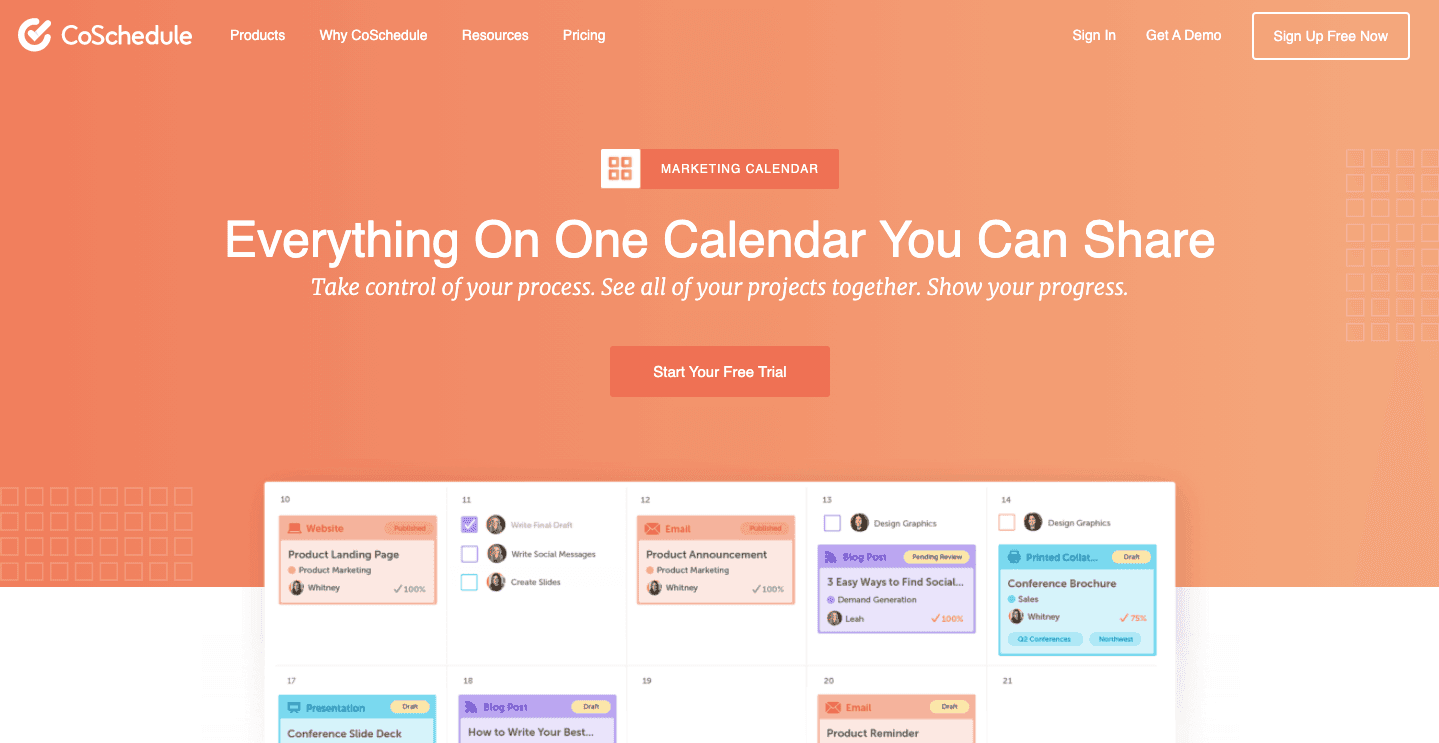 CoSchedule has its very own content calendar option that you can use to map out your content journey from start to finish. The great part about the calendar is it gives you a bird’s eye view of all of your project details.
Here are some of the things the calendar can do to make your life easier:
CoSchedule has its very own content calendar option that you can use to map out your content journey from start to finish. The great part about the calendar is it gives you a bird’s eye view of all of your project details.
Here are some of the things the calendar can do to make your life easier:
- Scheduling out your social media posts makes promotion simpler.
- You can assign tasks to different team members.
- Managing workflows is easy with everything in one place.
- You can integrate the calendar into WordPress to make publishing a breeze.
- The drag and drop interface makes rescheduling projects easy instead of annoying.
- It seamlessly syncs with all of the most used marketing tools - WordPress, Facebook, YouTube, Mailchimp, Buffer, Slack, etc.
- Tech support is always available if you want some help along the way.
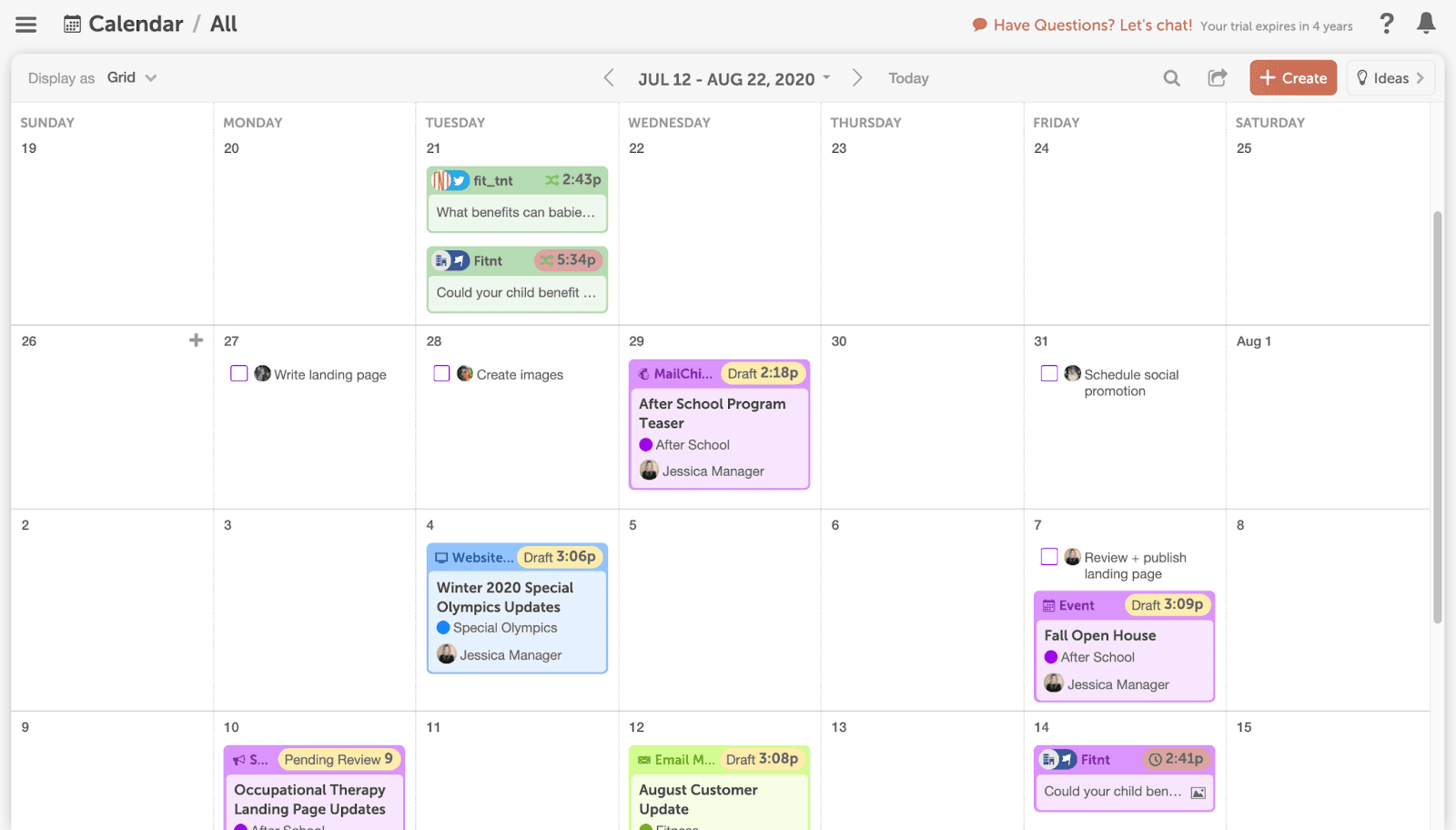 You can take the 14-day trial to give it a test run and after that the marketing calendar starts at $29 per month (per user) if billed annually or $39 if billed monthly. You can also purchase the marketing calendar as part of CoSchedule’s marketing suite option in case you are looking for some more help with your marketing journey.
You can take the 14-day trial to give it a test run and after that the marketing calendar starts at $29 per month (per user) if billed annually or $39 if billed monthly. You can also purchase the marketing calendar as part of CoSchedule’s marketing suite option in case you are looking for some more help with your marketing journey.