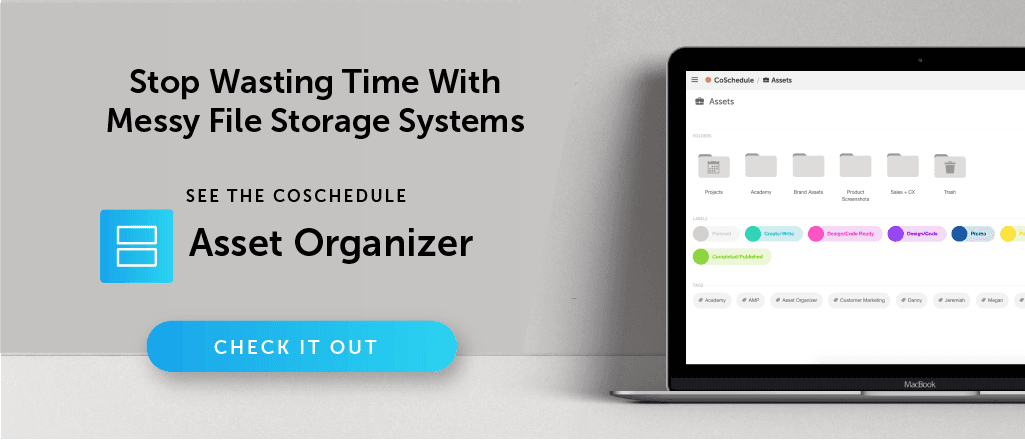The Ultimate List of Top Digital Asset Management (DAM) Software Platforms
 If you’ve made it to this post, you’re likely already aware you have a digital asset management problem.
Maybe you just spent 25 minutes looking for a high-res logo to send to a graphic designer.
Or you’re sitting at your desk searching for a spreadsheet, but you can’t for the life of you remember what it was saved as... and every keyword you enter brings up nothing.
Or perhaps you can’t even remember where the document in question is saved because you have no less than five different platforms for storing marketing materials. (ex. Dropbox, Google Drive, Desktop, H: Drive, or some other company server.)
It’s enough to make you want to pull your hair out.
Because there is nothing more frustrating than wasting your precious time on inefficiencies and problems that simply shouldn’t exist in the first place.
Well… you’ve come to the right place. This post will give you a rundown of all the best Digital Asset Management (DAM) platforms and software solutions to help you solve your asset disorganization woes.
If you’ve made it to this post, you’re likely already aware you have a digital asset management problem.
Maybe you just spent 25 minutes looking for a high-res logo to send to a graphic designer.
Or you’re sitting at your desk searching for a spreadsheet, but you can’t for the life of you remember what it was saved as... and every keyword you enter brings up nothing.
Or perhaps you can’t even remember where the document in question is saved because you have no less than five different platforms for storing marketing materials. (ex. Dropbox, Google Drive, Desktop, H: Drive, or some other company server.)
It’s enough to make you want to pull your hair out.
Because there is nothing more frustrating than wasting your precious time on inefficiencies and problems that simply shouldn’t exist in the first place.
Well… you’ve come to the right place. This post will give you a rundown of all the best Digital Asset Management (DAM) platforms and software solutions to help you solve your asset disorganization woes.
The Ultimate List of Top Digital Asset Management (DAM) Software Platforms
Click To TweetDownload These DAM Templates to Get Started
Choosing a DAM is no easy task. Especially when it’s complicated by change management and project management challenges. This is why we’ve compiled a couple of no cost DAM planning templates to help. Below you’ll find:- DAM Business Requirements Document Template to help you gather internal requirements. (Word)
- DAM Implementation Roadmap and Project Plan Template to help you stay on schedule and manage the process better.
How to Select a DAM Platform
Selecting a digital asset management (DAM) tool is a big decision. Many options are extremely costly and you simply can’t risk getting it wrong. Here’s a helpful, step-by-step process to follow when determining the right DAM software for your organization. Recommended Reading: How to Get Better ROI on your Marketing Assets with Digital Asset Management SoftwareGather Requirements
Identifying your requirements is the first step in ensuring the DAM you choose will be a good fit for your business. Perform an evaluation of your existing system, looking at what problems you encounter, what functionality is lacking, what your future needs might entail, etc.- Integration: What tools and software do you already have and will the DAM system need to integrate?
- Security: What types of user roles will you need? Does it include client, freelancer or remote worker access?
- Access rights: Do you need to restrict the use of certain assets?
- Customization: Do you need lots of customization options like brand colors, etc? Or will a less complex solution with less customization abilities be suitable?
- Scalability: Will your DAM have to accommodate rapid business growth?
- Workflow customization: Do you need to modify or customize your workflow? Or can can per-set solutions fit your needs?
- Budget: This will ultimately dictate the options that are available to your organization. Have a solid understanding of what your must-have features are and be flexible on everything else.
DAM Use Case Scenario Examples
Here are some DAM use case examples to help you get started. Marketing Manager- Summary: These individuals are in charge of creating and managing the use of marketing collateral. Assets they create can differ slightly from version to version, where one sales deck might be translated into multiple languages or tailored to specific product areas. The ability to easily create and track different versions is important. They also are responsible for asset oversight, such as approving and reviewing materials before use.
- Features needed: Workflows, Collaboration, Version tracking, Creative tool integrations
- Summary: Brand managers use DAM software to create and monitor standards of all collateral created. Making sure that all materials are “on-brand” is important for brand managers. It must be easy to share brand guidelines, collaborate on documents, restrict editing and usage based on user role, region and department.
- Features needed: Collaboration, Advanced user roles, Sharing functionality
- Summary: Sales managers rely on marketing collateral to help them do their jobs more effectively. They need to quickly access documents based on keywords and easily be able to know what content exists and what needs to be created. In some cases, they might require the need to self-serve with templates, although most of the time a request feature for getting items produced would be preferable.
- Features needed: Content request feature, Metadata search, Self-service template support
- Summary: Sales managers rely on marketing collateral to help them do their jobs more effectively. They need to quickly access documents based on keywords and easily be able to know what content exists and what needs to be created. In some cases, they might require the need to self-serve with templates, although most of the time a request feature for getting items produced would be preferable.
- Features needed: Content request feature, Metadata search, Self-service template support
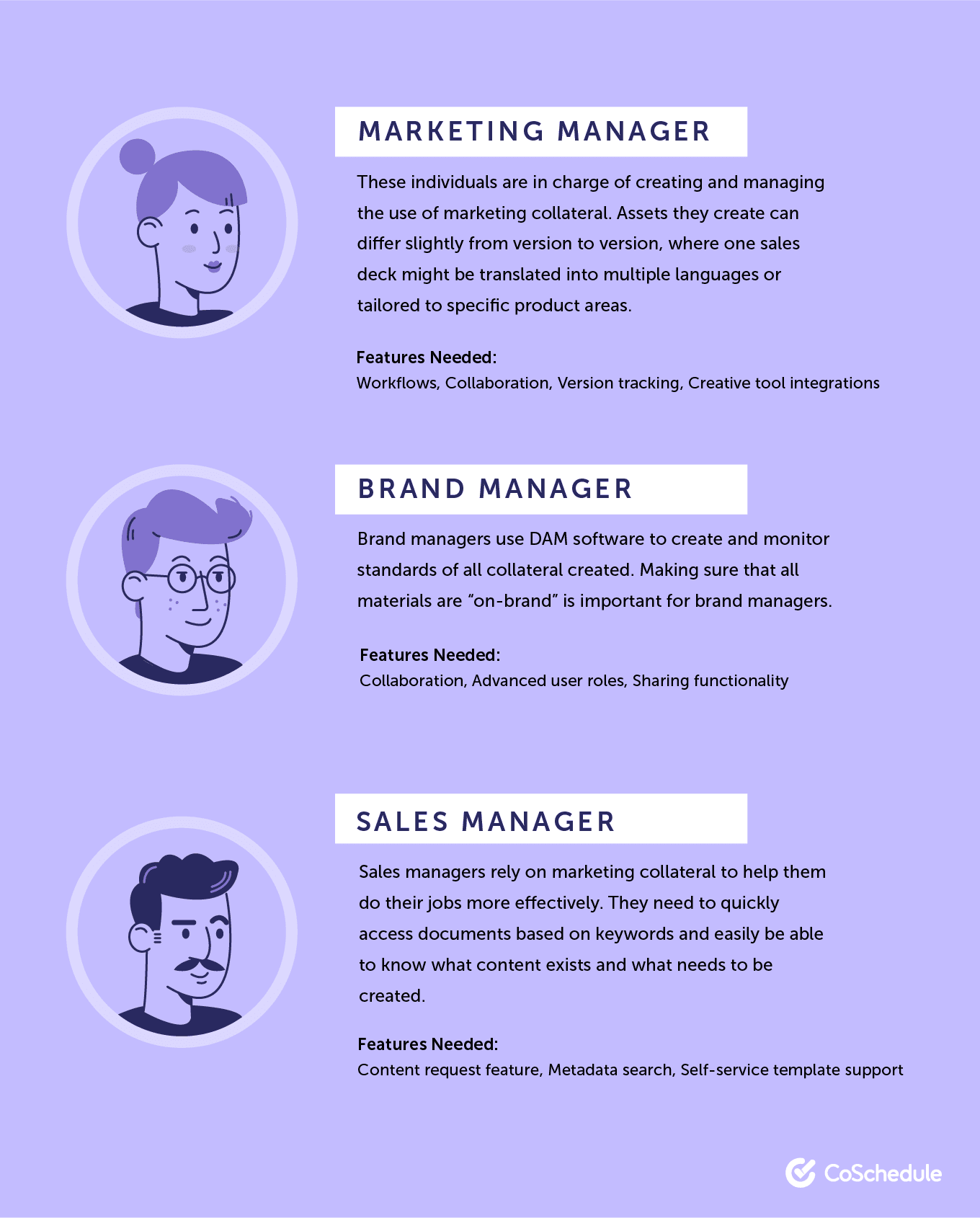
Research DAM providers
This part can be time consuming, but this post should help you understand what features each platform has and how those match up to the requirements you’ve researched in the previous step. There are also comparison resources like G2, Capterra, and Gartner that help companies flesh out the difference in each DAM software provider.Create a Short-list & Schedule a Demo
Once you’ve stacked up a laundry list of providers, you can fine-tune that list based on your can’t-live-without-features. From here, create a short list of about five providers and schedule a demo to learn more. Many DAM software providers are opaque about their pricing, so it’s a good idea to have a few back-up options should your preferred solution come in far over budget.Choose Your Software and Start the Implementation
The good news is, you have chosen your DAM software and now you can get to implementing. The bad news is, there’s more work to come. During the implementation phase, you will:- Create an implementation schedule with milestones
- Establish governance responsibilities and guidelines
- Apply and extract metadata
- Choose a system admin
- Train users
Top 9 Digital Asset Management Software Platforms for Marketers
Now that you know the process for finding your DAM platform, let’s dive into what tools exist, what features they have, as well as how much they cost and other considerations to account for. Let’s start off with CoSchedule’s Asset Organizer.1. CoSchedule's Asset Organizer
The Asset Organizer from CoSchedule is a complete digital asset management platform that allows you to…- Quickly find the files you need to get work done.
- Maintain control over your brand assets.
- Catalog your projects to avoid duplicate work.
- Share project deliverables with stakeholders.
Metadata, Tagging and Custom Taxonomy
With the Asset Organizer, you can use tags and other taxonomies to label content by topic, team, and audience. You don’t have to waste precious time trying to hunt down the files you need… they’re easily found through keyword searches, tags and more. You can also easily identify how and where photos, images, videos, and other content are used in projects across your marketing projects in CoSchedule to easily apply necessary changes.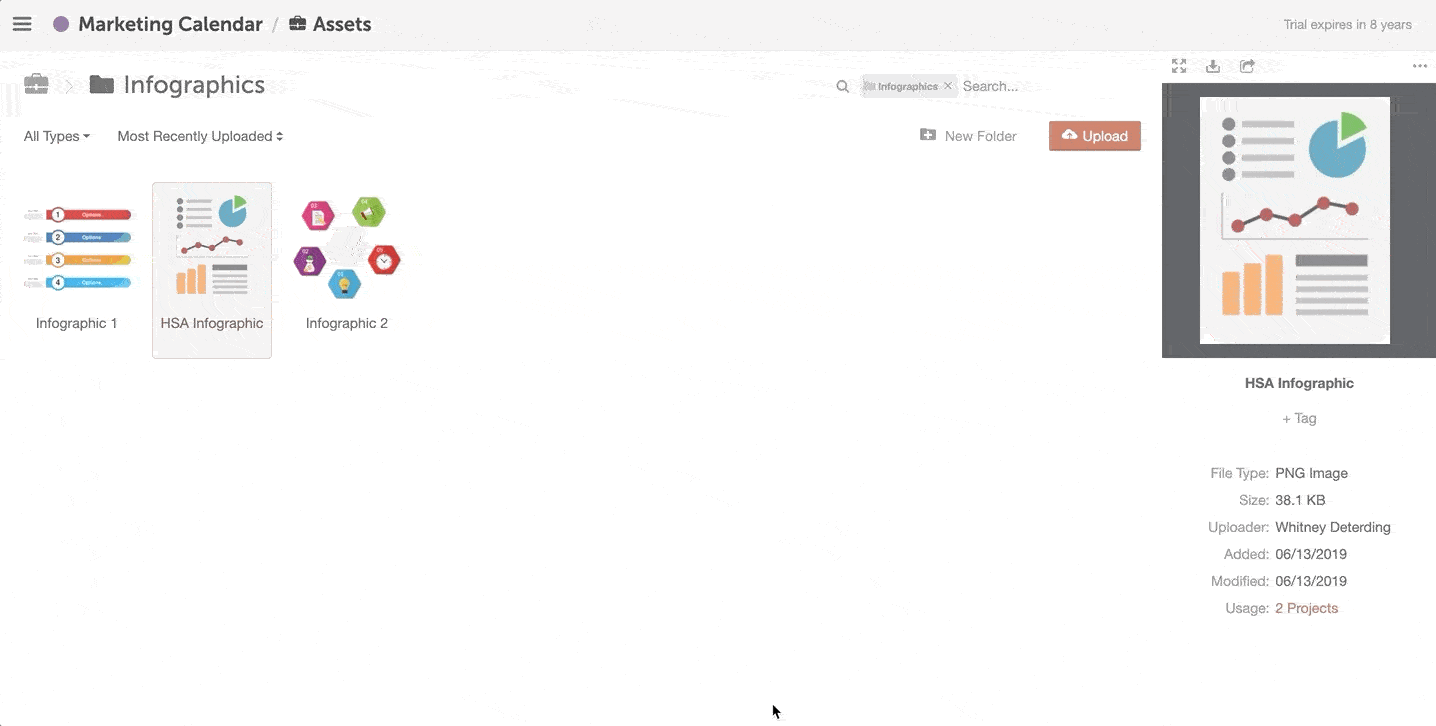
Built-In Version Control
Your brand is the core of your company’s identity - the Asset Organizer makes it easy to stop off-brand creative from being distributed to external audiences. Update existing resources and record historical changes via built-in version control. Periodically audit and review your library to ensure the latest files, content, and design are on brand and up to date.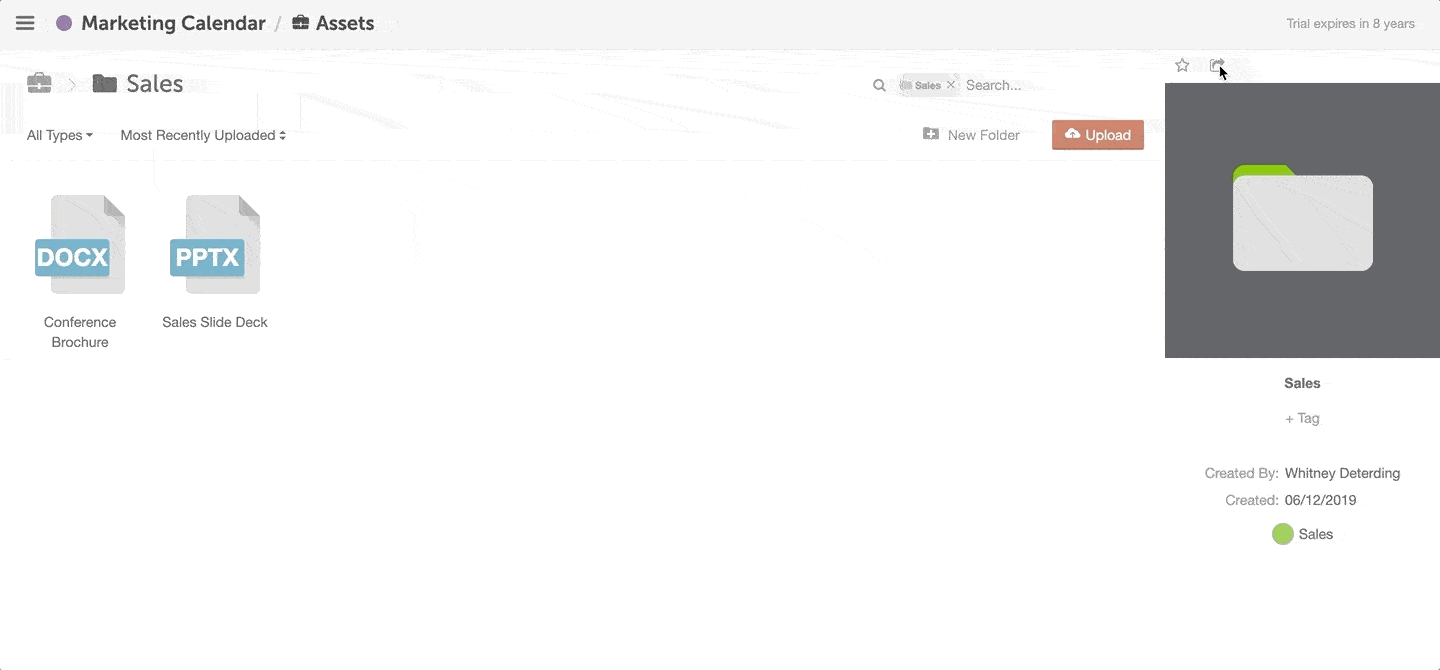
Universal Content Library
Stop spending time creating projects that already exist! Add your work to the Asset Organizer to build an organized deliverables library. Before taking on anything new, see if there’s an existing project file that could be used instead to avoid duplicating work. Type in keywords like “infographic” to understand what already exists, before you waste time and resources reinventing the wheel.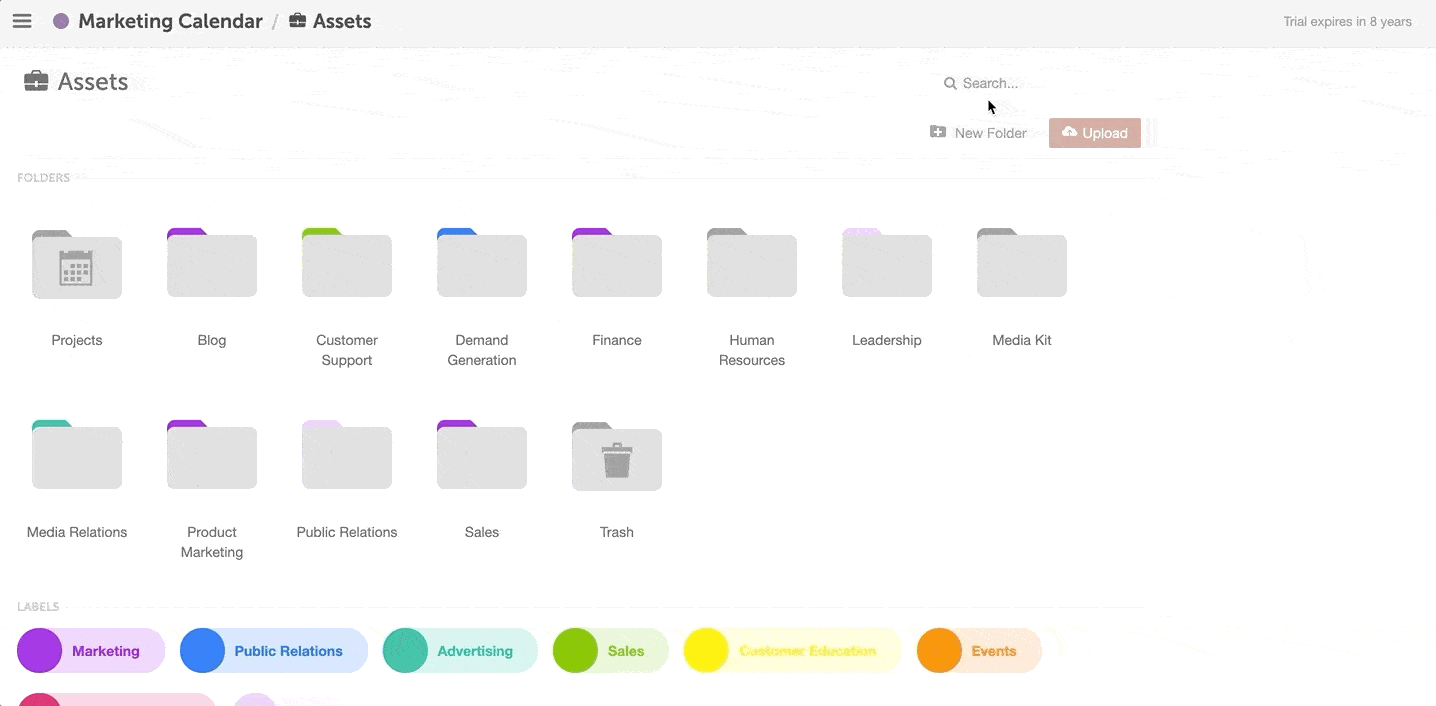
Secure File Sharing
Give stakeholders and internal teams secure, direct access to the content you create for them. Securely share folders and specific files using custom sharing links. And replace outdated files as you make changes, so everyone has the most recent versions. Simply create a link to share your file with anyone.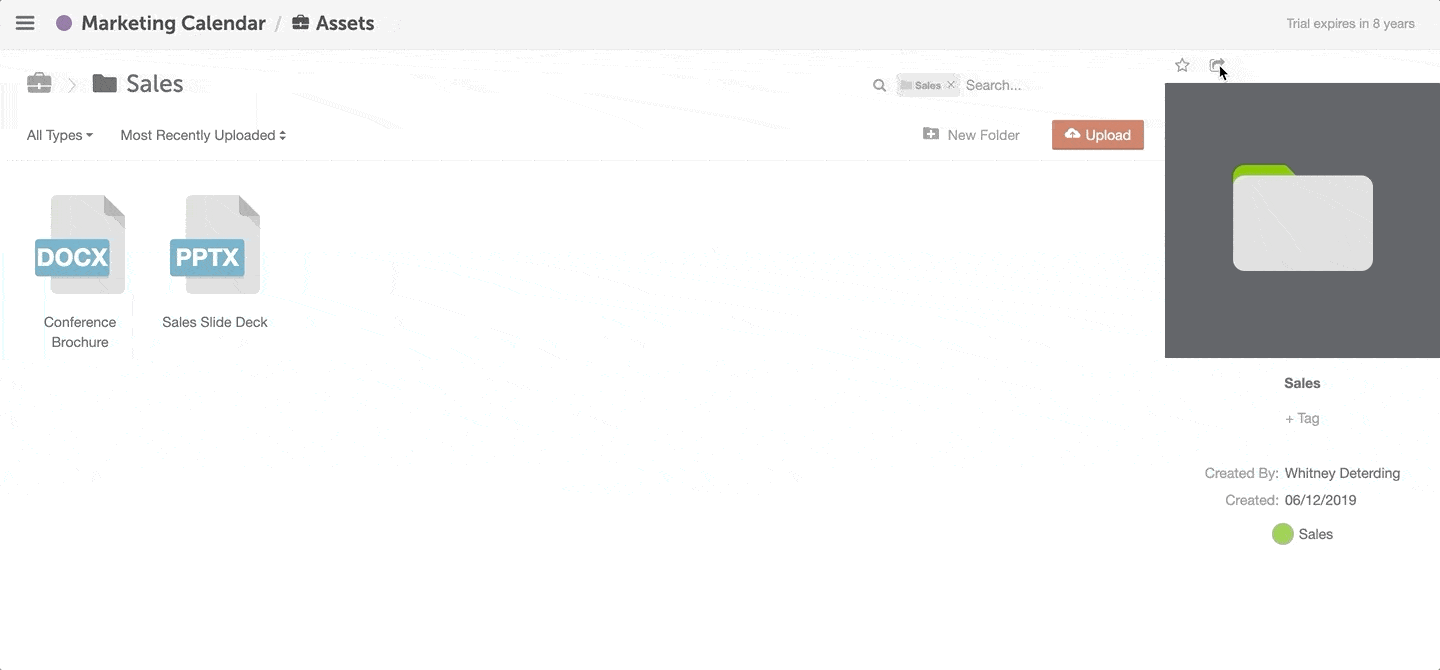
CoSchedule Asset Organizer Pricing
The CoSchedule Asset Organizer is one of the best values on the market – starting at $50/month.
2. Canto
Canto makes is a Digital Asset Management platform designed for marketing and creative professionals. Canto aims to ease collaboration hurdles with features like automatic file organization, watermarking and copyright license management.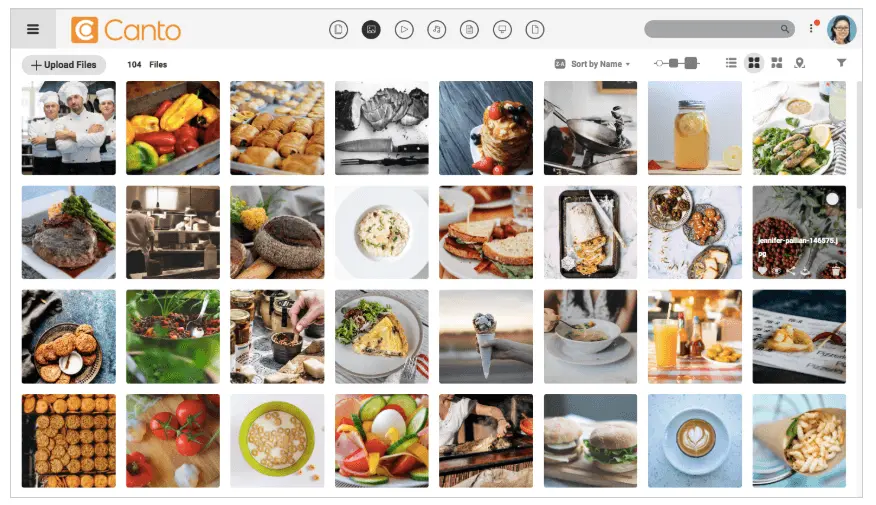
Canto Pricing
The company doesn’t offering pricing transparency on its website, but will build custom pricing packages based on the needs of your organization.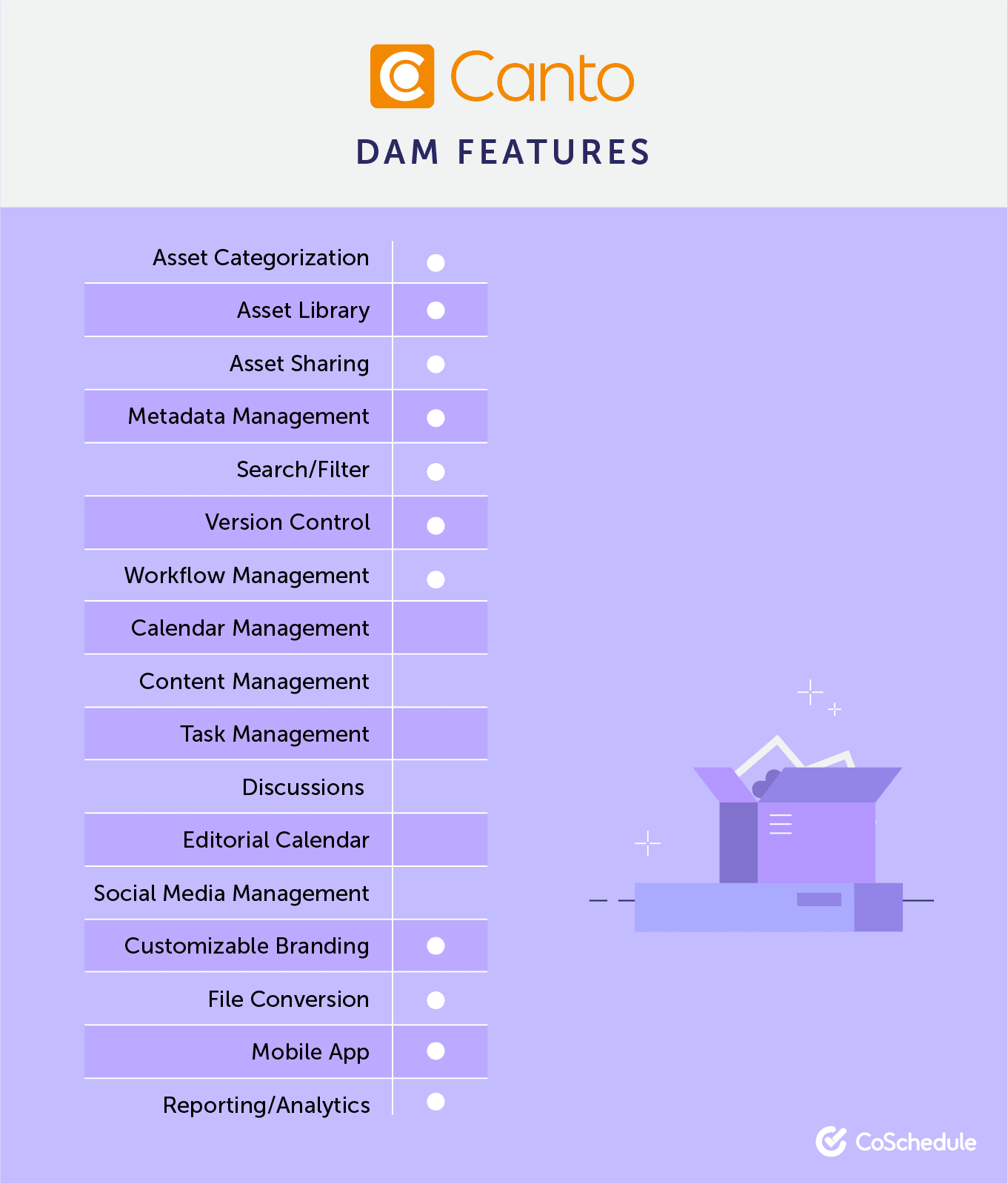
3. Bynder
Bynder is a Digital Asset Management tool that is tailor made for the needs of mid-sized to large enterprises. It has features like the ability to conduct real-time edits, workflow approvals, and file sharing and storage.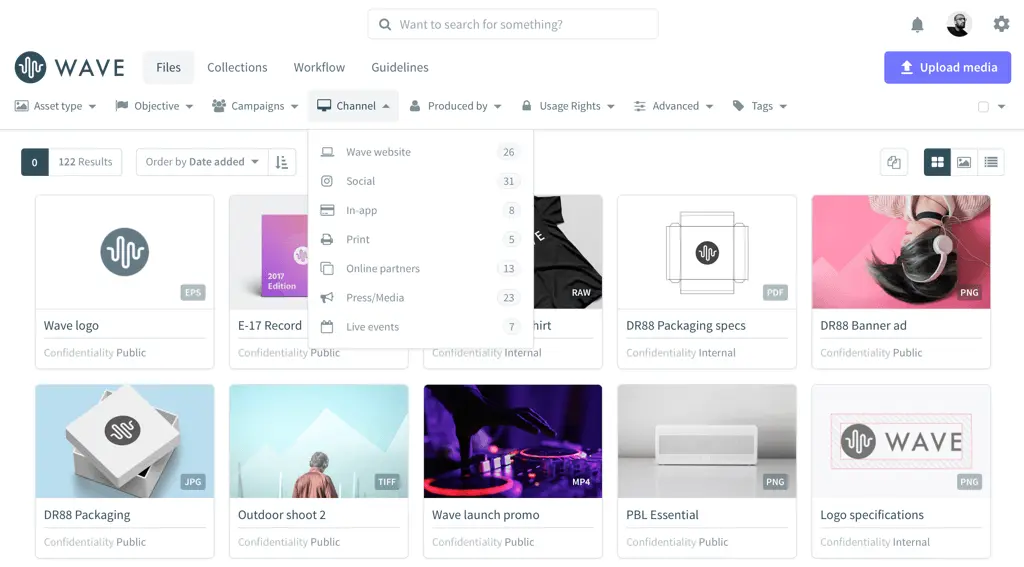
Bynder Pricing
Bynder also requires an initial discovery call to discuss pricing, so this info is not readily available. The cost of Bynder depends on the number of users, amount of storage needed, etc.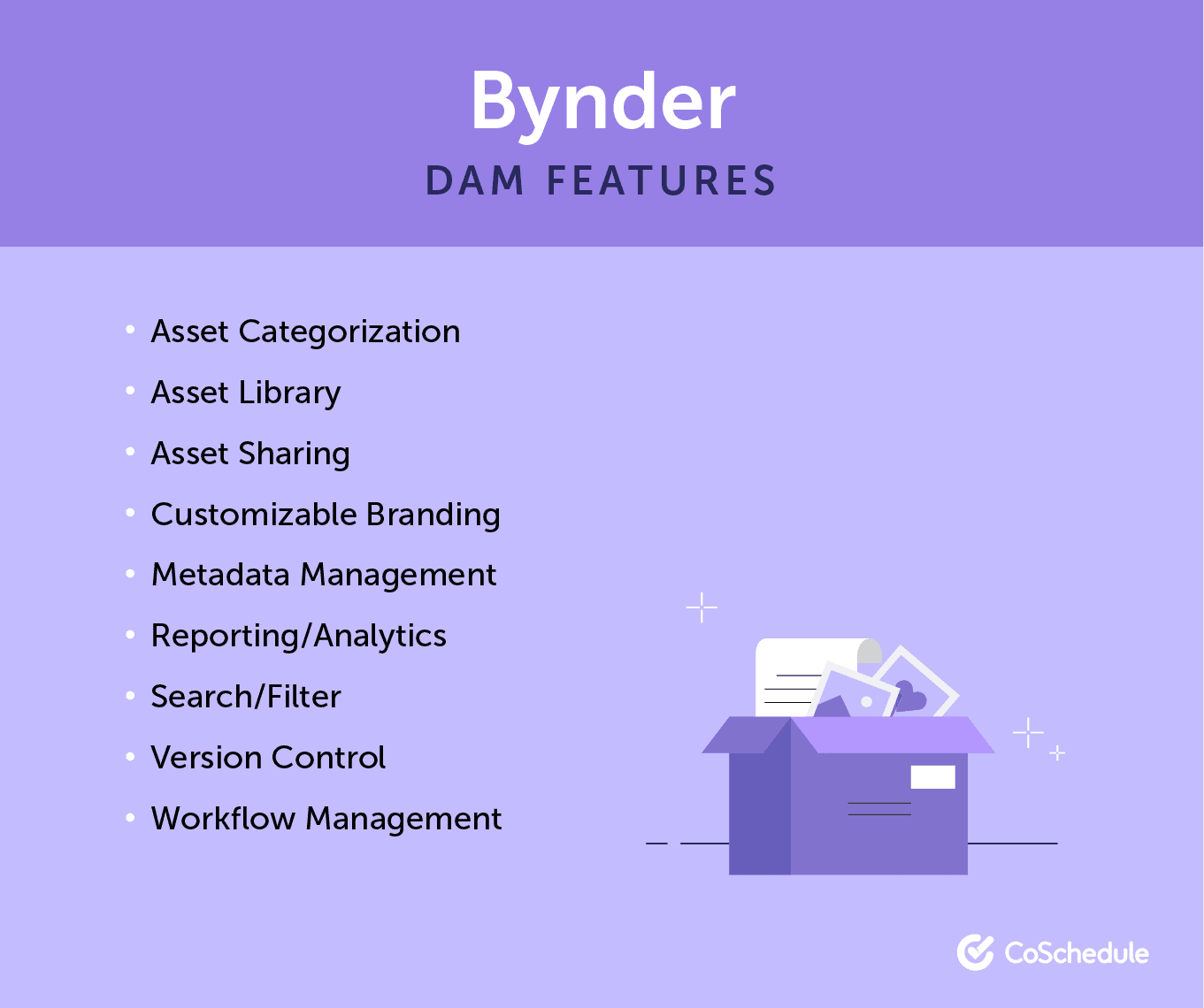
4. Widen
Widen’s offering is primarily targeted toward mid- to large organizations of over 1,000 employees. The company’s key verticals include: Manufacturing, Consumer Products, Food & Beverage, Apparel & Fashion, and Healthcare & Medical Tech.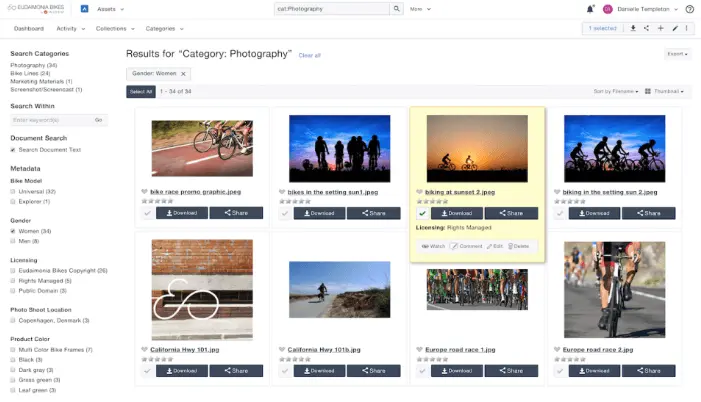
Widen Pricing
Similar to other DAM providers, you must jump on a demo call to learn more about Widen’s pricing and if the platform fits within your budget.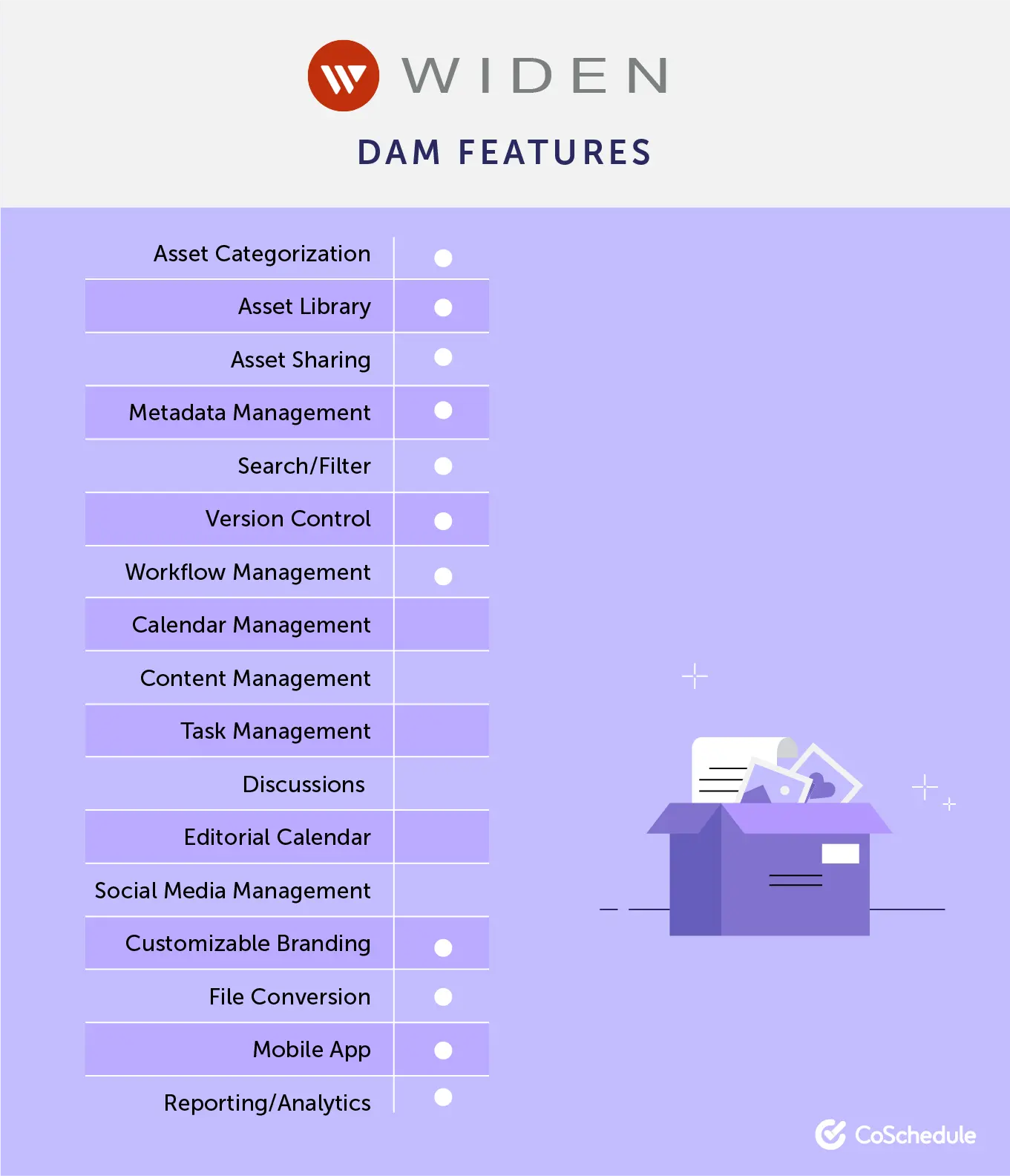
5. Brandfolder
Brandfolder is another mid- to large enterprise DAM solution. According to the company’s website, it aims to be your single source of truth for all of your digital assets. It offers features like the ability to customize the platform with your company’s logo and brand colors, as well as tons of bulk management options like bulk upload, merging and tagging.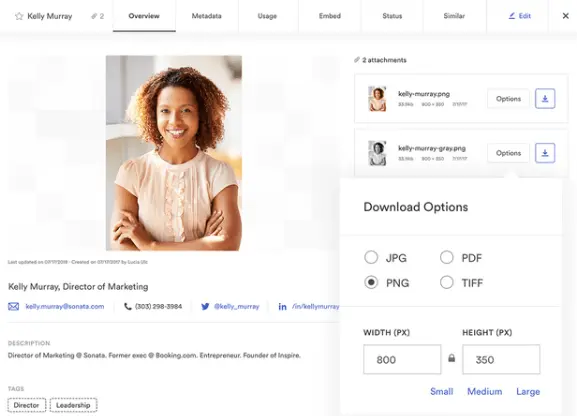
Brandfolder Pricing
Brandfolder also does not provide pricing info on its website. If you’re interested in learning more and if the tool fits your budget, you must sign up for a demo call with the sales department.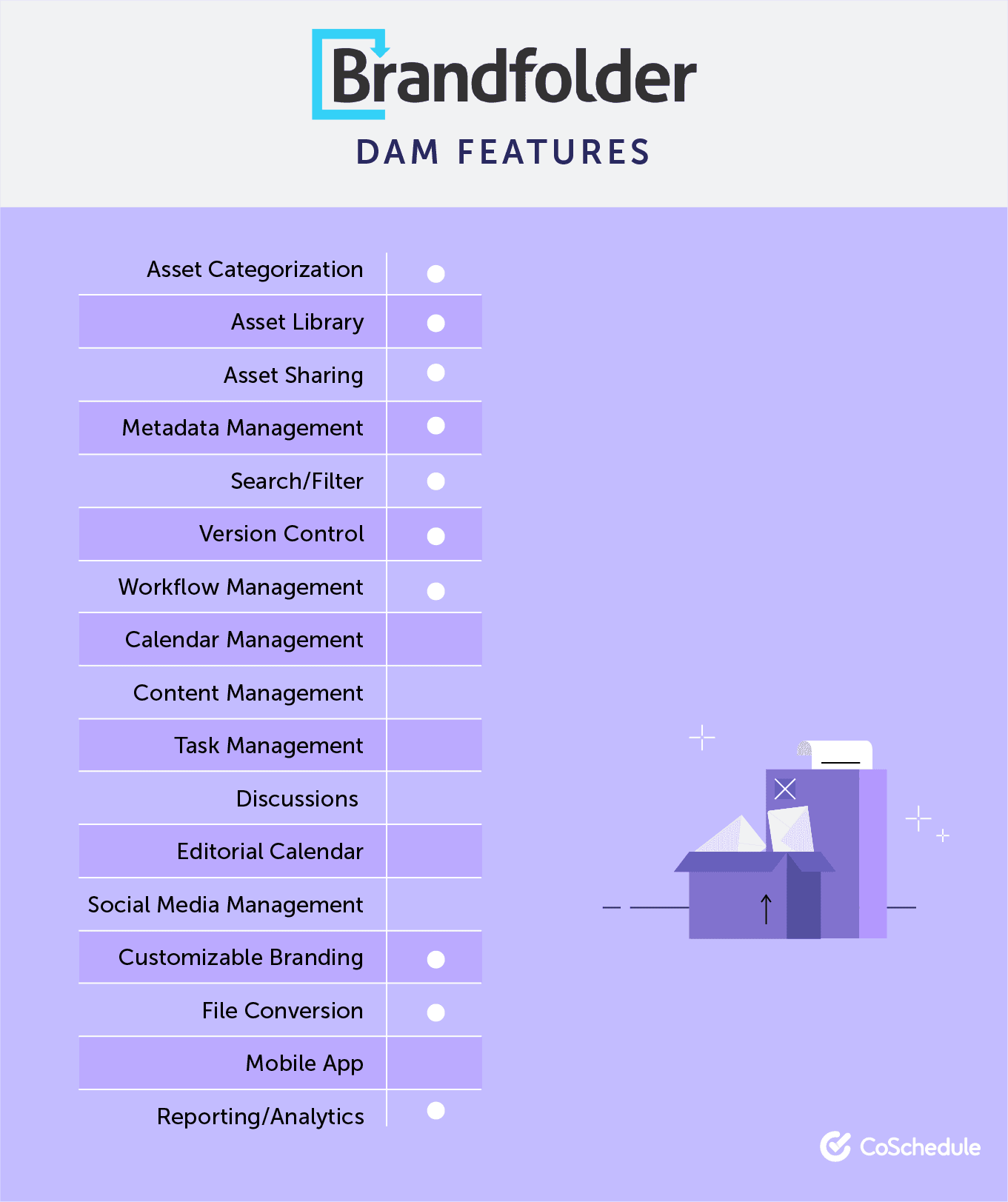
6. IntelligenceBank
IntelligenceBank is an enterprise only solution that helps teams create, manage, approve, and distribute marketing content and assets. IntelligenceBank has cool features like the ability to annotate and markup directly on photos and a kanban board to track asset production schedules.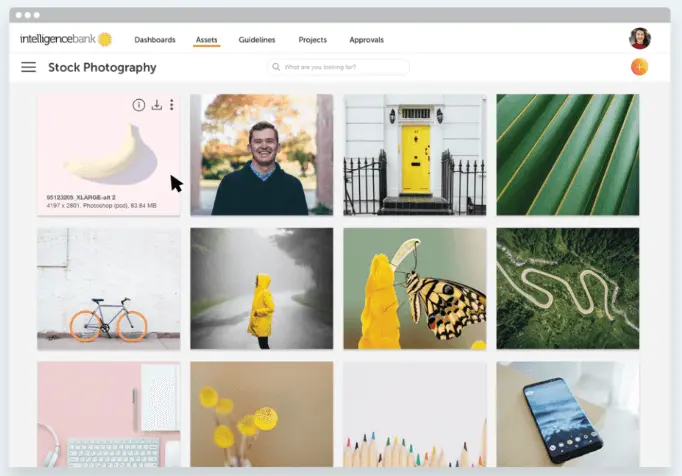
IntelligenceBank Pricing
According to the company’s page on Capterra, IntelligenceBank starts at $10,000/year. That said, however, the company does not provide more pricing info on its website. Prospective customers must sign up from the website to learn more about the company’s pricing options.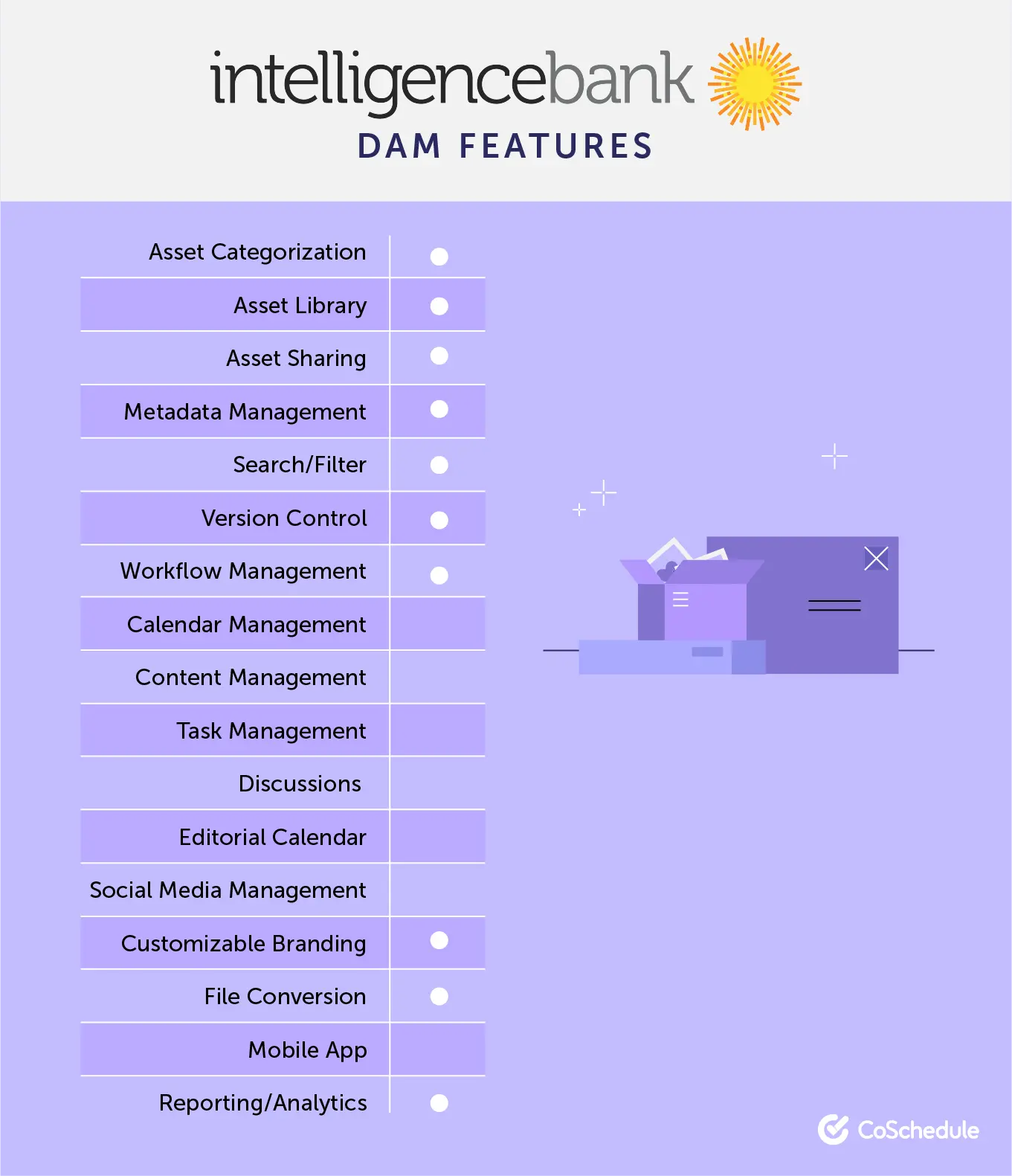
7. Asset Bank
Asset Bank is a DAM provider with a range of product levels to fit the size of your business. The platform helps you stay in control of all your marketing collateral. You can store, edit, and share all your files quickly and easily. The company integrates with a wide range of platforms including WordPress, Sitecore and Drupal.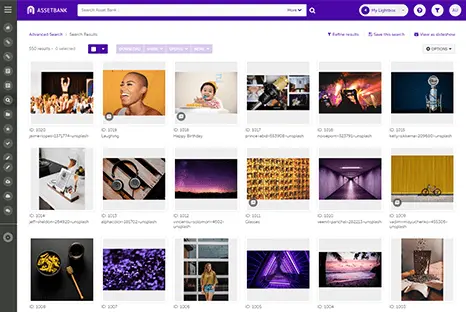
Asset Bank Pricing
Asset Bank is one of the few DAM providers that is transparent with its pricing. The company has packages ranging from $585/month to $2,145/month - depending on the size and needs of your organization.
8. Media Beacon
Media Beacon is a DAM software provider that helps you manage the entire lifecycle of your digital assets. The company has integrations with the Adobe Creative Cloud and both a SaaS cloud option, as well as an on-premise, hardware option.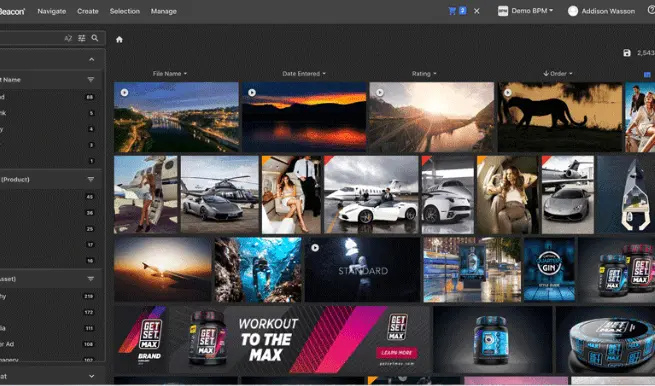
MediaBeacon Pricing
MediaBeacon doesn’t offer a pricing list on its website, so if you’re interested in more info about the product and its solutions, schedule a demo.9. Wedia
Wedia is a cloud DAM platform that organized all of your materials like videos, images, text documents, etc. The company’s target users are large companies of 1000+ employees, The company also has AI capabilities like face and emotion recognition where it can detect faces along with face attributes (gender, age), identify individuals that appear in an image, and detect emotions of people in the photos.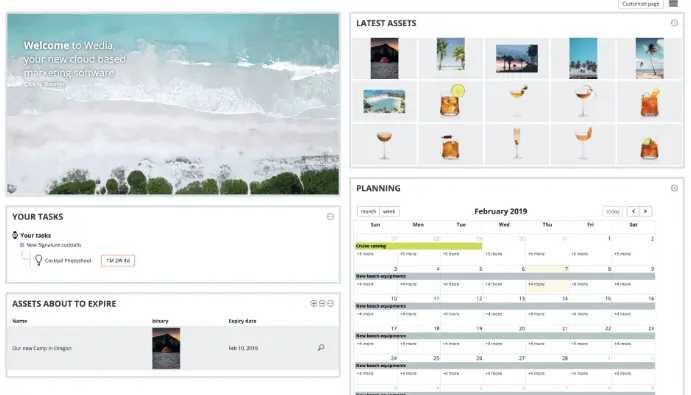
Wedia Pricing
Wedia doesn’t offer a pricing list on its website, but, according to its Capterra page, it starts at $7,000/year. For more info about pricing, schedule a demo with the company.