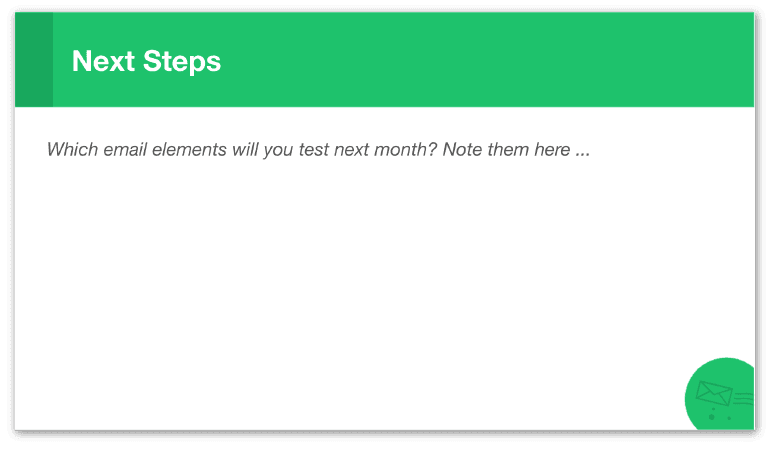Email Marketing Analytics: How to Measure and Report on the Most Important Metrics
 Measuring email marketing and extracting actionable insights from your performance data doesn’t have to feel like rocket science.
Once you know what to measure, how to set goals, and report progress, you can easily build a repeatable analytics process to refine your strategy.
In this guide, you’ll learn:
Measuring email marketing and extracting actionable insights from your performance data doesn’t have to feel like rocket science.
Once you know what to measure, how to set goals, and report progress, you can easily build a repeatable analytics process to refine your strategy.
In this guide, you’ll learn:
- How to choose which email metrics matter most for your business.
- How to calculate and measure those data points (and understand what they mean).
- How to develop a simple email marketing analysis and reporting process.
Email Marketing Analytics: How to Measure and Report on the Most Important Metrics via @CoSchedule
Click To TweetWhat Are the Most Important Email Marketing Metrics Every Business Should Monitor?
Every organization has different needs. However, there are some basic data points most businesses should be tracking to gauge success. Here’s a complete breakdown.
Understanding Open Rate
Your open rate is the percentage of emails opened relative to the total number of recipients. It’s important to note this is based on actual emails delivered, excluding addresses that were sent to but didn’t actually get the message.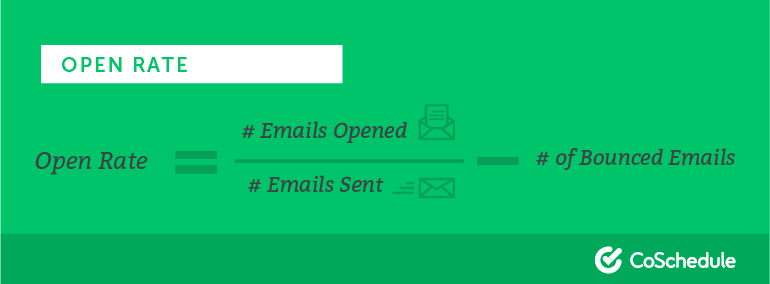 Email service providers consider an email “opened” when a tracking pixel (a small transparent image) is shown to the reader. This triggers an “open,” but it can be misleading if recipients have images blocked in their email client. So, this is something to keep in mind.
Email service providers consider an email “opened” when a tracking pixel (a small transparent image) is shown to the reader. This triggers an “open,” but it can be misleading if recipients have images blocked in their email client. So, this is something to keep in mind.
How to Improve Open Rates
The best way to improve your open rate is to write compelling subject lines. It’s also worth paying attention to your pre-header text (the text that appears immediately after the subject line in some email clients):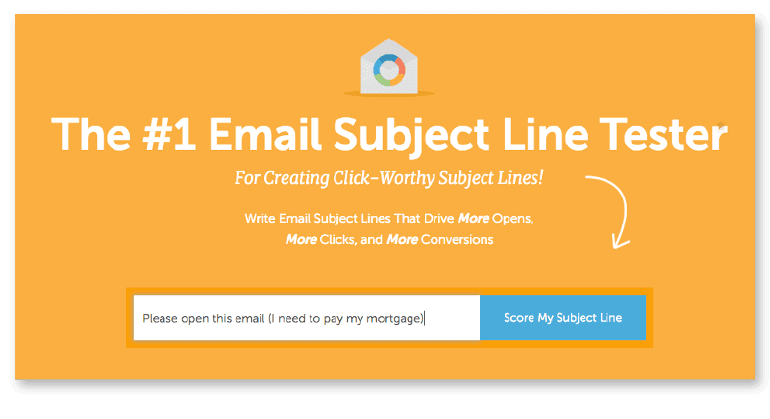 Get your score:
Get your score:
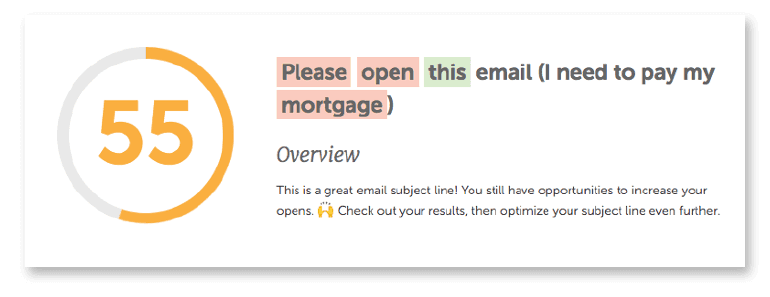 Add words shown to increase open rates (and remove ones shown to decrease them):
Add words shown to increase open rates (and remove ones shown to decrease them):
 And get tips on how to structure your subject line for best performance:
And get tips on how to structure your subject line for best performance:
 Start testing your own subject lines.
Start testing your own subject lines.
Understanding Click-Through Rates
Click-through rate (CTR) measures how many people click links in your emails. The more people click, the better. CTR is calculated based on the percentage of unique users who click a link, relative to the total number of recipients on your list.
How to Improve Click-Through Rates
Strong CTRs start with strong subject lines. Your email content needs to follow through on the promises your subject line makes. Next, work on your email copywriting skills. That content has to be compelling and written in a way that makes people want to check out what you’re offering, whether that’s a blog post, a sales offer, or something else.Understanding Click-to-Open Rates
Click-to-Open Rate (CTOR) is similar to CTR, except it’s calculated by the number of people who clicked, relative to the number of people who opened the email.
Understanding Conversion Rate
Your conversion rate calculates the number of goal completions driven by your email. This usually means things like:- Sign-up form completions.
- Direct purchases.
- Downloads.

How to Improve Email Conversion Rates
The subject line gets the recipient’s attention. Then, the email copy convinces them to click. Now, your webpage copy (whether it’s a blog post, web page, or landing page) needs to seal the deal. If your emails are getting opens and clicks, but conversions are landing, there could be a few things worth looking at:- The copy may not match the same promises made in the email. Try working on your message-match.
- That copy might also just not be well-written. No shortcuts here. The copy needs to be better written.
- The page may be poorly structured, making it difficult to complete a conversion. Confusing ecommerce site pages or poorly formatted forms are common culprits here.
Understanding Bounce Rate
Bounce rate equal the number of emails that couldn’t be delivered. They’re categorized into two groups:- Soft Bounces: Emails that couldn’t be sent because an inbox was full, or some sort of technical error.
- Hard Bounces: Emails sent to addresses that no longer exist.

How to Improve Your Bounce Rate
In the case of hard bounces, prune those email addresses from your list. Done. The folks at SendGrid also offer some more great tips:- Use double opt-in forms. This entails having email subscribers click a confirmation email link after signing up. The benefit is it weeds out fake emails.
- Monitor your bounce rate in your ESP. If it’s high, you’ve got problems that need attention.
- Be mindful of soft bounces, but don’t remove those email addresses yet. Focus on fixing hard bounces.
Understanding List Growth Rate
Before your email marketing can succeed, you need subscribers! It seems obvious, but building a strong list is easier said than done. List growth rate is a calculation of how many subscribers you’re adding. Generally, you can measure this month-to-month.
How to Improve List Growth
List building is a massive topic unto itself. At a basic level, here are some useful strategies CoSchedule has used to build a list of 300,000+ subscribers:- Put a lot of effort into creating content upgrades. These are downloadable resources gated behind an email opt-in form. They typically include templates, eBooks, PDFs, and other similar assets.
- Add an email subscription form to your blog home page. Provide some freebies for signing up there, too.
- Host events. These can be things like webinars (which are popular with the CoSchedule audience), or real-world events requiring email submissions to register (which may be better for businesses with a physical presence).
Understanding Unsubscribe Rate
People are going to unsubscribe from your list. It’s a fact of life, and it’s best to come to terms with it. But, if your unsubscribes are high, you may have some problems. You certainly want to do everything you can to encourage people to stay on your list, too. Your unsubscribe rate is a measurement of how many people leaving your list. Calculate it by taking the number of users unsubscribing and comparing it against your total number of subscribers.
How to Improve Your Unsubscribe Rate
The answer starts with understanding why people might choose to unsubscribe in the first place:- Getting too many emails. Try reducing send frequency.
- Not getting value from email. Create better content. No shortcuts.
- They didn’t mean to subscribe. Double opt-in signups can help with this.
Understanding Email ROI
This is the big one. Email marketing is extremely cost-effective. Various studies pin its ROI somewhere between 3,800% and 4,200% (give or take). That’s absolutely incredible value. If you have Google Analytics or another analytics platform set up, email ROI can be calculated easily. Find the number of conversions on your site that were referred by email, then figure out how much revenue those conversions were worth. There are a couple ways to do this:- For ecommerce companies, ROI should be easy to measure. People make purchases directly on your site, and you can see that directly in Google Analytics.
- For other businesses, knowing exactly how much each conversion is worth might be more difficult, if it can’t be tracked directly in your analytics platform.
 All Traffic Channels:
All Traffic Channels:
 Email:
Email:
 Conversions (scroll to the right):
Conversions (scroll to the right):
 This will help you find:
This will help you find:
- Conversion Rate: The rate at which email referral traffic is converting.
- Total Goal Completions: The gross number of conversions.
- Goal Value: The monetary value of those conversions.
- Find your total number of conversions. That’s your total goal completions.
- Learn the average value of a single conversion. This might mean looking outside Google Analytics or your email service provider. If you’re unsure how to find this information in your particular circumstance, try talking to someone on the accounting side of the business to learn your average order or purchase value.
- Multiply your conversions from email by the average value of a conversion. This won’t be exact, but it’s better than a total guess.
Measuring Your Own Email Marketing Performance
Most email service providers include robust analytics features. They also integrate with Google Analytics (and in some cases, several other popular analytics tools). These links will get you started in the right direction, if you use any of the email services that currently integrate with CoSchedule:Developing an Email Marketing Analytics Process
We’ve established there are plenty of tools for gathering and tracking email marketing data. But, how do you understand which elements of your emails drove specific results and behaviors? This can be challenging to narrow down, and requires testing and a little bit of subjective interpretation.Step 1: Check Subject Line A/B Test
It’s always worth split testing subject lines. But, you have to make sure you’re actually reviewing the results, and acting on that data the next time you write an email. This video offers a great primer on subject line A/B testing: When evaluating subject lines, consider the following:
When evaluating subject lines, consider the following:
- What promise did each one make?
- Did one include a number, stat, or emoji?
- Are there differences in tone or emotional sentiment?
Step 2: Review Your Email Copy, Images, and Design
Next, it’s time to be your own worst critic. Honestly assess all elements of your email.- Copy: Analyze messaging, tone, and calls to action.
- Images: Note color choices, products included, and other elements.
- Design: Review scannability, whether it looks good on mobile devices, and anything else about your design that could impact user experience.

Step 3: Choose One Element to Adjust in Your Next Email
This could mean:- Striking a different tone in your email.
- Offering a different type of benefit.
- Changing the color of your CTA buttons.
- Featuring different products.
- Sharing different types of content on different topics.
Step 4: Compare Differences in Results
Then, send your email, and watch what happens. Keep repeating this process to refine your execution and continue to improve your results. Over time, you’ll see trends develop that will provide you with better understanding of which actions influence changes on different metrics.Email Marketing Industry Benchmarks
When measuring email marketing performance, it’s helpful to compare your data against industry averages. These can vary widely between different industries and niches, which is important to keep in mind. By Industry: By Company Size:
By Company Size:
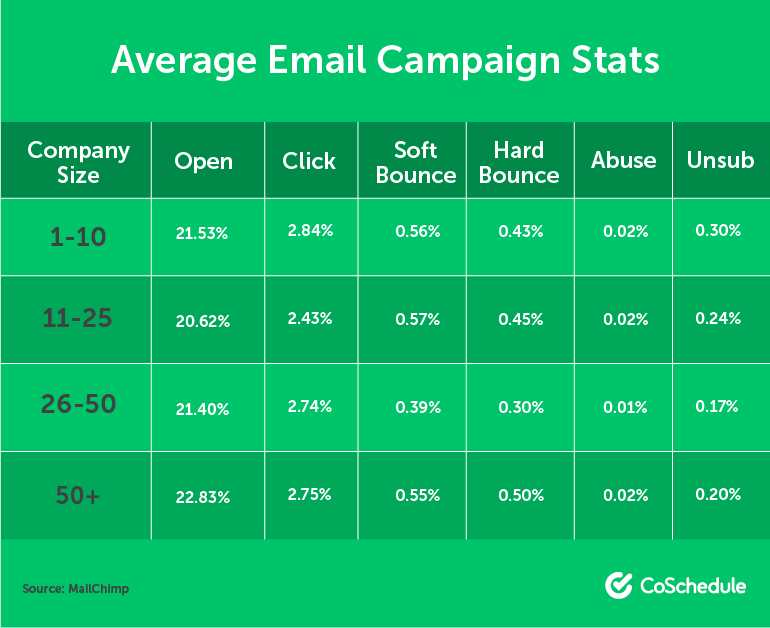 Use these numbers as loose guideposts to understand if your performance is exceptional, on par, or needs improvement.
Use these numbers as loose guideposts to understand if your performance is exceptional, on par, or needs improvement.
Manage Email Marketing With CoSchedule
CoSchedule is a powerful all-in-one marketing management platform for organizing teams, projects, and campaigns. But, here’s something you might not know: that includes email marketing. CoSchedule integrates with the following ESPs, giving your entire team full visibility into your email marketing strategy:- MailChimp
- Campaign Monitor
- Active Campaign
- Constant Contact
 This helps:
This helps:
- Your entire team see every email send. Email often complements broader marketing campaigns. Planning and collaboration are much easier when everyone can visualize one version of truth.
- Make sure every email is delivered at the best time. Rather than winging it and sending email when you get around to it, you can proactively plan every send at the optimal day and time.
How to Improve Email Marketing Performance
Once you start measuring email marketing, you’ll naturally want to see your numbers continue to improve. The only way to do this is to develop your skill set as an email marketer. Fortunately, there are tons of resources to help, including these from CoSchedule:- Copywriting: The Email Copywriting Process You Need to Drive More Conversions
- Creating Newsletters: How to Make an Email Newsletter Customers Love
- List Building: 21+ Easy Ways to Build an Email List That Will Skyrocket By 140% in 1 Year
- Send Times: What Ten Studies Say About the Best Times to Send Email
- Strategy: The Best Way to Organize an Effective Email Marketing Strategy
- Scheduling and Management: The Best Email Calendar Template You Need to Manage Marketing Newsletters
- Writing Subject Lines: Everything You Need to Know About Writing Awesome Email Subject Lines
- Best Practices: 20 Email Marketing Best Practices That Will Improve Results
Master Email Marketing Analytics
Wrangling metrics and meeting your goals doesn’t have to feel like a trip to the dentist. In fact, equipped with this post, you’re now fully prepared to leverage analytics to show your boss value. Here’s a recap of what you’ve learned:- Which email metrics actually matter (and how should they be measured)?
- What do you do with email marketing data (and turn it into actionable insight)?
- How can marketers explain email performance bosses and clients?