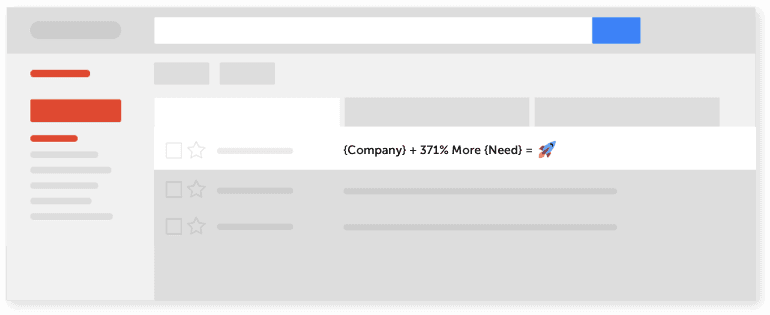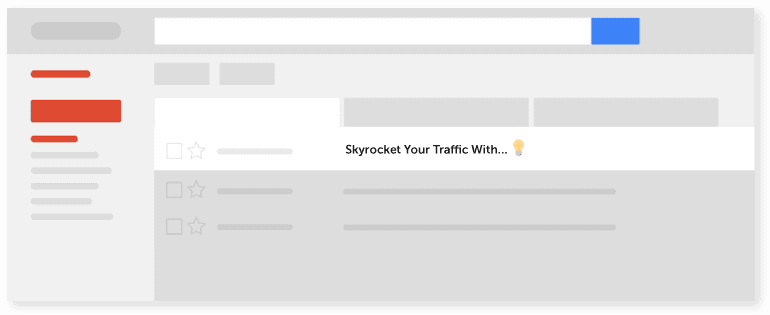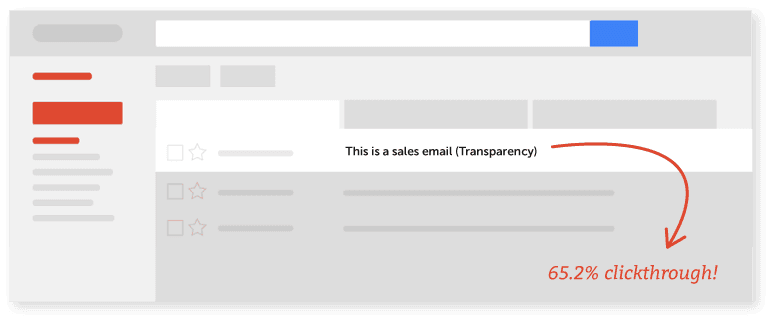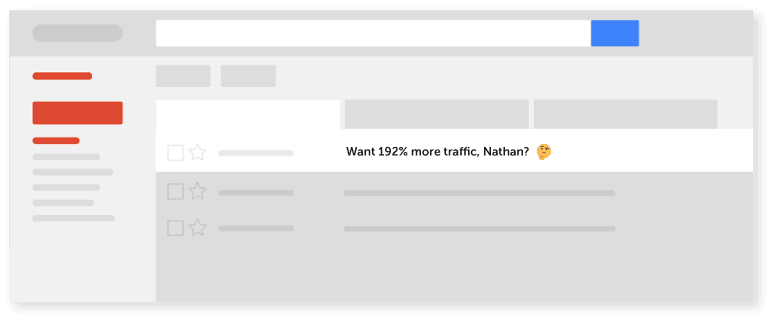What 20 Studies Say About Email Subject Line Best Practices (How To Boost Open Rates)
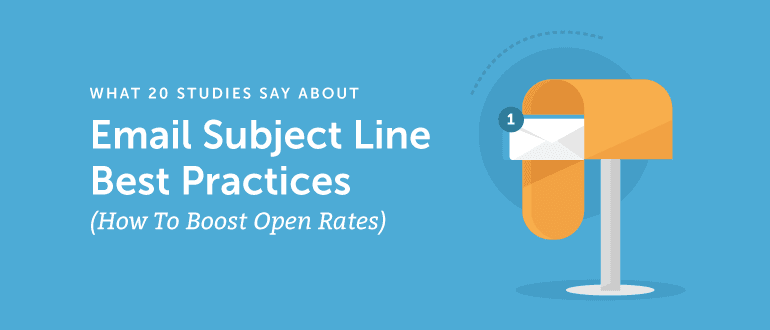 Writing marketing email subject lines is easy. Right?
I mean, all you need to do is write about four catchy words and boom! You'll get opens, clicks, and conversions!
So, as I said. Easy.
...or not.
That said, knowing (and employing) email subject line best practices will help you get those opens.
And when your emails get opened...
...you have the opportunity to get clicks...
...which also gives you the opportunity to get conversions.
But if you don't follow the best practices...
...you won't get opens. And without opens... you get zero clicks... which means zero conversions.
Wah-wah. :/
So wouldn't it be ultra handy if there was a free Email Subject Line Tester built specifically to help you write great subject lines according to best practices every time? A free tool that will help you get those opens so you can get those clicks and ultimately get those conversions?
If you answered a resounding, "Yes, Nathan!" to those questions, you're gonna dig this. A lot. ;)
Writing marketing email subject lines is easy. Right?
I mean, all you need to do is write about four catchy words and boom! You'll get opens, clicks, and conversions!
So, as I said. Easy.
...or not.
That said, knowing (and employing) email subject line best practices will help you get those opens.
And when your emails get opened...
...you have the opportunity to get clicks...
...which also gives you the opportunity to get conversions.
But if you don't follow the best practices...
...you won't get opens. And without opens... you get zero clicks... which means zero conversions.
Wah-wah. :/
So wouldn't it be ultra handy if there was a free Email Subject Line Tester built specifically to help you write great subject lines according to best practices every time? A free tool that will help you get those opens so you can get those clicks and ultimately get those conversions?
If you answered a resounding, "Yes, Nathan!" to those questions, you're gonna dig this. A lot. ;)
What 20 Studies Say About Email Subject Line Best Practices (How To Get More Opens)
Click To TweetIntroducing: The Email Subject Line Tester, Your Newest Free Marketing Tool From Your Friends At CoSchedule
The Email Subject Line Tester is the latest free marketing tool designed to help you write subject lines that get your emails opened. So... why should you check out (and bookmark) the Email Subject Line Tester?
So... why should you check out (and bookmark) the Email Subject Line Tester?
- It’s the data-driven way to get more opens. The insurmountable open gets reads, clicks, and ultimately conversions… which helps you reach your goals, sell more, and impress the boss. How to get that open? The Email Subject Line Tester makes it easier than ever to write subject lines that are most likely to get opened (backed by tons of nerdy datasets).
- Bid good riddance to that infamous blinking cursor. You know the importance of getting emails opened… but sometimes, writing inspiration is fleeting at best. Use the Email Subject Line Tester to not only make the process waaaayyyy more fun, but to have a clear “subject line saving grace” when all hope seems lost. Start typing. Get feedback. Iterate. Get results.
- Forget trying to remember the mechanics behind successful subject lines. Character count, emojis, emotional words, oh my! The tester is your expert email consultant that helps you clearly optimize every subject line for best practices so you don’t have to constantly wrack your brain for the tedious, nit-picky details.
- Find your best ideas faster. Write multiple subject lines, then choose the best performers for your A/B test BEFORE they hit your subscribers’ inboxes. The tester even shows you what your subject lines look like in inboxes to help you make informed decisions. And all of that gives you… in turn… the most opportunity to get those opens you’ve been pining for.
Coming Soon To A CoSchedule Calendar Near You: Email Marketing (Including The Email Subject Line Tester Built Into Your Calendar)!
You already trust your CoSchedule marketing calendar to help you see everything in one place. It's the best way to have a global view of everything your marketing team is working on. And with email marketing integrations coming to CoSchedule very soon... ...CoSchedule makes it easier than ever to plan comprehensive campaigns for your blog, social media, email marketing, and beyond all in one convenient tool. Plus, the Email Subject Line Tester is built into your CoSchedule marketing calendar so you can use it right in context of the emails you're writing! That makes it easier than ever to:
Plus, the Email Subject Line Tester is built into your CoSchedule marketing calendar so you can use it right in context of the emails you're writing! That makes it easier than ever to:
- Plan your email marketing alongside everything else.
- Execute everything extremely efficiently with processes in context with your campaigns.
- Know exactly when everything is publishing (including your email marketing and beyond).
 So let's turn that excitement into learning all about email subject line best practices so you can get the most opens ever, shall we? ;)
So let's turn that excitement into learning all about email subject line best practices so you can get the most opens ever, shall we? ;)
It's happening! CoSchedule is your all-in-one marketing, social media, and email calendar!
Click To TweetAbout The 20 Email Subject Line Studies
I recently asked myself the question, "What mechanics drive the best email subject lines?" I was thinking about word count and character count for email subject line length, how emojis impact opens, what words specifically would help me get more opens (and which would mitigate that), and more... ...all of that researching led me to analyze 20 different case studies, articles, guides, and beyond that tie into the findings you'll learn about throughout this article:- Campaign Monitor's custom research into email subject line length
- Return Path's report into the art and science of effective subject lines
- MailChimps' help article for best practices for email subject lines
- MarketingSherpa's chart on how subject line length affects open rates
- HubSpot's article on writing catchy email subject lines
- Inc's data-driven article on the perfect length for an email subject line
- Return Path's blog post on the great debate on subject line length
- CoSchedule's own research-backed roundup blog post on writing better subject lines
- 99Firms' collection of 60+ valuable email marketing statistics
- SendGrid's study on email engagement and subject line data
- Experian's study on personalized emails
- Yesware's study of 115 million emails
- ConversionXL's 8 email subject line principles for improved open rates
- Campaign Monitor's guide for using emoji and symbols in your email subject lines
- Constant Contact's knowledge base article on best practices for using emoji in an email subject line
- Unicode's full emoji list
- Adestra's subject line analysis report
- Constant Contact's data-driven blog post on improving open rates with subject line tweaks
- MailChimp's data-backed article on why subject line length means absolutely nothing
- CoSchedule's podcast episode picking the brains of the marketer behind Campaign Monitor
What Is The Subject Line Of An Email?
Let's square this away from the get-go. Here's your email subject line definition:An email subject line is the introduction to the content held within the email. It's like a headline to an article. The subject line is what your subscriber sees in her inbox and often makes the first impression before she clicks through to read the content. In this sense, the subject line provides context with the goal of influencing the subscriber to open the email.
This is what a subject line may look like in an inbox: You may also be wondering what the definition of email subject line best practices is. For the sake of this article, you'll learn all about these mechanics best practices:
You may also be wondering what the definition of email subject line best practices is. For the sake of this article, you'll learn all about these mechanics best practices:
- Specific words that increase email opens (and how many you should use).
- Specific words and symbols that decrease email opens like spam triggers and beyond.
- The kinds of casing and capitalization that are proven to increase opens.
- How to use numbers and figures in your email marketing subject lines.
- The ideal character, word, and emoji counts that boost email open rates.
1. Use 3 Or More Emotional Words And/Or Symbols
The best email subject lines include three or more emotional words proven to increase opens. Including words and symbols like the following in your subject lines typically increases open rates: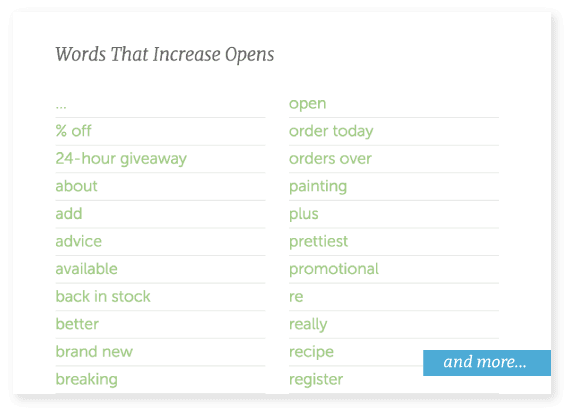 Best practice suggests using three or more emotional words and/or symbols in your subject line will increase your email open rate.
Best practice suggests using three or more emotional words and/or symbols in your subject line will increase your email open rate.
- Best: 3+ emotional words and/or symbols
- Good: 2 emotional words and/or symbols
- OK: 1 emotional words and/or symbols
2. Ditch The Spam Words And/Or Symbols
Top-performing subject lines avoid certain words and symbols that tend to fall into spam filters (or just make your subscribers weary of opening them). These words and symbols may include: Best practices suggest using zero spam words and/or symbols in your email subject lines to increase your chances of getting your emails opened.
Best practices suggest using zero spam words and/or symbols in your email subject lines to increase your chances of getting your emails opened.
- Best: 0 spam words and/or symbols
- Good: 1 spam words and/or symbols
- OK: 2 spam words and/or symbols
3. Write Subject Lines In Title Case
When YesWare analyzed 115 million email subject lines, they discovered title case was the most effective at increasing both email opens and replies. As a refresher:
As a refresher:
- Title case: Capitalize the first letter of every word (e.g. The Quick Brown Fox Jumps Over The Lazy Dog)
- Note: You may also opt to lowercase articles, conjunctions, and prepositions three letters long or fewer, except for the first word (e.g. The Quick Brown Fox Jumps Over the Lazy Dog)
- Sentence case: Capitalize the first letter of the first word (e.g. The quick brown fox jumps over the lazy dog)
- Lower case: Don't capitalize any words (e.g. the quick brown fox jumps over the lazy dog)
- All caps: Capitalize every letter of every word (e.g. THE QUICK BROWN FOX JUMPS OVER THE LAZY DOG)
- Best: Title case
- Good: Sentence case
- OK: Lower case
4. Include A Number In Your Subject Line
That same study by YesWare found email open and reply rates were higher for email subject lines that contained numbers.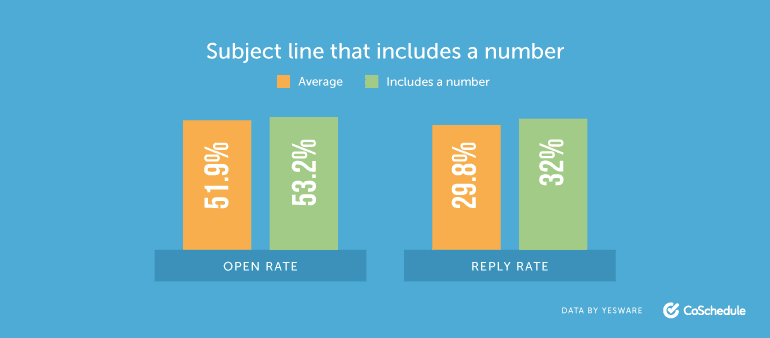 HubSpot backs up that data, suggesting:
HubSpot backs up that data, suggesting:
A lot of businesses send emails with vague statements in their subject lines -- which is why using data and numbers is a great way to get your emails noticed, demonstrate a clear and straightforward message about your offer, and set the right expectations.Similar custom research into blog titles suggests using numbers and stats in headlines brings 206% more traffic to blog posts. Titles, after all, serve the purpose of increasing clickthroughs to read the actual content. Therefore, enticing your email subscribers with a number in your subject line likely has a similar effect: You build credibility, put a number to your value proposition, and make a promise all with a simple figure. So best practices suggest including a number (as a digit figure, e.g. 23) in your subject line may boost your email open rate.
- Best: 1+ numbers
- Good: 1 numbers
- OK: 1 numbers
5. Shoot For 17-24 Characters Long
What is the best email subject line length? Many of the studies analyzed throughout this article varied drastically on this subject. Some, like Return Path's findings from a case study of emails received by more than 2 million subscribers found that subject lines 61-70 characters long had the highest read rate at 17%. Still other case studies like SendGrid's found email subject lines that were 15 characters or less have the highest engagement rates. And MailChimp is infamously noted for suggesting that "subject line length means absolutely nothing"! lol So, what should you do? This research suggests the best email subject length is 17-24 characters long. However, as with everything marketing, test for yourself!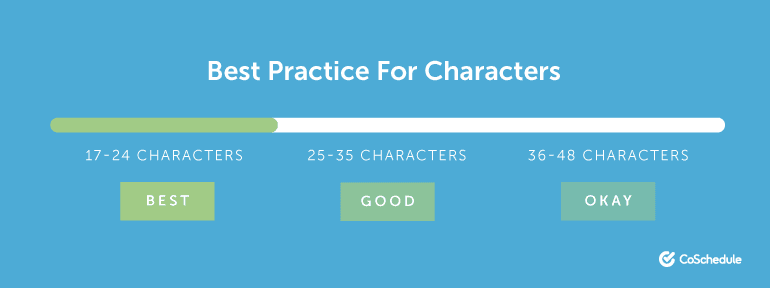
- Best: 17-24 characters long
- Good: 25-35 characters long or 6-16 characters long
- OK: 36-48 characters long
6. Write 3-5 Words
How many words should you use in an email subject line? Again, this is a question of the ideal email subject line length... ...and the 20 studies researched for this article vary on the best practice here, too. There is, however, more cohesion here across the board: Keep your subject line short... just not too short! The longer it gets, the fewer opens you'll get. So best practices suggest shooting for around 3-5 words as your target for email subject line length.
- Best: 3-5 words long
- Good: 6-10 words long
- OK: 11-14 words long or 1-2 words long
7. Include At Least 1 Emoji
A few months back, I chatted with Kim Courvoisier who worked at Campaign Monitor at the time, an email marketing company. During that conversation (which you can listen to right now, btw), Kim mentioned:Emojis are an engaging way to triple charge your subject line. Brands that are using emojis have seen a 56% increase in their unique open rates. This isn’t a report from experience. We’re really seeing an increase in emojis, and you can use them as a brand appropriately, and they do add a nice little bit of flare and attention-getting in the inbox. You’re seeing a lot more brands doing this; we’re actually doing it a ton more than we were a year ago.P cool, right? ? Several other sources like those from Constant Contact, IBM, and Campaign Monitor also suggest featuring emojis in your subject lines may boost your email open rate. ? So. Best practices suggest to use an emoji in your subject line to get your emails opened.
- Best: 1-4 emojis
- Hint: Here's an email subject line example from one of the top-performers I've ever written here at CoSchedule that influenced 35,411 opens to date: "best ⏱ + ? + ? + ? = ?". Now, that example actually contains one too many emojis. But it illustrates how you may use emojis to create a mental gap that gets subscribers guessing at your meaning... and the only way to satisfy that urge is to open your email to find out what the subject line means!
- Good: 1 emoji or 5 emojis
- OK: 1 emoji or 6 emojis
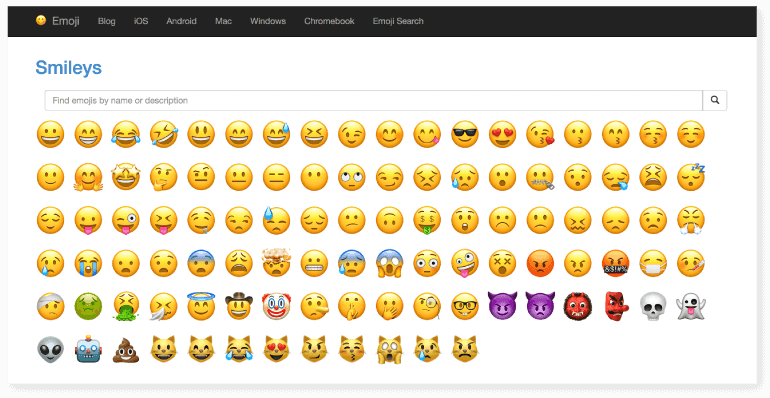 ...if that's the case:
...if that's the case:
- Windows 8 or 10: Click the keyboard icon in the lower-right corner of your taskbar and activate the Touch Keyword. From there, select the smiley face icon to display the emoji keyboard. Now when you hit an emoji, it will enter where your cursor is.
- Mac: Simultaneously, hold control + command + spacebar. A popup will appear where you can select an emoji. Just like on Windows, the emoji will appear where your cursor is.
- Emoji list: If you wanna see a giant list of emojis where you can copy/paste, bookmark the website GetEmoji.
You Are Now An Email Subject Line Mastermind
Whew! Now you know the mechanics behind email subject line best practices... ...but here's the thing. ^^^ You don't have to remember any of that. It's probably overwhelming anyway, amiright? Instead, check out the free Email Subject Line Tester and bookmark it. That tester is like an email subject line writing coach that keeps your writing on point. Alright.
I'm gonna go ahead and assume you're using the tester from this point forward. ?
So.
Now let's learn some other generally-accepted best practices to help you write effective subject lines from the get-go.
Alright.
I'm gonna go ahead and assume you're using the tester from this point forward. ?
So.
Now let's learn some other generally-accepted best practices to help you write effective subject lines from the get-go.
14 Additional Quick-Hitting Email Best Practice Tips
Let's get you more opens, shall we? The following tips relate a lot to subject lines... but not all of them. ? Either way, this advice will help you get more emails opened... ...which gives you the chance to get more clicks... ...which can get you more conversions. So let's get you a learnin' these best practices! ;)8. Include A Promise
SalesFolk suggests, "If you want to motivate your prospects to open your emails, your subject lines need to give them something of value in return." ^^^ That's pretty good advice. They go on to note that including numbers as proof of the value you'll provide is enticing for clicks. Here's an example email subject line that invokes a promise:{Company} + 371% More {Need} = ?
9. Focus On Action
In her article on HubSpot's marketing blog, Olivia Allen wrote, "Subject lines are similar to calls-to-action, in that you want the language to inspire people to click. Subject lines that begin with action verbs tend to be a lot more enticing, and your emails could be drastically more clickable by adding a vibrant verb at the beginning." Verbs like abuse, advise, avenge, beware, boost, cheer, compare, complete, compromise, conquer, crave, crush, cure, delight, destroy, direct, double, download, energize, explode, fail, feast, flush, focus, fool, hack, had enough, hate, hope, hurry, line, lust, make, overcome, panic, pluck, plunge, pound, profit, punish, quadruple, rave, reclaim, research, revenge, reward, scream, secure, seize, shatter, skyrocket, slaughter, smash, soar, strangle, surge, surprise, surrender, swindle, tank, triple, triumph, try, turn, undo, unlock, vaporize, and whip are known to increase traffic from media such as social messages to blog content... ...chances are, those terms also fair very well in email subject lines! Here's another email subject line example that focuses on action:Skyrocket Your Traffic With... ?
10. Induce Urgency
Appealing to fear of missing out is an excellent way to motivate your audience to take action. Two easy ways to do this involve exclusivity:- Only some people will get the benefits you've promised. This includes limited seats, for example... so if you want in, you gotta hurry before your peers get it and you don't.
- Anyone gets in... but with restrictions. Whatever you're providing is available to anyone who wants it, but you control how much they see, how they access it, when they access it, etc. So if you want in, you better get the full version or you're missing out on what your peers are experiencing because everyone else obviously has the full version.
- Warby Parker: “Uh-oh, your prescription is expiring”
- JetBlue: “You’re missing out on points.”
- Jersey Mike’s Subs: “Mary, Earn double points today only”
- Guess: “Tonight only: A denim lover’s dream”
11. Test Questions
Asking questions in your social media messages boosts your clickthrough rate. In fact, close-ended questions get 255% more traffic than open-ended questions. Does the same work for your email subject lines? ^^^ I bet you can guess the answer. ;) Again, close-ended questions appeal to the psychological idea behind the fear of missing out. To help you visualize this, consider the following two example email subject lines:- Open-ended question: How can you boost traffic? ?
- Close-ended question: Do you want 192% more traffic? ?
 If you tie something your subscribers desperately want into the subject line (e.g. if I were writing the example subject lines above to appeal to marketers... let me just say... what marketer doesn't want more traffic, right?), they feel like they have to open your email to learn the answer (e.g. you're thinking, "Yes, I definitely want more traffic... I wonder what this is all about," and then you open my email).
If you tie something your subscribers desperately want into the subject line (e.g. if I were writing the example subject lines above to appeal to marketers... let me just say... what marketer doesn't want more traffic, right?), they feel like they have to open your email to learn the answer (e.g. you're thinking, "Yes, I definitely want more traffic... I wonder what this is all about," and then you open my email).
12. Test A Sense Of Mystery
I'm realizing that truly understanding the fear of missing out makes for incredible email subject lines. If you haven't already looked it up, read why it's so powerful right now. By mystery, I'm talking about telling a part of the story in your subject line, but omitting key concepts that leave your subscriber wondering what lies within the email. In Ben Sailer's article on the CoSchedule blog, he provides some useful tips for arousing curiosity in your email subject lines to get those opens:- Test a cliffhanger: This is where you leave out just enough of a story to influence action. Example: Uber's never been more organized than when they...
- Start with the end: This makes your subscribers wonder how the outcome came to be. Example: How did Uber get so organized?
The clear subject lines performed better than their creative counterparts across all metrics, and led to an average increase in responses of 541%.
13. Test A Joke
Again, clarity is important for increasing your open rates. But. Sometimes you can be clear while appealing to your subscribers' human attraction to humor. For example, CoSchedule's Peter Pomonis was in a creative mood a few months ago and wrote this subject line for a sales email:This is a sales email (Transparency)Now, I can tell you, he could improve his open rate by writing in title case, including a number, and including an emoji. But. This email subject line has a clickthrough rate of 65.2%. Not bad, right? It's also followed by some humorous copy... ...because, after all, Peter is marketing to marketers who know all the tactics he's using to sell to them. So he's humbling himself while getting his points across clearly.
 This was an opportunity for Peter to write a joke into his subject line that is also bluntly clear. Maybe you can test this for yourself!
This was an opportunity for Peter to write a joke into his subject line that is also bluntly clear. Maybe you can test this for yourself!
14. AVOID ALL CAPS
Jenna Gourdreau interviewed email marketing expert, Dmitri Leonov, for a Business Insider article covering the worst mistakes people make in email subject lines. I'm just gonna drop their advice here:Using all caps may get someone's attention, but in the wrong way. It's the digital equivalent of yelling, and your job is to make the email as easy as possible for the recipient to read rather than giving them anxiety
15. Use Tons Of Exclamation Points For No Good Reason!!!!!!
^^^ That was a joke. Let me be clear: It's cool to use exclamation points and some punctuation in your subject lines. However, sparsely doing this is the best way to improve your open rates. Research from Smart Insights suggests:When looking at brands that use the exclamation mark sparingly, we find that more than 70% of them indeed see a lift in their open rate when they use it, and that lift is usually about 10% to 20%.So avoid what you saw in this subheadline and don't use exclamation marks in every subject line.
16. Test Personalization
Data cited in a recent brief from Marketing Dive suggests personalizing subject lines may boost your opens by 50%. That means writing a subject line that looks something like this:Want 192% more traffic, Nathan? ?I'd say it's worth a test!
17. Optimize Your From Byline
"You know that a subject line is there to get people to open, and when used in combination with the from name, the purpose is to get people to open the email." Pretty good advice there from the mastermind behind Copyhackers, Joanna Wiebe. Joanna goes on to elaborate, "If the from name doesn’t sound like it’s from someone you want to hear from, it doesn’t matter what the subject line is." So I was humbled when Jacqueline Kyo Thomas included an example of a CoSchedule byline in her article on magnetic emails. She wrote anecdotally about her experience with generic sender names... ...and when done poorly... ...she won't open emails. Jacqueline isn't the only one. So what should you do? Try sender names like:- Nathan from CoSchedule
- Jessica Webb, HubSpot

Let’s run down what these two brands did right with their sender name: They included an actual human’s name. Nathan, Jessica Webb. These are both examples of human names (well, duh). By including their names, it feels like you’re reading something personal, crafted by an actual human, and not some faceless, soulless marketing department. They also included the brand’s name. Just seeing a random human name isn’t enough. It lacks context and reeks of spam. However, by combining a real human name with a brand name, you’ll increase the chances of being recognized at a glance by your subscribers.^^^ Well said, Jacqueline. ;)
18. Optimize Your Preview Text
Your subscribers will see more text than just the subject line before they open it. The preview text is often the first 10-20 words in your email body. For example, this is a good email with preview text that entices me to open: While the subject line itself is a little lengthy, the preview text of "Do you know what it takes to hire well?" is a close-ended question that makes me answer either, "Yes," "No," or maybe "I guess I don't know!" So if I answer the latter two... Michael basically promises to help me learn what it takes to hire well if I just open his email.
If you don't think preview text is an important best practice...
...this is an example of an email that has opportunity for improvement:
While the subject line itself is a little lengthy, the preview text of "Do you know what it takes to hire well?" is a close-ended question that makes me answer either, "Yes," "No," or maybe "I guess I don't know!" So if I answer the latter two... Michael basically promises to help me learn what it takes to hire well if I just open his email.
If you don't think preview text is an important best practice...
...this is an example of an email that has opportunity for improvement:
 I dig WordStream's content. But seeing their Company name and an image file name is pretty meaningless to me as a subscriber.
Here's another example of preview text that could be optimized:
I dig WordStream's content. But seeing their Company name and an image file name is pretty meaningless to me as a subscriber.
Here's another example of preview text that could be optimized:
 Oracle's newsletter has headers at the top so every single email begins the same way...
...so it feels like I'm getting the same email a bajillion times.
Unique preview text gives me context behind the content within the email. And when done well, like how Michael Hyatt did it, optimized preview text can entice higher open rates.
Oracle's newsletter has headers at the top so every single email begins the same way...
...so it feels like I'm getting the same email a bajillion times.
Unique preview text gives me context behind the content within the email. And when done well, like how Michael Hyatt did it, optimized preview text can entice higher open rates.
19. Test Your Send Days
A few months ago, I analyzed 10 different studies on the best days and times to send email. Turns out, there are some general guidelines of when to send emails to get more opens:- Tuesday is the best day to send email.
- Thursday is the second best day to send email.
- Wednesday is the third best day to send email.

20. Test Your Send Times
Now that you know the best days to send email, when are the best times to send? Prioritize your email sends for:- 10 a.m.
- 8 p.m.-12 a.m.
- 2 p.m.
- 6 a.m.
 Again, if you'd like to check out the extensive research into this advice, read on my friend. ;)
Again, if you'd like to check out the extensive research into this advice, read on my friend. ;)
21. A/B Test Your Top-Scoring Subject Lines
Your last email subject line best practice tip? Test everything. I suggest writing no fewer than 25 email subject lines for every email. We follow a similar approach for every headline we write here at CoSchedule. Why is that important? This is old advice we borrowed from Upworthy that's more relevant today than ever. In their words, Upworthy has eight rules:- You HAVE to write out 25 headlines for every piece of content.
- You WILL write some really stinky headlines.
- Once you start getting desperate you start thinking outside the box.
- So you HAVE TO WRITE 25 HEADLINES.
- #24 will suck. Then #25 will be a gift from the headlines gods and will make you a legend.
- Accept that not every headline will be perfect.
- Then write 25 headlines
- With practice, you’ll be writing 25 in 15 minutes. Only then do you have permission to lower your limit.
- Open the free Email Subject Line Tester from your friends at CoSchedule. Come on. It's free. Use it.
- Write 25 subject line variations in the tool. It will store your history and scores as you go along.
- Find the two subject lines with the highest scores in the list you just wrote in the Email Subject Line Tester.
- Copy/paste those subject lines into your email sending service for the A/B test.
- Send the email.
- Analyze the winner.
- Repeat what you know works next time around.
Improve Your Open Rate With The Email Subject Line Tester
If you haven't done it yet... ...it's high time you try the Email Subject Line Tester for yourself.