A Case For (And Against) Using Link Shorteners To Promote Your Content
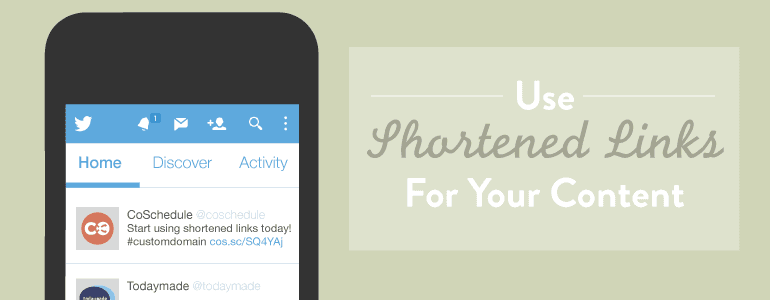 Sometimes you just need a shorter link.
Twitter messages have limited real estate, and you have to make your characters count. Or maybe you're using UTM tracking tags that make your link look ugly. Maybe you want a simple URL to put in a print add, or want to be kind to mobile readers of your content. Whatever the case, the answer seems to be using a link shortener.
Get all the handy power of a link in a much smaller package, right?
Sometimes you just need a shorter link.
Twitter messages have limited real estate, and you have to make your characters count. Or maybe you're using UTM tracking tags that make your link look ugly. Maybe you want a simple URL to put in a print add, or want to be kind to mobile readers of your content. Whatever the case, the answer seems to be using a link shortener.
Get all the handy power of a link in a much smaller package, right?
What Link Shorteners Do (And Don't Do)
Link shorteners were originally created to address stubborn email systems that wrapped an email after 80 characters and broke any long URLs that might have been in the message. Once Twitter (and other social media) took off and introduced the 140-character limit, that shortened link became even more important. It wasn't long before link shorteners quickly became more than mere link shorteners. They began to allow publishers to track the links they posted with analytics. They keep URLs that are loaded with UTM tracking tags from looking ugly by hiding the length and characters in the UTM tracking system. Sounds great, right? Who wouldn't use this system?Are Link Shorteners A Bad Idea?
Not everyone is a fan of link shorteners, though, suggesting that they only add a possible layer of failure to the web.Link shorteners cause too much redirection.
Scott Hanselman wrote a short but interesting post tracing the amount of redirection that happened on a single shortened link. He tracked seven 301 redirects before he got to the actual URL destination. Hanselman was redirected through a convoluted path that used link shortening for analytics and tracking, and found the end result frustrating from a user standpoint.That's a lot of back and forth just to get me a a web page. And getting me a web page is kind of the most important thing the web does...Every redirect is a one more point of failure, one more domain that can rot, one more server that can go down, one more layer between me and the content.Link shortening adds another of redirection to an "already creaky system", according to Joshua Schachter, the founder of Delicious.
Spammers love link shorteners.
Link shorteners are the toast of spammers. They can hide their nefarious links in a shortened URL meaning people either clicked on the links and quickly learned to either never trust a shortened link, or to always use a link extraction site (e.g. WhereDoesThisLinkGo) to see where the shortened link actually went before they clicked. Link shortening hides the final destination, so of course spammers have latched onto link shortening like a leech. People have learned that shortened links can lead to any random spam page on the web. Even worse? Some link shorteners end up on domain block lists because of heavy spammer use. While your link is legitimate, the link shortening service you're using could cause it to be blocked.
Link shorteners involve middlemen.
A link shortening service is a middleman, serving up a link that sits between your user and the end result. You rely on this provider to keep your link viable into the future. One of the most popular link shorteners is Bit.ly, and their use of the .ly domain has been a problem for some. The .ly namespace is controlled by Libya, you see, and the use of it is governed by strict rules. Link shortening service vb.ly was shut down back in 2010 by Libya, which leads to the problematic fact of link shortening: you depend upon a third-party service to deliver visitors through your shortened links. What happens if that service closes up shop? In order to address the fear of linkrot happening when a link shortening service shuts down, the Internet Archive started the 301 Works project in an attempt to preserve the link shortening databases should participating services shut down. And though it is unlikely that Bit.ly will be shut down, they are still a middleman.Shortened links hurt your SEO.
This is something you'll often hear from link shortener detractors. But, as Matt Cutts says in this video, the page rank and anchor text will flow through the shortened link and that there shouldn't be any harm in using them...as long as the URL shortener is using a 301 redirect.Using Link Shorteners
That seems like an overpowering list of reasons to not use a link shortener, but is it? You can't deny the usefulness of them with social media (especially Twitter) and the additional layer of analytics you can get on your links. The SEO issue isn't an issue, according to Google's Matt Cutts. So what about spam and using a middleman? Let's tackle the spam issue first.Use A Custom Domain With Link Shorteners
With services like Domainr and IWantMyName, you can easily get a custom domain to use with link shorteners. Here at CoSchedule we bought cos.sc as our custom domain, and integrated it with Bit.ly. When we shorten a link, it appears like so: Our URLs are shortened and we can still use the tracking features in Bit.ly, but instead of our readers seeing Bit.ly in the shortened links, they see our custom domain.
Why would you want to do this?
Using a custom domain with your link shortening service is a way to confront the spam and distrust issue.
Your links become branded as yours. Your brand, your name–it's carried across into the very links that you are sharing. This helps let people know they aren't spam. As long as your custom domain relates to your brand and you use it consistently, people will know that the links you are sharing have been vetted by you.
Also, a custom domain might improve the amount of clicks your link receives. According to RadiumOne, URL shorteners that offer vanity domains can increase sharing up to 25 percent.
Our URLs are shortened and we can still use the tracking features in Bit.ly, but instead of our readers seeing Bit.ly in the shortened links, they see our custom domain.
Why would you want to do this?
Using a custom domain with your link shortening service is a way to confront the spam and distrust issue.
Your links become branded as yours. Your brand, your name–it's carried across into the very links that you are sharing. This helps let people know they aren't spam. As long as your custom domain relates to your brand and you use it consistently, people will know that the links you are sharing have been vetted by you.
Also, a custom domain might improve the amount of clicks your link receives. According to RadiumOne, URL shorteners that offer vanity domains can increase sharing up to 25 percent.
 The takeaway?
With a custom domain for your link shortener, people will see that you are not spamming and they will be more likely to click on your custom domain shortened link than a generic shortened link.
Interestingly, that same infographic suggests that posting shortened URLs later in the week will give them a "longer lifespan", clicking many days after it was posted.
The takeaway?
With a custom domain for your link shortener, people will see that you are not spamming and they will be more likely to click on your custom domain shortened link than a generic shortened link.
Interestingly, that same infographic suggests that posting shortened URLs later in the week will give them a "longer lifespan", clicking many days after it was posted.
Choosing A Link Shortener
There are no shortage of link shorteners out there. You'll want to choose one that uses a 301 redirect for certain. After that, it's up to you to decide what you need. Some link shorteners allow custom domains, and some don't. Some offer features that go beyond a basic link shortener. For example:- Bitly is one of the most popular link shortening services, and the one we prefer to use with CoSchedule. It allows for custom domains so you can brand your shortened link. Bitly also allows you to customize the actual shortened link (if your customization is still available).
- Google's URL Shortener is handy, though it does allow anyone to access the public analytics on each link. It does not allow for a custom domain at this time.
- TinyURL was used by early bloggers before many of these other services were around. It's one of the earliest link shorteners out there and allows you to customize the actual shortened link (again, if the customization is not yet taken).
- Fur.ly is unique. You can use it for one simple link and shorten as usual, or you can shorten a group of links into one shortened link. The group link will then open the web pages in order with a control bar at the top of the browser. It's a good way to package up multiple links into one link.
- DyingLinks gives you control over how long you want your shortened link to be available, along with some other control and privacy features.
- Bag.gy is a standard link shortener, too, with password protected link options if you want them.
- Ow.ly is a link shortening option that is part of the Hootsuite service. Hootsuite users will see their links shortened, but non-Hootsuite users can also use the shortener. It will take you a few clicks to get your link. You'll play a "prove you're human" game before your shortened link is produced.
- Yourls is a way to homebrew your own shortened links so that you don't have to rely on that middleman. It's only for the code brave. Not everyone wants to mess around with PHP.
An Alternative To Link Shorteners
Perhaps you'd like to avoid using a link shortening service. The bad news is that if you're posting links on Twitter, your link will automatically be shortened using Twitter's t.co shortener. You can't opt out of this. Still, you can create shorter links for other uses that don't rely on link shortening services. The permalinks you use in WordPress can be ideally created to be as short as possible. WordPress provides several permalink structure options. These "pretty" permalink options have gotten some flak in the past for being a drag on your WordPress installation, but newer versions (version 3.3 and up) of WordPress have removed this issue. It is simple to change your permalink structure, though if you have been blogging for a while you will need to redirect your old URLs to the new permalinks. In your WordPress dashboard in Settings > Permalinks you can choose which format you'd like your permalinks to be. Choose the "Post name" option. This means your URLs for blog posts will be http://yoursite.com/best-blog-post instead of http://yoursite.com/2014/06/25/best-blog-post or something along those lines. If your website has WordPress installed in a directory, your options might look like this, where our blog is installed in the "blog" directory: If your website is your WordPress installation, it might look like this:
If your website is your WordPress installation, it might look like this:
 This works best when you choose a page slug that is short and mindful of keywords. Not only is this good for link shortening, but it is also good for SEO.
Creating a shortened page slug is simple in WordPress. At the top of the post creation area where you are working on your draft, you can change the slug.
This works best when you choose a page slug that is short and mindful of keywords. Not only is this good for link shortening, but it is also good for SEO.
Creating a shortened page slug is simple in WordPress. At the top of the post creation area where you are working on your draft, you can change the slug.
 After you click on "Edit" you can change your slug to match whatever keywords (2-5 words are best) you are focusing on in the post.
After you click on "Edit" you can change your slug to match whatever keywords (2-5 words are best) you are focusing on in the post.
 While this solution might not compete with the extremely short URLs that link shortening services can provide (and without the equivalent analytics packages), it would avoid the link shortening middleman and let your user know at a glance where your link will take them.
While this solution might not compete with the extremely short URLs that link shortening services can provide (and without the equivalent analytics packages), it would avoid the link shortening middleman and let your user know at a glance where your link will take them.
---
Is link shortening for you? Take a look at your social media feeds and you'll see that link shortening has really caught on as a practice. It frees up valuable real estate in social messages. It gives you yet another level of analytics that you can use to base your decisions on. The case for using link shortening is very strong, but you may still wish to do otherwise.

