
Social media shares: Your goal with any social media platform is to increase user engagement. Whether you’re dealing with Pinterest, Twitter, Facebook, Google Plus or any of the other popular social networking sites out there, you probably want people to interact with and share your posts.
How do you do that?
Today we're talking to Dustin Stout. Dustin is the co-founder of Warfare Plugins and was recently listed as one of the top ten social media experts by Social Media Examiner. He’s an expert on optimizing web content to boost social engagement and shares, and today he's going to give us all some great information on doing that with our own social media accounts.
You’ll want to take notes, because this episode is packed with excellent tips.
Some of the topics you’ll hear discussed include:
- Dustin’s tips for creating engaging and compelling social media posts that get attention.
- Why visuals and color theory are so important when it comes to engaging social media followers.
- How Dustin optimizes his posts across the various social media platforms for maximum engagement.
- Why it’s important to share other companies’ content on your social media platforms.
- What Warfare Plugins has been working on.
If you liked today’s show,
please subscribe on iTunes to The Actionable Content Marketing Podcast! The podcast is also available on
SoundCloud, Stitcher, and
Google Play.
Quotes by Dustin:
- “If you understand the nature of what sort of words provoke action or provoke curiosity... you can get people to take action.”
- “Visual content is a powerful way of instantly connecting to an emotion.”
- “The only point of having [a] social platform is to grow an audience that craves the content that you share.”
Transcript
Nathan: Your goal is to increase social media shares. How do you do it? There are a few factors to consider like message, visuals, color, you name it. When you know what trends work well, you can use that knowledge to improve the social media post that you share and optimize your blog content to increase your social shares.
Hey, I’m Nathan from CoSchedule. Today, I’m picking Dustin Stout’s brain. If you don’t know Dustin, he is the cofounder of Warfare Plugins. He’s been named a top ten social media expert by Social Media Examiner. He’s just a super friendly guy to boot.
On this episode of the Actionable Content Marketing podcast, Dustin is sharing how he draws on emotions to be successful at social media. You’re going to learn a lot about writing your post, planning your visuals, why curation is an important element of your social media mix, and how to optimize your website content to boost your social shares. It’s jam packed with information. Let’s get to it, let’s chat with Dustin now.
Hey Dustin, thanks a lot for chatting with me today. I think this topic of social media optimization is something I’m really passionate about since they can really make your break your content success, optimizing your messages and visuals when you share your only content can really increase your traffic. I was specifically talking with you today that using that same knowledge can help you increase your social media shares when you apply it to your blog design. I’m excited to pick your brain.
Dustin: Awesome. I’m excited to be here, Nathan. Thank you so much for having me on.
Nathan: Dustin, give me the lowdown on Warfare Plugins.
Dustin: It started like many great companies, I suppose. We had a problem that we set out to solve for ourselves. This problem was basically back in 2014, I was redesigning Dustin.tv, my personal blog and I hated social sharing plugins.
As both a web designer and a social media consultant, I was especially sensitive to the suckiness of these current social sharing plugins that were out there. A number of reasons, they were either extremely slow, they destroyed page load time. They were extremely ugly, or just didn’t fit the aesthetic that I had for my blog, the standards that I kept. They just didn’t work how I hoped and wanted them to work knowing what I knew about social media amplification and getting your content shared, and actually getting results from it.
I had some ideas and my buddy Nick Cardot, he was a developer and also cofounder of our company. Our other cofounder, Jason Wiser. They’re both developers. Jason actually owns a development company and that’s what he does for a living, builds WordPress sites and plugins for clients.
We all had ideas and we all were at the same troubling dissatisfaction with the state of social sharing plugins for WordPress. In an effort to solve our own problem and create a plugin for ourselves, we realized that a lot of other people experienced the same frustration and had the same problems so we thought, “Hey, why don’t we build this thing and add all the things that we ever dreamed were in a social sharing plugin? Let’s see if people would actually buy it.”
We started with a very small set of beta users, about a handful of power bloggers that I knew and respected and was friends with. Before too long, we had about 300 beta testers and by October 2014 it was time to launch after about nine months in development.
Warfare Plugins officially launched its first product, Social Warfare in October 2014 and we’ve been going at it ever since.
Nathan: Yeah, that’s awesome. Congrats.
Dustin: Thank you.
Nathan: I think that Warfare Plugins and specifically Social Warfare, the product that you have there is a really smart idea. I want to know a little bit more about what you do there. What specifically is your role?
Dustin: That’s a great question. One thing that I will say, I’ve been a part of a couple different startups and owned a few different companies now, at least some degree of ownership. In our particular company, one thing that works so well is that we all have very different strengths and some cross over but we each bring different core competencies to the table. The way that we structure things is that we all know, or have assigned core competencies. Whenever it comes to making a decision, whatever competencies it falls under, that person has the leading vote, or the deciding vote rather.
Where my core competencies lie are generally with the marketing side of things and the frontend design of things. Anything that has to do with social media marketing, some of the features, what the features do, and of course all of our blogging, I’m sort of editor in chief to our blog. All things front facing marketing and social media are in my wheelhouse. Whereas everything code based and development is under Nick’s wheelhouse. And everything business, and administration, HR, that kind of thing falls under Jason’s wheelhouse.
Nathan: You’re really a marketing master. I’ve been reading out a lot of Warfare Plugins’ blog is doing. I think that you guys tackle some very important issues and topics there. I want to know what kinds of projects were you working on before you cofounded Warfare Plugins?
Dustin: Prior to Warfare Plugins, as I said I was a web designer and a blogger. I was fortunate enough to be named by Social Media Examiner as one of the best social media bloggers in the world back in 2014. I was doing primarily design, web design and consulting for social media. I was on taking clients here and there and acting as a social media specialist, an actual social media marketing agency. Of course doing my own marketing for my own personal blog.
Nathan: Yeah, busy, busy.
Dustin: Yeah. Lots of the irons in the fire. It’s kind of where I thrived coming from background of the acting world. You have to learn to be a jack of many trades. I managed to do that somehow, someway. Became pretty good at a handful of things and learned how to make a living from them.
Nathan: Yeah, that’s great. Juggling lots of project I think is something that marketers deal with a lot.
Dustin: Yeah, that’s for sure.
Nathan: Dustin, you have tons of marketing experience. That’s really cool from Social Media Examiner by the way, congrats on being one of the top social media marketers, that’s really cool.
Dustin: Thank you.
Nathan: I want to know how is all of that experience that you have translated into a successful social media strategy for Warfare Plugins?
Dustin: Having my hand in a lot of different clients, projects, and a lot of different verticals, I was fortune enough again to have landed some really great clients that were not only a diverse set of clients but a diverse set of verticals as well. I got to experience a number of different industries, and how they approach social, and also got to see the challenges that they faced which were different depending on which vertical you were in.
Having all that experience really taught me how to look at things from a 360 degree view rather than just sort of a blogger looking at how I approach social media or how I go about quantifying my social media, and the goals and objectives I had. I was able to gain a lot of perspective.
I think that helps with our product Social Warfare. When we first started it, we had a number of different things that are really important to our core values. That was beautiful design, super lightning fast speed, and the ability to customize the shares in the form of open graph. Make sure that when somebody hits your Pinterest button that they get the exact pin image that you want them to share that’s optimized for Pinterest and the exact description.
Those core things were always the power behind Social Warfare. As we built and as I gained some more experience and more perspective working with different clients, I realized that there were some other things that businesses and brands wanted to get out of their social shares that I hadn’t considered previously.
One of the things we recently added were UTM codes. It wasn’t so much recently but it was one of the later things we added. The ability to add UTM parameters to the end of URLs according to which button it will shared on, which helps tying to Google Analytics.
More recently, just within the past few months we introduced click tracking. You can actually track the number of clicks per button through your Google Analytics reporting. That’s very important to a lot of businesses who want to see exactly how much action those buttons are getting and which ones are getting the most.
The fact that I’ve been able to see a lot of different verticals and work with a lot of different companies with different challenges has really blessed me with the ability to have a lot more perspective about the scope of what Social Warfare offers and what we as a company can build in the future to keep the plugin going, and growing, and getting better, stronger, faster.
Nathan: Something that I could said all too often is put yourself in the shoes of your customer or know your customer. While it’s starting to sound like a marketing clip, it’s really important. As a marketer who also markets marketing stuff, it’s fun to get outside of your comfort zone.
I want to dive a bit deeper into the details on how you manage your social media. Could you tell me about how you write messages that get that engagement shares and traffic that all of us marketers want?
Dustin: Yeah. I’ll have to take this back to how Nick and I actually met. When Nick and I first met on Google Plus, he was really into the psychological nature of marketing. The reason for that, you have to know a little bit about what Nick does in his spare time. He’s actually in the army. He’s an active soldier in the US army. The area in which he works is the area of Psychological Warfare.
Nathan: That’s the name?
Dustin: Right. PSYOPS is what it’s called internally. But it’s essentially the idea of psychologically evaluating, understanding, and performing analysis of your enemy or potential threats. His interest and his knowledge of the world of psychology is really fascinating. But what he was doing at the time when we met was he was wanting to translate some of that knowledge into marketing and how Psychological Warfare can apply to marketing.
Him and I, we share an interest in that field. His is a little more extensive as far as experience and knowledge. We actually ended up collaborating on a series of Google Hangouts that we called Psychological Warfare. That led us to sharing our ideas in that realm. A lot of that is why we made the decisions we made in Social Warfare. Just understanding the psychology of how to get the right amount of shares, or how to share things that get people taking action.
Some of those things are pretty well talked about today. Human beings are emotional people. Once you understand some of the more emotional words. One of things I love about CoSchedule is the Headline Analyzer because your Headline Analyzer actually takes a lot of that into account, doesn’t it? Using emotional words.
If you understand the nature of what sort of words provoke action or provoke curiosity, you can craft some posts and some headlines even that they would grab attention and get people to take action. It just takes a little bit of research and there’s plenty of articles. I think you guys have an article about that, don’t you?
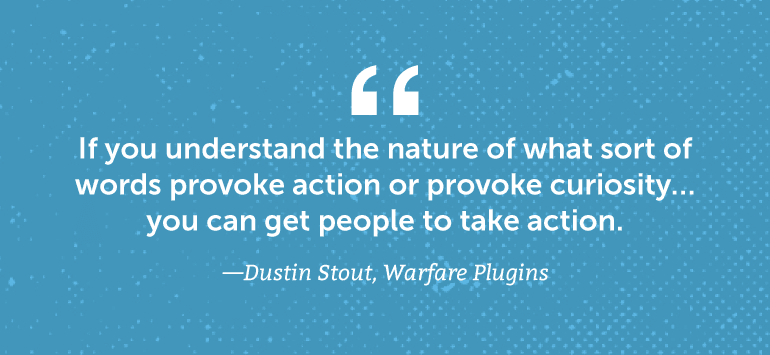 Nathan: Yeah, we definitely do. We have lots of stuff on emotional headlines like you mentioned. The Headline Analyzer is something that’s really fun for us to use. For anyone who doesn’t know what that is, it’s a tool that you can type your headline into, you can click the button and we will actually spit out kind of a report for every headline. The whole point behind the thing is that you write more than one and you just get better at it. To Dustin’s point earlier, it's super emotional headlines perform the best to get the most click throughs from social media.
Dustin: Right. It’s all about communicating some sort of energy through your text. Before we even get into talking about visuals, it all starts with the text. Because let’s face it, people are on the internet reading things. They’re going to read your headline, or they’re going to read your tagline on your social post before they decide whether or not it’s worth for them to click through and actually go to your property.
Using those powerful words, high energy, or high emotion words is hugely effective and really important. Nobody wants to click on something that looks boring or sounds boring. There’s too many things. On the internet, there’s too many things trying to grab our attention so you have to do something that gets people either excited, or curious, or just makes them angry to the point where they’re like, “I have to reach this so that I can rage comment on it.” You have to elicit some sort of an emotional reaction.
Another way that you can assist with that is the use of visuals. Visual content is a powerful way of instantly connecting to an emotion. As human beings, we’re highly visible creatures. There’s research that shows that we can interpret an image 60 times faster than we can interpret a line of text.
Nathan: Yeah, we definitely do. We have lots of stuff on emotional headlines like you mentioned. The Headline Analyzer is something that’s really fun for us to use. For anyone who doesn’t know what that is, it’s a tool that you can type your headline into, you can click the button and we will actually spit out kind of a report for every headline. The whole point behind the thing is that you write more than one and you just get better at it. To Dustin’s point earlier, it's super emotional headlines perform the best to get the most click throughs from social media.
Dustin: Right. It’s all about communicating some sort of energy through your text. Before we even get into talking about visuals, it all starts with the text. Because let’s face it, people are on the internet reading things. They’re going to read your headline, or they’re going to read your tagline on your social post before they decide whether or not it’s worth for them to click through and actually go to your property.
Using those powerful words, high energy, or high emotion words is hugely effective and really important. Nobody wants to click on something that looks boring or sounds boring. There’s too many things. On the internet, there’s too many things trying to grab our attention so you have to do something that gets people either excited, or curious, or just makes them angry to the point where they’re like, “I have to reach this so that I can rage comment on it.” You have to elicit some sort of an emotional reaction.
Another way that you can assist with that is the use of visuals. Visual content is a powerful way of instantly connecting to an emotion. As human beings, we’re highly visible creatures. There’s research that shows that we can interpret an image 60 times faster than we can interpret a line of text.
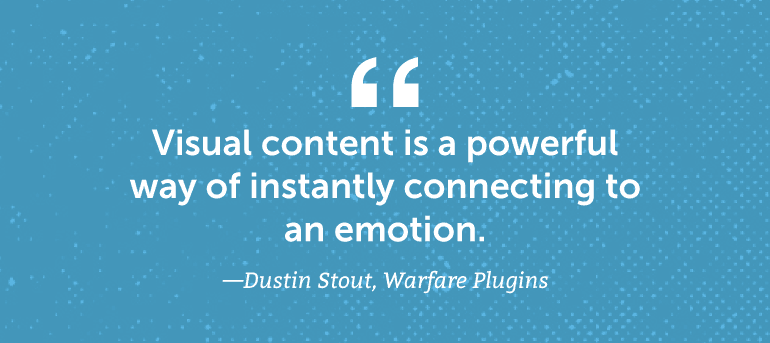 Nathan: Oh, wow.
Dustin: Sorry, it’s 60,000 times. Did I say 60,000 times?
Nathan: No, you said 60 and I still thought that was impressive.
Dustin: No, 60,000 times faster. It’s within milliseconds that our brains have the ability to observe an image and instantly connect the imagery to what are brains understand of that imagery.
Visually, I’ve done a lot of geek out studies on how the effects of color in psychology. A lot of people don’t know this but the colors you use can actually have not only an emotional effect but a physiological effect on people.
The color red for instance, my favorite color. When somebody sees the color red, it’s been scientifically proven that their heart rate can increase and their brains get a little more, I forgot the technical word, but it grips their attention. Red is like a high attention color that actually can be shown to increase heart rate.
Yellow on the other hand is the dopamine color. When our brains see the color yellow, we psychologically associate it with happiness and our brain actually releases a small dose of dopamine. Hence, the happy face is always yellow in most visuals.
There’s a lot of fascinating things and visuals are big key to that. When I started implementing them religiously, with all my social content and with all my blog content, I saw a huge lift in both the engagement and the sharing of that content.
Nathan: What sorts of visuals have you experimented with then to get that traffic lift that you’re just talking about?
Dustin: It really depends on the content. Really what you want to be aware of in addition to having those psychological triggers and being aware of the energy that you’re putting out for a particular piece of content, you want to make sure that the any words or any visual that you use really does align with the content that you’re going to be putting out there. You don’t want to just do it just for the emotional fact and then have somebody land on the content and go away. This isn’t what I was expecting.
You don’t want to do the whole bait and switch thing. You want to deliver on those expectations. You want to set the expectations and then deliver on those expectations. You always want to have a visual that at least somewhat aligns with what you’re promoting or what message you’re actually sharing.
On that note, you always to try and get brighter images. Images that are sort of eye catching. Images that are toned down or sort of monotone, they tend to blend into the social feeds. One thing that I always try to do is I always try to have some sort of pop of color. If it’s not a full color photo then I’ll have maybe one side of the image will have a glow to it.
A great example is my most recent blog post about the Twitter dashboard which was a fun post to do when they released the Twitter’s new dashboard. On the feature image for that when it gets shared out, it has this big green gradient to the left hand side of it that really grabs the eyeball and draws it over. Especially when it’s in a feed, social feed where things are sort of monotone, white and black, or white, black and blue. It allows you to stick out, people notice it in the social feeds. Color again is highly important and can really help you to stand out. When it stands out, it’s more likely to get viewed, when it’s viewed more it’s more likely to get shared.
Nathan: Yeah, that makes sense. I know for us we have our graphic designer, Ash. Actually looked at the sorts of visuals that we were sharing and markdown just in a spreadsheet, she had a pointing system for color. She actually by data figured out that blue and green are our top performing colors for sharing social media images.
Dustin: Really? That’s fascinating.
Nathan: Yeah, she did a pretty good job.
Dustin: That says something about your audience too. The blue psychologically is associated with trust. It’s also the majority of people’s favorite color. Most people would say blue is their favorite color. Yeah, that makes a lot of sense.
Green on the other hand has to do with psychologically associated with growth. Also organic but being that your content is associated with growing as far as content marketing and social media goes, that makes a lot of sense to use green in your promotion and in your visuals. Blue, that really captures the trust factor. Building up you as an authority that people trust. Rock on, solid strategy.
Nathan: Yeah. That’s awesome. It’s funny here at connect into actual psychology behind the scenes so that’s great.
Dustin: Yeah.
Nathan: Dustin, general advice seems to be that the highly visual content performs really well, there are tons of networks out there though, Facebook, Twitter, LinkedIn, Pinterest, Instagram, you just name it. How do you optimize your post for the different networks according to their best practices?
Dustin: That’s a great question. One of the things that I have made my priority to champion against is this idea that you can take one message and you can spread it across to all your social networks and get the same results. That is not true.
Every single network, whether it be Facebook, or Google Plus, or Pinterest, or Instagram, they all have a very different culture, different type of people who are attracted to those networks, and they expect certain types of interactions, they expect certain types of formats of the way the messages are delivered.
Pinterest in particular, is the best example of this. I love telling the story of how my friend Peg Fitzpatrick for years tried to tell me how important Pinterest was for marketing. I kept brushing it off. I said, “Nah, Pinterest isn’t that big a deal.” Look, I get a ton of traffic from Google Plus. I’m not getting any traffic from Pinterest and I already create good visuals. Pinterest must not be that big a deal.
What I didn’t understand was that on Pinterest, a certain type of image performs better, and that’s taller images. Peg actually gave me her golden ratio or her golden dimension for Pinterest images which was 735 by 1102.
I would always create horizontal images for my blog post because horizontal, landscape images look better in a blog post and tall images do not.
Once I understood that, once I said, “Okay fine Peg, we’re building this social plugin and it’ll give us ability to hide a Pinterest image. When they hit the Pinterest image, then they’ll get that Pinterest image because I don’t want to put it on my blog post and screw up the look at my blog post.
I reluctantly started doing it as an experiment. Within the first month of using those tall Pinterest optimized images, my Pinterest traffic went up 400%. In 30 days of just doing this. I continued to do it. For every single blog post I started creating a tall Pinterest image. Wouldn’t you know it, a year later Pinterest is my number one traffic source for social referrals. It’s been a couple of years now since I first did that experiment and I’ve been doing it ever since. I checked last month and Pinterest alone was responsible for 55% of my social traffic.
That one example of understanding the dynamic of that network, and the culture of that network, and creating content for that network that is culturally aware made all the difference in the world on that network.
Likewise for Facebook. The Facebook audience, they’re also highly visual but tall images don’t work as well because the newsfeed isn’t built like the Pinterest feed for tall images. Square images tend to do pretty well but the typical landscape images perform pretty well also. You also have to know if you’re sharing a link on Facebook that you need to have a featured image that fits their specific dimensions. That’s one of the things we built into Social Warfare. It gives you a little prompt at the bottom. For each blog post your write, you have a Social Warfare custom options box at the bottom so you can customize your social media image and it gives you the recommended dimensions. It has the upload for the Pinterest image with recommended dimensions. You could also craft a specific title and description for those social networks as well.
The plugin helps you along with that but if you don’t have that plugin and you are curious about what that is, just make sure that you’re making featured images for your blog post that are 1200 by 630. 1200 pixels wide by 630 pixels tall, that’s their forced image size for link posts on Facebook.
Nathan: Yeah, that’s excellent.
Dustin: Yeah. I could go through every network, Google Plus in particular is highly visual as well. Much like Pinterest, tall images do really well on Google Plus. Also, Google Plus is highly engaged. One of things you want to be aware of on Google Plus is to not just write a quick 140 character update. You want to write updates that are I would say anywhere from 100 to 200 words if you really want to get the utmost engagement because people on Google Plus, the culture there is a lot more intellectualized about things. They want to think about things, and they want to discuss things, and they really want to be engaged from an intellectual standpoint. What I’ve noticed is if you create a post that has a headline at the top, you can use the asterisk formatting to create a bold headline. Create a little bit of dialogue inside your social update, accompany it with an image and it tends to get a lot more attraction, a lot more engagement, lot of click throughs.
Nathan: Oh, wow.
Dustin: Sorry, it’s 60,000 times. Did I say 60,000 times?
Nathan: No, you said 60 and I still thought that was impressive.
Dustin: No, 60,000 times faster. It’s within milliseconds that our brains have the ability to observe an image and instantly connect the imagery to what are brains understand of that imagery.
Visually, I’ve done a lot of geek out studies on how the effects of color in psychology. A lot of people don’t know this but the colors you use can actually have not only an emotional effect but a physiological effect on people.
The color red for instance, my favorite color. When somebody sees the color red, it’s been scientifically proven that their heart rate can increase and their brains get a little more, I forgot the technical word, but it grips their attention. Red is like a high attention color that actually can be shown to increase heart rate.
Yellow on the other hand is the dopamine color. When our brains see the color yellow, we psychologically associate it with happiness and our brain actually releases a small dose of dopamine. Hence, the happy face is always yellow in most visuals.
There’s a lot of fascinating things and visuals are big key to that. When I started implementing them religiously, with all my social content and with all my blog content, I saw a huge lift in both the engagement and the sharing of that content.
Nathan: What sorts of visuals have you experimented with then to get that traffic lift that you’re just talking about?
Dustin: It really depends on the content. Really what you want to be aware of in addition to having those psychological triggers and being aware of the energy that you’re putting out for a particular piece of content, you want to make sure that the any words or any visual that you use really does align with the content that you’re going to be putting out there. You don’t want to just do it just for the emotional fact and then have somebody land on the content and go away. This isn’t what I was expecting.
You don’t want to do the whole bait and switch thing. You want to deliver on those expectations. You want to set the expectations and then deliver on those expectations. You always want to have a visual that at least somewhat aligns with what you’re promoting or what message you’re actually sharing.
On that note, you always to try and get brighter images. Images that are sort of eye catching. Images that are toned down or sort of monotone, they tend to blend into the social feeds. One thing that I always try to do is I always try to have some sort of pop of color. If it’s not a full color photo then I’ll have maybe one side of the image will have a glow to it.
A great example is my most recent blog post about the Twitter dashboard which was a fun post to do when they released the Twitter’s new dashboard. On the feature image for that when it gets shared out, it has this big green gradient to the left hand side of it that really grabs the eyeball and draws it over. Especially when it’s in a feed, social feed where things are sort of monotone, white and black, or white, black and blue. It allows you to stick out, people notice it in the social feeds. Color again is highly important and can really help you to stand out. When it stands out, it’s more likely to get viewed, when it’s viewed more it’s more likely to get shared.
Nathan: Yeah, that makes sense. I know for us we have our graphic designer, Ash. Actually looked at the sorts of visuals that we were sharing and markdown just in a spreadsheet, she had a pointing system for color. She actually by data figured out that blue and green are our top performing colors for sharing social media images.
Dustin: Really? That’s fascinating.
Nathan: Yeah, she did a pretty good job.
Dustin: That says something about your audience too. The blue psychologically is associated with trust. It’s also the majority of people’s favorite color. Most people would say blue is their favorite color. Yeah, that makes a lot of sense.
Green on the other hand has to do with psychologically associated with growth. Also organic but being that your content is associated with growing as far as content marketing and social media goes, that makes a lot of sense to use green in your promotion and in your visuals. Blue, that really captures the trust factor. Building up you as an authority that people trust. Rock on, solid strategy.
Nathan: Yeah. That’s awesome. It’s funny here at connect into actual psychology behind the scenes so that’s great.
Dustin: Yeah.
Nathan: Dustin, general advice seems to be that the highly visual content performs really well, there are tons of networks out there though, Facebook, Twitter, LinkedIn, Pinterest, Instagram, you just name it. How do you optimize your post for the different networks according to their best practices?
Dustin: That’s a great question. One of the things that I have made my priority to champion against is this idea that you can take one message and you can spread it across to all your social networks and get the same results. That is not true.
Every single network, whether it be Facebook, or Google Plus, or Pinterest, or Instagram, they all have a very different culture, different type of people who are attracted to those networks, and they expect certain types of interactions, they expect certain types of formats of the way the messages are delivered.
Pinterest in particular, is the best example of this. I love telling the story of how my friend Peg Fitzpatrick for years tried to tell me how important Pinterest was for marketing. I kept brushing it off. I said, “Nah, Pinterest isn’t that big a deal.” Look, I get a ton of traffic from Google Plus. I’m not getting any traffic from Pinterest and I already create good visuals. Pinterest must not be that big a deal.
What I didn’t understand was that on Pinterest, a certain type of image performs better, and that’s taller images. Peg actually gave me her golden ratio or her golden dimension for Pinterest images which was 735 by 1102.
I would always create horizontal images for my blog post because horizontal, landscape images look better in a blog post and tall images do not.
Once I understood that, once I said, “Okay fine Peg, we’re building this social plugin and it’ll give us ability to hide a Pinterest image. When they hit the Pinterest image, then they’ll get that Pinterest image because I don’t want to put it on my blog post and screw up the look at my blog post.
I reluctantly started doing it as an experiment. Within the first month of using those tall Pinterest optimized images, my Pinterest traffic went up 400%. In 30 days of just doing this. I continued to do it. For every single blog post I started creating a tall Pinterest image. Wouldn’t you know it, a year later Pinterest is my number one traffic source for social referrals. It’s been a couple of years now since I first did that experiment and I’ve been doing it ever since. I checked last month and Pinterest alone was responsible for 55% of my social traffic.
That one example of understanding the dynamic of that network, and the culture of that network, and creating content for that network that is culturally aware made all the difference in the world on that network.
Likewise for Facebook. The Facebook audience, they’re also highly visual but tall images don’t work as well because the newsfeed isn’t built like the Pinterest feed for tall images. Square images tend to do pretty well but the typical landscape images perform pretty well also. You also have to know if you’re sharing a link on Facebook that you need to have a featured image that fits their specific dimensions. That’s one of the things we built into Social Warfare. It gives you a little prompt at the bottom. For each blog post your write, you have a Social Warfare custom options box at the bottom so you can customize your social media image and it gives you the recommended dimensions. It has the upload for the Pinterest image with recommended dimensions. You could also craft a specific title and description for those social networks as well.
The plugin helps you along with that but if you don’t have that plugin and you are curious about what that is, just make sure that you’re making featured images for your blog post that are 1200 by 630. 1200 pixels wide by 630 pixels tall, that’s their forced image size for link posts on Facebook.
Nathan: Yeah, that’s excellent.
Dustin: Yeah. I could go through every network, Google Plus in particular is highly visual as well. Much like Pinterest, tall images do really well on Google Plus. Also, Google Plus is highly engaged. One of things you want to be aware of on Google Plus is to not just write a quick 140 character update. You want to write updates that are I would say anywhere from 100 to 200 words if you really want to get the utmost engagement because people on Google Plus, the culture there is a lot more intellectualized about things. They want to think about things, and they want to discuss things, and they really want to be engaged from an intellectual standpoint. What I’ve noticed is if you create a post that has a headline at the top, you can use the asterisk formatting to create a bold headline. Create a little bit of dialogue inside your social update, accompany it with an image and it tends to get a lot more attraction, a lot more engagement, lot of click throughs.
https://plus.google.com/+GplusExpertise/posts/9mfNTjFtPAm
Twitter, there’s been plenty of studies on this. Twitter of course has a limitation of 140 characters but it’s been proven time and time again that when you use a visual or attach an image to it, a tweet, you’re anywhere from 50% to 150% times more likely depending on the study that you read. Will just say 50%, your 50% more likely to get engagement on that tweet.
Nathan: Yeah. That makes a lot of sense. It’s great advice. I think the idea behind optimizing for Google Plus is really smart. The asterisk and then writing your message in an asterisk makes it bold. I know that you have a couple other commands that would be fun to research too, that we could definitely include in the show notes too.
Dustin: Yeah. If you’re familiar with Markdown which is a shorthand formatting language. The asterisk on the either side of a sentence will bold the sentence. Underscores on either side of a sentence, or phrase, or word will make it italicized. That’s pretty much it for the Google Plus interface. They utilize those two in particular, bold and italics.
The Markdown is the extensive shorthand language that I actually use for writing blog post and taking notes. Yeah, fun times.
Or if you’re a Slack user you’re probably familiar with that same Markdown shorthand as well because Slack also utilizes that.
Nathan: Yeah. That’s great advice, Dustin. I wanted to ask you about this. Another side of social media is curation. I went on to Warfare Plugins’ Twitter account specifically just recently. I saw that you share tons of content from sources that just they’re not your own blog. How do you mix up your posting schedule by sharing other companies’ content?
Dustin: I’ve read so many articles about what the ratio should be of your own content versus other people’s content. I tried following a lot of those ratios for a while. But then I realized it really doesn’t matter. It doesn’t matter.
The point of having a social platform, whether it’s a Twitter, or a Facebook, or Google Plus, or Pinterest, the only point of having that social platform is to grow an audience that craves the content that you share. It doesn’t always have to be your content because as long as you’re providing value for your audience, they’re going to stay engaged. You’re going to stay top of mind for them.
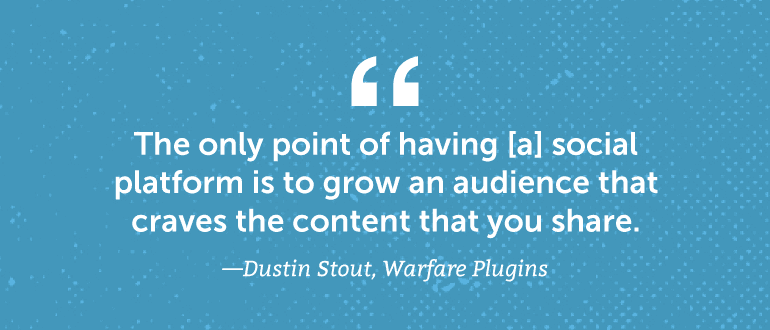 With Warfare Plugins and with my own personal brand, and any company that I consult for, it’s not a matter of how much of our content versus how much of curated content. It’s just a matter of what are we going to curate today? What value are we going to share for our audience today?
I typically do things day ahead of time. I’m not super ahead of the curve as far as content, and our buffer queue, or our CoSchedule queue. Try to do a day ahead. It’s really just a matter of what can we share today that have value. If we go a day without sharing any piece of content that goes back to our site, I’m fine with that. As long as it was valuable to our audience.
CoSchedule also helps with that a lot gush of week. I can’t even tell you how in love with our social templates. It’s a whole another podcast all together. Hopefully we have a blog post collaboration here soon regarding that.
Yeah, it’s just a matter of finding content that you know your audience is going to love, appreciate, and that will keep you top of mind when it comes to that particular subject matter. I don’t know how other people do it but I actually have a number of RSS subscriptions to blogs that I know are creating the type of valuable content that my audience needs.
CoSchedule’s blog is one of them. Buffer Blog as another. Social Media Examiner is another copy blogger. All of these content marketing, social media blogs are in my RSS feed. Every day I just check these RSS feeds for new content. If I find a piece of really great content in there and I’ll queue it up, I’ll craft a post for each different platform, and schedule it up for it to go out in our queue.
Nathan: Yeah. That’s awesome, Dustin. You had mentioned that you just do that the day before. I think that’s a great way to make sure that you’re sharing stuff that’s new and relevant right now while you mix that into your queue of possibly evergreen blog posts that you’re sharing from your own content.
Dustin: Right, yeah. I have like a weekly-ish workflow where I go out and see what haven’t we shared in a while. Again, CoSchedule makes this super easy to see our top posts. You have a top post thing there where we can see what’s our best content. You can actually see how many messages are queued up to go out. Something’s low, and something hasn’t been promoted in a while. Then we’ll queue it up and make sure that we’re sharing at least some of our old content.
We have a lot of these flagged in our own system as evergreen, some of the stuff that’s really great every content. We have that on a list somewhere. We make sure that we’re sharing that out every 30 days, or every 90 days, or something like that.
There’s a tool that I’m using that helps with that that I’m not allowed to talk about yet because it’s still in beta but there are tools out there that help us with that process as well so that it’s sort of automated but still gives us enough control to where we can tweak the messaging before it goes out and make sure that we’re keeping our own old content alive, and getting it out there as frequently as possible without being too repetitive and annoying.
Nathan: Yeah. That’s a lot of great advice and I like the little plug there. For a little feature that Dustin’s helping us test, something fun is coming to CoSchedule soon. You have lots of great ideas here. We’ve been talking for awhile now about optimizing messages, visual, your curation. How do you use all of that knowledge that you just gained from sharing your own stuff and a couple other people’s things to optimize your blog to get those visitors who are most engaged to share your content?
Dustin: That’s exactly why we build Social Warfare. In fact, the primary reason that we built it was I guess for the beautiful buttons but also the lightning fast speed. We really wanted to be able to customize how the content was shared when someone shares it. Instead of hoping that the person sharing your content crafts a brilliant tweet for you, you could actually craft that tweet for them so that all they need to do is click the tweet button, it’s already got your message populated in there. They just need to hit the tweet button.
Same with the Pinterest image. You select the image, you write the description, all they have to do is pick a board. We built that into Social Warfare. We also have a click to tweet feature built in. If you want to add little calls to action or quotes within your article that people can tweet with just a single click, we have that built in as well. Obviously, those are handcrafted messages. We know it will do well.
We also just released a feature that allows the pin button to show up over every image on the page if you like. You can do that as well. It’s really built right into the idea of Social Warfare to get content shared the way that you want it to be shared.
Nathan: Since we’re talking about Warfare Plugins, could you tell me a little bit more about the next big project that you guys have going in?
Dustin: I can but I might have to send someone to come after you. No, right now we’re heads down. We just released version 2.0 which was a major update. There’s a few little things that didn’t make it into 2.0 because we didn’t want to delay the release.
One of those things is a social follow widget. A lot of bloggers like to display in their sidebar. All of the social networks that are on along with how many followers they have on that network, a little social proof. We’ve had a lot of people request that feature and we just haven’t had the time to finish it because it also requires us building some integrations so that we can connect to the social plot profiles and get those counts, and that sort of thing.
It’s just taking a little more development time. That’s going to be a big deal when it gets released. We do have a couple ideas for couple more plugins that are geared towards content creators and bloggers that we’re not quite ready to unveil yet but we are 100% dedicated to just creating things that content creators and creatives, and bloggers need to get the attention and result that they deserve from their great contents. Lots of more to come.
Nathan: Yeah. Big projects coming. Dustin, thanks a lot for joining me today. I know I can bring a lot of this stuff back to CoSchedule. How to write better posts, optimize our visuals, really look at the colors like you were talking about, use the tools like Social Warfare to help our readers share more of our content that we optimized those messages for them to share. Thanks for joining me.
Dustin: My pleasure.
With Warfare Plugins and with my own personal brand, and any company that I consult for, it’s not a matter of how much of our content versus how much of curated content. It’s just a matter of what are we going to curate today? What value are we going to share for our audience today?
I typically do things day ahead of time. I’m not super ahead of the curve as far as content, and our buffer queue, or our CoSchedule queue. Try to do a day ahead. It’s really just a matter of what can we share today that have value. If we go a day without sharing any piece of content that goes back to our site, I’m fine with that. As long as it was valuable to our audience.
CoSchedule also helps with that a lot gush of week. I can’t even tell you how in love with our social templates. It’s a whole another podcast all together. Hopefully we have a blog post collaboration here soon regarding that.
Yeah, it’s just a matter of finding content that you know your audience is going to love, appreciate, and that will keep you top of mind when it comes to that particular subject matter. I don’t know how other people do it but I actually have a number of RSS subscriptions to blogs that I know are creating the type of valuable content that my audience needs.
CoSchedule’s blog is one of them. Buffer Blog as another. Social Media Examiner is another copy blogger. All of these content marketing, social media blogs are in my RSS feed. Every day I just check these RSS feeds for new content. If I find a piece of really great content in there and I’ll queue it up, I’ll craft a post for each different platform, and schedule it up for it to go out in our queue.
Nathan: Yeah. That’s awesome, Dustin. You had mentioned that you just do that the day before. I think that’s a great way to make sure that you’re sharing stuff that’s new and relevant right now while you mix that into your queue of possibly evergreen blog posts that you’re sharing from your own content.
Dustin: Right, yeah. I have like a weekly-ish workflow where I go out and see what haven’t we shared in a while. Again, CoSchedule makes this super easy to see our top posts. You have a top post thing there where we can see what’s our best content. You can actually see how many messages are queued up to go out. Something’s low, and something hasn’t been promoted in a while. Then we’ll queue it up and make sure that we’re sharing at least some of our old content.
We have a lot of these flagged in our own system as evergreen, some of the stuff that’s really great every content. We have that on a list somewhere. We make sure that we’re sharing that out every 30 days, or every 90 days, or something like that.
There’s a tool that I’m using that helps with that that I’m not allowed to talk about yet because it’s still in beta but there are tools out there that help us with that process as well so that it’s sort of automated but still gives us enough control to where we can tweak the messaging before it goes out and make sure that we’re keeping our own old content alive, and getting it out there as frequently as possible without being too repetitive and annoying.
Nathan: Yeah. That’s a lot of great advice and I like the little plug there. For a little feature that Dustin’s helping us test, something fun is coming to CoSchedule soon. You have lots of great ideas here. We’ve been talking for awhile now about optimizing messages, visual, your curation. How do you use all of that knowledge that you just gained from sharing your own stuff and a couple other people’s things to optimize your blog to get those visitors who are most engaged to share your content?
Dustin: That’s exactly why we build Social Warfare. In fact, the primary reason that we built it was I guess for the beautiful buttons but also the lightning fast speed. We really wanted to be able to customize how the content was shared when someone shares it. Instead of hoping that the person sharing your content crafts a brilliant tweet for you, you could actually craft that tweet for them so that all they need to do is click the tweet button, it’s already got your message populated in there. They just need to hit the tweet button.
Same with the Pinterest image. You select the image, you write the description, all they have to do is pick a board. We built that into Social Warfare. We also have a click to tweet feature built in. If you want to add little calls to action or quotes within your article that people can tweet with just a single click, we have that built in as well. Obviously, those are handcrafted messages. We know it will do well.
We also just released a feature that allows the pin button to show up over every image on the page if you like. You can do that as well. It’s really built right into the idea of Social Warfare to get content shared the way that you want it to be shared.
Nathan: Since we’re talking about Warfare Plugins, could you tell me a little bit more about the next big project that you guys have going in?
Dustin: I can but I might have to send someone to come after you. No, right now we’re heads down. We just released version 2.0 which was a major update. There’s a few little things that didn’t make it into 2.0 because we didn’t want to delay the release.
One of those things is a social follow widget. A lot of bloggers like to display in their sidebar. All of the social networks that are on along with how many followers they have on that network, a little social proof. We’ve had a lot of people request that feature and we just haven’t had the time to finish it because it also requires us building some integrations so that we can connect to the social plot profiles and get those counts, and that sort of thing.
It’s just taking a little more development time. That’s going to be a big deal when it gets released. We do have a couple ideas for couple more plugins that are geared towards content creators and bloggers that we’re not quite ready to unveil yet but we are 100% dedicated to just creating things that content creators and creatives, and bloggers need to get the attention and result that they deserve from their great contents. Lots of more to come.
Nathan: Yeah. Big projects coming. Dustin, thanks a lot for joining me today. I know I can bring a lot of this stuff back to CoSchedule. How to write better posts, optimize our visuals, really look at the colors like you were talking about, use the tools like Social Warfare to help our readers share more of our content that we optimized those messages for them to share. Thanks for joining me.
Dustin: My pleasure.

 Social media shares: Your goal with any social media platform is to increase user engagement. Whether you’re dealing with Pinterest, Twitter, Facebook, Google Plus or any of the other popular social networking sites out there, you probably want people to interact with and share your posts.
How do you do that?
Today we're talking to Dustin Stout. Dustin is the co-founder of Warfare Plugins and was recently listed as one of the top ten social media experts by Social Media Examiner. He’s an expert on optimizing web content to boost social engagement and shares, and today he's going to give us all some great information on doing that with our own social media accounts.
You’ll want to take notes, because this episode is packed with excellent tips.
Some of the topics you’ll hear discussed include:
Social media shares: Your goal with any social media platform is to increase user engagement. Whether you’re dealing with Pinterest, Twitter, Facebook, Google Plus or any of the other popular social networking sites out there, you probably want people to interact with and share your posts.
How do you do that?
Today we're talking to Dustin Stout. Dustin is the co-founder of Warfare Plugins and was recently listed as one of the top ten social media experts by Social Media Examiner. He’s an expert on optimizing web content to boost social engagement and shares, and today he's going to give us all some great information on doing that with our own social media accounts.
You’ll want to take notes, because this episode is packed with excellent tips.
Some of the topics you’ll hear discussed include:
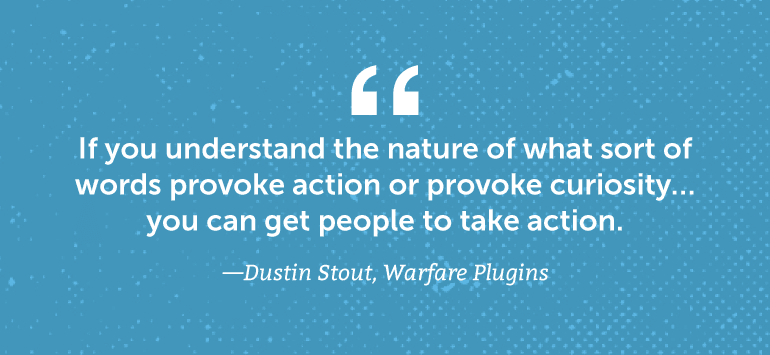 Nathan: Yeah, we definitely do. We have lots of stuff on emotional headlines like you mentioned. The Headline Analyzer is something that’s really fun for us to use. For anyone who doesn’t know what that is, it’s a tool that you can type your headline into, you can click the button and we will actually spit out kind of a report for every headline. The whole point behind the thing is that you write more than one and you just get better at it. To Dustin’s point earlier, it's super emotional headlines perform the best to get the most click throughs from social media.
Dustin: Right. It’s all about communicating some sort of energy through your text. Before we even get into talking about visuals, it all starts with the text. Because let’s face it, people are on the internet reading things. They’re going to read your headline, or they’re going to read your tagline on your social post before they decide whether or not it’s worth for them to click through and actually go to your property.
Using those powerful words, high energy, or high emotion words is hugely effective and really important. Nobody wants to click on something that looks boring or sounds boring. There’s too many things. On the internet, there’s too many things trying to grab our attention so you have to do something that gets people either excited, or curious, or just makes them angry to the point where they’re like, “I have to reach this so that I can rage comment on it.” You have to elicit some sort of an emotional reaction.
Another way that you can assist with that is the use of visuals. Visual content is a powerful way of instantly connecting to an emotion. As human beings, we’re highly visible creatures. There’s research that shows that we can interpret an image 60 times faster than we can interpret a line of text.
Nathan: Yeah, we definitely do. We have lots of stuff on emotional headlines like you mentioned. The Headline Analyzer is something that’s really fun for us to use. For anyone who doesn’t know what that is, it’s a tool that you can type your headline into, you can click the button and we will actually spit out kind of a report for every headline. The whole point behind the thing is that you write more than one and you just get better at it. To Dustin’s point earlier, it's super emotional headlines perform the best to get the most click throughs from social media.
Dustin: Right. It’s all about communicating some sort of energy through your text. Before we even get into talking about visuals, it all starts with the text. Because let’s face it, people are on the internet reading things. They’re going to read your headline, or they’re going to read your tagline on your social post before they decide whether or not it’s worth for them to click through and actually go to your property.
Using those powerful words, high energy, or high emotion words is hugely effective and really important. Nobody wants to click on something that looks boring or sounds boring. There’s too many things. On the internet, there’s too many things trying to grab our attention so you have to do something that gets people either excited, or curious, or just makes them angry to the point where they’re like, “I have to reach this so that I can rage comment on it.” You have to elicit some sort of an emotional reaction.
Another way that you can assist with that is the use of visuals. Visual content is a powerful way of instantly connecting to an emotion. As human beings, we’re highly visible creatures. There’s research that shows that we can interpret an image 60 times faster than we can interpret a line of text.
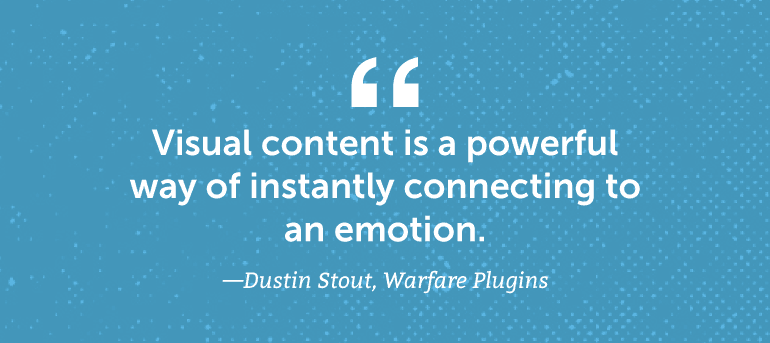 Nathan: Oh, wow.
Dustin: Sorry, it’s 60,000 times. Did I say 60,000 times?
Nathan: No, you said 60 and I still thought that was impressive.
Dustin: No, 60,000 times faster. It’s within milliseconds that our brains have the ability to observe an image and instantly connect the imagery to what are brains understand of that imagery.
Visually, I’ve done a lot of geek out studies on how the effects of color in psychology. A lot of people don’t know this but the colors you use can actually have not only an emotional effect but a physiological effect on people.
The color red for instance, my favorite color. When somebody sees the color red, it’s been scientifically proven that their heart rate can increase and their brains get a little more, I forgot the technical word, but it grips their attention. Red is like a high attention color that actually can be shown to increase heart rate.
Yellow on the other hand is the dopamine color. When our brains see the color yellow, we psychologically associate it with happiness and our brain actually releases a small dose of dopamine. Hence, the happy face is always yellow in most visuals.
There’s a lot of fascinating things and visuals are big key to that. When I started implementing them religiously, with all my social content and with all my blog content, I saw a huge lift in both the engagement and the sharing of that content.
Nathan: What sorts of visuals have you experimented with then to get that traffic lift that you’re just talking about?
Dustin: It really depends on the content. Really what you want to be aware of in addition to having those psychological triggers and being aware of the energy that you’re putting out for a particular piece of content, you want to make sure that the any words or any visual that you use really does align with the content that you’re going to be putting out there. You don’t want to just do it just for the emotional fact and then have somebody land on the content and go away. This isn’t what I was expecting.
You don’t want to do the whole bait and switch thing. You want to deliver on those expectations. You want to set the expectations and then deliver on those expectations. You always want to have a visual that at least somewhat aligns with what you’re promoting or what message you’re actually sharing.
On that note, you always to try and get brighter images. Images that are sort of eye catching. Images that are toned down or sort of monotone, they tend to blend into the social feeds. One thing that I always try to do is I always try to have some sort of pop of color. If it’s not a full color photo then I’ll have maybe one side of the image will have a glow to it.
A great example is my most recent blog post about the Twitter dashboard which was a fun post to do when they released the Twitter’s new dashboard. On the feature image for that when it gets shared out, it has this big green gradient to the left hand side of it that really grabs the eyeball and draws it over. Especially when it’s in a feed, social feed where things are sort of monotone, white and black, or white, black and blue. It allows you to stick out, people notice it in the social feeds. Color again is highly important and can really help you to stand out. When it stands out, it’s more likely to get viewed, when it’s viewed more it’s more likely to get shared.
Nathan: Yeah, that makes sense. I know for us we have our graphic designer, Ash. Actually looked at the sorts of visuals that we were sharing and markdown just in a spreadsheet, she had a pointing system for color. She actually by data figured out that blue and green are our top performing colors for sharing social media images.
Dustin: Really? That’s fascinating.
Nathan: Yeah, she did a pretty good job.
Dustin: That says something about your audience too. The blue psychologically is associated with trust. It’s also the majority of people’s favorite color. Most people would say blue is their favorite color. Yeah, that makes a lot of sense.
Green on the other hand has to do with psychologically associated with growth. Also organic but being that your content is associated with growing as far as content marketing and social media goes, that makes a lot of sense to use green in your promotion and in your visuals. Blue, that really captures the trust factor. Building up you as an authority that people trust. Rock on, solid strategy.
Nathan: Yeah. That’s awesome. It’s funny here at connect into actual psychology behind the scenes so that’s great.
Dustin: Yeah.
Nathan: Dustin, general advice seems to be that the highly visual content performs really well, there are tons of networks out there though, Facebook, Twitter, LinkedIn, Pinterest, Instagram, you just name it. How do you optimize your post for the different networks according to their best practices?
Dustin: That’s a great question. One of the things that I have made my priority to champion against is this idea that you can take one message and you can spread it across to all your social networks and get the same results. That is not true.
Every single network, whether it be Facebook, or Google Plus, or Pinterest, or Instagram, they all have a very different culture, different type of people who are attracted to those networks, and they expect certain types of interactions, they expect certain types of formats of the way the messages are delivered.
Pinterest in particular, is the best example of this. I love telling the story of how my friend Peg Fitzpatrick for years tried to tell me how important Pinterest was for marketing. I kept brushing it off. I said, “Nah, Pinterest isn’t that big a deal.” Look, I get a ton of traffic from Google Plus. I’m not getting any traffic from Pinterest and I already create good visuals. Pinterest must not be that big a deal.
What I didn’t understand was that on Pinterest, a certain type of image performs better, and that’s taller images. Peg actually gave me her golden ratio or her golden dimension for Pinterest images which was 735 by 1102.
I would always create horizontal images for my blog post because horizontal, landscape images look better in a blog post and tall images do not.
Once I understood that, once I said, “Okay fine Peg, we’re building this social plugin and it’ll give us ability to hide a Pinterest image. When they hit the Pinterest image, then they’ll get that Pinterest image because I don’t want to put it on my blog post and screw up the look at my blog post.
I reluctantly started doing it as an experiment. Within the first month of using those tall Pinterest optimized images, my Pinterest traffic went up 400%. In 30 days of just doing this. I continued to do it. For every single blog post I started creating a tall Pinterest image. Wouldn’t you know it, a year later Pinterest is my number one traffic source for social referrals. It’s been a couple of years now since I first did that experiment and I’ve been doing it ever since. I checked last month and Pinterest alone was responsible for 55% of my social traffic.
That one example of understanding the dynamic of that network, and the culture of that network, and creating content for that network that is culturally aware made all the difference in the world on that network.
Likewise for Facebook. The Facebook audience, they’re also highly visual but tall images don’t work as well because the newsfeed isn’t built like the Pinterest feed for tall images. Square images tend to do pretty well but the typical landscape images perform pretty well also. You also have to know if you’re sharing a link on Facebook that you need to have a featured image that fits their specific dimensions. That’s one of the things we built into Social Warfare. It gives you a little prompt at the bottom. For each blog post your write, you have a Social Warfare custom options box at the bottom so you can customize your social media image and it gives you the recommended dimensions. It has the upload for the Pinterest image with recommended dimensions. You could also craft a specific title and description for those social networks as well.
The plugin helps you along with that but if you don’t have that plugin and you are curious about what that is, just make sure that you’re making featured images for your blog post that are 1200 by 630. 1200 pixels wide by 630 pixels tall, that’s their forced image size for link posts on Facebook.
Nathan: Yeah, that’s excellent.
Dustin: Yeah. I could go through every network, Google Plus in particular is highly visual as well. Much like Pinterest, tall images do really well on Google Plus. Also, Google Plus is highly engaged. One of things you want to be aware of on Google Plus is to not just write a quick 140 character update. You want to write updates that are I would say anywhere from 100 to 200 words if you really want to get the utmost engagement because people on Google Plus, the culture there is a lot more intellectualized about things. They want to think about things, and they want to discuss things, and they really want to be engaged from an intellectual standpoint. What I’ve noticed is if you create a post that has a headline at the top, you can use the asterisk formatting to create a bold headline. Create a little bit of dialogue inside your social update, accompany it with an image and it tends to get a lot more attraction, a lot more engagement, lot of click throughs.
https://plus.google.com/+GplusExpertise/posts/9mfNTjFtPAm
Twitter, there’s been plenty of studies on this. Twitter of course has a limitation of 140 characters but it’s been proven time and time again that when you use a visual or attach an image to it, a tweet, you’re anywhere from 50% to 150% times more likely depending on the study that you read. Will just say 50%, your 50% more likely to get engagement on that tweet.
Nathan: Yeah. That makes a lot of sense. It’s great advice. I think the idea behind optimizing for Google Plus is really smart. The asterisk and then writing your message in an asterisk makes it bold. I know that you have a couple other commands that would be fun to research too, that we could definitely include in the show notes too.
Dustin: Yeah. If you’re familiar with Markdown which is a shorthand formatting language. The asterisk on the either side of a sentence will bold the sentence. Underscores on either side of a sentence, or phrase, or word will make it italicized. That’s pretty much it for the Google Plus interface. They utilize those two in particular, bold and italics.
The Markdown is the extensive shorthand language that I actually use for writing blog post and taking notes. Yeah, fun times.
Or if you’re a Slack user you’re probably familiar with that same Markdown shorthand as well because Slack also utilizes that.
Nathan: Yeah. That’s great advice, Dustin. I wanted to ask you about this. Another side of social media is curation. I went on to Warfare Plugins’ Twitter account specifically just recently. I saw that you share tons of content from sources that just they’re not your own blog. How do you mix up your posting schedule by sharing other companies’ content?
Dustin: I’ve read so many articles about what the ratio should be of your own content versus other people’s content. I tried following a lot of those ratios for a while. But then I realized it really doesn’t matter. It doesn’t matter.
The point of having a social platform, whether it’s a Twitter, or a Facebook, or Google Plus, or Pinterest, the only point of having that social platform is to grow an audience that craves the content that you share. It doesn’t always have to be your content because as long as you’re providing value for your audience, they’re going to stay engaged. You’re going to stay top of mind for them.
Nathan: Oh, wow.
Dustin: Sorry, it’s 60,000 times. Did I say 60,000 times?
Nathan: No, you said 60 and I still thought that was impressive.
Dustin: No, 60,000 times faster. It’s within milliseconds that our brains have the ability to observe an image and instantly connect the imagery to what are brains understand of that imagery.
Visually, I’ve done a lot of geek out studies on how the effects of color in psychology. A lot of people don’t know this but the colors you use can actually have not only an emotional effect but a physiological effect on people.
The color red for instance, my favorite color. When somebody sees the color red, it’s been scientifically proven that their heart rate can increase and their brains get a little more, I forgot the technical word, but it grips their attention. Red is like a high attention color that actually can be shown to increase heart rate.
Yellow on the other hand is the dopamine color. When our brains see the color yellow, we psychologically associate it with happiness and our brain actually releases a small dose of dopamine. Hence, the happy face is always yellow in most visuals.
There’s a lot of fascinating things and visuals are big key to that. When I started implementing them religiously, with all my social content and with all my blog content, I saw a huge lift in both the engagement and the sharing of that content.
Nathan: What sorts of visuals have you experimented with then to get that traffic lift that you’re just talking about?
Dustin: It really depends on the content. Really what you want to be aware of in addition to having those psychological triggers and being aware of the energy that you’re putting out for a particular piece of content, you want to make sure that the any words or any visual that you use really does align with the content that you’re going to be putting out there. You don’t want to just do it just for the emotional fact and then have somebody land on the content and go away. This isn’t what I was expecting.
You don’t want to do the whole bait and switch thing. You want to deliver on those expectations. You want to set the expectations and then deliver on those expectations. You always want to have a visual that at least somewhat aligns with what you’re promoting or what message you’re actually sharing.
On that note, you always to try and get brighter images. Images that are sort of eye catching. Images that are toned down or sort of monotone, they tend to blend into the social feeds. One thing that I always try to do is I always try to have some sort of pop of color. If it’s not a full color photo then I’ll have maybe one side of the image will have a glow to it.
A great example is my most recent blog post about the Twitter dashboard which was a fun post to do when they released the Twitter’s new dashboard. On the feature image for that when it gets shared out, it has this big green gradient to the left hand side of it that really grabs the eyeball and draws it over. Especially when it’s in a feed, social feed where things are sort of monotone, white and black, or white, black and blue. It allows you to stick out, people notice it in the social feeds. Color again is highly important and can really help you to stand out. When it stands out, it’s more likely to get viewed, when it’s viewed more it’s more likely to get shared.
Nathan: Yeah, that makes sense. I know for us we have our graphic designer, Ash. Actually looked at the sorts of visuals that we were sharing and markdown just in a spreadsheet, she had a pointing system for color. She actually by data figured out that blue and green are our top performing colors for sharing social media images.
Dustin: Really? That’s fascinating.
Nathan: Yeah, she did a pretty good job.
Dustin: That says something about your audience too. The blue psychologically is associated with trust. It’s also the majority of people’s favorite color. Most people would say blue is their favorite color. Yeah, that makes a lot of sense.
Green on the other hand has to do with psychologically associated with growth. Also organic but being that your content is associated with growing as far as content marketing and social media goes, that makes a lot of sense to use green in your promotion and in your visuals. Blue, that really captures the trust factor. Building up you as an authority that people trust. Rock on, solid strategy.
Nathan: Yeah. That’s awesome. It’s funny here at connect into actual psychology behind the scenes so that’s great.
Dustin: Yeah.
Nathan: Dustin, general advice seems to be that the highly visual content performs really well, there are tons of networks out there though, Facebook, Twitter, LinkedIn, Pinterest, Instagram, you just name it. How do you optimize your post for the different networks according to their best practices?
Dustin: That’s a great question. One of the things that I have made my priority to champion against is this idea that you can take one message and you can spread it across to all your social networks and get the same results. That is not true.
Every single network, whether it be Facebook, or Google Plus, or Pinterest, or Instagram, they all have a very different culture, different type of people who are attracted to those networks, and they expect certain types of interactions, they expect certain types of formats of the way the messages are delivered.
Pinterest in particular, is the best example of this. I love telling the story of how my friend Peg Fitzpatrick for years tried to tell me how important Pinterest was for marketing. I kept brushing it off. I said, “Nah, Pinterest isn’t that big a deal.” Look, I get a ton of traffic from Google Plus. I’m not getting any traffic from Pinterest and I already create good visuals. Pinterest must not be that big a deal.
What I didn’t understand was that on Pinterest, a certain type of image performs better, and that’s taller images. Peg actually gave me her golden ratio or her golden dimension for Pinterest images which was 735 by 1102.
I would always create horizontal images for my blog post because horizontal, landscape images look better in a blog post and tall images do not.
Once I understood that, once I said, “Okay fine Peg, we’re building this social plugin and it’ll give us ability to hide a Pinterest image. When they hit the Pinterest image, then they’ll get that Pinterest image because I don’t want to put it on my blog post and screw up the look at my blog post.
I reluctantly started doing it as an experiment. Within the first month of using those tall Pinterest optimized images, my Pinterest traffic went up 400%. In 30 days of just doing this. I continued to do it. For every single blog post I started creating a tall Pinterest image. Wouldn’t you know it, a year later Pinterest is my number one traffic source for social referrals. It’s been a couple of years now since I first did that experiment and I’ve been doing it ever since. I checked last month and Pinterest alone was responsible for 55% of my social traffic.
That one example of understanding the dynamic of that network, and the culture of that network, and creating content for that network that is culturally aware made all the difference in the world on that network.
Likewise for Facebook. The Facebook audience, they’re also highly visual but tall images don’t work as well because the newsfeed isn’t built like the Pinterest feed for tall images. Square images tend to do pretty well but the typical landscape images perform pretty well also. You also have to know if you’re sharing a link on Facebook that you need to have a featured image that fits their specific dimensions. That’s one of the things we built into Social Warfare. It gives you a little prompt at the bottom. For each blog post your write, you have a Social Warfare custom options box at the bottom so you can customize your social media image and it gives you the recommended dimensions. It has the upload for the Pinterest image with recommended dimensions. You could also craft a specific title and description for those social networks as well.
The plugin helps you along with that but if you don’t have that plugin and you are curious about what that is, just make sure that you’re making featured images for your blog post that are 1200 by 630. 1200 pixels wide by 630 pixels tall, that’s their forced image size for link posts on Facebook.
Nathan: Yeah, that’s excellent.
Dustin: Yeah. I could go through every network, Google Plus in particular is highly visual as well. Much like Pinterest, tall images do really well on Google Plus. Also, Google Plus is highly engaged. One of things you want to be aware of on Google Plus is to not just write a quick 140 character update. You want to write updates that are I would say anywhere from 100 to 200 words if you really want to get the utmost engagement because people on Google Plus, the culture there is a lot more intellectualized about things. They want to think about things, and they want to discuss things, and they really want to be engaged from an intellectual standpoint. What I’ve noticed is if you create a post that has a headline at the top, you can use the asterisk formatting to create a bold headline. Create a little bit of dialogue inside your social update, accompany it with an image and it tends to get a lot more attraction, a lot more engagement, lot of click throughs.
https://plus.google.com/+GplusExpertise/posts/9mfNTjFtPAm
Twitter, there’s been plenty of studies on this. Twitter of course has a limitation of 140 characters but it’s been proven time and time again that when you use a visual or attach an image to it, a tweet, you’re anywhere from 50% to 150% times more likely depending on the study that you read. Will just say 50%, your 50% more likely to get engagement on that tweet.
Nathan: Yeah. That makes a lot of sense. It’s great advice. I think the idea behind optimizing for Google Plus is really smart. The asterisk and then writing your message in an asterisk makes it bold. I know that you have a couple other commands that would be fun to research too, that we could definitely include in the show notes too.
Dustin: Yeah. If you’re familiar with Markdown which is a shorthand formatting language. The asterisk on the either side of a sentence will bold the sentence. Underscores on either side of a sentence, or phrase, or word will make it italicized. That’s pretty much it for the Google Plus interface. They utilize those two in particular, bold and italics.
The Markdown is the extensive shorthand language that I actually use for writing blog post and taking notes. Yeah, fun times.
Or if you’re a Slack user you’re probably familiar with that same Markdown shorthand as well because Slack also utilizes that.
Nathan: Yeah. That’s great advice, Dustin. I wanted to ask you about this. Another side of social media is curation. I went on to Warfare Plugins’ Twitter account specifically just recently. I saw that you share tons of content from sources that just they’re not your own blog. How do you mix up your posting schedule by sharing other companies’ content?
Dustin: I’ve read so many articles about what the ratio should be of your own content versus other people’s content. I tried following a lot of those ratios for a while. But then I realized it really doesn’t matter. It doesn’t matter.
The point of having a social platform, whether it’s a Twitter, or a Facebook, or Google Plus, or Pinterest, the only point of having that social platform is to grow an audience that craves the content that you share. It doesn’t always have to be your content because as long as you’re providing value for your audience, they’re going to stay engaged. You’re going to stay top of mind for them.
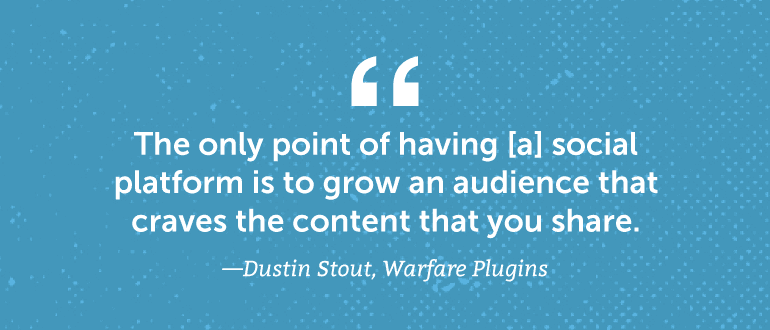 With Warfare Plugins and with my own personal brand, and any company that I consult for, it’s not a matter of how much of our content versus how much of curated content. It’s just a matter of what are we going to curate today? What value are we going to share for our audience today?
I typically do things day ahead of time. I’m not super ahead of the curve as far as content, and our buffer queue, or our CoSchedule queue. Try to do a day ahead. It’s really just a matter of what can we share today that have value. If we go a day without sharing any piece of content that goes back to our site, I’m fine with that. As long as it was valuable to our audience.
CoSchedule also helps with that a lot gush of week. I can’t even tell you how in love with our social templates. It’s a whole another podcast all together. Hopefully we have a blog post collaboration here soon regarding that.
Yeah, it’s just a matter of finding content that you know your audience is going to love, appreciate, and that will keep you top of mind when it comes to that particular subject matter. I don’t know how other people do it but I actually have a number of RSS subscriptions to blogs that I know are creating the type of valuable content that my audience needs.
CoSchedule’s blog is one of them. Buffer Blog as another. Social Media Examiner is another copy blogger. All of these content marketing, social media blogs are in my RSS feed. Every day I just check these RSS feeds for new content. If I find a piece of really great content in there and I’ll queue it up, I’ll craft a post for each different platform, and schedule it up for it to go out in our queue.
Nathan: Yeah. That’s awesome, Dustin. You had mentioned that you just do that the day before. I think that’s a great way to make sure that you’re sharing stuff that’s new and relevant right now while you mix that into your queue of possibly evergreen blog posts that you’re sharing from your own content.
Dustin: Right, yeah. I have like a weekly-ish workflow where I go out and see what haven’t we shared in a while. Again, CoSchedule makes this super easy to see our top posts. You have a top post thing there where we can see what’s our best content. You can actually see how many messages are queued up to go out. Something’s low, and something hasn’t been promoted in a while. Then we’ll queue it up and make sure that we’re sharing at least some of our old content.
We have a lot of these flagged in our own system as evergreen, some of the stuff that’s really great every content. We have that on a list somewhere. We make sure that we’re sharing that out every 30 days, or every 90 days, or something like that.
There’s a tool that I’m using that helps with that that I’m not allowed to talk about yet because it’s still in beta but there are tools out there that help us with that process as well so that it’s sort of automated but still gives us enough control to where we can tweak the messaging before it goes out and make sure that we’re keeping our own old content alive, and getting it out there as frequently as possible without being too repetitive and annoying.
Nathan: Yeah. That’s a lot of great advice and I like the little plug there. For a little feature that Dustin’s helping us test, something fun is coming to CoSchedule soon. You have lots of great ideas here. We’ve been talking for awhile now about optimizing messages, visual, your curation. How do you use all of that knowledge that you just gained from sharing your own stuff and a couple other people’s things to optimize your blog to get those visitors who are most engaged to share your content?
Dustin: That’s exactly why we build Social Warfare. In fact, the primary reason that we built it was I guess for the beautiful buttons but also the lightning fast speed. We really wanted to be able to customize how the content was shared when someone shares it. Instead of hoping that the person sharing your content crafts a brilliant tweet for you, you could actually craft that tweet for them so that all they need to do is click the tweet button, it’s already got your message populated in there. They just need to hit the tweet button.
Same with the Pinterest image. You select the image, you write the description, all they have to do is pick a board. We built that into Social Warfare. We also have a click to tweet feature built in. If you want to add little calls to action or quotes within your article that people can tweet with just a single click, we have that built in as well. Obviously, those are handcrafted messages. We know it will do well.
We also just released a feature that allows the pin button to show up over every image on the page if you like. You can do that as well. It’s really built right into the idea of Social Warfare to get content shared the way that you want it to be shared.
Nathan: Since we’re talking about Warfare Plugins, could you tell me a little bit more about the next big project that you guys have going in?
Dustin: I can but I might have to send someone to come after you. No, right now we’re heads down. We just released version 2.0 which was a major update. There’s a few little things that didn’t make it into 2.0 because we didn’t want to delay the release.
One of those things is a social follow widget. A lot of bloggers like to display in their sidebar. All of the social networks that are on along with how many followers they have on that network, a little social proof. We’ve had a lot of people request that feature and we just haven’t had the time to finish it because it also requires us building some integrations so that we can connect to the social plot profiles and get those counts, and that sort of thing.
It’s just taking a little more development time. That’s going to be a big deal when it gets released. We do have a couple ideas for couple more plugins that are geared towards content creators and bloggers that we’re not quite ready to unveil yet but we are 100% dedicated to just creating things that content creators and creatives, and bloggers need to get the attention and result that they deserve from their great contents. Lots of more to come.
Nathan: Yeah. Big projects coming. Dustin, thanks a lot for joining me today. I know I can bring a lot of this stuff back to CoSchedule. How to write better posts, optimize our visuals, really look at the colors like you were talking about, use the tools like Social Warfare to help our readers share more of our content that we optimized those messages for them to share. Thanks for joining me.
Dustin: My pleasure.
With Warfare Plugins and with my own personal brand, and any company that I consult for, it’s not a matter of how much of our content versus how much of curated content. It’s just a matter of what are we going to curate today? What value are we going to share for our audience today?
I typically do things day ahead of time. I’m not super ahead of the curve as far as content, and our buffer queue, or our CoSchedule queue. Try to do a day ahead. It’s really just a matter of what can we share today that have value. If we go a day without sharing any piece of content that goes back to our site, I’m fine with that. As long as it was valuable to our audience.
CoSchedule also helps with that a lot gush of week. I can’t even tell you how in love with our social templates. It’s a whole another podcast all together. Hopefully we have a blog post collaboration here soon regarding that.
Yeah, it’s just a matter of finding content that you know your audience is going to love, appreciate, and that will keep you top of mind when it comes to that particular subject matter. I don’t know how other people do it but I actually have a number of RSS subscriptions to blogs that I know are creating the type of valuable content that my audience needs.
CoSchedule’s blog is one of them. Buffer Blog as another. Social Media Examiner is another copy blogger. All of these content marketing, social media blogs are in my RSS feed. Every day I just check these RSS feeds for new content. If I find a piece of really great content in there and I’ll queue it up, I’ll craft a post for each different platform, and schedule it up for it to go out in our queue.
Nathan: Yeah. That’s awesome, Dustin. You had mentioned that you just do that the day before. I think that’s a great way to make sure that you’re sharing stuff that’s new and relevant right now while you mix that into your queue of possibly evergreen blog posts that you’re sharing from your own content.
Dustin: Right, yeah. I have like a weekly-ish workflow where I go out and see what haven’t we shared in a while. Again, CoSchedule makes this super easy to see our top posts. You have a top post thing there where we can see what’s our best content. You can actually see how many messages are queued up to go out. Something’s low, and something hasn’t been promoted in a while. Then we’ll queue it up and make sure that we’re sharing at least some of our old content.
We have a lot of these flagged in our own system as evergreen, some of the stuff that’s really great every content. We have that on a list somewhere. We make sure that we’re sharing that out every 30 days, or every 90 days, or something like that.
There’s a tool that I’m using that helps with that that I’m not allowed to talk about yet because it’s still in beta but there are tools out there that help us with that process as well so that it’s sort of automated but still gives us enough control to where we can tweak the messaging before it goes out and make sure that we’re keeping our own old content alive, and getting it out there as frequently as possible without being too repetitive and annoying.
Nathan: Yeah. That’s a lot of great advice and I like the little plug there. For a little feature that Dustin’s helping us test, something fun is coming to CoSchedule soon. You have lots of great ideas here. We’ve been talking for awhile now about optimizing messages, visual, your curation. How do you use all of that knowledge that you just gained from sharing your own stuff and a couple other people’s things to optimize your blog to get those visitors who are most engaged to share your content?
Dustin: That’s exactly why we build Social Warfare. In fact, the primary reason that we built it was I guess for the beautiful buttons but also the lightning fast speed. We really wanted to be able to customize how the content was shared when someone shares it. Instead of hoping that the person sharing your content crafts a brilliant tweet for you, you could actually craft that tweet for them so that all they need to do is click the tweet button, it’s already got your message populated in there. They just need to hit the tweet button.
Same with the Pinterest image. You select the image, you write the description, all they have to do is pick a board. We built that into Social Warfare. We also have a click to tweet feature built in. If you want to add little calls to action or quotes within your article that people can tweet with just a single click, we have that built in as well. Obviously, those are handcrafted messages. We know it will do well.
We also just released a feature that allows the pin button to show up over every image on the page if you like. You can do that as well. It’s really built right into the idea of Social Warfare to get content shared the way that you want it to be shared.
Nathan: Since we’re talking about Warfare Plugins, could you tell me a little bit more about the next big project that you guys have going in?
Dustin: I can but I might have to send someone to come after you. No, right now we’re heads down. We just released version 2.0 which was a major update. There’s a few little things that didn’t make it into 2.0 because we didn’t want to delay the release.
One of those things is a social follow widget. A lot of bloggers like to display in their sidebar. All of the social networks that are on along with how many followers they have on that network, a little social proof. We’ve had a lot of people request that feature and we just haven’t had the time to finish it because it also requires us building some integrations so that we can connect to the social plot profiles and get those counts, and that sort of thing.
It’s just taking a little more development time. That’s going to be a big deal when it gets released. We do have a couple ideas for couple more plugins that are geared towards content creators and bloggers that we’re not quite ready to unveil yet but we are 100% dedicated to just creating things that content creators and creatives, and bloggers need to get the attention and result that they deserve from their great contents. Lots of more to come.
Nathan: Yeah. Big projects coming. Dustin, thanks a lot for joining me today. I know I can bring a lot of this stuff back to CoSchedule. How to write better posts, optimize our visuals, really look at the colors like you were talking about, use the tools like Social Warfare to help our readers share more of our content that we optimized those messages for them to share. Thanks for joining me.
Dustin: My pleasure.




