
Between managing two blogs, offering online courses, running a Facebook group, and a YouTube page (not to mention her book:
Blog Smarter Not Harder), Eb Gargano has a lot on her plate. To stay organized, Eb uses CoSchedule Marketing Calendar to coordinate everything.
In this video and
blog post, Eb Gargano talks about how the CoSchedule Marketing Calendar:
-
- Saves her 40 hours a week
- Keeps her organized
- Coordinates Social Campaigns
Do More In Less Time
Eb says that one of the biggest problems for bloggers is time. That is why she uses the CoSchedule Marketing Calendar to finish more in less time.
Eb estimates that Marketing Calendar saves her forty hours a week!
Here is how the Marketing Calendar helps her do more work in less time:
- ReQueue: Continuously drives traffic from social media to her best-performing blog posts and automatically publishes repeating social media promotions.
- Social Media Coordination: Eb can schedule multiple social messages simultaneously on various social media platforms.
- Social Templates: Eb uses social templates to eliminate the repetitive, tedious process of manual scheduling.
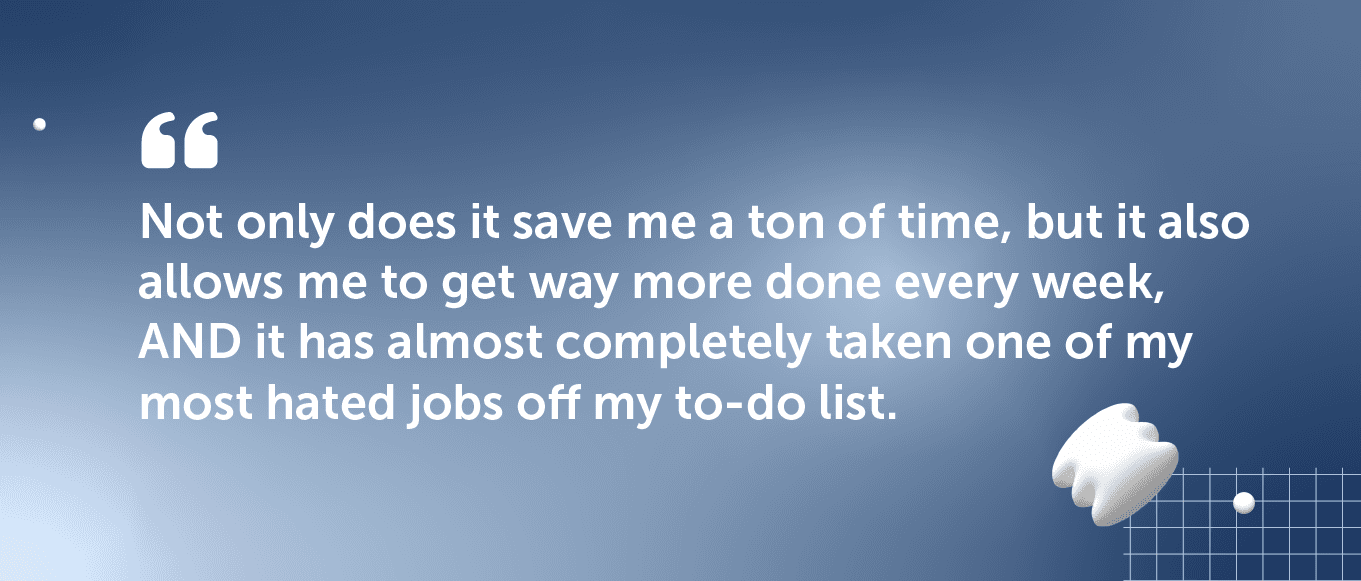
Stay Organized With an Easy-to-View Layout
With such a busy schedule, Eb loves how easy it is to organize tasks with Marketing Calendar. She suggests it to anyone who feels overwhelmed by their workload.
How to stay organized with Marketing Calendar:
- Color Labels: Eb organizes her campaigns with color labels based on what category they fall under.
- Saved Calendar Views: Simplify your approach by customizing your view to only see what you need to.
- Social Timeline: The social timeline lets Eb see all the posts within her social media campaign and when they will be published.
- Integrations: Eb loves how she can create her blog posts and social media promotions in Marketing Calendar. She no longer needs to switch between a bunch of tabs because it is all in one place.
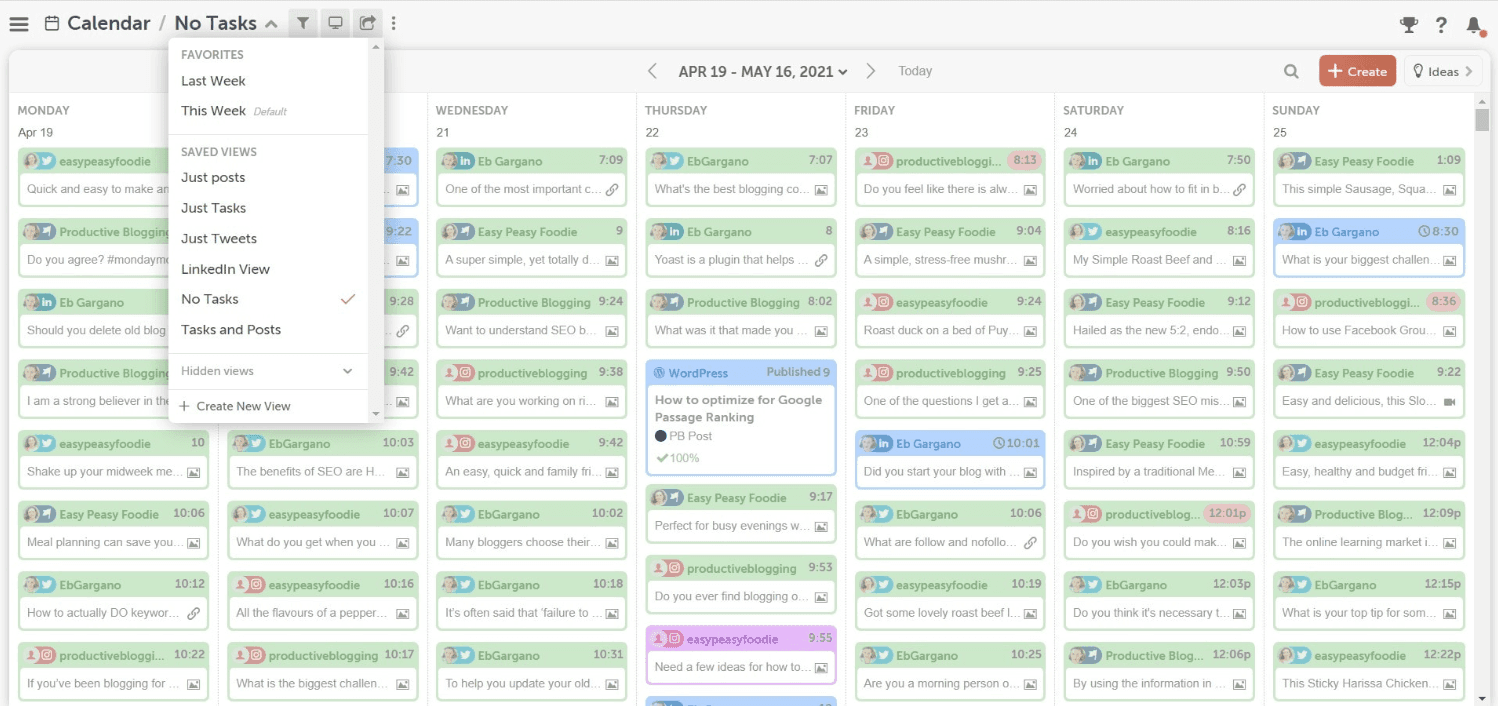
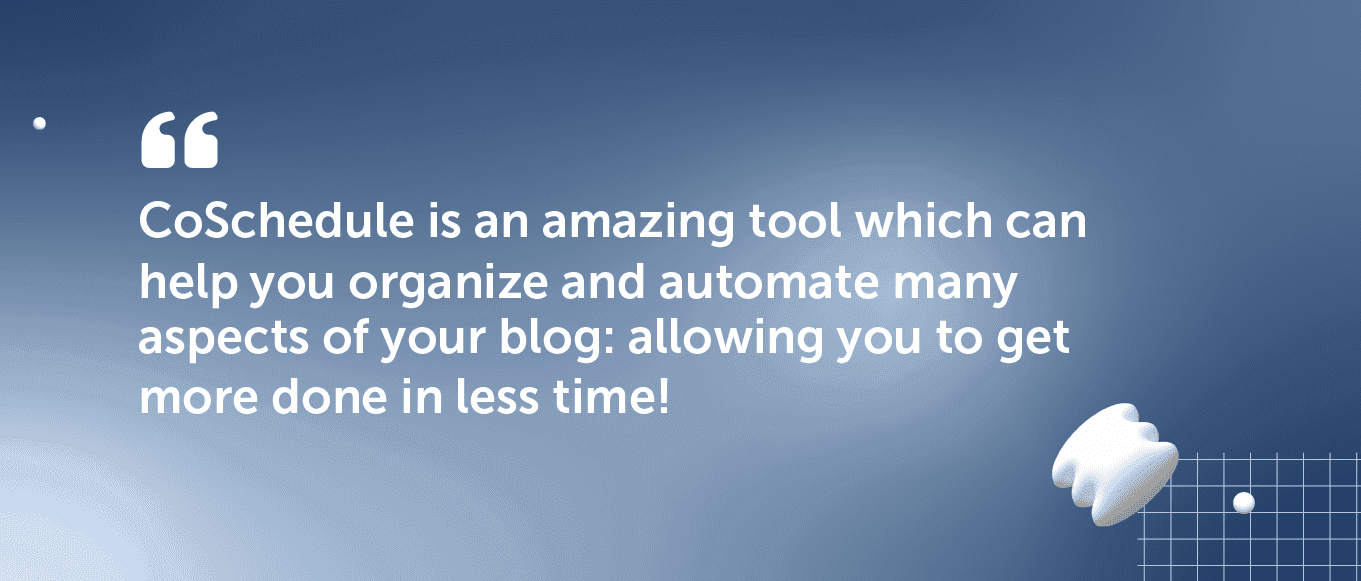
Quickly Create Content Within The Marketing Calendar
Take the tedious work out of scheduling social media campaigns and plan them in Marketing Calendar. Use Social Campaigns to build out social promotion schedules for your next event, product launch, or other marketing initiatives.
With Social Campaigns, you can:
- Add multiple messages across multiple channels or days to promote a blog post, event, etc. (see Eb do this at 18 minutes)
- Identify gaps in your social promotion cadence.
- Adjust the publish date to go out at the best time automatically or at the time that you choose.
- And easily add, delete, or reschedule messages to round out your campaign.
Click here to learn more about Social Campaigns.
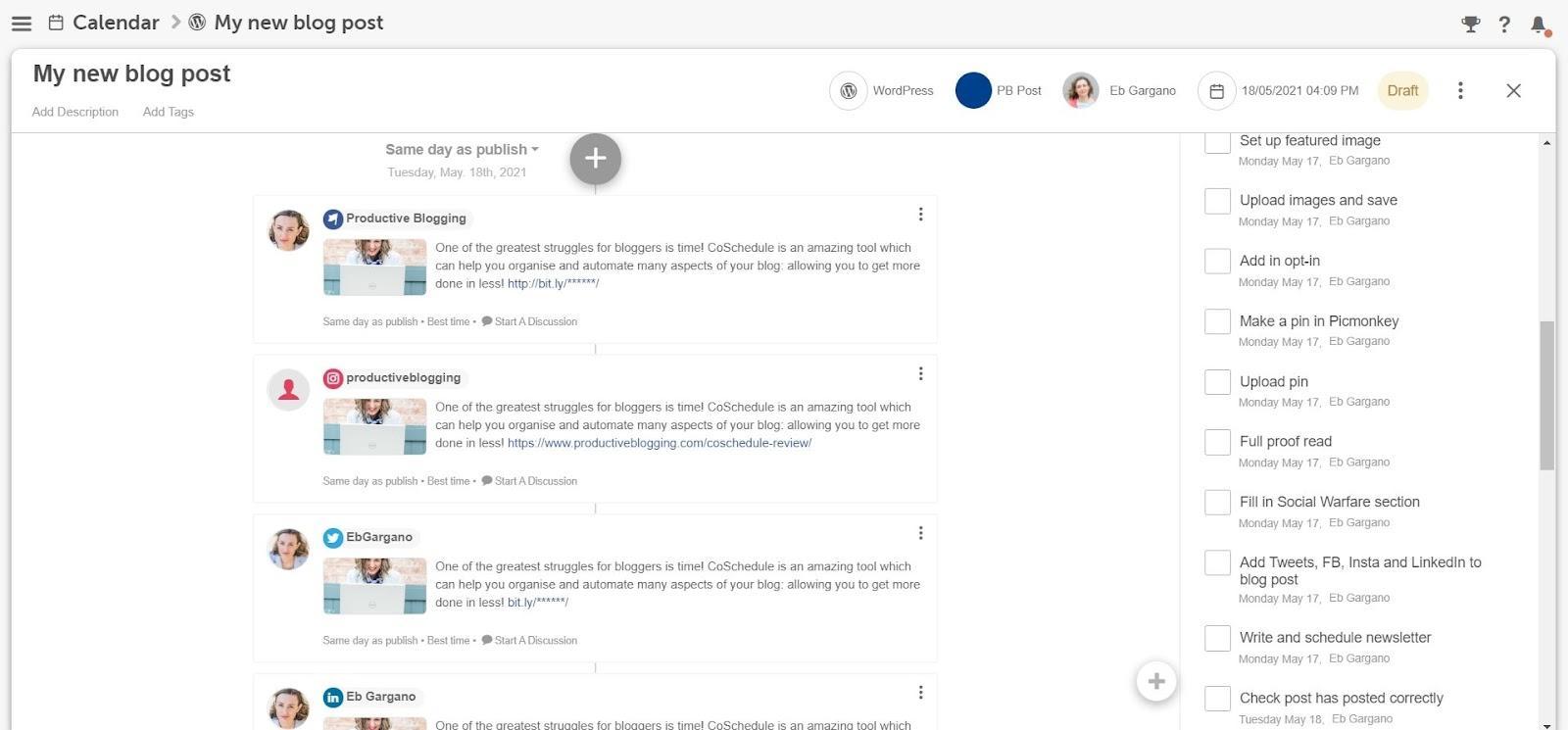
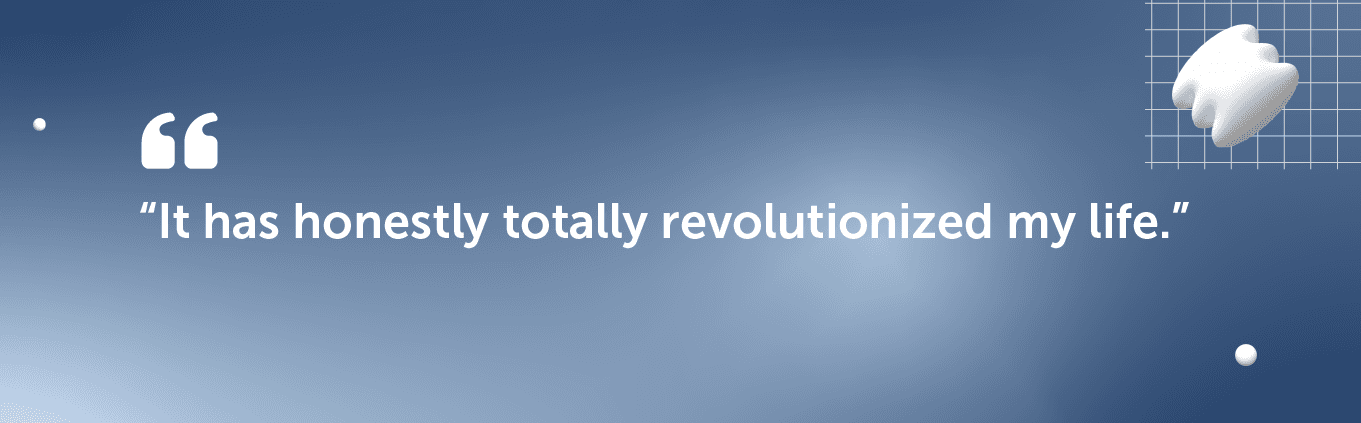
Finally- see, schedule, & share all of your marketing in one place.
Sign up for CoSchedule’s Free Marketing Calendar
here.
For more tips, ideas, and examples for using CoSchedule’s Marketing Calendar, check out our
User Guides &
Power Tips library.
 Between managing two blogs, offering online courses, running a Facebook group, and a YouTube page (not to mention her book: Blog Smarter Not Harder), Eb Gargano has a lot on her plate. To stay organized, Eb uses CoSchedule Marketing Calendar to coordinate everything.
Between managing two blogs, offering online courses, running a Facebook group, and a YouTube page (not to mention her book: Blog Smarter Not Harder), Eb Gargano has a lot on her plate. To stay organized, Eb uses CoSchedule Marketing Calendar to coordinate everything.
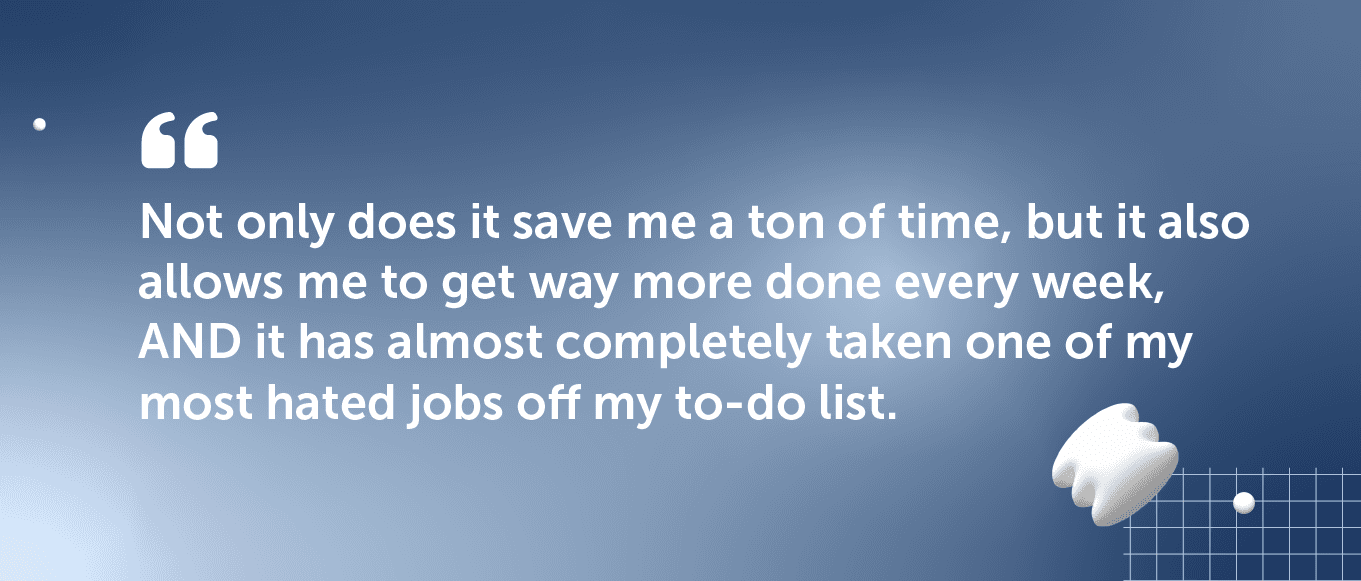
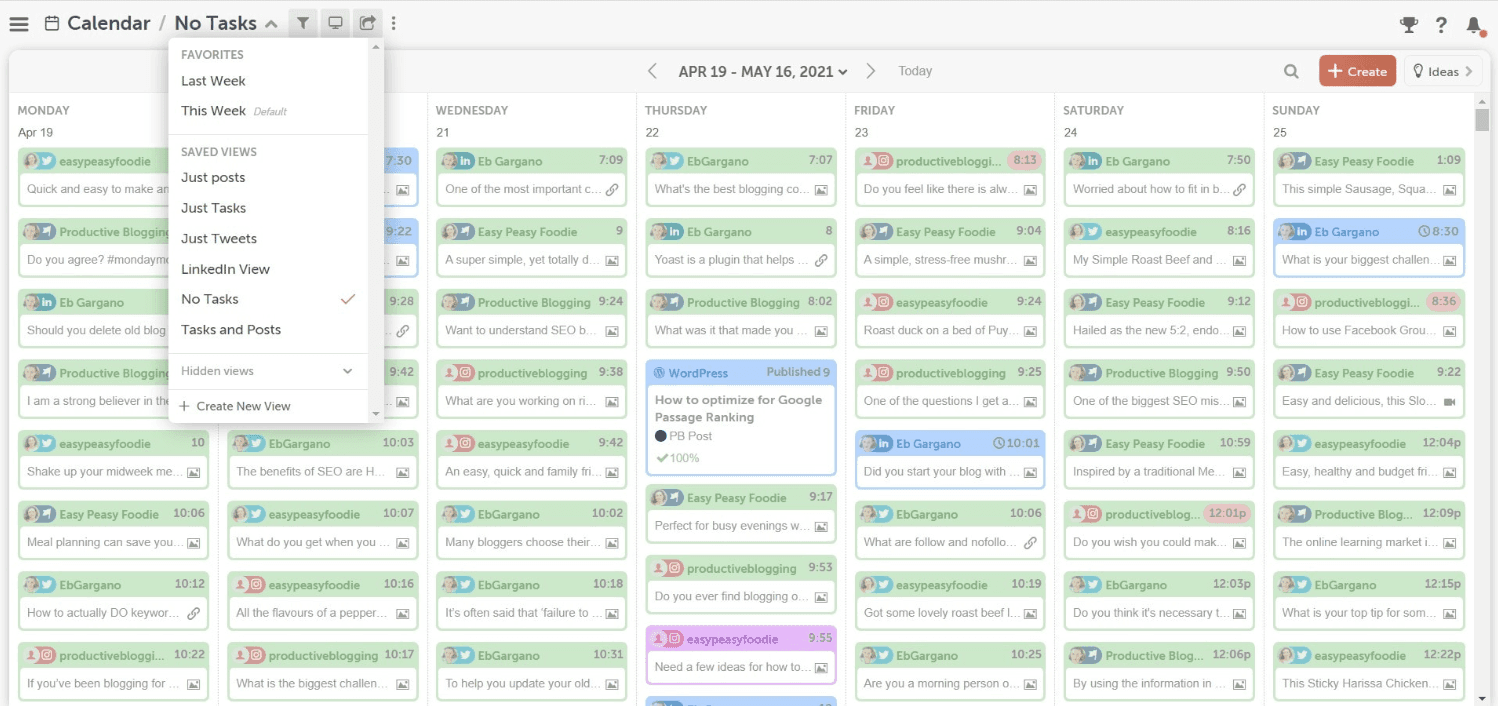
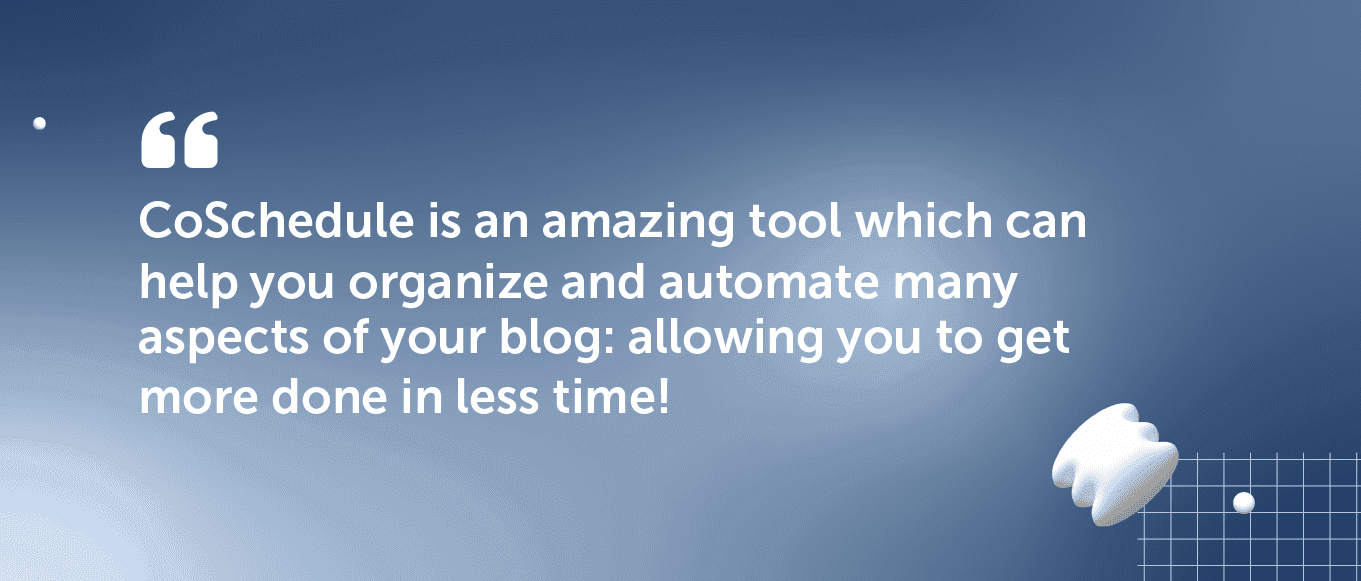
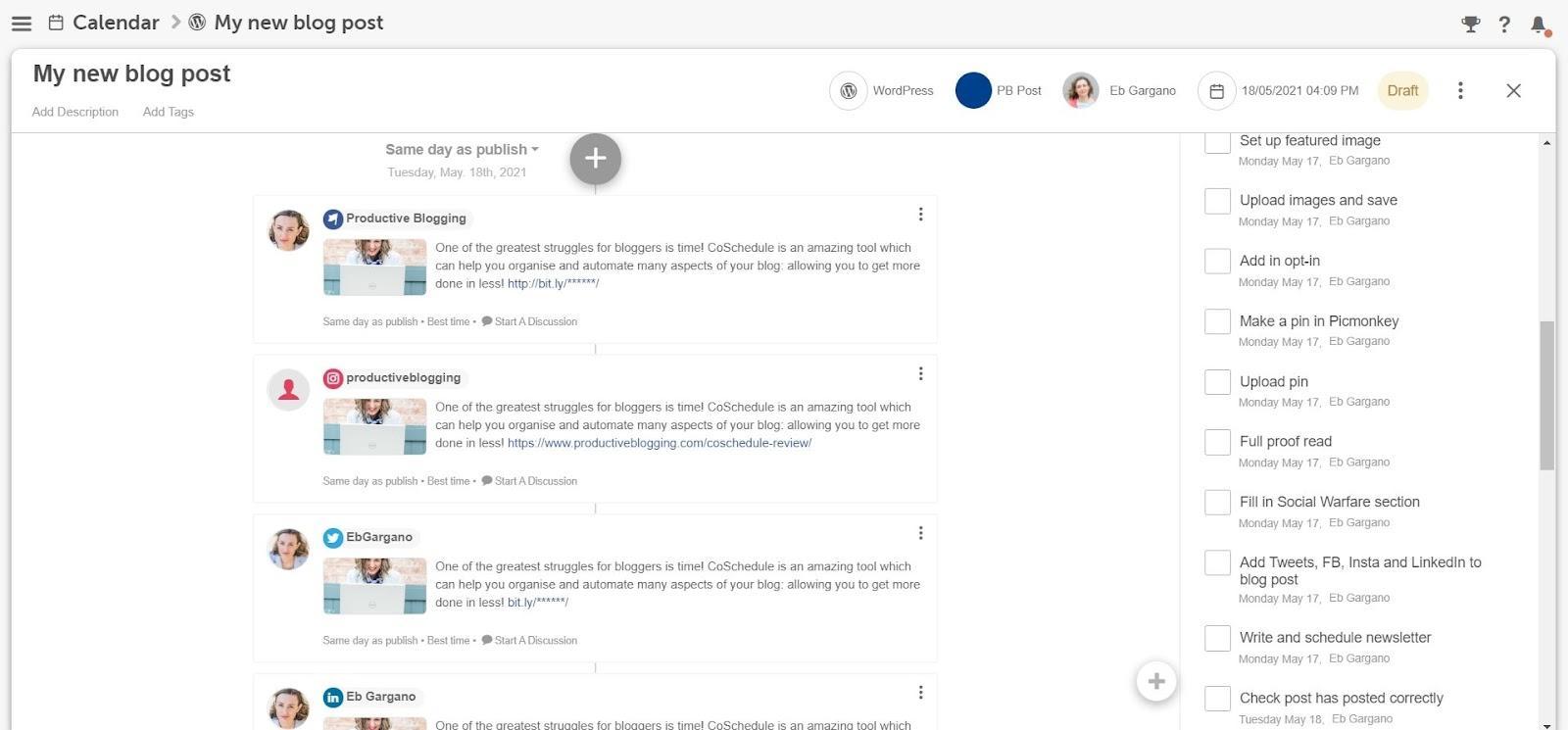
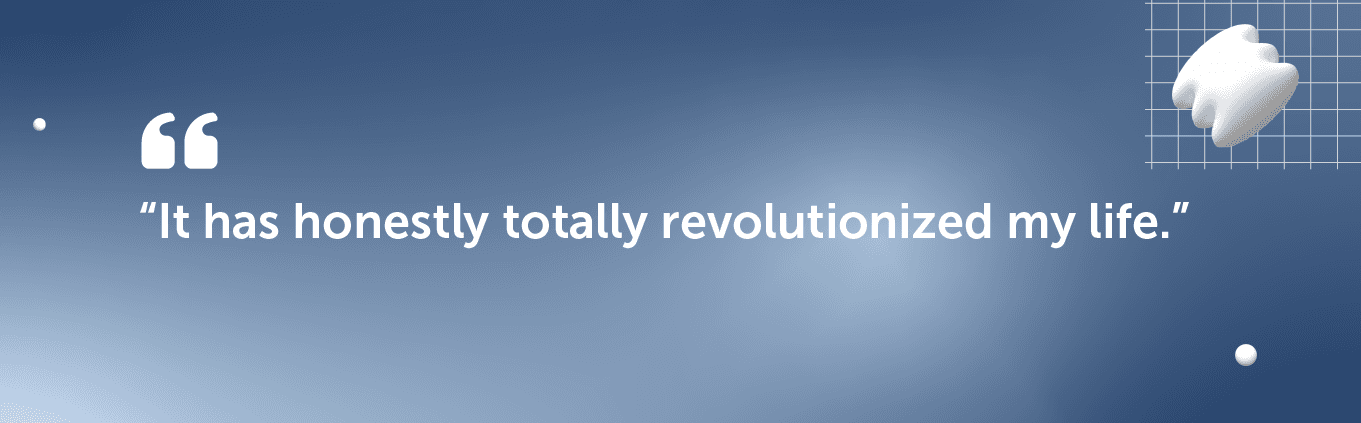 Finally- see, schedule, & share all of your marketing in one place.
Sign up for CoSchedule’s Free Marketing Calendar here.
For more tips, ideas, and examples for using CoSchedule’s Marketing Calendar, check out our User Guides & Power Tips library.
Finally- see, schedule, & share all of your marketing in one place.
Sign up for CoSchedule’s Free Marketing Calendar here.
For more tips, ideas, and examples for using CoSchedule’s Marketing Calendar, check out our User Guides & Power Tips library.

