How To Boost Traffic With 34 Important SEO Tips You Need To Know (+ Free Kit)
 Search engine optimization often seems like magic to newcomers.
The elements of a strong SEO strategy often aren't obvious to an untrained eye. However, once you understand how the basics work, you can:
Search engine optimization often seems like magic to newcomers.
The elements of a strong SEO strategy often aren't obvious to an untrained eye. However, once you understand how the basics work, you can:
- Dramatically increase your organic search traffic
- Increase your conversion rate
- Generate more leads and revenue
How To Boost Traffic With 34 Important SEO Tips You Need To Know (+ Free Checklist)
Click To Tweet- 6 Tips On How To Do Keyword Research
- 2 SEO Meta Tag Formatting Tips For Optimal Search Snippets
- 7 SEO Writing Tips To Create Better Content
- 4 Image SEO Tips
- 3 Internal Linking Tips To Avoid Over-Optimization
- 5 Simple Link Building Tips
- 4 Additional Wordpress SEO Tips
- 3 Tips For Measuring SEO Success
- Resources For Further Learning
Why Is SEO Important?
You may have heard rumblings that SEO is an outdated practice. You might have even heard that basic search engine optimization is completely unnecessary in 2016. However, this couldn't be further from the truth. In fact, SEO is as important as ever. Furthermore, if you're not paying attention, you might not be getting all the traffic you could be. While search engine algorithms and SEO best practices are constantly evolving, it's still important to know the basics and not rely on luck to get your content to rank. That's where the following tips come in hand.6 Tips On How To Do Keyword Research
Keywords are essential to any sound SEO campaign. Search engines need them to understand what your post is about. Users need them to help find answers to their questions. Your goal is to create great resources that answers common search queries.Tip 1: Learn How To Use The Google Adwords Keyword Planner
The Google Adwords Keyword Planner is every marketer's trusted warhorse for keyword research. It's useful for uncovering keyword search volumes and generating additional keyword ideas. Check out this video below to see how it works: https://youtu.be/uqbrYM7BlvETip 2: Use SERPs.com's Free Keyword Research Database
We love this free keyword tool from SERPs.com. It's fast, effective, and incredibly easy to use.- Go to the Keyword Research Database.
- Enter a keyword and click "search":
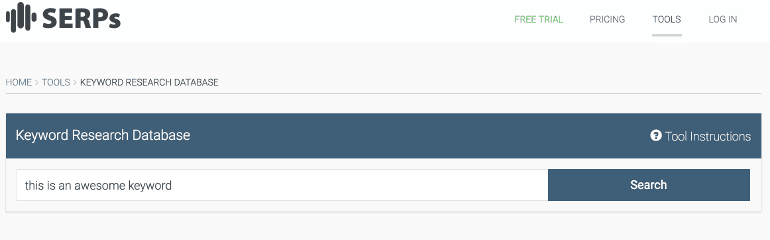 It's as simple as that.
It's as simple as that.
Tip 3: Use SEMRush To Gauge Keyword Difficulty
If you have a paid Moz subscription, then you know how useful their Keyword Difficulty tool can be. However, what if you can't afford a premium SEO software suite? Enter SEMRush.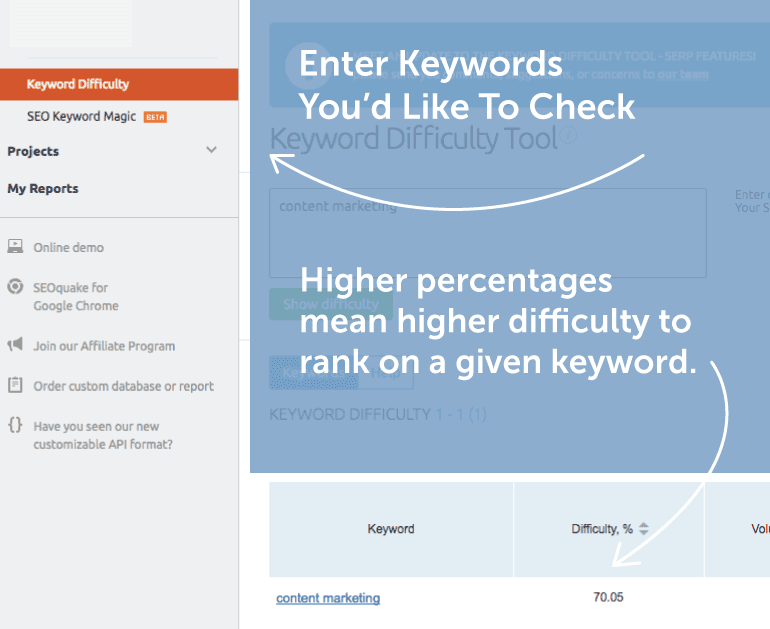
Tip 4: Use The Keyword Planner For Competitive Research
We've covered how Google's Keyword Planner is useful for gauging keyword search volumes. However, you can also use it to generate keyword ideas based on your competition. 1. Start with a fresh search for keywords based on a website: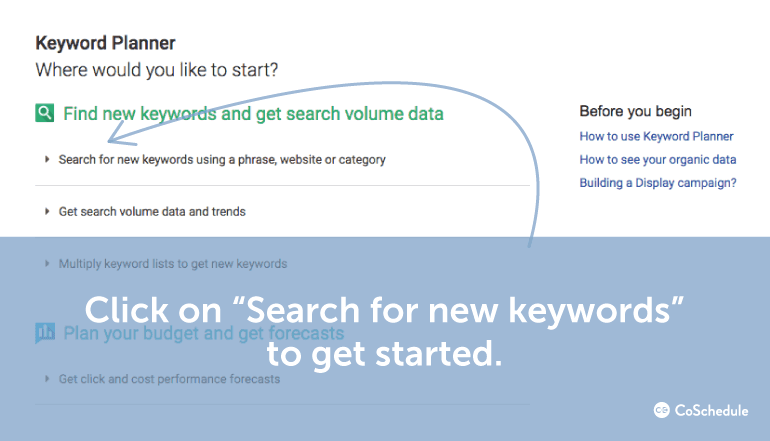 2. Enter a competitor's domain or landing page URL to use as a basis for keyword ideas:
2. Enter a competitor's domain or landing page URL to use as a basis for keyword ideas:
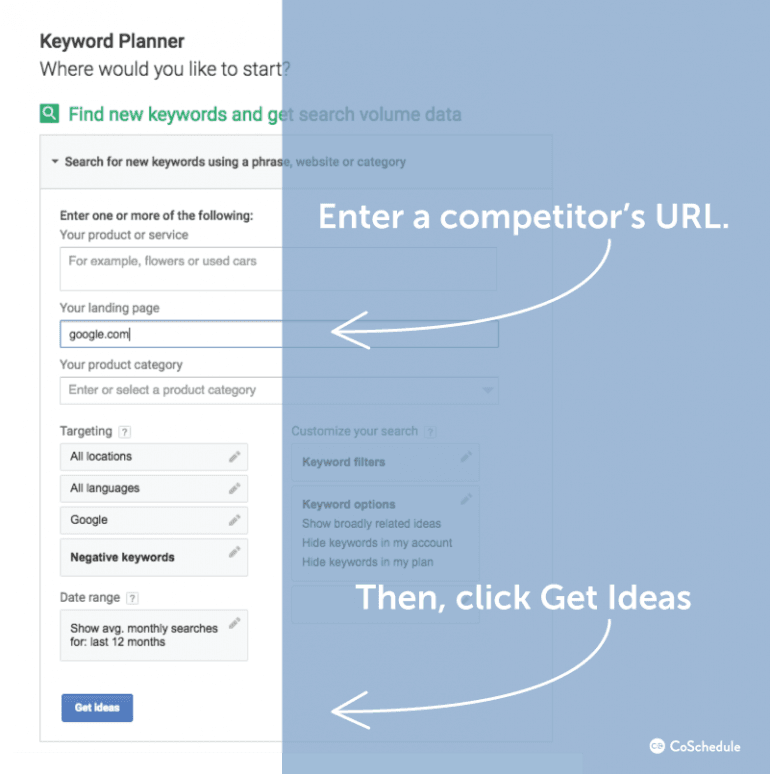 3. You have now generated tons of keyword ideas based on what your competitor could potentially target. Consider going after these keywords before they do, or check to see if they're already ranking on these terms.
3. You have now generated tons of keyword ideas based on what your competitor could potentially target. Consider going after these keywords before they do, or check to see if they're already ranking on these terms.
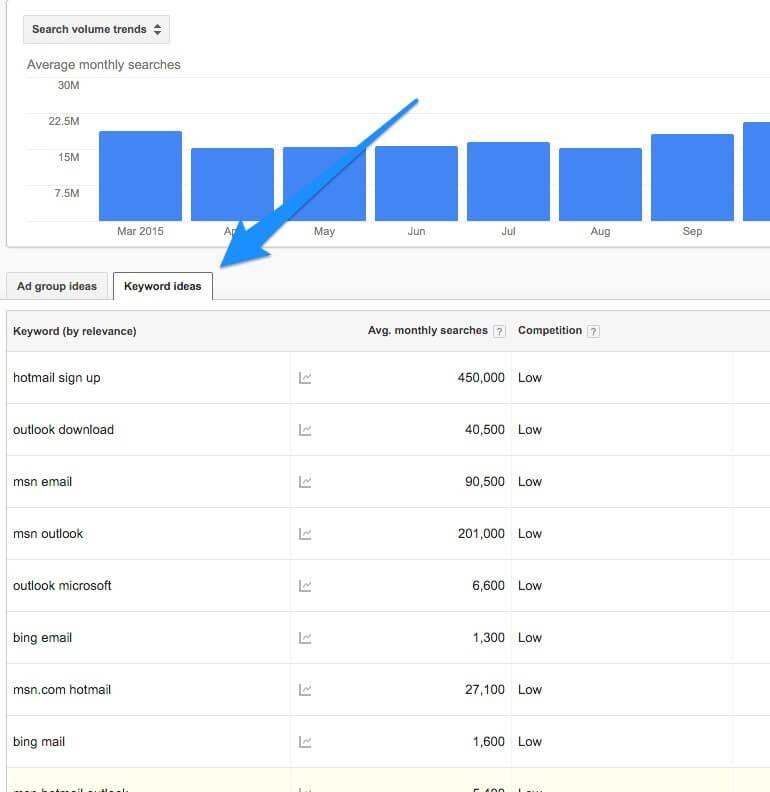
Tip 5: Use SEMRush To Find Your Competitor's Top Keywords
SEMRush is another useful tool for uncovering competitor's keywords. 1. Log into your account and click on Organic Research: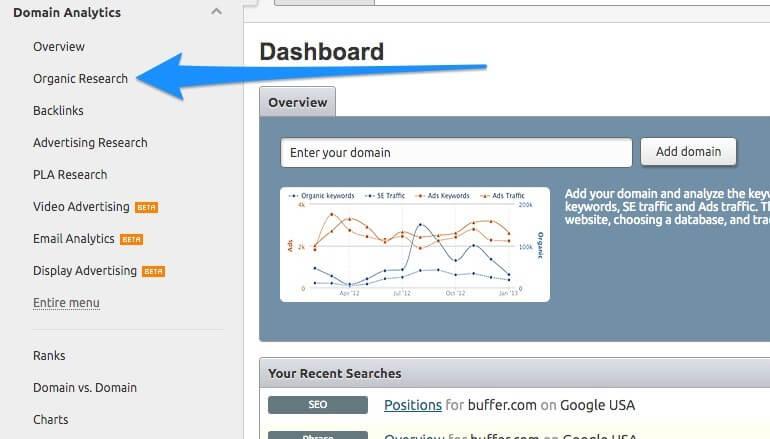 2. Enter a domain and see which keywords it's ranking for:
2. Enter a domain and see which keywords it's ranking for:
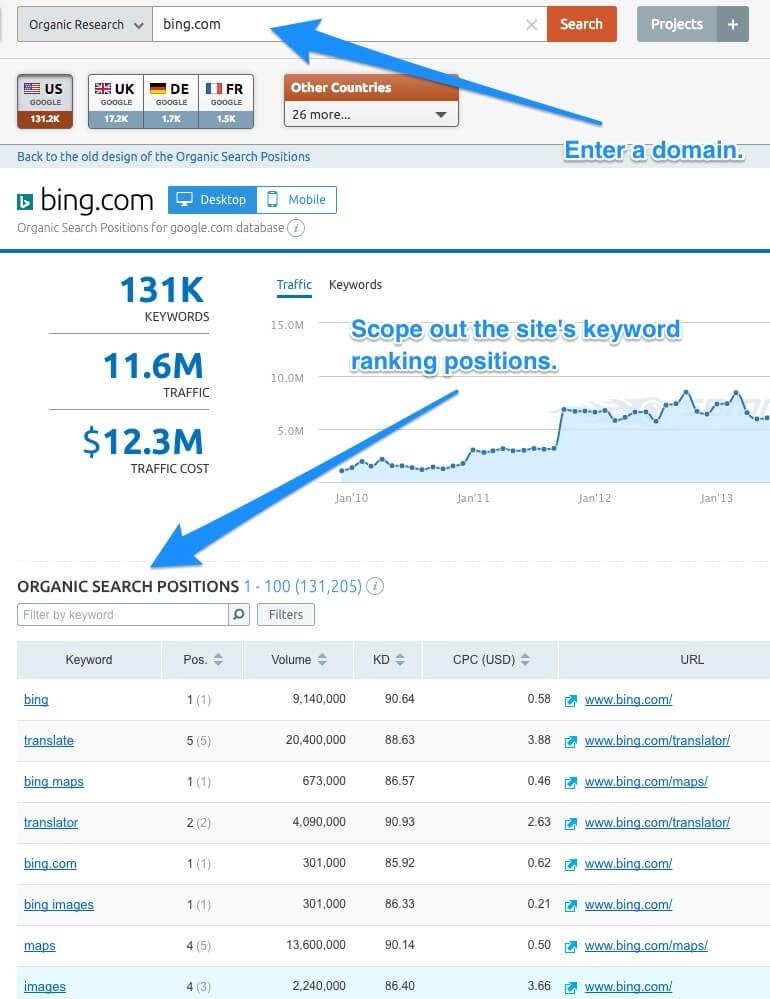 Using this process, you might be able to find keywords you wouldn't have thought to target.
Using this process, you might be able to find keywords you wouldn't have thought to target.
Are you doing #keyword #research the right way?
Click To Tweet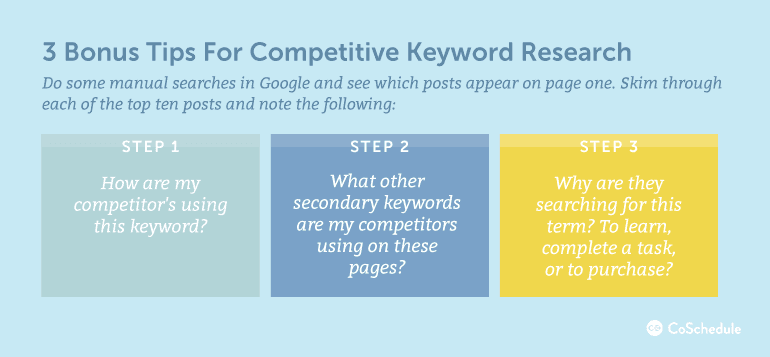
Tip 6: Find And Incorporate LSI Keywords
Sometimes, people use different terms to search for the same thing. Google and other search engines know this. In order to deliver the best user experience, their technology needs to serve up results that match not only keywords, but the intent behind those keywords. Latent semantic indexing (LSI) refers to the algorithmic technology that helps search engines understand the relationships between different but similar keywords. LSI keywords, then, are search terms that may mean the same thing, or are closely related to one another. The LSI Keyword Generator makes it easy to find these keywords fast. Enter a keyword, and it'll return a list of related terms to weave into your content.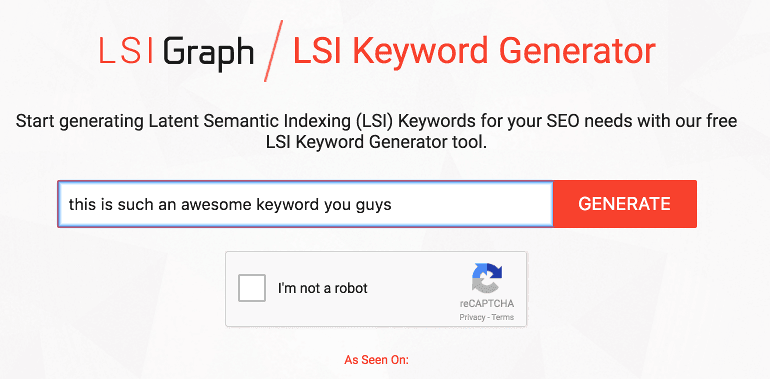 Feeling lost? That's okay. We've written an entire post on LSI keyword research that should help. Plus, we'll talk more about how to implement these keywords in a few moments.
Feeling lost? That's okay. We've written an entire post on LSI keyword research that should help. Plus, we'll talk more about how to implement these keywords in a few moments.
2 SEO Meta Tag Formatting Tips For Optimal Search Snippets
Meta tags are snippets of text that exist in your website or blog's code. According to Search Engine Watch:HTML meta tags are officially page data tags that lie between the open and closing head tags in the HTML code of a document. The text in these tags is not displayed, but parsable and tells the browsers (or other web services) specific information about the page. Simply, it “explains” the page so a browser can understand it.There are two meta tags you need to customize for every post on your blog. They are the title tag and the meta description tag. The title tag tells users and search engines what your web page is about. Meanwhile, the meta description tag provides readers with more information about your page. Both are displayed in search engine result pages (SERPs).
The title tag tells users and search engines what your web page is about. #SEO
Click To Tweet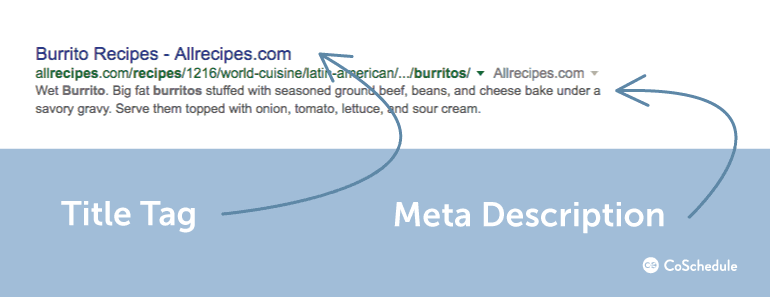
Tip 7: Know How To Write Strong Title Tags
There are three essential elements (plus one that's optional) to writing a quality title tag:- They should be no more than 70 characters long (as of May 2016). Google will cut off anything longer than this length.
- They should include your post's primary keyword as far to the left as possible. We'll touch on keywords a bit more in a few moments.
- They should include some type of value proposition (if appropriate) to entice users to click.
- Additionally, you may want to include your blog or company name at the end. This can help reinforce your brand in SERPs, but it also takes up space.
Tip 8: Know How To Write Strong Meta Descriptions
Meta tags should give readers a reason to click your search result. Think of them as ad copy for your blog post.- They should be no more than 156 characters long. Once again, Google will truncate anything over this length.
- However, they should be long enough to provide a useful description of your post.
- They should include your primary keyword. Even though meta descriptions don't impact rankings, including your keyword helps reinforce what your page is about to readers.
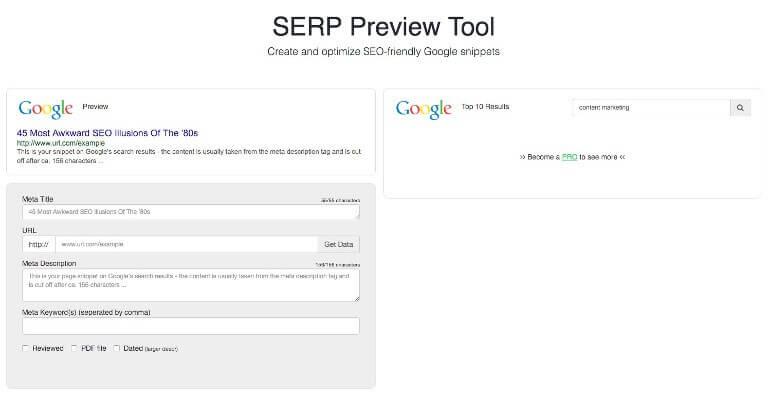 A SERP preview tool can be useful for seeing how your search snippets will appear before publishing your blog post.
A SERP preview tool can be useful for seeing how your search snippets will appear before publishing your blog post.
New to #SEO? Don't overlook your title tags and meta descriptions:
Click To Tweet7 SEO Writing Tips To Create Better Content
You've probably heard the cliche "content is king." We've heard this line repeated more times than we'd like to count. However, the sentiment behind this phrase rings true. You can't have an SEO strategy without quality content. Follow these tips to write copy that's well-optimized for search engines without sounding spammy or mechanical.Tip 9: Include Your Primary Keyword In The Right Places
It's important to make sure your primary keyword is included in several different places in your post. This is one of the most basic elements of on-page SEO.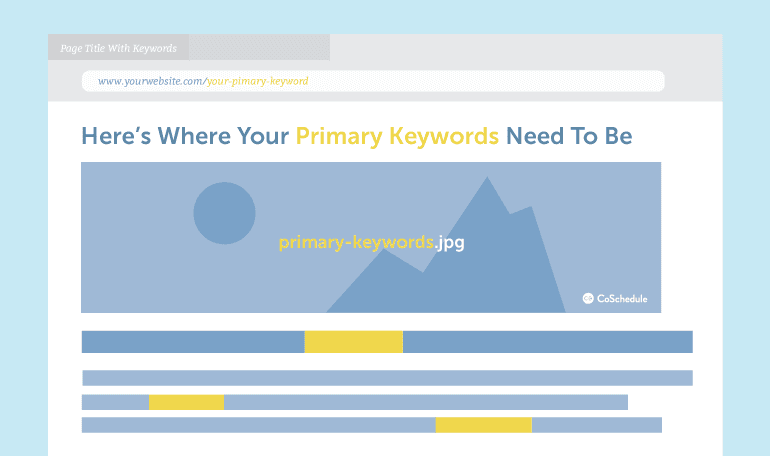
Tip 10: Use Longtail Keywords Throughout Your Post Copy
Longtail keywords are longer variations of your primary keyword. For example, if your primary keyword was "content marketing," some long tail variations might include:- content marketing ideas for solo bloggers
- content marketing tips for small businesses
- software solutions for content marketing success
Tip 11: Understand Latent Semantic Indexing
Latent Semantic Indexing refers to the way search engines look for relevant themes on web pages, rather than just keyword densities. According to long-time SEO expert Bruce Clay:In latent semantic indexing, Google sorts sites on the frequency of a variety of terms and key phrases linked together instead of on the frequency of a single term. Though your text content should include your main keyword or phrase, the content should never focus solely on that keyword or phrase. There is a possibility that Google may see the page as being over-optimized and penalties or a dip in rankings may result.In other words, use synonyms and phrasing variations of your primary keyword. Don't just repeat your primary keyword ad nauseam. This will look redundant and spammy both to readers and search engines alike.
Use synonyms and phrasing variations of your primary #keyword. #SEO #Blogging
Click To TweetTip 12: Write For People First, And For Search Engines Second
Always write content with your audience in mind. If something sounds overly mechanical and over-optimized for search engines, readers will notice. This means you need to avoid keyword stuffing. Don't stick keywords everywhere possible in your post. Instead, spread them out naturally throughout your post. Odds are, you'll include long tail keywords naturally as you write anyway."Learn how to make this excellent burrito recipe at home."
"This best burrito recipe will help you make better burritos using black beans than any other recipe."
One of these sentences reads clearly and includes the primary keyword in a useful way. The other sounds unnatural and over-optimized.
Tip 13: Make Sure Your Content Is Comprehensive
Comprehensive blog posts should be as long as needed to thoroughly cover a topic. Studies show that blog posts with at least 1,500 words rank best. Another study from Neil Patel claims that up to 3,000 words. These studies tell us two things: 1. Search engines want their users to have a great experience. That means that you'll need to help them find the right information fast. For this reason, search engines prefer to rank content that thoroughly answers a user's question about a topic. Ideally, they want your content to tell them everything they need to know without having to check another search result listing (which slows down the user and creates a weaker user experience). 2. It takes a fair amount of words to really cover most topics thoroughly (somewhere in the 1,500 t0 3,000 word range, or more). This doesn't mean you need to pad your content with filler to hit a high word count. That won't help you create useful content or rank highly in search engines. Do the following instead: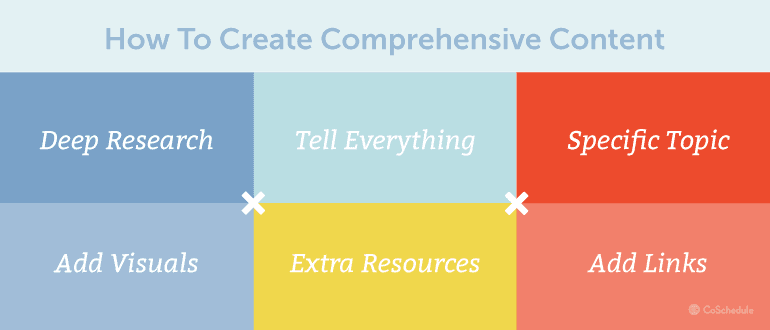
Tip 14: Understand The Importance Of Unique Content For SEO
SEO experts have been telling people to create unique content for years. However, they don't always follow up with what "unique content" really means. When it comes to content marketing and SEO, unique content:- Includes original verbiage that isn't duplicated elsewhere on the Web. Duplicate content is classified as content that is exactly the same or extremely similar.
- Includes material or types of content that other blog posts on the same topic are missing.
- Includes knowledge or expertise other sources cannot easily duplicate.
- Use CopyScape to ensure your copy does not match any other web page word-for-word.
- Manually review the top ten posts and pages currently ranking for your prospective keyword. Identify information that's missing from these posts. Make sure that info is present in your own content.
- Add types of content to your post that others are missing. This could include videos, infographics, image galleries, PDF downloads, or other types of content that add unique value to your post.
- If you have original research or data, include it in your posts. Readers and search engines both love original research because it provides unique value others can't deliver. That makes your content more valuable, attracting back links and establishing your blog as a topical authority.
Tip 15: Use Correct H1 - H6 Tags
Using correct heading tags makes your posts easier to read. It also makes it easier for search engines to accurately interpret and index your content. You can find your heading controls in WordPress here: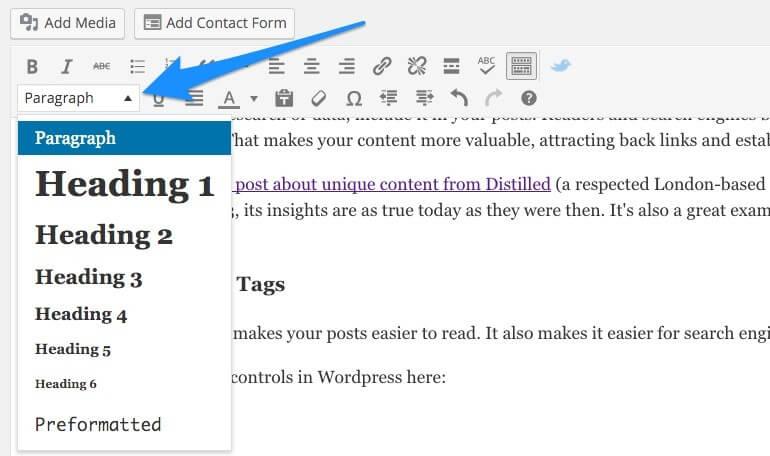
4 Image SEO Tips
Search engines can't "look" at your images to determine their content. Instead, they use a handful of other data points to understand what your images are.Tip 16: Include Keywords In Image File Names
File names are important element that search engines need to accurately interpret image content. Follow these guidelines:- Separate words in image file names with - (dashes) and not _ (underscores).
- Include your primary keyword phrase in one image on your post (ideally, a post header image).
Tip 17: Avoid Using Image Title Tags
You might notice that Wordpress fills in image titles by default. However, there is some debate around how useful they are for SEO. After all, if you've given your image a descriptive file name and alt text, users and search engines alike should have all the information they need to understand your image. Including title tags isn't likely to hurt your SEO. It won't help much either, and it could cause your images to appear over-optimized (by trying to stuff too many keywords in your image data).Tip 18: Learn How To Write Image Alt Text
Alt text essentially provides alternative information to describe an image's content. You can easily edit image alt tags in Wordpress here: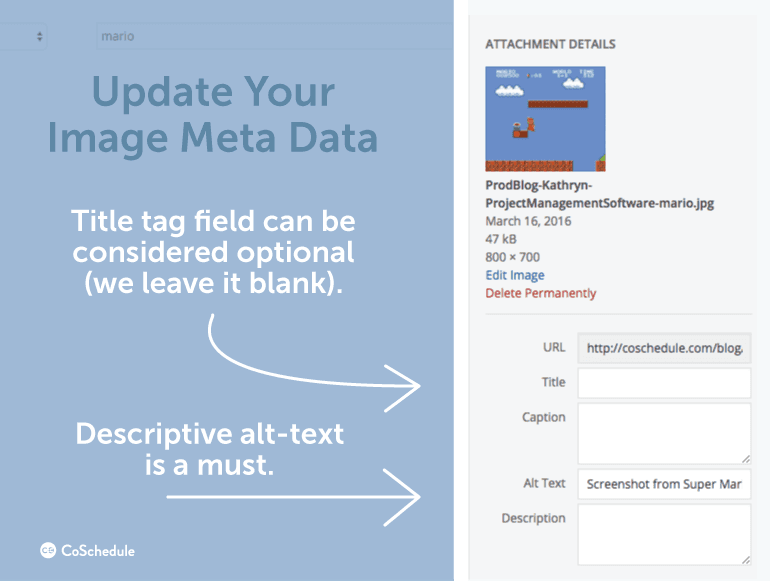
- It's used by Google to help it understand images (since it can't actually "see" images like a person can).
- If a browser can't load an image for some reason, alt text helps users understand what the image should be.
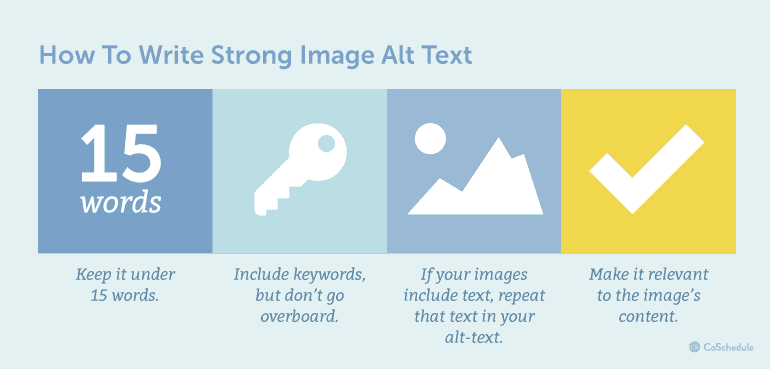
Tip 19: Upload Images At The Exact Size You'd Like Them To Appear
Bloggers often upload large images into Wordpress, and then adjust the display size within the CMS. However, this slows down page load speed because it forces Wordpress to resize the image as it's trying to load the page. Since page load speed is an important SEO factor, that can cause a problem. The solution is to upload images with the exact dimensions you want them to appear with. That way, your CMS won't have to work as hard to load your images. For example, the column width of the CoSchedule blog is 770 pixels. Therefore, we upload our images at 770 pixels wide (or less). If you want to find the exact column width of your own blog, try using this Page Ruler extension for Chrome. It makes it easy to measure pixels: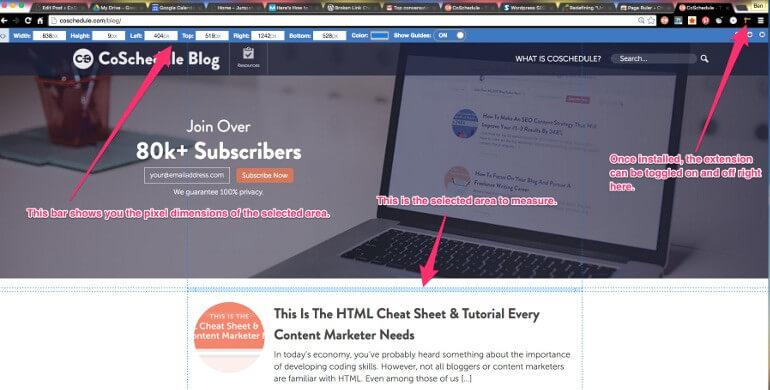
3 Internal Linking Tips To Avoid Over-Optimization
Search engines use links to determine relationships between different pages and web sites. That's why it's important to earn backlinks from high-quality sites to improve your SEO. It's also important to make sure relevant pages and posts on your own site are linked as well. However, going overboard with optimizing internal links can get you in trouble with search engines. Follow these two tips to make sure you don't overdo it with internal linking.Tip 20: Make Author Bio Box Links No-Follow
This tip requires some explanation about what follow and no follow links are.- Follow links pass link equity in search engines. This means they tell search engines, "Hey, this page we're linking to is important." This directly impacts search engine rankings.
- No-follow links do not pass link equity. Search engines do not count no-follow links when calculating search engine rankings.
Google doesn’t want to see you creating garbage content just to get links.
Click To TweetTip 21: Avoid Over-Optimized Anchor Text On Internal Links
Anchor text refers to the highlighted words used to link to another page. Search engines use anchor text to help them understand relationships between linked pages. For example, if your anchor text is "burrito recipes," search engines can infer that the page you're linking to is probably related to making burritos. It can also understand that making burritos is relevant to the page where the linked text exists. It's important to make sure your anchor text is not over-optimized. This is especially when linking internally to your own posts.- Search engines use links to determine how important a web page is. More links from high quality pages gives a post more authority to search engines.
- Links with anchor text related to a post's targeted keyword reinforce that post's authority for that keyword.
- Therefore, building lots of links with related anchor text to a post will improve its rankings in organic search.
Tip 22: Do Link Between Related Pages On Your Site
Internal links are extremely powerful for SEO. They help search engines understand which pages and posts on your site are related to each other. This helps Google and others better understand the meaning and context of your content, potentially leading to higher rankings. There are two key items to keep in mind here:- Make sure the pages you link to are topically relevant to one another.
- Ensure your anchor text matches the context of the linked page.
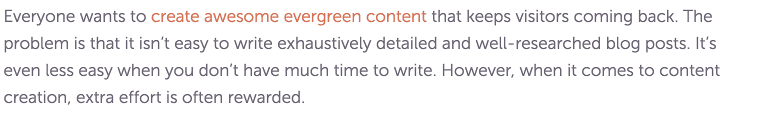 And here's the linked page. Notice that the anchor text and the destination page are tightly topically related:
And here's the linked page. Notice that the anchor text and the destination page are tightly topically related:
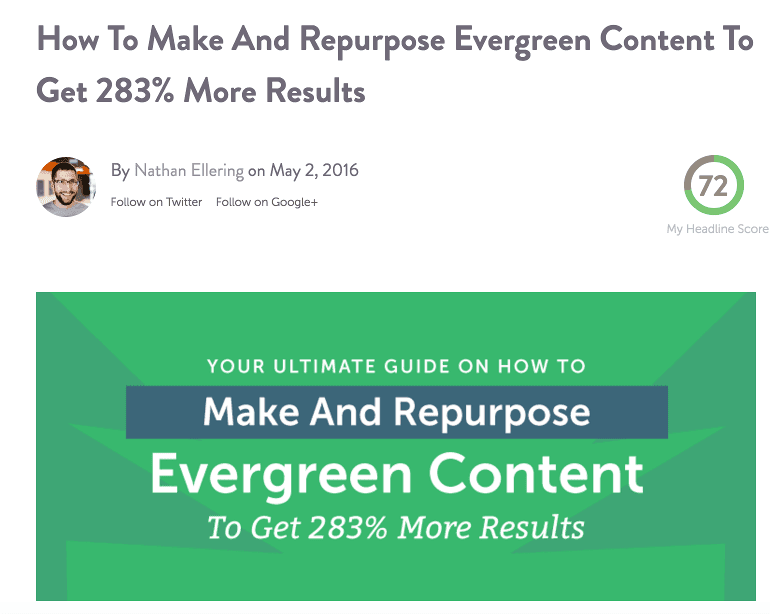 This achieves two goals:
This achieves two goals:
- It helps readers find more content they might be interested in (increasing your page views).
- It also helps the search engine understand that the destination page is a valuable resource for information about its topic (in this case, creating evergreen content).
5 Simple Link Building Tips
Backlinks from other websites are powerful for influencing search engine rankings. They tell search engines, "Hey, lots of people are directing traffic to this website. That must mean it's an important topical authority."Tip 23: Claim Unlinked Mentions
Unlinked mentions are references to your brand or blog on other sites that don't include links. These can easily be discovered in three ways:- Using a software platform like Moz or Ahrefs that detects unlinked mentions.
- Setting up Google Alerts for your brand name, and manually checking for links.
- Using advanced search operators to find unlinked brand mentions.
Tip 24: Leverage Public Relations For Links
The first goal of PR is often to raise brand awareness. However, getting authoritative news sources to write about you can be a great way to build quality links, too. The trick is to offer editors an interesting angle that makes them want to write about you. In most cases, that means they'll link back to your site too. If you've never written a press release, start with this guide from The Guardian.Tip 25: Share Content On Social Media
Social media links don't significantly impact SEO on their own. However, social promotion is important for getting your content in front of people. Some of those people might even link back to your content as a source for their own content.Tip 26: Avoid Link Spam Penalties
Search engines are smart. They're able to understand when people are trying to game the system with unnatural links. Once upon a time, SEOs and web masters would find ways to create high numbers of back links. Some still do, although their effectiveness has been almost entirely wiped out. Some of these black hat tactics included:- Creating tons of low quality sites and linking back to themselves.
- Buying links.
- Hacking other sites, adding new secret pages, and linking back to other sites.
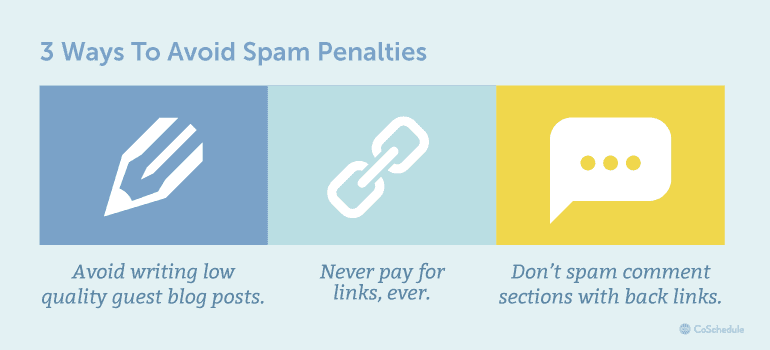
- Avoid writing low quality guest blog posts strictly for link building purposes. It used to be common for content writers to blast out templated 300-word "guest posts" that they'd syndicate across dozens of blogs at once, just to build up links back to their site. This is a quick way to get slapped with a penalty. Instead, write high-quality and in-depth guest posts that help establish you as a topical authority (and maybe add one or two links back to your site for usability purposes).
- Never pay for links. If you're buying links, Google will know. Places that sell links often live in "bad neighborhoods" that you don't want to be associated with.
- Don't spam comment sections with back links. Before the majority of blogs used no-follow attributes on comment section links, underhanded SEOs would leave junk comments with links back to their sites. This was a quick and easy way to build up links. It's also a good way to annoy readers and make search engines angry.
Tip 27: Create Great Content People Want To Link To
This tip is a borderline cliche. Of course everyone knows they should "create great content." Nobody tries to create content that sucks and telling people to just "do better work" isn't helpful. It's lazy and vague advice that frankly insults people's intelligence. However, there are some concrete ways you can create content that's more likely to draw links. Try some of these:- Present original information that doesn't exist on any other site. This might include running a survey, and then publishing a blog post with your findings.
- Make sure your content is comprehensive. That means covering your topic completely and in detail. If your page is the best resource available for a given topic, it's more likely to be cited as a source.
- Be timely. If your blog or site breaks some major news, you can expect to get a lot of backlinks as the original source.
- Create useful resource pages. For example, you could create a page that hosts a collection of downloadable templates or resources of some sort. If it's legitimately helpful, people will likely link to it.
- Run a contest with a quality sign-up landing page. If you promote the contest well, it might get some coverage (and that means backlinks).
- Build a useful web-based tool. Build something cool, and people will want to tell others about it. Portent's Content Idea Generator is a great example:
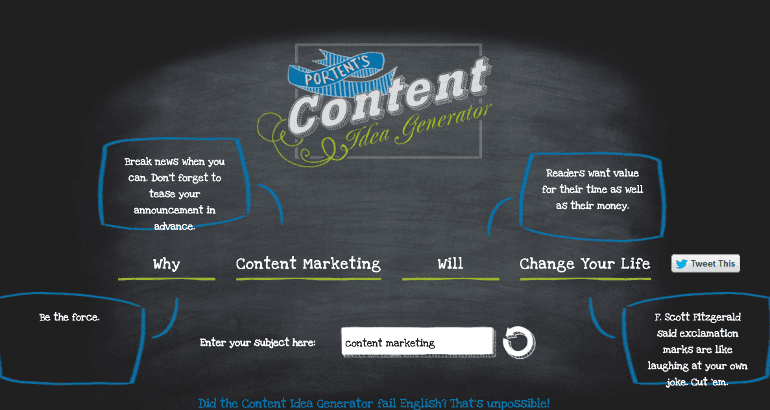 People naturally want to tell other people about cool, useful stuff. Portent's Idea Generator is a great example of a tool that's fun, useful, and highly linkable.
People naturally want to tell other people about cool, useful stuff. Portent's Idea Generator is a great example of a tool that's fun, useful, and highly linkable.
4 Additional Wordpress SEO Tips
Wordpress has a number of unique SEO considerations. Follow these tips to make sure your Wordpress blog plays nice with search engines.Tip 28: Use the Yoast SEO Plugin
If there's only one Wordpress plugin you use (aside from CoSchedule), make it Yoast. It's packed full of powerful functionality for improving your SEO.- Make it easy to customize title tags and meta descriptions.
- Track how many times you've mentioned your primary keyword in your post.
- Rate the readability of your post according to the Flesch Reading Ease Readability Formula.
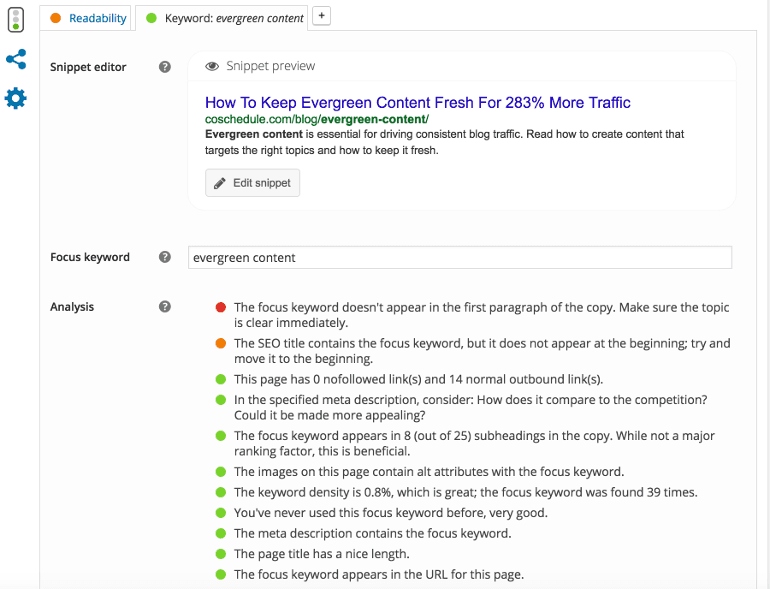 Once installed, you can find the Yoast control panel at the bottom of your post within your WordPress CMS.
Download Yoast here. Then, watch the video below to learn how to use it in under 30 minutes:
Once installed, you can find the Yoast control panel at the bottom of your post within your WordPress CMS.
Download Yoast here. Then, watch the video below to learn how to use it in under 30 minutes:
Tip 29: Use A Mobile-Optimized Wordpress Theme
Mobile web traffic is gaining ground over desktop usage. That's why Google gives preference to mobile-optimized sites when calculating mobile search results. That means it's more important than ever to make sure your blog looks great on mobile devices. The easiest way to do this is to use a mobile-optimized Wordpress theme. A quick Google search for mobile optimized Wordpress themes should generate tons of different options to choose from.Tip 30: Use SEO-Friendly Permalinks
Search engines use keywords in URLs to help them determine what your pages are about.That keyword is going to make 100% more sense to search engines than a question mark followed by a random string of numbers.
Watch this video to learn how to implement SEO-friendly permalinks:
Tip 31: Fix Broken Links
Broken links won't necessarily lead to problems for your SEO. However, they do create a poor user experience (even if you have a really funny 404 page). That can hurt your overall SEO efforts indirectly by causing visitors to leave. They can also create missed opportunities to link valuable pages, weakening your overall search performance. Fortunately, broken links are easy to fix. The Broken Link Checker plugin makes it easy to identify and resolve 404 errors. You can also use another useful tool called Screaming Frog to tackle this task. Download it here, then follow their detailed step-by-step instructions on fixing broken links.3 Tips For Measuring SEO Success
It's important to know whether your SEO initiatives are making a difference. By tracking the right metrics, the right way, you can make sure you know if you're on the right track. You can also more easily identify areas for opportunity.Tip 32: Make Sure You Have Google Analytics Properly Set Up
Google Analytics is one of the best tools for measuring the success of your SEO. If you're just getting started, consider importing the New Google Analytics User Starter Bundle from Google. It's packed full of dashboards that are set up to monitor SEO performance (and a lot more) with minimal effort.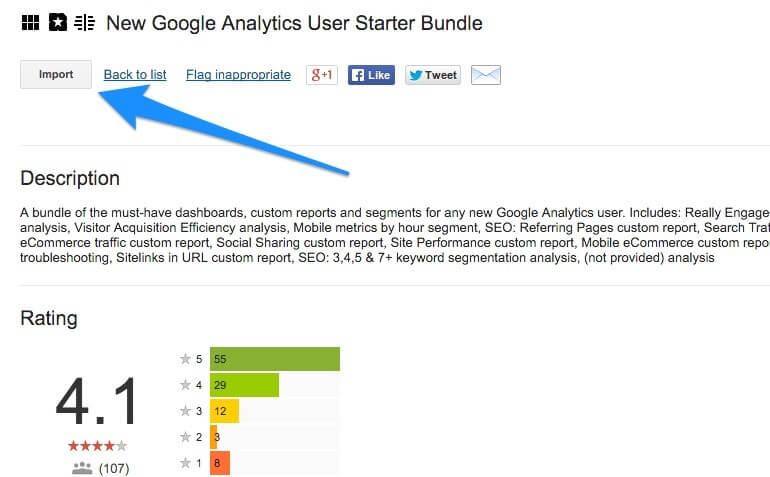 In two easy steps, you now have all the dashboards you need to measure your success.
In two easy steps, you now have all the dashboards you need to measure your success.
Tip 33: Track The Right Metrics
When it comes to SEO, marketers tend to focus on rankings. However, rankings are not a strong key performance indicator (KPI) on their own. This is partly because personalized search makes it difficult to accurately track rankings across all users. It's also because rankings are a means to an end (driving traffic to your blog), rather than an end by themselves.When it comes to #SEO, are you tracking the right metrics?
Click To Tweet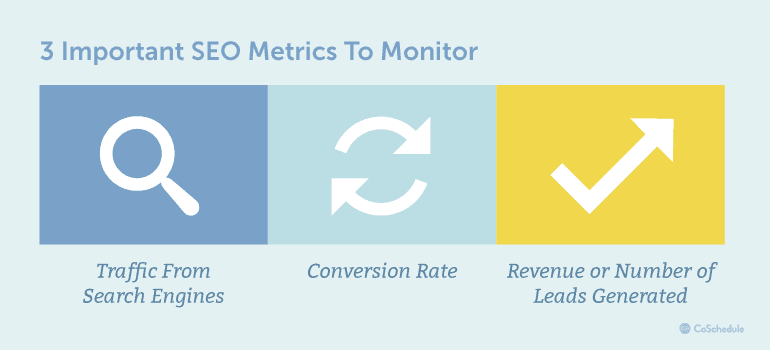
Tip 34: Use an SEO Software Platform
SEO software subscriptions cost money. However, they're worth it if you can afford them.- Track keyword ranking changes over time
- Do detailed competitive research
- Monitor incoming backlinks
- Analyze your content
- Moz (suitable for all skill levels)
- Raven Tools (suitable for all skill levels)
- SERPS.com (suitable for all skill levels)
- Positionly (suitable for all skill levels)
- Conductor (advanced enterprise solution)
- BrightEdge (advanced enterprise solution)
- SearchMetrics (advanced enterprise solution)
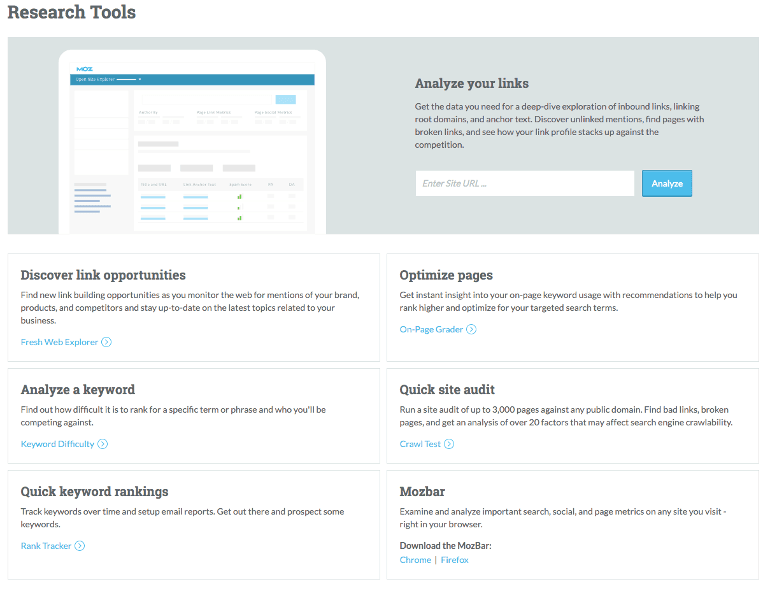 Tools like Moz Pro feature tons of functionality to help manage your SEO efforts.
Tools like Moz Pro feature tons of functionality to help manage your SEO efforts.
That's A Lot Of SEO Tips To Learn (And We're Just Getting Started)
SEO is a deep discipline. It covers a broad range of tactics, strategies, and best practices. For this reason, it's impossible to cover all there is to know in one post. In fact, if you're just starting out, it may take a while to digest everything this post alone. While we've touched on the most basic elements most content marketers need to know, here are some other great resources to check out when you're ready. Resources For Further Learning Moz's Beginner's Guide To SEO: This comprehensive guide is broken up into ten chapters. It covers nearly everything you'd ever need to know. Best of all, it's easy to follow and understand. The Art Of SEO: This book is intimidatingly thick, but fortunately, it's well worth your time. As the most authoritative tome on SEO available in print, it walks readers through everything from the basics, up to more advanced techniques. If you're ready to really take your SEO knowledge to the next level, start here. 58 Resources To Help You Learn and Master SEO: This list from Neil Patel includes articles breaking down nearly every aspect of SEO. If there's something specific you want to know more about, you can probably find it here. Inbound.orgHow To Boost Traffic With 34 Important SEO Tips You Need To Know (+ Free Checklist)
Click To Tweet

