Should You Share Social Media Posts Multiple Times?
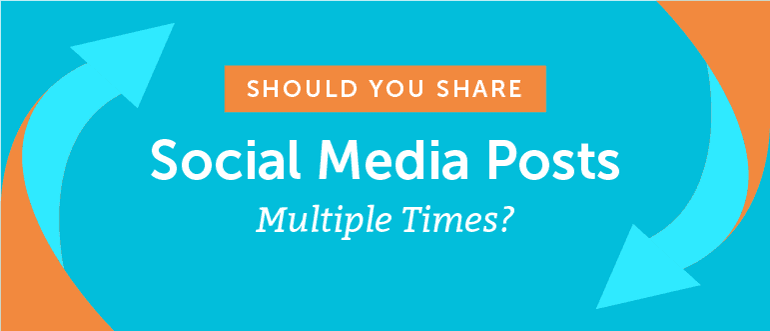 Should you reshare social media posts multiple times?
This question is as old as social media marketing itself.
Some marketers are strongly against it. “Come up with something original,” they’ll say. Or, they’ll wonder aloud if resharing posts will drive followers away, or even lead to algorithmic penalties.
Others follow the data. And data shows that resharing posts multiple times is an effective way to make sure your followers see your content (while getting more done with less effort).
So, let’s settle this debate once and for all.
Should you reshare social media posts multiple times?
This question is as old as social media marketing itself.
Some marketers are strongly against it. “Come up with something original,” they’ll say. Or, they’ll wonder aloud if resharing posts will drive followers away, or even lead to algorithmic penalties.
Others follow the data. And data shows that resharing posts multiple times is an effective way to make sure your followers see your content (while getting more done with less effort).
So, let’s settle this debate once and for all.
Should You Share Social Media Posts Multiple Times?
Click To TweetTL;DR: Is Resharing Social Media Posts Okay?
The short answer is yes. Social media feeds are busy places. Most followers on most networks won’t see all of your posts even once, let alone multiple times. If anything, that makes resharing posts more (and not less) important. Don’t worry about people being annoyed seeing the same post a few times. Odds are they won’t notice, nor care (especially not on high-volume networks like Twitter). Instead, worry about making sure your posts are reaching the right people at all.
The Hypothesis: Sharing Social Posts Multiple Times Adds Value
Here at CoSchedule, we’ve long believed sharing social posts multiple times is an easy way to increase their performance. After all, the more times you share a post, the more opportunities it has to reach people, right? Sure, that’s the theory. But, we wanted to actually know whether that thought held up. So, we did what any enterprising team of marketers would do, and we tested it.The Proof: What Our Own Research Shows
So, what exactly did our research reveal? Sharing the same social post multiple times drove 192% more click-throughs. That’s nothing to shake a stick at (although we’re not sure why anyone would shake a stick at anything). Here’s the full sharing schedule we used for one tweet (and the results it drove):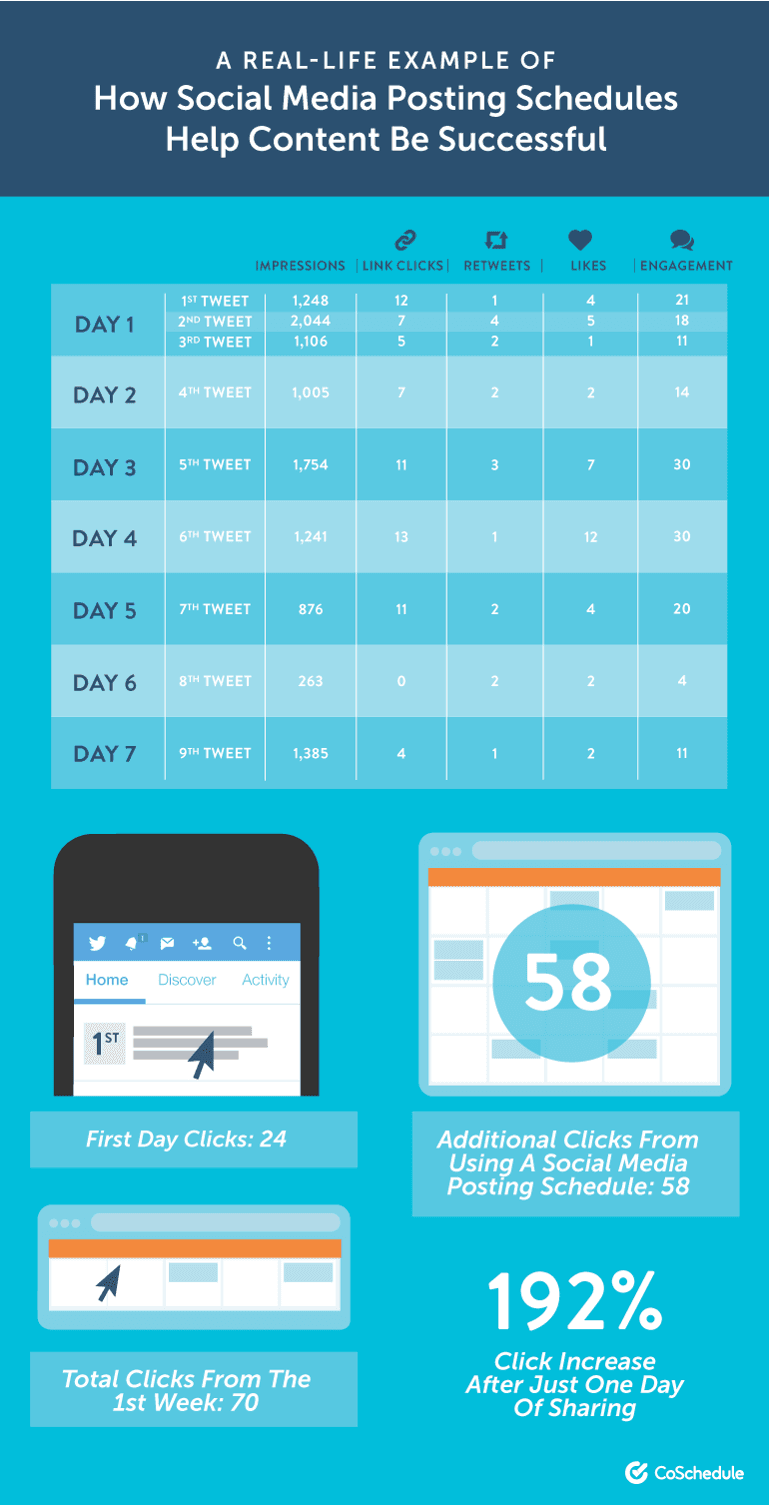 That’s from one tweet. Extrapolate that to fifteen tweets in a day, and you’re looking at an exponential increase in referral traffic.
That’s from one tweet. Extrapolate that to fifteen tweets in a day, and you’re looking at an exponential increase in referral traffic.
Here’s What The Industry Says
We’re not the only ones in the industry that favor resharing posts, either. Buffer highlights three key benefits to resharing social content:- More traffic. This backs up our own findings. Interestingly, they found they received 75% more traffic per retweet, each time they retweeted the same piece of content.
- Hitting multiple time zones. If your audience isn’t entirely located in one time zone, you’ll need to reshare content multiple times to reach them. This is especially true if your content has a global audience.
- Reach new followers. Your new followers might not have seen the best of your older content. Resharing it helps ensure newbies don’t miss out.
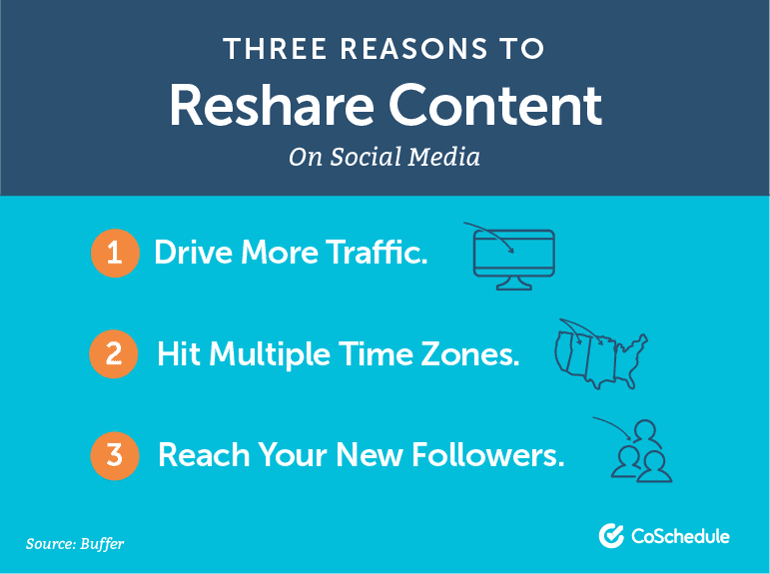
What We Learned Building ReQueue
You may have heard of ReQueue. It’s the most intelligent tool for automatically resharing your best social media content, and it’s built into CoSchedule.- It takes an average of 12 social media touch points on a single message for people to convert. That includes clicks, comments, shares, and so on. In short, people need to see the same message repeatedly before they’re likely to take action.
- Some of our top-performing social posts at CoSchedule have come from using ReQueue. Would you believe that our best-performing social media posts are reshares? It’s true, and it only reinforces our belief that resharing posts is the way to go.
A Quick Reminder: No One Likes Spammers
This doesn’t mean you should reschedule the same tweet every five minutes from here to eternity. To quote our CEO and cofounder Garrett Moon in a post he wrote for Kissmetrics:Don’t do anything that you wouldn’t like. How would you react if you saw another user with your identical strategy? This is a great gauge, because you probably wouldn’t be the only one who would feel that way.Exercise some common sense and follow these tips to avoid coming off like a shady used car salesman (zero disrespect to upstanding used car salespeople--we know you’re out there).
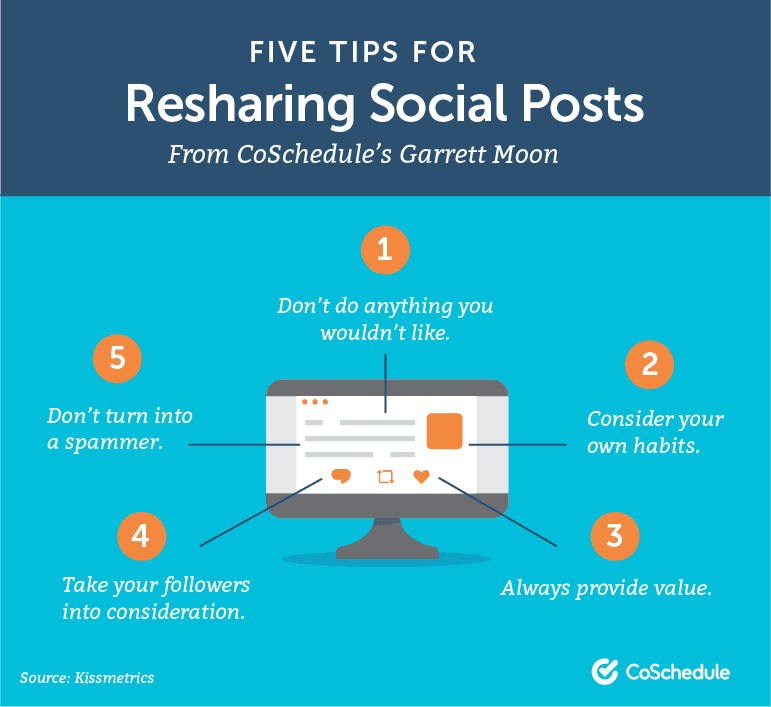
Establish a Consistent Social Sharing Schedule
Start by establishing a routine social media publishing schedule and then hold yourself accountable to meeting it. If you need a starting point, here’s a quick visual reference to guide a hypothetical schedule (which assumes you’ll be promoting a blog post or other piece of content--adjust your own schedule to fit your needs):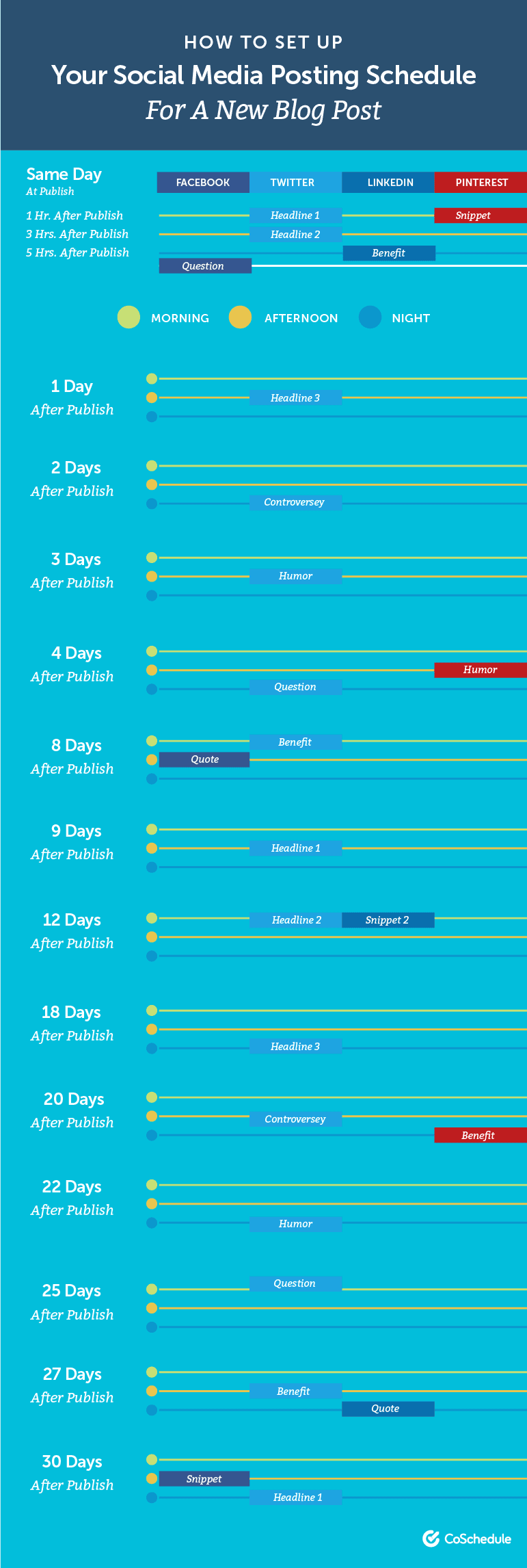
Tweak Your Post Copy
One way to share one piece of content multiple times (without sounding like a broken record) is to adjust your messaging. For example, for one piece of content, you could create the following types of posts:- Headline post. These can be boring, but if you have an awesome headline, just use that as your post copy.
- Quote. Turn an interesting quote into your post copy.
- Facts and statistics. Likewise, if you have an interesting statistic in your content, you can easily turn it into a social graphic.
- Different angles or points. You can also simply vary the angles or points in your content to spotlight in your social post.
How Can You Reshare Posts With CoSchedule?
The easiest way to automatically reshare your top-performing content in CoSchedule is with ReQueue. Combined with our Top Content Reports, Social Engagement Reports, and Best Time Scheduling, it’s easy to find your most-shared content and automate your social scheduling. Start by finding your most shared content using the Top Content Report: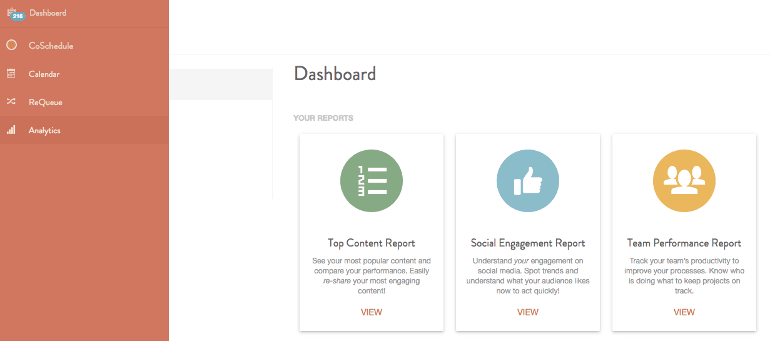 This will give you a clear view of your most-shared stuff:
This will give you a clear view of your most-shared stuff:
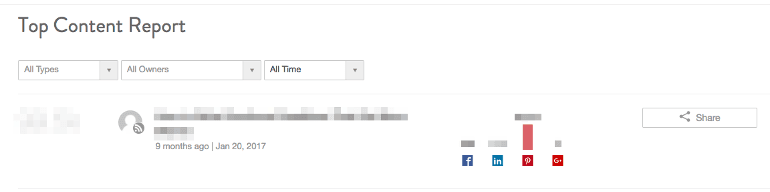 You can also use Social Engagement Reports to find your most engaging posts (and more):
You can also use Social Engagement Reports to find your most engaging posts (and more):
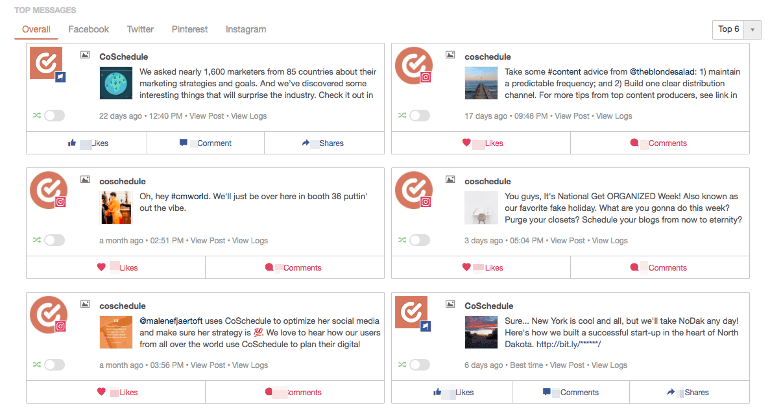 Then, use ReQueue to add posts you want to reshare in the future. Open ReQueue:
Then, use ReQueue to add posts you want to reshare in the future. Open ReQueue:
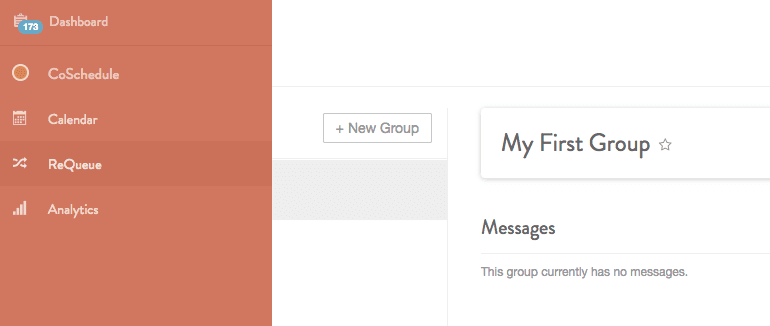 Then, click New Group and give it a name:
Then, click New Group and give it a name:
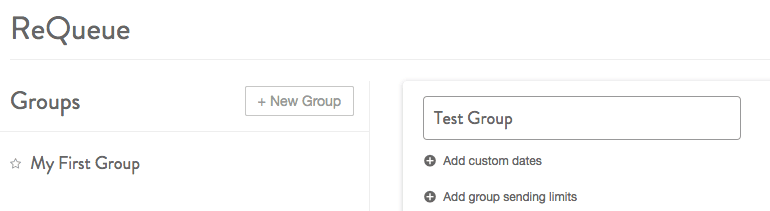 Next, add start and end dates to reshare posts from this group. Set a limit on the number of posts from this group you’d like reshared per week, too:
Next, add start and end dates to reshare posts from this group. Set a limit on the number of posts from this group you’d like reshared per week, too:
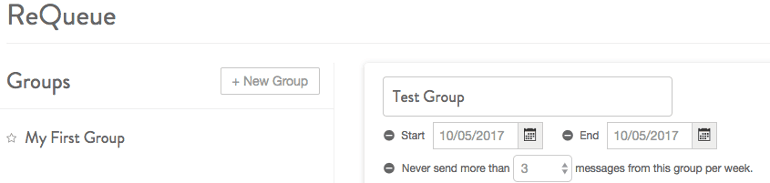 Click save in the right-hand corner (note this is also where you’ll find controls to pause and activate your group):
Click save in the right-hand corner (note this is also where you’ll find controls to pause and activate your group):
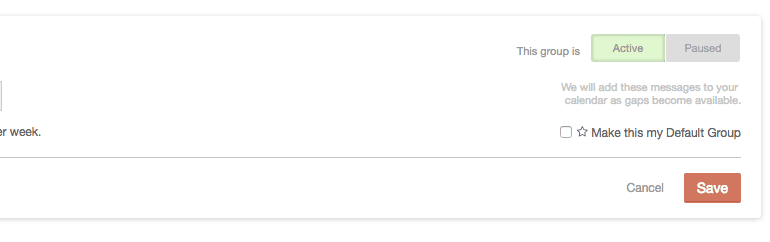 To add posts, click Add Message:
To add posts, click Add Message:
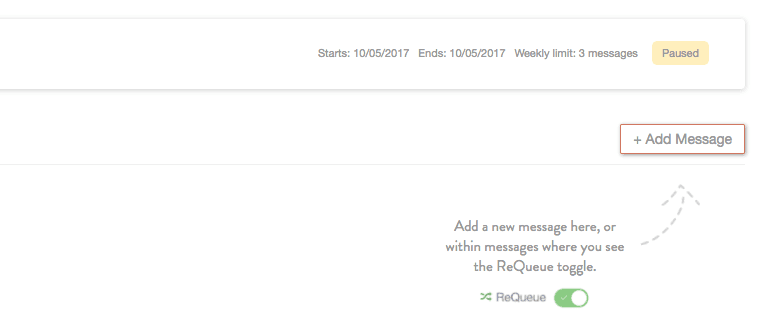 You can now create a new social media post for any network and add it directly to your ReQueue group:
You can now create a new social media post for any network and add it directly to your ReQueue group:
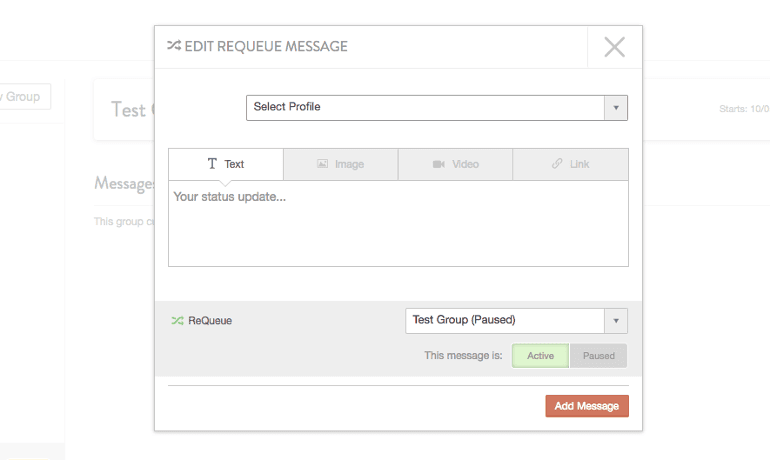 You can also add messages to ReQueue from your Top Content Report by clicking Share > Network > ReQueue > Save Message:
You can also add messages to ReQueue from your Top Content Report by clicking Share > Network > ReQueue > Save Message:
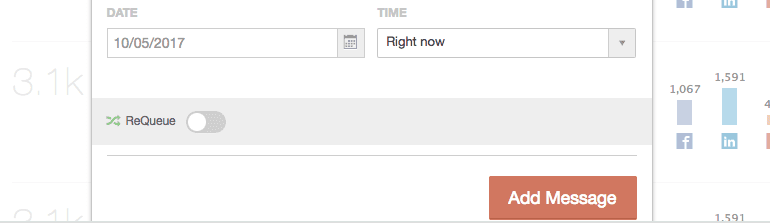 Or by clicking the ReQueue button on any of your top posts in the Social Engagement Report:
Or by clicking the ReQueue button on any of your top posts in the Social Engagement Report:
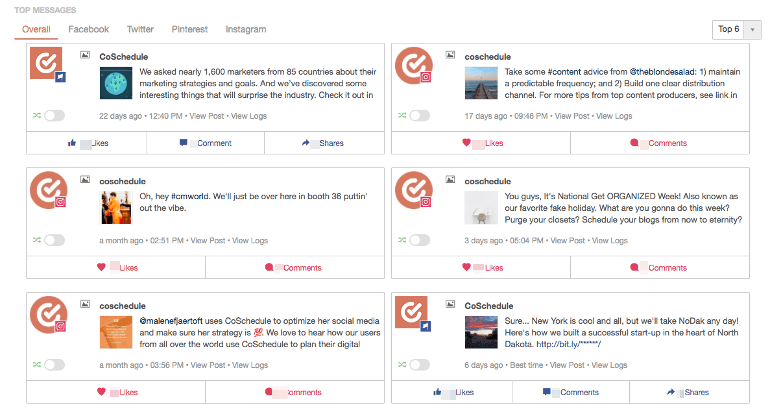 ^^^ Let’s add arrows pointing to the ReQueue button on this post.
Using our Chrome extension for content curation? You can add those posts to ReQueue, too. Grab the extension from the Chrome web store. Then, when you find an article you think your audience would like, click to share it:
^^^ Let’s add arrows pointing to the ReQueue button on this post.
Using our Chrome extension for content curation? You can add those posts to ReQueue, too. Grab the extension from the Chrome web store. Then, when you find an article you think your audience would like, click to share it:
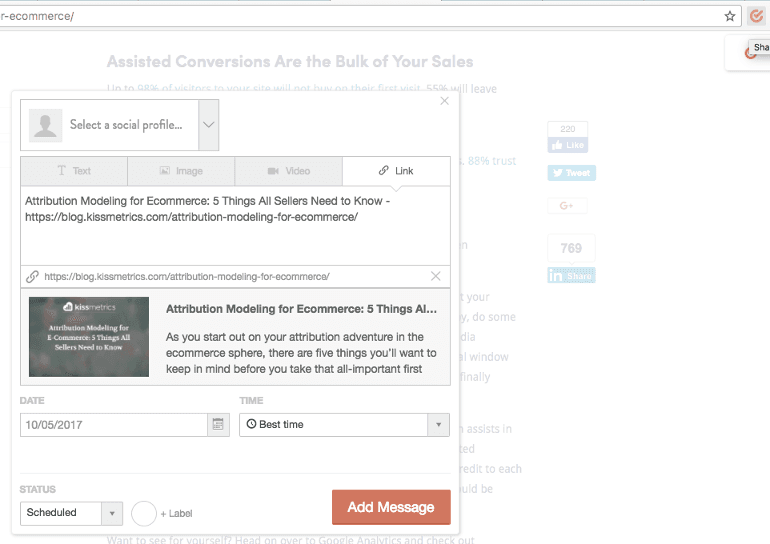 Then, select your social network and add it to ReQueue, like you would with any other post.
Combined with Best Time Scheduling (which gives you the option to auto-schedule posts at the best time of day for maximum engagement), you can set your social media scheduling on autopilot.
That’s the high-level look at how ReQueue works. Need more detail? Watch this demo video:
Then, select your social network and add it to ReQueue, like you would with any other post.
Combined with Best Time Scheduling (which gives you the option to auto-schedule posts at the best time of day for maximum engagement), you can set your social media scheduling on autopilot.
That’s the high-level look at how ReQueue works. Need more detail? Watch this demo video:


