Social Campaigns: Simplify Your Social Promotion [New Feature]

How Does The Social Campaigns Feature Work?
Schedule Everything In One Place
Create all your messages in one Social Campaign. Focus your efforts on quality messaging, and stop wasting time scouring your calendar for every social message related to your specific campaign! With the Social Campaigns feature, you can create stand-alone campaigns for any kind of event, contest, content, or promotion! Name your campaign, add a color label for easy filtering, and upload your favorite reusable Social Template*.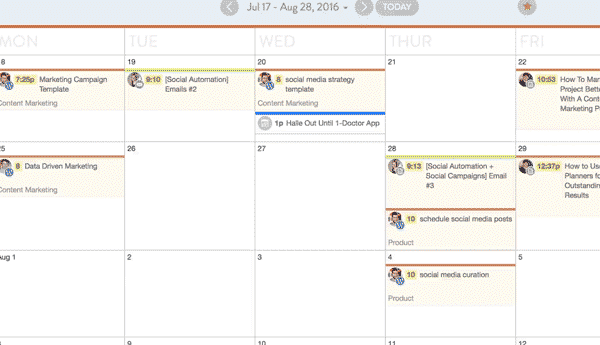 From there, create your unique messaging and apply messages to the template. Set a start date and time, and then let it roll! CoSchedule will take care of publishing your messages at the most optimal times based on social platforms and best practices.
From there, create your unique messaging and apply messages to the template. Set a start date and time, and then let it roll! CoSchedule will take care of publishing your messages at the most optimal times based on social platforms and best practices.
Get A Bird’s Eye View
Easily find all messages associated with a specific Social Campaign. No more sifting, searching, or hand counting your social posts for a single campaign.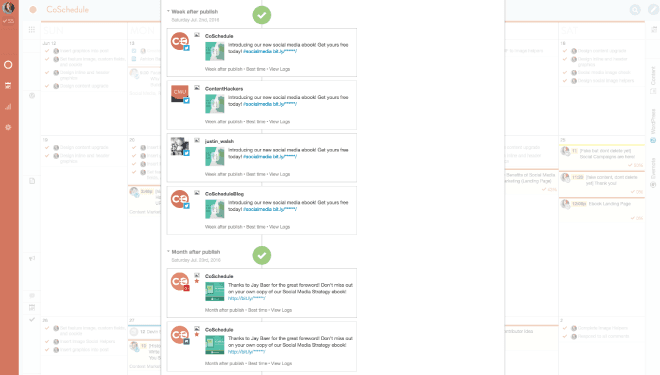 Quickly review all your messages within one Social Campaign. Make edits, add messages, and share the entire schedule with your team. Long gone are the days of taking screenshots of EVERY message to email back and forth, or endlessly scrolling through the calendar to compile your makeshift social campaign in a spreadsheet or Google Doc.
Quickly review all your messages within one Social Campaign. Make edits, add messages, and share the entire schedule with your team. Long gone are the days of taking screenshots of EVERY message to email back and forth, or endlessly scrolling through the calendar to compile your makeshift social campaign in a spreadsheet or Google Doc.
Stop The Tedious Busywork!
Eliminate the task of scheduling social messages one at a time. Use Social Campaigns to quickly create dozens of social messages in one place. Just upload your favorite reusable Social Template*, add social helpers to create variety in your messaging, and then apply the template! It’s that easy.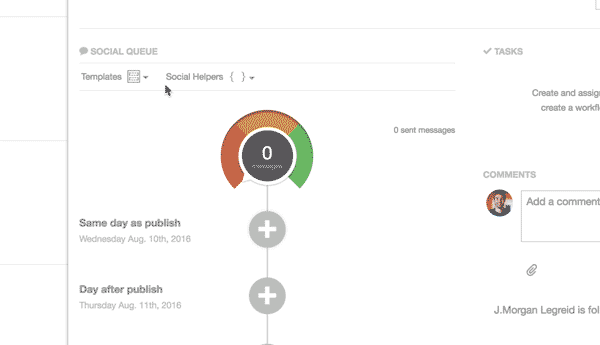
Recommended Reading: This Is The Social Media Posting Schedule That Will Boost Your Traffic By 192%
Simplify The Process With Approval-Based Workflows
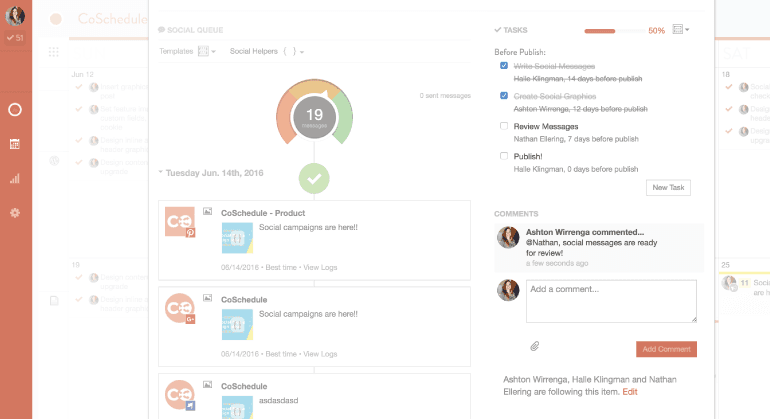 Develop an approval-based workflow for your campaign and easily collaborate with your team. Quickly approve, deny, or add feedback within your campaign’s task template.
Keep all your conversations, documents, and images in one Social Campaign for easy access and review. And most importantly, know the status report of your campaign at any moment.
Streamline your entire campaign planning and execution process in one place! Create your first Social Campaign in CoSchedule today.
Develop an approval-based workflow for your campaign and easily collaborate with your team. Quickly approve, deny, or add feedback within your campaign’s task template.
Keep all your conversations, documents, and images in one Social Campaign for easy access and review. And most importantly, know the status report of your campaign at any moment.
Streamline your entire campaign planning and execution process in one place! Create your first Social Campaign in CoSchedule today.
 * Social Templates are available on all Marketing and Automation calendars. Want to learn how to schedule 65+ messages in 5 minutes or less? Keep reading!
* Social Templates are available on all Marketing and Automation calendars. Want to learn how to schedule 65+ messages in 5 minutes or less? Keep reading!


