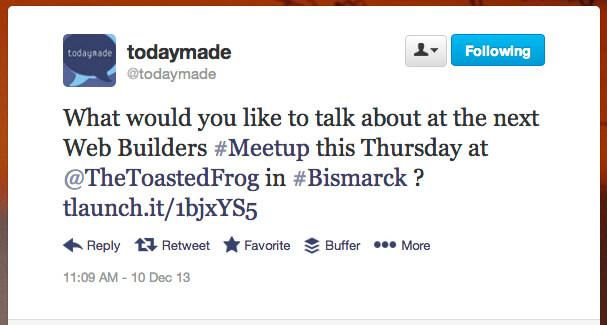Create A Social Media Calendar Template
What Your Social Media Calendar Does
Your social media is the engine for all that you do. It's what makes that other content–the blog posts, the infographics–get found by your audience. It is also content in its own right. This makes it a rather strange animal. Balancing those two aspects of your social media is why you need a social media calendar. Your social media calendar is the oil for that engine. It helps you hit the trends. It helps you avoid embarrassing posts that you thought you could dump into a queue or schedule months in advance and forget about, only to have them come out on a day of national tragedy and be completely inappropriate. It helps you keep your social presence from becoming sporadic or out of control. What does a worthwhile social media calendar look like? It should have two key qualities:1. Quick access to scheduled messages. If you need to halt the publishing of messages ASAP, or do some rush alterations, you want a calendar that makes it possible to do that. My personal preference is a calendar that looks like a grid calendar. Vertical listings of posts to multiple social accounts is confusing, especially if the date is displayed numerically. There's a higher chance for failure in that method of listing.
2. Less manual, more automatic. There's nothing wrong with using paper for your calendar, but that means your planning and your publishing are removed from each other. An editorial calendar template is a good place to start in learning the habit of planning your social media, but at some point you will want a higher level of automation and ease with regards to the scheduling.
Whatever you choose, your social media calendar is the tool that helps you plan and then publish or not publish messages. That's basically it.Social media is the engine for your content. It's what propels it forward, to your audience.
Click To TweetHow To Create A Social Media Calendar
We're going to focus on the pure "stand alone" social media messages that you create for our social media calendar. These aren't the messages that are associated with your blog posts; those happen as part of the planning you do for your editorial calendar connected to your blog.1. Decide On Which Type Of Social Message To Use
It's a good idea to understand all of the different ways we can use social media. It's not just a "what we're doing now" update. It's a legitimate place for content, restricted only by the network's limitations (e.g. Twitter has a limitation of 140 characters). There are four types of social messages that you can create that are not associated with your blog posts:Contests: A bit of bribery to prod your fans into action might work, though the long-term benefits are negligible. Be sure your contest fits the rules of the social network, and be aware that sometimes contests are more hassle than they're worth.
Use this type when: You need to get audience activity happening ASAP.
Themes and serial content: People are naturally curious. It's why those tantalizing headlines grab you in every time. Serial content, when done well, can do the same. They create curiosity, because they lead from one message to the next. Themes are somewhat like serial content in that they are related, but they don't have the same level of requirement to read everything in order to get the full impact. For example, you might do a series of graphics on Google+ that feature inspirational quotes.
Themes can run a short time, or infinity. Maybe you will be running that inspirational quote series not just for a month, but on every Monday until the end of time.
Use this type when: You want to get your audience to stick around until you become a habit.
Events and holidays: Promotion of sales, grand openings, Meetups, Hangouts, conferences, webinars, and holidays are a logical use of social media.
Most networks have an events system built in. You'll be promoting some events before, during and after, too, and you certainly don't want to do all of that on your blog.
Use this type when: You want your audience to know about, and participate, in a special event.
Curated content. You'll want to share content others have created that is related to your niche. It lets your fans know you're not just a self-promoting borderline-spammer fiend. It's also the way you're going to build connections, networks, and...more fans.
Content curators are in high demand. You should share what others have created.
Use this type when: You want to build your network, make new connections, and spread goodwill in your niche.
What result do you want from your stand-alone social messages? Understanding how each type works best helps you decide when to use it.2. Determine The Social Message Mix
Most of us will use a different mix of these four social message types. You might not have a lot of events to promote, or you might be a conference organizer and that's what you do 24/7. Maybe you're the lottery and contests are what you're all about. I can't tell you what you should do, but if you were to use all four types, it might look something like this: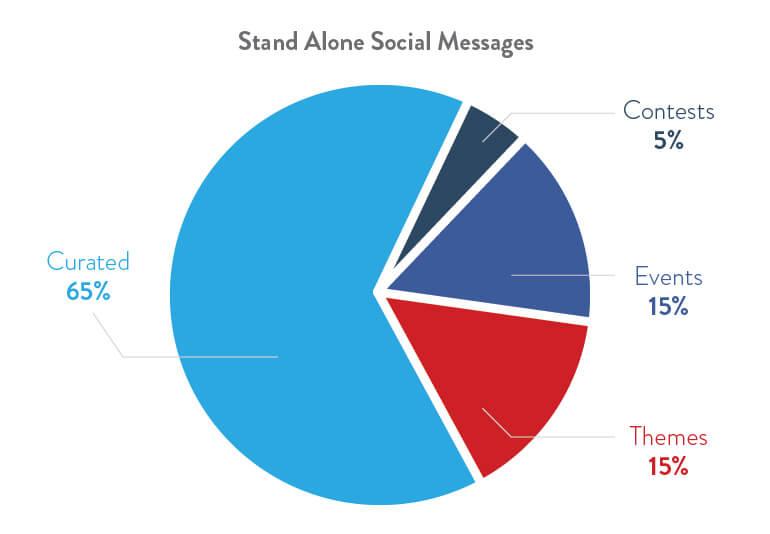 Without sounding too lame, you'll need to know your audience.
If you're posting lots of contests and they started with great buzz but now get little action, that's your audience telling you that they're not interested anymore. The best way to know your audience is by watching the activity on your social networks to see which things get liked, shared, retweeted, commented, +1'd, and all-around loved. Those stats aren't just numbers; it's your audience voting. You'll know what type of social message they like to see.
Without sounding too lame, you'll need to know your audience.
If you're posting lots of contests and they started with great buzz but now get little action, that's your audience telling you that they're not interested anymore. The best way to know your audience is by watching the activity on your social networks to see which things get liked, shared, retweeted, commented, +1'd, and all-around loved. Those stats aren't just numbers; it's your audience voting. You'll know what type of social message they like to see.
3. Decide On Social Message Frequency
You won't do each type of social message every day on every social network. To help you decide how often you'll post on a network, you can ask yourself a few questions:- When is the best time to post on each network? Many bloggers have done research on the best time to post, and their findings can help you determine when to post in your niche.
- How much posting can you handle? Consider the tools you're using, and how much you can handle. You can't do more than that very well, and poorly done social media is worse than none.
- Are there network etiquette rules in play? Each network has their own unwritten rules of how to behave. For example, don't post the same content on Facebook too closely. If you tweet 1000 times in a day, you're going to get unfollowed by massive numbers.
- What are the network strengths? Twitter is where powerful headlines rule the day. Facebook is pushing bigger images and memes. Google+ is targeting longer content rather than a few sentences and a link. Knowing what each network wants might make you change your mind from 20 Google+ posts every day, even though that's doable for Twitter.
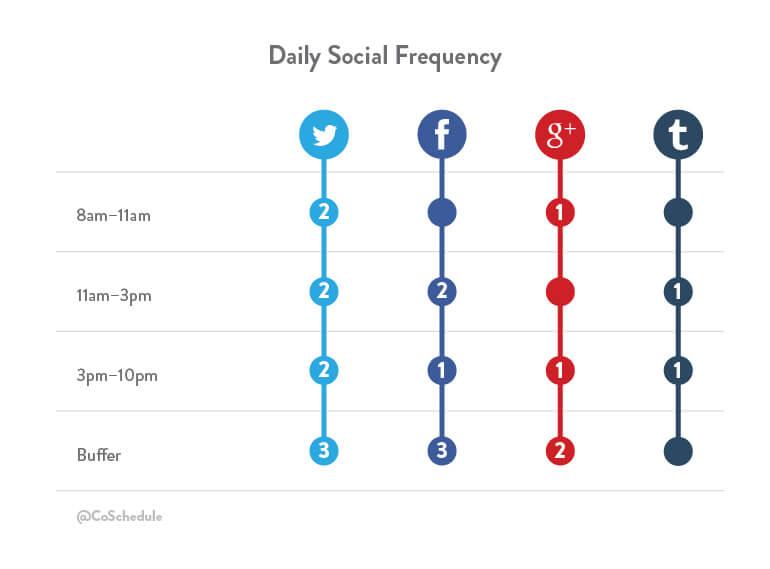 Not only does this example chart tell you how many times a day you'll publish for each network, but it gives a general time to publish, too.
Not only does this example chart tell you how many times a day you'll publish for each network, but it gives a general time to publish, too.
4. Select The Dates For Event Messages
Event-based social messages are really the most date-specific. With a social media calendar, it'll be easy to promote your event, particularly if it is an actual calendar, like CoSchedule. Simply find the date of the event on your calendar, and plan social messages that lead up to it, that announce it throughout the day of the event, and talk about it in the few days after. For example, you have a Meetup on Wednesday. The week before, you begin promoting it on Twitter twice a day with tantalizing tweets hinting at what attendees can expect, sharing the RSVP link. You create an event on Facebook and Google+, and promote that on your page (making it sticky on your Facebook page). You share curated content related to the event on Facebook and Google+ once a day prior to the event. During the event, you make a hashtag available, and you post photos to an album on Facebook and Google+. After the event, you share quotes, memorable moments, and thoughts on Twitter, Facebook, and Google+.5. Put Curation In Motion
Get an RSS reader and start adding the best blogs to it as you find them, according to specific categories. Then, use an app like Buffer to fill a queue and set up the schedule to fit how many curated pieces of content you want to go out each day. Or, if you don't use Buffer, set up a spreadsheet of the links you want to share. (Use the chart you made in step #3). Make curation a regular part of your content marketing activities. Personally, I like to match my social media planning to how much I load up Buffer. For example, if I'm planning a week ahead, I make sure Buffer is full for the coming week. That way, using my social media calendar is a manageable, planned activity that I can complete and move on to the next aspect of my content marketing activities. If I find a blog post or some content that I think needs to be shared during the week, I just add it to my Buffer queue.6. Pay Attention To What's Happening
Whenever you plan your content ahead of time, there is always the danger that something might happen that would affect your plans. You need to be aware of any social messages that, even though when you planned them they were perfectly fine, have become outdated or even inappropriate. More than once a national tragedy has occurred and brands tweet seemingly insensitive things that cause an uproar. Don't plan too far into the future. If you have forgotten what's ahead for the week, review your calendar and refresh your memory so you know.Planning Your Social Media Calendar As A Team
When you have more than one person involved in the process, planning takes on an additional level of organization. Would the above steps be any different if there were several of you working on the social media calendar? Not as much as you'd think. Before you do anything, you will want to get your team together and make sure you're all on the same page with a team planning meeting. In this social media content planning meeting, you'll want to consider:- Themes and campaigns that fit in with the rest of your content marketing.
- Who will do what, divvying up the workload.
- Assign tasks with due dates to each team member.
Planning Your Social Media Calendar With CoSchedule
Using CoSchedule can make all of this–whether you're solo or part of a team–quite simple. Step #4 is where the action takes place after all of your planning, and it's where CoSchedule comes in to simplify the process:1. See overarching content themes. CoSchedule allows you to add stand-alone social messages on the same editorial calendar you're using to plan your blog posts, so you can get a broad sense of the themes and content already in play.
2. Easy to move and adjust. CoSchedule lets you move your stand-alone social messages around the calendar easily with a drag-and-drop interface, so that when changes come up, you can easily move the messages.
3. Message management capabilities. CoSchedule lets you save your stand-alone social messages as draft or pending review as well as scheduled/published so that you can add another level of management if your team situation calls for it.
4. Emergency "shut off valve." Because your messages are on a calendar interface, it is very easy to hop in on any day, see what is going out, and quickly turn social messages to "draft" if something comes up and you need to halt the social messages going out that day. The calendar is date-based, not social network-based, so you don't have to deal with a tool that requires you to go into each social media account, find today, and remove the messages.
---
Just as there are limitless ways of using your editorial calendar for marketing, your social media calendar should also be a work horse. It makes the overwhelming tasks of multiple content types, lengths, and formats on multiple networks much less arduous. With a social media calendar, the task of planning that is an item on your to-do list, not two hours of headache.