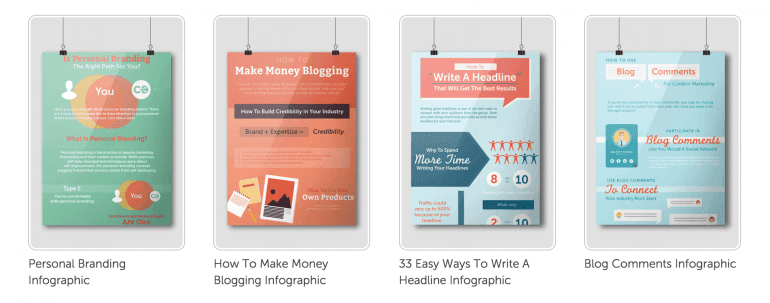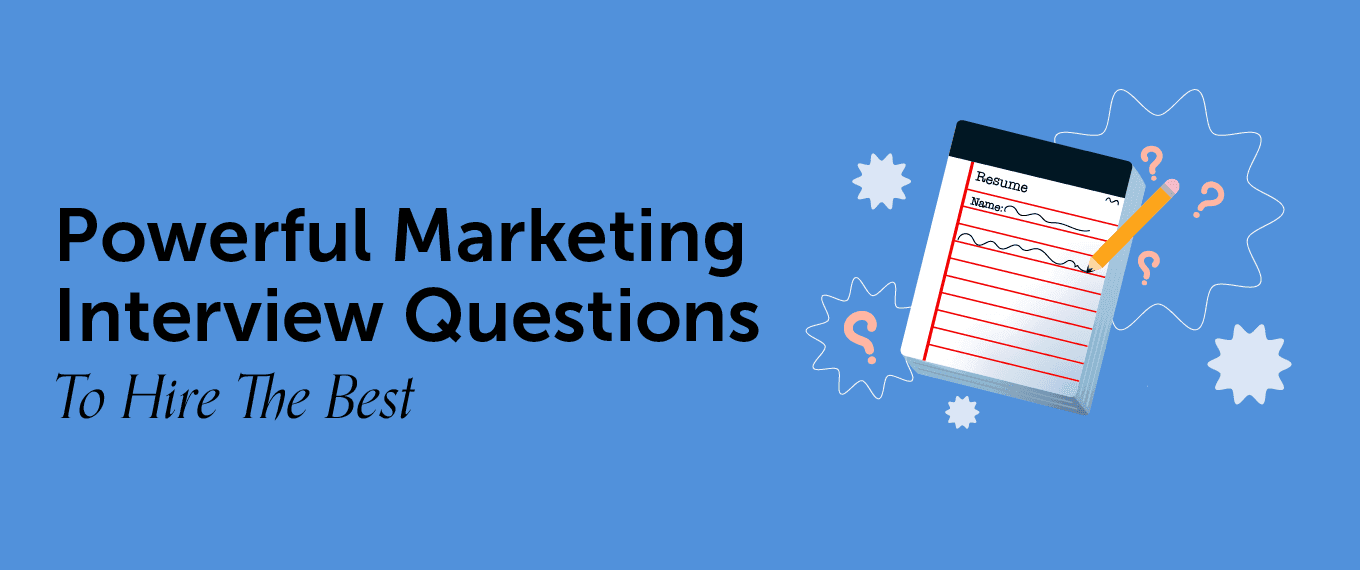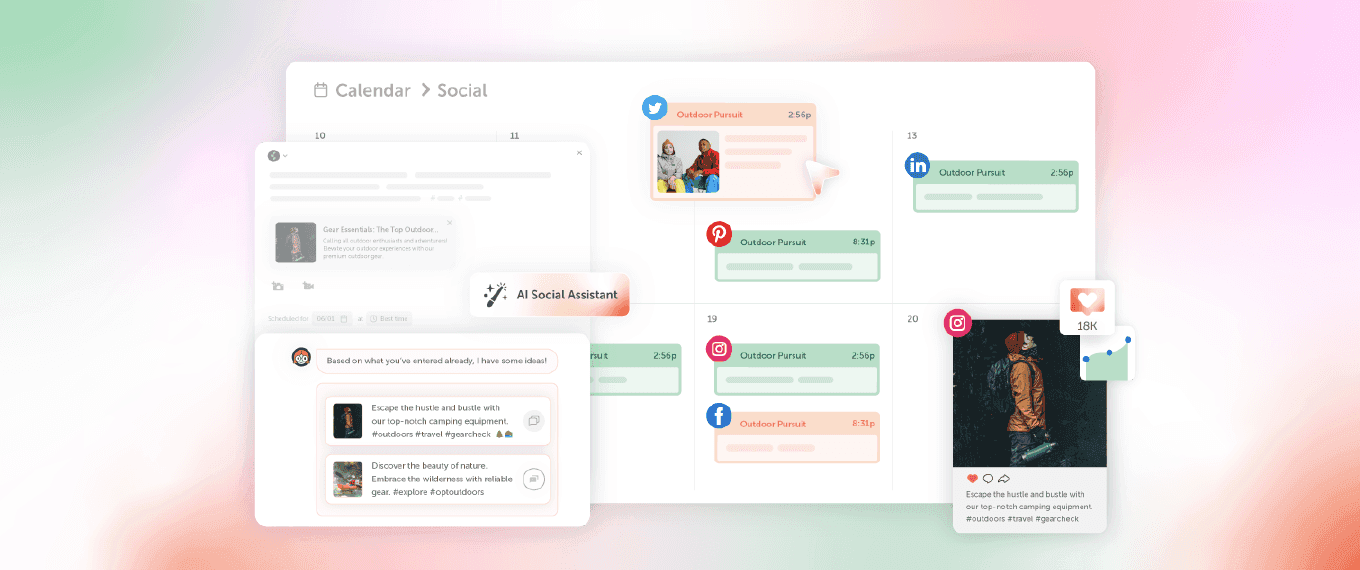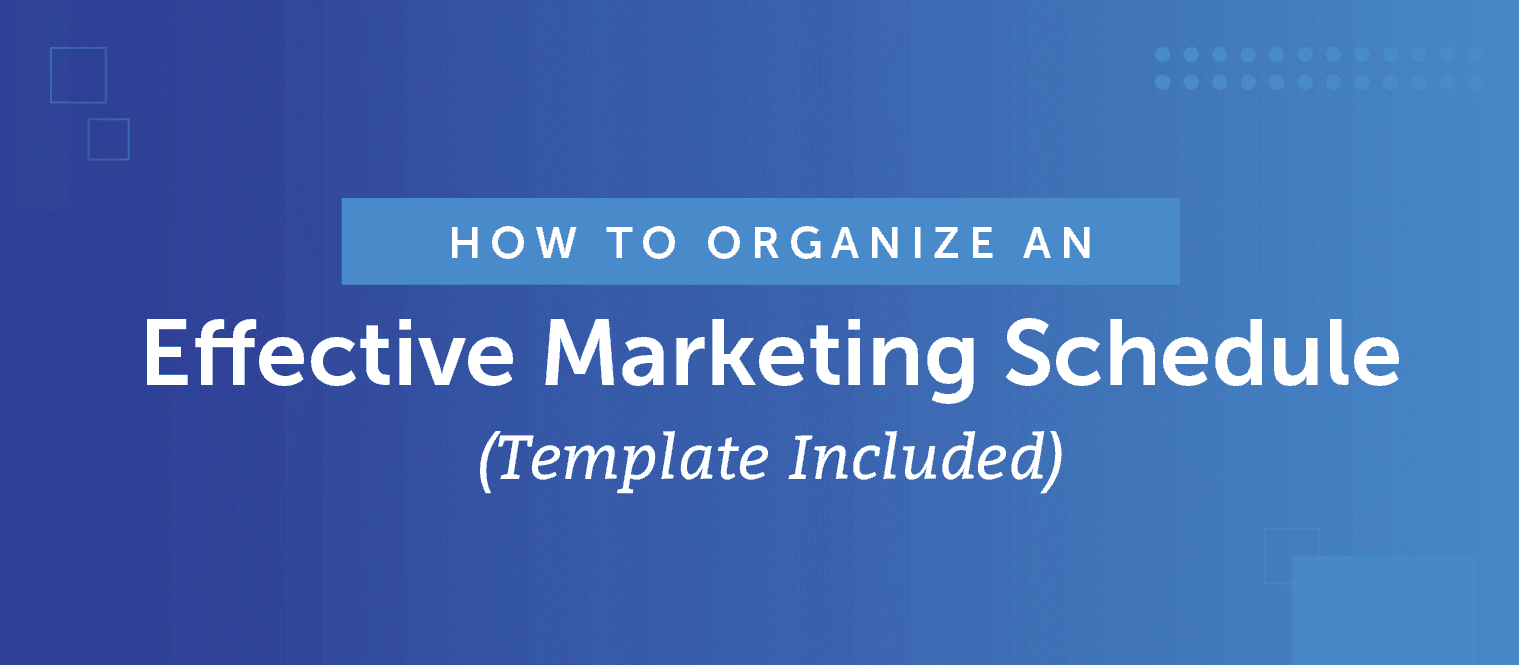How To Promote Your Blog With 107 Content Promotion Tactics
 How to promote your blog? It's a good question most marketers struggle with.
And yet, folks like Joseph Jaffe recommend spending 90% of your time promoting the blog you wrote during the other 10% of your day.
Let that sink in: Joseph recommends that you spend 54 minutes promoting your blog for every hour you spend writing.
If you're anything like us at CoSchedule, you're already:
How to promote your blog? It's a good question most marketers struggle with.
And yet, folks like Joseph Jaffe recommend spending 90% of your time promoting the blog you wrote during the other 10% of your day.
Let that sink in: Joseph recommends that you spend 54 minutes promoting your blog for every hour you spend writing.
If you're anything like us at CoSchedule, you're already:
- Trying really hard to write better content that your audience will find extremely useful.
- Working on growing your email list to introduce thousands of new folks to your products and services.
- Focusing on projects that will deliver 10x growth for your business.
How To #Promote Your #Blog With 107 Content Promotion Tactics
Click To TweetHow To Promote Your Blog With Email Marketing
1. Build your email list.
When Noah Kagan from OkDork wrote a post about getting more traffic for every single post you publish, his very first tip was to start building and prioritizing your email list. It's the best way to turn organic traffic into engaged readers who constantly see the cool stuff you're publishing and keep coming back to your blog. As we know at CoSchedule, we focus on converting our traffic into email subscribers because they're more likely than any other audience type to become regular users of our editorial calendar software. Noah has a couple awesome tools he uses to build his email list, including the SumoMe plugin, List Builder, and Scroll Box. At CoSchedule, we've used tools like OptinMonster and LeadPages. Any of these should work well for building your initial email list to give you an audience that will read your posts and share them with their networks. As Noah puts it:Growing your email list is an amazingly vicious cycle. You get subscribers, email them when an article goes live, they go read it and then share it with people. Then those people subscribe and the cycle delightfully continues.
2. Send your emails at the absolute best times for opens and clickthroughs.
MailChimp did some awesome research when they included a send time optimization feature into their email marketing software. Essentially, they wanted to know the absolute best days and times to send email when there is heavy receiver inbox activity. They studied billions (yeah, really) of people's inbox activity to do this, so it's pretty interesting stuff: John from MailChimp notes that no single day really wins hands down, but there is definitely a trend: Weekdays work best for promoting your blog posts via email. And to me, it looks like there are slight peaks on Tuesdays and Thursdays.
John from MailChimp notes that no single day really wins hands down, but there is definitely a trend: Weekdays work best for promoting your blog posts via email. And to me, it looks like there are slight peaks on Tuesdays and Thursdays.
 The best time to send an email is about 10 a.m. in your own time zone. John notes that the peak here is less than 7% of total inboxes, so there is a lot of variety in the times that people actually check their email. And it gets even more diverse depending on your industry, with some peak times being earlier than 10 a.m., so check out the graph above and send your emails at the absolute best times for your niche.
The best time to send an email is about 10 a.m. in your own time zone. John notes that the peak here is less than 7% of total inboxes, so there is a lot of variety in the times that people actually check their email. And it gets even more diverse depending on your industry, with some peak times being earlier than 10 a.m., so check out the graph above and send your emails at the absolute best times for your niche.
#Blog promotion tip: send promo emails at the best times.
Click To Tweet3. Send emails to launch your new posts.
This one's pretty basic, but it's also super important—send an email to your list to let your subscribers know you published something new.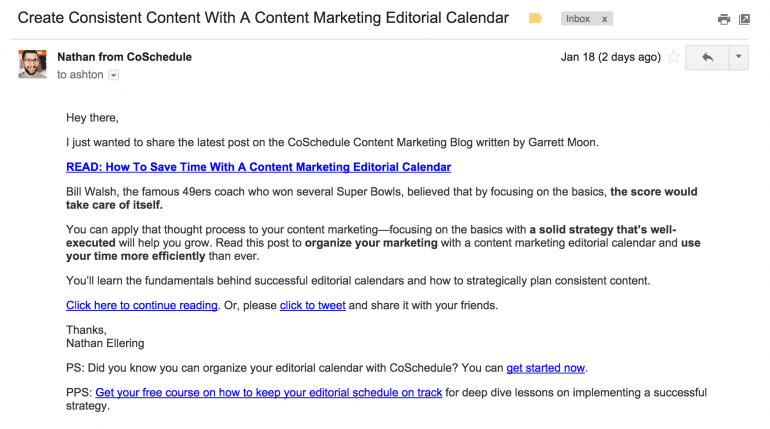 This type of email gives us a nice launching point at CoSchedule to amplify social sharing from our most loyal audience, which helps us increase pageviews from the very beginning.
This type of email gives us a nice launching point at CoSchedule to amplify social sharing from our most loyal audience, which helps us increase pageviews from the very beginning.
 Some quick tips to maximize your new post email:
Some quick tips to maximize your new post email:
- Sell the benefits of why your subscribers should read your posts so they know WIIFM (what's in it for me?).
- Use action verbs like read to help your subscribers understand exactly what you want them to do.
- Keep 'em short and to the point. You want to get them to your blog to read the rest.
4. To send plain text emails or visual emails?
It looks like there are a lot of people who are trending toward plain text emails recently. HubSpot found that HTML-enhanced emails decreased their open and clickthrough rates, suggesting that some email clients may filter enhanced email from even getting into primary inboxes and that folks tend to see email as a 1-to-1 interaction. DIYthemes also changed their email newsletter to a simple plain text option, and their subscribers seemed to love it. So of course, I had to dig into our own data to understand what you gals and guys like from us here at CoSchedule. It turns out that adding a visual into our new post emails decreases open rates by as much as 3.5% while clickthroughs increase by about 2.12%. Given the massive amount of people who open our emails, I'll take my 3.5% more opens with slightly fewer clickthroughs.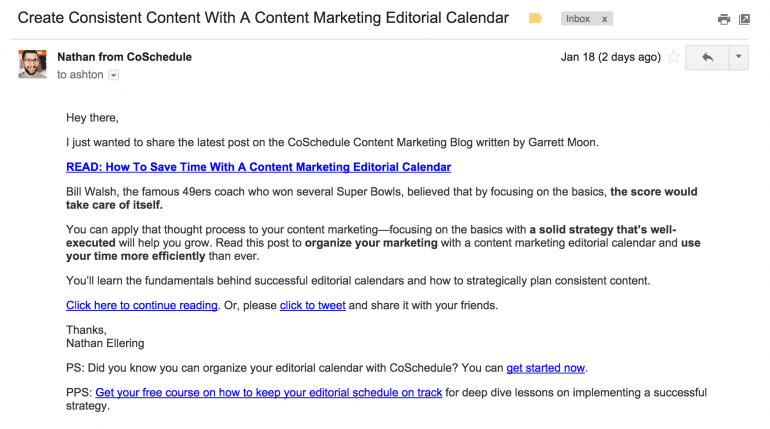
5. Send an email newsletter.
Most bloggers publish 2–3 times a week. Why not compile those posts with a few others from rock stars in your niche to build an email newsletter your subscribers will love? That's a great way to share your new content again, maybe a few of your older but super awesome posts, and make the time you put into social media content curation totally worth it by sharing those posts again.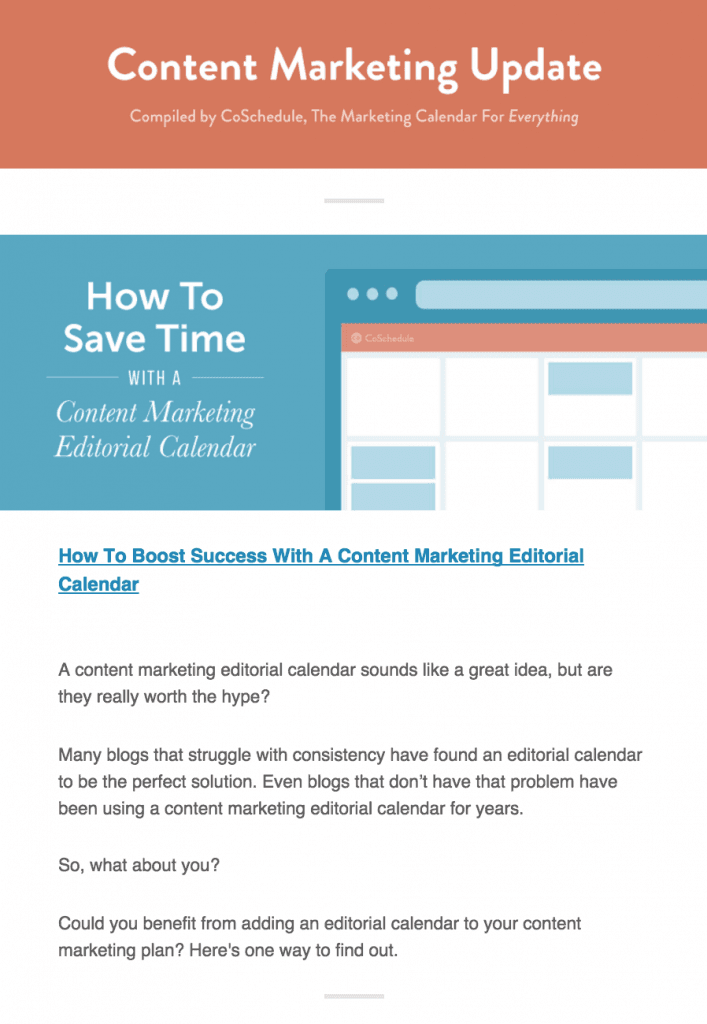 This is a great way to remind your subscribers to check out your content, while also providing a ton of additional value by sharing other folks' great stuff.
This is a great way to remind your subscribers to check out your content, while also providing a ton of additional value by sharing other folks' great stuff.
Why not compile your #blog posts with a few others from rock stars in your niche to build an #email newsletter?
Click To Tweet6. Send 'em again to the peeps who missed your initial email.
Noah Kagan gets pretty blunt when he talks about email open rates:50%+ of the people ARE NOT OPENING your emails.Ouch. This is what an original email of his looked like...
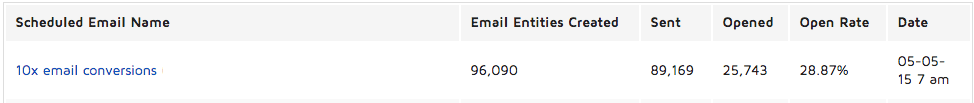 So he went about finding a solution to increase his open rates by 30%. The process is simple:
So he went about finding a solution to increase his open rates by 30%. The process is simple:
- Look at the email you just sent to your entire email list. Look at the A/B test results to see which words really resonated for opens.
- Change the subject line to a new A/B test based on your previous opens.
- Send another email with the new subject lines a week later to only the people who didn't open your original email.
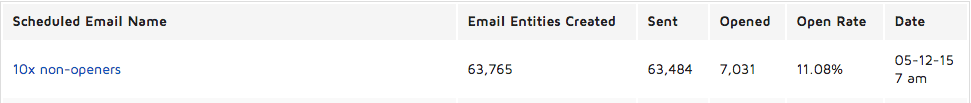 As Noah puts it:
As Noah puts it:
1 minute of work = 7,028 more people read my emailNot a shabby way to promote your blog while also using your time super efficiently.
7. Nurture your email subscribers with marketing automation.
I had the opportunity to chat with Adam Tuttle at ActiveCampaign during a recent webinar: One of the things Adam talks about is the idea of understanding what pages and posts your subscribers are reading most so you can automatically send them relevant content suited for their own preferences. That's brilliant! Basically, look into a marketing automation tool like ActiveCampaign, and start monitoring your most popular pages. When you start to find flows for your content, you can create email campaigns to send your blog posts that complement the information your subscribers are already looking for. Watch that webinar quick for a lot more detail on how to keep your email subscribers. Adam is a fantastic teacher.8. Enable social shares directly from email.
It's super easy to create a click to share link to inspire social shares right from your emails. Including click to tweet links in our plain text emails helps us get an average of 12 shares for each blog post within the first couple hours after our emails go out. And it's super easy to do. Just use Share Link Generator, write your social message, and drop in the link to your blog post. Create the link, and include it in your email like this: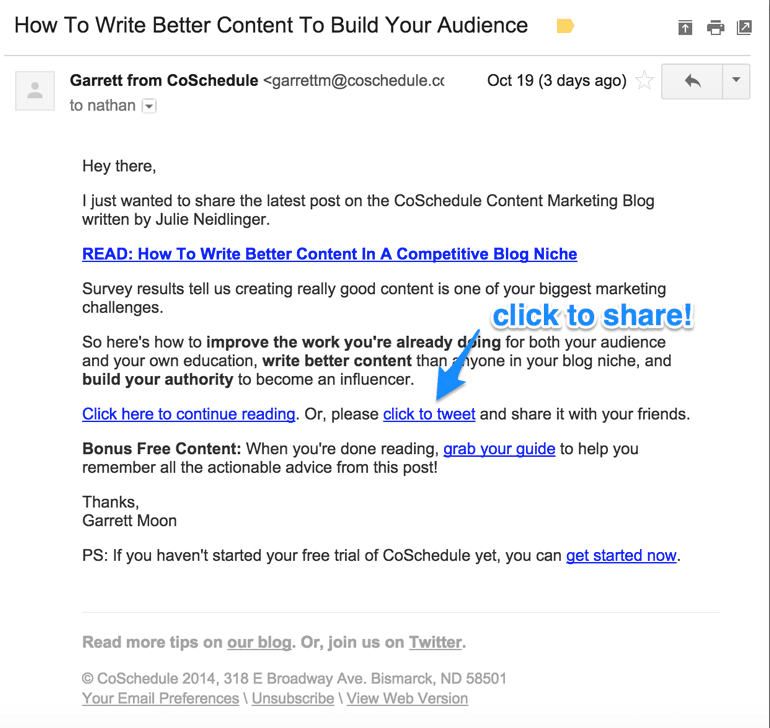 Use click to share links right in your emails to inspire social engagement. This is an example from our write better content post.
It's that easy to get a few social shares to establish your post's credibility right off the bat.
Use click to share links right in your emails to inspire social engagement. This is an example from our write better content post.
It's that easy to get a few social shares to establish your post's credibility right off the bat.
9. Include links to your blog and your posts in your email signature.
The first time I started chatting with Barry Feldman from Feldman Creative, his email signature caught my eye.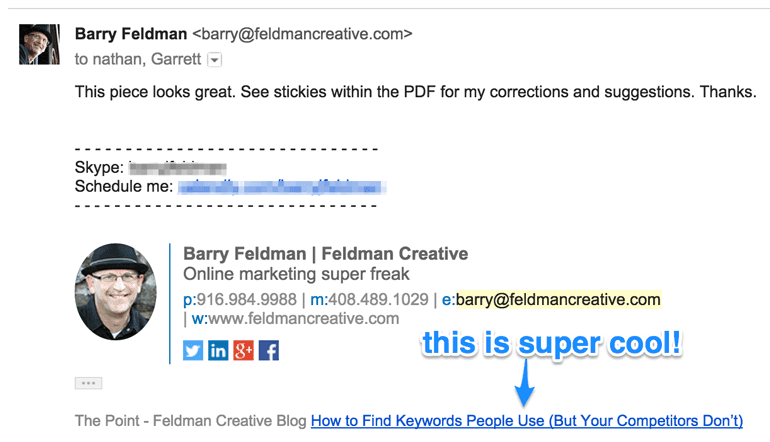 Barry rocks WiseStamp to make this signature, and it seems like a super easy process to get started: Enter in all of your contact information, your picture or a logo, and your blog's RSS feed. Grab the code from WiseStamp and add it into your email signature right in your email client. Done.
Barry rocks WiseStamp to make this signature, and it seems like a super easy process to get started: Enter in all of your contact information, your picture or a logo, and your blog's RSS feed. Grab the code from WiseStamp and add it into your email signature right in your email client. Done.
How To Use Community To Promote Your Blog
10. Participate in aggregate sites and up-vote communities.
If you've never heard of aggregate sites before, think of them as a place to go for information from many different sources related to a specific topic. These sites are where you can share your own content and other people's awesome stuff in your niche to help your community with similar interests. The up-vote aspect of these communities takes on a social role, giving the site's users the chance to say it's good or bad. It's an awesome way to keep the community strong (and keep the junk content out). Here are a few sites you could look into to promote your blog:- reddit: The legendary front page of the Internet has pages for nearly any topic, and your niche is sure to be present.
- BizSugar: Small business marketing, finance, management, technology, and startups.
- Product Hunt: New product content.
- Hacker News: Startup and computer science.
- DataTau: Data science stuff.
- Lobsters: Technology content.
- Triberr: Blogging.
- ThinkGrowth.org: Inbound and content marketing.
- Growth Hackers: Startup stuff and disruptive marketing.
11. Answer questions with your blog posts in forums.
Marketers talk about solving people's problems all the time. There are forums out there dedicated purely to helping people ask questions where they can get expert advice as answers. What an awesome way to connect directly with your audience, provide a bit of your expertise, and link back to your blog for further, in-depth answers! A common forum marketers love is Quora, but there are bound to be some even more specific to your industry. For example, I used to work in wholesale electrical distribution, and one of our audiences was electrical contractors—your electrician. There's a forum for that. Really. And it's super electric-nerdy—which makes it a perfect place for wholesalers to reach out with product advice for their super niche target audience. You can do it, too, with a little research and your good ol' buddy, Google. Simply search for the forums in your niche with this algorithm:"intitle:forum" + [your niche keyword]
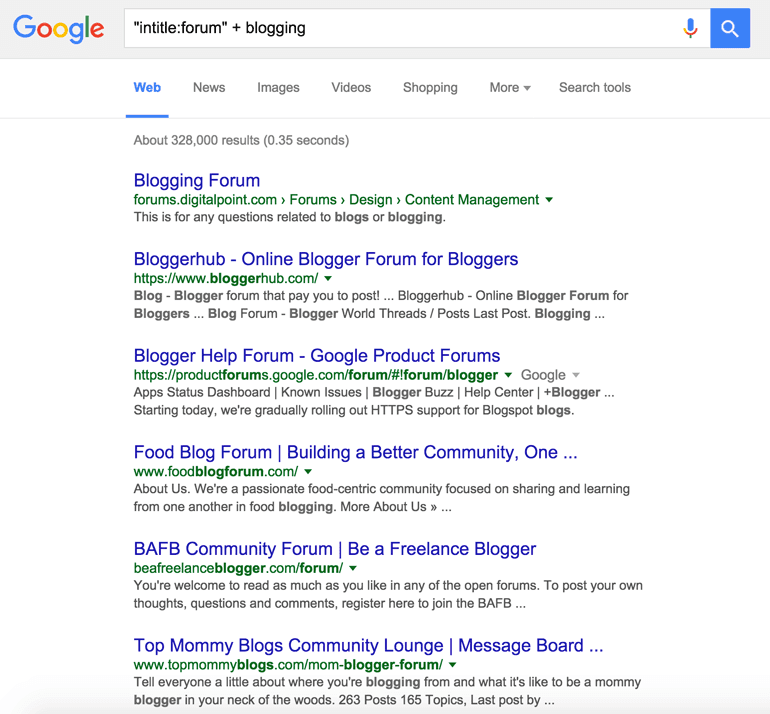 No more excuses. I bet there is a forum that already exists for your niche. or else you can do one better and start your niche's forum yourself. bbPress is a forum software from the makers of WordPress that you can use to get started now.
No more excuses. I bet there is a forum that already exists for your niche. or else you can do one better and start your niche's forum yourself. bbPress is a forum software from the makers of WordPress that you can use to get started now.
12. Get your blog on social bookmarking sites.
Some folks prefer to find content through popular social bookmarking sites. You can apply to have your blog content present on these sites to help people who are interested in a certain topic discover your posts:- AllTop: There are tons of categories with one bound to fit your niche. Simply submit your blog to get your content out there for a new audience to check out.
- StumbleUpon: Add your blog to the right category to help people discover your content. Like AllTop, once you're signed up, you can submit a blog for StumbleUpon to look in to.
- Digg: It's all about the most talked about information on the Internet. Submit your blog.
13. Build your inner circle.
I'm in a couple different Slack groups that serve different purposes. But one of them, started by Mention, is meant for blog editors, content marketers, and entrepreneurs to connect, share ideas, and review work.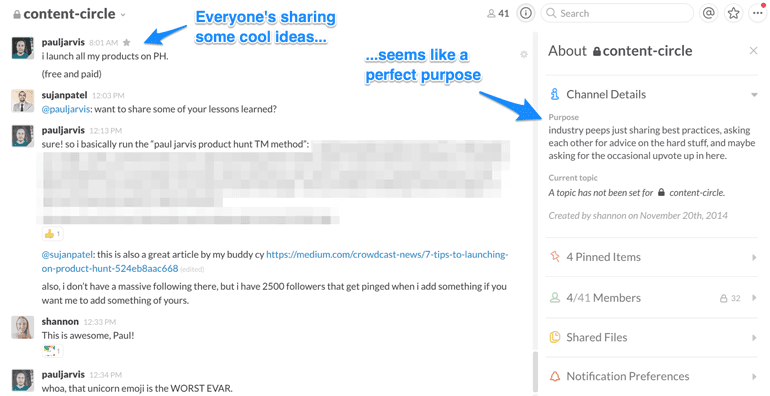 It's a terrific way for us to publish blog posts and share them with an inside network of people we appreciate and trust. It's an awesome way to build connections with a you-scratch-my-back-I'll-scratch-yours culture. It's a smart idea, and one you can use in your industry for a lot more than just promoting your blog posts.
Like Mention, you could rock a long-term group using a tool like Slack, or even smaller, one-at-a-time, face-to-face meetings with a tool like Google Chat.
It's a terrific way for us to publish blog posts and share them with an inside network of people we appreciate and trust. It's an awesome way to build connections with a you-scratch-my-back-I'll-scratch-yours culture. It's a smart idea, and one you can use in your industry for a lot more than just promoting your blog posts.
Like Mention, you could rock a long-term group using a tool like Slack, or even smaller, one-at-a-time, face-to-face meetings with a tool like Google Chat.
How To Promote Your Blog With Social Media
14. Share your content in many places.
Desmond Chua wrote a roundup post on ReferralCandy’s blog, getting the best advice from industry influencers. I loved James Clear’s simple idea:If you go through a lot of effort to create good content, then do yourself a favor and share it, re-publish it, and pitch it to more places. Good content deserves to be shared with more people and the best way to do that is to share it in more places.When you apply that thought to social media, the opportunities are nearly endless, but there are definitely the big ones you don’t want to miss out on:
- Google+
- Tumblr
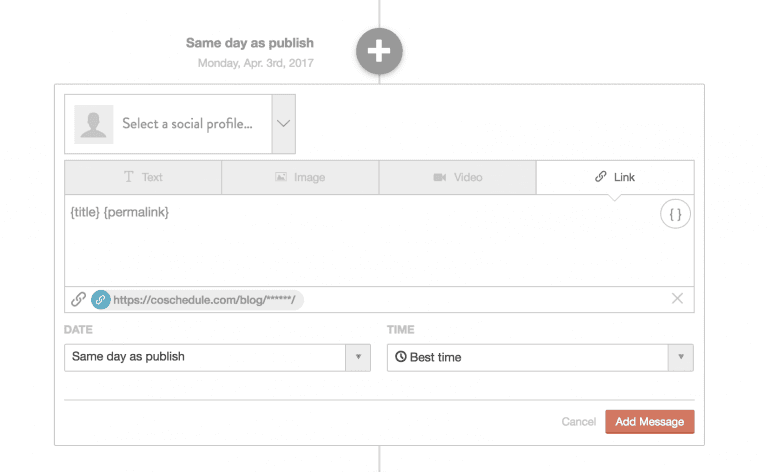
15. Include your blog link in your social media profiles.
I just read a post from Olsy Sorokina that mentioned a simple tip that works well for any social network: Look at your social profile and make sure you have a link back to your blog in it.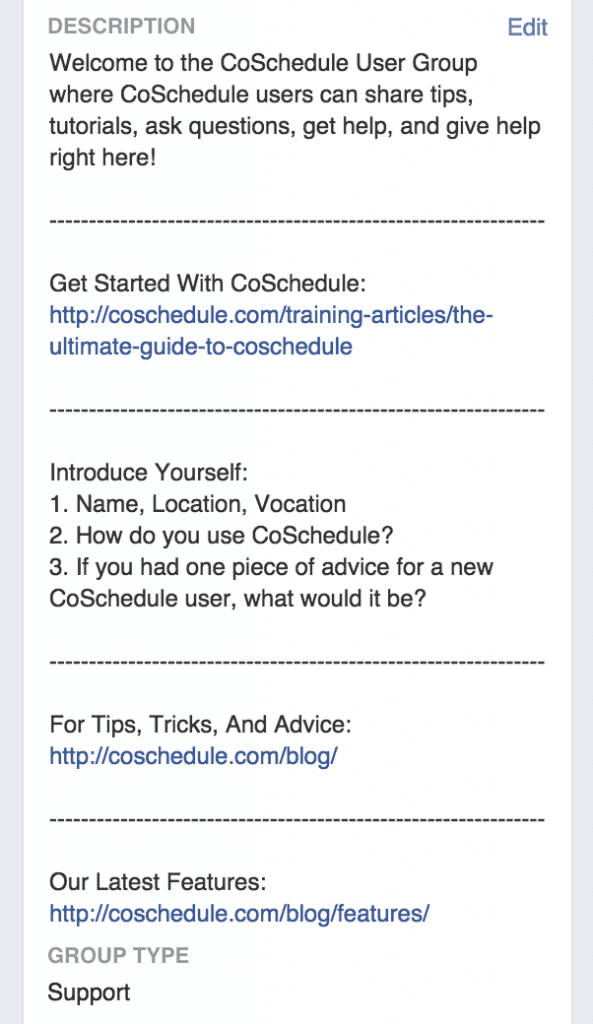 This idea works particularly well if you’re sharing content on Instagram, since you can’t actually include a link back to your blog posts from the messages themselves. So a hack I’ve seen around involves sharing a sweet graphic from your post, then mentioning that the link to the post is in your profile.
This idea works particularly well if you’re sharing content on Instagram, since you can’t actually include a link back to your blog posts from the messages themselves. So a hack I’ve seen around involves sharing a sweet graphic from your post, then mentioning that the link to the post is in your profile.
 Hey, if it works for Instagram, why not at least include a link to your blog’s homepage in all of your social profiles—including asking your entire team to do it in the personal profiles they use for business?
Hey, if it works for Instagram, why not at least include a link to your blog’s homepage in all of your social profiles—including asking your entire team to do it in the personal profiles they use for business?
16. Rock the power of 100 rule.
There’s an old rule from sales that is all about forming new relationships. The power of 100 rule is a simple concept: Make 100 new contacts every day. What better place than to try this than your own social networks? It's as easy as responding to comments or following new folks. If 100 is a scary number for you, consider this social media engagement and make a point to not just blast your content, but share it in context and participate in the ensuing conversation. I haven’t tried this yet, but I would bet that focusing on growing your social networks will help you reach a much larger audience with every social share, making this a super worth while daily habit.17. Clean up your open graph data.
Basically, this is all about optimizing your blog posts so when your readers share your content on social networks, they look really good.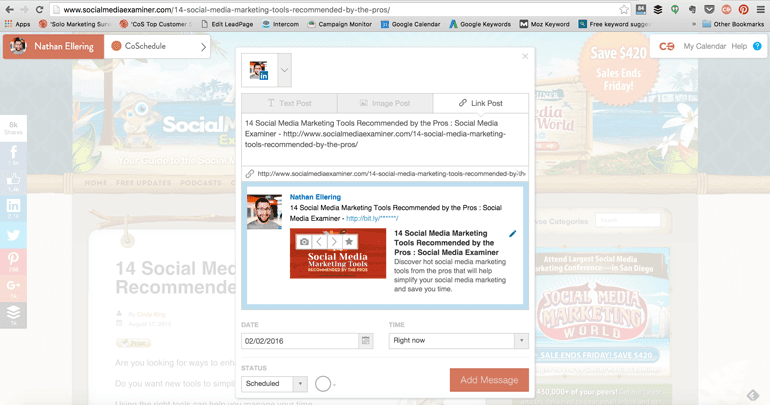 Optimize your open graph data to help your readers easily share your content. This example is how the CoSchedule Chrome extension uses open graph data to optimize social shares.
WordPress plugin Yoast gives you the ability to clean up your excerpt that gets pulled into many social media curation tools, like the Chrome extension built into CoSchedule. But if you’re looking for a way to clean up your Facebook, Google, Pinterest, Twitter, and LinkedIn shares directly from your readers, check out the Shared Counts.
Optimize your open graph data to help your readers easily share your content. This example is how the CoSchedule Chrome extension uses open graph data to optimize social shares.
WordPress plugin Yoast gives you the ability to clean up your excerpt that gets pulled into many social media curation tools, like the Chrome extension built into CoSchedule. But if you’re looking for a way to clean up your Facebook, Google, Pinterest, Twitter, and LinkedIn shares directly from your readers, check out the Shared Counts.
18. Share your blog posts on social media right when you publish them.
This is a no-brainer way to boost your social media schedule. Right when you publish your blog posts, share them to every one of your business’ social accounts, and also the personal ones you use for business. The more immediate retweets, likes, and general shares you get, the more credibility the post receives, so kickstarting your shares right when you publish is a great way to encourage even more shares. Some of your audience may follow you on your various social profiles, so instead of just sending every message with the headline of your post, switch it up to optimize each message for your different social networks. More details on that to come!19. Share your brand new posts more than once.
You could just share your blog post on all of your networks right when you publish it and call it good. But when we researched the idea of sharing your content more than once on social media, we found it can increase your traffic by 3,150%!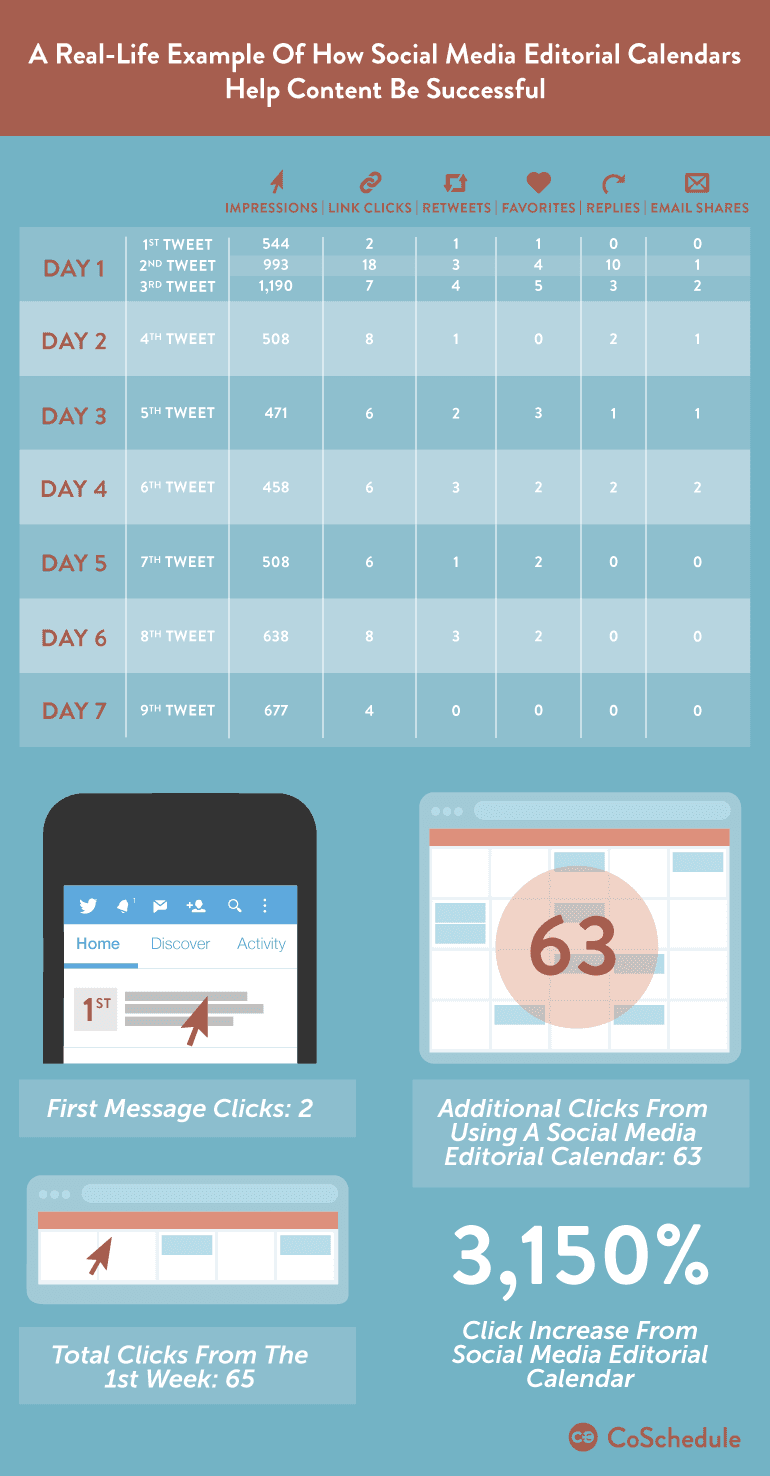 Here’s how to do it:
Here’s how to do it:
- At publish: Schedule different messages to all of your social accounts to generate immediate interest.
- Same day: It’s perfectly acceptable to share to some social networks more than once a day. I like to use this opportunity to A/B test a variety of headlines to see which gets the most engagement, then literally change my post headlines appropriately.
- Next day: Share your post a few more times.
- 3 days later: Get a few more shares going with different messages and graphics from in your post.
- Week later: Keep that traffic rolling in with a few more social messages, using your social analytics to help you know which messages have been most successful so far.
- 2 weeks later: Again, keep that traffic coming with a couple more reminder messages.
- ____ later: CoSchedule customers like Buzzfarmers have come up with their own awesome social media schedules. Buzz farmers has a 12 message system where they write 12 messages, schedule them for 12 days, then continue to add them to their social media calendar throughout an entire year.
20. Repromote your older, most successful content.
Neil Patel knows how to generate tons of traffic. I love reading his blog for new techniques and inspiration I wouldn’t have thought of myself. One of Neil’s tips is to repromote your old content, but not just any content. Neil noticed when he shared all of his content again, he actually experienced a traffic drop from his social networks. But when he shared only his best content again, he grew his traffic. So find a tool like CoSchedule where you can see your most popular posts and schedule even more social shares to keep that traffic coming in.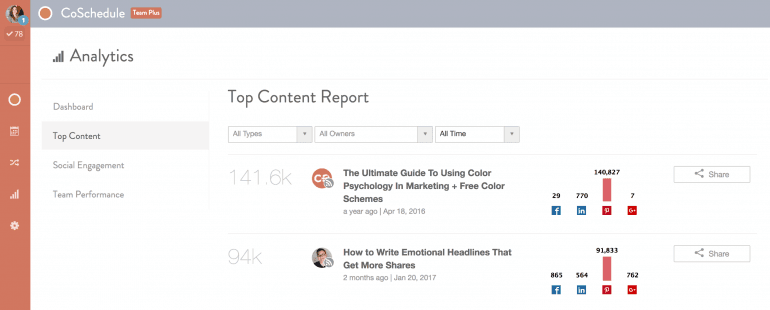 After we took Neil’s advice, we noticed traffic continues to grow for our most popular blog posts, even when they’re more than a year old.
https://twitter.com/SMExaminer/status/691803012629684225
After we took Neil’s advice, we noticed traffic continues to grow for our most popular blog posts, even when they’re more than a year old.
https://twitter.com/SMExaminer/status/691803012629684225
21. Who said you could only share one blog post at a time?
There are other pages on your blog that work great for social sharing—your home page, categories pages, and tags. Imagine grouping a list of blog posts together with a tag dedicated to a very specific topic: You could repurpose the posts to help solve a very specific problem, then share that across your social networks. Buffer started trying out this method recently with some success, making it an interesting way to promote your blog with more than just one post at a time.22. Connect to emotion.
When the New York Times researched why people were sharing content, the results were clear: It's an emotional task. People share because they feel something for the content they're sharing, which makes total sense, right?- 84% share content to support a cause.
- 78% share content to maintain relationships they may not otherwise have the chance to keep up with.
- 69% share content to feel involved and connected in the world.
- 68% share content to define themselves and what they stand for and care about.
- 49% share content to inform others of what they care about and to sway opinions—a form of entertainment.
23. Only sharing your headline? There’s a better way.
The idea of sharing your content more than once gets super old if you just share the headline of your blog post over and over again. Get inspiration to change up your messages from in the body of your blog post itself:- Meta description: You write a meta description for every post to sell your readers on why they should click to read your post in search engine results pages. Reuse that inspiration.
- Subheadings: Just like your headlines, you spend time crafting subheadings to keep your scanner readers engaged in your content. Repurpose those headlines into social messages.
- Click To Tweet boxes: If you’ve installed Click To Tweet on your WordPress blog, you already have tons of tweetable soundbites from your posts that are perfect for a few more social shares.
- Quotes: If you mention influencers and their awesome advice in your blog posts, reuse that inspiration in your social messages (oh! And tag those folks to let them know you loved their input and even possibly encourage a re-share or two).
- Big takeaways: Every post you publish as a point. Use your thesis as inspiration for new social messages.

24. Stand out with visuals.
Kimberlee Morrison makes the point super eloquently:Posts with images get more engagement than posts without images. However, don’t just add any old image. Avoid stock images like the plague. Instead, make your images more effective with text overlay, use images to attract traffic from social sites and create more visual posts with graphics as well as captured images.There’s even evidence to suggest that including images in your tweets could boost your clickthrough rate by 150% while using animated GIFs can get you even more clicks. https://twitter.com/CoSchedule/status/659015713789759488 So make your blog visually appealing, then reuse the images, graphics, animated GIFs, and videos you create in your social messages.
25. Help employees promote your blog posts.
If you’re like us here at CoSchedule, you love what you do. So why not turn that love into action to share your content with even more of your team’s networks? We do this at CoSchedule, and it’s so fun to have a more personal conversation with our audience rather than just through our business social profiles. https://twitter.com/njellering/status/689924463165599744 And, it drives clickthroughs back to your content, which is an added bonus.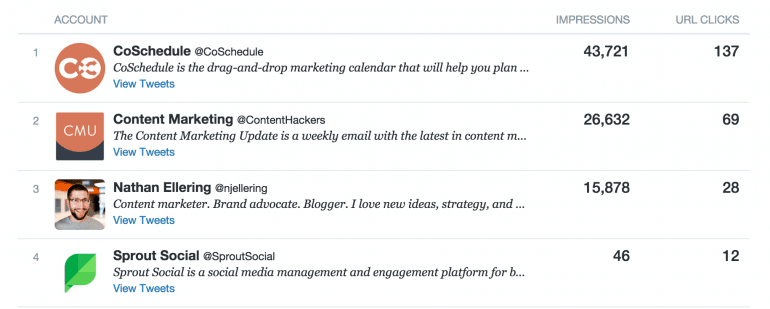
26. Thank readers for sharing.
A trick that I love to do is use social media listening to see who’s sharing our content, and where they’re doing it. It helps us stay in tune with the words our audience is using and where they’re having conversations so I can make it a point to have a presence there. It’s a blast to thank our advocates for sharing our content, then providing a related, totally relevant blog post similar to the one they shared, with a little message like, “Thanks so much for sharing, Nathan! I bet you’ll like this, too! [link]” We personalize that message every time so it doesn’t come across spammy, and it shows.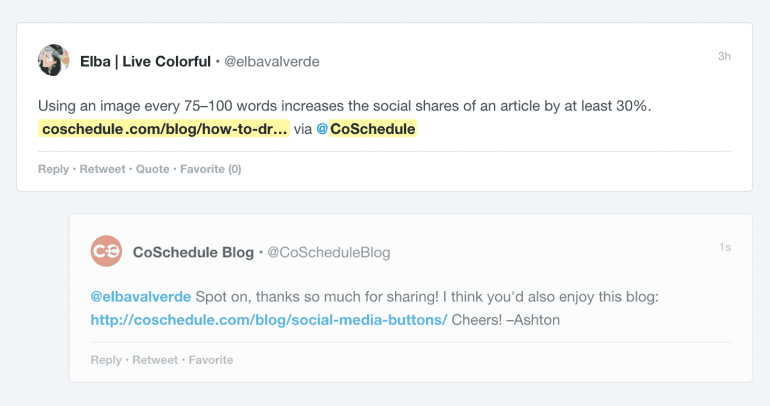 If you take engagement seriously, why not turn that into a blog promotion technique, too, to keep your advocates coming back for more?
If you take engagement seriously, why not turn that into a blog promotion technique, too, to keep your advocates coming back for more?
27. Stop sharing already.
Sometimes, your audience may just not like the blog posts you’ve published. That’s OK, really, because you can use that as a learning tool to help you write better content. But, when that’s the case, review your social analytics to understand when to stop sharing certain posts. Just like it’s appropriate to keep sharing the best of the best like Neil Patel recommends, it’s just fine to pull the plug when your social engagement for certain posts drops. As Neil puts it:Clearly, when you share too much, you hit a point of diminishing returns. As with most things, you will have to test the frequency of posting to optimize it for your business. Depending on the audience, you might need to share more or less.Look at your social media analytics to understand when it’s time to stop sharing. You could even halt for just a few months, then try again to see if you had maybe promoted your same piece of content too heavily, giving you the chance to improve your social media scheduling in the future.
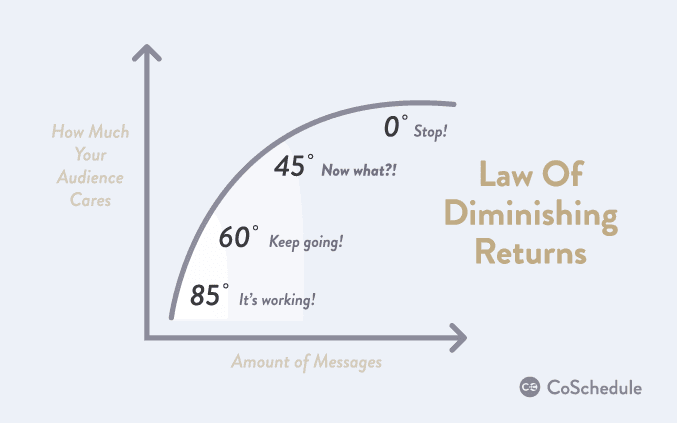
How To Use Twitter To Promote Your Blog
28. Tweet at the best times.
When our very own Julie Neidlinger researched 10 different studies about the best times to post on social media, she found a few ways to make every tweet get a little more engagement:- Wednesdays at 12 p.m. and 5–6 p.m.
- Mondays–Fridays at 12–3 p.m. and 5 p.m.
- Any day of the week from 2–3 a.m., 6–7 a.m., and 9–10 p.m.
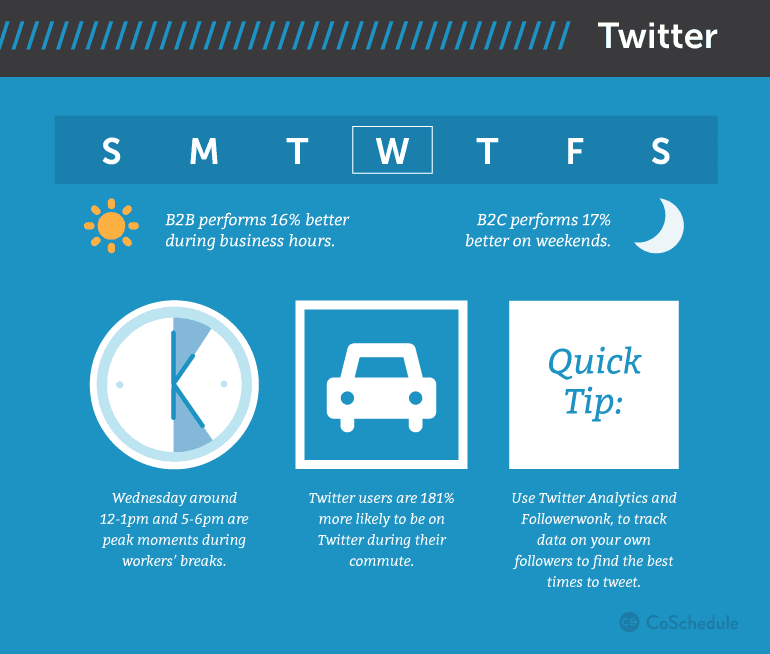
29. Tweet 15 times a day.
We've been researching quite a few different ways to help you maximize your impact on social media. And our CoSchedule users ask us a lot about how often they should post on social media. We analyzed our data and combined it with the top 10 studies we could find on the topic—with the complete findings soon to be released in a brand new blog post (so enjoy the preview!). The consensus for daily posting frequency on Twitter was 15 tweets per day. So share lots of content multiple times a day on your Twitter accounts to promote your blog posts.Tip #29: Tweet 15 times a day for the most engagement. Read on for 100+ more #promotion tips.
Click To Tweet30. Tweet helpful tips to stand out on Twitter.
Use Twitter to help your followers do something better. You can increase your clickthroughs with visuals, and mix up your messages with the key points from your blog post. Tweets containing 70–100 characters and an image that helps your followers define themselves tend to perform best.31. Use hashtags to reach a larger audience.
You can piggyback off of the trending hashtags you see next to your Twitter feed, or you can easily search for popular ones people are using to share related content in your niche. Trending hashtags simply have lots of tweets using that hashtag, so your tweet lifespan is relatively short and you'll need to make sure you use only hashtags that make sense in the context of your blog posts. What makes sense more often than not is to find and use a hashtag that complements your content—a hashtag people would use to find your stuff specifically.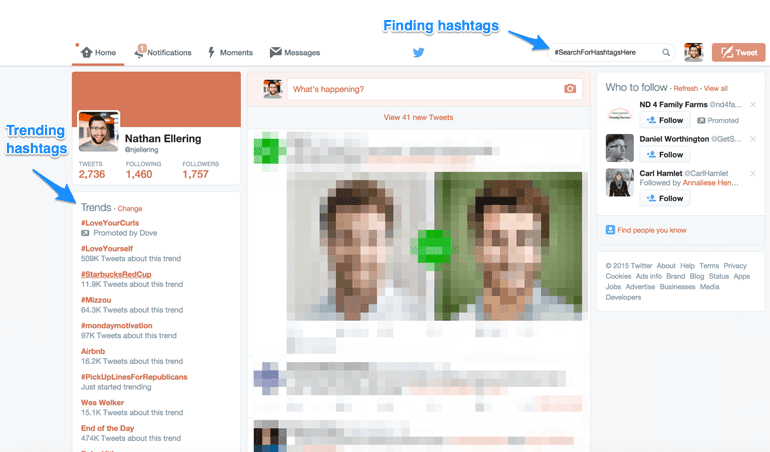 There are a few tools you could use to help you find relevant hashtags for the tweets you'll use to promote your blog posts:
There are a few tools you could use to help you find relevant hashtags for the tweets you'll use to promote your blog posts:
- Hashtagify.me is good for finding trending hashtags.
- Hashtags.org helps you find hashtags relevant to your industry.
- Twitonomy helps you explore the analytics behind your hashtags, and you can even get search analytics for hashtags which will help you find the ones that have the best opportunity to give you the most traffic.
32. A/B test your headlines to improve your clickthroughs.
Did you know Upworthy writes 25 headlines for every single blog post they publish? It sounds a bit crazy at first, but when we started doing it ourselves, we noticed a huge improvement in connecting powerfully emotional headlines and our clickthrough rate on Twitter. Upworthy's process is simple (and a bit funny):- You HAVE to write out 25 headlines for every piece of content.
- You WILL write some really stinky headlines.
- Once you start getting desperate you start thinking outside the box.
- So you HAVE TO WRITE 25 HEADLINES.
- #24 will suck. Then #25 will be a gift from the headlines gods and will make you a legend.
- Accept that not every headline will be perfect.
- Then write 25 headlines.
- With practice, you’ll be writing 25 in 15 minutes. Only then do you have permission to lower your limit.
- Share your blog post right when you publish it using your best headline.
- Tweet again an hour later with a variation of the headline.
- Review your Twitter Analytics to know which headline got the most clickthroughs.
- Change your headline to the one that gets the most clickthroughs.
33. Twitter cards "drive traffic to your website."
This is really similar to cleaning up your open graph data, but relates specifically to optimizing your audience's tweets for your blog posts. As Twitter puts it nicely:With Twitter Cards, you can attach rich photos, videos and media experience to Tweets that drive traffic to your website. Simply add a few lines of HTML to your webpage, and users who Tweet links to your content will have a “Card” added to the Tweet that’s visible to all of their followers.Here's an example of a tweet they sent from a website that's optimized for Twitter cards: https://twitter.com/TwitterAds/status/398826034499698688 All it takes is implementing some HTML into your blog post meta tags to optimize the tweets your audience sends, which sounds like a perfect fit into your pre-publish blog editing workflow. Get the code to do this right from Twitter right now.
34. Pin tweets to the top of your profile to get more retweets.
After you tweet an awesome blog post, you can pin that tweet to the top of your Twitter profile. Essentially, that makes it the first tweet any followers see when they check out your Twitter account, and it gives your posts a nice amount of visibility longer than the normal lifespan of a tweet.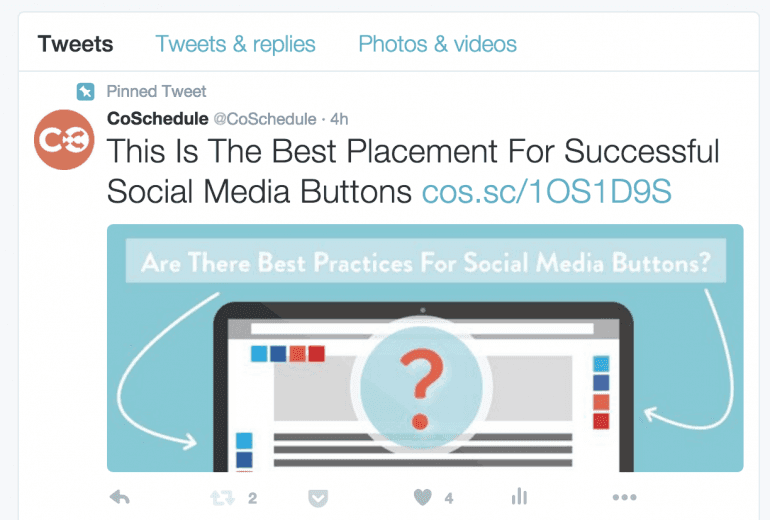 Aaron Lee wrote a blog post for Post Planner that basically says he was able to boost retweets for a single tweet up to 450 times in just a couple weeks. Seems worth it for how easy it is to do.
All you have to do is go into Twitter and find the tweet you scheduled through CoSchedule, and simply hit the three dots and choose to pin that tweet. That's it.
Aaron Lee wrote a blog post for Post Planner that basically says he was able to boost retweets for a single tweet up to 450 times in just a couple weeks. Seems worth it for how easy it is to do.
All you have to do is go into Twitter and find the tweet you scheduled through CoSchedule, and simply hit the three dots and choose to pin that tweet. That's it.
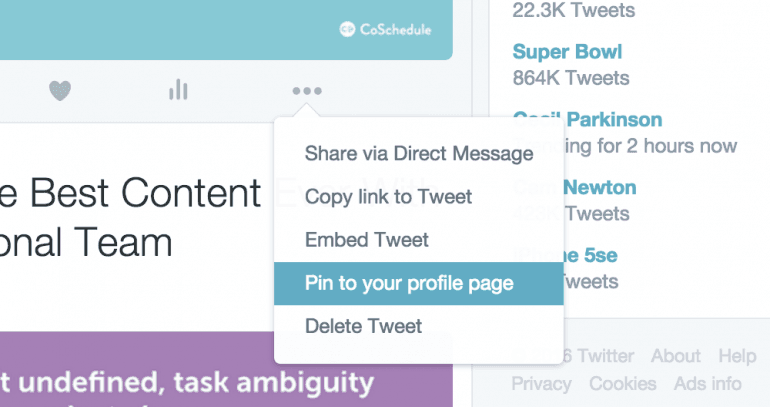
35. Place links 25% of the way into your tweet.
This is a hack I just learned from Dan Zarrella. The guy analyzed 200,000 link-containing tweets and found that the ones with the most clickthroughs actually contained links about 25% of the way into the message.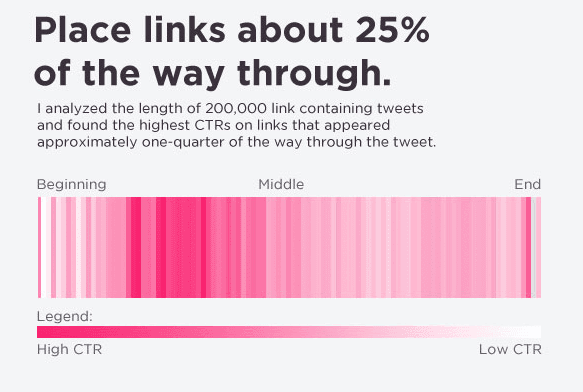
36. Host or participate in Twitter chats to share your knowledge and recommend blog posts.
When we started hosting #cochat, our Twitter chat, we thought of basing social media conversations around the blog posts we were publishing. The thought was that the reach would increase for our Twitter presence, while also providing a viable, more long-form solution to a challenge when we would provide a link back to the blog post around which the conversation was born. It worked. But it's a lot of time to dedicate to promotion—coming up with questions, participating in the chat itself, and being "on" for answering every question. It was a bit much, to be honest. But I'd suggest trying it out and seeing if it's a fit for your audience. And hey, much like guest blogging, you could be a guest on someone else's Twitter chat to introduce your blog to an entirely new audience. We've done that with a few of our friends in the industry, and it's been a good way to grow your blog audience.37. Try promoted tweets to share your most successful tweets with a larger audience.
As Twitter says:Promoted Tweets are ordinary Tweets purchased by advertisers who want to reach a wider group of users or to spark engagement from their existing followers.Essentially, you tweet your blog posts and then review your Twitter Analytics data to understand which messages are driving the most clickthroughs. From there, you can select the best tweets and pay to have them reach more people.
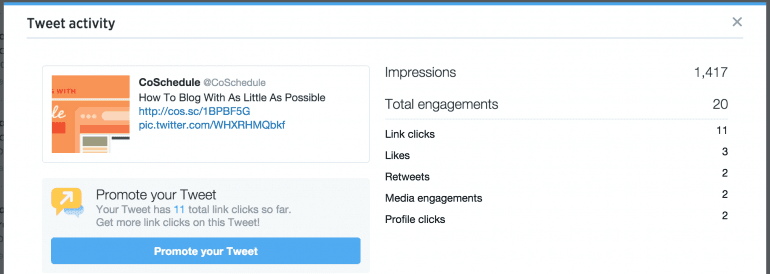
How To Use Google+ To Promote Your Blog
38. Post at the best possible times.
Julie's research on the best times to post on social media found that you'll get the best engagement when you post on weekdays.- Wednesdays at 9 a.m.
- Monday–Friday at 9–11 a.m.
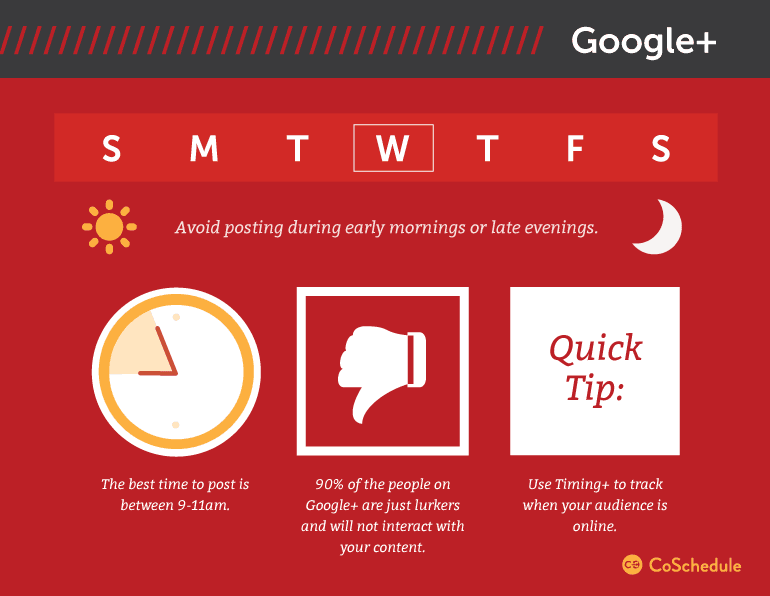
39. Know how often to post on Google+.
Our soon-to-be released data about how often to post on social media analyzes 10 of the top posts on the topic, and even includes our own custom data. Based on our findings, share two posts to Google+ every weekday to promote your blog.40. Optimize your messages with technical information.
Google+ users tend to be tech-savvy, so think about including in-depth, fact-driven, how-to content that includes videos and GIFs that guide your audience through their challenges. Use rich text like bolding and italics, combined with long-form posts to stand out.41. Use hashtags to help people outside of your circles find your content.
At first, I was a bit skeptical about the usefulness of Google+ hashtags. But Ann Smarty lays it out in a way I can definitely understand and want to pursue when I promote my blog posts now:Google+ uses hashtags to explore a topic rather than curate it. When you search for a hashtag within Google+, the network auto-selects related hashtags and trending topics and returns those along with the hashtag you typed in.Google automatically assigns hashtags to your Google+ posts, but you can edit and modify them to suit your content even better. Think of using the keyword from your blog post as a hashtag along with a variant or two. It sounds like using 2–3 hashtags per Google+ post is the best for increasing your reach.
42. Try +Post Ads to promote your blog posts.
Jennifer Beese wrote a fantastic post for Sprout Social covering +Post Ads, which you'd manage through your AdWords account with Google. She mentions there are a few restrictions:- You need 1,000 followers on your Google+ page.
- You need to opt in to share endorsements for Google+ pages.
- Your post needs to contain family-safe content relevant for your audience.
People can leave comments, follow your brand, give a +1, or join a Hangout right from the ad.I'd say it's worth a try to promote your blog posts through +Post Ads and measure your success, especially since there appears to be a few more opportunities for engagement other than on the social network itself.
How To Promote Your Blog With Facebook
43. Post on the best days, at the best times.
Julie's analysis of 10 different studies found that posting on Facebook later into the week and on weekends is generally the best way to increase your engagement on Facebook.- Saturdays–Sundays at 12–1 p.m.
- Thursdays–Fridays at 1–4 p.m.
- Wednesdays at 3 p.m.
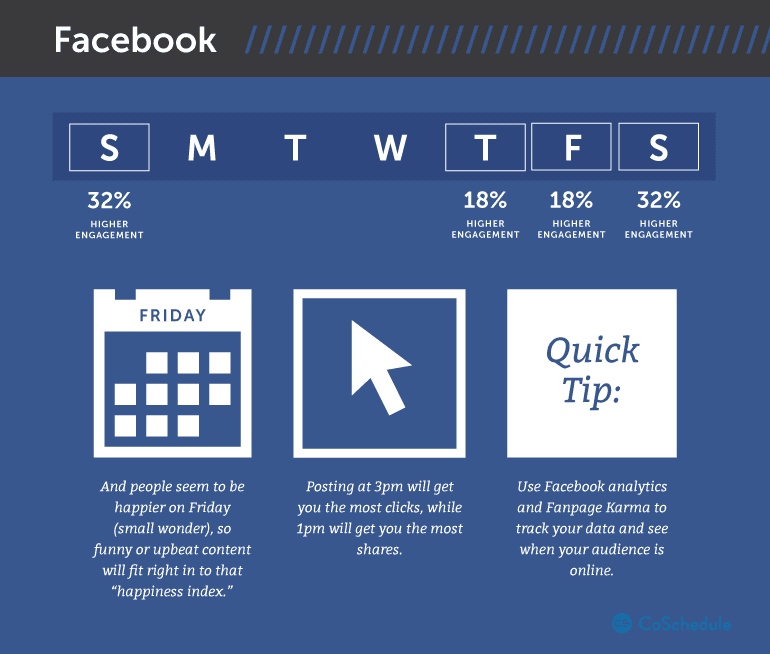
44. Post the optimal amount of times every day.
We're currently researching how many times to post to Facebook every day to get the most traffic for your hard work. Based on the data available to us right now, I'd suggest sharing one post to Facebook every day, and if you have more than 10,000 friends, share two posts per day.45. Use Facebook to entertain your audience.
If you're promoting an entertaining blog post, Facebook is the perfect network to fuel your social referral traffic. Facebook users want to be entertained, so make your messages humorous, inspirational, cause-related, or just super useful. Posts that are less than 100 characters long and include emotional visuals tend to perform well. Include videos to stand out in your fans' newsfeeds.46. Use popular hashtags to increase your reach.
When it comes to Facebook, hashtags serve to categorize your content for discovery. So it makes sense to understand what's popular right now to get in on the trend that's already getting attention. You can find popular hashtags on Facebook by opening up your feed and checking out the right side. There's a widget there titled "Trending" where you'll see the three most popular hashtags. If you click, you'll see a few categories, and more trending hashtags will show up.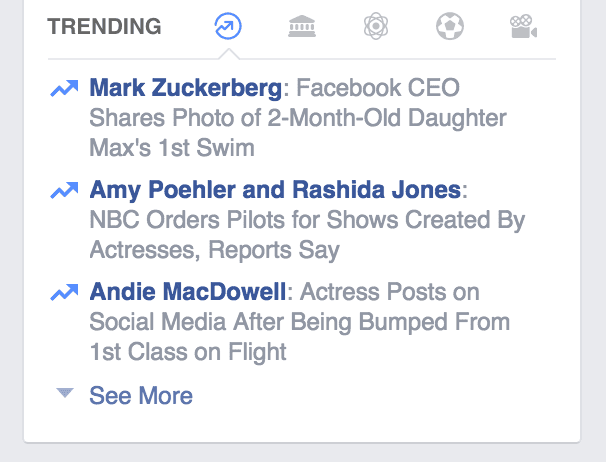 Data from Digital Information World suggests that 1–2 hashtags per Facebook message tend to get the most interactions.
Data from Digital Information World suggests that 1–2 hashtags per Facebook message tend to get the most interactions.
47. Pin to the top of your Facebook wall to increase your reach.
When you promote your blog posts through normal Facebook posts, you can also pin them to the top of your wall. It's a simple practice that can increase the number of people you reach with a post since it's the first post new visitors to your Facebook page see.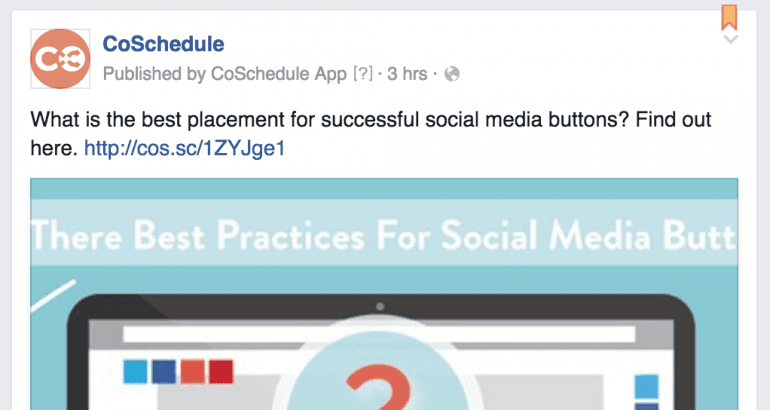 It's easy to start pinning: Go to your Facebook page's timeline, click the upside-down carrot icon on a normal post you just published, then select "Pin to Top" and you're rocking.
It's easy to start pinning: Go to your Facebook page's timeline, click the upside-down carrot icon on a normal post you just published, then select "Pin to Top" and you're rocking.
48. Tap into the fans in your Facebook Group.
Don't have a Facebook Group? It's a great place to start your community to ask a core audience transparent questions, get feedback on projects you're planning, and yes, even promote your blog posts from time to time—especially the posts your group inspires. Just go to your Facebook page, and on the left side of your newsfeed find the "Groups" area and select "Create Group". From there, connect your group into CoSchedule, and you can share messages easily with the folks in your group.49. Pay to increase your reach with boosted posts and Facebook ads.
Facebook makes it really easy to boost posts after you share them. It's something we've started experimenting with recently ourselves, and a big lesson learned is that targeting the right audience is critical to success—otherwise you're just paying for eyeballs, but not for clicks.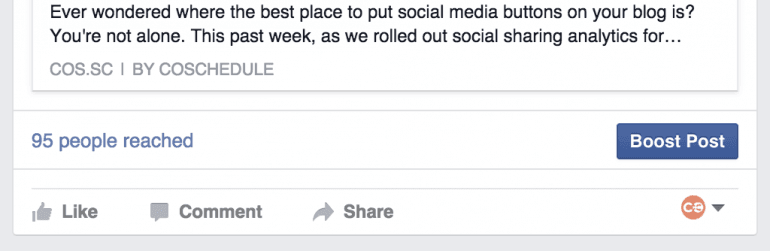 This is especially true with Facebook ads. Something Amy Porterfield, author of Facebook Marketing All-in-One For Dummies suggests looking into is Facebook's power editor where you can upload your entire list of email addresses to help Facebook find lookalike audiences with similar interests to people on your list.
Amy also suggests retargeting your website visitors using Facebook ads to re-engage with those folks. You could use ads to promote your blog posts as a soft sell to get them back to your blog that's optimized for conversion.
This is especially true with Facebook ads. Something Amy Porterfield, author of Facebook Marketing All-in-One For Dummies suggests looking into is Facebook's power editor where you can upload your entire list of email addresses to help Facebook find lookalike audiences with similar interests to people on your list.
Amy also suggests retargeting your website visitors using Facebook ads to re-engage with those folks. You could use ads to promote your blog posts as a soft sell to get them back to your blog that's optimized for conversion.
How To Use LinkedIn To Share Your Blog
50. Post on LinkedIn at the best possible times.
Since LinkedIn is generally a professional's social network, it makes sense that it's busiest during weekdays at break times and right before and after work.- Tuesdays at 10–11 a.m.
- Tuesday–Thursday at 7:30–8:30 a.m., noon, and 5–6 p.m.
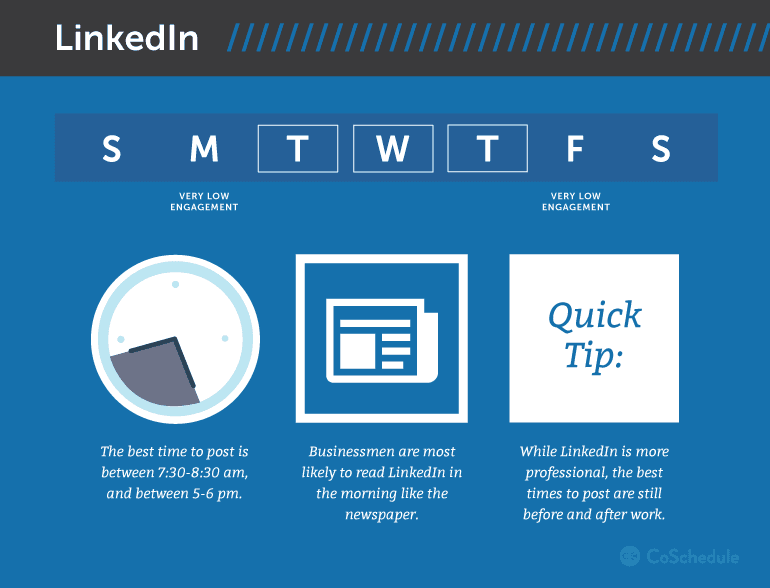
51. Share the perfect amount of posts every day.
Research tells us that LinkedIn is most active during the work week. So maintaining your presence throughout the typical Monday–Friday just makes sense, and is exactly what we found when we analyzed the perfect number of times to share to LinkedIn every day. Post to LinkedIn four times a week, nearly one every weekday. You can combine this knowledge with what you just learned about the best times to post on LinkedIn and forget about posting on Fridays.52. Help your audience build skills with LinkedIn.
LinkedIn is the business professionals' network, so messages that connect with case studies and success stories, business inspiration, and skill building perform particularly well. Steal the nuggets from your blog posts to share in shorter messages (slightly longer than Twitter) combined with infographics and info-images, memes, and videos.53. Promote your blog to your LinkedIn Group.
You can create a LinkedIn Group to help you connect with peers, members of your audience, or even your current customers. Just like you'd use a Facebook Group, you can ask them questions and get feedback to turn their input into awesome content. When they inspire awesome blog posts, share them right back with your LinkedIn Group.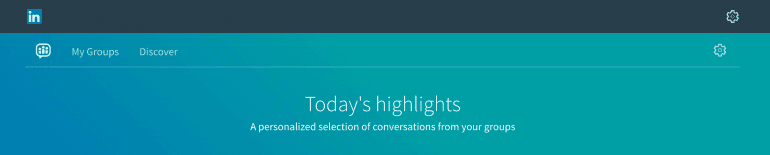 Creating a group is easy! Just hover over "Interests" on your homepage, click on "Groups", and click "Create group" in the "My Groups" tab. Now you can start some meaningful conversation first, then provide some valuable insight with the blog posts you'll share.
Creating a group is easy! Just hover over "Interests" on your homepage, click on "Groups", and click "Create group" in the "My Groups" tab. Now you can start some meaningful conversation first, then provide some valuable insight with the blog posts you'll share.
54. Try LinkedIn sponsored content to promote your blog posts.
Paying to play has its advantages for reaching a targeted business-focused audience on LinkedIn. Much like Facebook ads, sponsored content offers a way for you to micro-target your audience and boost the posts you've already shared on LinkedIn.How To Promote Your Blog With Pinterest
55. Pin at the best times.
Pinners are active outside of normal business hours and on weekends. Makes sense, right? So Pin later on weekdays on specifically on Saturday night.- Saturdays at 8–11 p.m.
- Any day from 2–4 a.m. and 2–4 p.m.
- Fridays at 3 p.m.
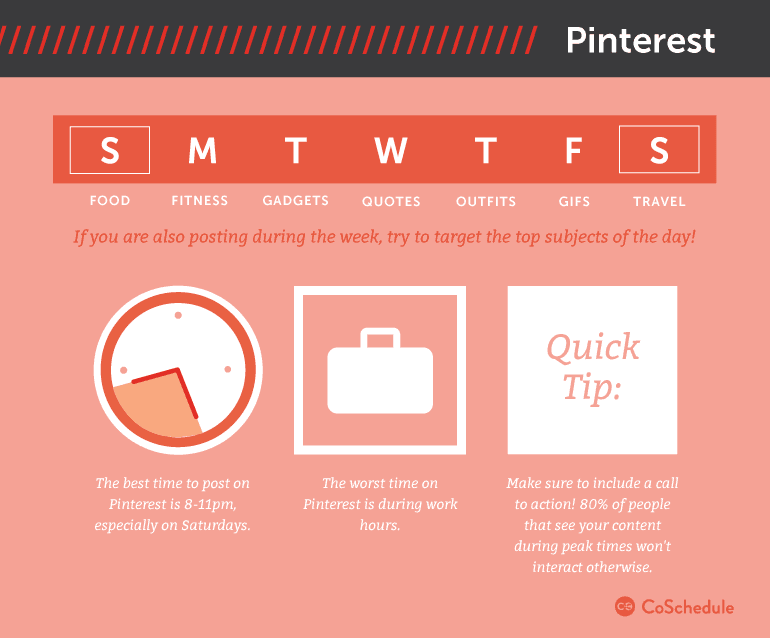
56. Pin multiple times a day.
Daily Pinning frequency is one of the most debated topics regarding how often to post on social media. Some suggest Pinning as few as four times a day whereas others recommend 30 times every day. We analyzed the data in a study we'll release in the very near future, and came to the conclusion that Pinning nine times a day is best. So mix in your old blog posts with new stuff, and curate some of the coolest visuals you can find for your Pinterest fans.57. Write appealing Pin descriptions to inspire clickthroughs.
Pinterest is a different kind of network—almost like a search engine. Include keywords in your descriptions to help Pinners find your Pins, and make those descriptions robust. Longer descriptions that are slightly more than 300 characters get the most Repins. Buzzfeed found that positive descriptions helped them get more Repins and clickthroughs.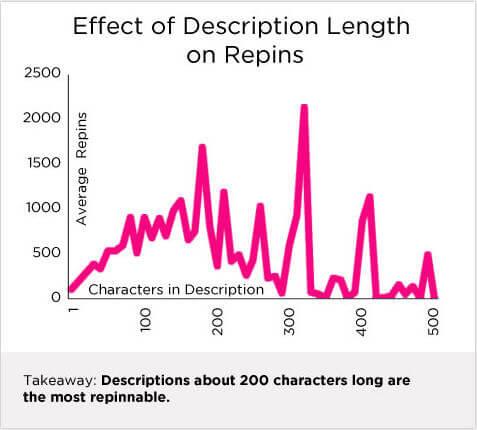 Think of your descriptions as actual calls to action to turn Pinners into visitors on your blog.
Think of your descriptions as actual calls to action to turn Pinners into visitors on your blog.
58. Use unique hashtags to help Pinners discover more of your blog posts.
Hashtags on Pinterest work slightly differently than networks like Twitter. Pinterest uses hashtags more for discovery, turning a hashtag you used in your Pin description into a search for that hashtag's keyword. So using hashtags may help others find your content, but they're not as important as targeting keywords in your Pin descriptions. That's why a solid use case for hashtags is to develop your own, and use custom hashtags in your Pins. This way, if someone clicks on your hashtag, they'll only see your related content and will keep exploring the blog posts you share on Pinterest. However you decide to use hashtags, use them sparingly (keep it to two or three at most), since Pinterest may even demote the value of your Pins in their search results if you use too many of them.59. Optimize your blog post visuals to encourage more Pins.
Did you know pictures without faces get 23% more Repins than those with faces? To top it off, graphics that are red and orange get 2x more Repins than those that are blue or include multiple dominant colors. You can also embed Pins into your blog posts, which increases the number of Repins.
To top it off, graphics that are red and orange get 2x more Repins than those that are blue or include multiple dominant colors. You can also embed Pins into your blog posts, which increases the number of Repins.
60. Grow your following with Pinterest group boards.
Pinterest's group boards are kind of like the groups you'd see in LinkedIn and Facebook—they help build a community around a certain topic, often having some ground rules to foster the relationship. These boards are a great way to share your content with active Pinners in a helpful, topic-focused environment. Group boards can help you:- Boost your follower count because when someone chooses to "follow all" of a contributor's boards, they follow the board that you also contribute to.
- With more followers, you have more chances of getting Repins. The more people who see your content, the better chances are that you'll get the traffic you're looking for.
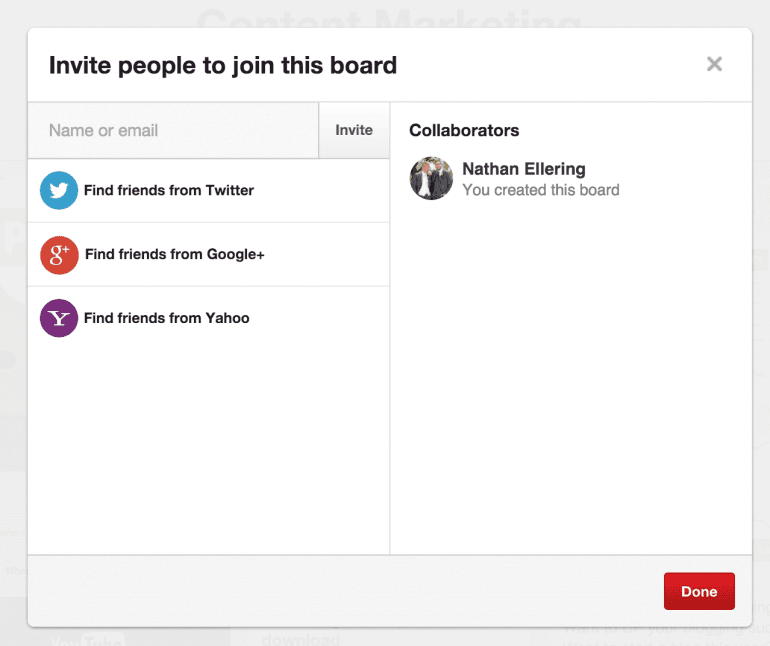
61. Promoted Pins increase engagement rate by 2–5%.
While first introduced in 2014, Pinterest has continued to make updates to promoted Pins in order to make them work even better. Promoted Pins for Pinterest are similar to Facebook boosted posts since you can purchase them to reach more people. Promoted Pins are cost-per-click and increase engagement rates up to 2–5%, which exceeds industry benchmarks. Unfortunately, these type of pins are only available in the US today, but it's only a matter of time before it becomes a global feature, accessible to all types of users and businesses.How To Promote Your Blog With Automated Content Pushes
62. Set up your RSS feed and tell your audience about it.
Your social audience probably follows lots of different folks with their social networks, but some of your more organized audience members may prefer using RSS readers and categorizing the content that they read from their favorite publications. The good news is that if you're using WordPress, you already have an RSS feed for your blog posts. Hurray for something easy! All you need to do is add /feed to the end of your root domain for your WordPress blog, and you'll have your RSS feed. This is what the RSS URL looks like for CoSchedule's WordPress blog: https://coschedule.com/blog/feed. Yours likely looks pretty similar! RSS readers like Feedly are fantastic ways for you to discover content, organize it in ways that makes sense to you, and generally, never miss a new post from any of the blogs you follow while also not having to visit every site just to catch the newest headlines.63. Reach your email haters with Web push.
Even though your goal is to build your email list, there are still some of your audience members who just won’t subscribe. To get your content in front of them, they may prefer a less intrusive route, and that route is Web push. Web push sends a notification through your audience’s Internet browser when you publish new content. A lot of times, it looks just like a system notification.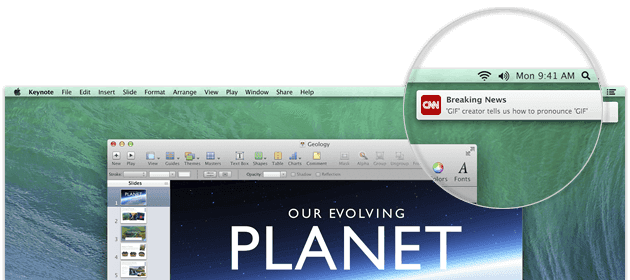 CNN uses Web push to share their content.
At CoSchedule, we use Roost Web push as a WordPress plugin to help us reach our email haters.
CNN uses Web push to share their content.
At CoSchedule, we use Roost Web push as a WordPress plugin to help us reach our email haters.
64. Use push notifications to reach your mobile audience.
Have you looked at your analytics to find a large majority of your blog post traffic comes from mobile devices? While sending responsive emails is a great way to reach your audience on the go, you can also send mobile push notifications that show up on smartphones just like you’d see a new social message or event.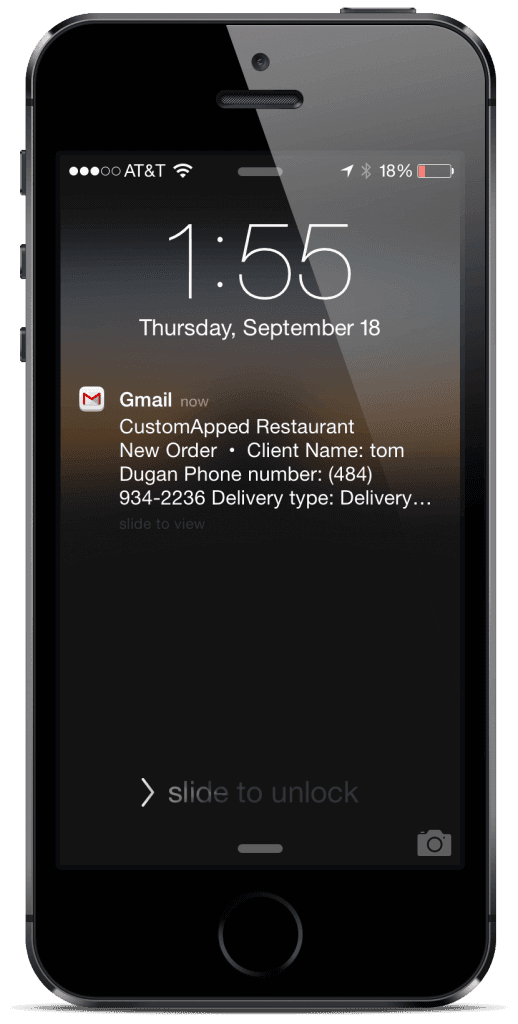 You can enable mobile push notifications for your blog just like this.
A tool that works well for Andriods is Pushbullet.
You can enable mobile push notifications for your blog just like this.
A tool that works well for Andriods is Pushbullet.
How To Use Outreach And Partnerships To Promote Your Blog
65. Share your blog posts with peeps who’ve shared similar content.
This tip is brought to you by Jason Acidre:Start with the low-hanging fruit—people who have already shared similar content from your competitors. But it’s very important to ensure the quality of your content matches or exceeds the content from your competitors.Makes sense, right? If you absolutely know some people enjoy similar content to what you’ve created, make sure it gets into the right hands. Easier said than done, though, too. Well, there are a couple ways to find the right people who may enjoy your content: Hashtags: If you’re thinking of connecting with folks via social media, you could take a look at the main keywords you used throughout your post as hashtags on the major social networks. You could find the people who shared content with those hashtags before, and reach out to them with your related content. Moz Open Site Explorer: Enter your competitor's URL to see the content that is linking to their website. Check out the authors who wrote that content and establish relationships with them. Those folks are influencers who are sharing related content in your niche, so it's a great place to make connections.
66. Share with those who've written similar content.
If people wrote about something similar to your new blog post, chances are, they'd be interested in reading some more content on that topic. It's especially interesting if there is some contradiction in facts or opinions—controversy gets traffic. Blog post comments: Google the keyword you're using in your blog post, and look at the top results. Read the related posts and write a comment about what you liked, possibly disagreed with, etc., then give more information with a link back to your content. You're not a spammer if you're seriously trying to provide value.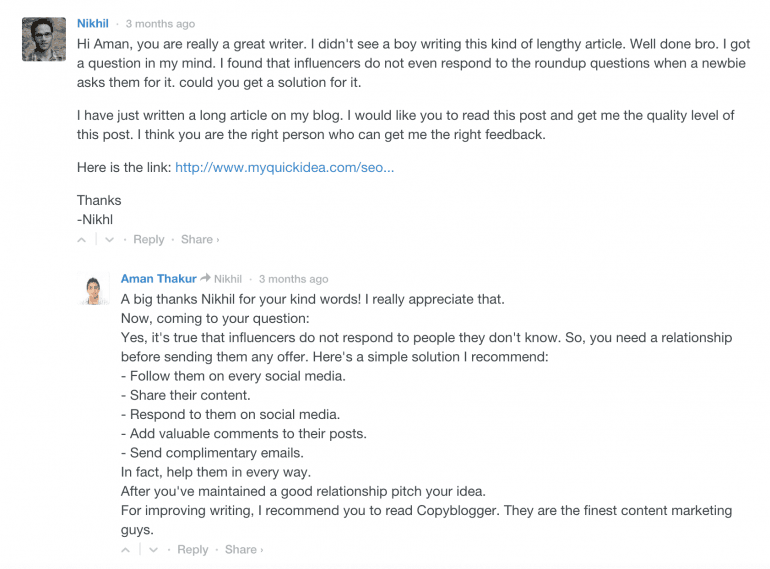 When Nikhil used Aman's advice, he shared it and asked for feedback via a blog comment.
Ahrefs Content Explorer: Check out what content is popular in your niche to get in touch with those authors. From there, you'll have the chance to learn from the pros and possibly even share your own content with those peeps.
When Nikhil used Aman's advice, he shared it and asked for feedback via a blog comment.
Ahrefs Content Explorer: Check out what content is popular in your niche to get in touch with those authors. From there, you'll have the chance to learn from the pros and possibly even share your own content with those peeps.
67. Mention influencers in your posts and let them know.
If you're anything like me when you write your blog posts, you research the heck out of them and give credit to the folks who came up with the amazing ideas you're building off of. When that happens, it's nice to let those people know you liked their work enough to share their thoughts with your audience. You can connect with influencers in tons of different ways—social, email, face-to-face—the point is to use the opportunity to start a relationship as you make the "ask" if they would like to read and possibly even share your content with their audiences.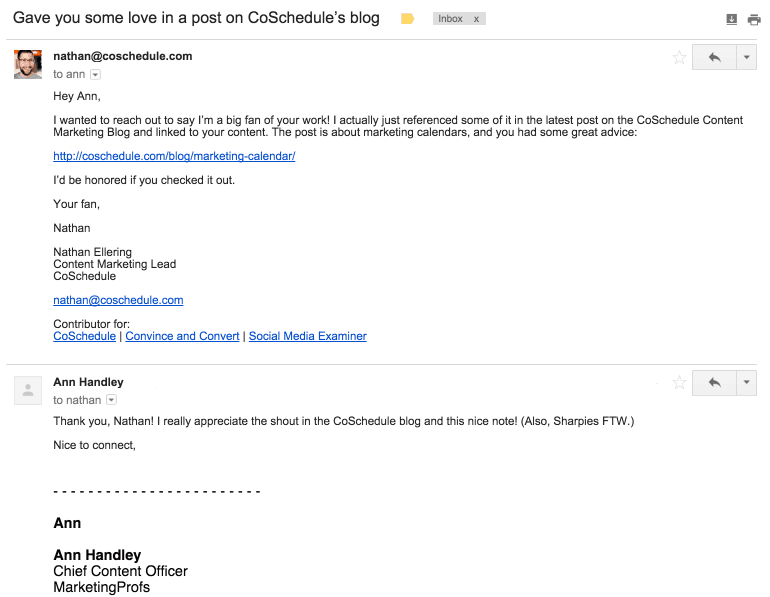 Cold emails specifically have been getting a lot of flack for being terrible lately because so many bloggers are doing a piss poor job of doing it. But when done right, it can be super effective.
If you're ready to try this out, check out tools like Milkshake.com, BuzzStream, or Empire Kred to get started.
Cold emails specifically have been getting a lot of flack for being terrible lately because so many bloggers are doing a piss poor job of doing it. But when done right, it can be super effective.
If you're ready to try this out, check out tools like Milkshake.com, BuzzStream, or Empire Kred to get started.
68. Get on round-up posts to reach new audiences.
Content curation is a great way to write blog posts when you don't have a lot of time, and there are tons of great ideas that were recently introduced to your industry. If you know of folks who write roundup posts in your niche, reach out to build the relationship and eventually pitch some of your latest posts to be included in their roundups. You can find those folks to pitch them your content with a little Google magic. Search for this:"intitle:roundup" + your industry/keyword
It might take a bit of digging, but you can often find a bunch of bloggers who have audiences that love roundup posts.69. Get on round-up emails to expand your reach.
Some folks curate awesome content to send to their audiences in roundup emails and e-newsletters, too. Rock the same process you just learned for finding roundup posts to find these peeps:"intitle:roundup email" + your industry/keyword
And see if there are a couple emails that work well for your industry. You can also change out "roundup" for "newsletter" or another synonym that may apply even better to your industry to find new people to build relationships with.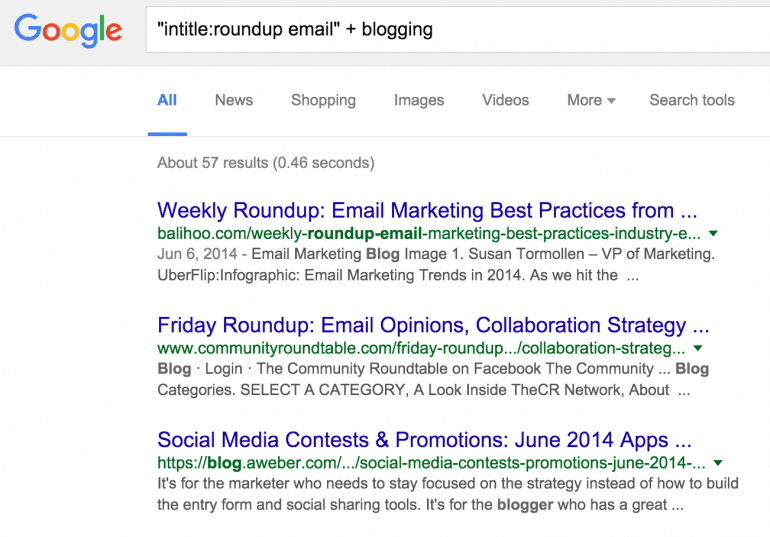
70. Ask partners and affiliates to share your content.
You work with partners and affiliates because they have the resources and audience to help you grow. So make it part of your relationship to get their advice on content and to help you promote your blog posts. It's an easy ask to see if they'll include a link to your content in their future posts, or possibly even share your blog posts in an upcoming newsletter. Something interesting for SaaS companies may include activating your brand advocates with personalized referral links to give them something sweet in return for them sharing your content. That's an idea a CoSchedule reader gave me when we recently launched our course to Keep Your Editorial Schedule On Track, and would have been a great way to connect with our most loyal fans. Maybe next time!71. Try cross-marketing, content trades, sponsored messaging, co-marketing—whatever you wanna call it.
Co-marketing is becoming more of a disciplined practice in the content marketing industry lately. It's an approach where two marketing teams from different organizations pool their resources to create one piece of content. Now, that might not sound like a blog promotion tactic at first, but hear me out—you can publish content on your blog where people already know who you are and what you offer all day long, but this is an extremely effective way to introduce yourself to a new audience with the validation of awesomeness from that audience's editors. It's a win-win for both you and your co-marketers. In the past, we've built relationships with other companies through content trades (we'll write a blog post for you if you write one for us) so we keep up with the consistency on our blog while also getting exposed to new readers. You could also opt in to a more formal agreement by paying to reach an audience (sometimes called native advertising).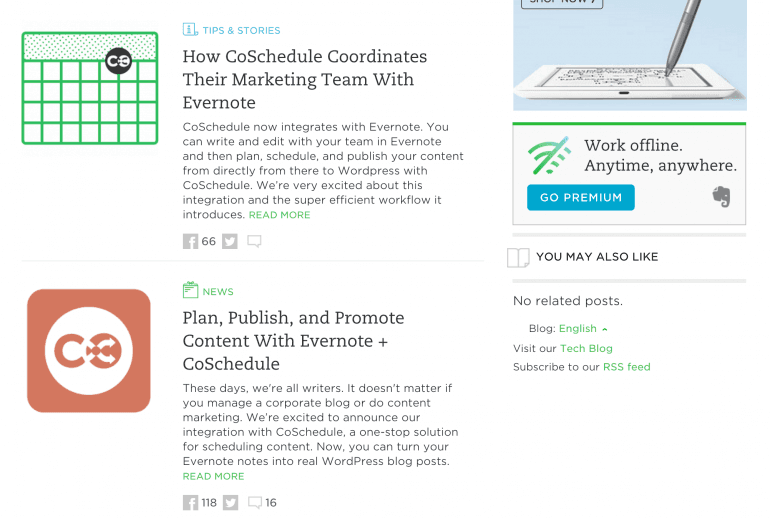 Anyway, starting with content trades and working your way up is a great way to get started. Just find a respectable blog in your niche and reach out to their editor with a cool idea to get started.
Anyway, starting with content trades and working your way up is a great way to get started. Just find a respectable blog in your niche and reach out to their editor with a cool idea to get started.
72. Write a guest post to share your thoughts with a new audience.
You might be surprised at how much guest posts can help you grow your own blog. When Buffer got started, they built an email list of 100,000 subscribers by publishing 150 guest posts in just nine months. Jon Morrow built a waiting list of more than 12,000 potential customers for Boost Blog Traffic from guest posts before ever publishing a single post on his own blog. Guest posts alone can build your credibility that ties back to your own blog and the valuable content you publish there. Plus, it gets your name out there to help you steal the audience you need to grow.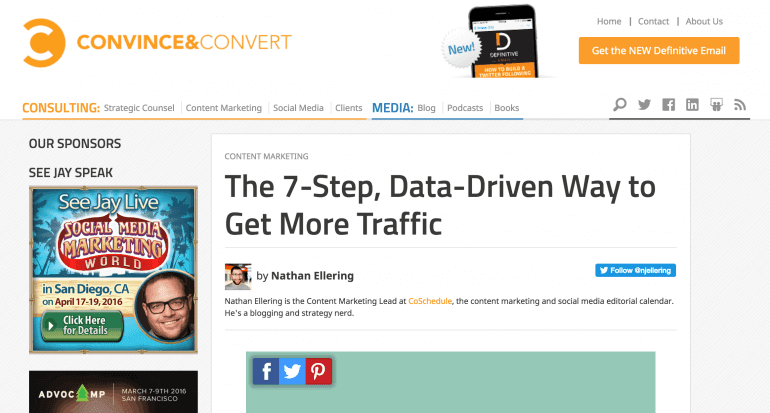
73. Rock a guest posting campaign to share your thoughts with several new audiences.
Let's say for the sake of this blog promotion tactic, that you just came up with your own custom research because you know that is an awesome way to get traffic. Publish a blog post detailing every actionable takeaway from the content. And now you can turn every one of those takeaways into new content that will help you reach new audiences, position your original research as a credible source, and give your projects the attention they deserve. We rocked this strategy when we launched new research on emotional headlines, and the post on our blog is still one of our most popular pieces of content.How To Promote Your Blog With Paid Promotion
74. Use remarketing to re-engage 84% of your visitors.
Essentially, remarketing or retargeting (whatever you wanna call it) is showing ads to the people who've already visited your site. Remarketing can help you reach 84% of the people who've already visited your site across 5–10 different sites within 10–18 days. That's especially useful to keep visitors coming back to your blog to build the trust that will encourage them to go deeper into your marketing funnel. A couple remarketing tools that will get you started and might be worth your while include Adroll and marketing360. I'm sure there are more, so let me know what you're using and how you like 'em in the comments.75. Rock some search engine marketing with Google AdWords and Bing Ads.
Sure, there are probably a few other search engines you could use to target your audience (which may be worth your while in specific niches), but Google takes the cake for the amount of users.- Get started with Google AdWords.
- Check out Bing Ads.
76. Promote your blog posts with recommended content advertising.
Top sites in the world are using recommendation engines like Outbrain, Taboola, and Zemanta to sell ad space that suggests related content to their readers.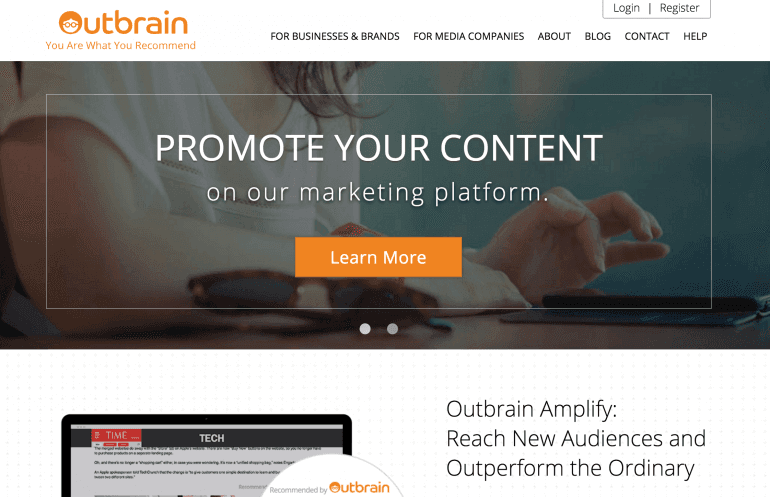 Every engine is a bit different, but the basic idea for blog promotion is simple: Use the traffic that other sites naturally get to grow your own audience.
Every engine is a bit different, but the basic idea for blog promotion is simple: Use the traffic that other sites naturally get to grow your own audience.
77. Look into discovery site advertising.
Discovery sites like reddit, the self-proclaimed home page of the Internet, get up to 1 million votes cast every single day. There is some opportunity there to reach that audience with advertising.- Here's some info on getting started with reddit ads. Beware, however. There is a very vocal audience that seems to despise marketing on reddit in general, so follow this guide from Anthony Corragio on the Moz blog for some pointers.
- And this will help you discover Mix.com, which I found to be the alternative site of what used to be StumbleUpon. If this sounds good for your audience, Kenny Novak wrote a super helpful guide to help you get started with promoting your blog posts on Mix.com.
How To Use Search Engine Optimization (SEO) To Promote Your Blog
78. Target one keyword per blog post to increase your #1–3 SERP rankings by 248%.
The way I see it, choosing keywords to target in your blog posts is one of the most effective ways to promote your blog posts. And once you do it right, much of the traffic will take care of itself (at least initially).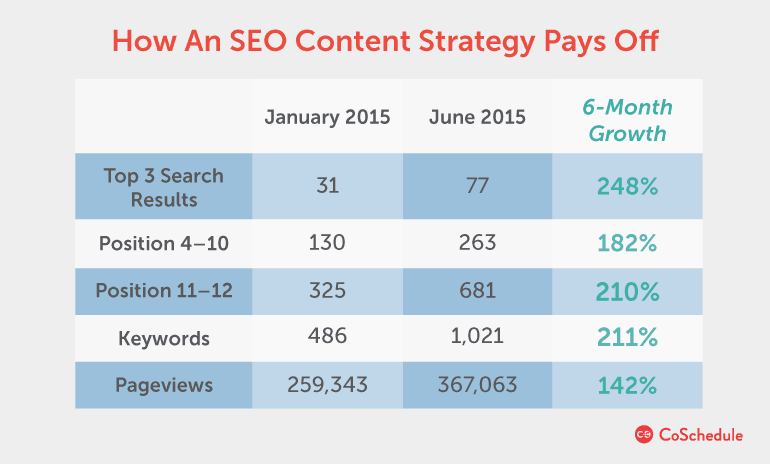 By concentrating on choosing the right keywords—and focusing on a difficulty score we could successfully compete with—we were able to increase our #1–3 SERP rankings by 248%. More than half of our overall traffic comes from search engines because of this method.
The takeaways are:
By concentrating on choosing the right keywords—and focusing on a difficulty score we could successfully compete with—we were able to increase our #1–3 SERP rankings by 248%. More than half of our overall traffic comes from search engines because of this method.
The takeaways are:
- Strategically choose a keyword that has lots of monthly searches but is easy enough for you to rank for. Use a tool like Google's keyword planner to brainstorm your ideas (it suggests lots of great related words), then use Moz's keyword difficulty tool to run test how difficult it will really be for you to rank for the terms. Choose a keyword with less than 50% difficulty to get started, then iterate from there.
- Publish a long-form, compelling blog post that uses the keyword and variations of it throughout the content. Define rules for your own content based on your performance as to what you feel is compelling—just know that data suggests interactive, actionable content that focuses on education does well, coupled with a length of at least 2,000 words. The post you're reading right now is more than 14,000 words long—think about it.
79. Optimize your posts for the keyword.
Brian Dean from Backlinko pulled together a complete list of Google's 200 ranking factors. While there are tons of ways you can optimize your blog in general to help you get more organic search engine traffic, you can also use his advice to build an SEO checklist for yourself to run through before you publish your blog posts:- Use your keyword in your page title tag at the very beginning.
- Add the keyword into your meta description.
- Include the keyword in the H1 (main headline) of your blog post.
- Make sure the keyword is the most frequently used term throughout your blog post.
- Use your keyword often, but make the density feel natural. Google doesn't like to see your posts looking spammy.
- Look into latent semantic indexing (LSI) keywords in your content. All jargon aside, it means using a few synonyms for your keyword throughout the post. It seems to couple with the point above to not let your keyword density get out of control.
- Use LSI keywords in your page title and meta description when appropriate.
- Use your keyword within the first 100 words of your blog post.
- Use related keywords in subheadings like H2, H3, H4, you get the picture.
- Use the keyword in your URL slug like: https://coschedule.comkeyword-here
80. Link to your best posts from your new posts.
In his research on Google's ranking factors, Brian also mentions that building internal links is something search engines look for when indexing your blog. Brian says:The number of internal links to a page indicates its importance relative to other pages on the site.I had to double check this, and definitely found this seems to be true (and a very good way to direct your traffic from your new posts to your best-converting posts):
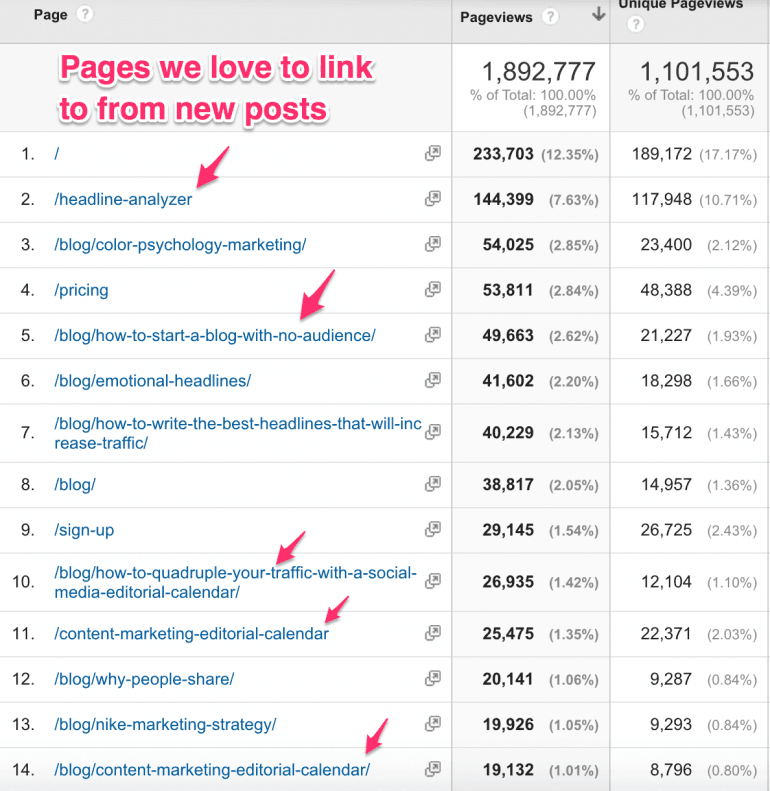 These are some of the top pages on the CoSchedule website. Lots of them get extra love with links from new posts.
The opposite side of this is that Google tends to look at outbound links, too. Too many "dofollow" links can hurt your PageRank, while it's rumored that linking to credible references and sources can help you show authority. It sounds like if you have lots of outbound links in your content, tagging some of your links to low-authority sites as "nofollow" may actually help you improve your PageRank. It's easy:
These are some of the top pages on the CoSchedule website. Lots of them get extra love with links from new posts.
The opposite side of this is that Google tends to look at outbound links, too. Too many "dofollow" links can hurt your PageRank, while it's rumored that linking to credible references and sources can help you show authority. It sounds like if you have lots of outbound links in your content, tagging some of your links to low-authority sites as "nofollow" may actually help you improve your PageRank. It's easy:
<a href="http://lowauthority.com" rel="nofollow">
81. Submit to search engines when you publish to get your content indexed quickly.
I first read about this idea from Neil Patel since one of the myths of SEO is that Google will find your content and index it. Neil goes on to explain with a metaphor that search engine robots feed on fresh content, and your new blog posts are a tasty treat. You just need to invite them for a meal so they show up. ba-dum-pah A great way to do this is with the Google XML Sitemap plugin available for WordPress. It'll generate a sitemap to help Google, Bing, Yahoo, and Ask.com index your new blog posts. Alternatively, check out Ping-O-Matic to enter in your new blog post URL and choose which search engines you'd like to notify. It's that easy to get the robots over to your site, and Neil mentions he's seen blog posts indexed within six hours of using this process.82. Focus on link building to build trust with search engines.
Moz has a great metaphor for links: They’re like votes from other websites that tell search engines they favor your content. Another way to think about it is that links are the streets search engines travel from blog to blog, so the more streets to your content, the better. Link building works when you publish really great content that people want to reference as a valid source of information. So when you publish your super awesome blog post, you can promote it to help people find it, and ask for their help through backlinks to give your content the attention it deserves. So Moz lays out four strategies for link building for beginners:- Ask your customers to link to your blog. You could extend this to ask your partners, investors, and co-marketing friends to link to your content, too.
- Publish valuable, informative, entertaining content. This advice complements the psychology behind why people share.
- Create content that inspires viral sharing and natural linking. When you publish great content for your niche, some links will come naturally as people find and share your content. You could also complement this strategy with marketing outreach by asking others in your niche to share your content to extend your reach.
- Be newsworthy. If you publish a new study, data, research, or anything newsworthy, get in touch with your industry news sources. The coverage and links back to your original source can help you boost your trust with the bots.
How To Optimize Your Blog Posts To Increase Your Social Shares And Traffic
83. Publish your blog posts at the best times to reach your goals.
Some times are significantly better than others for increasing your initial reach with your blog posts. Monday mornings are typically the best for getting the most traffic, and in second place comes Thursday mornings for inbound links and social reach.- Blog traffic: Monday 9-10 a.m., 11 a.m. ET
- Blog comments: Saturday 9 a.m. ET
- Inbound links: Thursday 7 a.m. ET
- Social reach: Saturday and Sunday 9 p.m.-midnight ET, Thursday 9-10 a.m. ET
84. Focus on practical utility to get more social shares.
When researchers studied the social sharing patterns of New York Times readers, they discovered something quite interesting: They shared practical and useful content more than anything else. And when Tim Soulo covered the topic of growing your blog traffic for the CoSchedule blog, he came up with a simple—yet truly effective—three-step process to help you put that knowledge into action with your blog posts:- Give actionable advice to help people resolve their problems.
- Back up your actionable advice with examples to help your audience see what success looks like and how to do it themselves.
- Tell the story using real numbers to prove what you’re teaching them is worthwhile.
85. Write comprehensive blog posts.
Something we get asked a lot about at CoSchedule is the best blog post length. We’ve gone on record that it doesn’t matter, and that it kinda does if you want it to rank well in search results. When our team grew recently, the question came up again and again, and it seemed like we’d have to put a word count number on our blog posts to come to an understanding as a team. But then we didn’t, and opted instead to analyze data from our most successful blog posts to find something truly interesting:When it comes to blog post length, it’s comprehensiveness that matters more than anything else.Think about it. This post targets the keyword “how to promote your blog”, which is a topic you should really care about. Would it be as good if I only covered 10 ways to do that or if I gave you everything I could possibly know on the topic? Comprehensive posts focus on what’s right for the reader, not a word count length set by an editor. That usually means they’re long-form. I’ll let you know how this post performs. :)
86. Choose the best headline type to get traffic, shares, and search results.
When we analyzed more than 1 million headlines to create the Headline Analyzer Studio, we found that three types of headlines tended to get the most traffic, shares, and search results:- List
- How to
- Question
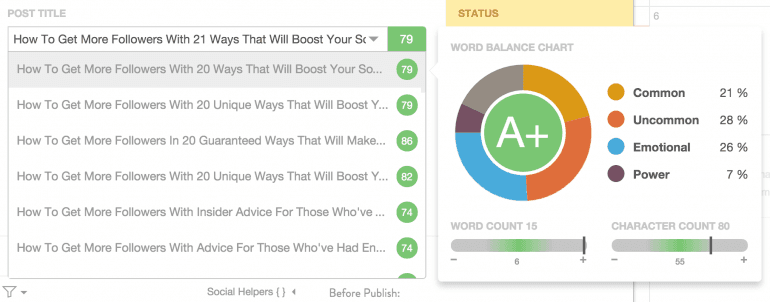
87. Include a number in your headline to double your social shares.
In a small case study, Ian Cleary of RazorSocial found that including a number in his headlines could double his number of social shares. Although not completely scientific, we’ve experienced similar results at CoSchedule and have chosen to not only try a few more list posts which tend to perform well, but also include numbers that validate why our audience should click to read the actual posts: All of those posts are among our top performers. Obviously, the content needs to follow through on the promise, but the headlines can really create a big initial draw for readers and shares.88. Write emotional headlines to get more social shares.
When we started analyzing what makes a successful headline—the original research that later fed into building the Headline Analyzer Studio—a commonality among successful headlines was the emotional words built right into them. That research found that positive or happy emotions do a better job of encouraging social shares. It turns out, humans are naturally drawn to the anticipation of feeling a future positive emotion. You can write emotional headlines by including positive adjectives and verbs in your headlines, and focusing on a promise you’ll resolve for your readers if they simply click through to read your content. You can get started with the Headline Analyzer Studio that will help you understand areas you can improve with your headline to increase its emotional connection.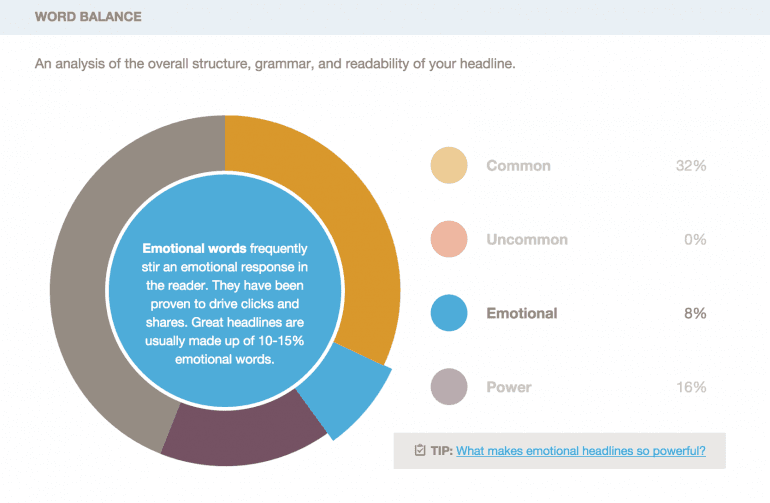
89. Hook your readers with a powerful blog post introduction.
Slate author Farhad Manjoo researched how people read content on the Internet, finding that a majority of readers don’t make it past the 100-word mark. However, a number of those people will share the content before they leave the site. For your content, that means you have a great opportunity to help your readers promote your blog posts if you write a catchy hook for your introduction.- Start with an interesting fact: Give people new data, information, research—anything that is interesting, practical, useful, and helpful to keep them reading.
- Put the conclusion first: People don’t have time to read, so they spend 80% of their time above the fold. You hooked them with your headline’s promise, so give them what they want right away. Don’t bury the lede.
- Ask a question: Make it rhetorical, and not something that can be answered with a yes or a no. Position the question so reading your blog post is the answer.
90. Ask for shares to get 94% more acceptance for your call to action.
A powerful call to action will help you turn passive readers into active sharers. Tim Soulo has a proven method that works for getting social shares from the 16% of people who read your blog posts from start to finish: Simply ask them to share. At the end of your blog posts, wrap up the conclusion with something similar to this example from Tim:"And please do me a little favor and share this guide with others, for there’s a good chance that it will help them with their blogs."Tim found research that suggests that explaining why people should share your blog posts could help improve your acceptance rate by 94%!
91. Optimize your images to be shared.
Graphics, images, GIFs, videos—they're all elements of your blog posts you can optimize to encourage more social shares directly from your content. According to Buffer, visual content like that is more than 40 times more likely to result in social shares. So there are a few things you can do to make sure the time you put into creating that visual content gets you the most shares (and subsequently clickthroughs):- Minimize the file size. Sometimes this is as easy as making sure your image widths aren't larger than the theme of your blog (the height automatically scales). Every pixel eliminated usually results in a smaller file size, which makes your blog load faster and is more realistically close to the right sizing for standard social networks. Buffer found that sizing at 1,024 pixels wide x 512 pixels tall left their images looking awesome in both standard Twitter and Facebook shares.
- Optimize the file names in your images. Search engines reward blog posts that use keywords in the file names and meta tags for images you embed in your blog posts. That, in turn, is a ton more user-friendly for your audience, too, while also helping you get some traffic from the bots.
- Use images with real smiling faces. Usually, that means stock won't cut it. Turns out, people are drawn to faces ever since they were babies and can easily spot a fake smile. So take your own pictures or use images of authentically happy people. :)
92. Embed infographics in your blog posts to get more shares.
When Neil Patel wrote a post for the CoSchedule blog, one simple sentence has stuck with me ever since:Infographics are the most socially shared form of content.Slideshare found that infographics have more viral potential than other documents the tool hosts. And when Noah Kagan and the team at BuzzSumo researched 1oo million articles, they found that infographics were shared more than any other type of content—as much as 15,000 shares!
- Find a topic: In Neil's post on social media content, he also suggests that news or brand new topics have a greater likelihood of being shared. Combine that with an infographic to see how you help help your readers want to promote your blog content.
- Do your research: Find the numbers you need to tell a comprehensive story that leaves your readers with actionable advice—not just data.
- Gather visual inspiration: Look at the work your company has already created along with other infographics to understand what charts may work well for telling the story, along with the types of visual content that your audience already loves.
- Design the infographic: If you're not a designer, now it's time to package all of your thoughts into a creative brief, then find an awesome freelancer through a site like Dribbble or Behance.
- Review for consistency: It's time to check out the infographic to see if anything stands out, if information is missing, and if the story is clear.
- Add a call to action and credits: What do you want your audience to do after they see your infographic? Spell it out. And give credit to all of the sources you referenced for the information you included in the infographic.
- Publish and promote: Embed the infographic in your blog post and promote it with Slideshare, Visual.ly, Scribd, Pinterest, Tumblr, Flickr, Daily Infographic, Cool Infographics, Infographics Archive, and Infographic Journal.
93. Drive more traffic to your blog with image sharing buttons.
You just put all of the work into creating an infographic among other awesome inline visuals in your blog posts. So optimize the experience to make it easy for your readers to share those images.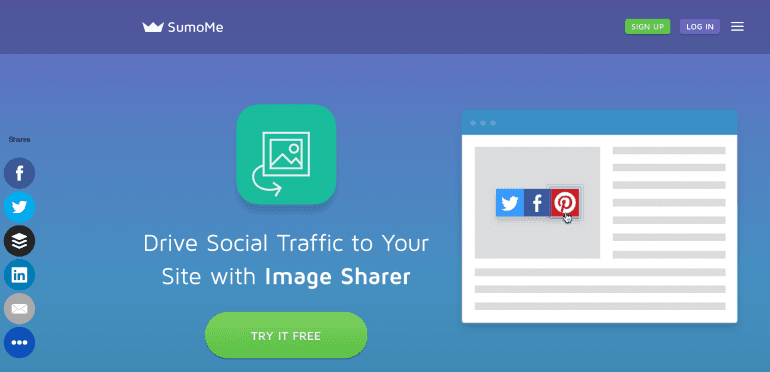 We're big fans of our friends at SumoMe, who have an easy-to-use and install plugin to resolve this challenge immediately: Image Sharer. If you're looking for something a bit different, it looks like Shareaholic has something similar.
We're big fans of our friends at SumoMe, who have an easy-to-use and install plugin to resolve this challenge immediately: Image Sharer. If you're looking for something a bit different, it looks like Shareaholic has something similar.
94. Use Click To Tweet to get more... well... tweets.
When we first started building CoSchedule, we wanted to get more traffic from every post we published. At the time, Twitter was one of the best ways to increase our presence in the content marketing industry and promote our blog. So it was a win-win to create the Click To Tweet plugin to help not only our blog grow our following on Twitter, but yours, too.How To #Promote Your #Blog With 105 Content Promotion Tactics
Click To Tweet95. Help your readers email your blog posts to their friends.
Some people might like to share your blog posts directly with a specific person. Here is a simple plugin that can help you help them share your blog posts via email:- WP-Email: As stated on their WordPress plugin page, "Allows people to recommend/send your WordPress blog's post/page to a friend." Brilliant.
#Blog promotion tip: make your posts easy to share via email.
Click To Tweet96. Place your social media sharing buttons somewhere prominent to increase your shares.
First, if you don't have social sharing buttons on your blog, do it right now. There are bajillions of tools for this purpose like AddThis, SumoMe, ShareThis, and lots more. Second, it turns out that placement of social sharing buttons can also help you increase the number of social shares you receive. Luckily for you, Garrett researched this topic and found five key takeaways to help you choose where to put those buttons:- Prominence matters more than where you put them. Include your buttons near the top and in close proximity to the content you want your readers to share.
- The top left side is a good place to start. Most people read left to right.
- If you include too many social buttons on your blog, you can actually distract your readers from sharing.
- Buttons with abysmal share counts can actually hurt social shares, too.
- Social share buttons can increase the amount of traffic from Twitter shares by an initial 20%!
97. Get SumoMe's Highlighter to get more tweets.
Yeah, this one is specifically dedicated to the only tool I know that has this super cool functionality. Get the plugin, and when your readers highlight any text in your blog posts, they'll easily be able to tweet their favorite quotes.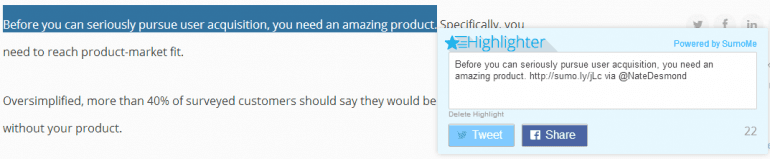 Your visitors can highlight text to share it super easily. #awesome
There's also the added bonus that future readers will see what's been shared before to know what parts are most popular. SumoMe says, "This drives traffic," and since big blogs like Convince and Convert use it, I'm sure it works.
Your visitors can highlight text to share it super easily. #awesome
There's also the added bonus that future readers will see what's been shared before to know what parts are most popular. SumoMe says, "This drives traffic," and since big blogs like Convince and Convert use it, I'm sure it works.
98. Include links to new posts from your most popular posts.
When Brian Dean from Backlinko researched all of Google's 200 ranking factors, #38 mentioned the number of internal links pointing to a page impacts a blog post's success:The number of internal links to a page indicates its importance relative to other pages on the site.So when I read a simple idea from Aaron Agius on the Kissmetrics blog, the potential of this idea became a dual-edged sword. Aaron says that he looks at some of his most recently successful content—going back either a month to about six months—to find older blog posts to link to that are getting lots of pageviews. You could do that yourself using Google Analytics. He then uses Social Crawlytics to find hist blog posts that are getting the most social shares. From there, he includes links to his newest content from his most popular older stuff to help his audience also find his new blog posts. That's an easy idea that seems like a win-win for multiple purposes.
99. Link to related articles at the end of your blog posts.
This idea is similar to including internal links to your new blog posts from your older content, but is much more visual in nature. Related post plugins typically display three related posts at the bottom of every blog post you write. They help keep your audience who was interested enough to read your entire blog post to continue reading other awesome content on your blog.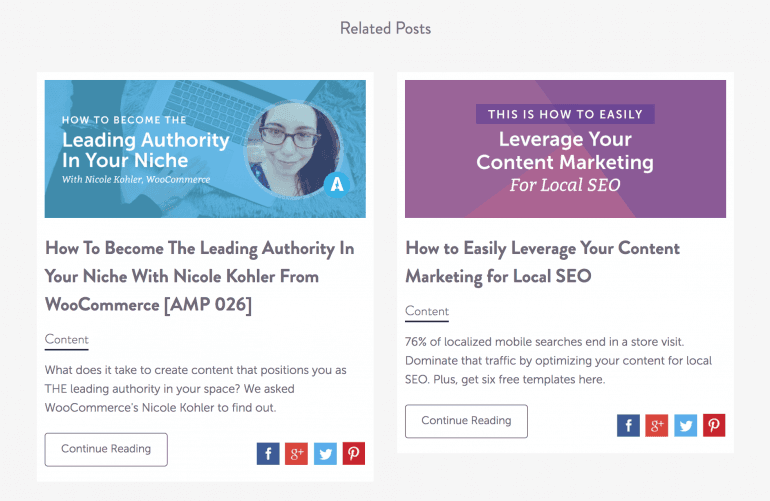 Here are a few WordPress plugins you can use to promote your content with relevance on your existing blog:
Here are a few WordPress plugins you can use to promote your content with relevance on your existing blog:
How To Repurpose And Improve Your Blog Posts
100. Syndicate your content with your 20 spare minutes.
When Greg Digneo launched a brand new blog, he published a single blog post. For a long time, that post didn't really get any traffic or turn that traffic into email subscribers. So he decided to republish that post on the SteamFeed blog. After that, his traffic increased and he started getting email subscribers.
So he decided to republish that post on the SteamFeed blog. After that, his traffic increased and he started getting email subscribers.
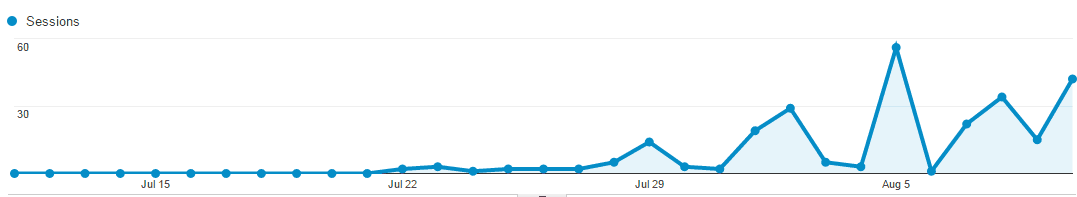 Syndicating your content really can be that easy, and is a natural way to promote your blog. Get started with these sites that are known for accepting high quality content to republish:
Syndicating your content really can be that easy, and is a natural way to promote your blog. Get started with these sites that are known for accepting high quality content to republish:
101. Turn your blog into a vlog to reach a larger audience.
YouTube itself has more than a billion users throughout the world—which it boasts as a third of all Internet users. You can easily turn your blog posts into videos which you can use to build a YouTube channel and also embed right into your existing blog posts. As the world's leading search engine for videos, the work you put into keywords with your blog posts doubles for your videos to help those seeking audio and visual content to find your content. Take the work you put into blog promotion tactic #98 to determine which blog posts to optimize with video first, then simply record yourself talking through the big points of the posts themselves. You can also use Vine to record a video of what your post is about to share it on Twitter. The motion will certainly draw attention in a busy feed. https://twitter.com/KimReynolds/status/339567624486801409102. Turn your vlog into a podcast.
From here, you can also use the audio-only version of your YouTube video to embed a podcast directly into your blog post. WordPress plugin Blubrry PowerPress works really well for this, and is something large blogs like Social Media Examiner have been doing to optimize their most popular posts after they publish.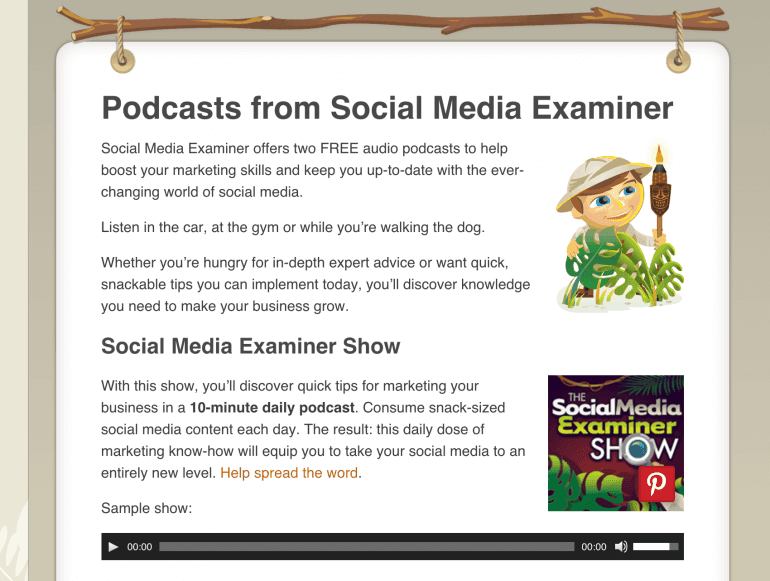 You can also start podcast channels for your audio content with tools like iTunes and Stitcher, which are great for reaching your audience who is on the go.
You can also start podcast channels for your audio content with tools like iTunes and Stitcher, which are great for reaching your audience who is on the go.
103. Include content upgrades in your blog posts to increase your email subscribers.
Nearly every CoSchedule blog post has a specific piece of additional, contextually-specific content. These pieces are often checklists, templates, guides, worksheets, or infographics that we give away for free in exchange for email addresses. A significant majority of our more than 150,000 subscribers came from those blog-specific guides.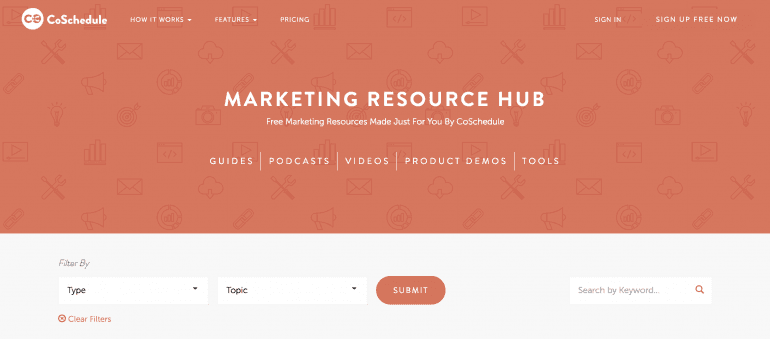 Another advantage of creating so many upgrades, is that it's allowed us to build a resource library for marketers to get all of the actionable information at once to help them implement new strategies quickly. If you were to do this yourself, upgrades like this work really well for sharing on sites like Slideshare, Scribd, and Pinterest.
Another advantage of creating so many upgrades, is that it's allowed us to build a resource library for marketers to get all of the actionable information at once to help them implement new strategies quickly. If you were to do this yourself, upgrades like this work really well for sharing on sites like Slideshare, Scribd, and Pinterest.
Now You Know How To Promote Your Blog To Get Social Shares, Search Results, And Traffic
104. Publish quality content regularly to grow your traffic.
While it helps to first focus on creating super awesome content that will help you stand out, it's a fact that publishing more consistent content will help you grow your traffic. Consistently publishing awesome content builds trust with your audience that they'll continue to get all of your awesome advice if they just continue coming to your blog. Consistency also helps you publish more content to target more keywords your audience is searching for, which will help you grow your traffic from search engines over time. https://youtu.be/d6-KA20QqL8 Google's Matt Cutts reiterates these points, suggesting that quality content is what matters most, and sharing that content frequently will help you build a loyal audience.105. Repeat it all again.
Ian Cleary sums it up really well:After a couple of weeks, why not do another promotion of your excellent content? If it’s good, it should be promoted again.Monitor your stats to see what's working, promote your blog posts again, and use your new knowledge to improve the new stuff you'll create.
106. Turn your blog posts into an ebook.
If you have multiple blog posts on a related topic, you can easily combine them into one in-depth ebook. You can then use that ebook as a backlink magnet, gate it as a content upgrade to build your email list, or give it away simply to establish yourself as a topical authority. You can even sell your ebook on Amazon's Kindle store. This is something we've tried ourselves and got great results.107. Update your old blog posts.
Do you have an old blog post that used to do well ... but seems to have fallen off the face of the (Google) planet? Refresh it! Here are some tips to help you do just that:- Add different types of media to your post. If your post doesn't have a video, infographic, or image gallery, consider adding one.
- Include new information. Is your post out-of-date? Do some research to see if anything has changed about your topic. Link to more up-to-date sources, add more sections with new information, and make your post as accurate as possible.
- Double-check your keyword targeting. Is there a better term you could be targeting? Are there LSI terms you could include?
- Use the Skyscraper Technique.
Let's this with a small challenge.
This post has a ton of information in it. The goal is to help you find any idea you could possibly imagine, and choose a few that will work best for promoting your own blog. Find three content promotion tactics from this list and use them consistently for two weeks.Find three content promotion tactics from this list and use them consistently for two weeks.
Click To TweetHow To Promote Your Blog With 105 Blog Promotion Tactics
Click To Tweet