How to Build the Best Social Media Promotion Schedule For Your Content
 You know that creating amazing content takes a lot of time. When your content doesn’t get the views it deserves, though you wonder if it was worth the time.
There is a simple fix for that problem.
Sharing your content on social media with a coordinated social media promotion plan.
But, before you can get results, you need content that's worth sharing in the first place.
That's where this blog post comes in. You’re going to learn:
You know that creating amazing content takes a lot of time. When your content doesn’t get the views it deserves, though you wonder if it was worth the time.
There is a simple fix for that problem.
Sharing your content on social media with a coordinated social media promotion plan.
But, before you can get results, you need content that's worth sharing in the first place.
That's where this blog post comes in. You’re going to learn:
- How to understand what your audience wants so you can create and share the right content to reach them.
- How to find shareable talking points in your content that can easily be repurposed on social media.
- How to build a promotion schedule that maximizes traffic and shares.
How To Build The Best Social Media Promotion Schedule For Your Content
Click To TweetGrab Your Free Social Media Promotion Plan Kit ...
This kit includes three templates to help you plan and execute an effective content promotion strategy:- Social Media Promotion Posting Schedule Template: Plan out how often you'll post on each network.
- Social Media Calendar: Then schedule all your posts ahead of time in one place.
- Social Media Promotional Insights Report: Show your results with this simple reporting template.
... Then Check Out the New and Improved ReQueue
ReQueue is the industry's only intelligent social media automation tool, built into CoSchedule.- Set it and forget it (with confidence): Choose posts to reshare and let CoSchedule handle the rest.
- Reshare your best posts (with intelligence): Never worry again about sending too many or too few posts.
- Customize sharing groups (with granular control): Use Placeholder Groups to customize clusters of messages on the days and times you choose.
Understand What Your Audience Is Going To Get Out Of Your Content
You write your content based on one goal. That could be informing your readers of a new product, or sharing answers to frequently asked questions. Your audience reads your content because they’re being driven by a different goal. They could be looking to learn something new, gather information about your product, or explore more of what your company is about. Your content you share on social media should aim for the overlap between these two goals. But not just the content that you're planning on sharing with your followers. Your social media messages also play a role. By figuring out that intersection between your goals and your audience’s goals, you'll be able to write stronger messages that will drive them to the landing page, blog post, podcast or any other type of evergreen content that you’ve created.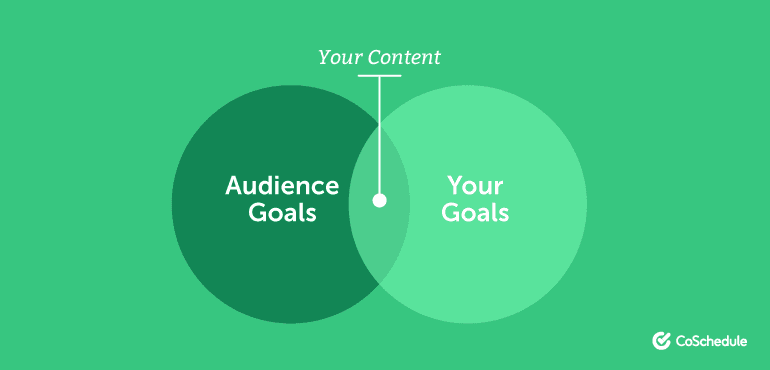 The second question you need to ask yourself is what is your audience going to get from your content? People are not going to care unless there's something in it for them. That sounds harsh but the reality is, your audience is going to ask what's in it for me? Your social media messages need to be able to answer that question and inspire them to click.
The second question you need to ask yourself is what is your audience going to get from your content? People are not going to care unless there's something in it for them. That sounds harsh but the reality is, your audience is going to ask what's in it for me? Your social media messages need to be able to answer that question and inspire them to click.
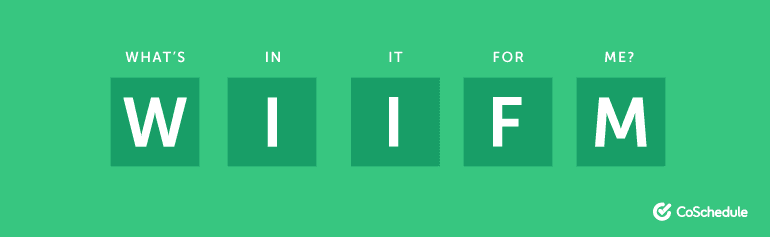
- What will your readers leave knowing?
- What is a call to action that would drive them to click?
- What results should they expect to see after they read your content?
- Statistics, numbers, and quotes.
Write Compelling Social Media Messages
The first step in creating compelling social media messages involves tapping into the emotional side of your audience. It's at this point that you're going to dig deep and think about what's in it for them? Let's say for example that I wrote a blog post on creating inspiring Instagram content. I'd think about what my readers are going to get after they finish reading the blog post. That might include:- How to think outside-the-box to execute more creative Instagram campaigns.
- How to increase engagement with better-quality photos.
- What's the optimal post frequency for the next network?
Successful social posts have: 1. Clear benefit. 2. Clear aim. 3. Emotional appeal.
Click To Tweet- Is the message I’ve written clearly communicating one of the talking points I selected earlier?
- Are my readers getting the best idea of what my content is about?
- Is this going to appeal to them in a way that will encourage them to interact with my content?
Create Messages Around Statistics From Your Content
One way to create compelling messages is including statistics that you’ve compiled in your content. For example, when we were promoting our social media posting schedule we found out that we could help users increase their traffic by 192%.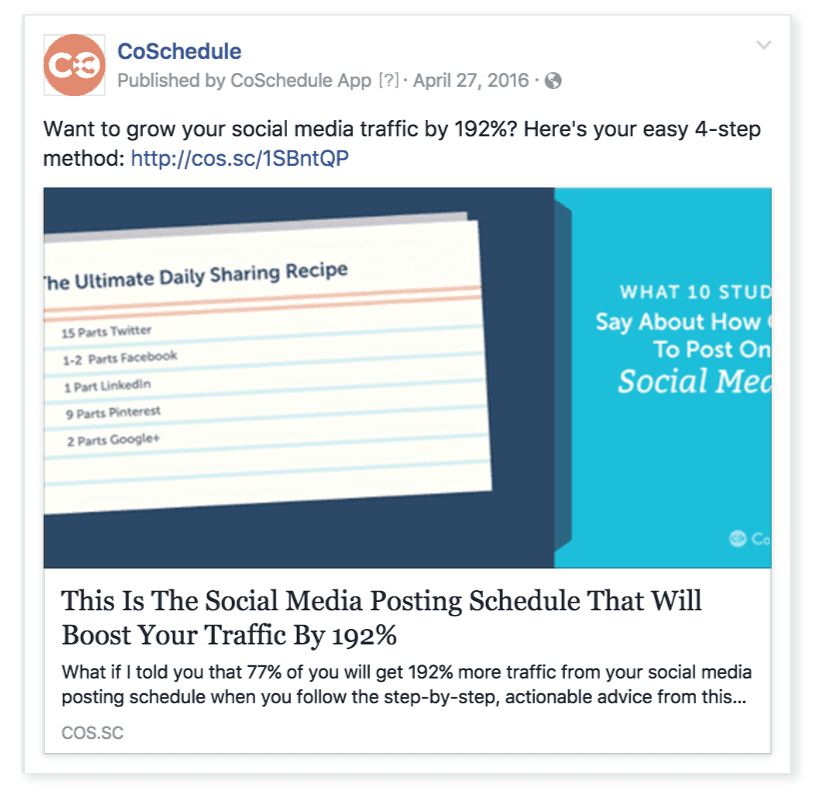 Now if someone told me that I could increase my traffic by 192%, I’d want to find out how. Here’s another example of another statistic that from our blog on content promotion tactics.
https://twitter.com/CoSchedule/status/880518932473405441
Statistics give someone a data point to fall back on because they’ve been backed by a process that is repeatable and they can prove those statistics to their team.
Now if someone told me that I could increase my traffic by 192%, I’d want to find out how. Here’s another example of another statistic that from our blog on content promotion tactics.
https://twitter.com/CoSchedule/status/880518932473405441
Statistics give someone a data point to fall back on because they’ve been backed by a process that is repeatable and they can prove those statistics to their team.
Create Messages Around A Compelling CTA
The second type of message that you can create promote your content involves creating a compelling CTA. Telling your audience what to do and what they're going to get out of your content is a great way to encourage clicks. For example, Hamilton creator Lin Manuel Miranda encouraged people to pick up the new karaoke soundtrack for Hamilton and record them singing along. The call-to-action in this case is to buy the soundtrack and sing along. https://twitter.com/Lin_Manuel/status/880801413466644480 Another great CTA social media message example is this Instagram post from Barnes and Noble. They’re maximizing their book sales by encouraging fans to check out a list of gift for graduates that they created.Create Messages Telling Your Audience What They’re Going To Get When They Read Your Content
One of the best things you can do when you’re crafting your social media messages is to tell you audience what they’re going to be getting when they read your content. If I read a message that says I’m going to get 15 different ideas on how to style my hair in a hurry, I hope that’s what I get if I click on the article. That’s why misleading titles or clickbait drive everyone crazy. You’re not being honest about what they’re going to get from your content.When writing social media posts, be honest about what readers will find when they click through on your links.
Click To TweetLearn how to build actionable social media branding guidelines + see ? examples of branding! https://cos.sc/2uj6OMB Posted by CoSchedule on Wednesday, June 28, 2017
Sign Up
400 million+ members | Manage your professional identity. Build and engage with your professional network. Access knowledge, insights and opportunities.
Repurpose Visuals From Your Content
The final part of your social media message creation, before you begin writing your messages involves finding visuals for your social posts. Did you know that according to Brain Rules, if you’re listening to something, you’ll only remember 10% of what you hear three days later. The number increases to 65% when you have a relevant picture included. And according to internal research conducted by the Animoto blog, 4 times as many consumers would rather watch a video about a product than read about it. In other words, the visuals you choose to accompany your social media messages are important, but how do you find the perfect material? At CoSchedule we’ll often use visuals from within the blog to promote it like this:Tip #4 is the best way to engage with your followers! ? https://cos.sc/2s16d0M Posted by CoSchedule on Thursday, June 22, 2017
Your image doesn’t have to include the title of your content every time. Often times you can pull the infographics, graphs and more from the content that you’ve created and repurpose them for social media usage. Here are a couple more examples of great images that can help add to your social posts. Need a bold reminder for your audience to register for your webinar? Convince and Convert does a great job incorporating their dates into their social images.Understanding outbound vs. inbound when it comes to data https://t.co/EIuLx5JgOV pic.twitter.com/3yrVMObbbL
— CoSchedule (@CoSchedule) June 22, 2017
Join us on May 17th! http://candc.ly/2pM0wml Posted by Convince & Convert on Sunday, May 14, 2017
Any infographic you decided to use doesn’t have to have tons of statistics in it. You can focus on one eye catching stat like this tweet from Social Media Today.Ecommerce 201: Smart & Proven Ways to Eliminate Objections on Your Product Pages #ecommerce #sales #onlinemarketing https://t.co/bru7eWBZP3 pic.twitter.com/bZuu2OLiwM
— Neil Patel (@neilpatel) July 3, 2017
If you’re promoting a video, you can pull pictures or frames from the video to use as a photo. TED does a great job of this.How to Build a Sustainable Social Marketing Strategy [Infographic] (via @BobHutchins) https://t.co/ppXdGnWSPi #smm pic.twitter.com/6S8Y9bb5HO
— Social Media Today (@socialmedia2day) July 3, 2017
You can also use powerful photos to drive back to landing pages, like Hubspot did for this Facebook post."The goal is not to turn kids into your kind of adult, but rather better adults than you have been." https://t.co/ZVPHgpSbHL
— TED Talks (@TEDTalks) July 3, 2017
Terra's Kitchen believes in delivering clean sustainable Mediterranean lifestyle meals to change the world. They're... Posted by HubSpot on Saturday, July 1, 2017
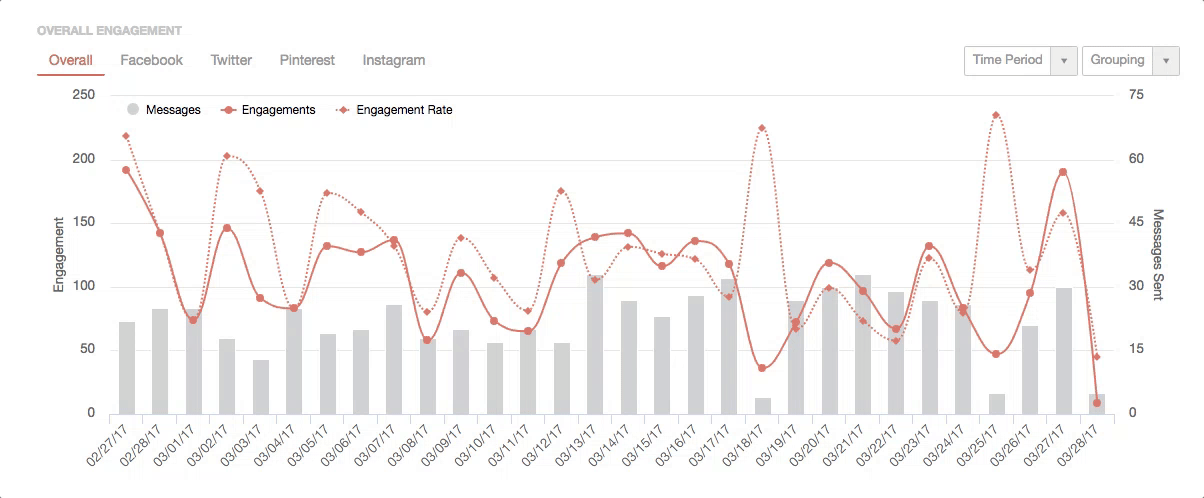 But you can utilize “normal” GIFs as well, like this one that I recently placed into a blog post I wrote.
But you can utilize “normal” GIFs as well, like this one that I recently placed into a blog post I wrote.
It relates because as an audience member you know what you’re going to learn by clicking on the link. Plus it’s a fluffy hamster so it’s a win-win for everybody. Check out another example from another blog post we were promoting on how to quickly skim through the features of CoSchedule.Find out where your logo needs to go and how it needs to be placed on your images and photos! https://t.co/lKMTQgb27W pic.twitter.com/vd2BAmjGHM
— CoSchedule (@CoSchedule) July 2, 2017
But GIFs aren’t the only type of video that you can use to promote your content. For example, Hubspot summed up talking points from a Forbes article they were sharing and put them into a quick video.Jump right into all the ways CoSchedule can stop your head from spinning...(a QUICK guide!) https://t.co/D5T9aJGpJ9 pic.twitter.com/0dSF3DU415
— CoSchedule (@CoSchedule) July 1, 2017
Tips for a Great Company - From Millennials Millennials now make up the largest generation in the US labor force. Are you attracting them to your company? Tell us how in the comments! Curious how we attract millennial talent? Read our profile on Fortune, where we were just ranked a Best Workplace for Millennials! http://fortune.com/best-workplaces-millennials/hubspot-88/ Posted by HubSpot on Tuesday, June 27, 2017
Webinar of the Week: Engaging 5 Generations in the Future Work... People, process, and technology will change in the future workplace. Learn what you need to do to prepare for the onslaught. Posted by Convince & Convert on Monday, June 19, 2017
NikeLab presents: The Vision-AIRS #NikeLab presents: The Vision-AIRS. Go behind the design with famed industrial designer Marc Newson, whose #VaporMax launches #AirMaxDay on Nike.com. Posted by Nike on Thursday, March 23, 2017
Cooking & Culture: Multicultural Shakshukah Join the winner of Food Network’s America’s Best Cook, Chef Stephanie Goldfarb and inspired employee Steve, as they prepare a fiery and flavorful Shakshukah: http://bit.ly/2srcyCG Posted by Hormel Foods on Thursday, June 29, 2017
- Does the photo or video we’re using match the context of our content?
- Does the photo or video we’re using encourage fans to click through to the content we’ve created?
- Does the media type we’re using match channel best practices?
- Is the media type we’re using going to match the audience that is on this channel? Is this what they like to see and interact with?
Best Content Types For Each Social Media Channel
The first channel we’re going to start out with is Facebook. Facebook is the jack of all trades when it comes to your social media channels, mostly because it has such wide audience reach. Even your grandma is on Facebook, making it easy to establish a brand presence and connect with your intended audience. But what types of content should you be publishing for your Facebook audience? In a study done by Simply Measured, they tested four different content types to see what would perform best on Facebook in 2015. They found that images and links outperformed video and text updates, however, brands are maximizing their reach with videos and live feeds since the platform updated in 2015.- Ditch the text only updates, you’re not going to get anyone’s attention that way.
- Stick to photos and videos, as your users are more likely to engage with that type of message
- Image posts are great, just make sure your images are in the tweet itself.
- Quotes are a great way to increase engagement
- Consistency with your audience is key
- The most successful type of content will depend on your audience. Look to them for clues on what they want to see.
- Inspirational: Posts that aim to inspire or motivate positive action.
- Culture focused: Posts that share your company's culture.
- Product focused: Posts that show products in action.
How To Write The Best Message For Each Social Channel
Now that you have your media planned out, you can move on to actually writing the content for your social messages. How you choose to write for your social messages is just as important as the actual content that you’ve created. You have a limited amount of space per channel to convince others to read your content, so maximize what little space you have.Understand Writing Best Practices For Each Social Network
Now that you know best content types for your social channels let’s break down some of the mechanics including things like:- What is the optimal character count per social media channel?
- What is the number of hashtags I should be using per social channel?
- Should I be using emojis in my social media messages?
- What is the best content type for each channel?

Determine The Best Posting Time For Your Messages
You’ve written your content, created your visuals and determined the best type of social media message to post with your content. Now comes the next step, finding the perfect time to send your messages. Here are recommended times based on 23 studies: If you don’t want to use our studies you can find your own best times to post by checking out the analytics in each of your social channels.
In the social media promotion kit that you downloaded earlier is a custom analytics report template, that will allow you to manually record your highest engagement points for each social channel and create your own posting schedule based on that data.
For Facebook, click you Insights tab then go to Posts. From there you’ll see peaks of when the best times to post on your Facebook page are as well as what days are bringing in the most traffic:
If you don’t want to use our studies you can find your own best times to post by checking out the analytics in each of your social channels.
In the social media promotion kit that you downloaded earlier is a custom analytics report template, that will allow you to manually record your highest engagement points for each social channel and create your own posting schedule based on that data.
For Facebook, click you Insights tab then go to Posts. From there you’ll see peaks of when the best times to post on your Facebook page are as well as what days are bringing in the most traffic:
 Twitter involves a bit more strategic thinking and it’s not as straightforward as Facebook. Go to your Twitter analytics page and select “Tweets”. There you’ll find all of the impressions that you’ve earned in the past 28 days.
You’re going to have to look for spikes in that graph to tell you your most popular days to post on.
Twitter involves a bit more strategic thinking and it’s not as straightforward as Facebook. Go to your Twitter analytics page and select “Tweets”. There you’ll find all of the impressions that you’ve earned in the past 28 days.
You’re going to have to look for spikes in that graph to tell you your most popular days to post on.
 Instagram is also a bit different because unlike Facebook and Twitter you’re not going to see percentages for your days, just an overarching bar graph. To find that information go to your Instagram Analytics and scroll down to “Followers.” There you can switch your view to days and see which times your followers are most active:
Instagram is also a bit different because unlike Facebook and Twitter you’re not going to see percentages for your days, just an overarching bar graph. To find that information go to your Instagram Analytics and scroll down to “Followers.” There you can switch your view to days and see which times your followers are most active:
 LinkedIn requires a bit more navigating. Go to your analytics page and scroll down to Reach and Engagement. Set your time back to the past month and select Engagement % and look for recurring spikes in traffic:
LinkedIn requires a bit more navigating. Go to your analytics page and scroll down to Reach and Engagement. Set your time back to the past month and select Engagement % and look for recurring spikes in traffic:
 The analytics template that you downloaded earlier, there is space to record the top dates for engagement percentages. From those dates, you can move to a calendar on your computer and record what day those dates fall on to look for patterns:
The analytics template that you downloaded earlier, there is space to record the top dates for engagement percentages. From those dates, you can move to a calendar on your computer and record what day those dates fall on to look for patterns:
 In your business Pinterest profile select Analytics, and then People You Reach. A graph will appear showing your activity over the last 30 days. You can edit this graph to show you the past 7 days and see the spikes where you followers are more active:
In your business Pinterest profile select Analytics, and then People You Reach. A graph will appear showing your activity over the last 30 days. You can edit this graph to show you the past 7 days and see the spikes where you followers are more active:

Determine How Often You’ll Share Your Content On Each Social Channel
You should schedule social media promotion based on what works best for you. But, what if you don't know where to start? Try following this data-backed guide: Then, determine how often you'll promote each single piece of content. Here is a sample schedule that CoSchedule uses to promote new podcast episodes:
Then, determine how often you'll promote each single piece of content. Here is a sample schedule that CoSchedule uses to promote new podcast episodes:
 In the social media promotion kit you downloaded earlier, there was a template that will allow you to build your own social media posting schedule. How you create your promotional plan will be up to you:
In the social media promotion kit you downloaded earlier, there was a template that will allow you to build your own social media posting schedule. How you create your promotional plan will be up to you:

Or Schedule Everything With Social Media Templates in CoSchedule
So instead of having to manually schedule everything yourself, you could do it all in one swoop with CoSchedule’s social media templates. You’ll be able to customize and name every style of social media promotion that you want to create and save them, so all you have to do to create your campaign is drag and drop them into your calendar: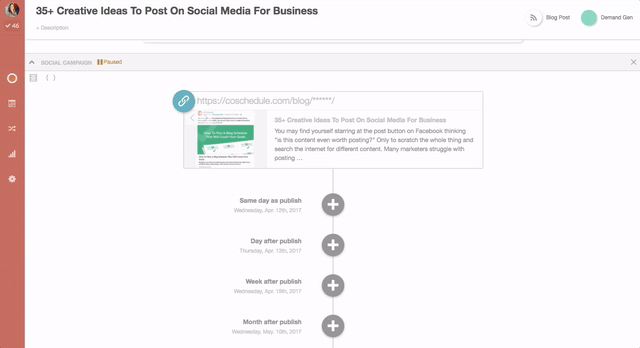
Find Out What Worked
The last step in your social media promotion process is to go back over the messages you sent and see what was successful? Did posting to Pinterest on Tuesdays encourage more clicks? Or did posting twice as often to Twitter help? There are two different ways to find this information.Track Your Top Messages With CoSchedule’s Top Content Report
One way to save your time in CoSchedule is with Top Content Reports. This report shows where (and how often) your content was shared on social media: We’ll do all the work for you. It’s that easy.
We’ll do all the work for you. It’s that easy.
Track Your Top Messages Through Native Analytics
The second way that you can track your top content is through the native analytics in each social media channel. This does take some time but the following links should help you navigate your way through:- Facebook Analytics
- Twitter Analytics
- Instagram Analytics
- Pinterest Analytics
- LinkedIn Analytics
- Google+ Analytics
Now Go Promote Your Awesome Content
That’s it! You’re finished! You know how to create and promote the awesome content your team has created. Whether you’re doing everything manually or saving some time by using CoSchedule, your audience will thank you for getting them the information they’re looking for. Or schedule a demo with an expert.
This post was originally published on July 26, 2017. It was updated and republished on July 30, 2018.
Or schedule a demo with an expert.
This post was originally published on July 26, 2017. It was updated and republished on July 30, 2018.


