Getting Started With Your CoSchedule Calendar for Marketing Team Members
How CoSchedule Calendar Saves Marketers Up To 8 Hrs/Week
In This Lesson
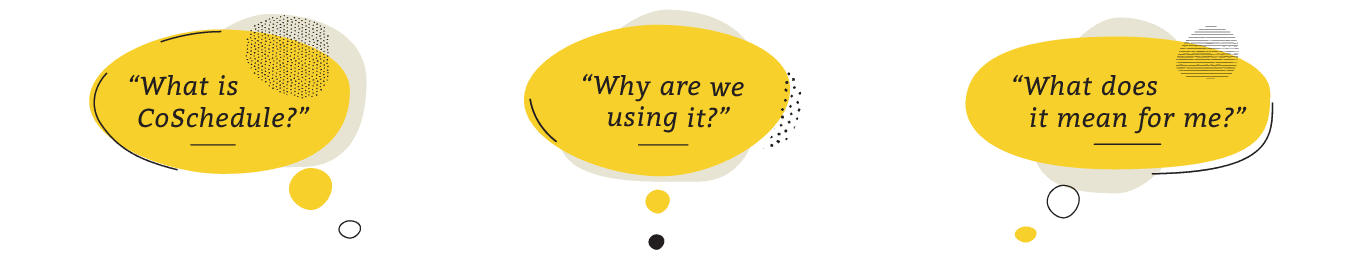 We’re gonna try to address all your questions in this getting started guide.
What Is This Guide? This guide will walk you through what value a CoSchedule marketing calendar provides.
Who’s This Guide For? New CoSchedule calendar users that are on a marketing team.
What You’ll Learn:
We’re gonna try to address all your questions in this getting started guide.
What Is This Guide? This guide will walk you through what value a CoSchedule marketing calendar provides.
Who’s This Guide For? New CoSchedule calendar users that are on a marketing team.
What You’ll Learn:
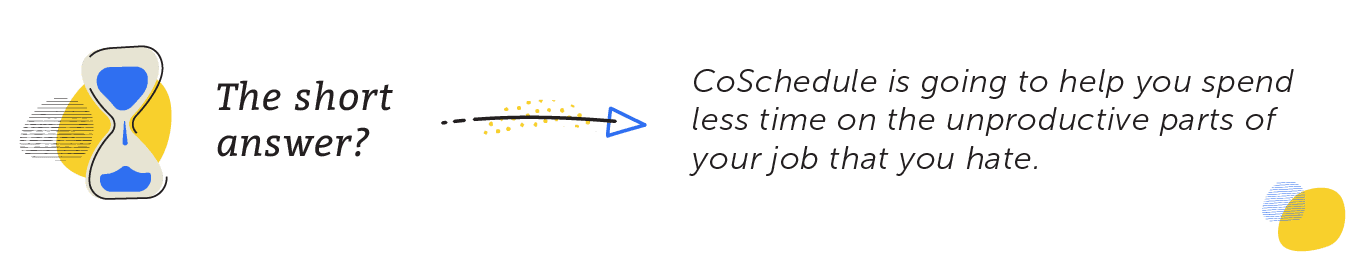 The short answer?
Your new CoSchedule marketing calendar is going to help you spend less time on the unproductive parts of your job that you hate.
The long answer?
More is being expected of you recently — more marketing materials, more graphics, more ads, more blog posts, more everything. Problem is, your organization isn’t adding more marketing staff.
So what’s that mean? Simple. You’ve got to do more work in the same amount of time. But how does that happen? Well, that’s less simple.
You essentially have two choices:
1. Reprioritize your work schedule to handle the new tasks.
OR
2. Stay late.
Your new marketing work management software is here to make sure you fall into the first category.
Here’s how: The reality is you’re wasting far too much time on non-productive things like meetings, emails, gathering data and dealing with spreadsheets.
Let’s compare your time at work to a pie chart. You only have 40 (ish) hours to work with. With a CoSchedule marketing calendar, you can spend less time on unproductive things so you have more time to actually work.
You’re not adding more hours to your work schedule (i.e. staying late), you’re just spending less time on the parts of your job that make you want to rip your hair out.
The short answer?
Your new CoSchedule marketing calendar is going to help you spend less time on the unproductive parts of your job that you hate.
The long answer?
More is being expected of you recently — more marketing materials, more graphics, more ads, more blog posts, more everything. Problem is, your organization isn’t adding more marketing staff.
So what’s that mean? Simple. You’ve got to do more work in the same amount of time. But how does that happen? Well, that’s less simple.
You essentially have two choices:
1. Reprioritize your work schedule to handle the new tasks.
OR
2. Stay late.
Your new marketing work management software is here to make sure you fall into the first category.
Here’s how: The reality is you’re wasting far too much time on non-productive things like meetings, emails, gathering data and dealing with spreadsheets.
Let’s compare your time at work to a pie chart. You only have 40 (ish) hours to work with. With a CoSchedule marketing calendar, you can spend less time on unproductive things so you have more time to actually work.
You’re not adding more hours to your work schedule (i.e. staying late), you’re just spending less time on the parts of your job that make you want to rip your hair out.
 The average worker using a CoSchedule calendar has decreased their time spent in meetings and on unproductive tasks by 18%.
The average worker using a CoSchedule calendar has decreased their time spent in meetings and on unproductive tasks by 18%.
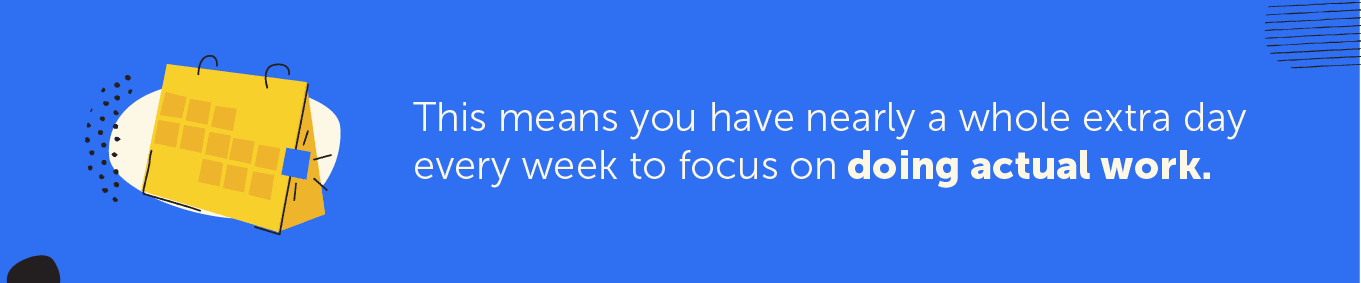

 If you’re not familiar with the term fire drill, here’s what we mean:
If you’re not familiar with the term fire drill, here’s what we mean:
 Fire drills are those dreaded, unplanned, unexpected, changes to projects that shred your to-do lists, wreak havoc on your productivity, and cause you to stay late.
No more. That ends with CoSchedule calendar.
Fire drills are those dreaded, unplanned, unexpected, changes to projects that shred your to-do lists, wreak havoc on your productivity, and cause you to stay late.
No more. That ends with CoSchedule calendar.
 Below you’ll see what a project looks like in your marketing calendar. You can see all the content, comments, attachments, social media messages, task list, and contributors.
Below you’ll see what a project looks like in your marketing calendar. You can see all the content, comments, attachments, social media messages, task list, and contributors.



- Welcome to... CoSchedule?
- Why is My Team Using CoSchedule?
- How Can A CoSchedule Marketing Calendar Help Me?
Welcome to... CoSchedule?
You probably just received an email from your manager inviting you to use CoSchedule Marketing Calendar or Marketing Suite. You’re likely thinking things like…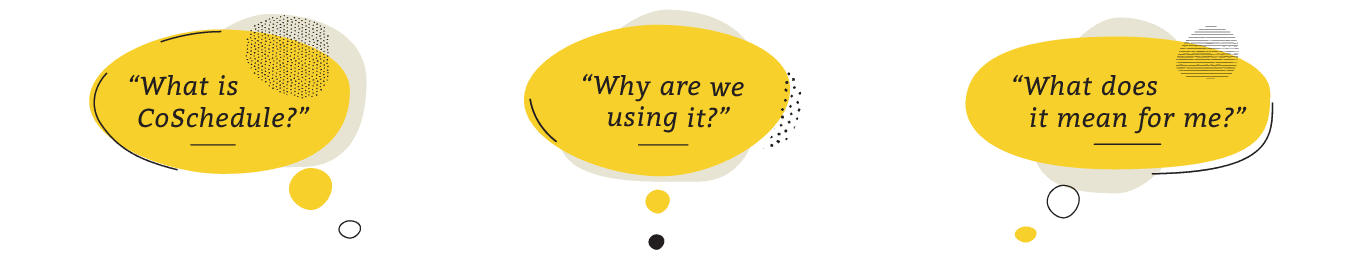 We’re gonna try to address all your questions in this getting started guide.
What Is This Guide? This guide will walk you through what value a CoSchedule marketing calendar provides.
Who’s This Guide For? New CoSchedule calendar users that are on a marketing team.
What You’ll Learn:
We’re gonna try to address all your questions in this getting started guide.
What Is This Guide? This guide will walk you through what value a CoSchedule marketing calendar provides.
Who’s This Guide For? New CoSchedule calendar users that are on a marketing team.
What You’ll Learn:
- What a CoSchedule marketing calendar is.
- Why your team is using this marketing organization software.
- How your new marketing calendar can help solve some common marketing problems.
Why is My Team Using CoSchedule?
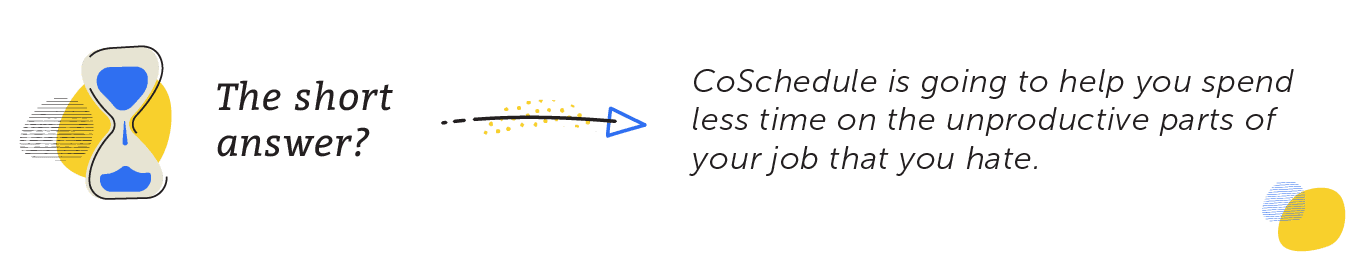 The short answer?
Your new CoSchedule marketing calendar is going to help you spend less time on the unproductive parts of your job that you hate.
The long answer?
More is being expected of you recently — more marketing materials, more graphics, more ads, more blog posts, more everything. Problem is, your organization isn’t adding more marketing staff.
So what’s that mean? Simple. You’ve got to do more work in the same amount of time. But how does that happen? Well, that’s less simple.
You essentially have two choices:
1. Reprioritize your work schedule to handle the new tasks.
OR
2. Stay late.
Your new marketing work management software is here to make sure you fall into the first category.
Here’s how: The reality is you’re wasting far too much time on non-productive things like meetings, emails, gathering data and dealing with spreadsheets.
Let’s compare your time at work to a pie chart. You only have 40 (ish) hours to work with. With a CoSchedule marketing calendar, you can spend less time on unproductive things so you have more time to actually work.
You’re not adding more hours to your work schedule (i.e. staying late), you’re just spending less time on the parts of your job that make you want to rip your hair out.
The short answer?
Your new CoSchedule marketing calendar is going to help you spend less time on the unproductive parts of your job that you hate.
The long answer?
More is being expected of you recently — more marketing materials, more graphics, more ads, more blog posts, more everything. Problem is, your organization isn’t adding more marketing staff.
So what’s that mean? Simple. You’ve got to do more work in the same amount of time. But how does that happen? Well, that’s less simple.
You essentially have two choices:
1. Reprioritize your work schedule to handle the new tasks.
OR
2. Stay late.
Your new marketing work management software is here to make sure you fall into the first category.
Here’s how: The reality is you’re wasting far too much time on non-productive things like meetings, emails, gathering data and dealing with spreadsheets.
Let’s compare your time at work to a pie chart. You only have 40 (ish) hours to work with. With a CoSchedule marketing calendar, you can spend less time on unproductive things so you have more time to actually work.
You’re not adding more hours to your work schedule (i.e. staying late), you’re just spending less time on the parts of your job that make you want to rip your hair out.
 The average worker using a CoSchedule calendar has decreased their time spent in meetings and on unproductive tasks by 18%.
The average worker using a CoSchedule calendar has decreased their time spent in meetings and on unproductive tasks by 18%.
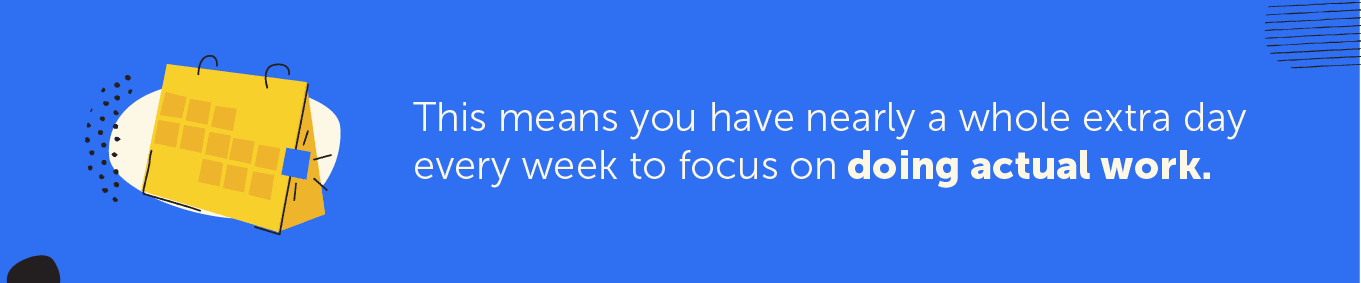
How Can A CoSchedule Marketing Calendar Help Me?
You’re likely thinking right now that adding another tool to your job is the last thing you want to do. But the truth is, your new marketing calendar is going replace quite a few of your existing tools and make your job a lot easier.
Let’s Put an End to Last Minute Fire Drills, Shall we?
CoSchedule calendar products puts an end to fire drills in two ways – 1. Clarifies workflows and project to-do lists. Everyone’s tasks are delivered on time. This means that projects won’t get dropped on you to deliver last minute graphics or social media messages because someone else didn’t get their part done on time. 2. Improves communication. Changes are caught in real-time and stakeholders can be kept in the loop on progress throughout the duration of the project. Here’s an example how Marketing Calendar & Suite help end last minute fire drills: The Home Dashboard visualizes all the tasks you have due, so everyone on your team is held accountable for their part of the project. It also will notify you about changes and discussions happening to all your projects in real-time. If you’re not familiar with the term fire drill, here’s what we mean:
If you’re not familiar with the term fire drill, here’s what we mean:
 Fire drills are those dreaded, unplanned, unexpected, changes to projects that shred your to-do lists, wreak havoc on your productivity, and cause you to stay late.
No more. That ends with CoSchedule calendar.
Fire drills are those dreaded, unplanned, unexpected, changes to projects that shred your to-do lists, wreak havoc on your productivity, and cause you to stay late.
No more. That ends with CoSchedule calendar.
Stop Sitting in Pointless Meetings
The average worker spends about 5 hours per week sitting in meetings – most of which are totally pointless. Below you’ll see what a project looks like in your marketing calendar. You can see all the content, comments, attachments, social media messages, task list, and contributors.
Below you’ll see what a project looks like in your marketing calendar. You can see all the content, comments, attachments, social media messages, task list, and contributors.

Make Unrealistic Deadlines a Thing of the Past
As it stands now, your boss doesn’t have very good visibility into your workload… if any. This lack of visibility means they have no idea how busy you are or what you’re working on everyday. When your boss doesn’t know what you have going on, it’s easy to over promise things and set unrealistic deadlines. Marketing Calendar & Suite allow your boss to see exactly what you’re working on so you’re never over extended or underutilized. Here’s what the calendar view looks like. You’ll see every project, the due date, tasks, social messages… basically everything your marketing team is working on.
Clarify Expectations So You Can Get To Work
Marketing Calendar & Suite serve as the central hub for all your projects so you know exactly WHAT your role is, WHEN your tasks are due, and WHY the project is needed in the first place. Have you ever had a project dropped on you where you have no idea what the purpose of the project even is? It makes it awfully hard to deliver awesome graphics or social media messages that are on point if you haven’t the faintest idea what you’re producing. This usually results in a time consuming hunt and a lot of back and forth trying to figure out what is needed from you.- No more dropped balls.
- No more asking yourself, “Wait what?! I didn’t know that task was due yesterday…”
- No more missing puzzle pieces.

