Copy or Move Files in Asset Organizer
Note: Asset Organizer is only available in Marketing Suite.
Copy Files or Folders
To create a copy of a file or folder, select the item, then select the file options menu. In the file options menu, click Copy.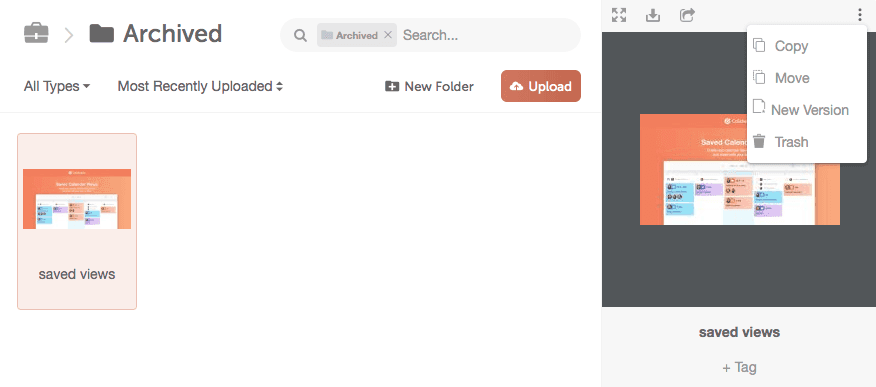
Note: Project Folders cannot be copied in the Asset Manager.
Move Files or Folders
To move a file or folder to a different folder, click the item, then select the file options menu. In the file options menu, click Move.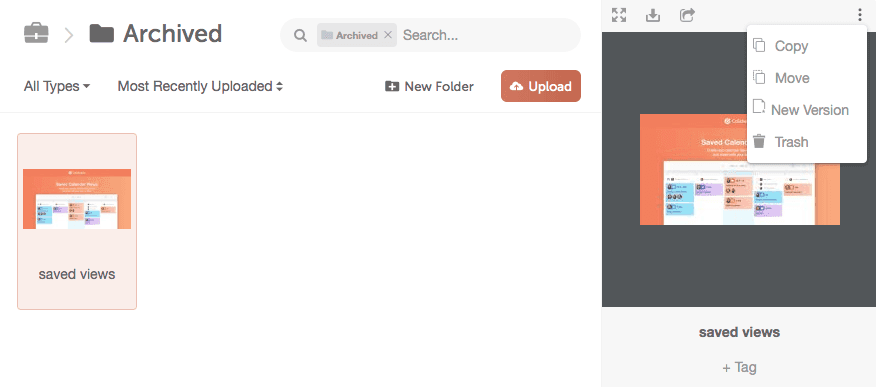 Select the folder you want to move your asset to and click Move.
Select the folder you want to move your asset to and click Move.

Note: Files or Folders cannot be moved to Project Folders. Project Folders' files cannot be moved to other Folders or Project Folders.